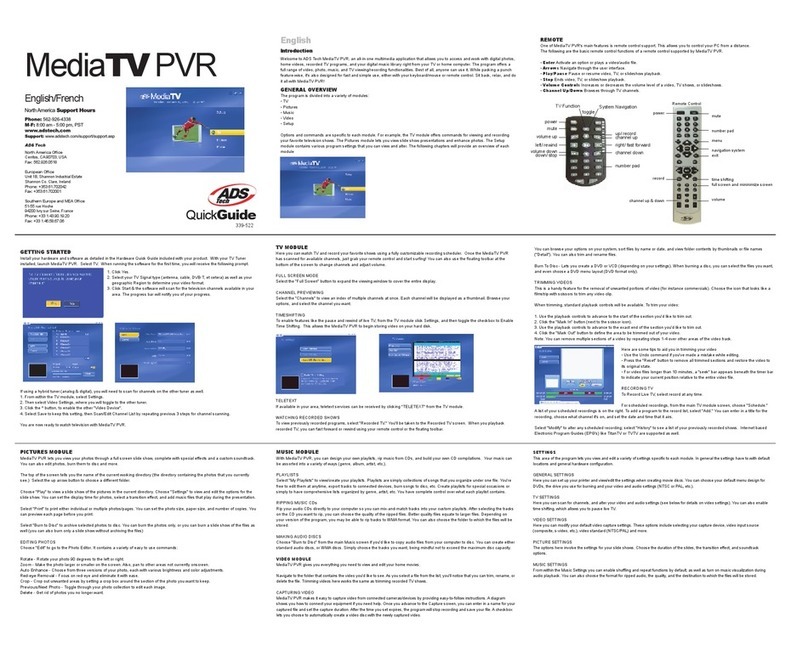ADS Technologies Instant Music RDX-150 User manual
Other ADS Technologies Software manuals
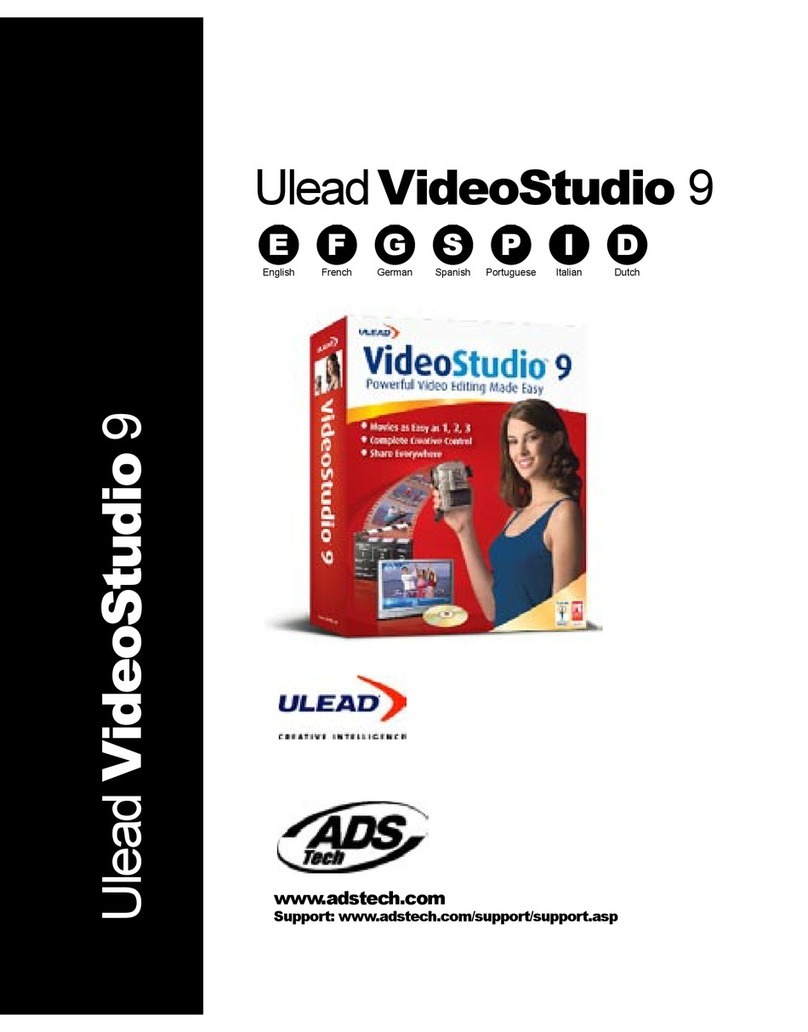
ADS Technologies
ADS Technologies USBAV-709-EF Quick start guide

ADS Technologies
ADS Technologies USBAV-701 Assembly instructions
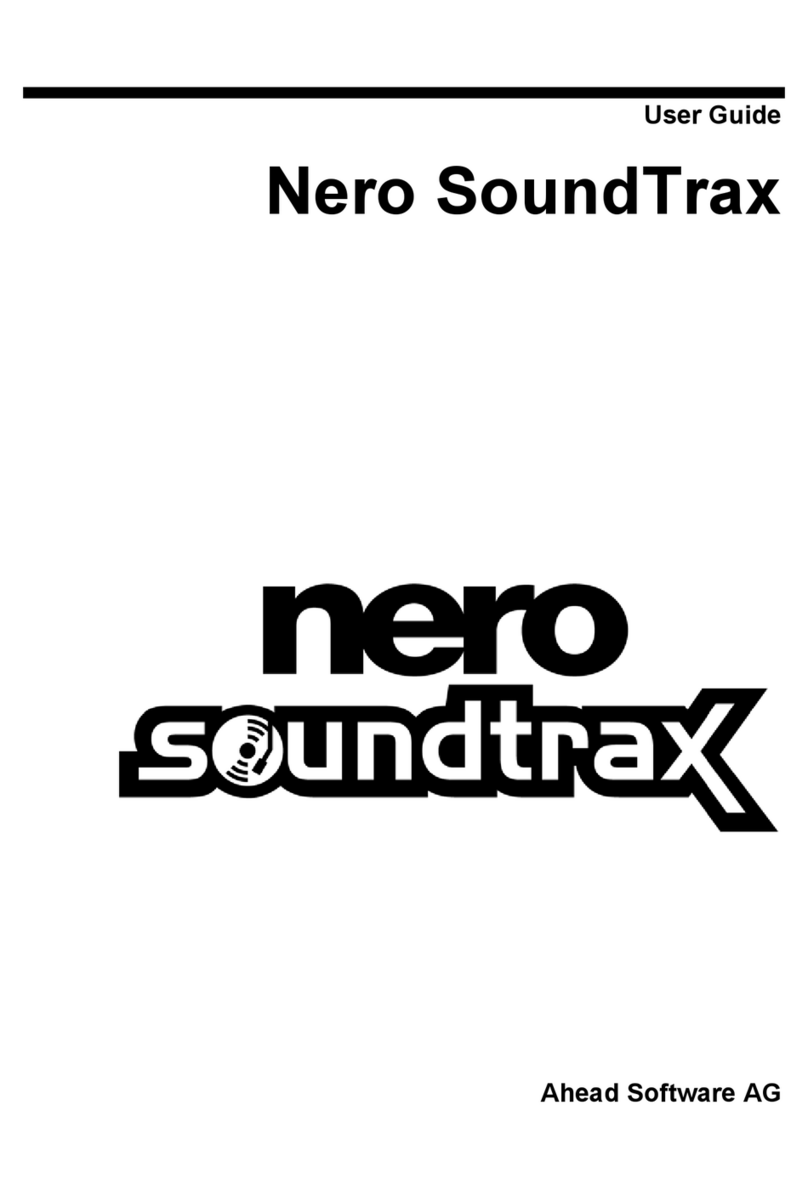
ADS Technologies
ADS Technologies Instant Music RDX-150 User manual

ADS Technologies
ADS Technologies USBAV-709-EF User manual

ADS Technologies
ADS Technologies USBAV-191-EF Manual

ADS Technologies
ADS Technologies ADS INSTANT MUSIC User manual

ADS Technologies
ADS Technologies PTV-337-EF User manual

ADS Technologies
ADS Technologies RDX-155-EF User manual
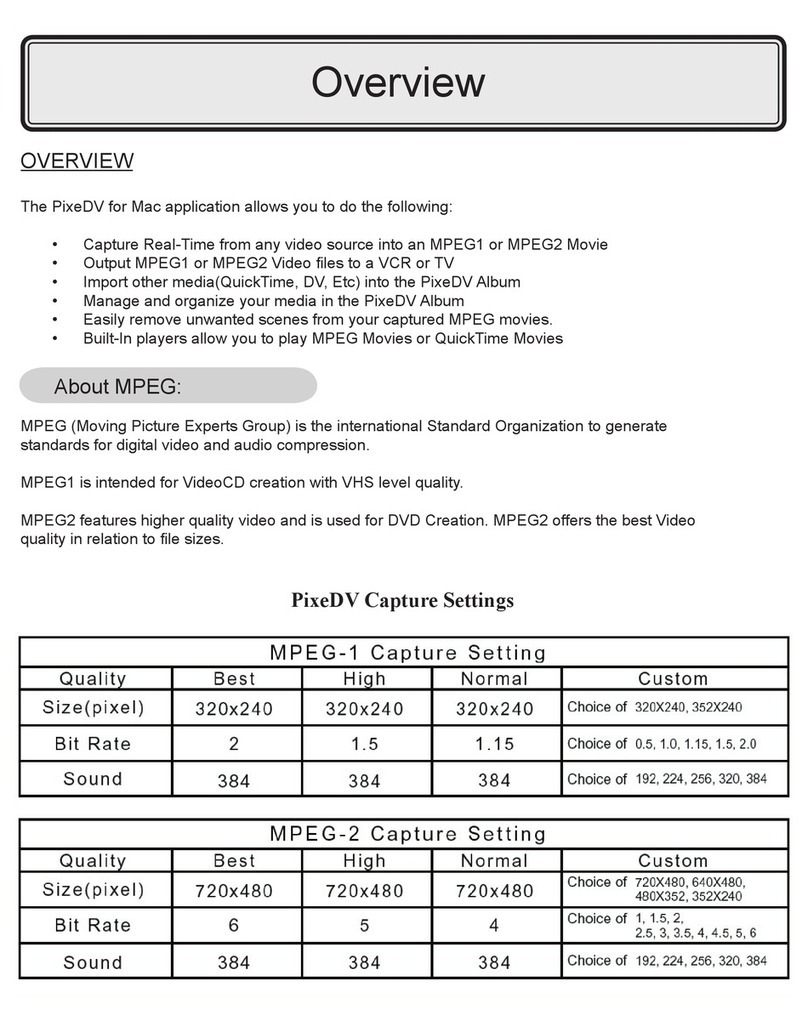
ADS Technologies
ADS Technologies PIXEDV - FOR MAC Installation guide

ADS Technologies
ADS Technologies USBAV-191-EF Quick start guide
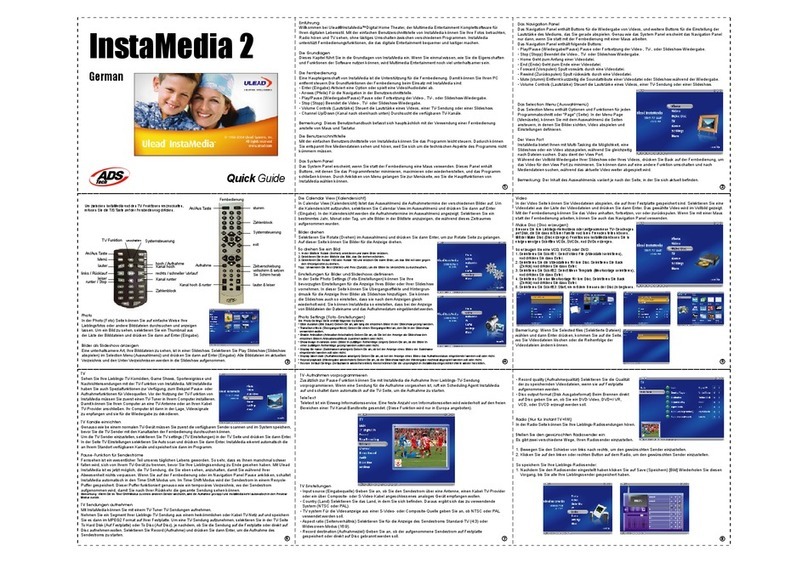
ADS Technologies
ADS Technologies INSTAMEDIA - QUICK GUIDE 2 User manual
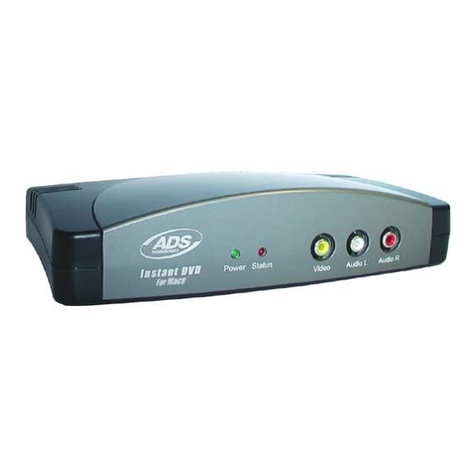
ADS Technologies
ADS Technologies MACAV1750 Manual

ADS Technologies
ADS Technologies API-400 User manual
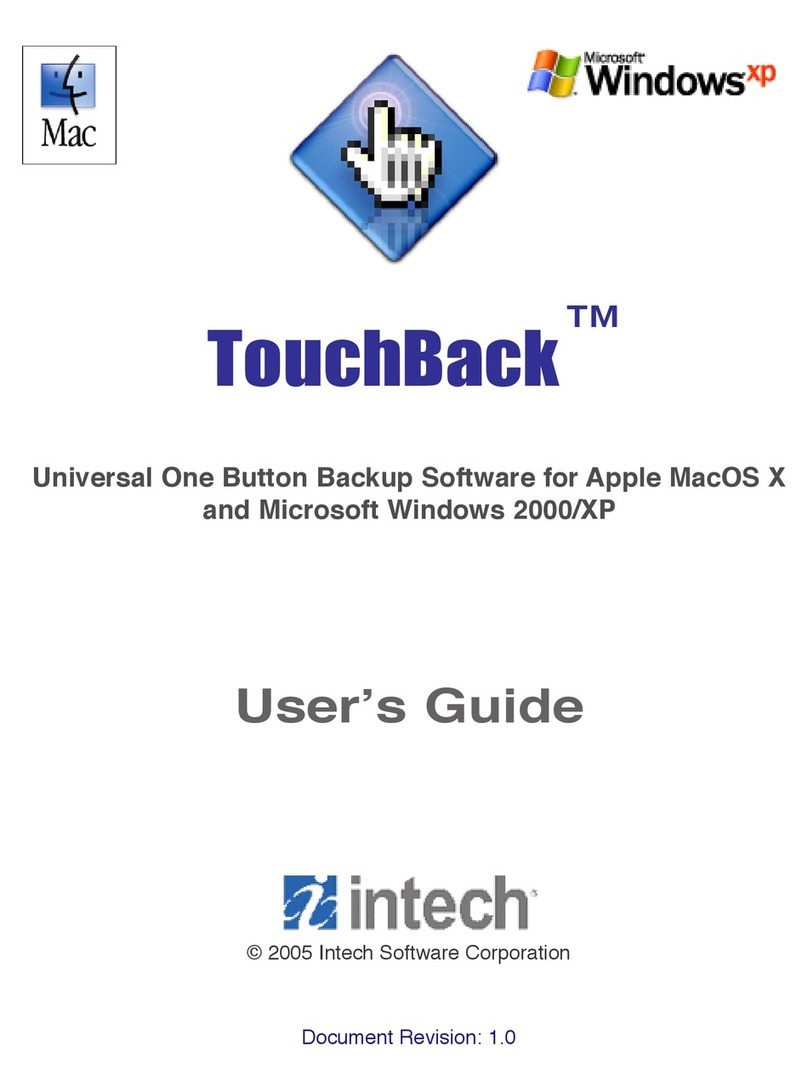
ADS Technologies
ADS Technologies USBX-834-EF User manual
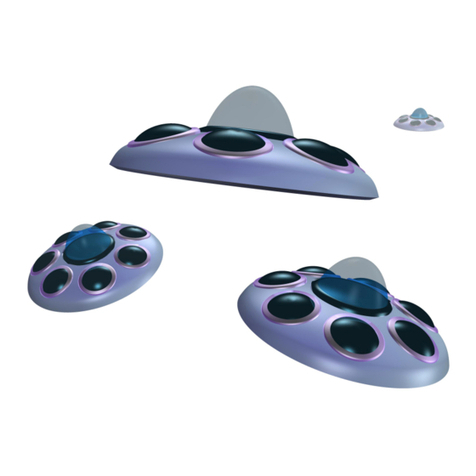
ADS Technologies
ADS Technologies USBAV-708 INSTANT VIDEOMPX User manual

ADS Technologies
ADS Technologies USBAV-701 User manual
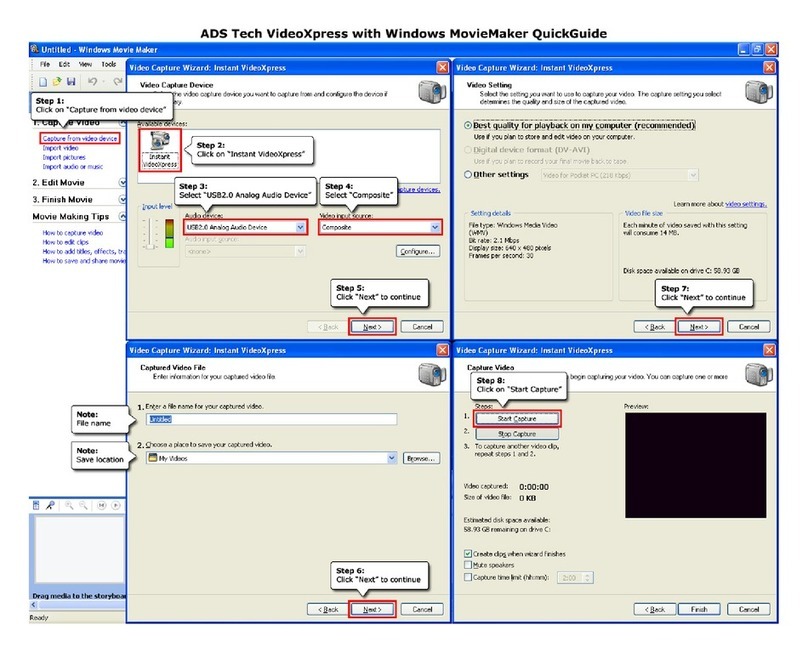
ADS Technologies
ADS Technologies USBAV-191-EF User manual
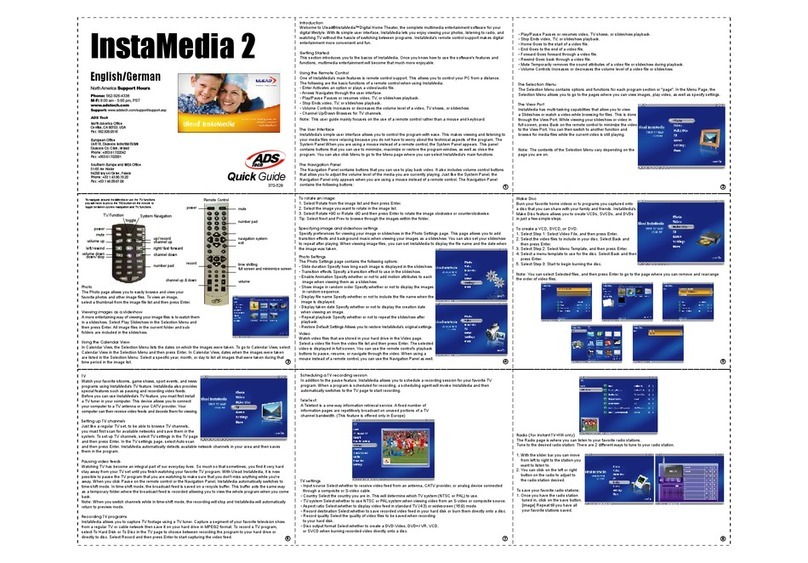
ADS Technologies
ADS Technologies INSTAMEDIA - QUICK GUIDE 1 User manual
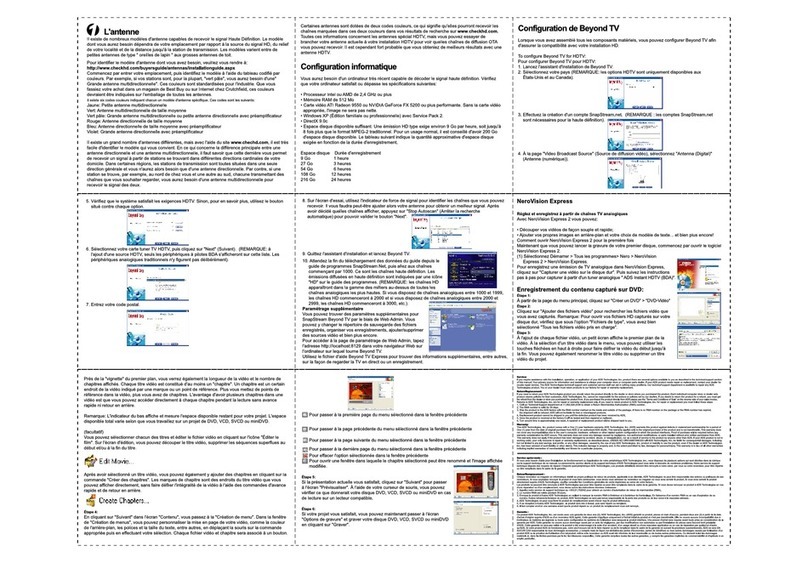
ADS Technologies
ADS Technologies INSTANTHDTV PCI PTV380 - SOFTWARE GUIDE 2 Quick start guide

ADS Technologies
ADS Technologies USBAV-701 How to use