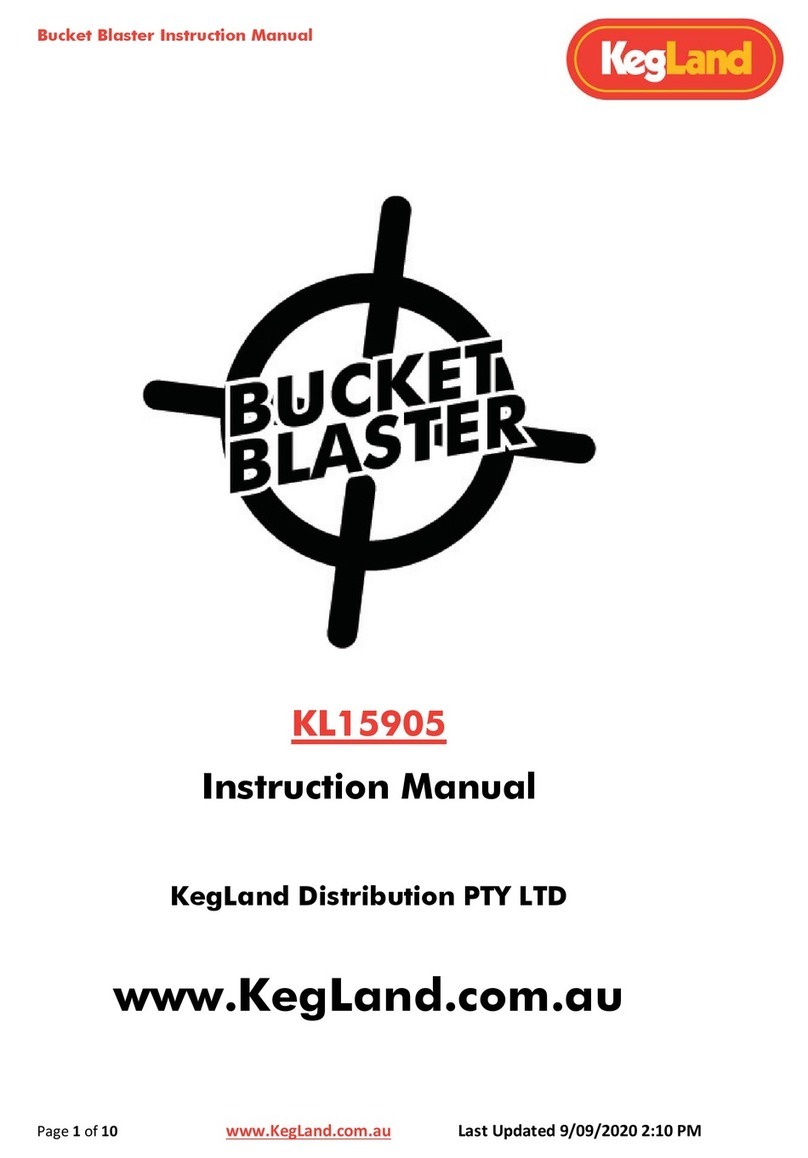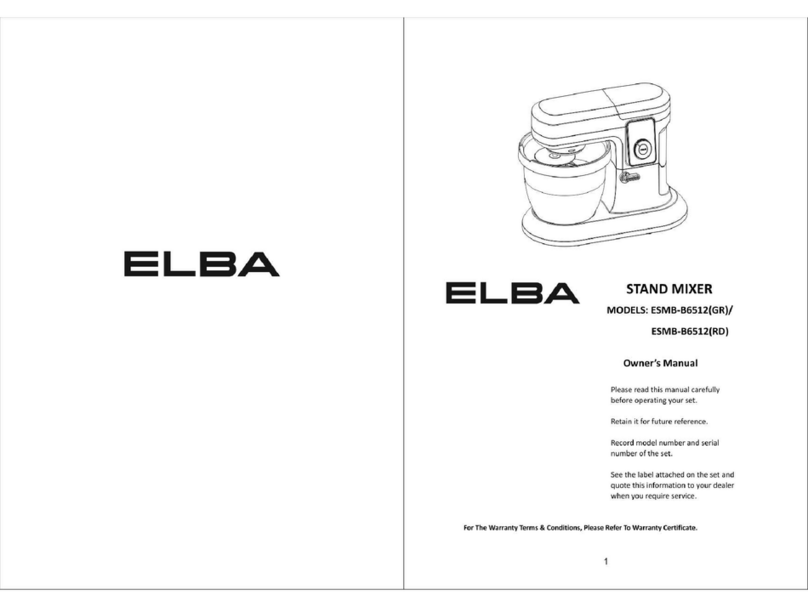adt-audio TOOLMIX16 User manual

User Manual
TOOLMIX
TOOLMST
analoge + digitale Tonstudiotechnik Karl Jüngling • Inh. Dipl.-Ing. Gerd Jüngling
4 - 6, Scholtwiese • Gladbeck, D45966 • NRW, Germany • Phone: 0(049) 2043 51061 • Fax: 0(049) 2043 56844
E-Mail: [email protected] • Web: www.adt-audio.com www.adt-audio.de www.pro-audio-store.de
Version d/2011 • English
adt-audio

adt-audio
2
ToolMix/ToolMst User Manual
Table of Contents
Before you begin....3
Safety Hints.....3
The ToolMix System....4
The Units, ToolMix8, Toolmix16, Toolmix32....5
ToolMst, Power Supply Units, Cables....6
Connector Types....7
Power Supply Connection....8
Mains Power Hints....9
Coupling of Tool Modules....10
The Master Switch....12
Grounding....13
ToolMix8 Connectors....13
ToolMix16 Connectors....14
ToolMix32 Connectors....15
ToolMstConnectors....16
ToolMst Coupling to a ToolMod Console....19
ToolMix8 Description....21
ToolMix8 Block Diagram....23
ToolMix8 technical Data....24
ToolMix16 Description....25
ToolMix16 Block Diagram....26
ToolMix16 technical Data....27
ToolMix32 Description....28
ToolMix32 Block Diagram....29
ToolMix32 technical Data....30
ToolMst Overview, Block Diagrams, Daten....31
ToolMst Master Section....32
ToolMst PFL, Control Room Section....33
ToolMst Playback Section....34
ToolMst Talkback, Block Diagram....35
ToolMst, technical Data....36
Appendix, technical Data, Diagrams....37
Power Supply Units ToolPwr-M, ToolPwr-S....38
ToolPwr-E, Current Consumption....39
Mains Power Supply, Cables....40
Maintenance, Environmental Conditions....41
This manual contains information on the adt-audio Toolmix/ToolMst system that has been carefully checked. In line with a policy of contin-
uous development, information may be changed or updated without notice. adt-audio may also make improvements and/or changes in the
products described in this information at any time. Technical data and/or the description of functions are always non-binding quotations
and no warranted attributes. Product pictures may dier from the current version concerning details and can contain optional equipment
that is not part of the standard scope of supply without express hints. We advise users to contact adt-audio for personal attention and up to
date information for specic products. Creative involvement from human beings also may mean that information on this Web site may con-
tain technical inaccuracies or typographical errors.

adt-audio
3
ToolMix/ToolMst User Manual
This manual contains information on the installation and operation of the ToolMix8, ToolMix16, and ToolMix32
summing mixers and the ToolMst master and monitor unit in rack-mounted format.
Before you begin:
Please check as soon as you get the devices if the cardboard boxes or wooden crates are damaged in
any way.
If even possible, open the boxes as long as the forwarder or parcel service employee is present. If this is not possi-
ble, ask her or him for a written conrmation of the damage. All our shipments are insured; however, the insurance
will only pay if there is evidence that the damage was caused by the transport.
So please, if you can nd any damage follow these rules to avoid any trouble:
• Getawrittenconrmationfromtheforwarderthatthedeliverywasdamagedintransit
• Ifyoumissedtocheckfordamagewiththeforwarder,lookforawitnessandmake
records of time and date, name and address of the witness,
and of the facts concerning the damage
• Takesomepicturesofthedamagebeforeyouopentheboxes
• Ifevenpossible,openthepackagewhiletheforwarderorawitnessispresentand
check if the devices are also damaged
• Informusassoonaspossible

adt-audio
4
ToolMix/ToolMst User Manual
MOST IMPORTANT SAFETY HINTS:
IF THE DELIVERY CONTAINS DEVICES THAT HAVE TO BE CONNECTED TO THE MAINS POWER LINE, MAKE
SURE THAT YOU FOLLOW THE COMMON SAFETY RULES FOR HIGH VOLTAGE ELECTRIC CIRCUITS.
NEVER REMOVE PROTECTION GROUNDS!
MAKE SURE THAT ALL CABLES AND SOCKETS ARE IN PROPER STATE AND THAT THE INSTALLATION IS
SAFE!
IF YOU NEED TO OPEN A DEVICE, REMOVE THE MAINS POWER CABLE FROM THE DEVICE BEFORE YOU
OPEN THE CASE. SWITHCING OFF THE DEVICES DOES NOT MEAN THAT THE DEVICE IS HARMLESS.
DO NOT MAKE ANY MODIFICATIONS INSIDE THE DEVICES – YOUR LIFE IS IN DANGER!
You will loose your warranty if you make unauthorized modications of the devices. We are not liable
for any damage or injury resulting from unauthorized modications.
DEVICES MAY HAVE SHARP EDGES THAT MIGHT HURT YOU
MAKE SURE THAT YOU HANDLE WITH CARE WHILE YOU INSTALL THE DEVICES.
READ CAREFULLY AND FOLLOW THE DETAILED SAFETY INSTRUCTIONS ON
THE PAGES 6 - 9 OF THIS MANUAL.

adt-audio
5
ToolMix/ToolMst User Manual
Preface and Disclaimer
This manual contains general information on the adt-audio® Tool-
Mix system of summing boxes, 1U-high mixers, master modules,
and power supply units. By no means does this information rep-
resent guaranteed particular characteristics or results of use.
The information in this manual has been carefully compiled and
veried.
In line with a policy of continuous development, information may be
changed or updated without notice. adt-audio® may also make im-
provements and/or changes in the products described in this infor-
mation at any time. Technical data and/or the description of functions
are always non-binding quotations and no warranted attributes. Prod-
uct picture may dier from the current version about details and can
contain optional equipment, which is not part of the standard scope
of supply without express hints. Users are advised to contact adt-
audio® for personal attention and up to date information for specic
products. Creative involvement from human beings also may mean
that information on this Web site may contain technical inaccura-
cies or typographical errors. All specications are subject to change
without notice.
CE Declaration of Conformity
Manufacturer: Fa. Karl Juengling
Type of Equipment: Audio Signal Processor
Product: ToolMod Pro-Audio Module System,
consisting of:
Modules, Mounting Frames,
Power Supply Units and Accessories
Compliance Engineer: Gerd Juengling
Test Basis:
EN50081-1:1992, EN50082-1:1992, EN61000 -3-3:1995,
EN60065:1993 Class1, EN61000-3-2:2000,
EN60065:2002, EN55013:2001, EN55020:2002,
73/23 EWG; 93/68 EWG
We hereby declare that the construction of the ToolMod system com-
plies with the standards and regulations listed above.
Environmental Protection
This product can be recycled. Prod-
ucts bearing this symbol must not
be thrown away with normal house-
hold waste. At the end of the prod-
uct‘s life, take it to a collection Point
designated for recycling of electri-
cal and electronical devices. Find
out more about return and collec-
tion points through your local au-
thorities.
The European Waste Electrical and
Electronic Equipment (WEEE) Direc-
tive was implemented to dramati-
cally reduce the amount of waste
going to landlls, thereby reduc-
ing the environmental impact on the planet and on human health.
Please act responsibly by recycling used products. If this product is
still useable, consider giving it away or selling it.
WEEE-Registration: DE 59049716

adt-audio
6
ToolMix/ToolMst User Manual
Copyright
This manual is copyright protected. Do not copy, distribute, or trans-
late into other languages without permission in writing from adt-
audio® Karl Juengling. All rights reserved.
Trade Marks
adt-audio®, ToolMod®, V700®, 5MT®, and Pro-Audio-Store® are
registered trademarks of analoge + digitale Tonstudiotechnik Karl
Juengling.
All other trademarks are the property of their respective owners.
Symbols and Notes
The lightning symbol in a triangle warns about the
possibility of dangerous electrical shocks.
This symbols warns about the risk of death by elec-
tric shocks.
The exclamation mark inside a triangle makes you aware
of important warnings and operational advice.
Important Safety Instructions
•Pleasenoteandretainthisinformation!
•Readandfollowallsafetyandoperationinstructions
carefully
beforeyoustartusingtheproduct!
•Heedallwarnings!
Extensive information on the entire ToolMix system and manuals for
download can be found on our website www.adt-audio.com.
WaterandHumidity
Do not use the devices near water, near a bathtub, in
a wet basement, near a swimming pool, and the like.
Do not expose the devices to rain or moisture.
WARNING:
RISK OF DEATH BY ELECTRIC SHOCK!
Insertion of objects or uids
NEVER allow any kind of object to get into the devices thru ventilation
slots or other openings in the housing. You can easily be exposed to
dangerous electric voltage or cause damaging short circuits.
NEVER allow any kind of uids to be spilled or sprayed on the devices.
Such actions can cause damage, dangerous electric shocks, or re.
WARNING:

adt-audio
7
ToolMix/ToolMst User Manual
RISK OF DEATH BY ELECTRIC SHOCK!
In case an object or uids got into a device, discon-
nect the power immediately and contact a qualied
service technician!
Power Supply Units
Do not defeat the safety purpose of the grounding type Euro
outlet. Use only power cables and wall outlets that provide pro-
tectivegroundconnectiontothepowersupplyunits.Ground-
ing type cables and outlets have two contacts for the ac line and
a third grounding contact. The third, grounding contact is pro-
vided for your safety. If the provided cable does not t into your
wall socket, consult an electrician for replacement.
Power Cord
Protect the power cord from being walked on or pinched particular-
ly at plugs, convenience receptacles, and the point where they exit
from the power supply unit.
Lightning Storms
Unplug the power supply units before lightning storms
or when unused or unattended for long periods. This will
prevent damage to the power supply units from light-
ning and power line surges.
WARNING:
DO NOT TOUCH OR DISCONNECT DEVICES
DURING A LIGHTNING STORM – RISK OF DEATH BY
ELECTRIC SHOCK!
Voltage Selector
Make sure that the voltage selector of the power supply is set to the
correct voltage BEFORE YOU CONNECT THE POWER SUPPLY.
Location and Accessibility of the Power Supply and the
Power Cord
The power supply units must be located such that the rear AC socket
and connected power cord are readily accessible.
Overload
Avoid any kind of overload in connections to wall sockets, extension
or splitter power cords. Overloads create serious risk of FIRE HAZ-
ARDS and DEATH BY ELECTRIC SHOCK!
WARNING:
RISK OF DEATH BY ELECTRIC SHOCK!
Opening of Devices
Power Supply Units
Do not open power supply units. Call a qualied service technician
if it is necessary to open a power supply unit. If you open a power
supply yourself without we have expressly agreed in writing, we
are not liable for any injury or damage!
If you by any means decide to ignore this warning, DO NOT OPEN
THE HOUSING OF A POWER SUPPLY UNIT BEFORE YOU DISCON-
NECT THE POWER CORD. Even if the unit is switched o, dangerous
voltage is present inside the unit! In order to avoid exposure to any
residual voltage, the units should be disconnected from any power
source at least 5 minutes before opening!
Opening power supply units without removing the power cord can

adt-audio
8
ToolMix/ToolMst User Manual
cause death by eletric shock!
WARNING:
RISK OF DEATH BY ELECTRIC SHOCK!
ToolMix and/or ToolMst Units
You may to open a ToolMix8, ToolMix16, ToolMix32, or ToolMst de-
vice to change the conguration using jumpers that are located in-
side these modules. Before you open one of these devices, make sure
that you switch o and disconnect the power supply unit that is at-
tached to the particular device! The supply voltages of +/- 25 volts
and 48 volts DC are accessible inside the frames. Although these volt-
ages are low, there is still the risk of electric shocks.
Wait at least 5 minutes after disconnecting the power supply before
you open the unit to avoid any exposure to residual voltage. Other-
wise, no liability will be assumed.
Before you reconnect the power supply and switch on, make sure that
all units are closed and that no objects are left in the units!
Do not make any modications apart from the jumper settings.
Sharp Edges
Devices may have sharp edges that might hurt you! Make sure that
you handle with care while you install units and modify jumper set-
tings!
Fuses
Do not use dierent fuses for replacement. NEVER replace a fuse with
another one with higher current values or dierent tripping behavior.
Use only fuses with the original values. Other fuses can cause DAM-
AGE, FIRE, and/or ELECTRIC SHOCKS.
WARNING:
RISK OF DEATH BY ELECTRIC SHOCK!
Ventilation Slots
Ventilation slots and/or openings prevent the devices from overheat-
ing. Do not block or cover ventilation openings. Never place the
units on a soft surface (carpet, sofa, pillow, etc.). Make sure to pro-
vide enough space (4 to 5 cm / 2 inches) around the devices, when
mounting into a rack or cabinet.
Modications
Do not make any modication to the units without express written
approval from the adt-audio Karl Juengling! Your life is in danger! We
are not liable for any damage or injury resulting from unauthor-
ized modications.
Repairs
In case that:
• you think that repairs are necessary
• objects or uids have gotten into a device
• the device fell to the ground
• the device is otherwise mechanically damaged
• the device is not working properly
• the power cord is damaged
• the device was exposed to rain
• the device fell into water
Disconnect the power immediately and contact a qualied service

adt-audio
9
ToolMix/ToolMst User Manual
technician.
Make sure to inform the service technician about anything that has
happened to the device.
In case that the power cord is damaged, do not touch the cord or
the device but switch of the main circuit breaker before disconnect-
ing the power cord.
WARNING:
RISK OF DEATH BY ELECTRIC SHOCK!
Spare Parts
Make sure that only original parts are used for repair or replacement.
Wrong spare parts may cause re, electric shocks, subsequent dam-
ages, and other dangerous risks. Otherwise, the warranty is void and
no liability will be assumed.
Safety Test
Insist that the service technician conducts a thorough safety test to
ensure that the condition of the repaired device is safe and up to fac-
tory standards.
FactoryRepair
If you intend to send defective devices to the factory, please get in
touch with us by phone (0049 2043 51061) or by email (support (at)
adt-audio.com) and let us know:
• Type and serial number of the defective device
• Date of purchase and name of the dealer,
if you have not purchased directly from the factory
• A brief description of the problem and of the history
(uids in the device, something that happened, etc.)
We will tell you how to proceed.
Cleaning
Before you begin to clean devices, disconnect the power cord. Clean
only with a dry cloth and do not use any solvents or sprays! For re-
moving stubborn contaminations, you may use a cloth soaked with
isopropyl alcohol as cleaning agent. Isopropyl alcohol does not at-
tack the powder coating and the plastic parts.
Make sure that the alcohol is entirely evaporated before you re-
connect the unit to the power line. Otherwise, you risk re and
electricalshocks!
WARNING:
RISK OF DEATH BY ELECTRIC SHOCK!

adt-audio
10
ToolMix/ToolMst User Manual
The ToolMix System
Four 1U high rack-mounted units form the adt-audio ToolMix system. In addition to simple stand-alone operation of a single device,
all units can be linked in any desired way to build up compact, professional mixing systems. ToolMix makes it possible to setup mix-
ers with many channels in the size of some rack spaces at a price that is much lower than the price of a conventional console.
some basic specs:
headroom + 30 dBu
more than 120 dB dynamic range
all inputs and output balanced
the proven sound performance of the well known
adt-audio large format consoles

adt-audio
11
ToolMix/ToolMst User Manual
The Units
All ToolMix Units contain all necessary master ampliers and a complete link interface to be used stand-alone, as slave, or as mas-
ter for a set of ToolMix devices.
TOOLMIX8
ToolMix8 is a compact line mixer with 8 input channels with a feature set close to a conventional input channel. Each channel has a balanced
input, input gain control with calibrated center position and +/- 20 dB range, a fully buered, balanced, switched insert, a rotary fader with
calibrated center position, an also calibrated pan pot, a peak present indicator, and PFL and CUT switches. In addition, there are two aux
sends. The aux sends are congured pre fader; changing to post fader is possible by internal jumpers. Unlike other line mixers where the so
called insert is nothing but a simple input A/B switch with a passive parallel output of one of the inputs, the ToolMix insert point is located
post input amplier and input gain control. It is fully buered and balanced and capable to handle input and output levels of + 30 dBu. This
principle allows you to control the input level of external processing gear without the need to change the DAW output level.
TOOLMIX16
ToolMix16 contains 16 mono input channels with rotary fader and pan pot, peak present indicator, and PFL and CUT switch. Unlike the Tool-
Mix8, ToolMix16 has no input gain controls, inserts, and aux sends but 16 instead of 8 input channel. The faders and pan-pots have precisely
calibrated center detents. With all pots set to center, ToolMix16 preserve the original level relations of the DAW outputs but oers the addi-
tional choice of direct analog control when necessary.

adt-audio
12
ToolMix/ToolMst User Manual
POWERSUPPLYUNITS
All power supply units of the ToolKit/ToolMix/ToolMod series can be used. Of course, any power supply can be
used for any combination of these units up to its maximum capacity. The selection of the power supply units
depends on the current consumption and the number of the existing Tool devices. ToolPwr-M is a desktop unit
for 2 to 3 1U high devices; ToolPwr-S and ToolPwr-E are 2U high 19” units with higher capacity.
TOOLMST
The ToolMst completes the ToolMix range of pro audio devices for mixing. In addition to four stereo inputs, this device combines all stages
of a common console master section. Stereo master chain with master fader and master insert are integrated as well as a complete control
room monitor, studio playback and talkback section. The ToolMst adds all function of a conventional console to a system with any number
of ToolMix devices.
TOOLMIX32
At a glance, there is no dierence between the ToolMix32 and the ToolMix16. Apart from the type name, the faceplates are identical. How-
ever, the ToolMix32 has 16 stereo inputs instead of 16 mono inputs with the ToolMix16. Therefore, ToolMix32 is the right choice if you need
to mix many stereo sources.

adt-audio
13
ToolMix/ToolMst User Manual
Cables
Cables for the power supply connections from the power supply units to the ToolMix devic-
es and between the devices as well as link cables are available in standard length and cus-
tom length according to your needs. Standard cables 3 m / 10 ft, 1 m / 3ft, and 30 cm / 1 ft.
as well as standard link cables 30 cm / 1 ft are available from stock.
Of course, we also deliver standard audio cables, patch cords with xlr, and trs connectors,
and multicores with 25-pin d-subs in dierent versions.
Please ask for details.

adt-audio
14
ToolMix/ToolMst User Manual
Connectors
This chapter explains the pinning of all ToolMix / ToolMst devices in detail and includes important information on the particular
connectors.
The ToolMix & ToolMst devices are equipped with the following connector types:
3-pinXLRConnectors
These connectors are used for several outputs. The pinning meets the internationals standards
with pin 2 = +/hot and pin 3 = -/cold. Pin 1 is the screen pin that is connected to ground.
1/4“TRSJacks
TRS jacks are only used for the head-
phone outputs in the ToolMst. Pinning
also meets the international standards
with left channel on tip, right channel
on ring and ground on sleeve.
25-pin D-Sub Connectors
All audio multipin connectors for inputs
and outputs are 25-pin D-sub connec-
tors. Female connectors are installed in
the devices. All cables must have male
plugs.
The pinning of these connectors meets the so-called ‚Tascam‘ standard. There are up to
eight audio lines on one connector. The graphic shows the basic pinning. All screen pins
are connected to the internal ground.
2 OUTPUT + / Phase a / hot
3 OUTPUT - / Phase b / cold
1 SCREEN connected to Ground
TIP LEFT OUTPUT
RING RIGHT OUTPUT
SLEEVE COMMON / GROUND
3-PIN XLR - MALE
2 INPUT + / Phase a / hot
3 INPUT - / Phase b / cold
1 SCREEN connected to Ground
ALL SCREENING PINS ARE CONNECTED
TO GROUND
3-PIN XLR - FEMALE
1/4"/6.3 mm JACK - USED FOR PHONES
STANDARD AUDIO CONNECTORS
8 7 123456910111213
141516171819202122232425
+
-
Screen
+
-
Screen
+
-
Screen
+
-
Screen
+
-
Screen
+
-
Screen
+
-
Screen
+
-
Screen
nc
AUDIO 8
SubD-25 Connector
Female in device
STANDARD AUDIO LINES
ON SubD-25 CONNECTORS
AUDIO 7
AUDIO 6
AUDIO 5
AUDIO 4
AUDIO 3
AUDIO 2
AUDIO 1

adt-audio
15
ToolMix/ToolMst User Manual
Power Supply Connections
All Tool devices use the same power supply connection with a balanced main audio supply voltage of +/- 25 volts DC. Each device has a
male and a female connector to daisy chain the power supply from unit to unit. The connectors are 5-pin xlr. The power supply connectors
include a 48 volts phantom power supply that is not used with the ToolMix/ToolMst units but included to keep the power supply compat-
ible with the other ToolKit and ToolMod units.
The picture shows the rear panels of a ToolMix8 and a ToolMst, powered by a ToolPwr-M with power cables installed. A 10 ft. cable connects
the output of the power supply unit with the ToolMst. A 1 ft cable
connects ToolMst with the ToolMix8.
IMPORTANT NOTES ABOUT THE POWER SUPPLY:
There are no life-threatening voltages inside the Tool devices. The
highest voltage is the 48 V phantom power. Special safety rules for
high voltage devices are not necessary.
THIS IS OF COURSE NOT THE CASE FOR THE POWER
SUPPLY UNITS!
VOLTAGES INSIDE THE POWER
SUPPLY ARE DANGEROUS!
READ AND FOLLOW THE
SAFETY INSTRUCTIONS ON
PAGES 6 - 10 CAREFULLY
YOUR LIFE IS IN DANGER!

adt-audio
16
ToolMix/ToolMst User Manual
All Tool devices are wired by the principle that the electric ground
(Audio Ground) is not connected to the chassis. The only connection
between audio ground and chassis is made in the power supply unit.
This principle avoids ground loops in extensive systems with many
linked units. If there is a problem with hum for any reason,
DO NOT DISCONNECT THE PROTECTIVE GROUND
OF THE MAINS POWER SUPPLY!
unless your local safety system uses a dierent principle
to maintain electric safety.
FOR PROPER AND SAFE OPERATION,
THE POWER SUPPLY MUST BE ALWAYS
CONNECTED TO THE PROTECTIVE GROUND
The power transformers of the ToolPwr units are equipped with a spe-
cial screen winding between primary and secondary. Therefore, the
connection to the protective ground is not necessary for safety rea-
sons if there is another xed ground connection that is sucient to
maintain safety. However, you are not allowed to disconnect the pro-
tective ground! Please get in touch with us and ask for advice.
The MAXIMUMCURRENT of the 5-pin xlr connectors should not ex-
ceed 3 amperes. If the actual current exceeds this value, the connec-
tors might be damaged or the lifespan and the reliability of these con-
nectors will be reduced. In addition, the voltage drop on the power
cable gets higher with more current. You can avoid all possible prob-
lems if you do not daisy chain more than 6 units.
DO NOT DAISY CHAIN MORE THAN 6 TOOL UNITS!
1 AUDIO SUPPLY - 25 V
2 PHANTOM SUPPLY + 48 V
3 AUDIO SUPPLY + 25 V
4 AUDIO GROUND
5 AUDIO GROUND
CASE - PROTECTIVE GROUND
5-PIN XLR
PROTECTIVE GROUND AND CHASSIS ARE
CONNECTED
AUDIO GROUND AND CHASSIS ARE CONNECTED
IN THE POWER SUPPLY UNIT
USE 6 PIN CABLES
ATTENTION:
MAXIMUM CURRENT OF CONNECTORS IS
3 AMPERE
DO NOT CONNECT MORE THAN 4 TOOL DEVICES
IN DAISY CHAIN MODE
TOOLKIT/TOOLMIX/TOOLMOD
POWER SUPPLY CONNECTORS

adt-audio
17
ToolMix/ToolMst User Manual
The ToolPwr-M power supply device has one output connector, since
its output current is limited to 1.5 amps peak output current. There is
no risk to exceed the limit with this power supply unit. The Tool-Pwr-
S and ToolPwr-E have two connectors in parallel.
The inrush current of the units is multiple times higher than the oper-
ation current if you install power cables with power supply on. Even
though no damage can occur when you disconnect or connect power
cables with power on, you are supposed to switch o the power sup-
ply unit before you plug or unplug power cables to protect the con-
nectors and avoid triggering the overload protection of the power
supply units. In case you plug in a power cord by mistake, the over-
load protection of the power supply may be triggered by the high in-
rush current. In this case, one or both audio supply voltages will not
ramp up correctly. One or both control LED’s on the power supply
faceplate either will be o or dimmed. Heavy hum and distortion on
all audio outputs will occur. In this case, switch o the power supply,
wait about 2 minutes, and switch on again.
SWITCH OFF THE POWER SUPPLY BEFORE YOU
CONNECT OR DISCONNECT POWER CABLES!
Power supply cables
If you do not purchase power cables from us but make these cables
yourself, please use the pinning diagram. Please consider that the
quality of the connectors is crucial for trouble free operation of the
entire system. It makes no sense to use low cost, bad quality connec-
tors to save some money. This will result in very unpleasant click noise
and bad noise performance very soon.
CLICKNOISEANDBADNOISEPERFORMANCEAREMOSTLIKELY
IFYOUUSELOWQUALITYPOWERCONNECTORS.
Please use a 6 core cable with a cross section of 0.75 mm2 / AWG18
per core. With this cross section, the voltage drop on the power cord
under full load is less than 0.25 V with six units installed. This voltage
drop does not alter any technical qualities of the devices. If you low-
er the cross section, the voltage drop increases. This causes a lower
headroom and reduced transient performance.

adt-audio
18
ToolMix/ToolMst User Manual
Linking of ToolMix Units
Each ToolMix/ToolMst device has two ‘COUPLE’ connectors that
can be used to link the bus rails of the connected units.
A special docking cable is necessary to connect two ToolMix devic-
es. The pinning of this cable can be found on page 21. Both COUPLE
connectors are in parallel in the ToolMix units. Therefore, both con-
nectors are identical and can be used either as input or as output. All
devices are daisy chained using one cable for two units.
The connections on the link bus are very low impedance, balanced,
zero-ohms bus rails that make possible connecting many units with-
out the risk of reduced noise performance and/or intereferences.
Master
All ToolMix units have their own summing ampliers and can be used
stand-alone. The outputs of the internal summing ampliers are bal-
anced and connected to the couple connectors.
Each ToolMix unit contains an additional set of external summing
ampliers which makes it possible to use any device as master
for any number of other ToolMix units, used as slaves. It is pos-
sible to mix ToolMix8, ToolMix16 and ToolMix32 units in any de-
sired way.
However, there are some restrictions. If a ToolMst master and monitor
unit is part of the entire system, this unit must be used as master. This
is actually not a restriction, since the master functions that are includ-
ed in the ToolMst make it self-evident to use this device as master. It
would be pointless to use another device as master. For this reason it
is not possible to use the ToolMst as slave for other ToolMix units. It is
obvious for such a system that no other ToolMix unit can be used in
Master mode, since only one of the linked devices can be master.
There is one exception from this general rule. If a ToolMod Console
is part of the entire system, the master module of the ToolMod Con-
sole will be the master of the system. If a ToolMst is part of a system
with a ToolMod Console, the ToolMst can be congured by internal
jumpers in a way, that the internal bus amps are disabled. Please re-
fer to the corresponding appendix of the ToolMod Console Manual
for details.
If more than one ToolMix8 device is link to ToolMix16 or ToolMix32
units, one of the ToolMix8 units must be used as master. Since there
are no aux sends in the ToolMix16 and ToolMix32 there are also no
summing ampliers and outputs for aux sends in these units.
If a ToolMix16 or ToolMix32 is congured as master, the aux sends of
a particular ToolMix8 devices will still operate locally but the aux bus

adt-audio
19
ToolMix/ToolMst User Manual
rails are not coupled to the other ToolMix8 units of the system.
The aux outputs of the particular ToolMix8 are still available at
the aux outputs but there is no common aux master for the entire
system. Of course, it is possible to use this limitation for a special
setup, oering the choice of separate aux outputs as well.

adt-audio
20
ToolMix/ToolMst User Manual
If a ToolMix8 is used as master, this limitation does not exist.
Unlike the ToolMix16 and ToolMix32, each ToolMix8 includes also link
ampliers for the two auxiliaries. In this case a mix of the aux sends
of all ToolMix8 units are available at the aux outputs of the master
device while the aux sends of the particular ToolMix8 salve units are
still available at their local outputs. Of course this is also the case for
the stereo master and the p master. If a ToolMod console is part of
the system, it makes no sense to use a ToolMix unit as master any-
more. If you have such a system, please make sure that none of the
ToolMix units is congured as master.
The MASTERSWITCHontherearpanel determines the operation
mode of a particular device. If the master switch is not pressed, the
unit operates in slave mode. If the master switch is pressed, the in-
ternal link ampliers are enabled and mixed to the internal masters.
All connected devices will be mixed to the outputs of this device. A
LED indicates if the unit operates in master mode. The master switch
is not important for units that operate stand-alone; however, it is ad-
visable to disable the master mode unless it is really needed.
Important Note:
Only ONE UNIT of a group of devices that are connected by dock-
ing cables can be congured as master. If two or more units are
switched to master mode, the zero ohms summing amps of these de-
vices are connected in parallel. This will cause a drop in level of 6 dB
with 2 devices and 10 dB with 3 devices and the noise performance
of such system will be decreased, since the parallel summing ampli-
ers cause the same eect as the installation of approx. 200 addi-
tional input channels. In addition, the devices that are congured as
master will not mix their own channels into the other master units. If
you realize such strange behavior of your system, please check the
master switches.
Master Fader
Each ToolMix unit has its own Master Fader for the stereo master
that is activated by the FDR ON switch. This fader aects both the lo-
cal master output and the link output of the unit. This makes it pos-
sible to use the master fader as sub-group master fader when the
particular unit is used as slave device for a setup with several Tool-
Mix with or without ToolMst.
Aux Master Faders
The Aux Masters of the ToolMix8 devices do not have their own mas-
This manual suits for next models
3
Table of contents
Popular Mixer manuals by other brands

Ecleree
Ecleree SMAC PRO40 user manual

Linear Technology
Linear Technology LTC5551 manual

Mackie
Mackie 16-8 BUS Specifications
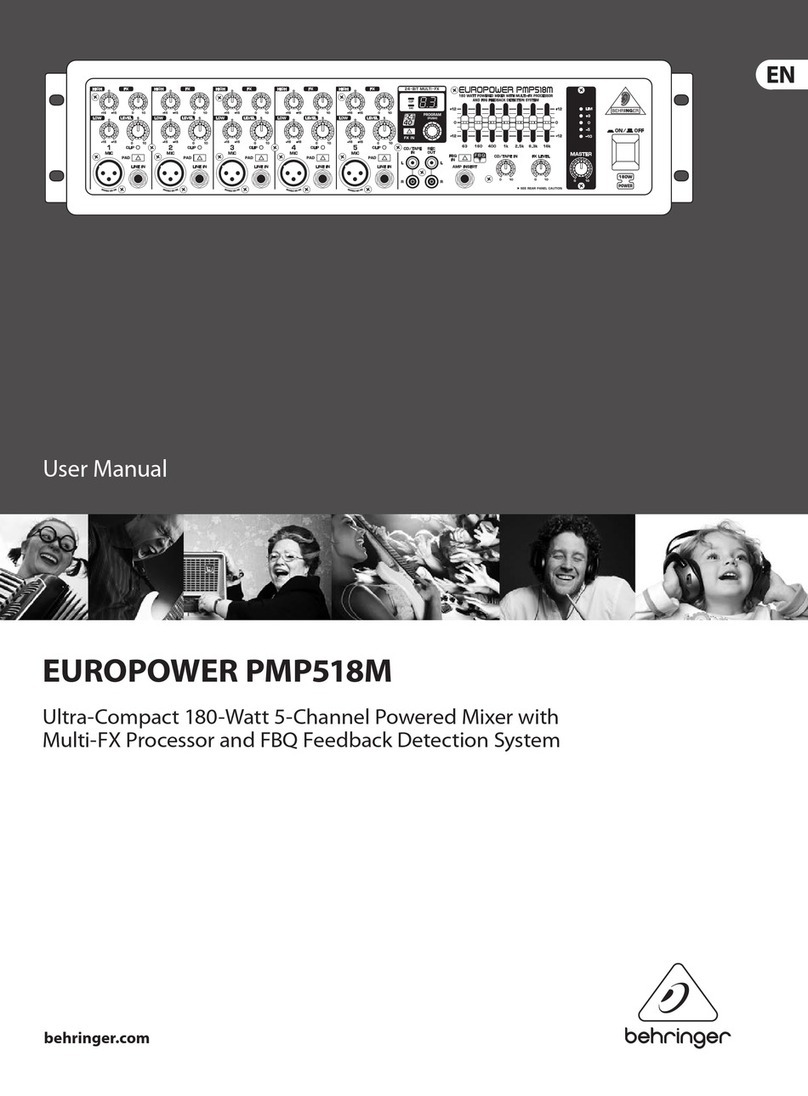
Behringer
Behringer EUROPOWER PMP518M user manual

Pattfield Ergo Tools
Pattfield Ergo Tools Betonmischer 120 Liter Pattfield Translation of the original instructions

Biamp
Biamp ADVANTAGE 601e Operation manual