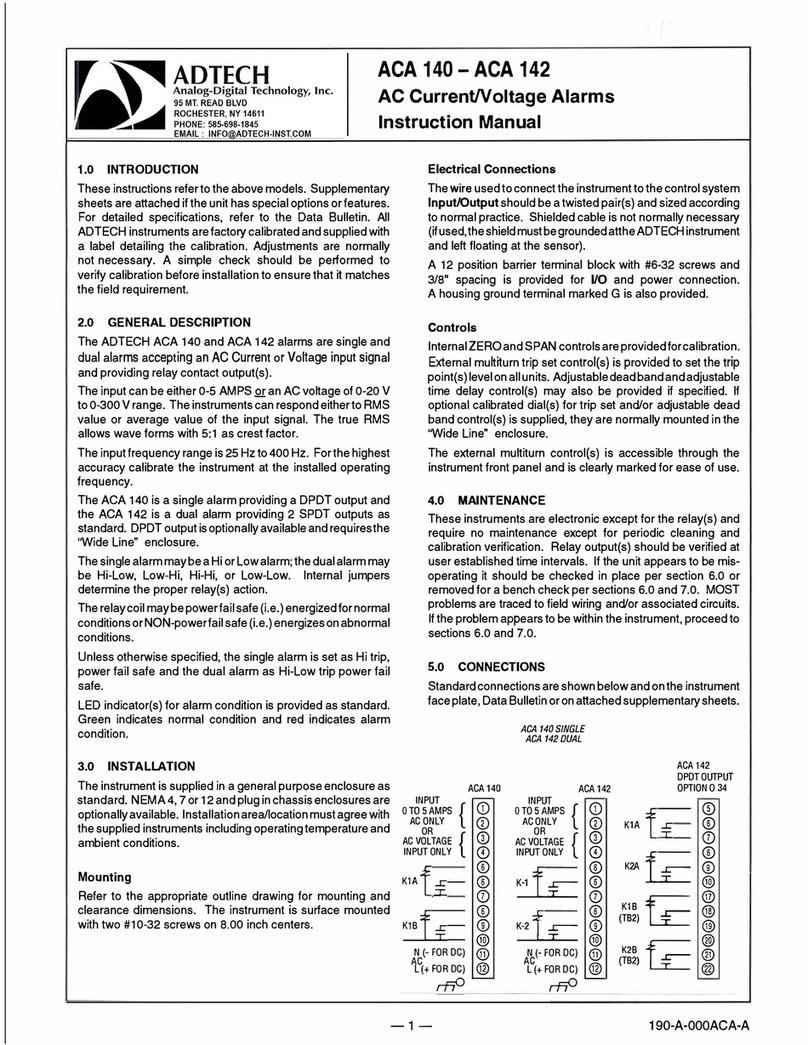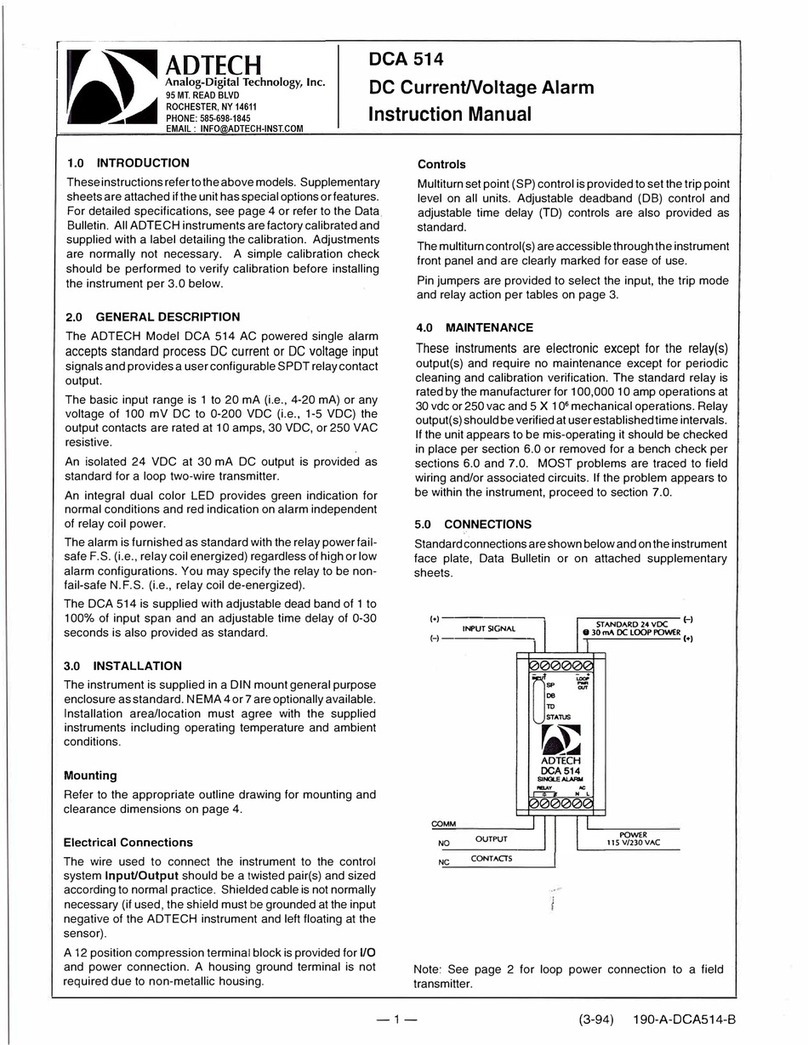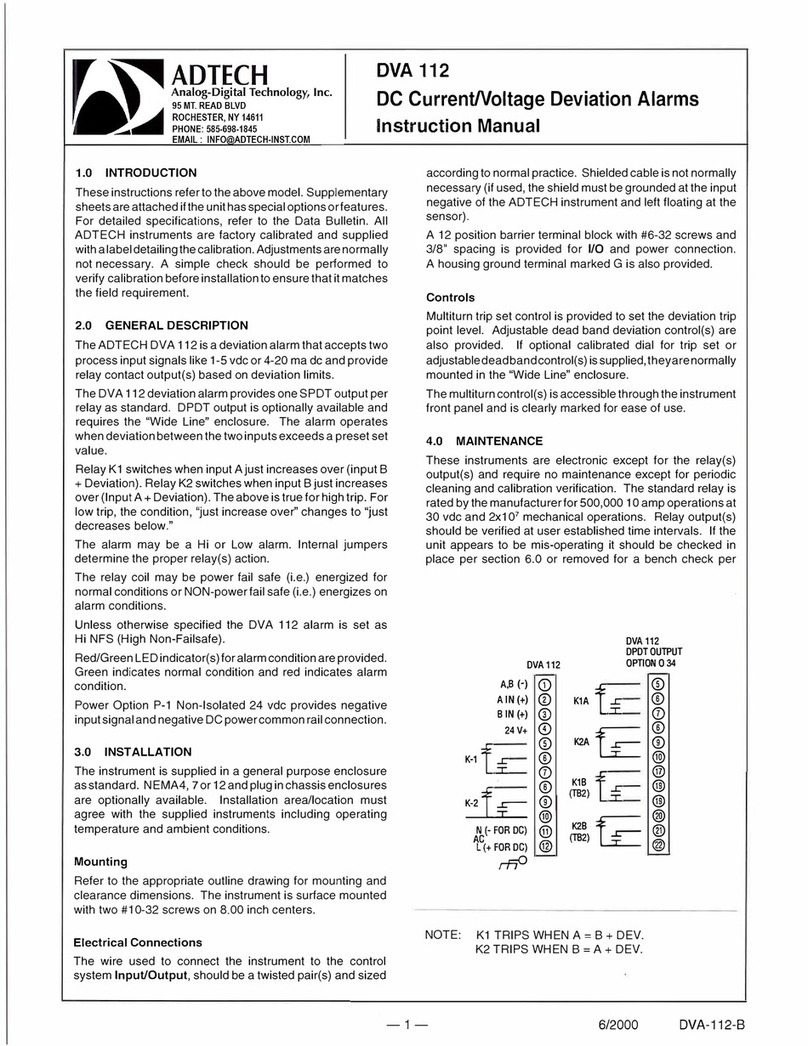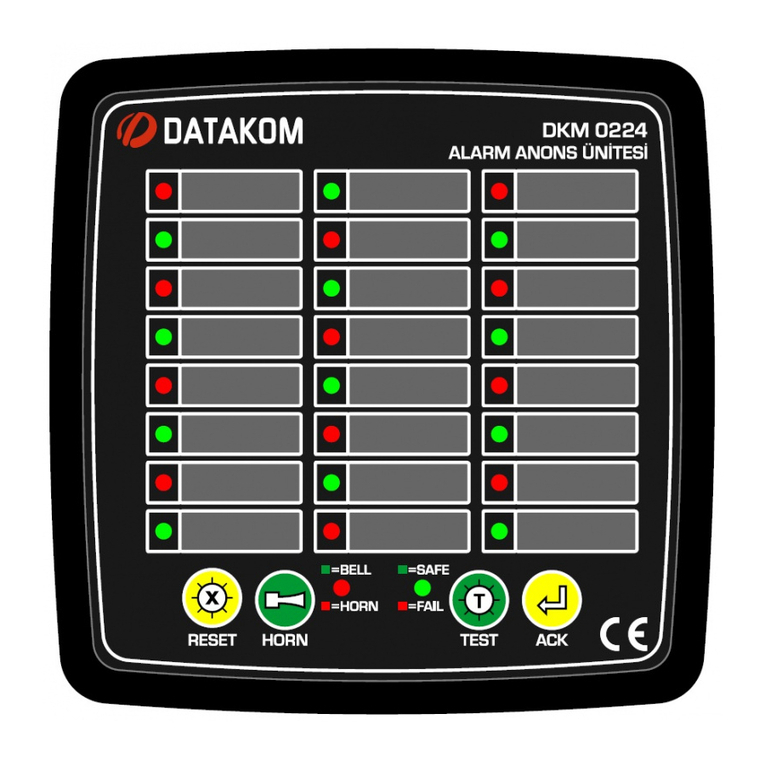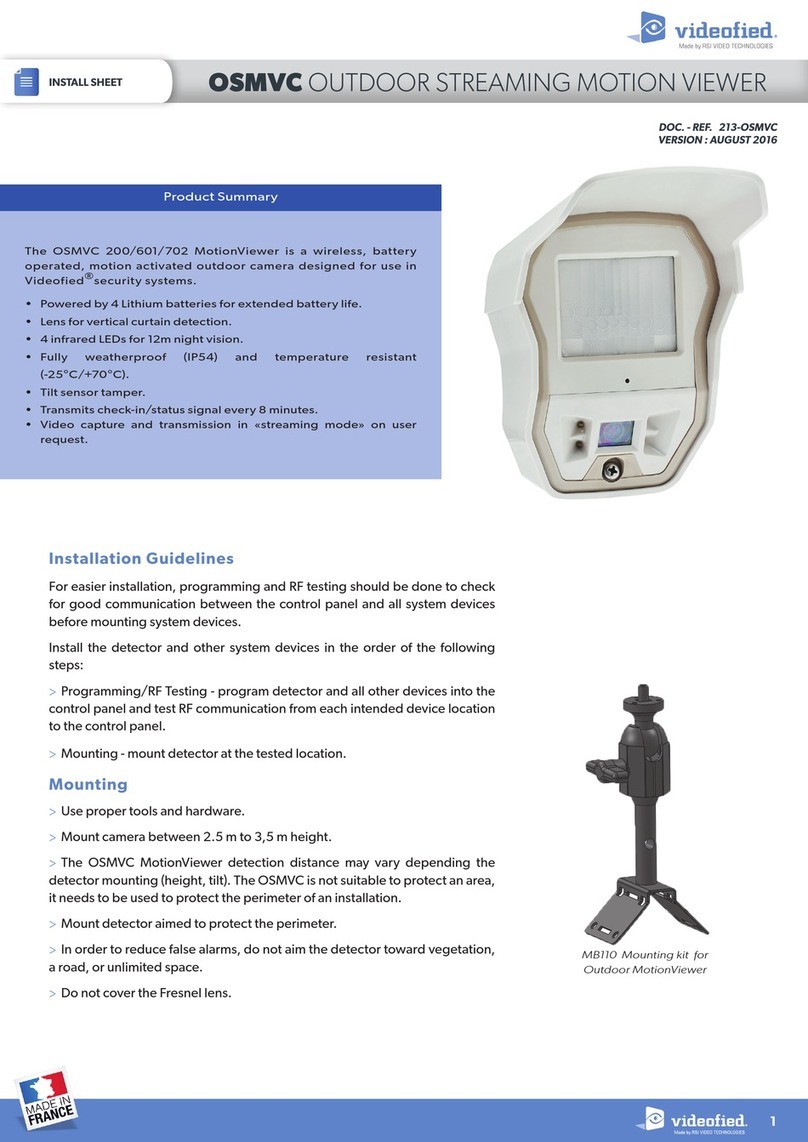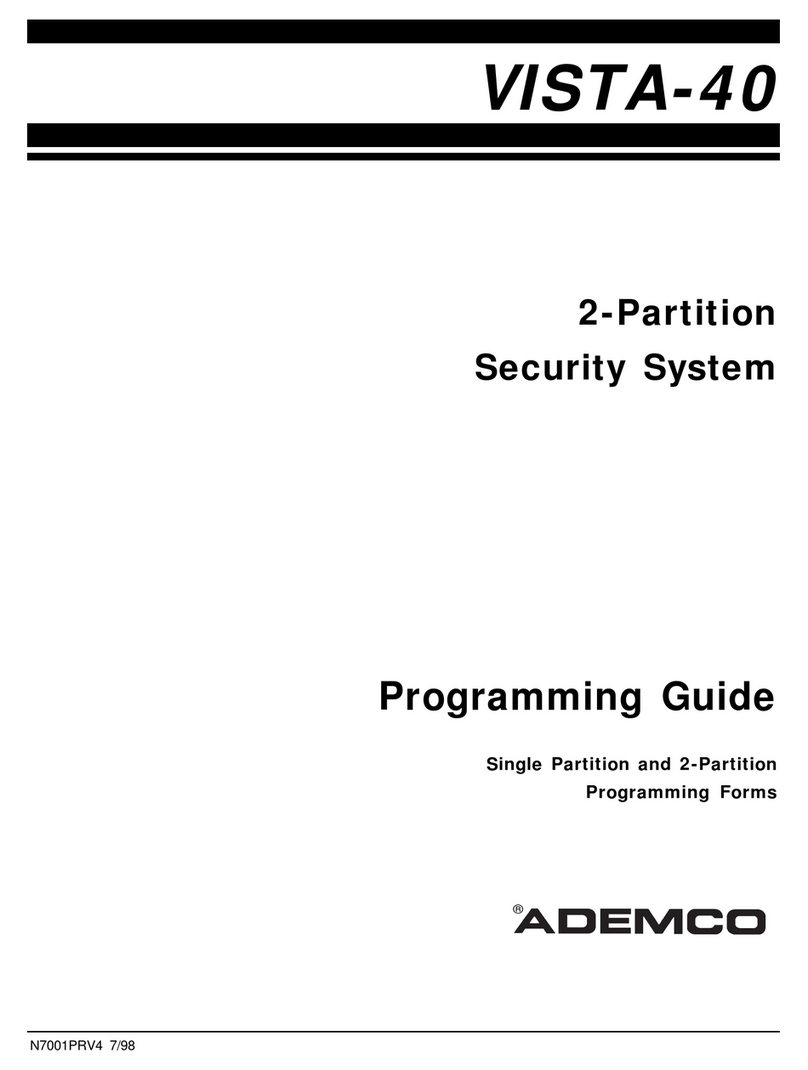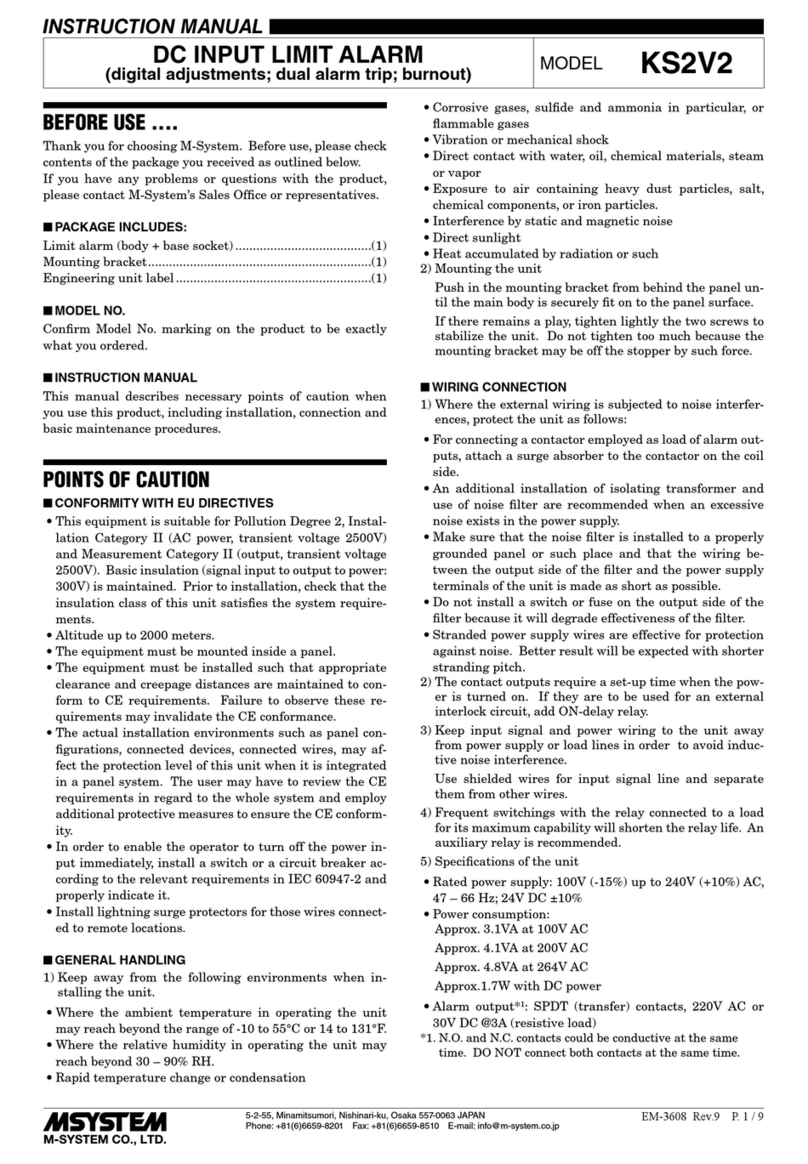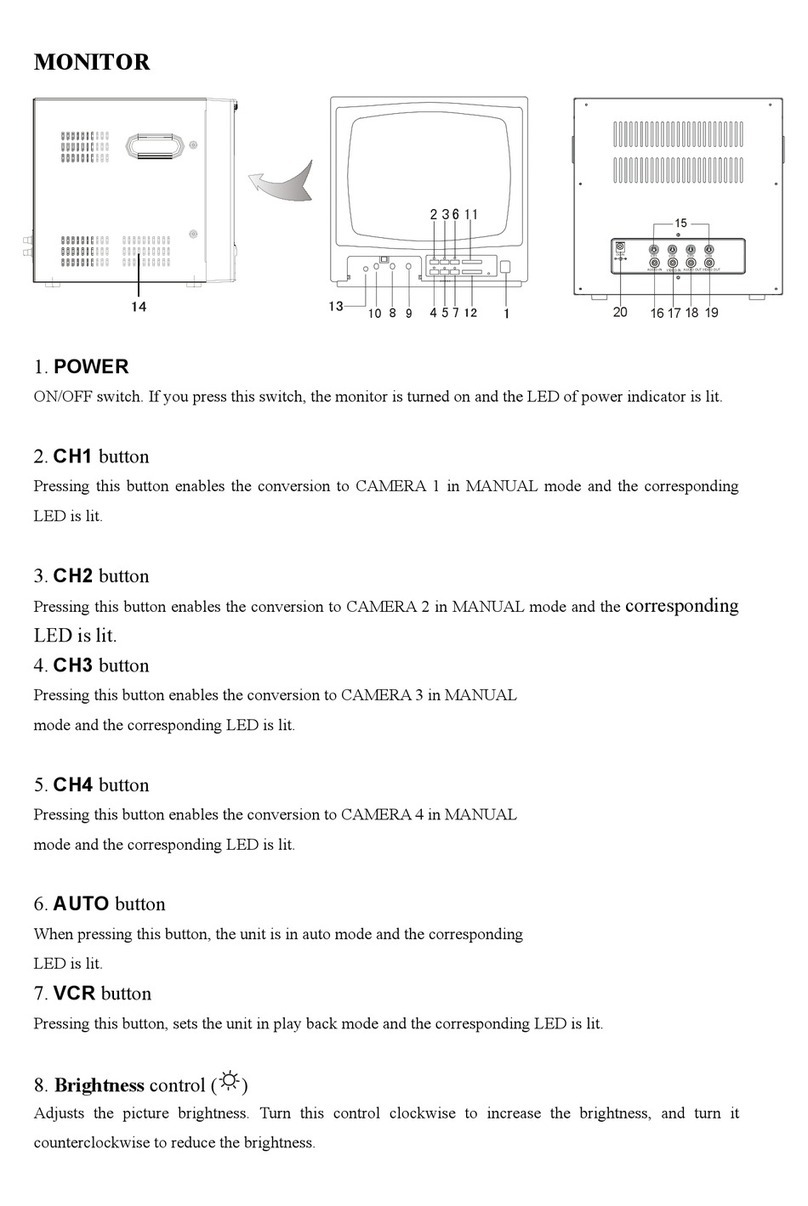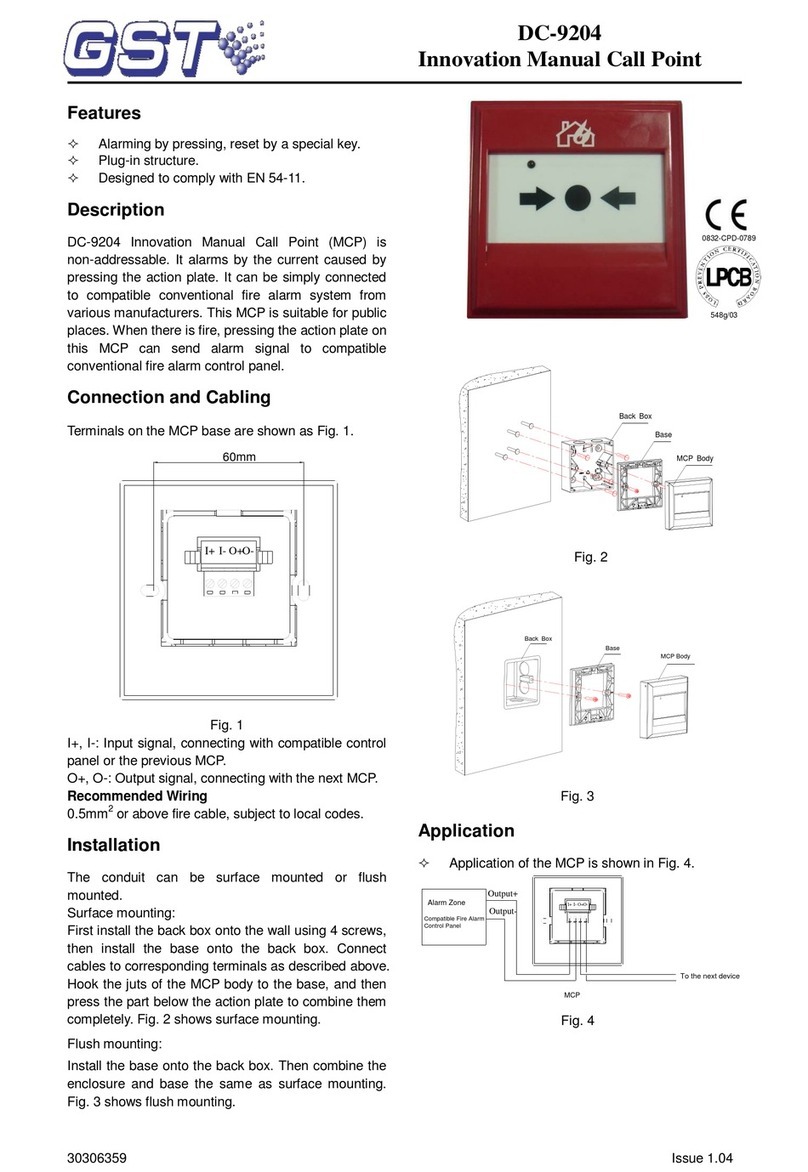Adtech CLA 114 User manual

8
UNORM
ADTECH.
O
lh

-2-

8.0 TABLES, PCB LAYOUT
OUTPUT TABLE
J2 J3
High A A
Low B B
TB3
K1
-3-

°
°°
° °° °
° °° °
H
- 1
1 1
-4-
Te block
Other Adtech Security System manuals