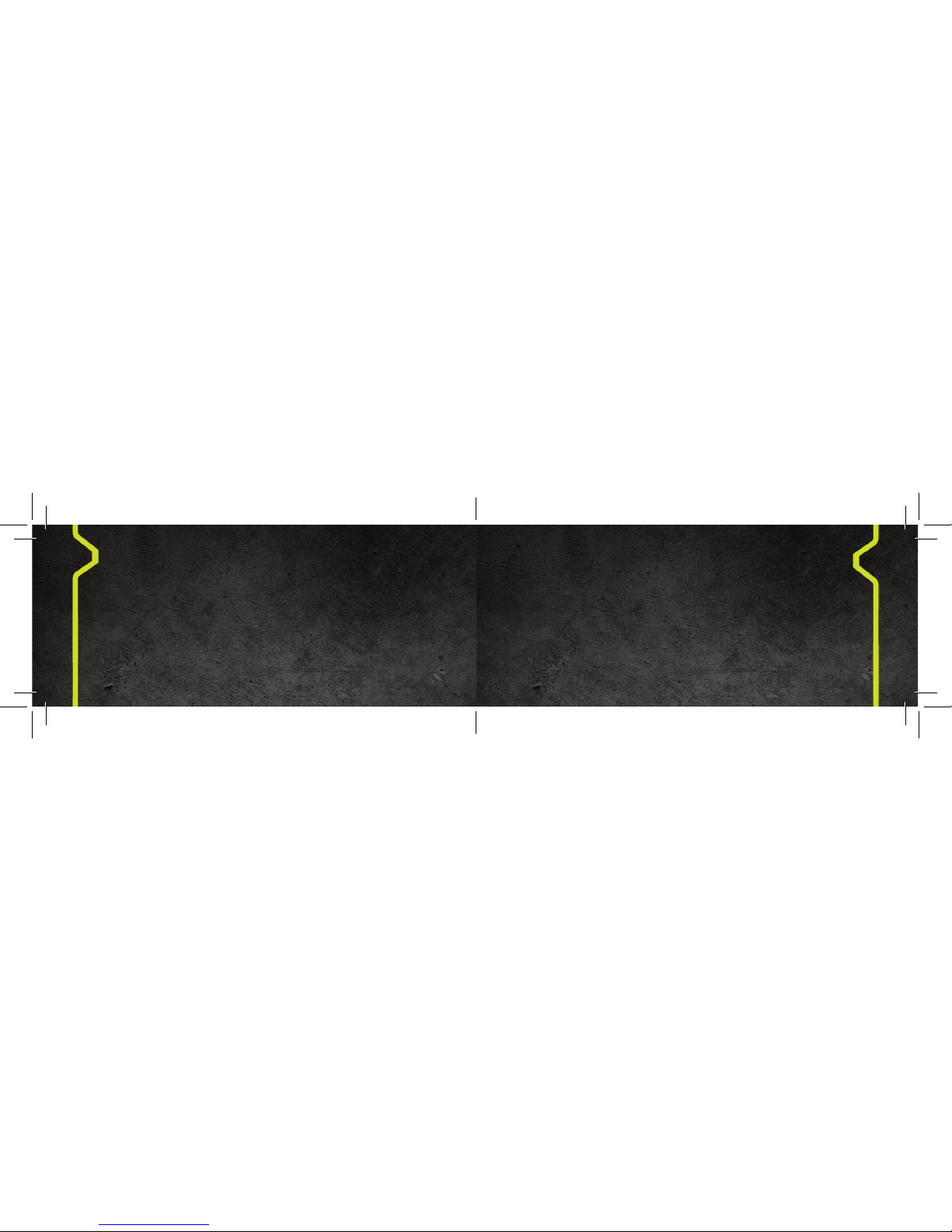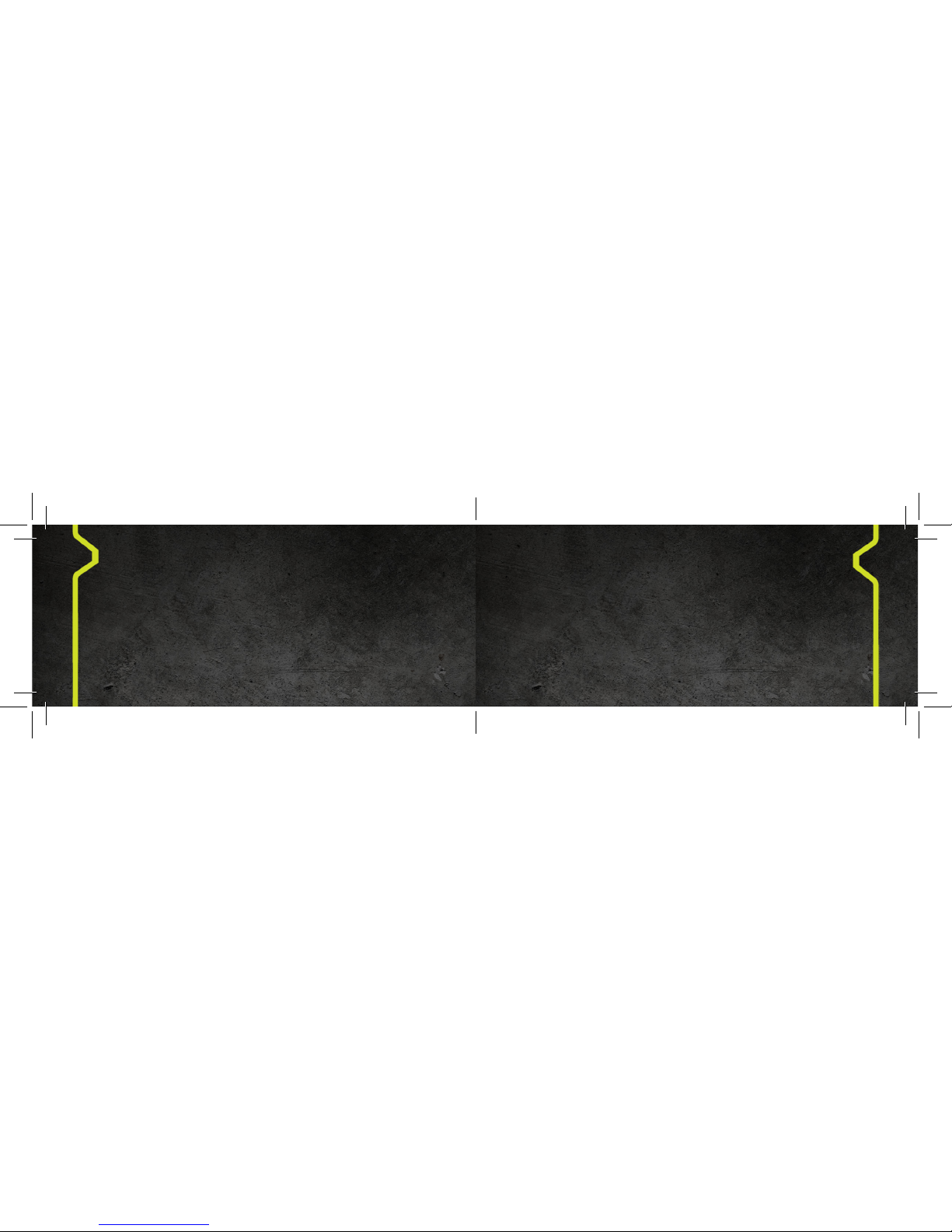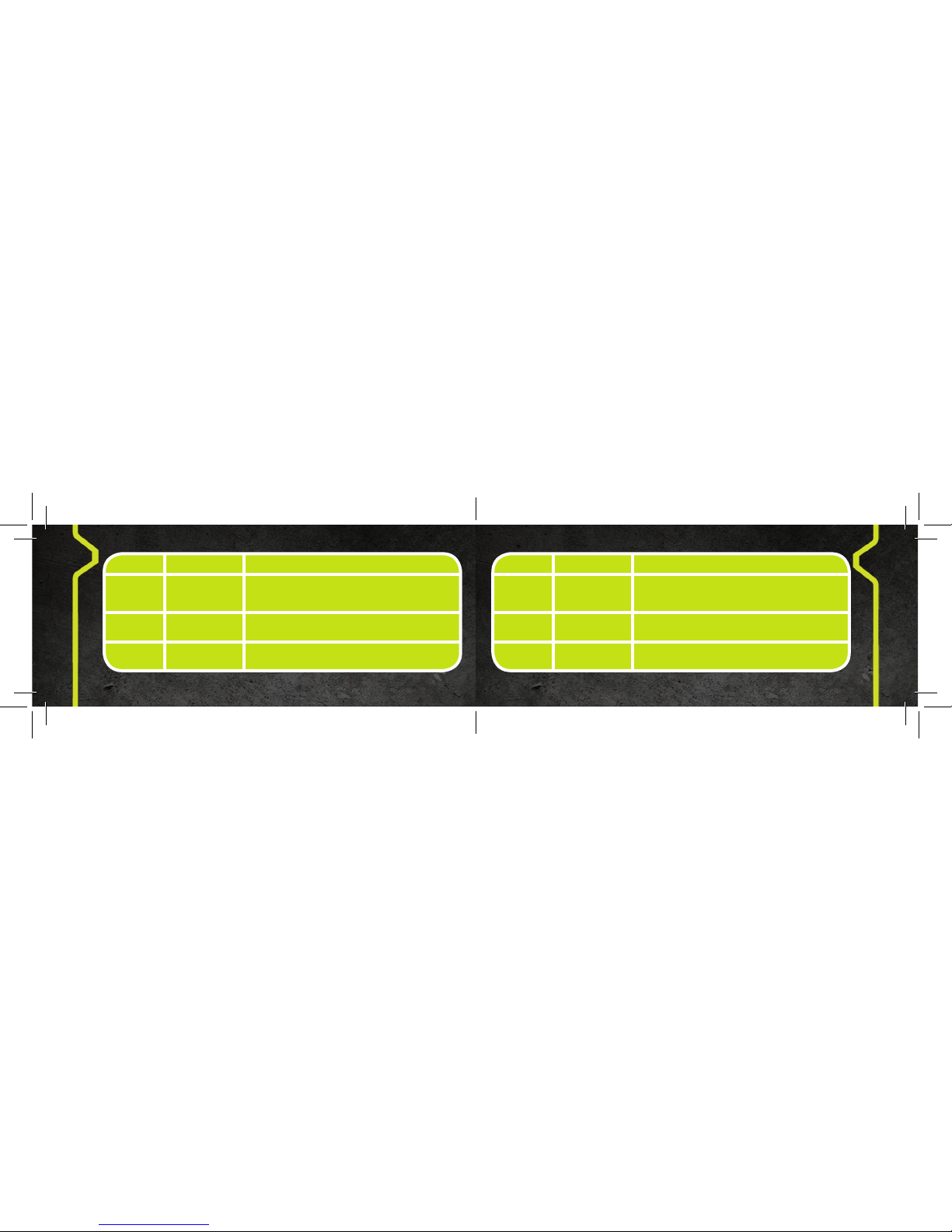Pairing the headset with Bluetooth mobile phone
PleasemakesureyourmobiledeviceisBluetoothcompatible
Note:Specificpairingproceduresmayvarywithdifferentmobile
devices.Pleaserefertoyourmobiledevice’smanualforfurther
information.Stepsasfollows:
• Pleasekeeptheheadsetandmobilephoneintherangeof3feet
whenpairing.
• Enterheadsetintopairingmode
• Onyourmobiledevice,goto“Settings”thengo“Bluetooth”-In-
HOWTOUSE
HOWTOUSE
surefeatureisturnedon.Clickon“Scan”.SelectAduroSB10from
the list.
• Ifprompted,enterpasswordorPINNo:“0000”,andpress“Yes”or
“Confirm”.(dependingonyourdevice)
• Aftersuccessfulpairing,select“Aduro SB10”in the Bluetooth
devicelist,andpress“connect”.
• Afterconnectsuccessfully,theblueLEDoftheheadsetwillkeep
blinking.
Note:Ifthepairingisnotsuccessfulswitchoffheadset,andthen