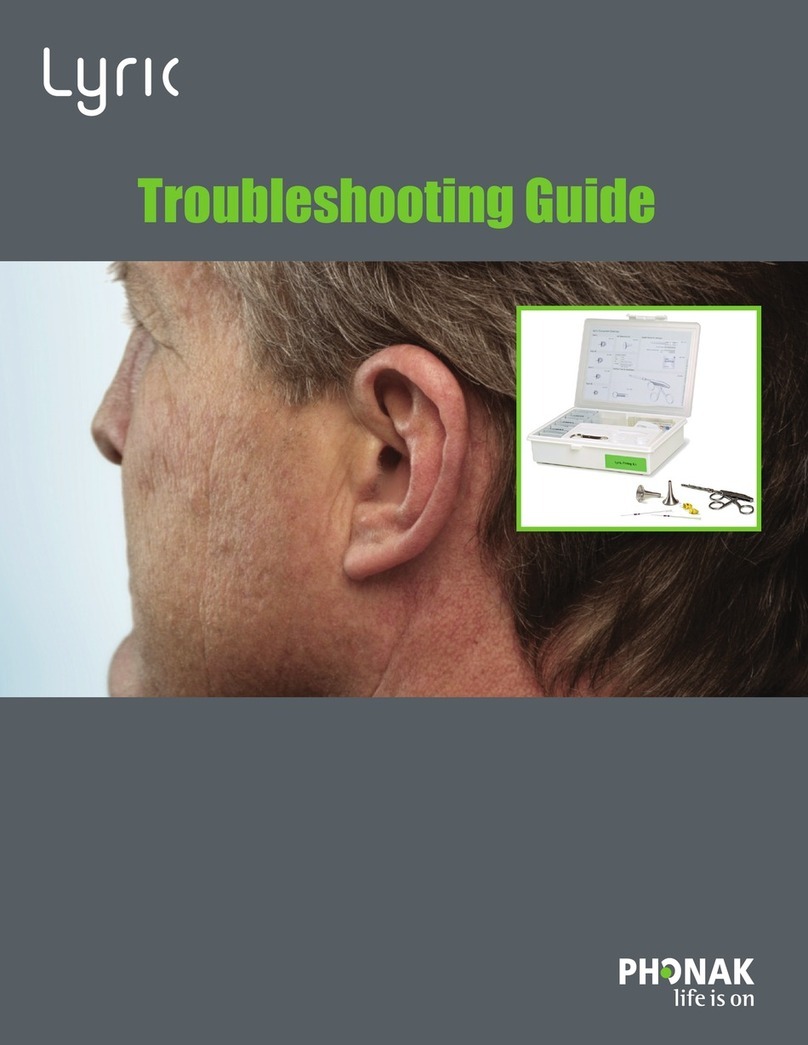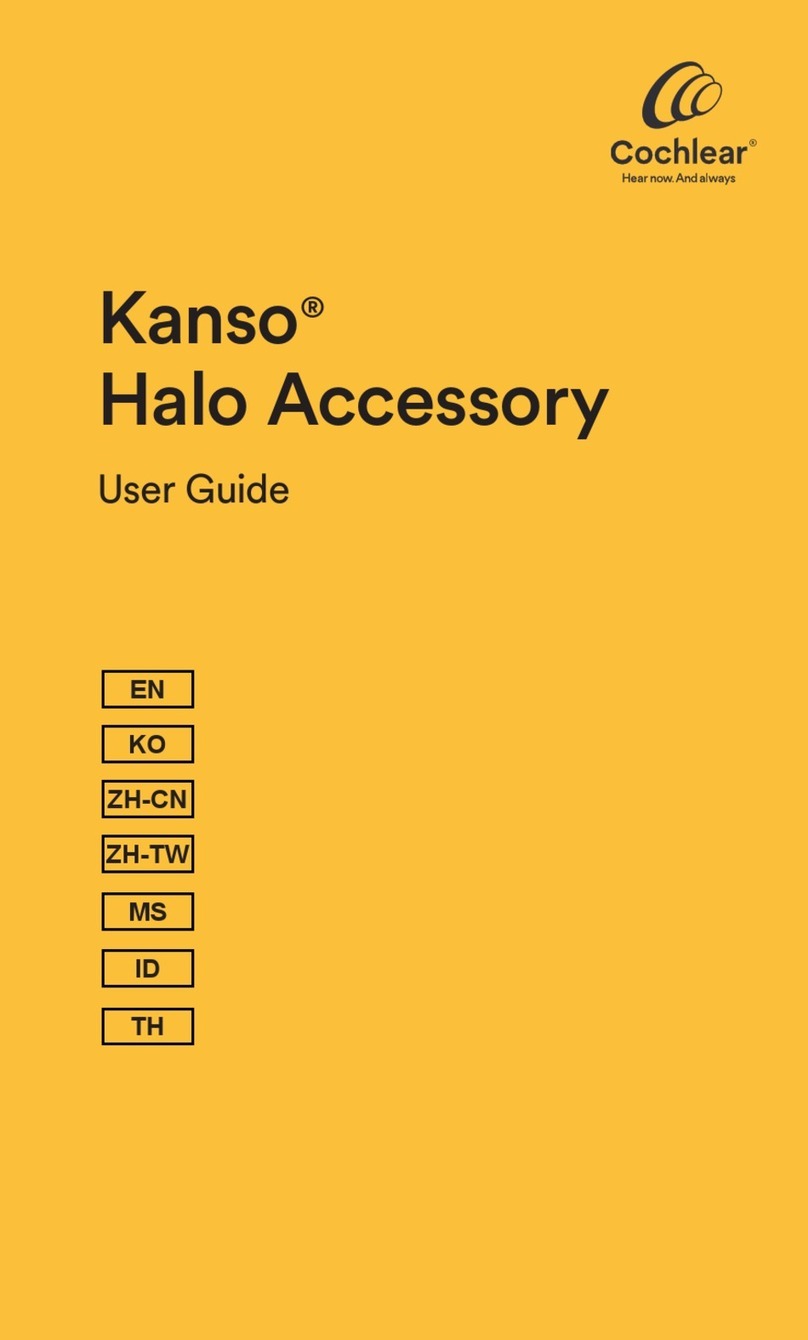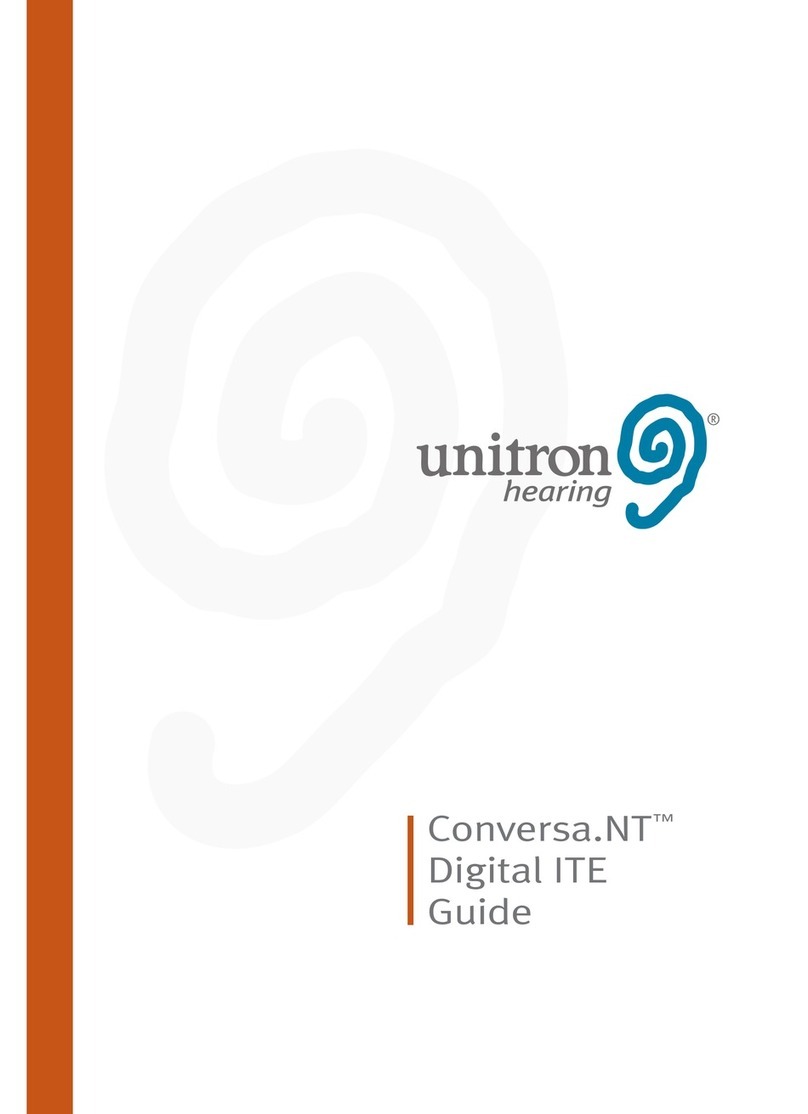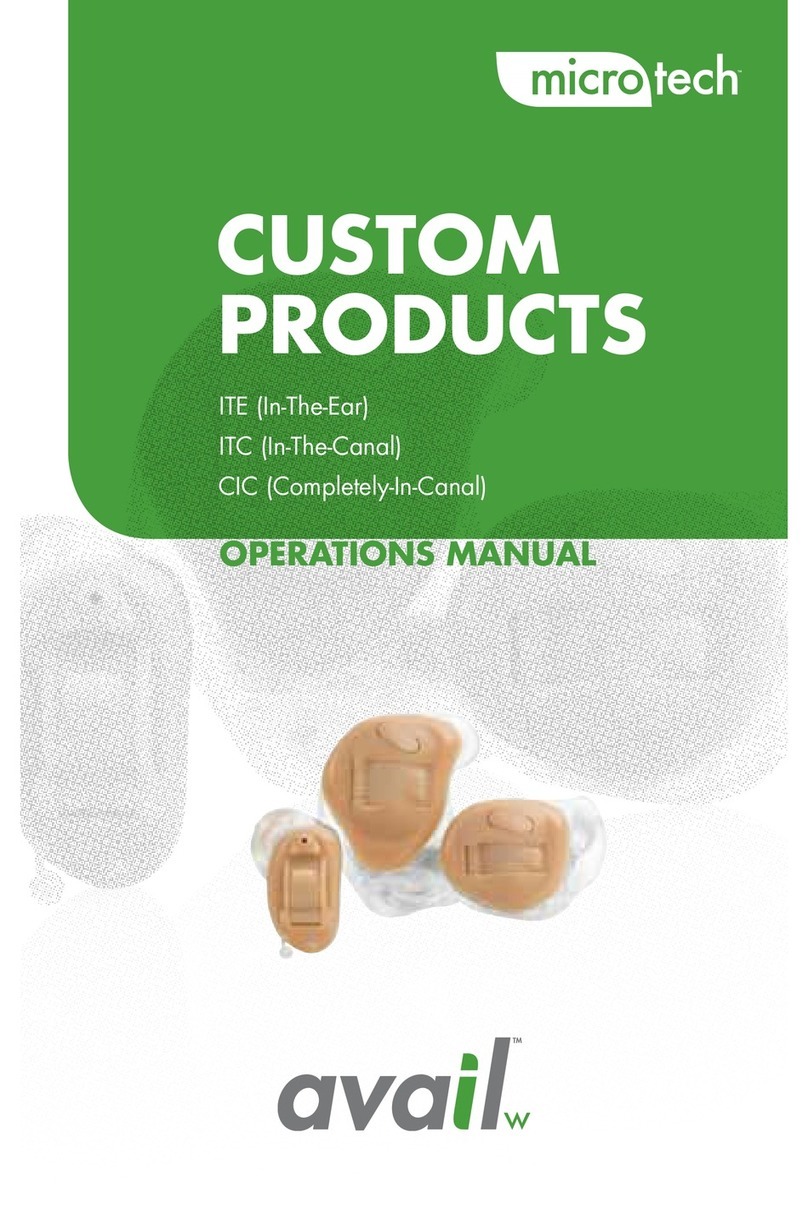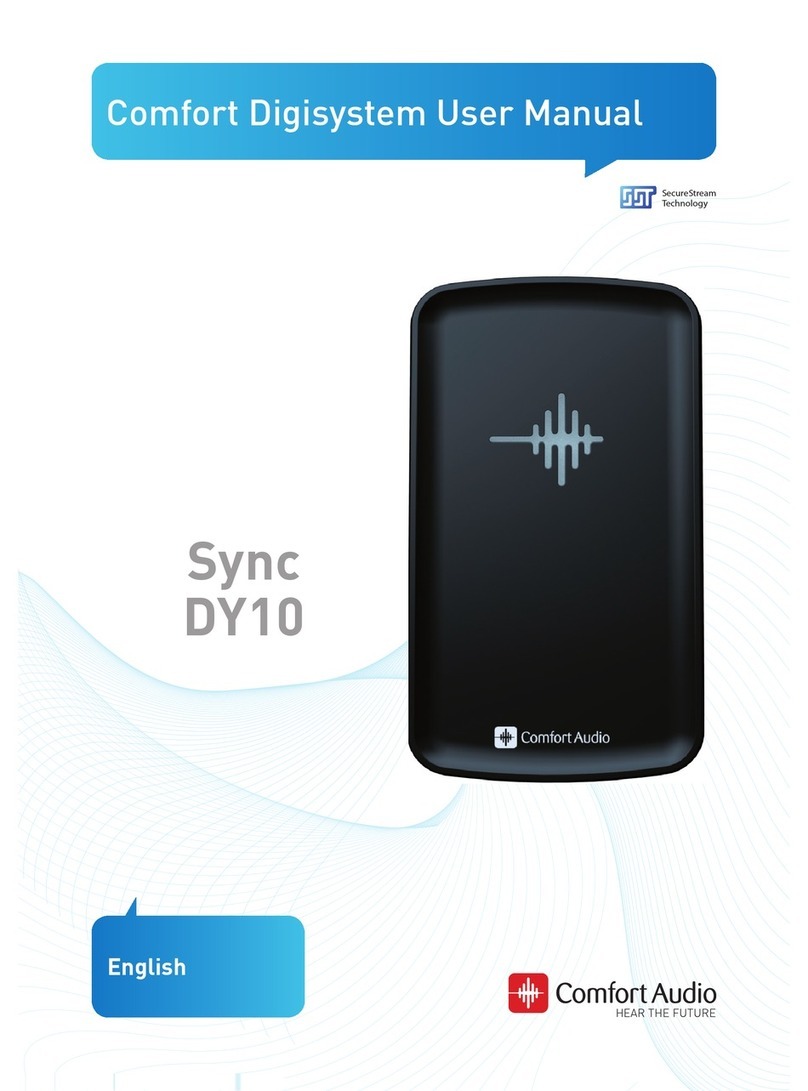Advanced Affordable Hearing HearClear HCRD User manual

Hearing Aid User Manual
HearClear™
HCRD

2
Table Of Contents
Helpful Videos: Go to
advancedhearing.com/videos to watch
useful and informative videos about
your hearing aids.
FDA Required Information ........................................... 3-6
Package Contents .......................................................... 7
Your Product Information ............................................... 8
Preface........................................................................... 9
HearClear™ HCRD Features............................................10
Charging........................................................................11
Charging Cont’d and Turn On/Off ...................................12
How To Put Your HCRD On.............................................13
Volume and Program Settings .......................................14
Cleaning and Maintenance ...................................... 15-17
HearClear™ HCRD Assembly..........................................18
Choosing Domes ..................................................... 19-20
Thick Tube Assembly .............................................. 21-22
Troubleshooting ...................................................... 23-25
Technical Information....................................................26
Benets Of 2 Hearing Aids.............................................27
Warranty, Repairs and Returns.......................................28
Special Statements and Information..............................29
Information Cont’d................................................... 30-31

2 3
WARNING: People younger than 18 should go to a
doctor before using this. People younger than 18 years
old need specialized care, and using this without a
medical evaluation may worsen impairment or disability.
A hearing aid user who is younger than 18 should have
a recent medical evaluation from a doctor, preferably
an ear-nose-throat doctor (an ENT). Before using this, a
doctor should determine that the use of a hearing aid is
appropriate.
WARNING to Hearing Aid Dispensers:
You should advise a prospective hearing aid user to consult
promptly with a doctor, preferably an ear specialist such as
an ENT, before dispensing a hearing aid if you determine
through inquiry, actual observation, or review of any other
available information concerning the prospective user, that
the prospective user has any of the following conditions:
• Visible deformity of the ear, either congenital or
traumatic
• Fluid, pus, or blood coming out of the ear within the
previous 6 months
• Pain or discomfort in the ear
• History of excessive ear wax or suspicion that
something is in the ear canal
• Dizziness, either recent or long-standing
• Sudden, quickly worsening, or uctuating hearing loss
within the previous 6 months
• Hearing loss or ringing (tinnitus) only in one ear or a
noticeable difference in hearing between ears
• Audiometric air-bone gap equal to or greater than 15 dB
FDA Required Information

4
at 500 Hz, 1000 Hz, and 2000 Hz
WARNING to Hearing Aid Dispenser, Outputs over 132 dB
SPL:
You should exercise special care in selecting and tting a
hearing aid with a maximum output that exceeds 132 dB
SPL because it may impair the remaining hearing of the
hearing aid user.
Caution: This is not hearing protection.
You should remove this device if you experience overly loud
sounds, whether short or long-lasting. If you’re in a loud
place, you should use the right kind of hearing protection
instead of wearing this device In general, if you would use
ear plugs in a loud place, you should remove this device
and use ear plugs.
Caution: The sound output should not be uncomfortable
or painful.
You should turn down the volume or remove the device if
the sound output is uncomfortably loud or painful. If you
consistently need to turn the volume down, you may need
to further adjust your device.
Caution: You might need medical help if a piece gets stuck
in your ear.
If any part of your hearing aid, like the ear tip, gets stuck in
your ear, and you can’t easily remove it with your ngers,
get medical help as soon as you can. You should not try to
use tweezers or cotton swabs because they can push the
part farther into your ear, injuring your eardrum or ear canal,
possibly seriously.
Note: What you might expect when you start using a
hearing aid
A hearing aid can benet many people with hearing loss.
FDA Required Information

4 5
However, you should know it will not restore normal
hearing, and you may still have some diculty hearing over
noise. Further, a hearing aid will not prevent or improve a
medical condition that causes hearing loss.
People who start using hearing aids sometimes need a few
weeks to get used to them. Similarly, many people nd that
training or counseling can help them get more out of their
devices.
If you have hearing loss in both ears, you might get more
out of using hearing aids in both, especially in situations
that make you tired from listening – for example, noisy
environments.
Note: Tell FDA about injuries, malfunctions, or other
adverse events.
To report a problem involving your hearing aid, you should
submit information to FDA as soon as possible after the
problem. FDA calls them “adverse events,” and they might
include: skin irritation in your ear, injury from the device
(like cuts or scratches, or burns from an overheated
battery), pieces of the device getting stuck in your ear,
suddenly worsening hearing loss from using the device,
etc.
Instructions for reporting are available at https://www.fda.
gov/Safety/MedWatch, or call 1-800-FDA-1088. You can
also download a form to mail to FDA.
Note: Hearing loss in people younger than 18
• People younger than 18 should see a doctor rst,
preferably an ear-nose-throat doctor (an ENT), because
they may have different needs than adults.
• The doctor will identify and treat medical conditions as
appropriate.
FDA Required Information

6
• The doctor may refer the person to an audiologist for a
separate test, a hearing aid evaluation.
• The hearing aid evaluation will help the audiologist
select and t the appropriate hearing aid.
A person who is younger than 18 years old with hearing
loss should have a medical evaluation by a doctor,
preferably an ENT, before buying a hearing aid. The purpose
of a medical evaluation is to identify and treat medical
conditions that may affect hearing but that a hearing aid
won’t treat on its own.
Following the medical evaluation and if appropriate, the
doctor will provide a written statement that the hearing
loss has been medically evaluated and the person is a
candidate for a hearing aid. The doctor may refer the
person to an audiologist for a hearing aid evaluation, which
is different from the medical evaluation and is intended to
identify the appropriate hearing aid.
The audiologist will conduct a hearing aid evaluation
to assess the person’s ability to hear with and without
a hearing aid. This will enable the audiologist to select
and t a hearing aid for the person’ individual needs. An
audiologist can also provide evaluation and rehabilitation
since, for people younger than 18, hearing loss may cause
problems in language development and educational and
social growth. An audiologist is qualied by training and
experience to assist in the evaluation and rehabilitation of
hearing loss in people younger than 18.
FDA Required Information

6 7
Package Contents
Note: Items and quantities shown are for a single hearing aid;
quantities may change for a pair. The contents of this package are
subject to change any time.
5 64
1 2 3
1) HCRD Hearing Aid
2) Storage Case
3) Cleaning Tool
(Brush/Cleaning Filament)
4) Assorted Domes
5) Adapter & USB Cable
6) Charging Station

8
Your Product Information
Record Your HCRD Information:
Your Serial Number(s):
Warranty Included With Your HCRD:
Standard 6 Month Manufacturer Warranty
(If you purchased an Advanced Care Extended Warranty
plan, please see warranty certicate for details.)
Tube and Dome Sizes You Use:
6mm
Open
Magic
9mm
Open
Magic
10mm
Double
Magic
Sample domes printed at approximate size.
Notes:

8 9
Preface
Congratulations on your new hearing aid!
Welcome to the Advanced Affordable Hearing family! We
are passionate about helping you hear better at a price
you can afford. Your new HCRD is the perfect mix of price
and quality, and we are condent it will help you hear more
clearly.
Becoming comfortable with using the HCRD will take time
and patience. Practice wearing your HCRD while speaking
with friends and family, watching TV, and listening to music.
Intent Of Hearing Aids
Hearing aids help people with diminished hearing by
amplifying and correcting the sounds around them. The
amplication helps to compensate for your hearing loss
and allows you to connect more clearly with those around
you.
WARNING:Do not expose your hearing aid to
moisture of any kind. Exposure to moisture will void
your hearing aid’s warranty.
WARNING:If you have an ear infection, it is highly
recommended that you do not wear a hearing aid
until the infection has been treated. Please consult
with a hearing healthcare professional or your doctor
prior to resuming use.
Important: Please take time to carefully read through
this entire manual to learn how to use the HCRD and
ensure optimal performance!
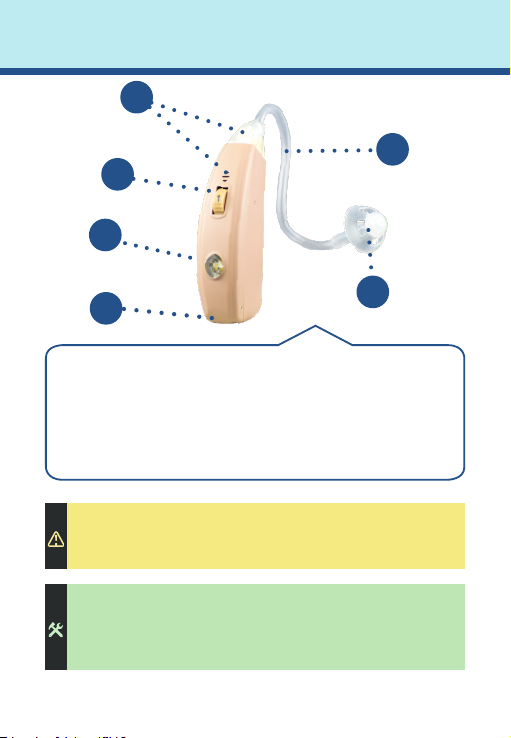
10
HearClear™ HCRD Features
1) Microphones
2) Volume Wheel
3) Program Button (On/Off)
See “Turning Your HCRD On/Off” on
page 12
4) Charging Port
5) Hearing Tube
6) Dome
5
6
1
2
4
3
Important: Allow 4-8 weeks for your brain to adjust
to sounds with your new hearing aids. The more you
wear them, the quicker your brain will adjust.
Helpful Tip: When you start to use your hearing aids,
you may experience your voice sounding “plugged
up” or too loud. This occlusion effect is normal and
usually goes away within the rst few weeks.

10 11
Charging
Step 1
Plug your adapter into an
electrical outlet and plug your
USB cable into the adapter.
Step 2
Plug the USB Type-C end of the
cable into the Charging Base.
Once connected, the LED on the
charging base will glow green.
Step 3
Clean your hearing aids with a
soft, dry cloth or tissue to remove
moisture before gently inserting
them into the charging ports.
When the hearing aids begin to
charge, their LEDs will glow blue.
Step 4
When the hearing aids are fully
charged, the blue LED will turn
green and the HCRD will be ready
for use.
If your charging base LED glows
red take the hearing aid(s) out
of the charging base and put
them back in. Then unplug and
replug the base. For further
assistance call 1-888-570-2740
for troubleshooting support.

12
Charging Time/Battery Warning
Charging time: 2.5 - 3.5 Hours
Duration of use: Up to 18 hours of normal use after
a full charge.
Battery Warning
When the battery charge is low, you will hear a low battery
warning (four short beeps). This warning will continue
intermittently until you charge your HCRD. After the
rst warning, it is normal to experience some reduction in
sound quality.
Turning Your HCRD On/O
Press and hold the Program Button for
3 seconds to turn your hearing aid on or
off. When the HCRD is turned on, it will
ash green, and when it is turned off, it
will ash blue. Every time the HCRD is
turned on, it will revert to the last program
and volume set by the user.
Important: Do not attempt to replace the battery
yourself. If you experience issues with charging
or a dead battery, call 1-888-570-2740 or email
Charging Cont’d and Turn On/O
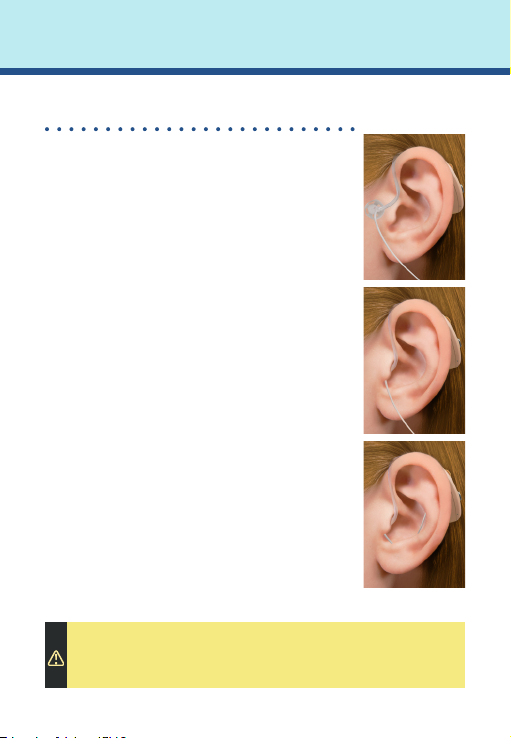
12 13
How To Put Your Hearing Aid On
Step 1
Take the hearing aid with tube and dome
assembly and hang it so it rests over the
top of your ear.
Step 2
Gently insert the dome end of the tube
into your ear canal until it ts snuggly and
comfortably (it should be completely inside
your ear canal opening).
Step 3
Wrap the retention cord (the clear plastic
tail) into the bottom of the outer bowl of
your ear using your index nger. It can be
trimmed shorter to t the size of your ear.
(You may want to le the end if it is too
sharp after cutting.)
Step 4
Check to see if you’re wearing the correct
dome size by gently shaking your head
up and down and then side to side, while
chewing. If the dome slides out, it’s too
small. If you wear glasses, place the arm
between the HCRD and your head.
Important: Never insert the hearing tube into the ear
canal without a dome attached. Also, do not force
the tube and dome too deep into your ear canal.
How To Put Your HCRD On

14
How To Adjust Volume
To adjust the volume, rotate the volume control
wheel with your ngertip up and down. The
numbers on the wheel indicate the current
volume setting with 1 being the lowest volume
setting and 4 being the loudest. (Note: Rotate
the volume wheel slowly to avoid a sudden loud
burst of noise.)
• To increase the volume, turn the volume control up.
• To decrease the volume, turn the volume control down.
How To Change Programs
By quickly pressing the Program Button, your
HCRD will switch between 4 preprogrammed
settings. You’ll either hear 1, 2, 3 or 4 beeps.
Every time the HCRD is turned on, it will revert to
the last program set by the user.
Volume and Program Settings
Program Works Best For... Signal
1)Normal
Everyday
Most Situations, Around The House, Speaking
1 on 1, On The Phone, Watching TV, Family
Time
1 Beep
2)Noise
Reduction
Noisy Situations, Social Settings, Restaurants,
Small Groups, Church, Time With Friends 2 Beeps
3)Television Extra Help Watching TV, Also In Moderately
Noisy Situations 3 Beeps
4)Feedback
Control
Added Volume While Reducing Feedback,
Using Telephone 4 Beeps

14 15
Cleaning and Maintenance
Cleaning and Maintenance
Helpful Tip: Regularly cleaning your ears and hearing
aids will keep them working in top condition and help
you to get the most out of your hearing experience.
Earwax buildup in tubes & domes is a very common issue
that can be solved with simple daily cleaning practices.
Earwax blockages in your tube or dome can lead to poor
sound quality or no sound at all.
Clean Domes/Earmold Daily. Remove any ear wax residue
on the dome/earmold with an alcohol swab/pad. Replace
domes every 2-3 months.
Clean Casing Regularly. Clean
the casing with a soft cloth or
tissue regularly and always before
charging to remove any oils or
moisture.
Clean Hearing Tubes As Needed.
• Remove tube by twisting the
hard plastic pyramid at the end
of the tube counter-clockwise
until it separates completely
from the hearing aid.
• Insert the cleaning lament
(small plastic thread) into the
tube and push it all the way in to remove any ear wax
and debris from the hearing tube.
• Clean off the lament before removing it from the tube.
• Replace tubes every 2-3 months.

16
Cleaning and Maintenance
To protect your hearing aids and charging station from
corrosion:
• Clean the casing and contacts on your hearing aids
and charging station regularly with a soft, dry cloth or
tissue.
• Keep hearing aids and charging station away from
humid environments (i.e. bathroom)
• Use a Dry Aid Jar or Dry & Store Box to help remove
moisture from your hearing aids
How to clean corrosion from your charging station and
hearing aids:
• Clean the charging contacts on the hearing aid and
remove any corrosion you see with an alcohol swab or
Q-tip.
• Clean the charging contacts in the charging station with
an alcohol swab or Q-tip, making sure the contacts are
clear of corrosion before charging the device.
• Once you have cleaned both the hearing aid and the
charging station, charge your hearing aid for 2-3 hours.
Cleaning and Maintenance Cont’d

16 17
Cleaning and Maintenance Cont’d
PLEASE REMEMBER:
If you clean your hearing aids and hearing aid accessories
on a regular basis and protect your hearing aids from
moisture and heat, your hearing aids will last longer
and perform better, and you will enjoy the best hearing
experience your hearing aids can provide!
IMPORTANT:Always keep your hearing aids away
from sources of excess heat and moisture of any kind
to prolong their lifespan and protect against damage.
Exposure to moisture will void your hearing aid
warranty.
Helpful Videos: Go to
advancedhearing.com/videos to watch useful and
informative videos about how to clean your hearing
aids.
If your charging base LED glows red take the hearing
aid(s) out of the charging base and put them back
in. Then unplug and replug the base. For further
assistance call 1-888-570-2740 for troubleshooting
support.
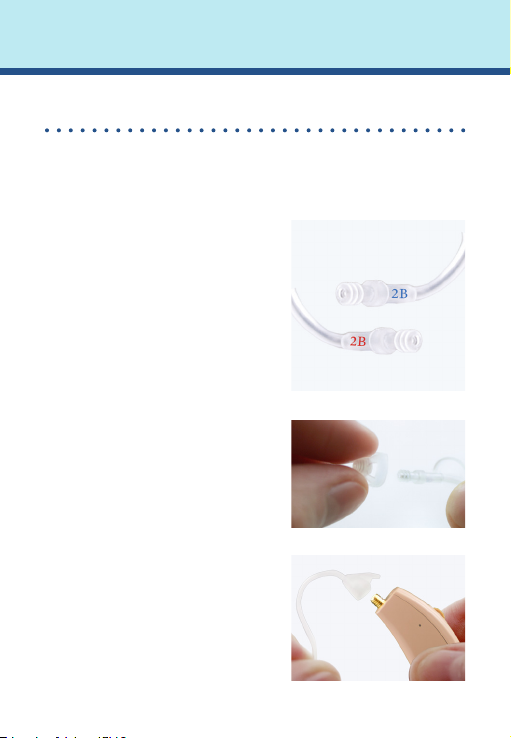
18
Assembling the HearClear™ HCRD
With these 3 simple steps, you’ll have your hearing aid
assembled in no time! If you purchased the Power Upgrade
please go to “Power Upgrade (Thick Tubing) Assembly” on
page 21.
Step 1
Select the hearing tube with the
red numbering for the hearing aid
you are going to wear on
your right ear.
Select the hearing tube with the
blue numbering for the hearing
aid you are going to wear on
your left ear.
Step 2
Choose the dome that ts you
best and connect it to the hearing
tube by pushing the dome over
the grooves on the tube until
it is secure.
Step 3
Align the hearing tube over the
brass tting that sticks out of
the HCRD casing. Twist the hard
plastic pyramid at the end of the
tube onto the brass tting in a
clockwise direction until it ts
snugly against the HCRD casing.
HearClear™ HCRD Assembly

18 19
Choosing The Correct Dome
Your HearClear™ HCRD is shipped with a variety of domes in
different sizes and styles. This allows you to select the dome
that provides you with maximum comfort and hearing.
Open Style Domes
Open domes have openings for sound
to pass through from outside of the
hearing aid. They are intended for people
with noticeable to moderate and high
frequency losses. These domes work
great for people that use lower volume
settings (because whistling may occur
with higher volumes). The openings
allow some natural sound to pass into
your ear and provide more ventilation.
Closed Domes
Closed domes provide a seal to the
ear canal which helps trap the sound
providing more volume. In this way,
these domes most greatly benet those
who have trouble hearing low frequency
sounds. These domes can also help
eliminate feedback.
Helpful Tip: Try a closed or double magic dome to
avoid whistling and/or feedback when the volume is
at higher settings.
Choosing Domes

20
Double Domes
Double closed domes are intended for
people with signicant to severe losses.
Double closed domes have a “double
dome” appearance with the second
dome acting as an additional sound
seal. In addition to providing the same
functionality as regular closed domes,
double closed domes can provide
additional volume and less feedback.
Other Sizes:
The Domes shipped with the HCRD t a majority of people
with hearing loss; however, if you nd that you need a
bigger or smaller tting, then feel free to call our customer
service line at 1-888-570-2740 for more options.
Helpful Tip: To achieve the best hearing aid
experience and most comfortable t, we recommend
trying all the supplied dome sizes.
IMPORTANT: Keep hearing aids, batteries, tubes,
domes and other small parts away from children, pets
and water!
Choosing Domes Cont’d
Table of contents
Other Advanced Affordable Hearing Hearing Aid manuals

Advanced Affordable Hearing
Advanced Affordable Hearing HCR User manual
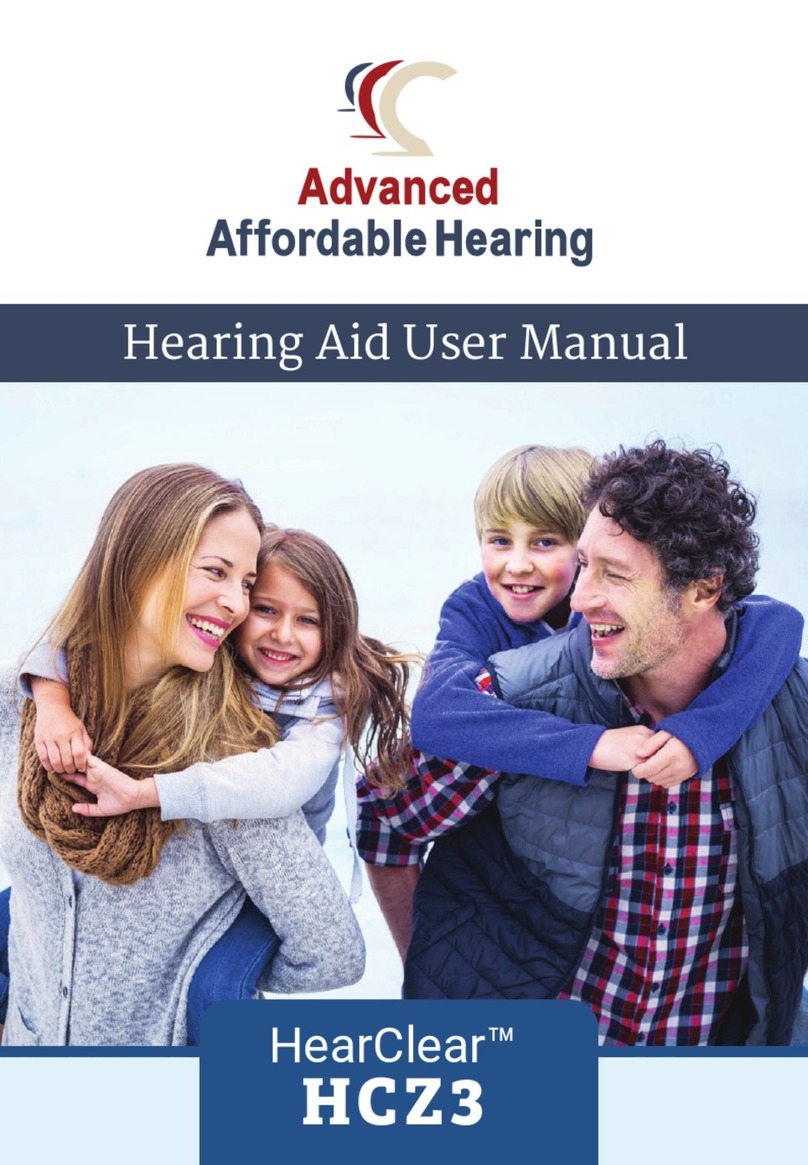
Advanced Affordable Hearing
Advanced Affordable Hearing HearClear HCZ3 User manual

Advanced Affordable Hearing
Advanced Affordable Hearing HearClear HCR3 User manual
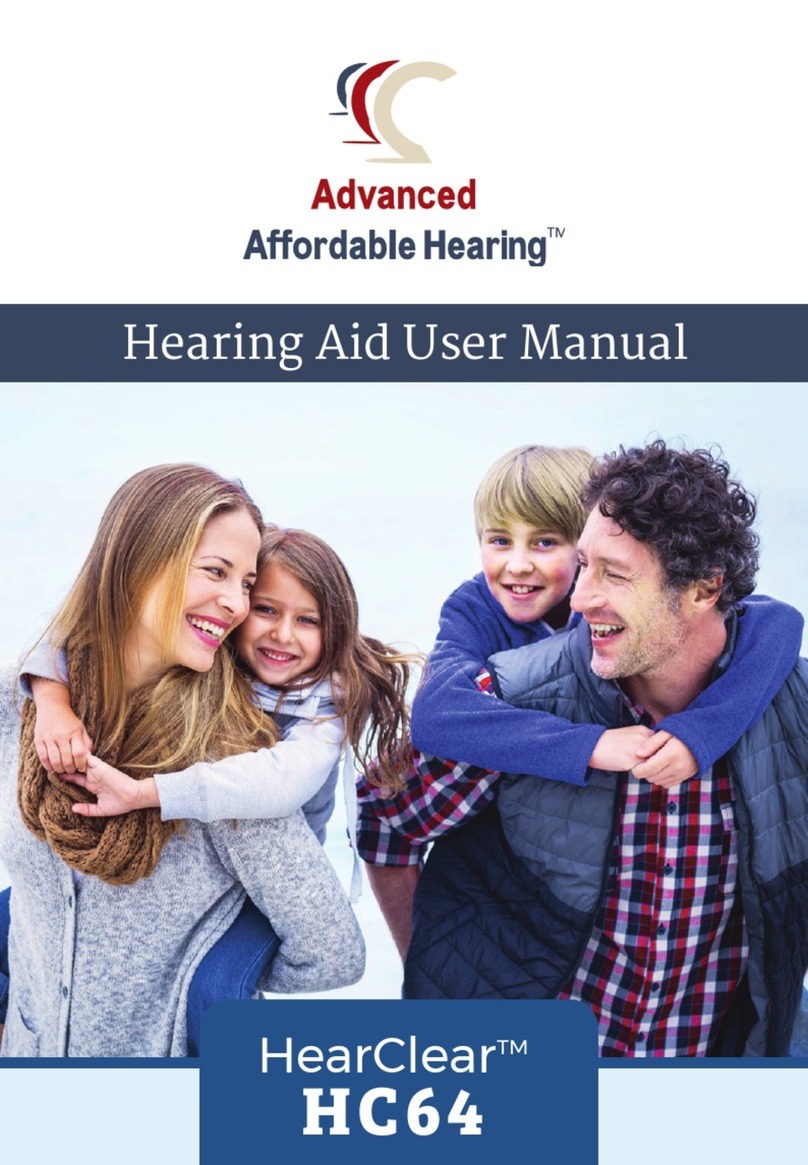
Advanced Affordable Hearing
Advanced Affordable Hearing HearClear HC64 User manual