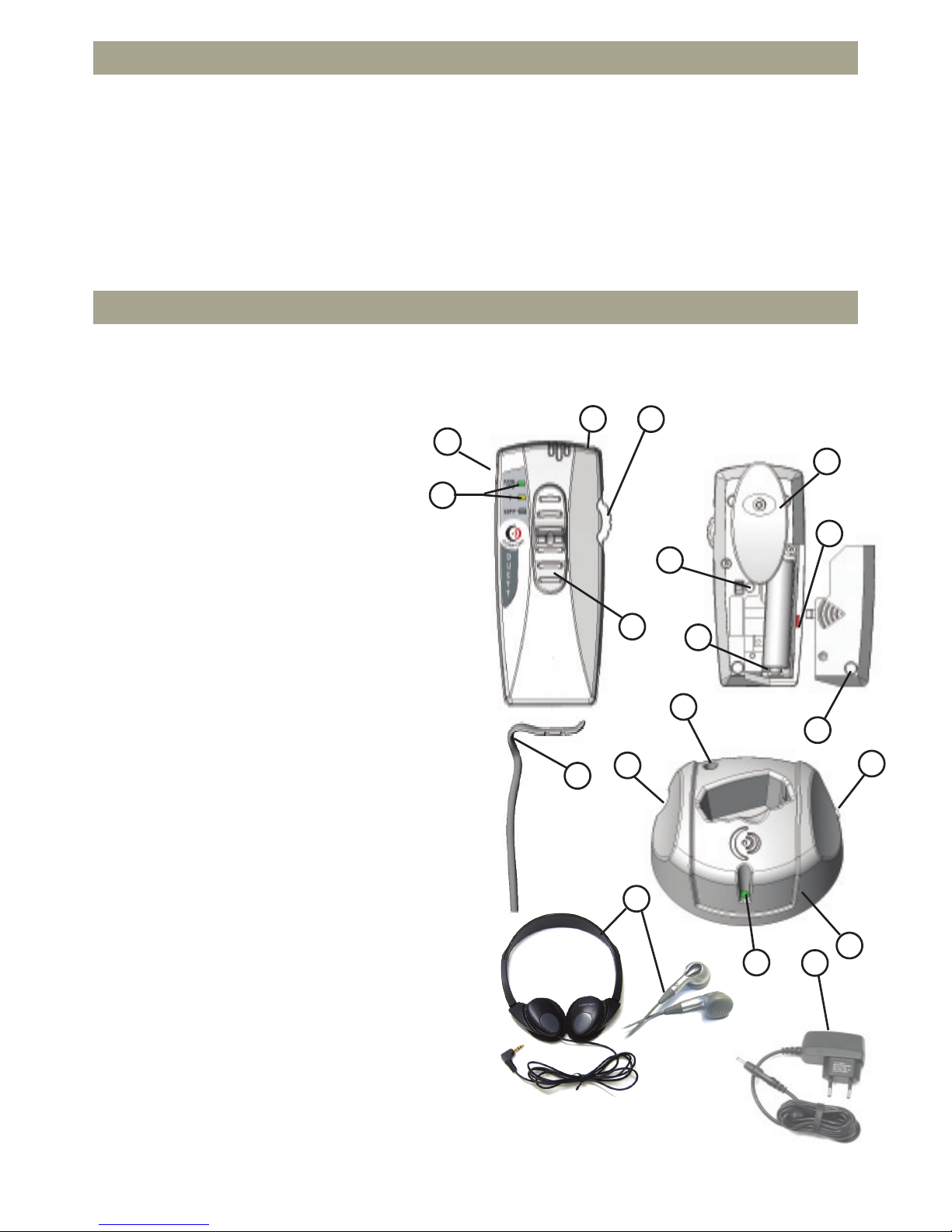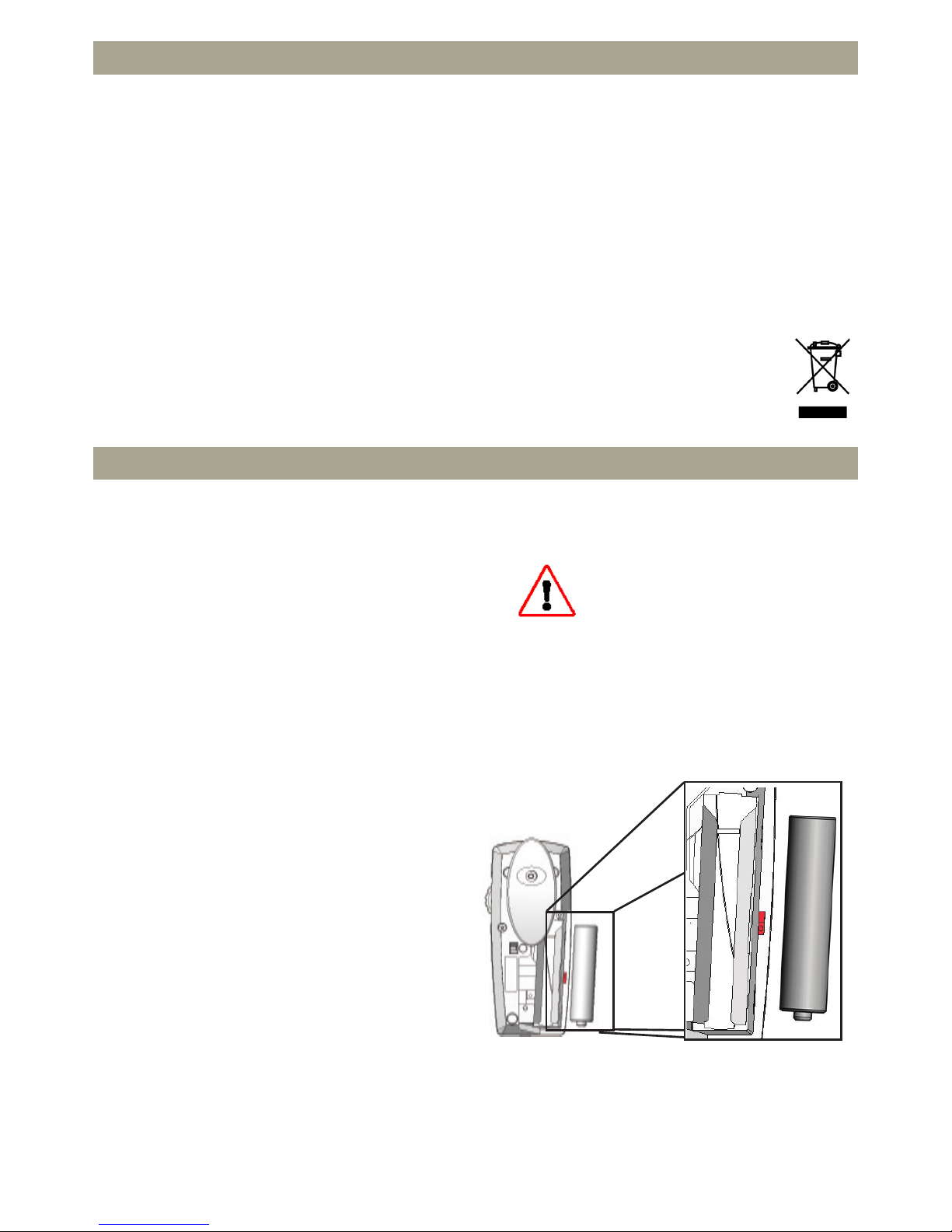5
A rechargeable NiMH battery is included with
Comfort Duett. The battery is charged whenever
Comfort Duett is placed in the charger unit.
If Comfort Duett is placed in the charger unit
without having the mode switch (1) in the
bottom position it will be turned off anyway
(unless an external source like TV or telephone
is connected to it and in use).
The green LED on the charger unit is lit when
Comfort Duett is placed correctly in the charger
unit.
The green LED is lit when Comfort Duett is
used in MIC mode and the orange LED is lit in
T mode. When the battery level is low the LED
indicating the current mode starts to ash.
Typical charge time for the battery is about 14
hours. A fully charged battery lasts for 15-20
hours depending on output level. Comfort Duett
usually gets warm while charging.
Battery life time is about 3-5 years.
Replacing the battery:
slide the battery cover
to the side and remove the old battery. Place
the new battery in the same position as the old.
Please notice how the positive and negative
ends of the battery should be positioned.
Standard non-rechargeable alkaline batteries
can be used in Comfort Duett.
NOTE: Never place Comfort Duett in the
charger unit unless using a recommended
NiMH rechargeable battery with a charge rate
of at least 85 mA.
The battery should be positioned with the
positive end towards the bottom of Comfort
Duett.
Cautions/notices
- Do not adjust the maximum gain control to
a higher level than needed when the volume
control is in its maximum level!
If the maximum gain control is incorrectly
adjusted the maximum volume might be
harmful!
- Never place Comfort Duett in the charger unit
with a non recommended battery!
- Make sure you have a correct volume level
before starting using Comfort Duett.
- Make sure not holding the head/earphones
and Comfort Duett to close to each other while
it might cause an unpleasant acoustic feedback.
- Comfort Duett will not be automatically
turned off when placed in the charger unit if the
charger unit is not plugged into the wall socket
via the power supply.
- Clean gently with a soft, damp cloth. Do not
use solvents or immerse in liquids.
- Do not leave Comfort Duett near heat sources
or in places with direct sunlight, moisture,
excessive dust etc.
- Avoid clothing or hand noise on microphone.
- All service must be carried out by staff
authorized by Comfort Audio.
Charging/Battery