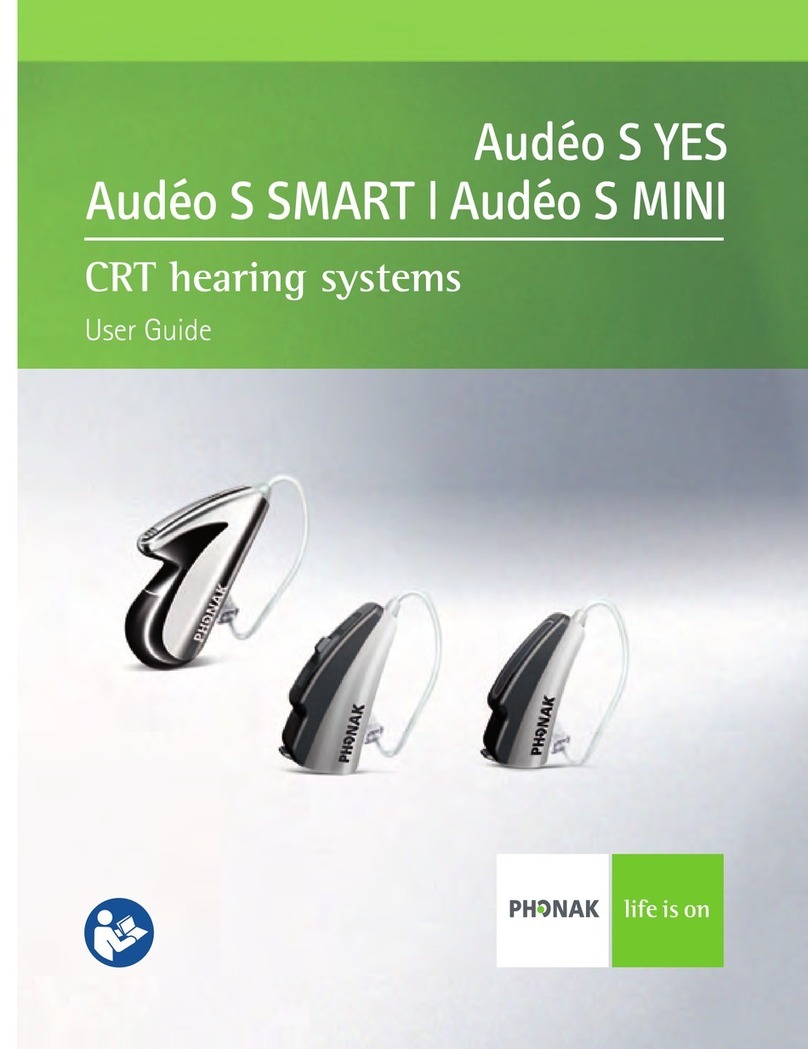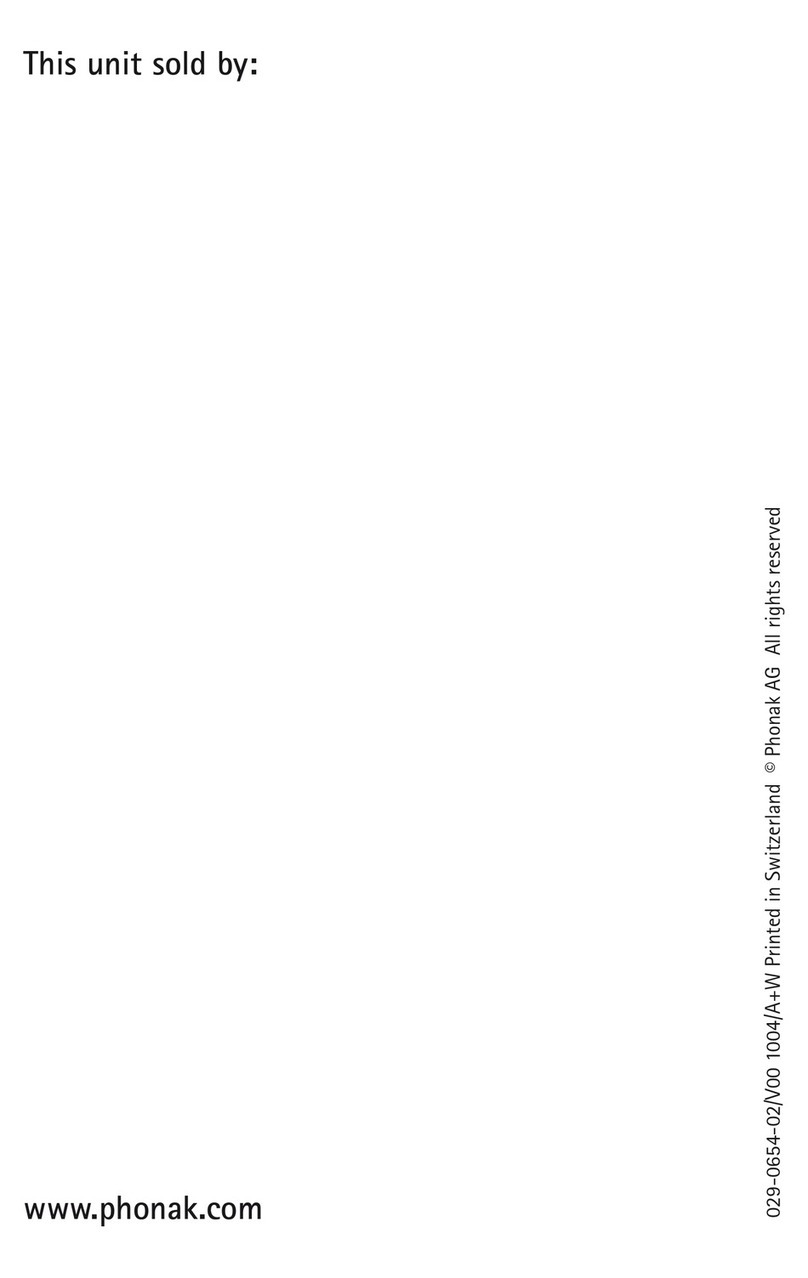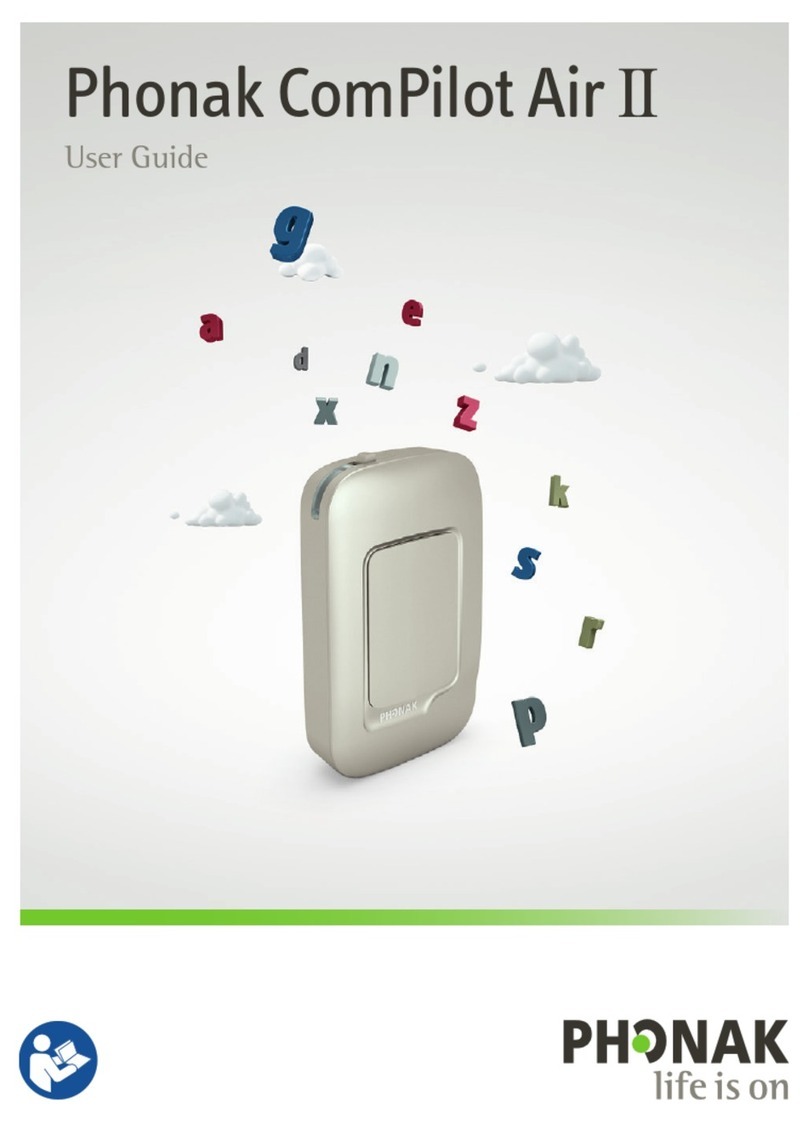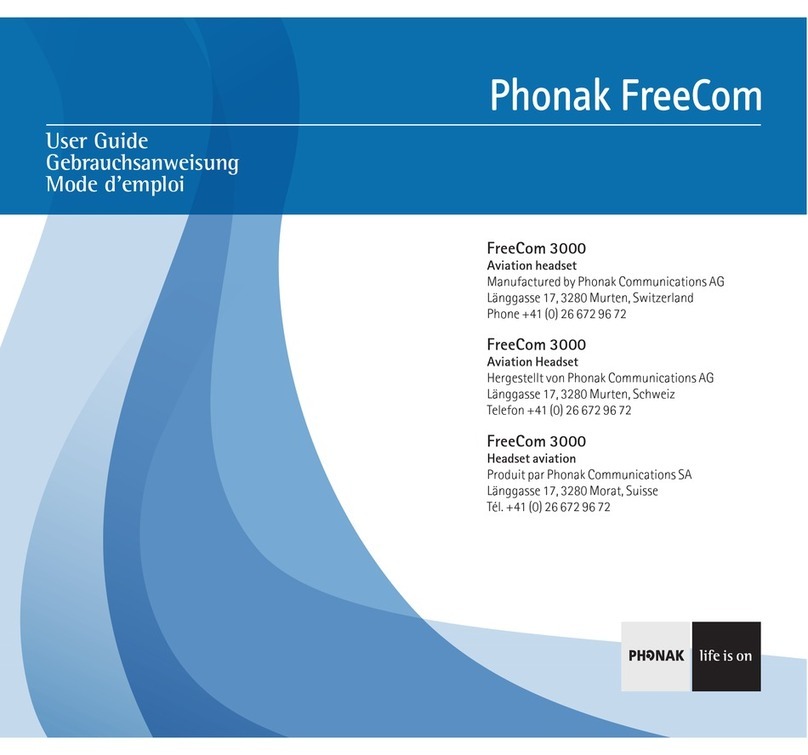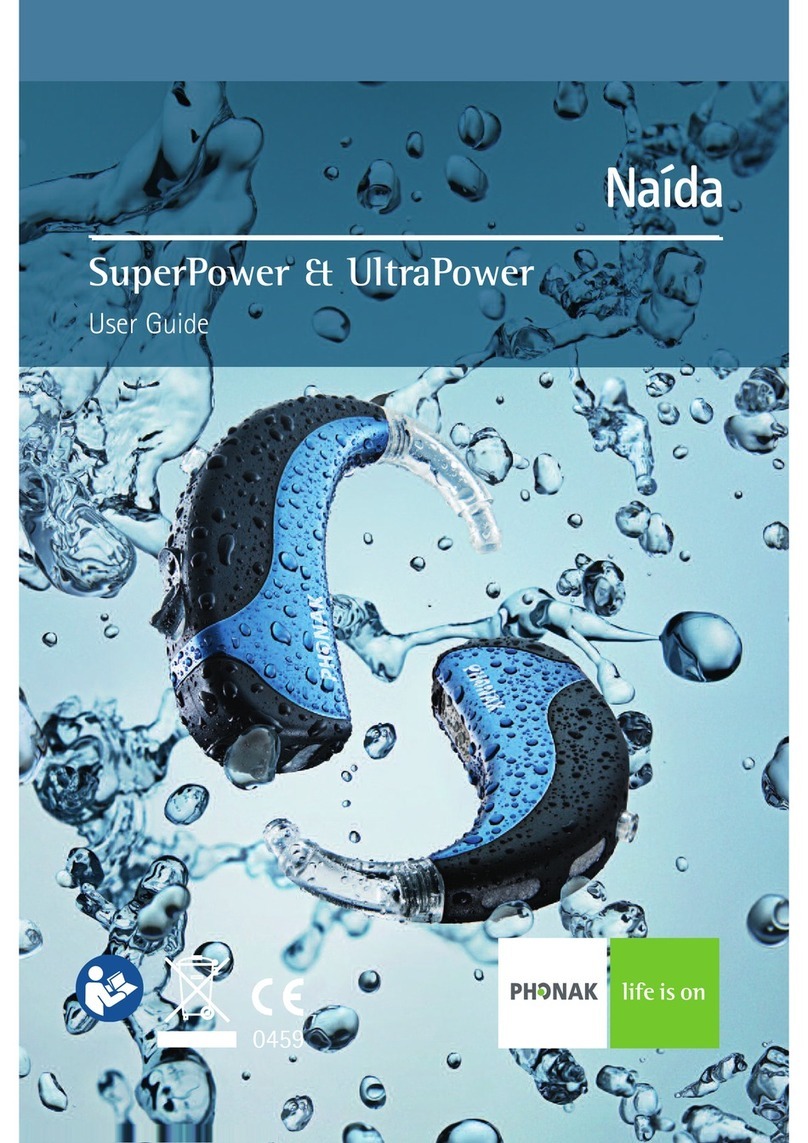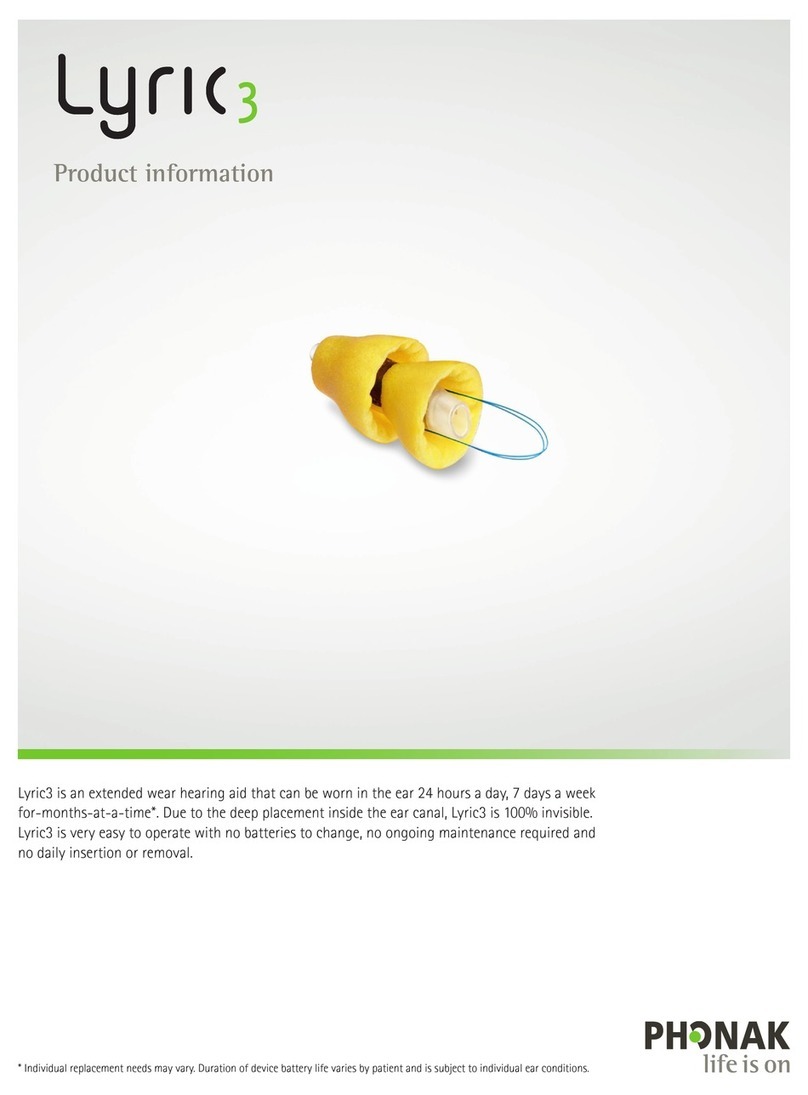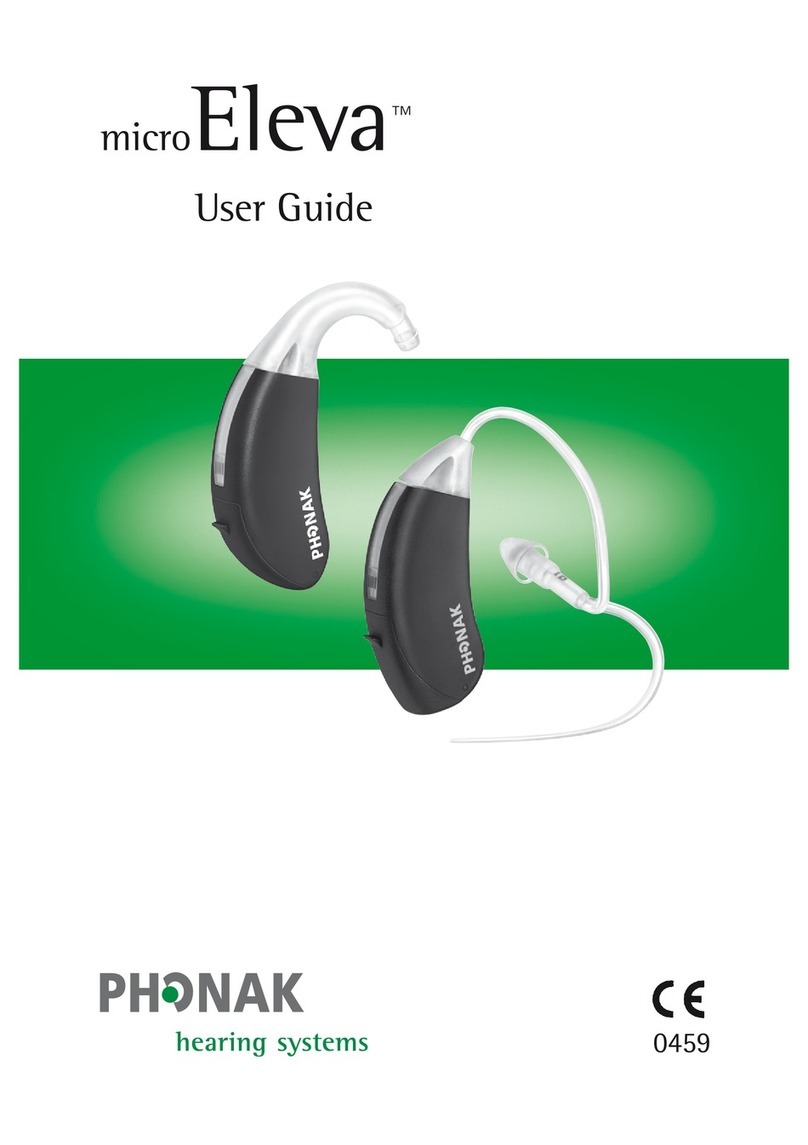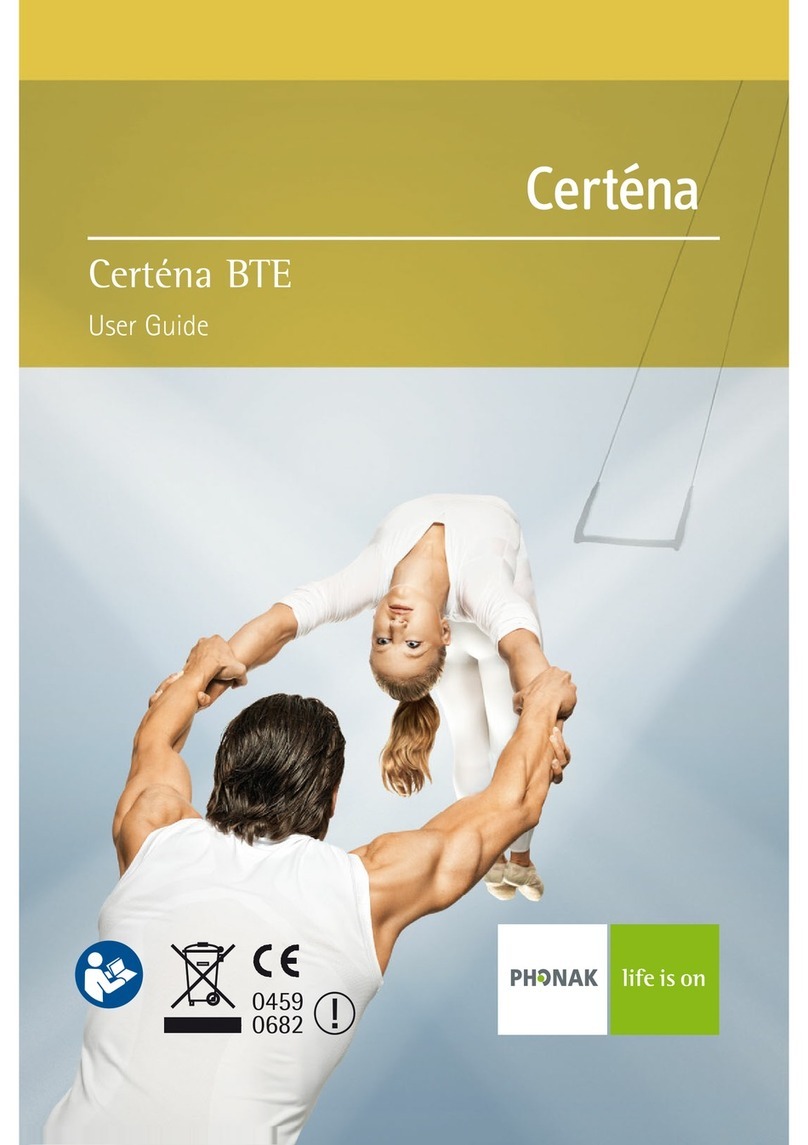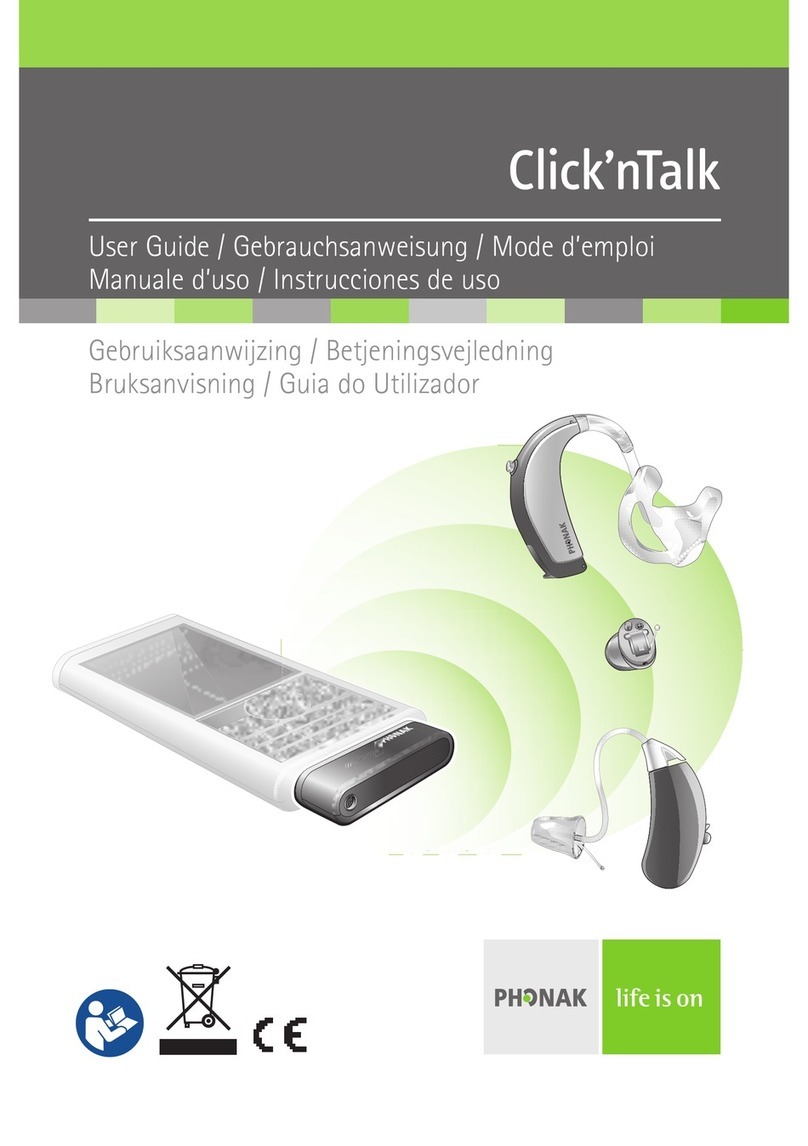5
3 Troubleshooting Feedback
Inspect the ear canal with the device in place and the pinna at rest
nCheck the placement of the device: Are there any gaps or folds?
–Gaps noted: Re-size current size and 1 size larger (if available). Pay close attention to how the insertion
depth interacts with the sizer. You may have to use a larger size at a more shallow depth. Be aware that
reducing the depth of the insertion may contribute to occlusion, reduction in volume and sound quality
issues.
–Folds noted: Re-size current size and 1 size smaller (if available).
nCheck the angle of the device according to the orientation of the ear canal: Should the superior indicator
be towards the 2 o’clock position? 10 o’clock? Noon? If necessary change the position of the device
according to the orientation of the ear canal.
nThe canal wall is touching or close to the microphone. If the inspection revealed no gaps or folds, a
collapsing ear canal might be the cause:
–Consider placing the device slightly short of ideal depth of insertion to ‘prop’ the ear canal open.
–Be aware that reducing the depth of the insertion may contribute to occlusion, reduction in volume and
sound quality issues.
nDid the device migrate? See chapter 4 for more information.
nIs there cerumen adjacent to the lateral end of the device? If yes, replace with the new device to the
same depth of insertion.
nConsider reprogramming Lyric:
– Turn HFB OFF if it is ON. If feedback stops, and there is not a decrease in patient benefit, complete.
– Reduce gain 1 step (Vol or SLG):
�If feedback stops, and there is not a decrease in patient benefit, complete.
�If feedback stops but compromises patient benefit, use recommendations above.
�If feedback continues, use recommendations above.
If feedback remains and the patient perceives it as intolerable, consider
contraindication.