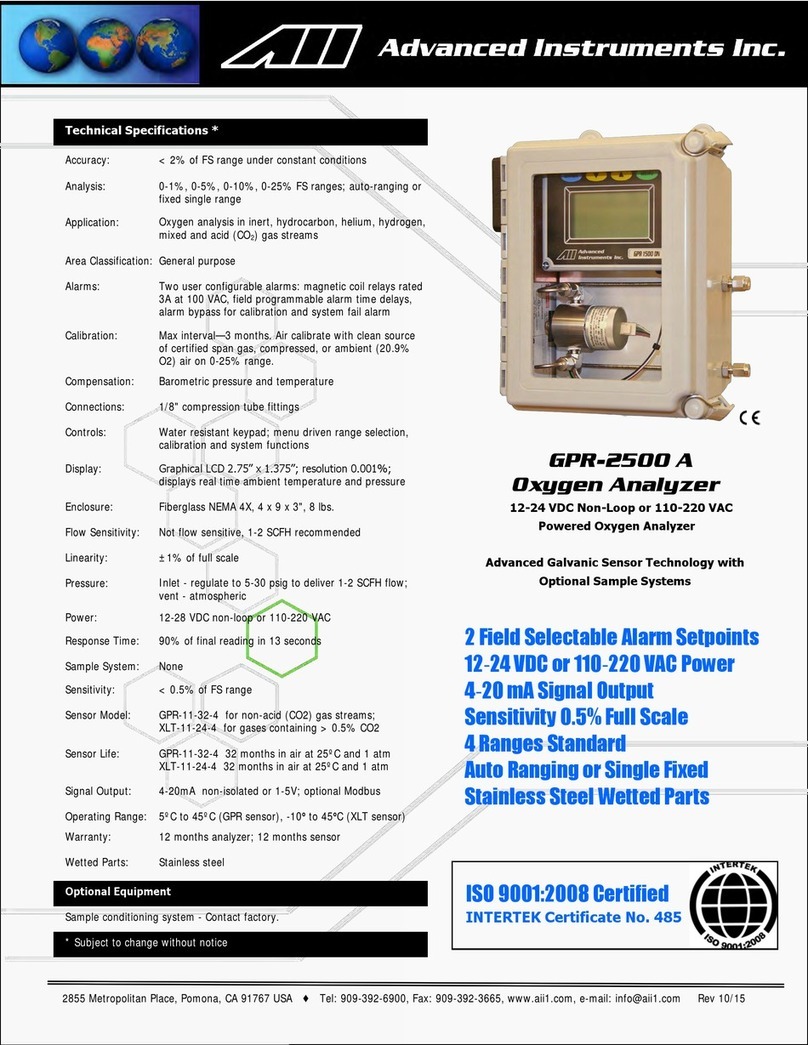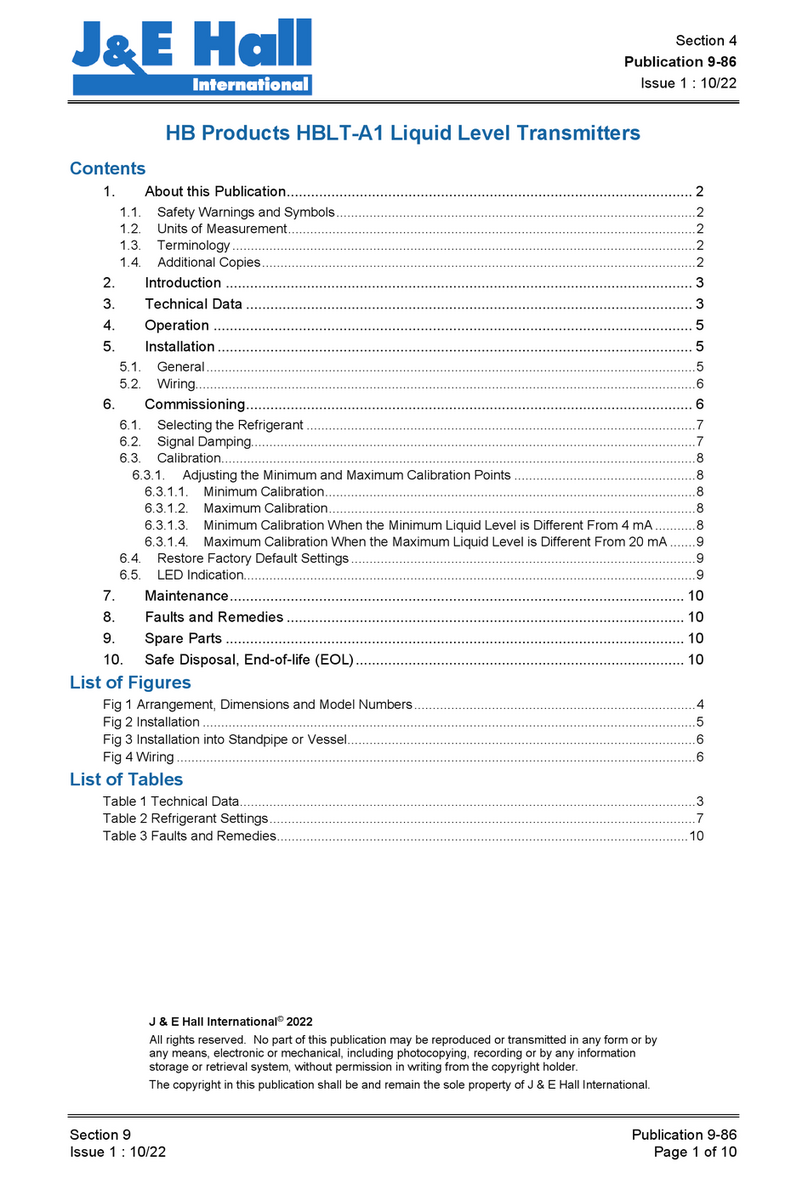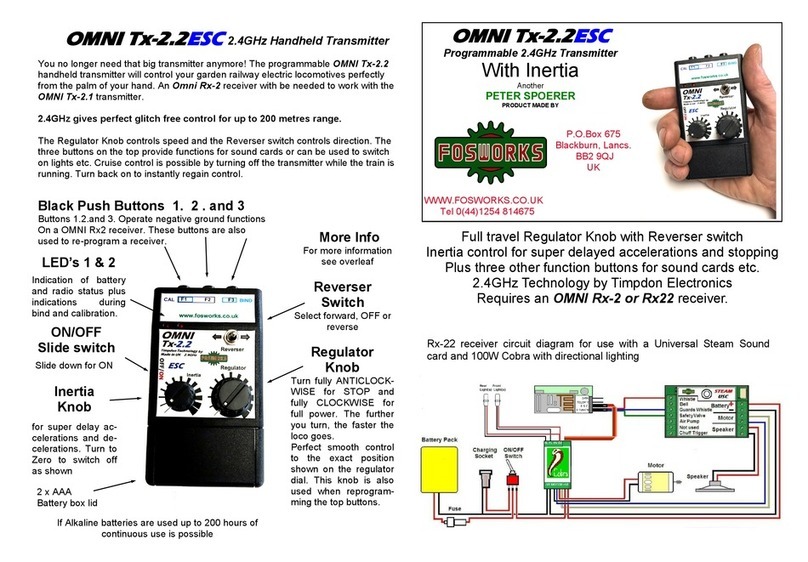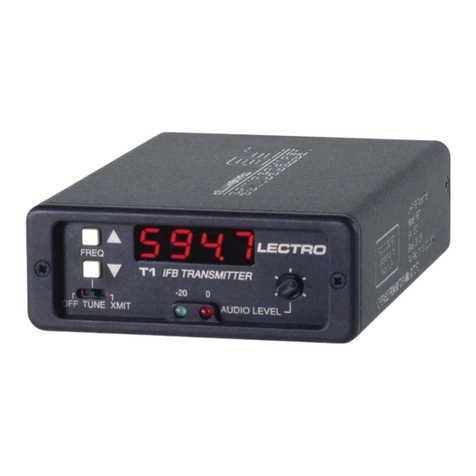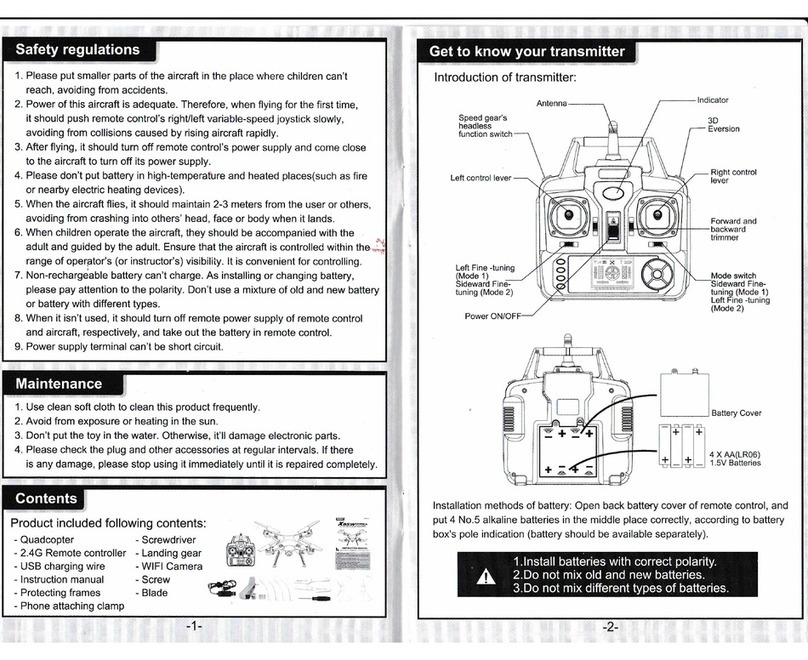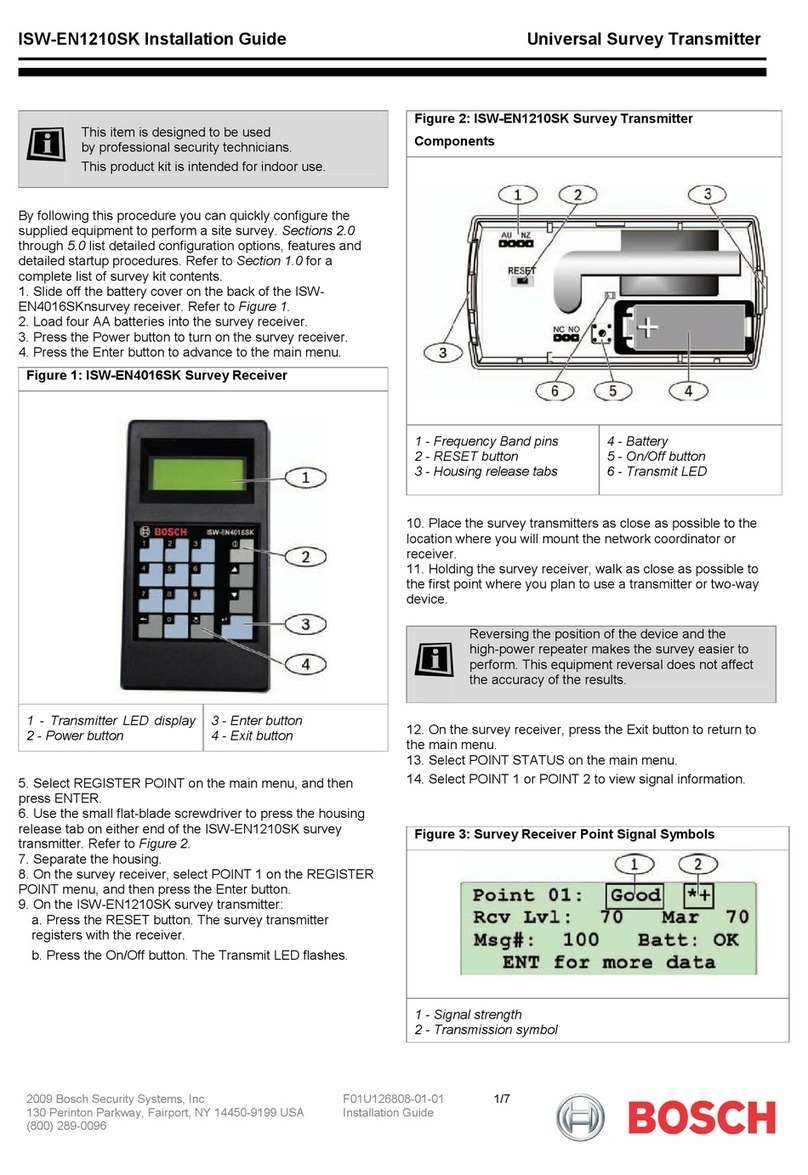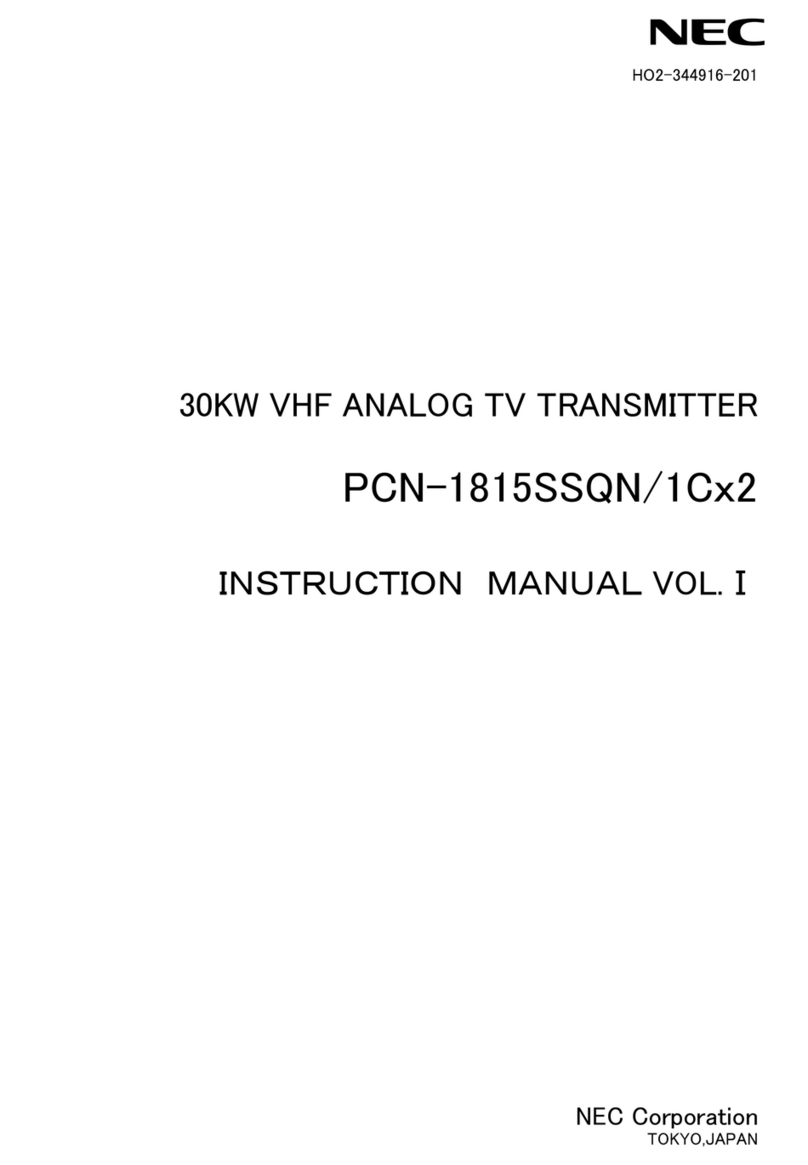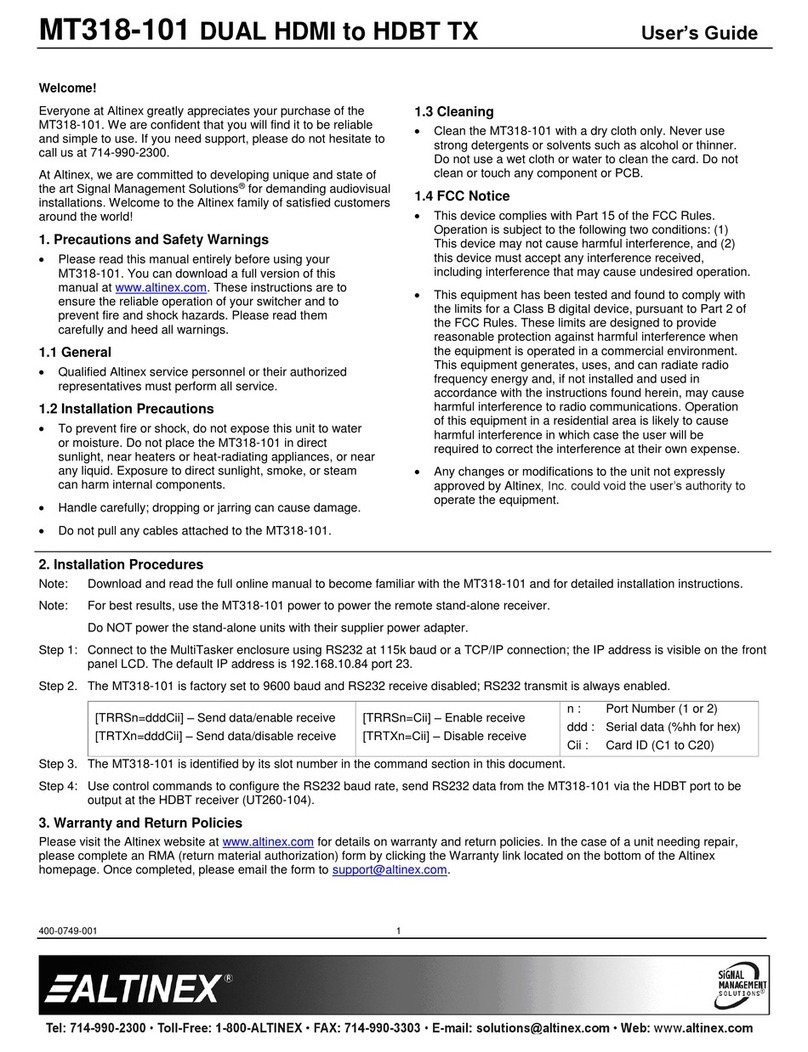Advanced Instruments GPR-1500 GB User manual

Advanced Instruments Inc.
2855 Metropolitan Place, Pomona, CA 91767 USA ♦ Tel: 909-392-6900, Fax: 909-392-3665, e-mail: [email protected], www.aii1.com
GPR-2500GB
%OxygenTransmitter
Owner’sManual
Revised May 17, 2017

Advanced Instruments Inc.
2
TableofContents
Introduction 1
Quality Control Certification 2
Safety 3
Features & Specifications 4
Operation 5
Maintenance 6
Spare Parts 7
Troubleshooting 8
Warranty 9
Material Safety Data Sheets 10

Advanced Instruments Inc.
3
1. Introduction
Your new oxygen transmitter incorporated an advanced electrochemical sensor specific to oxygen along with
tate-of-the-art digital electronics designed to give you years of reliable precise oxygen measurements in
variety of industrial oxygen applications. To obtain maximum performance om your new oxygen transmitter,
please rovided in this Owner’s Manual.
Every effort has been made to select the most reliable state of the art materials and components, to design the
transm and minimal cost of ownership. This transmitter was tested roughly by
the manufacturer prior to shipment for best performance. However, modern electronic devices do require
service me. The warranty included herein plus a staff of trained professional technicians to
quickly ansmitter is your assurance that we stand behind every transmitter sold.
The serial number of this transmitter may be found on the inside the transmitter. You should note the serial
numbe ded and retains this Owner’s Manual as a permanent record of your purchase, for
future nd for warranty considerations.
Serial Number: _______________________
dvanced Instruments Inc. appreciates your business and pledges to make every effort to maintain the highest
ossible quality standards with respect to product design, manufacturing and service.
s
fr
read and follow the guidelines p
itter for superior performance tho
from time to ti
service your tr
r in the space provi
reference a
A
p

Advanced Instruments Inc.
4
Quality Control &CalibrationCertification
Customer: Date:
Order No.:
Model: GPR-2500 Oxygen Transmitter S/N:
Configuration
: A-1161-IS-2 Rev C4 PCB Assembly, Main Batch:
A-1182-2 Rev B PCB Assembly, Interconnection (18-28 VDC) Batch:
Ranges: 0-1%, 0-5%, 0-10%, 0-25%
Software
Ver:
Temperature compensation
A-2221 Flow Housing, 1/8" SS tubing, connections
Wall mount enclosure, painted aluminum 3"x4"x2"
Sensor: ( ) GPR-11-32-4 Oxygen Sensor
( ) XLT-11-24-4 Oxygen Sensor S/N:
Accessories: Owner’s Manual
B-3170 Sample / Calibration Module
Expected Observed
Value Value Pass
Test & Verify: Default zero
.00 + .05 low
range
Default span in air @ 40 µA
19.0% to
23.0%
Span calibration upper limit in air @ 55 uA
20.5% to
21.3%
Span calibration lower limit in air @ 35 uA
20.5% to
21.3%
Reading after air (20.9%) calibration
20.5% to
21.3%
Baseline drift over 1 hour period (+5% FS) on 1% range
+ 0.05%
Oxygen
Noise level (+1% FS) on 1% range
+ 0.01%
Oxygen
Analog signal output 4-20 mA full scale
Overall inspection for physical defects
Options: NA
Other: NA

Advanced Instruments Inc.
5
3. Sa
General zes the essential precautions applicable to the GPR-2500 GB
Tra di na recautions specific to individual transmitter are contained in the g sectio of
this o rate the transmitter safely and obtain maximum performance follow the basic guidelines
outlined in this Owner’s Manual.
ion his the Owner’s Manual to CAUTION and alert the user to
mende
Warning: Th Warn and alert the user of the
presence of electrostatic discharge.
Danger: This anual to identify sources of immediate
DANGER suc
Read Bstructions.
Retain Instructions: tructions found in the Own should be
retained for futu
H gs: Follo on the transmitter, accessories (if any) and in this Owner’s anual.
Follow Instructions: erating instructions. Failure t y result in
personal injury or damage to the transmitter.
PressureandFlow
GPR-2500 GB PPM Oxygen Transmitter is designed for measuring controlled atmo ide a glove box.
s a n gas and using the Glove Box Housing Assembly photo s n 4
Specification) which is eq ctions and are intended to operate at positive
pressure or for calibra as, inlet pressure but be regulated to . The
sample/span gas mus .
Oxygensensor
DO NOT open the sen electrolyte that cou rmful if touched o
ingested, refer to the M er’s Manual ap . Avoid contact with
any liquid or crystal type powd sor or sensor housing, as either e a form of
electrolyte. Leaking se accordance with local regulatio
Mounting
The transmitter is approved for indoor use only. Mount the transmitter as recommended by the manufacturer.
Powersupply
Supply power to the transmitter only as rated by the specification or markings on the transmitter enclosure. The
wiring that connects the transmitter to the power source should be installed in accordance with recognized
electric dar . N er yank wiring to remove it from a terminal connection. Power consump n is less
an 60 t 24 VDC.
fety
This section summari
nsmitter. Ad
percent Oxygen
followintio l p ns
manual. To pe
Caut : T symbol is used throughout
recom d safety and/or operating guidelines.
is symbol is used throughout the Owner’s Manual to
symbol is used throughout the Owner’s M
h as the presence of hazardous voltages.
Instructions: efore operating the transmitter read the in
The safety precautions and operating ins
nce.
er’s Manual
re refere
eed Warnin w all warnings M
Observe all precautions and op o do so ma
sphere ins
(refer to Calibration require flowing spaectio
uipped with 1/8” tube fitting conne
tion with external span g 5-30 psig
t be vented to atmospheric pressure
sor. The sensor contains a corrosive liquid ld be ha
pendix
r
aterial Safety Data Sheet contained in the Own
er in or around the sen
nsors should be disposed of in
could b
ns.
al stan
mA a
ds ev
tio
th

Advanced Instruments Inc.
6
O
Tperatingtemperature
he maximum recommended operating temperature is 45ºC, (at temperatures above 25
o
C, the user is
a dramatic reduction in expected sensor life – refer to analyzer specification). On
e transmitter may be operated up to 50
o
C
The tran
and obje
Mainte
Except f are no parts inside the transmitter for the operator to service.
Only trained personnel with authorization of their supervisor should conduct maintenance.
Troubl
Consult efore concluding that your
eans described in this Owner’s
expected to accept
intermittent basis, th
Heat
Situate and store the transmitter away from sources of heat.
Liquidandobjectentry
smitter should not be immersed in any liquid. Care should be taken so that liquids are not spilled on
cts do not fall on the transmitter
nance
or replacing the oxygen sensor, there
eshooting
e guidelines in Section 8 for advice on the common operating errors bth
transmitter is faulty. Do not attempt to service the transmitter beyond those m
Manual.
y
ce
CLEANING: The transmitter should be cleaned only as recommended by the manufacturer. Wipe off
the outside of the unit with a soft damp cloth then dry immediately. Do not use
e switch to the OFF position and disconnect the
ower when the transmitter is left unused for a long period of time. Store transmitter away from source of heat.
Do not attempt to make repairs by yourself as this will void the warranty as per Section 10 and ma
rviresult in electrical shock, injury or damage. All other servicing should be referred to qualified se
personnel.
dust and dirt from
solvents or chemicals. Do not touch the transmitter enclosure without first touching any solid
conducting surface (to discharge any electrostatic charge on the body)
Non-useperiod
If the transmitter is equipped with a range switch advance th
p

Advanced Instruments Inc.
7
4 Features & Specifications

Advanced Instruments Inc.
8
5.Operation
PrincipleofOperation
The GPR-2500 GB incorporates a variety of advanced galvanic fuel cell type oxygen sensors. These sensors
are very specific to oxygen and generate an electrical signal proportional to the amount of oxygen present in a
gas stream. The selection of a particular type of sensor depends on the composition of the sample gas stream.
Consult the factory for recommendation.
AdvancedGalvanicSensorTechnology
All galvanic type sensors function on the same principle and are specific to oxygen. They measure the partial
pressure of oxygen from low PPM to 100% levels in inert gases, gaseous hydrocarbons, helium, hydrogen and
mixed gases
Oxygen, the fuel for this electrochemical transducer, diffusing into the sensor, reacts electrochemically at the
sensing electrode to produce an electrical current output proportional to the oxygen concentration in the gas
phase. The sensor’s signal output is linear over all measuring ranges and remains virtually constant over its
useful life. The sensor requires no maintenance and is easily and safely replaced at the end of its useful life.
Proprietary advancements in design and chemistry add significant advantages to this extremely versatile
oxygen sensing technology. Sensors for low % analysis recover from air to low % levels in seconds, exhibit
longer life and reliable quality. The expected life of our new generation of percentage range sensors now range
from 32 months to ten years with faster response times and greater stability. Another significant development
involves expanding the operating temperature range for percentage range sensors from -20°C to 50°C.
Contact factory for more specific information about your application.
Electronics
The signal generated by the sensor is processed by state of the art low power micro-processor based digital
circuitry. The first stage amplifies the signal. The second stage eliminates the low frequency noise. The third
stage employs a high frequency filter and compensates for signal output variations caused by ambient
temperature changes. The result is a very stable signal. Sample oxygen is analyzed very accurately. Response
time of 90% of full scale is less than 10 seconds (actual experience may vary due to the integrity of sample line
connections, dead volume and flow rate selected) on all ranges under ambient monitoring conditions.

Advanced Instruments Inc.
9
Sensitivity is typically
the 4-20 mA loop curr
0.5% of full scale low range. Oxygen readings may be recorded by an external device via
ent or 1-5 VDC by using a 250 ohms resistor between the negative terminal of the
power source.
as.
l intrinsic safety barriers, that has been
0 GB is supplied with a unique Glove Box Housing Assembly that also includes a mounting
mpling (see photo section 4 Specifications) and flow housing with valves for calibration.
Advanced Instruments Inc. offers a full line of sample handling, conditioning and expertise to meet your
application requirements. Contact us at 909-392-6900 or e-mail us at info@aii1.com
transmitter and the ground of the loop
NOTE: A 4-20mA signal output is provided on the two-wire 18-24VDC loop power source such as a PLC and
represents a full scale range of measurement. When operated in conjunction witt manufacturer’s recommended
optional intrinsic safety barrier, the GPR-2500 GB meets the intrinsic safety standards required for use in Class
1, Division 1, Groups C, D hazardous are
The GPR-2500 GB is also available in a version, requiring optiona
certified to ATEX Directive 94/9/EC, Ex II 2 G Ex ia IIB T4 Gb Tamb -20⁰C to + 50⁰C
SampleSystem
The GPR-250
bracket for sa
AccuracyandCalibration
Single Point Calibration: As previously described the
galvanic type oxygen sensor generates an electrical
current proportional to the oxygen concentration in the
sample gas. In the absence of oxygen the sensor
exhibits an absolute zero, e.g. the sensor does not
generate a current output in the absence of oxygen.
Given these linearity and absolute zero properties,
single point calibration is possible.
Pressure: Because sensors are sensitive to the partial
pressure of oxygen in the sample gas, their output is a
function of the number of molecules of oxygen or
percentage 'per unit volume'.
Temperature: The rate at which oxygen molecules
e sensor is controlled by a Teflon membrane otherwise known as an 'oxygen diffusion limiting diffuse into th
barrier' and all diffusion processes are temperature sensitive, the fact the sensor's electrical output will vary
with temperature is normal. This variation is relatively constant (2.5% per ºC). A temperature compensation
circuit employing a thermistor and a network of resisters offsets this effect with an accuracy of +5% or better
over a wide operating temperature range e.g., 5-45
o
C can be obtained thus the signal output remains virtuall
independent of ambient temperature. There is extremely low error in measurement if the calibration and
y
C
of the measuring range.
sampling are performed at similar temperatures (within +/- 5 ºC. Conversely, a temperature variation of 10 º
may produce an error of >2% of full scale.
Accuracy:
In light of the above parameters, the overall accuracy of an analyzer is affected by two types of
errors: 1) 'percent of reading errors', illustrated by Graph A below and 2) 'percent of full scale errors', illustrated
by Graph B, such as1-2% errors in readout and calibration devices. Other errors are 'spanned out' during
calibration, especially when analyzer is calibrated close to the top end

Advanced Instruments Inc.
10
TransmitterInstallationConsiderations
ontentsofsamplestreamC
Ensure the gas stream or composition of the controlled atmosphere of the application is consistent with the
specifications and review the application conditions before initiating the installation. Consult the factory if
necessary to ensure the sample is suitable for analysis.
Samplepressureandflow ly
the oxygen
ntrolled atmosphere.
steel
ded for
am of the sensor is recommended for controlling
possibility of leakage for low ppm measurements,
nsor to control the flow rate and position a flow indicator
regulator (with a metallic diaphragm) is recommended
t pressure between 5-30 psig.
re-Atmosphericorslightlynegative
g oxygen in a glove box), an optional external
sensor to draw the sample from the process, by the
stream of the sensor to control the flow through the
pheric pressure, push the sample through the sensor housing by positioning the
lication, when pump is used, set the flow
to
SCFH which generate backpressure on the sensor.
All electrochemical oxygen sensors respond to partial pressure changes in oxygen. The sensors are equal
capable of analyzing the oxygen content of a flowing sample gas stream or monitoring
concentration in a co
Sample system for measuring oxygen in a flowing gas samples is generally required. The use of stainless
bing and fittings is critical for maintaining the integrity of the gas stream to be sampled tu
A flow indicator with an integral metering valve upstream of the sensor is recommended as a means of
ontrolling the flow rate of the sample gas. A flow rate of 2 SCFH or 1 liter per minute is recommenc
optimum performance.
Application-SamplePressure-Positive
A flow indicator with integral metering valve positioned upstre
the sample flow rate between 1-2 SCFH. To reduce the
position a good quality needle valve upstream of the se
downstream of the sensor. If necessary, a pressure
upstream of the flow control valve to regulate the inle
Application-SamplePressu
For sample at atmospheric pressure, (except when measurin
sampling pump should be positioned downstream of the
sensor and out to atmosphere. Install a flow meter down
sensor housing.
For sample at less than atmos
pump and the needle valve upstream of the sensor. In either app
approximately at 1-2 SCFH.
NOTE: If pump loading is a consideration, a second throttle valve on the pump’s inlet side may be necessary
provide a bypass path so the sample flow rate is within the above parameters.
Recommendations to avoid erroneous oxygen readings and damaging the sensor:
• Assure there are no restrictions in the sample or vent lines
• Avoid drawing a vacuum on the sensor that exceeds 14” of water column pressure
• Avoid excessive flow rates above 2
• Avoid sudden changes in the sample pressure.
• Avoid the collection of liquids or particulates on the sensor, they block the diffusion of oxygen into the
sensor.
Removalofmoisture&particulatesfromsamplegas
stallation of a suitable coalescing and/or particulate filter is required to remove condensation, moisture and/or
articulates from the sample gas to prevent erroneous analysis readings and damage to the sensor. Moisture
nd/or particulates do not necessarily damage the sensor, however, collection on the sensing surface can
lock or inhibit the diffusion of sample gas into the sensor resulting in a reduction of sensor signal output – and
e appearance of a sensor failure when in fact the problem is easily remedied by blowing off the liquid
ondensed on the front of the sensor.
In
p
a
b
th
c

Advanced Instruments Inc.
11
Power&SignalConnections
Powerinputconnections
Transmitter is designed to operate with 18-24 VDC loop power. It
provides 4-20 mA signal representing full scale of analysis on the
power loop.
power source is
and the negative terminal, marked (-), located in a small box mounted on the side of
m pin 1 (+ terminal) to pin 2 (negative terminal) and from
GPR-2500 GB meets
Locate the appropriate power source, for example, a PLC to
meet the transmitter power requirements, Connect power to
the power input terminal block mounted on the side of the
main enclosure. Ensure that positive of the
connected to the + of the terminal block of the transmitter and the
ground of the power is connected to the - terminal of the transmitter.
Signaloutputconnections
The 4-20mA current output is obtained by connecting the current measuring device between the negative
terminal of power source
the main transmitter enclosure. The current flows fro
pin 2 to ground of the power source.
To check the 4-20 mA signal output, connect an ammeter, as illustrated below, as the current measuring
device and confirm the output is within 4 mA +/- 0.1mA with the transmitter LCD display reading 000.
azardousareaoperationH
When used in conjunction with the optional intrinsic safety barriers, the design of the
recognized standards as intrinsically safe for operation in Class I, II, III; Division I, II; Groups C-G hazardous
areas.
The GPR-2500 GB is also available in a version, requiring optional intrinsic safety barriers, that has been
certified to ATEX Directive 94/9/EC, Ex II 2 G Ex ia IIB T4 Gb Tamb -20⁰C to + 50⁰C
C
Transmitter
er input and signal output connections employing an intrinsic safety barrier
er source in the non-hazardous area as
ould
18-28VD
+ + +
_ _ _
Current Measuring Device Intrinsic Safety Barrier
4-20 mA MTL7706+ or Equivalent
Pow
Locate the optional intrinsic safety barrier as close to the pow
possible.
MountingtheTransmitter
The GPR-2500 GB electronics enclosure and the sensor housing assembly (sensor housing designed for
mounting inside of Glove Box) can be mounted on any flat surface. Ideally, the transmitter electronics sh
be installed outside of the glove box.

Advanced Instruments Inc.
12
CAUTION: Minimize the length of cable from the sensor to the transmitter electronics (longer cable could pick
xygen measurements. Furthermore, power to the
ndling up power with other power cords may create
signed for measuring a controlled atmosphere and
requires that the sensor be screwed into the upper section of the Glove
Box Hou
housing span
calibratio st be
up EMI/RFI interfering signal that may interfere with o
transmitter should run through a separate conduit (bu
interference with measurements).
GasConnections:
The GPR-2500 GB is de
sing Assembly, as shown in the picture. However, the sensor
with two toggle valves is provided to bring the span gas in for
n of the transmitter (during span calibration, the sensor mu
mounted in the sensor housing).
Senso
the sens
r mounted in the upper section of
or housing
Sensor housing with two toggle valves
for span calibration with a span gas

Advanced Instruments Inc.
13
InstallationofOxygenSensor
The GPR-2500 GB Oxygen Transmitters are tested and calibrated prior to shipment and accompanied by
qualified oxygen sensor packaged
a
in a separate shipping container. The sensor must be installed as instructed
elow.
manual.
ensor (the spring keeps the
of the sensor shorted to ensure that sensor is ready to use in a
tallation). Note: After removing the spring, the sensor must be
o will prolong the time the sensor will require
3. Screw the oxygen s ten plus one eighth (1/8) turn to ensure a
good seal between t nd the o-ring affixed to the sensor.
4. Assure the keyway registration of the female plug on the cable and male receptacle on the sensor
match up.
5. Push the female plug (including the knurled lock nut) molded to the cable into the male receptacle
attached to the new sensor.
6. Screw the knurled lock nut attached with the cable onto to the male connector of the sensor.
7. Proceed to calibration.
b
Procedure
Caution: Do not change the factory settings until instructed to do in this
1. Open the barrier bag containing the new sensor.
2. Remove the spring from inside of the round metal connector of the s
positive and negative terminals
relatively short period of time after ins
connected to the sensor cable immediately. Failure to do s
to stabilize.
ensor into the sensor housing. Finger tigh
he sensor housing a

Advanced Instruments Inc.
14
EstablishingPowertotheElectronics
DC power supply such as a PLC, DCS, etc.
tter performs several self-diagnostic system status checks termed “START-
Once the two wires of the shielded cable are properly connected to the terminals marked "POWER IN" in the
small enclosure on the side of main transmitter enclosure, connect the other ends of the two wires to a suitable
18-24 V
When power is applied, the transmi
UP TEST” as illustrated below:
START-UP TEST
ELECTRONICS – PASS
LOOP POWER – PASS
TEMP SENSOR – PASS
BARO SENSOR – PASS
S1010 1.16
20.9%
AUTO SAMPLING
25% RANGE
76 F 98 KPA
After self-diagnostic tests, transmitter display defaults automatically to the sampling mode and display the
signal value seen by the sensoxygen or..
MenuNavigation
The four (4) pushbuttons located on the front of the transmitter operate the micro-processor:
Blue ENTER (select)
yellow UP ARROW
yellow DOWN ARROW
Green MENU (escape)
MainMenu
Access the MAIN MENU by pressing the MENU key:
MAIN MENU
SELECT RANGE
CALIBRATION
VIEW HISTORY
SYSTEM OPTIONS

Advanced Instruments Inc.
15
RangeSelection
The GPR-2500 GB transmitter is equipped with four (4) standard measuring ranges (see specification) and
provides users with a choice of sampling modes. By accessing the MAIN MENU, users may select either the
AUTO SAMPLING (ranging) or MANUAL SAMPLING (to lock on a single range) mode.
Auto/Manual
Access the MAIN MENU by press key.
Advance the revers RROW keys to highlight SELECT RANGE and press ENTER
The display will show nge of analysis. Press the ENTER to select MANUAL RANGE
and advance the cu and press ENTER.
The following displa
Note: For calibration purposes, use of the AUTO SAMPLE mode is recommended.
Sampling
ing the MENU
e shade cursor using the A
*AUTO and the actual ra
rsor to the desired RANGE
y appears:
MAIN MENU
SELECT RANGE
CALIBRATION
*AUTO
VIEW
SYSTE
25%
10%
5%
*1%
HISTORY
M OPTIONS
SELECT RANGE
In the AUTO range, the display range when the oxygen reading exceeds 99.9% of
the upper limi of the current range. The display will shift to the next lower range when the oxygen reading
drops to 85% nge. In MANUAL range, the analyzer will be locked on the
cted range. If the oxygen value goes above 25% of the upper limit of the MANUAL selected range, an
VER RANGE warning will be displayed.
will shift to the next higher
t
of the upper limit of the next lower ra
sele
O
1.25 %
OVERRANGE
ANUAL SAMPLING
1% RANGE
M
76 F 98 KPA
Once the O ER RANGE warning appears the use must advance to the next higher range.
NOTE: Wi ing above 25% of the selected range, the analog signal output will increase but will
freeze at a maximum value of 1.2 V. After the oxygen reading falls below the full scale range, the voltage signal
will become normal.
AnalyzerCalibration
The electro sors generate an electrical current that is linear or proportional to the oxygen
concentrat the absence of oxygen the sensor exhibits an absolute zero, i.e., the sensor
oes not generate a current output in the absence of oxygen. Given the properties of linearity and an absolute
ero, a single point calibration is possible.
Vr
th oxygen read
chemical oxygen sen
n in a sample gas. Inio
d
z

Advanced Instruments Inc.
16
The analyzer is equipped with “Zero Calibration” feature. However, as described below, zero calibration is
en the application (or user) demands optimum accuracy of below 5% of the most
s
ents of oxygen by
ximum of 50% of the lowest (most sensitive) range for
er and wait until the signal has dropped to
• Access the MAIN MENU by pressing the MENU key.
• A se shade cursor using the A highlight CALIBRATION.
• ey to select the highlighted
The following displ
MAIN MENU
recommended only wh
sensitive or lowest range available on the analyzer. For example, if the user requires analysis of a sample ga
below 0.05%, zero calibration may be required.
pan calibration, it is necessary to adjust the analyzer sensitivity for accurate measuremS
using a standardized (certified) oxygen or by using ambient air (20.9%).
ZeroCalibration
The maximum zero offset correction is limited to a ma
positive zero offset and 10% of the lowest range for negative zero offset.
Normally, zero calibration is performed when a new sensor is installed or changes are made in the sample
to flow through the analyzsystem connections. Allow the ZERO gas
low value and is stable. a
dvance the rever
ress the ENTER k
RROW keys to
ption. P menu o
ays appear:
SELECT RANGE
CALIBRATION
>>>
CALIBRATION
VIEW HISTORY
SYSTEM OPTIONS
SPAN CALIBRATE
ZERO CALIBRATE
DEFAULT SPAN
DEFAULT ZERO
OUTPUT CALIBRATE
OUTPUT SIMULATE
• Advance the reverse shade cursor using the ARROW keys to highlight ZERO CALIBRATE.
• Press the ENTER key to select the highlighted menu option.
The following disp
ZER ION
WAIT FOR S EADY RDG
lays appear:
0.015 %
O CAL RATIB
T
ENTER TO CALIBRATE
MENU TO ABORT
Wait until the analyzer reading stabilizes (depending on the history of the sensor and then press the ENTER
key to calibrate (or MENU key to abort).
est range, by pressing ENTER will pass zero calibration and the
de. On the other hand, if the offset is above 50%, pressing ENTER will
If the offset is less than 50% of the low
transmitter will return to the Sample mo
fail calibration and the transmitter will return to Sample mode without completing the Zero calibration.

Advanced Instruments Inc.
17
When in calibration mode, both Zero Calibration and Span Calibration, pressing the ENTER key results in
of the following two displays:
one
CALIBRATION
PASSED
CALIBRATION
OR
FAILED
FactoryDefaultZeroCalibration
This feature will eliminate any previous zero calibration adjustment and display the actual signal output of the
o
• Access the MAIN MENU by pressing the MENU key.
keys to highlight CALIBRATION.
he following displays appear:
MAIN MENU
sensor at a specified oxygen concentration. This feature allows the user to ensure that the accumulative zer
offset never exceeds 50% of the lowest range limit. To perform Default Zero Calibration,
• Advance the reverse shade cursor using the ARROW
• Press the ENTER key to select the highlighted menu option.
T
SELECT RANGE
CALIBRATION
Y
NS
>>
CALIBRATION
VIEW HISTOR
SYSTEM OPTIO
>
SPAN CALIBRATE
E
ZERO CALIBRAT
DEFAULT SPAN
DEFAULT ZERO
TE
TE
OUTPUT CALIBRA
OUTPUT SIMULA
• Advance the reverse shade cursor using the ARROW keys to highlight DEFAULT ZERO.
• Press the ENTER key to select the highlighted menu option.
The following display appears and after 3 seconds the system returns to the SAMPLING mode:
>>>
0.250%
AUTO SAMPLING
1% RANGE
76 F
FACTORY
DEFAULTS
SET

Advanced Instruments Inc.
18
SpanCalibrationProcedure
AirCalibration
This procedure requires only a source of clean ambien removal of the se r from its flow housing or
by pushing ambient air through the sor housing. T rm air calibration.
• Remove the he screw-in sensor housing or pu ensor
housing thus exposing the sensor to ambient air or alternatively, flow a certified span gas
through the sensor housing.
• Advance the cursor on the MAIN MENU to CALIBRATE and press ENTER.
AN CALIBRATION and press ENTER
t air and nso
sen o perfo
sen or from ts sh th air through the se
• Advance the cursor to SP
The following displays appear:
MAIN MENU
SELECT RANGE
CALIBRATION
VIEW HISTORY
ONS
CALIBRATION
SYSTEM OPTI
>>>
SPAN CALIBRATE
ZERO CALIBRATE
DEFAULT SPAN
DEFAULT ZERO
OUTPUT CALIBRATE
OUTPUT SIMULATE
20.
GAS CO
PRESS
TO CHA
ENTER
MENU TO RETURN
>>>
RDG
ATE
9%
NCENTRATION
UP OR DOWN
NGE VALUE
TO SAVE
20.1%
SPAN CALIBRATION
WAIT FOR STEADY
ENTER TO CALIBR
MENU TO ABORT
• By using the UP or DOWN arrow keys, enter the appropriate digit where the cursor is blinking
n value has been entered, the transmitter will prompt to press
CALIBRATION or MENU to ABORT.
Caution: Allow the transmi to stabilized be re accepting calib
After successful calibration, the transmitter will display “Passed Calib turn to the
Sample mode.
OTE: The transmitter is allowed to accept calibration when O2 reading is within the acceptable window. If the
2 reading is outside of this limit, by pressing ENTER to accept calibration will result in “Failed Calibration” and
turn to Sample mode without completing Span calibration.
• Press the ENTER key to advance the underline cursor right or press the MENU key to
value. advance the underline cursor left to reach to the desired digit of the gas
• Repeat until the complete span value has been entered.
the example above, a span value of 20.9% has been entered. In
After the spa ENTER key to accept SPAN
tter reading fo ration.
a message ration” and re
N
O
re

Advanced Instruments Inc.
19
After pressing ENTER either of the following tw
SAMPLE mode.
o messages will be displayed and the transmitter will return to
ILED
PASSED
OR
FA
CALIBRATION
CALIBRATION
he actual signal output of oxygen sensor and
tion data. For example, with factory default settings, when a span gas is
troduced, the transmitter will display oxygen reading ithin -30 +50% of the span gas value, indicating that
the sensor signal ou specified limits. T is feature allows the user to check the sensor’s signal
output to ensure s rking condition without removing it from the s nsor housing. To perform
default span calibr tio
• Acce U by pressing the MENU key.
• Adva hade cursor using the ARROW LIBRATION.
• Press the ENTER key to select the highlighted menu o
The following display appears:
DefaultSpanCalibration
Default Span Calibration will set the oxygen reading based on t
rase any previous span calibrae
in w
tput is within the
nsor is in good wo
h
e
a
e
n.
ss the MAIN MEN
nce the reverse s keys to highlight CA
ption.
MAIN MENU
SELECT RANGE
CALIBRATION
VIEW HISTORY
>>>
C
SYSTEM OPTIONS
ALIBRATION
S
ZER
PAN CALIBRATE
O CALIBRATE
DEFAULT SPAN
DEFAULT ZERO
OUTPUT CALIBRATE
OUTPUT SIMULATE
s to highlight DEFAULT SPAN.
• Press the ENTER key to select the highlighted menu option.
SET
1 %
• Advance the reverse shade cursor using the ARROW key
The following displays appear and after 3 seconds the system returns to the SAMPLING mode:
0.10
FACTORY
DEFAULTS AUTO SAMPLING
1 % RANGE
76 F 98 KPA
nalogOutputCheck-OutputSimulateA
This feature allows the user to simulate the electronics and the signal output. A known current is added to the
ansmitter electronics internally to generate equivalent 4-20 mA signal output. This feature allows the user to
heck all interconnections from the transmitter to the signal output recording device before installation of
ensor thus preventing the user to open the sensor bag before the transmitter installation is complete and
atisfactory. To simulate signal output
• Access the MAIN MENU by pressing the MENU key.
tr
c
s
s

Advanced Instruments Inc.
20
• Advance the reverse shade cursor using the ARROW keys to highlight CALIBRATION and
then select OUTPUT SIMULATE.
• Press the ENTER key to select the highlighted menu option.
The following displays appear:
MAIN MENU
ELECT RANGE S
CALIBRATION
>>>
CALIB
VIEW HISTORY
SYSTEM OPTIONS
RATION
SPAN CALIB ATE
ZERO CALIBRATE
DEFAULT SPAN
DEFAULT ZERO
R
OUTPUT CALIBRATE
OUTPUT SIMULATEI
OUTPUT SIMULATION
0% SPAN
0.00 V
PRESS UP OR DOWN TO ADJUST
OUTPUT ENTER/MENU TO RETURN
Pressing UP or DO se or decrease the output by 5% le signal each time. Check
the output on an e vice or a voltmeter/ammeter. h e external recording would
be the % of the fu sc ted, for example, ill repre e e will represent 8 mA
V and 50% span valu mA V of the 4-20 mA full scale. After SIMULATION is complete, press
ENTER/MENU key to PLE mode.
Note: To perform "Calibrate-Output Simulation", an external recordingnected between the
egative terminal of the power source and negative terminal of the transmitter.
An . This feature
• Access the MAIN MENU by pressing the MENU ke
• Advance the reverse shade cursor us the ARRO IBRATION.
• Press the ENTER and then advance the cursor to OUTPU ss ENTER. The
following d ear:
MAIN MENU
WN key will increa
ternal recording de
of the full sca
e output on thx
ll
T
sale signal selec
t 12
0% w nt 4 mA, 25% valu
e will represen
return to SAM
device must be con
n
alogOutputAdjustment-OutputCalibrate
In rare instances the 4-20 mA signal output may not agree with the reading displayed on the LCD
nables the user to adjust the 4-20 mA signal output. e
y.
W keys to highlight CALing
T SPAN and pre
ispla ppys a
SELECT RANGE
CALIBRATION
VIEW HISTORY
SYSTEM OPTIONS
>>>
CALIBRATION
SPAN CALIBRATE
ZERO CALIBRATE
DEFAULT SPAN
DEFAULT ZERO
OUTPUT CALIBRATE
OUTPUT SIMULATEPA
• Press the ENTER key to select the highlighted menu option and the following display appears:
This manual suits for next models
1
Table of contents
Other Advanced Instruments Transmitter manuals