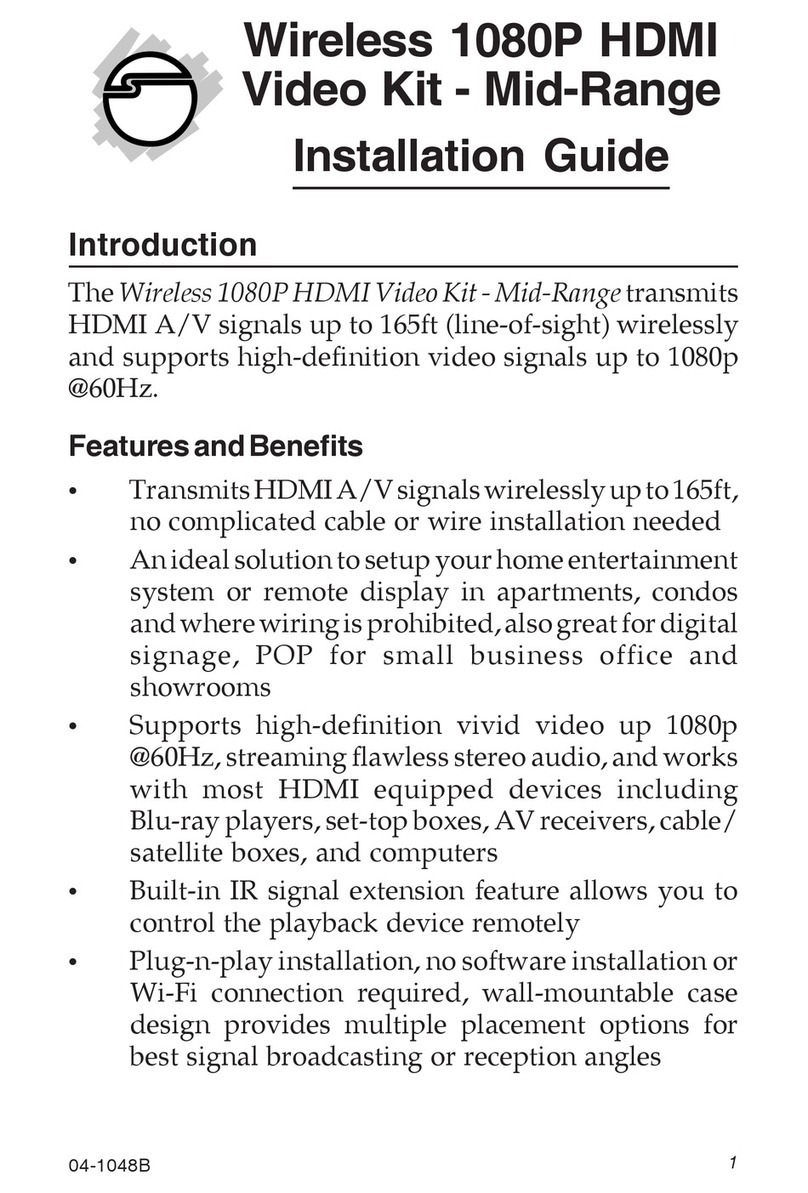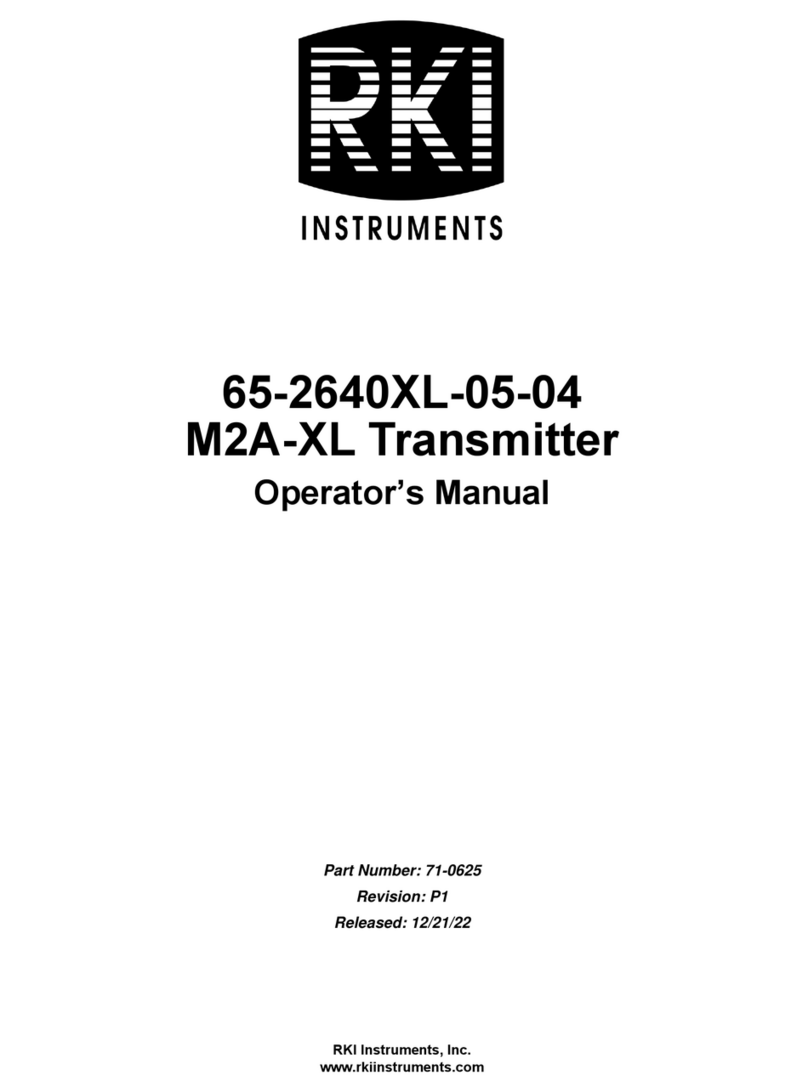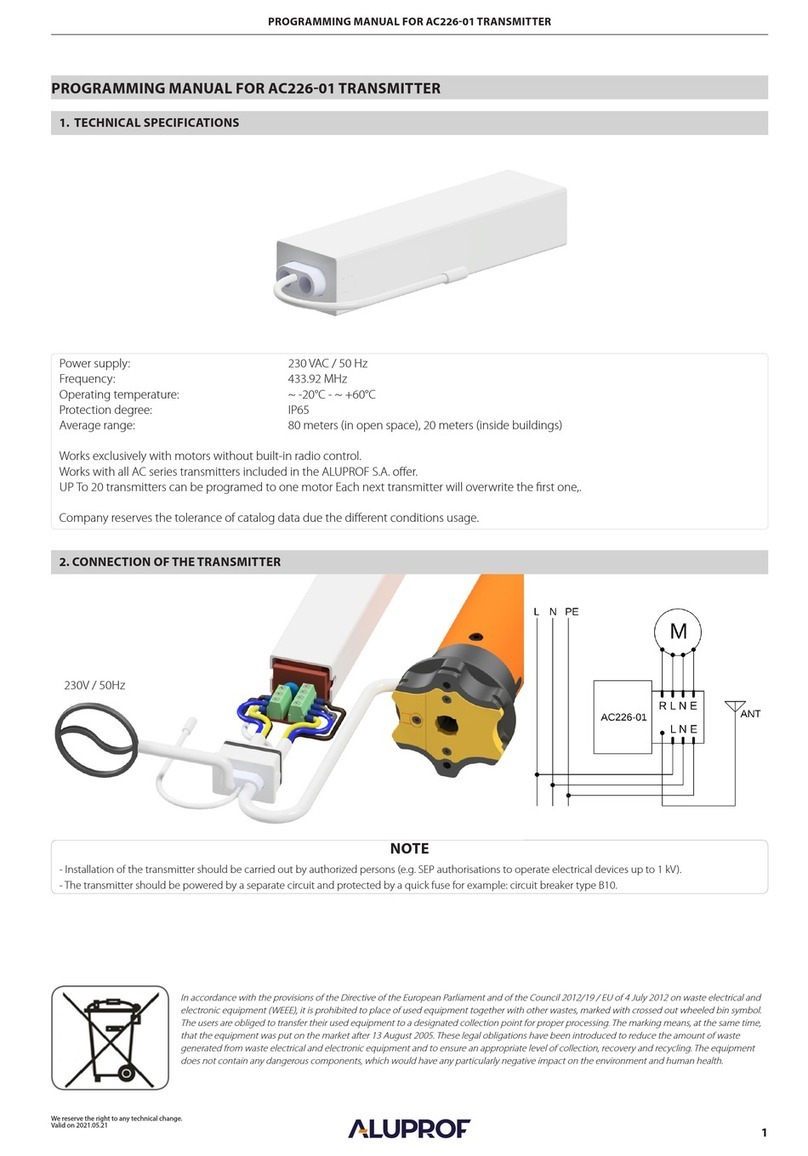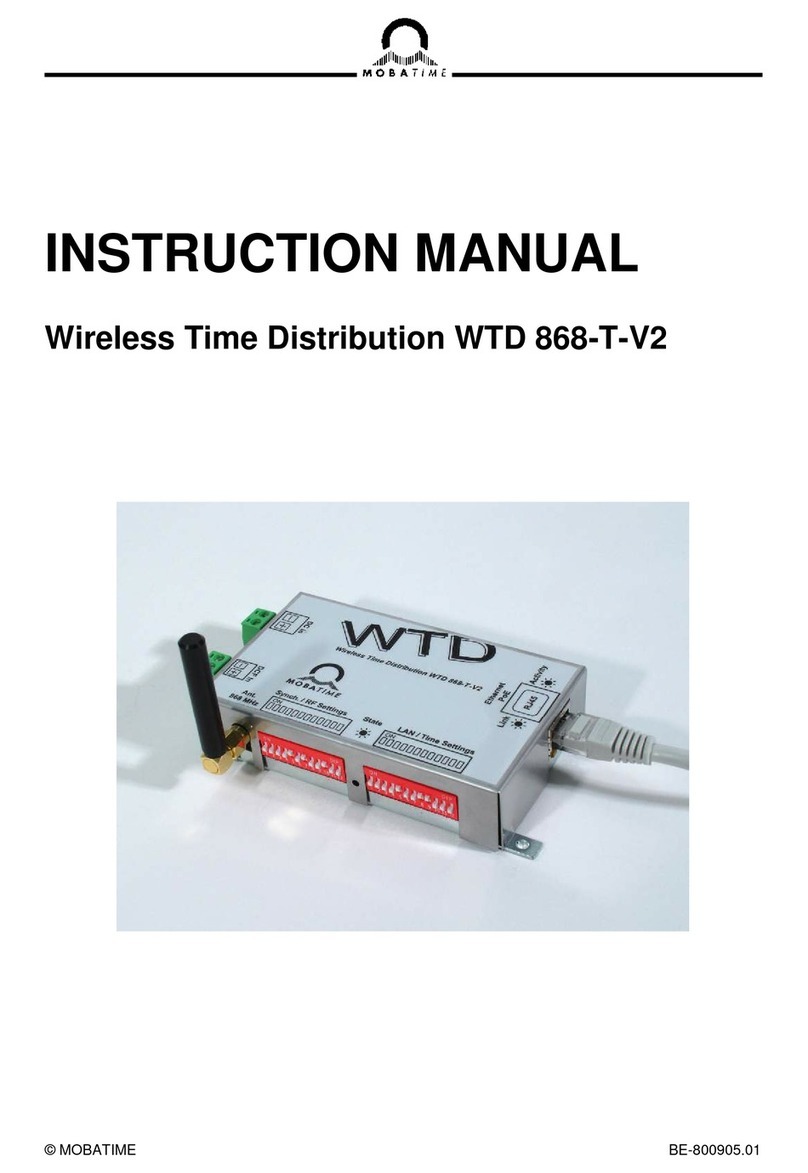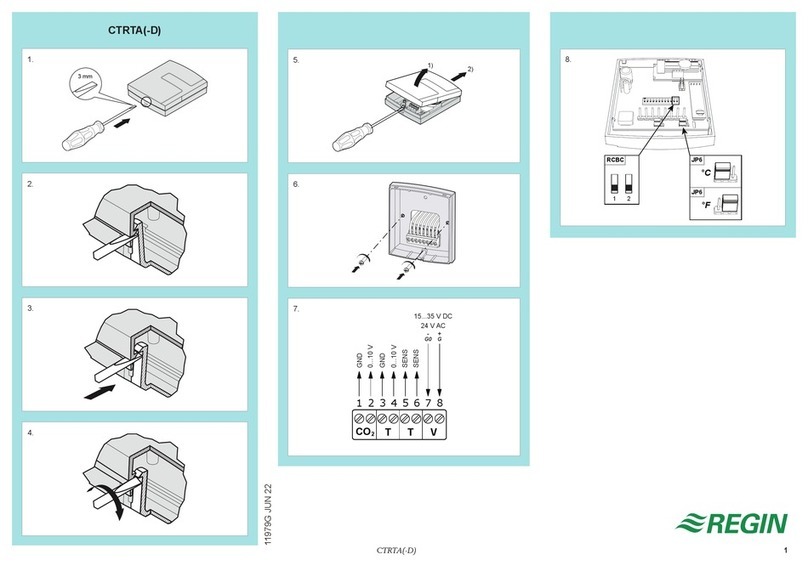Trine 018-4 User manual

2 Parklawn Drive Suite F Bethel Connecticut 06801
018-4 WIRELESS TRANSMITTER
INSTRUCTION SHEET AND TROUBLESHOOTING GUIDE
CAUTION: CHANGES OR MODIFICATIONS TO THE
017TDC-4 AND 018-4 NOT EXPRESSLY APPROVED BY THE
PARTY RESPONSIBLE FOR COMPLIANCE COULD VOID THE
USERS AUTHORITY TO OPERATE THE DEVICE.
NOTE: BOTH PUSH BUTTONS ON THE 018-4 WILL TRIGGER THE 017TDC-4
HOW TO PAIR REMOTE TO CONTROLLER:
You need to pair the 018-4 remote to the 017TDC-4 receiver/controller for your system to work.
The 017TDC-4 receiver can work with up to eight (8) transmitters.
To pair the remote with the reciever/controller follow the steps below:
1. Press the PRG button on the 017TDC-4 (see picture below for the location of the PRG
switch) the LED light next to the PRG button will turn ON indicating that it is ready to pair.
2. Push any of the two 018-4 buttons to start pairing and the 017TDC-4 LED will blink to
indicate that the pairing is successful.
3. For additional remotes, do the same procedure 1 & 2 above using the new remotes you
want to pair. The 017TDC-4 will remember the previous remotes paired up to a maximum
of 8 remotes.
018-4 REMOTE
018-4 Two Button Transmitter
• 500 Foot Range • Rolling Code
• LED indicates operation • CR2032 Battery Included
• 2 Channel Remote Control • FCC, IC Approved
PRG
BUTTON
BUTTON 2 BUTTON 1
BUTTON LED
INDICATOR
LED
INDICATOR
MODE SELECTOR
SWITCH
+ POWER
TERMINAL
- POWER
TERMINAL
BUTTON 1
RELAY
TERMINAS BUTTON 2
RELAY
TERMINAS
NO NC
COMM NO NC
COMM
018-4
REMOTE
017TDC-4
CONTROLLER
NO - NORMALLY OPEN TERMINAL
COMM - COMMON TERMINAL
NC - NORMALLY CLOSED TERMINAL
NO
NC
COMM
WHAT THE RELAY
TERMINALS LEGEND MEAN
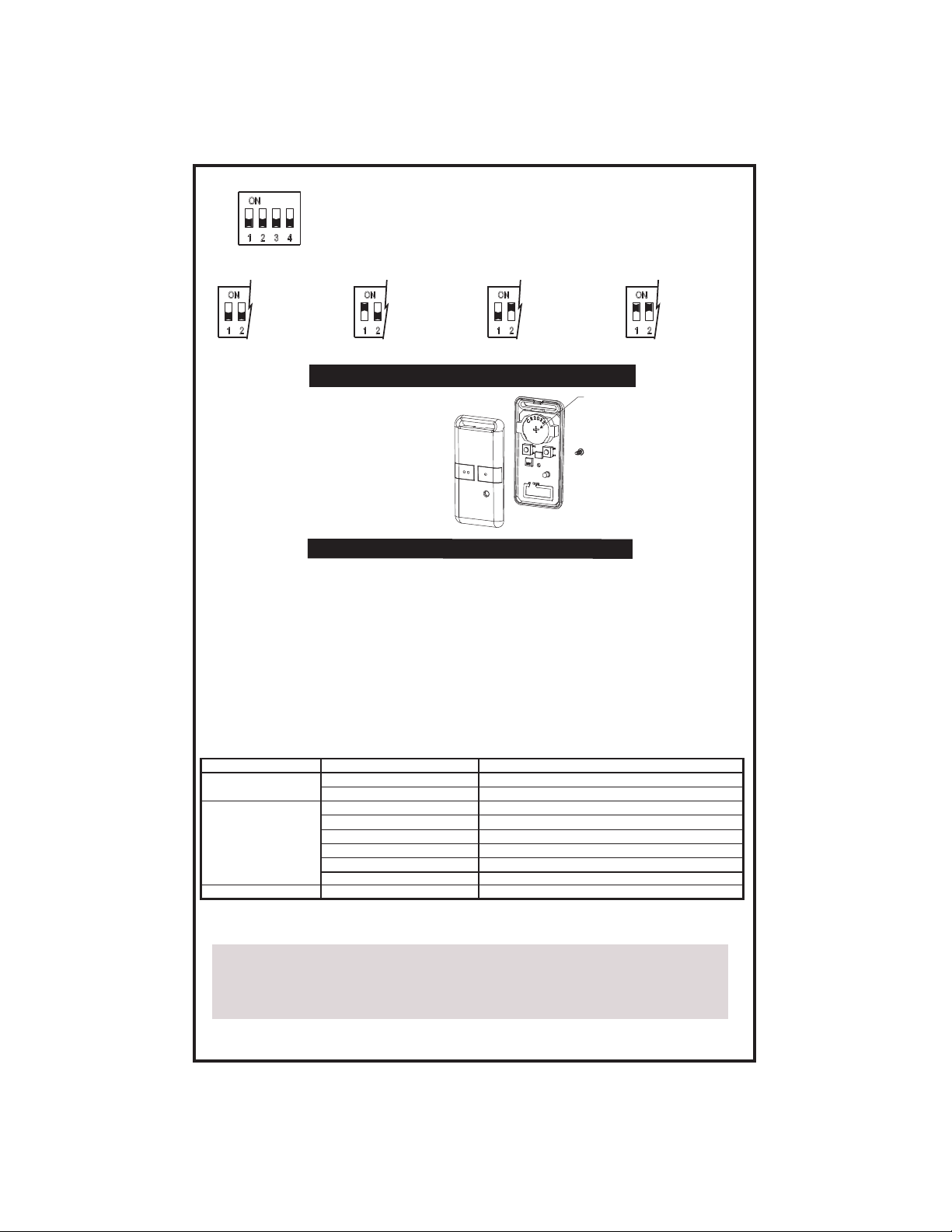
USE CR2032
LITHIUM COIN BATTERY
BATTERY SPECIFICATION AND ORIENTATION:
POSITIVE
SIDE
FCC ID: PFO018-4
018-4 TRANSMITTER
This device complies with Part 15 of the FCC Rules.
Operation is subject to the following two conditions: (1) this device may not cause harmful interference and (2) this device must
accept any interference received, including interference that may cause undesired operation.
NOTICE REGARDING THE 018-4 TRANSMITTER
TROUBLESHOOTING GUIDE SECTION:
The 017TDC-4 and the 018-4 operates on radio frequency (RF) signaling and may have some problems being installed in certain
locations. Radio frequency (RF) signals are similar in principle as two people conversing. RF communications however are more
difficult to troubleshoot because RF modulates at frequencies that are not audible to human ears.
Let's say that you and I are comfortably conversing, if a person starts talking loud next to us, then we may start to go closer and
closer to each other until we can once again understand each other.
RF devices will work the same way. The first objective in troubleshooting is to spot the troublemaker, in this case, the offending
device. The offending device can be one or the combination of the following items: light dimmers, fluorescent lights, TV or computer
CRT displays and any piece of equipment using a switching power supply or "clock" oscillator (computers and other digital devices).
Additionally, ham and CB transmitters, remote controls, wireless phones, cellular phones, commercial taxi/police/aircraft radios,
microwave ovens, motion sensors, radar systems, and a myriad of medical and industrial RF devices.
As you can appreciate from the litany of devices above almost any perimeter can have multiple sources of RF noisemakers.
Deciding the final position for mounting the 017TDC will immensely improve your chances of installation success. Before screwing
the 017TDC receiver down, choose an initial location and use a 10 feet electrical cord and walk test the 017TDC's sensitivity to
PROBLEM POSSIBLE CAUSE SOLUTION
Transmitter does not work
(LED lamp does not light)
Transmitter does not work
(LED lamp turns ON)
Receiver works intermittently
Battery is low
Battery is not properly installed
Transmitter is out of range
Wiring connections may be faulty
Remote & Controller are improperly paired
Wiring connection may be faulty
RF interference
Faulty power supply
Loose wiring connections or shorted wire
Replace the battery. Use an CR2032 size 3VDC Lithium battery.
Reinstall the battery correctly (see battery polarity drawing above)
Move the transmitter closer to the receiver (see above article)
Check your wiring scheme refer to the 017TDC-4 instruction sheet.
Pair the remote and controller again see instructions on the front page.
Check your wiring scheme refer to the 017TDC-4 instruction sheet.
Read the article above regarding RF interference
Check the power supply for correctness of voltage and capacity
Carefully check all your wiring connections and tighten loose connections
For additional information regarding the 017TDC-4 Wireless Controller and to download this document in electronic form (Adobe Acrobat PDF).
Go to our website at http://www.trineonline.com/interior/support/instruction_sheet.html
TRINE ACCESS TECHNOLOGY 2 Parklawn Drive, Suite F l Bethel l Connecticut l 06801 Tel. No. (203) 730-1756 l Fax No. (203) 730-1781
Website: www.TrineOnline.com
BUTTON 1 BUTTON 2
MODE SELECTOR
SWITCH
The mode selector switch settings determines the time the relay is ON
and the action of how the relay will switch. The mode selector, switches
1 and 2 works with button #1 of the remote and switches 3 and 4 works
with button #2.
BUTTON 1
4 SEC “ON” BUTTON 1
8 SEC “ON”
Relay will
stay ON for
4 seconds at
this setting.
Relay will
stay ON for
8 seconds
at this
setting. BUTTON 1
16 SEC “ON”
Relay will
stay ON for
16 seconds
at this
setting. BUTTON 1
PUSH “ON”
PUSH “OFF”
Relay will turn
ON when the
button is
pressed and
turn OFF when
the button is
pressed again.
018-4 INSTRUCTION SHEET, REV. A 12/2016
Table of contents
Other Trine Transmitter manuals