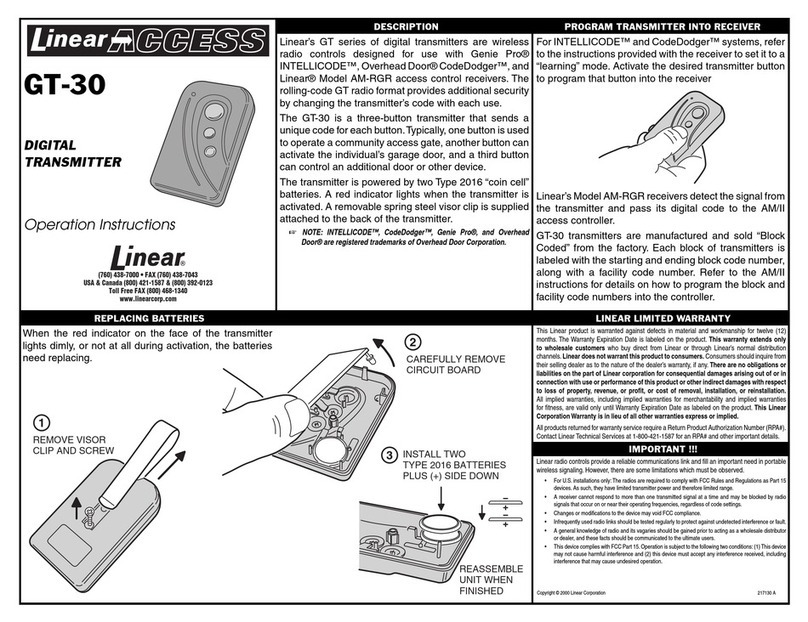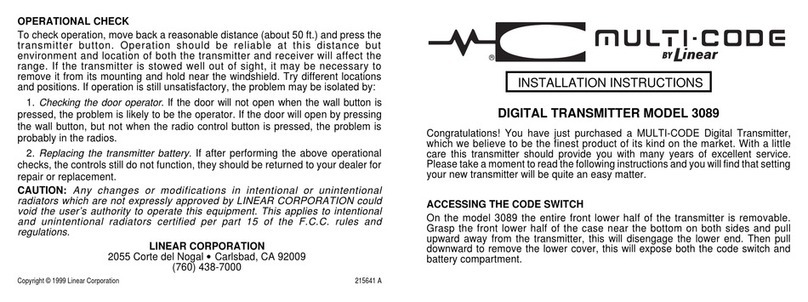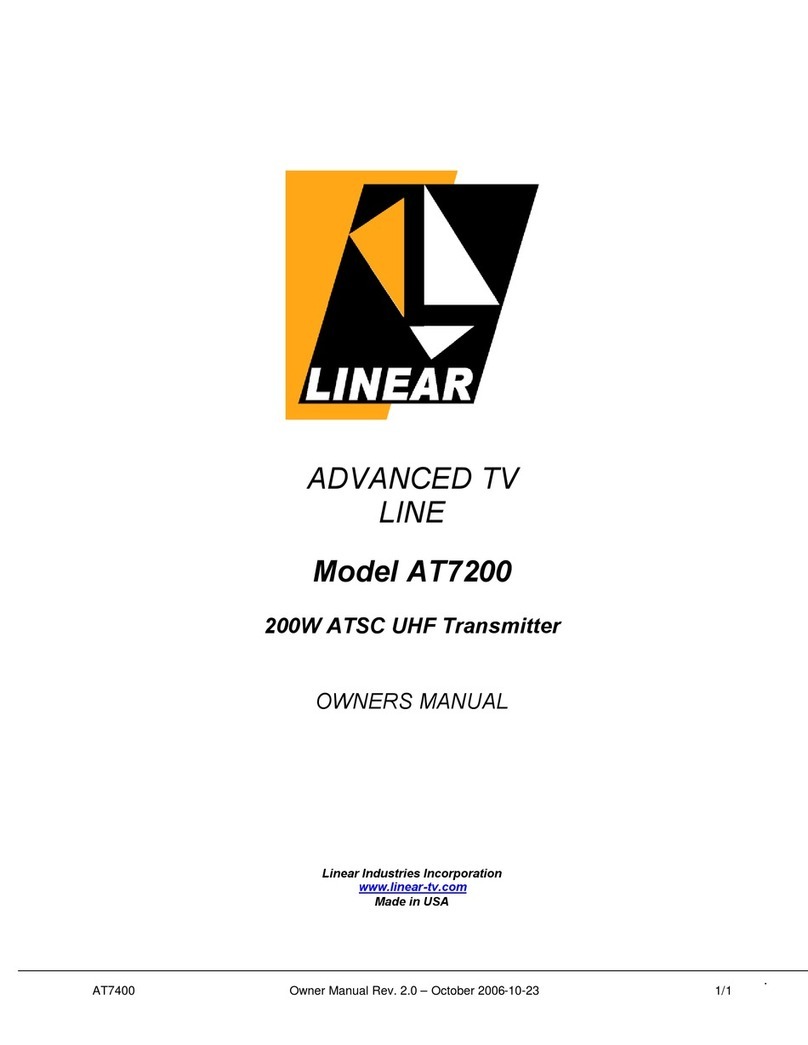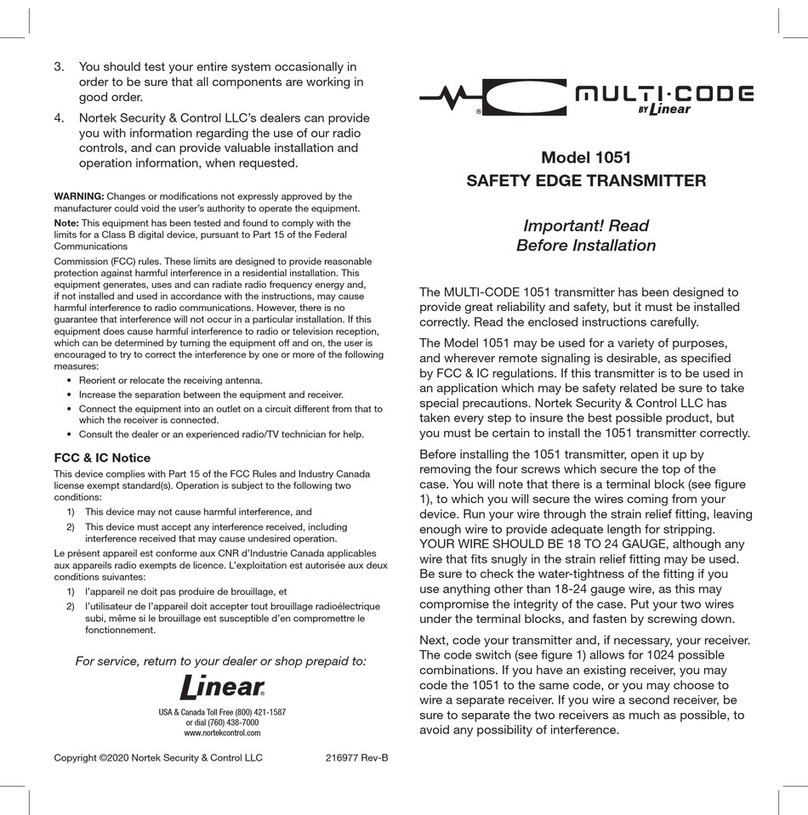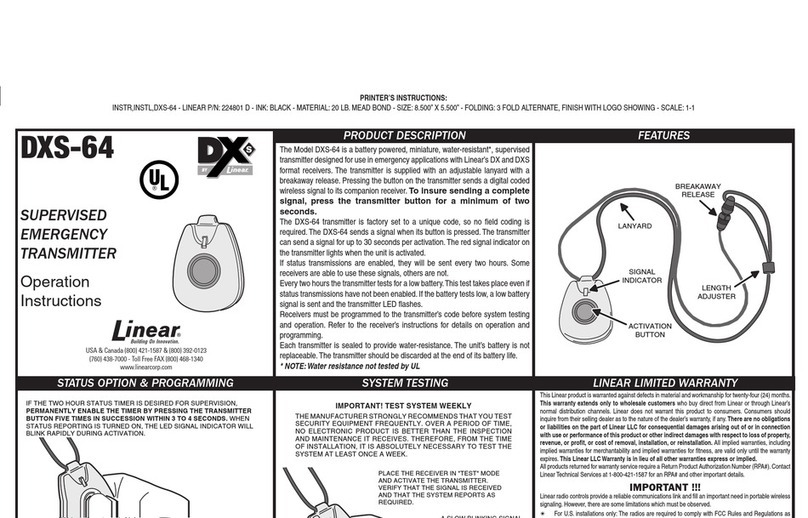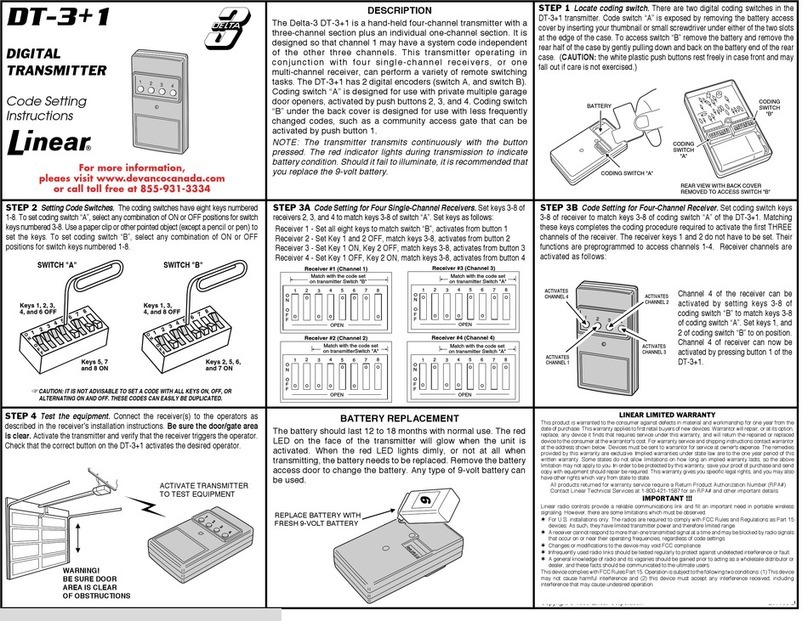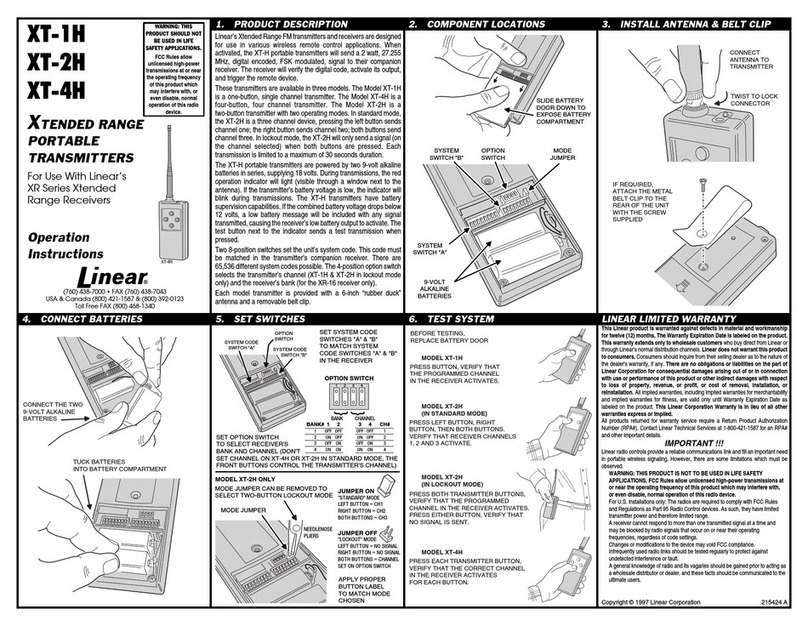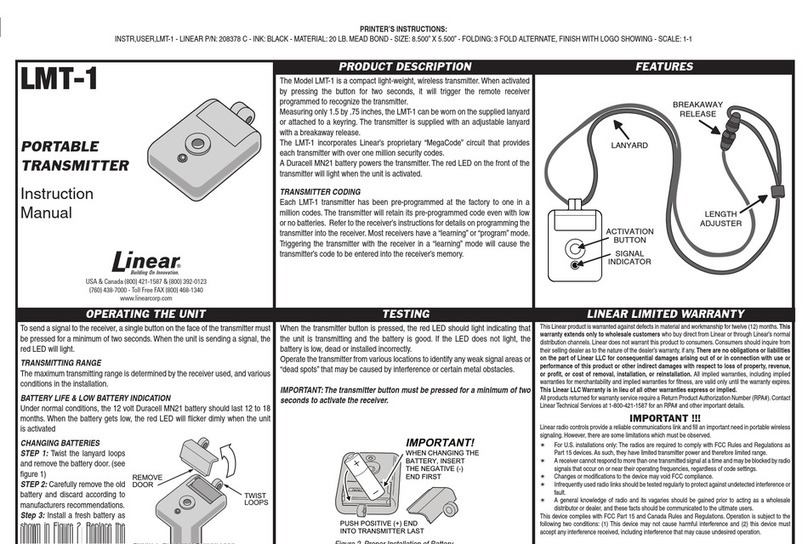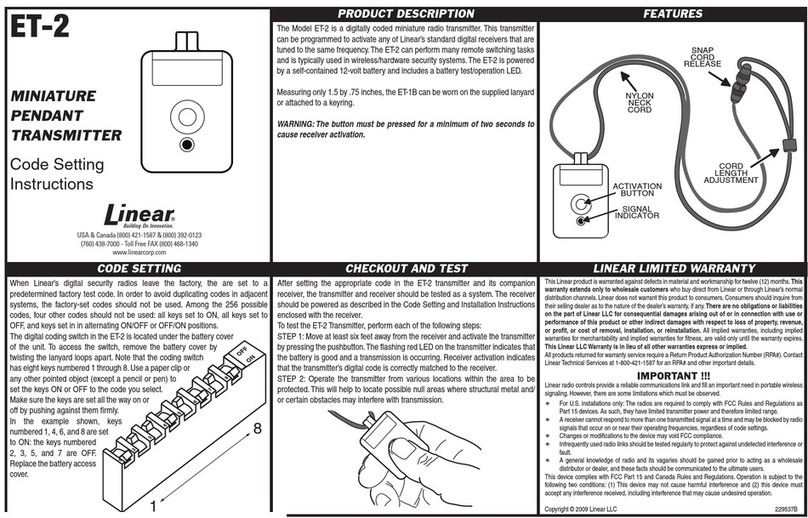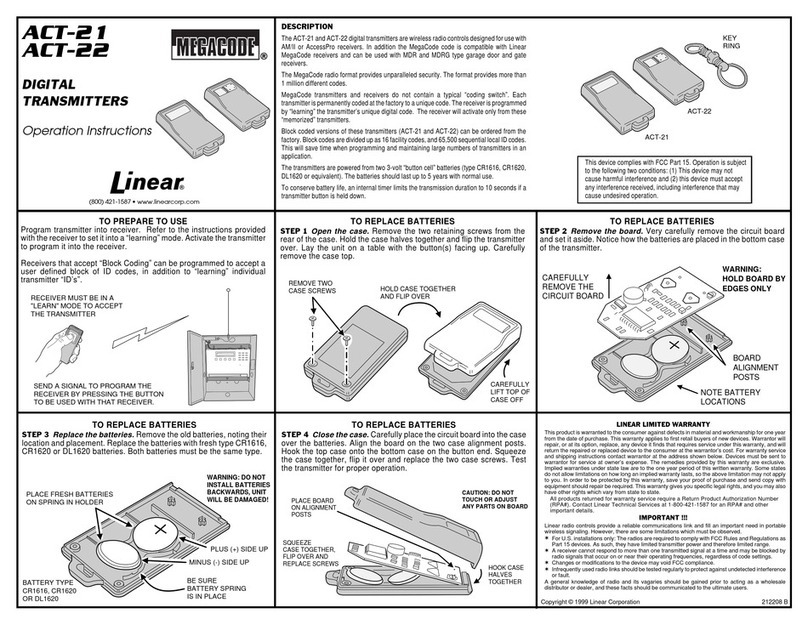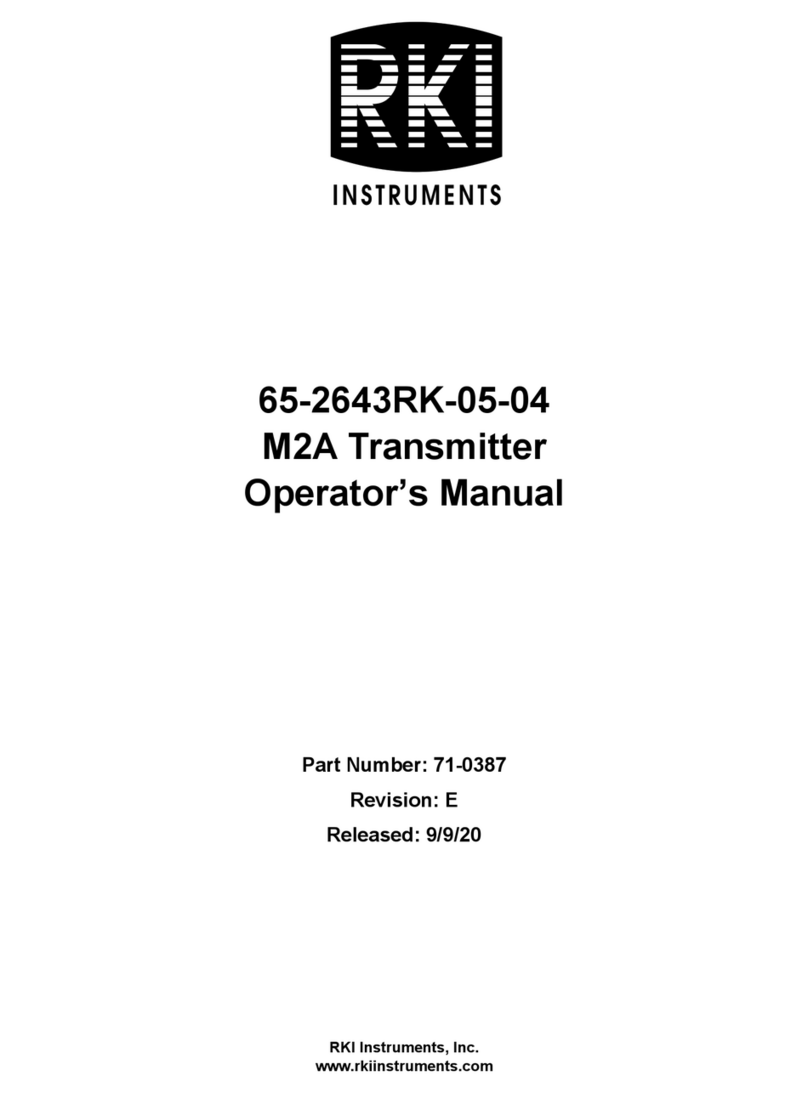Learning Transmitter Codes
The MVP and Challenger door operators and MVP
receivers are capable of learning up to 8 different
transmitter codes. Multiple transmitters with the
same code may be used and only requires the code
from a single transmitter to be learned.
Programming the MVP Door Operator
Step 1: Momentarily press and release the
Program button on the deluxe wall station. The
RED LED and worklight
on the operator will turn
on.
Step 2: Using a
programmed transmitter,
press the desired
transmitter button. When
the receiver learns the
transmitter code, the LED
and worklight will turn
off.
Step 3: Repeat to add
additional transmitters with different codes.
Note: If the LED and worklight blink press and
hold program button for 5 seconds to clear memory
and start over. If the LED and worklight remain on
when you transmit press and hold program button
for 5 seconds to clear memory and start over.
Programming MVP Receivers
Step 1: Momentarily press and release the
Program button. The LED will turn on.
Step 2: Using a programmed transmitter, press
the desired transmitter button. When the receiver
learns the transmitter code, the LED will turn off.
Step 3: Repeat to add additional transmitters with
different codes.
Erasing the Receiver’s Memory
Step 1: Press and HOLD the Program button. The
indicator LED will turn on.
Step 2: When the LED turns off (after
approximately 5 seconds), release the Learn
button. All transmitters and keypad codes have
been erased.
Programming the Challenger
Door Operator
Step 1: Momentarily press and release the
Program button on the back panel of the operator.
The RED LED and worklight on the operator will
turn on.
Step 2: Using a programmed transmitter, press
the desired transmitter button. When the receiver
learns the transmitter code, the LED and worklight
will turn off.
Step 3: Repeat to add additional transmitters with
different codes.
Note: If the LED and worklight blink press and
hold program button for 5 seconds to clear memory
and start over. If the LED and worklight remain on
when you transmit press and hold program button
for 5 seconds to clear memory and start over.
Installing the Transmitter
The transmitter is supplied with a metal clip which
may be used to attach the unit to a sun visor. If
the clip is used, slide it into the recess provided
on the back of the transmitter case until the snaps
on the case Þt around the clip. If the transmitter
is installed in a pocket in your car, follow all the
manufacturer!s instructions. Improper installation
may cause intermittent transmitter operation
which can result in unexpected door operations.