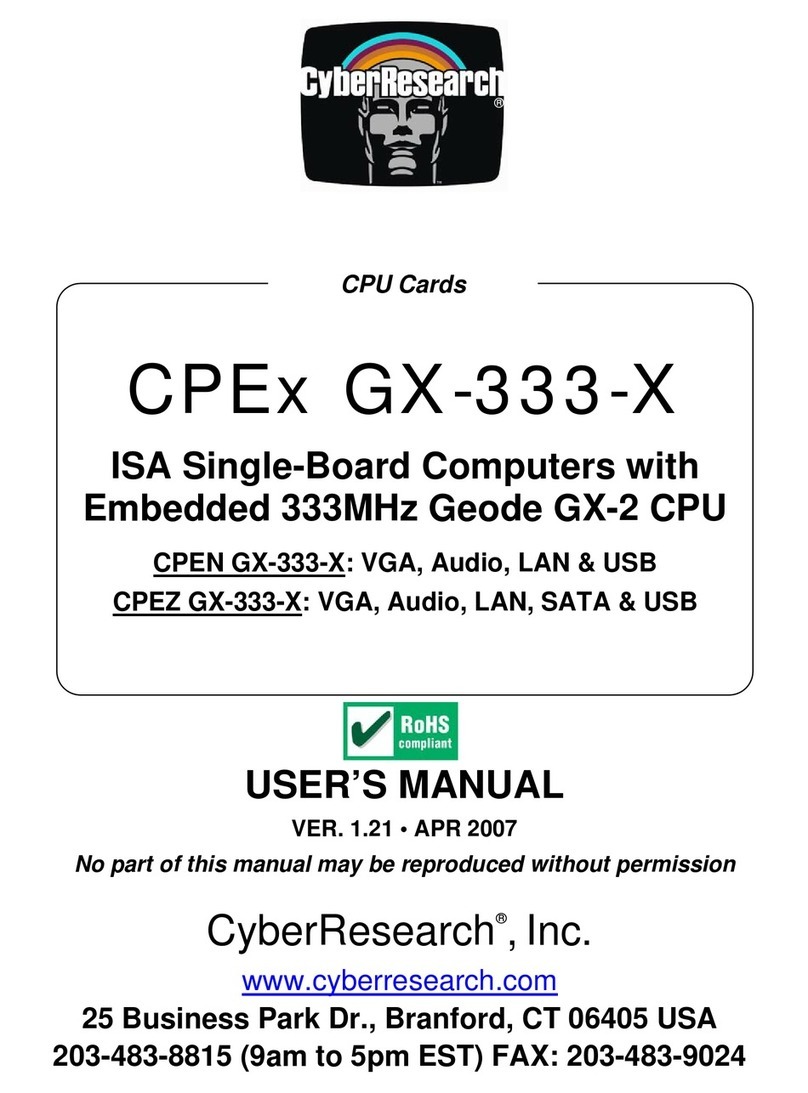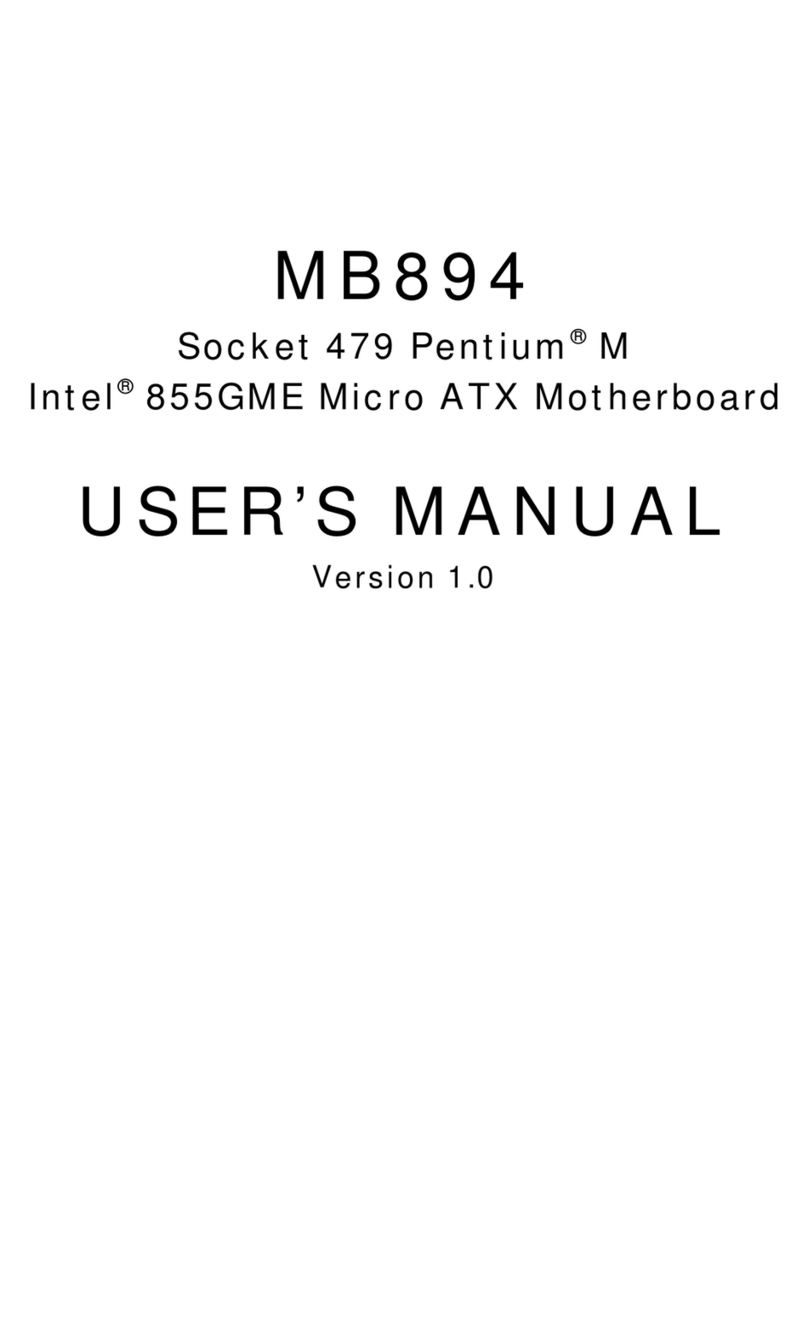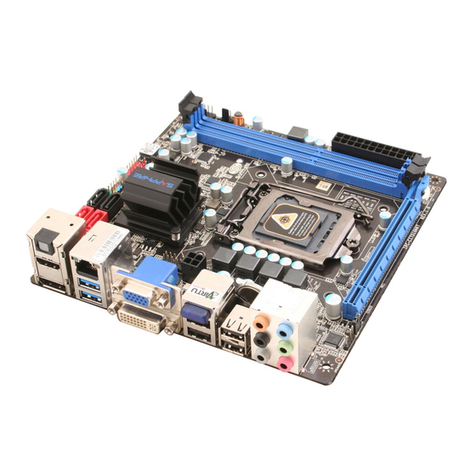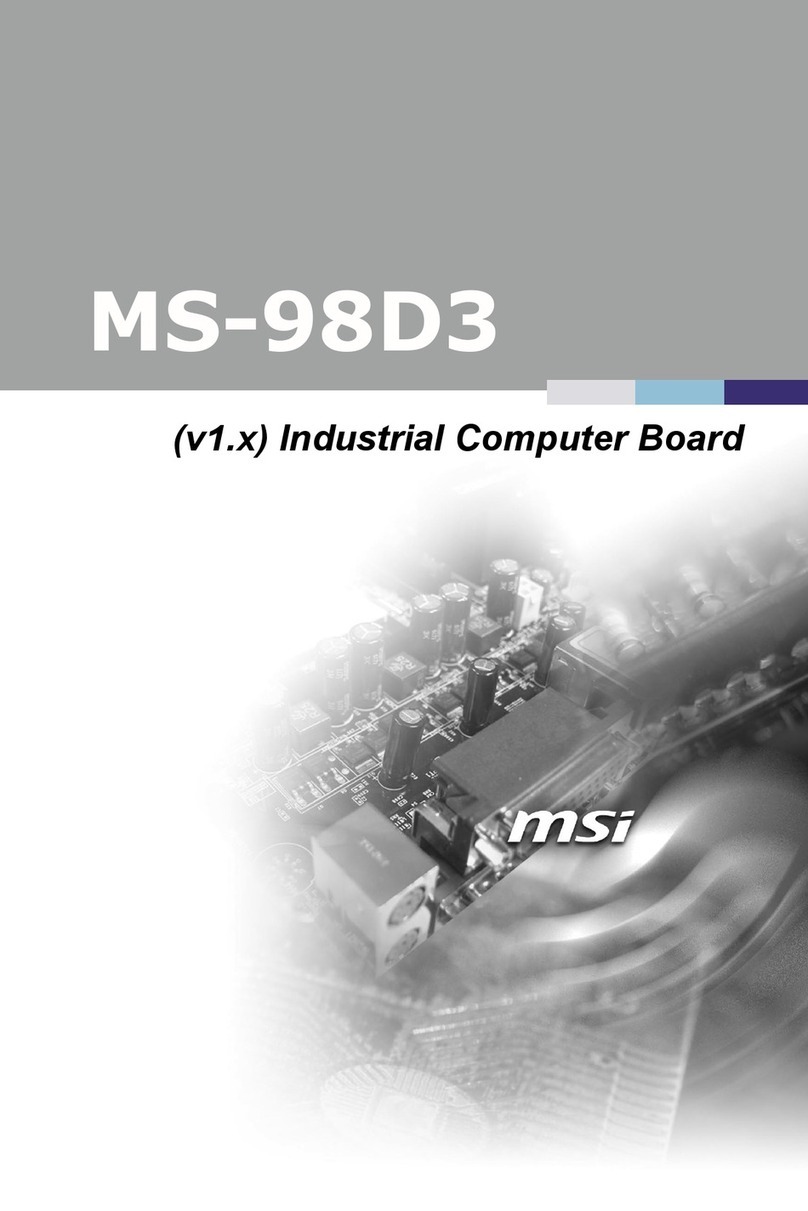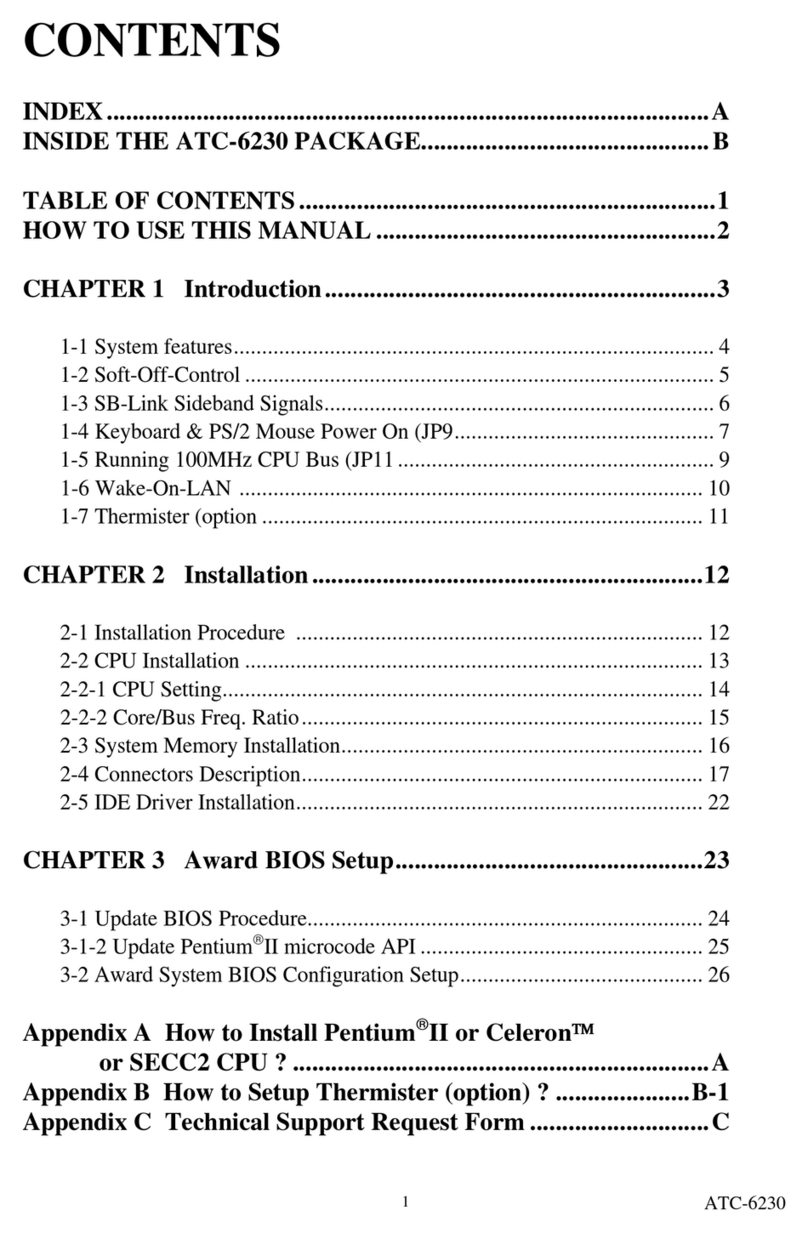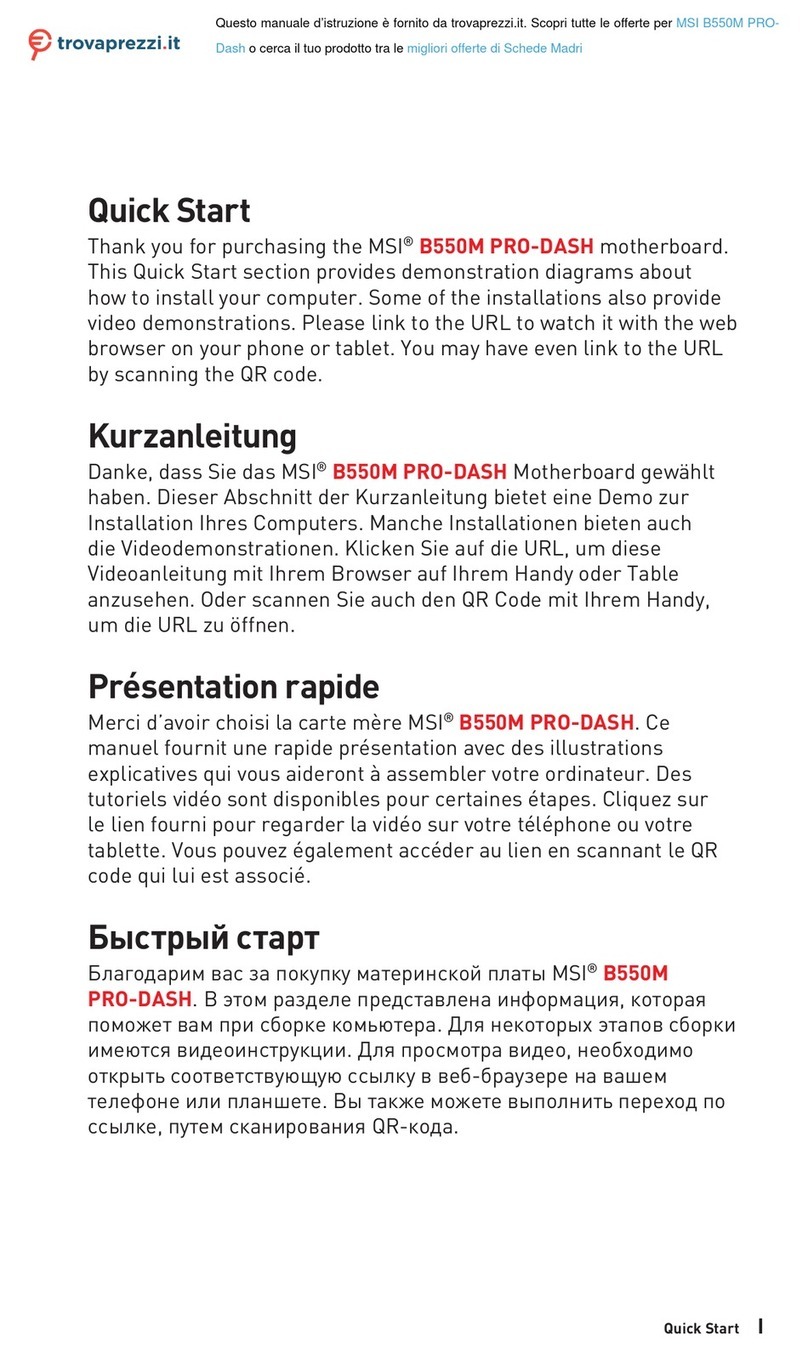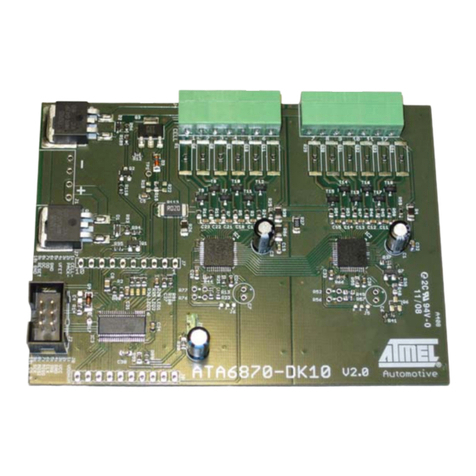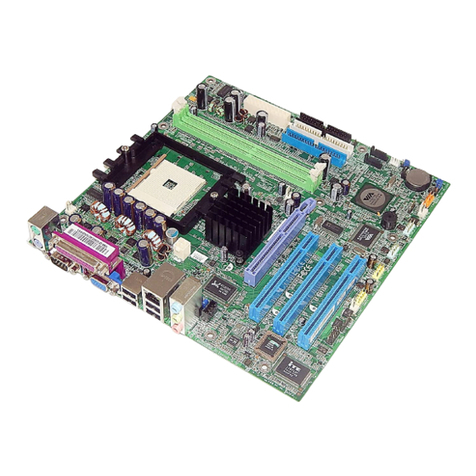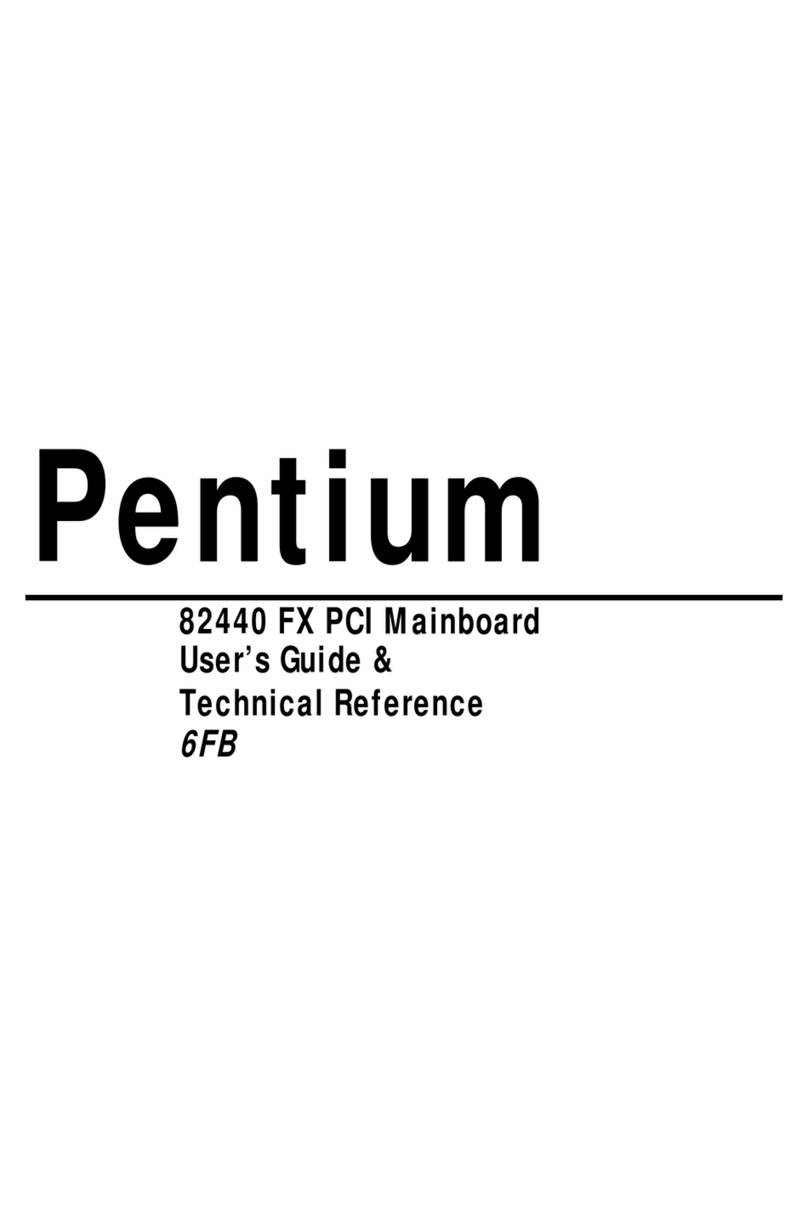Advanced Micro Computers Am96/4016 User manual

Advanced
Micro
Computers
Distributed by
Advanced Micro Devices
Am96/4016
AmZ8000 Evaluatiion Board
User's Manual

--
REVISION RECORD
--
REVISION DESCRIPTION
01
Preliminary
Issue
(7/27/79)
f--
A
Manual
Released
--
(11/8/79)
--
£
J.)
f'
/P
()
t-t/
U'
tA
tfflyr
DN
L
t9
J4P~/1V
(/-.
-i
21
-JMv'--&V)
/
-"
1--
--
--
--
--
I--
1--
--
--
I--
_.
1--
1--
~-
~-
1--
~-
Publication No.
00680131
Address comments concerning
.....
this manual to:
REVISION
LEITERS
I,
0,0
AND
)(
ARE NOT USED
Copyright ©1979
Advanced Micro Computers
Printed
in
U.S.A.
ii
ADVANCED MICRO COMPUTERS
Publications Department
3340 Scott Boulevard
Santa Clara, CA
95051

PREFACE
This
manual
is
written
for
people
who
are thoroughly versed in the use
of
microcomputers.
Many
sections will
contain
more
information than
you
need,
and
we
encourage
you
to
use
the
table
of
contents as a
gui
de
for
your read-
ing.
The
information in
this
manual
is
be-
l i
eved
to
be
accurate
and
compl
ete
at
the time
it
was
pri
nted..
However,
AMC
reserves
the
right
to
change
specifica-
tions
without
notice.
No
responsibility
is
assumed
for
errors
that
might appear
in
this
manual.
No
part
of
this
manual
may
be
copied
or
reproduced in
any
form
without
prior
written
permission
from
AMC.
Publications
related
to
this
manual
include:
AmZ8002
CPU
Data
Sheet
AmZ8000
Family
Interface
Manual
AmZ8000
Data
Book
AmZ8001/2
Processor
Instruction
Set
Am96/4016-ASM
Assembler
Manual
iii


TABLE OF
CONTENTS
1.
INTRODUCTION
Description
••••••••••••••••
l-l
The
CPU
....•......••.....•.
1-3
Memory
•••••••••••••••••••••
1-7
Input/Output
•••••••••••••••
1-7
Software
•••••••••••••••••••
1-8
2.
HARDWARE
INSTALLATION
AND
INTERFACING
Unpacking
and
Inspection•••
2-1
Symbols
••••••••••••••••••••
2-1
Installation
Overview
••••••
2-1
Rom/E-Prom
Sockets
•••••••
2-1
Parallel
I/O
Driver/
Terminators
•••••••••••••
2-1
Edge
Connectors
••••••••••
2-4
Keyboard/Display
Installation
•••••••••••
2-14
Prototyping
and!
Memory-Expansion
Boards
•••••••••••••••••
2-14
AmSYS
8/8
Interconnection
••••••••
2-14
Jumper
Options
••••••••••
2-15
3.
OPERATION
WITH
THE
MONITOR
Overview
of
Operations
•••••
3-1
Monitor Functions
and
User
Controls
••
~
••••••••••
3-1
Mon
i
tor
Commands.,
••••••••••
3-3
(ASM)
Execute Assembler
••
3-3
(B
x,y,z)
Software
Breakpoint•••
~
••••••••••
3-5
(C
n)
Set Carry Flag
•••••
3-5
[(cr)
after
Bor
T]
Single-step
••
~
••••••••••
3-5
(D
n)
Set Decimal-Adjust
Flag
•••••••••
~
••••••••••
3-5
(D
x,y) Display
Mlemory
•••3-5
(E
x)
Hardware
Breakpoint
•.•
u
••••••••••
3-5
(F
x,y,z)
Fill
Memory
••••
3-5
(G
x)
Execute
Program
••••
3-6
(H
n)
Set Half-Carry
Flag
3-6
(LOAD
d:file,x)
Down
Load
••••••••••••••••••••
3-6
(M
x,y,z)
Move
Memory
••••
3-6
(NM)
Enter
Normal
Mode
•••3-6
(P
n)
Set
Parity
Flag
••••
3-6
(P
=
x)
Fill
Program
Counter
•••••••••••••••••
3-6
(RHn
=
x)
Fill
High-
Byte
Register
•••••••••••
3-6
(RLn
=
x)
Fill
Low-
Byte
Register
•••••••••••
3-6
(Rn
=
x)
Fill
Word
Register
••••••••••••••••
3-6
(SAVE
d:file,x,Y)
Up
Load
•••••••••••••••••
3-6
(SM)
Enter
System
Mode
•••3-7
(S
n)
Set Sign Flag
••••••
3-7
(S
x)
Display
and
Substitute
Memory
•••••••
3-7
(T
m,n)
Trace
••••••••••••
3-7
(V
n)
Set Overflow Flag•• 3-7
(
X)
Display
All
Registers
•••••••••••••••
3-7
(XF)
Display Flags
•••••••
3-7
(X
n)
Display
Word
Reg
i
ster
••••••••••••••••
3-8
(XP)
Display
Program
Counter
•••••••••••••••••
3-8
(Z
n)
Set
Zero
Flag
••••••
3-8
Monitor
I/O
Support
for
User
Programs
•••••••••••••
3-8
AmSYS
8/8
Up/Down
Loading
••••••••••••••••••
3-10
4.
PRINCIPLES
OF
OPERATION
Power-Up
Sequence
••••••••.•
4-1
CPU
Functions
••••••••••••••
4-1
Bus
Structure
••••••••••••••
4-2
Memory
•••••••••••••••••••••
4-4
Peripheral
Decoding
••••••••
4-4
5.
PERIPHERAL
PROGRAMMING
Parallel
1/0
•••••••••••••••
5-1
v


Serial
1/0
•••••••••••••••••
5-3
Counter/Timer
••••••••••••
~.5-7
Appendixes
A.
CPU
Bus
Buffering
Characteristics
at
P2
•••••
A-l
B.
ASCII
Character Set
••••••••
B-l
C.
Service Parts
and
Schematics
••••••••••••••••
C-l
Figures
1-1
Board
Layout
•••••••••••••
1-2
1-2 Block
Diagram
•••••••••••
~1-5
1-3 Standard
Configurations.~1-6
1-4 Memory-Addressing
Potential
••••••••••.••••
1-8
2-1
Edge
Connectors
and
Ie
Sockets
•••••••••••••••••
2-2
2-2 Connecting
to
the
AmSYS
8/8
•••••••••••••••
2-7
2-3 Connecting
to
Keyboard/
Display Console
•••••••••
2-8
2-4
Jumper
Option
••••••••••••
2-9
3-1
Memory
Address
••••.••••••
3-2
4-1
IOR*
and
lOW
Decoding
••••
4-3
4-2
Bus
Structure
••••••••••••
4-3
4-3 Customizing Off-Board
Memory
References
•••••.•
4-5
Tables
1-1
Specifications
••.••.••••.
1-4
2-1
Rom/E-Prom
Addresses
and
Sockets
•••••••••••••
2-3
2-2 Driver/Terminators
for
Parallel
Ports
••••••••••
2-3
2-3 Other Driver/Terminator
Circuits
for
P3
•••••••••
2-3
2-4
PI
Connector Pins
••••••••
2-5
2-5
P2
Connector Pins
••••••••
2-6
2-6
P3
Connector Pins
•••••••
2-11
2-7
P4
Connector Pins
•••.•••
2-12
2-8
P5
Connector Pins
•••••••
2-12
2-9
P6
Connector Pins
•••••••
2-13
3-1 Monitor
Command
Summary
••3-4
3-2 Monitor
I/O
Control
Block
••••••••••••••••••••
3-9
4-1 Peri pheral
Addresses
•••••••••••
4-6/4-7
5-1
Am8255A
Operation
Control
Word
Format
•••••
5-2
5-2
Am8255A
Bit Set/Reset
Control
Word
Format
•••••
5-2
5-3
Am8255A
Address
••••••••••
5-4
5-4
Am9551
Asynchronous
Mode
Control
Code
•••••••
5-4
5-5
Am9551
Control
Command
•••
5-5
5-6
Am9551
Synchronous
Mode
Control
Code
•••••••
5-5
5-7
Am9551
Addresses
•••••••••
5-6
5-8
Am9551
Status Register
•••
5-6
5-9
Am8253
Control
Byte
Format
••••••••••••••••••
5-9
5-10
Am8253
Control Byte
Definition
•••••••.••••••
5-9
5-11
Am8253
Control
Byte
to
Latch
Count
•••••••••
5-10
5-12
Am8253
Addresses
••.•.•••
5-10
vi


CHAPT'ER 1
INTRODUCTION
1-1.
DESCRIPTION
The
Am96/4016
Evaluation Board
is
a
com-
p1
ete
si
ngl
e-board
mi
crocomputer bui 1t
around
the
new
16-bit
AmZ8000
micropro-
cessor.
Used
with a
standard
CRT
or
the
low-cost
keyboard/display
console
available
as
an
option,
it
provides
an
excellent
means
,of
testing
the
advanced
capabil
ities
of
this
remar~kably
ver-
sat
i1e
CPU.
Used
wi
th
Advanced
Mi
cro
Computer's
new
AmSYS
8/8
Development
System,
the
entire
AmZ8000
instruction
set
can
be
macroassembled
to
create
very powerful programs for' executi
on on
the
Evaluation Board.
The
fully
assembl
ed
and
tested
board
h~s
the
following
features:
Standard Features
•
AmZ8002
CPU
(non-segmented)
• 8
kilobytes
of
dynamic
RAM,
expand-
able
off-board
•
Up
to
12
kilobytes
of
ROM
or
E-PROM,
expandable
off-board
•
4-kilobyte
ROM
Monitor, with
break-,
point,
single-step
and
up/down-load
commands
•Buffered
CPU
busava
i1
ab
1e
at
edge
of
board
•
Two
programmable
serial
I/O
ports
(RS232C
and
20mA)
• A programmable
counter/timer
channel
associated
with one
serial
port
•
24
programmable
paral'lel
I/O
lines
(three
8-bit
ports)
•
Fits
in Multibus·t
or
iSBCt
card
cage
tTrademarks
of
Intel
Corporation
Optional Features
•One-pass Assembler
in
ROM
•Keyboard/Display console
•
CRT
termi nal
•Universal
prototyping
board
•
CPU-bus
backplane
(2
or
3
slots)
•Six-board card cage
•
64-kilobyte
memory
expansion
•
Compl
ete
AmSYS
8/8
Development
Sys
...
tern, with di
skette
storage,
i
nter-
face
utilities
and
PASCAL~like
mac-
roassembler
for
the
ArnZ8000
series
Programs can
be
entered
and
executed in
either
the
stand-alone
or
Development
System confi
gurat
ion.
Speci
ali
zed ci
r-
cuits
or
external
expan~ion
boards can
a1so
be
attached
in
ei
ther
mode.
The
entire
CPU
bus
is
buffered
and
brought
to
the
edge
of
the
board
for
intercon-
'nection,
as
are
extra
I/O
ports
for
serial
and
parallel
transfers
on
the
data
bus.
Fi
gure 1-1
ill
ustrates
the
board 1ay-
out.
The
lower
two
edge connectors
are
physically
compatible with
the
Multibus
standard,
although
the
PI
edge connec-
tor
uses only
power
and
ground in
the
standard
Multibus card cage.
All four top edge connectors
on
the
board
are
used
for
110.
The
P3
connec-
tor
has
24
programmable
lines
divided
into
three
8-bit
ports
for
data
and
hand
shaking.',
The
P4
connector
is
a1
so
parallel
but designed
specifically
for
the
optional
keyboard/display
console
that
can
be
attached
to
the
Evaluation
Board.
The
P5
and
P6
connectors both
carry
programmable
lines
for
asynchro-
nous
or
synchronous
seri
a1
data.
The
P5
connector al
so
carri
es
control
I/O
for
an
on-board programmabl e
counter/
timer
channel.
1-1

SERIAL
I/O
SERIAL
I/O
I I I I
PARALLEL
I/O
P3
KEYBOARD
DISPLAY
I I
P4 P5
P6
50-pin
IAm
8255A
rDriver/Terminator
. . Sockets
8Kilobytes
Am 9050C
RAM
~M
4716 EPROM
~itor
and Assembler
86-pin
P1
POWER
AND
GROUND
Break
Switch
N
8
00
N
E
<!
60-pin
P2
CPU
BUS
1-2
Figure
1-1.
Board
Layout

The
AmZ8002
CPU
is
in
the
center
of
the
board.
At
the upper
right
are
the
two
Am9551
USARTs
for
serial
I/O, surround-
ing the
Am8253
counter/timer
circuit
which
clocks them.
The
Am8255A
parallel
I/O
circuit
is
in the upper
left,
next
to
six
sockets
for
dri
VE~r
/terminators
on
the
parallel
port
lines.
Sixteen
Am9050C
dynamic
RAM
circuits
provide
the 8 ki1obytes of user
memory.
The
Monitor
and
optional Assembler programs
are contained in
six
Am4716
E-PROMs.
Figure 1-2
shows
ablock diagram of the
board.
The
system buses (address, data
and
control)
emerge
from
the
CPU
and
service
all
circuits,
terminating
at
the
P2.
The
address
and
data buses,
which
are multiplexed in
the
CPU,
are
separated
into
two
separate
16-bit
buses
on
the board.
The
diagram
shows
more
clearly
the
difference
between the
P5
and
P6
serial
I/O
ports;
one
has
a
counter/timer channel
available
and
the
other
can
be
changed
from
RS232C
to
20mA
current-loop
(TTY)
interfacing.
Memory-expansion boards
and
prototyping
boards carrying
any
AmZ8002-compatible
circuits
(such
as
DMAs
or
even
multiple
CPUs)
can
be
attached
at
P2.
Special-
i
zed
circuits
can
al
so
be
attached
at
P3,
P5
and
P6.
P5
is
particularly
use-
ful
for
event-counting process control
circuits
or foreign host computers.
Figure 1-3
illustrates
the range of
standard plug-in configurations sup-
ported
by
the boardls Monitor program.
If
attachments
to
the board are
limited
to
anyone
or
more
of these
three
choices,
application
programming
and
execution
can
begin immediately without
having
to
program
the
I/O
circuits.
When
the
AmSYS
8/8
is
attached
for
up/
down
loading of programs, the Develop-
ment
System
IS
console
can
commun
icate
with
the
Eval
uation
Board
to
control
all
functions.
The
Development
System
contains a
com-
prehensive
set
of hardware
and
software
resources
to
fully
utilize
AmZ8000
cap-
abi 1
it
i
es.
The
system incl udes
dua
1
diskette
drives,
64K
bytes
of
RAM,
se-
rial
and
parallel
ports,
and
amulti-
master bus. Existing
programming
sup-
port includes a
CPM-compatible
oper-
ating
system with linking
loader,
ed-
itor
and
debugger
and
a
PASCAL-like
AmZ8000
macroassemb
1
er
,
8080
macro-
assembler
and
AmZ8000
translator.
High-level languages, including
PASCAL,
are
available.
See
the
AmSYS
8/8 bro-
chure
for
more
details.
Table 1-1 gives a
summary
list
of spec-
ifications
for
the Evaluation
Board
1-2.
THE CPU
The
AmZ8002
microprocessor
is
a
regis-
ter-oriented
CPU
with exceedingly well
organized minicomputer-like
architec-
ture.
Si
xteen general-purpose regi
s-
ters,
each of
them
two-bytes (one 16-
bit
word)
wide, are
available
to
the
user.
Over
100
instructions,
and
400
combinations of
instructions,
can
be
used
to
manipulate data between the
CPU
registers,
memory
and
I/O.
The
CPU
can
operate in
two
modes--
system
and
normal--with separate
relo-
catable
stacks
for
each
mode.
This
al-
lows
a di
st
incti
on
between pri
vi
1
eged
and
protected
instructions,
as well as
great
flexibility
in
allocating
the
system1s use
of
memory.
In
either
mode,
ten
status
conditions are con-
tinuously reported:
1. Internal operation
2.
Instruction
fetch,
first
word
3.
Instruction
fetch,
subsequent
word
4.
Memory
request,
data
5.
Memory
request,
stack
6.
Memory
refresh
cycle
7.
I/O
cycle
8.
Interrupt
acknowledge, non-maskable
9.
Interrupt
acknowledge, non-vectored
10.
Interrupt
acknowledge, vectored
1-3

CPU
Time
Base
Serial
I/O
Parallel
I/O
RAM
Memory
ROM
Space
Counter/Timer
Power
Dimensions
TABLE 1-1. SPECIFICATIONS
AmZ8002
(non-segmented)
4MHz
crystal
oscillator
Two
RS232C
serial
ports with software-pro-
grammable
baud
rates.
One
port jumper-
selectable
for
20mA
current-loop
(TTY)
oper-
ation.
24
parallel
I/O
lines
(three
8-bit
ports).
Also
provides interconnection to
AmSYS
8/8
De-
velopment System.
8K
bytes of on-board
dynamic
memory;
CPU
re-
freshed
(transparent).
12K
bytes of
ROM/EPROM
space provided in
six
sockets;
ROM
monitor occupies
two
sockets.
Three
16-bit
programmable
interval
counter;
two
counters
used
for
serial
I/O
baud
rate
control;
third
counter
available
to user.
-12VDC
@.085A,
+12VDC
@.06A,
+5VDC
@
1.65A
(without optional keyboard/display console),
or
+5VDC
@
2.0A
(with optional
keyboard/display console).
12.0
11
(305
rrrn)
x6.75
11
(172
rnm);
MULTIBUS
form
factor
with six
edge
connectors
(PI
through P6).
Memory
Addressi
ng
ROM
space:
RAM
space:
0-2FFF(H)
4000-5FFF(H)
1-4
Environmental
Conditions
Edge-of-Card
Connectors
Monitor
o
to
55°C
ambient in
free-air
space with
relative
humidity
to
90%
without condensation.
PI: 86-Pin
for
power, ground,
and
initialize.
P2:
60-Pin
CPU
bus
P3:
50-Pin
parallel
I/O
for
up/down-load
from
AmSYS
8/8
Development
System.
P4:
26-Pin
interface
for
optional keyboard/
display
board.
P5:
26-Pin
RS232
and
counter/timer
interface.
P6:
26-Pin
RS232
or
20mA
current loop for
CRT
or
TTY
console.
4K
ROM
monitor included
at
addresses
O-OFFF(H)

Assembler Optional
ASCII,
one-pass,
line
assembler in
ROM
Up/Down-Load
Capability
Can
be
plugged into
AmSYS
8/8
Development
Sys-
tem
to
provide up-load
and
down-load
capabil-
ity.
Can
also
by
used
with
other
computer sys-
tems
to
execute
AmZ8000
code.
Optional
Keyboard/
Display
56-key keyboard with 20-character alphanumeric
LED
display.
Same
physical
form
as
Am96/4016
Evaluation
Board
with attaching
standoff
con-
nectors
and
interconnection ribbon
cable.
P6
P5
P4
r
,~
1rI I
,~
I
~.
,
~
/Keyboard RS232C RS232C
Interface Interface or
20mA
Interface
.-
•,,
,II
,.
,+,
-8253
9551
9551
ICounter Serial Serial
Timer
I/O I/O
-jjj
-
+2
..
,~
,,1
~
j
.1
4716 9050C
EPROM RAM
I
+12V
-'12V
HiV
L_~.!~J
P1
P3
Ie
[
Jrivers
Termi-
nators
~
4MHz
I---
Clock
K
8002
CPU
Figure
1-2.
Block Diagram
1-5

Use
one
or
more
of
these
options
CRT
I I
'11111111111111
Flat Cable
Keyboard/Display
P3
Am
SYS
8/8
Development
System
Flat cable
to
Development
System CPU board
for
~
control
and
up/down
loading
P1
P2
i
Power and
Ground
CPU-bus backplane board (2
or
3
slots)
for
interconnecting external
prototyping
or
memory-expansion
boards
Figure
1-3.
Standard Configurations
1-6

Only
three
of
these
status
outputs (2,
6
and
7)
are
needed
by
the Evaluation
Board's
internal
functions,
but
all
are
available
at
the
P2
edge
connector.
The
interrupt
and
trap
structure
is
part
icul arlypowerful,
wi
th
very
fast
response
to
externa1
dev
i
CE~S
and
i
1-
legal conditions.
Special
instructions
and
har'dware
fea-
tures
support multiprogramming
and
multiprocessing.
In
an
asynchronous
cha
in of
CPUs,
cri
t i
ca
1l"esources
can
be
shared without
sacrificing
through-
put.
1-3.
MEMORY
The
Eval
uati
on
Board's
dynami
cRAM
is
refreshed
by
the
CPU.
Additional
memory,
ei
ther
dynami
cor'
stat
i
c,
can
be
added
off-board through
the
P2
edge
connector.
AMC
will supply a
64-kilo-
byte
memory-expans
i
on
board
for
thi
s
purpose
which
has
self-contained
re-
freshing.
There
is
aprovision
for
substituting
off-board
memory
during
accesses
to
the
on-board
mE~mory'
sad-
dress space.
Depending
on
your use
of
CPU
functions,
avery 1arge
amount
of
memory
can
be
used.
The
CPU's
16
address
lines
can
directly
access
64
kilobytes.
However,
if
the various
distinctions
between
operating
mode
(system
and
normal)
and
memory-access
status
(instruction,
data
and
stack) are used
to
differentiate
memory
resources,
up
to
384
kilobytes
can
be
addressed as
illustrated
in
figure
1-4.
.
1-4.
INPUT/OUTPUT
Memory
space
and
I/O
space are
differ-
entiated
by
amemory-request 1i
ne
and
other
status
outputs
from
the
CPU.
The
CPU
can
use
16-bit
I/O
port addresses,
allowing
up
to
64K
ports,
although in
the Evaluation board implementation
the
upper four address
bits
are not decoded
and
often the lower
one
or
two
address
bits
are
used
for
sub-addressing within
peripheral
circuits.
The
Evaluation
Board
also implements
onl
y8-bit
I/O
transfers
on
the
four
top
edge
connectors
(P3
through P6).
These
are
the
lower 8
bits
on
the
data
bus.
The
24
parallel
I/O
lines
of
the
Am8255A
circuit
at
P3
can
be
configured
to
transfer
data in a
variety
of ways,
with or without handshaking.
In
the
standard
configuration,
this
edge
con-
nector
is
used
for
up/down
loading be-
tween the
AmSYS
8/8
Development
System
and
the Evaluation Board.
The
circuit
has
a
bi
t
set/reset
functi
on
that
i
n-
creases the
efficiency
of handshake
software.
The
sockets provided for
driver
or terminator
circuits
allow
further
characterization
of
these
ports
for
special
applications.
Ground
lines
are i
nterl
eaved
wi
th
signa1 1i
nes
for
better
noise
immunity
at
this
edge con-
nector.
The
two
Am9551
USART
(un
iversa1syn-
chronous/asynchronous
receiver/trans-
mitter)
circuits
attached
to
the
P5
and
P6
edge
connectors
can
be
programmed
for
abroad range of
full-duplex,
doubly-buffered communication proto-
cols,
with
many
automatic overhead fea-
tures.
The
baud
rate
is
contro
11
ed
by
two
of the
three
programmable channels
in
the
Am8253
counter/timer
circuit.
As
ment
i
oned
above,
no
programmi
ng
of
I/O
circuits
is
necessary
when
the
Evaluation
Board
is
used in
one
of
the
standard configurations
ill
ustrated
in
figure
1-3.
The
Monitor program will
initialize
these
circuits
for
you
•
1-7

1-5.
SOFTWARE
The
Evaluation Board's
ROM-based
Moni-
tor
program
provides
compl
ete
system-
initialization
functions
and
over
two
dozen user
commands
for
access
to
CPU
registers
and
memory.
It
features
breakpoint,
single-step
and
trace
func-
tions,
as well
as
up-load
and
down-load
functions
for
use
wi
th
the
AmSYS
8/8
Development
System.
Any
AmZ8000
i
n-
struction
whether privileged (system
mode)
or protected (normal
mode)
can
be
entered in
hex
format
us
i
ng
only
the
Monitor.
The
optional
ROM-based
mnemonic
Assem-
bler
simplifies
instruction
entry.
Most
of the
full
ArnZ8000
instruction
set
can
be
used
with
this
one-pass
line-by-line
Assemb
1
er,
wh
i
ch
a1
so
supports forward
symbolic
references.
It
is
an
excellent
tool
for
gai
ni
ng
afeel of
AmZ8000
i
n-
structions
without
the
need
for
a
com-
plete
macroassembler,
which
is
avail-
abol
e
on
the
AmSYS
8/8.
The
full
CPU
instruction
set
can
be
used
to
create
very powerful appl ica-
tion
programs.
The
110
basic
instruc-
tions
have
permutations around operand
addressing
modes,
plus autoincrement
and
autodecrement
facilities.
Code
written
for the
ArnZ8002
is
source-
compatible with the
AmZ8001
micro-
processor
Most
instruct
ions are between
one
and
three
16-bit
words
in length.
Instruc-
tions
and
hardware are
available
to
operate
on
bits,
4-bit
digits
(BCD),
8-bitbytes, 16-bit
words
,32-bitlong
words,
64-bit
quad
words, byte
strings
and
word
strings.
String
instructions
are auto-incremen-
ting
or auto-decrementing block
trans-
fers.
The
strings
can
be
up
to
64
kilo-
bytes in
length,
the
entire
directly-
addressabl e
memory,
and
the
transfers
are
interruptible.
It
is
this
facility
that
gi
ves
the
CPU
an
i
ntri
ns
ic
DMA
capability.
MODE:
STATUS:
SYSTEM
MODE
/1\
CODE
DATA
STACK
/\
NORMAL
MODE
/1\
CODE
DATA
STACK
/\
64
Kilobytes 64
64 64
Kilobytes Kilobytes Kilobytes 64
64
Kilobytes Kilobytes
Figure
1-4.
Memory-Addressing Potential
1-8

CHAPTER 2
HARDWARE~
INSTALLATION AND INTERFACING
2-1.
UNPACKING
AND
INSPECTION
Upon
receipt
of
this
equipment, inspect
both the equipment
and
the shipping
carton immediately for evidence of
dam-
age
during
transit.
If
the
shipping
carton
is
damaged
or
water-stained,
request the
carrier's
agent
to
be
pre-
sent
when
the carton
is
opened.
If
the
carrier's
agent
is
not present
when
the
carton
is
opened
and
the contents of
the carton are
damaged,
save the carton
and
packi
ng
materi
al
for
the
agent's
inspection.
Shipping
damages
should
be
reported immediately
to
the
carrier.
Do
not attempt
to
servi
CE~
the board
yourself
as
this
will
'Voi'd
the war-
ranty.
2-2.
SYMBOLS
Aspecial
symbolism
is
used in
this
and
subsequent
sect
ions
to
denote
act
ive-
low
signal
levels.
An
asterisk
(*)
fol-
lowing asignal
name,
rather
than abar
over the
name,
means
that
the signal
is
active-low
(negative-trUE~).
For
exam-
ple,
WAIT*
is
active
when
its
voltage
potenti
al
is
low.
2-3.
INSTALLATION
OVI::RVIEW
Figure 2-1
illustrates
the hardware
connectors
and
sockets
that
may
require
setup' before the
boa
rd
can
be
used.
These are the
six
edge connectors,
PI
through P6,
pl
us
sockets
for
ROM
or
E-PROM
and
the sockets
for
parallel-I/O
driver
or terminator
circuits.
Each
of
these
groups
is
discussed
individually
below.
NOTE
When
one
of the standard config-
urations
illustrated
in Figure
1-3 has
been
ordered
from
AMC,
only the following
installation
connections
need
be
considered:
Edge
External
Connection Connection
P3
AmSYS
8/8 Development Sys-.
tem
CPU
board (P3), as
il-
lustrated
in
figure
2-2.
P4
Keyboard/LED
Display
Board
(Am96/4016-KBD),
as
illus-
trated
in
figure
2-3.
P6
CRT
or
other
RS232C
term-
ina1•
2-4.
RaMIE-PROM
SOCKETS
The
board contains
six
sockets
for
fixed-address
ROM
or
E-PROM.
All
boards are shi
pped
wi
th
at
1
east
two
E-PROMs
installed,
which
contain the
4-kilobyte
Monitor program.
If
you
ordered the optional
line-by-line
8-
kilobyte Assembler, the remaining four
E-PROM
sockets will also
be
filled.
Table
2-1
is
therefore
only advisory
and
will not
require
installation
of
additional
ICs
unless
you
intend
to
alter
the use of
ROM
space or
install
the
Assembler
circuits
later.
2-5.
PARALLEL
1/0
DRIVER/TERMI
NATORS
When
the board
is
ordered,
the
driver
and
terminator
circuits
listed
in
table
2-2 are provided.
2-1

DRIVER/TERMINATOR
SOCKETS
FOR
Am
8255A
PARALLEL
I/O
(U2-U7)
Keyboard/
Parallel Display
Serial Serial
I/O
Console
I/O
I/O
P3 P4
P5 P6
50-pin
86-pin
P1
Power and Ground
'------
ROM/EPROM
(U57-U62)
60-pin
P2
CPU
Bus
2-2
Figure 2-1. Edge Connectors and
IC
Sockets

TABLE
2,-1.
ROM/EPROM ADDRESSES
AND
SOCKETS
Program
Monitor
Assembler
Addresses Socket #
o -
OFFF
(even)
U57
o -
OFFF
(odd)
U60
1000
-
IFFF
(even)
U58
1000
-
IFFF
(odd)
U61
2000
-
l~FFF
(even)
U59
2000
-
2FFF
(odd)
U62
-
TABLE 2-2" DRIVER/TERMINA.TORS FOR PARALLEL PORT
Device
74LS3j'
74LS37
74LS3j'
i
SBC902
iSBC902
i
SBC902
Function Socket #
-
Dr'j
ver
U2
Dr'j
ver
U3
Dr'j
ver
U4
Tenni
nator
U5
Tenni
nator
U6
Tenni
nator
U7
-
TABLE 2-3. OTHER DRIVER/TERMINATOR CIRCUITS FOR
P3
Drivers Terminators
7438,74LS38
7437
,
7~~LS37
7432, 7
i~LS32
7426,
7i~LS26
7409,
7i~LS09
7408,
7i~LS08
7403,
71~LS03
7400,
71~LSOO
Intel
Intel
Nat
ional
National
National
iSBC
901
iSBC
902
BLC
901
BLC
902
BLC
903
2-3

Non-standard uses
of
the
P3
edge con-
nector
may
requi
re
di
fferent
devices
for
these
sockets.
Some
of
the
pos-
sible
devices are
listed
in
table
2-3.
Alternatively,
the
sockets
can
be
jump-
ered
for
direct
connection
to
the
Am8255A
pins.
2-6. EDGE
CONNECTORS
A
minimum
of
two
edge
connectors
must
be
used
to
operate
the
board.
Power
(+
I2V,
-12V,
+5V)
and
ground
must
be
supp1
ied through
the
PI
connector. A
system console
must
also
be
connected
on
one
of
the
remaining connectors:
either
P4
for
the
AMC-supp1ied
key-
board/display console
or
P6
for
auser-
supplied tennina1.
Many
additions
to
these
required con-
nections are
possible,
as indicated in
the
list
of
edge-connector
characteris-
tics
and
applications
below. This
list
is
norma
11
ynot needed
if
you
are in-
stall
ing astandard configuration i1-
1ustrated
in
figure
1-3.
Note
that
connectors
PI
and
P2
have
their
odd-numbered
pins
on
the
com-
ponent
side
of
the
board, whereas
the
remaining connectors
have
them
on
the
solder
side.
The
abbreviation
N/C
in
the
pin-connection
lists
means
no
con-
nection.
PI
-
an
86-pin connector physically
(but not
electrically)
com-
patible
to
the
Multibus
and
i
5BC-80
formats.
It
is
used
only
for
power
and
ground, ex-
cept
that
pi
n
14
can
be
used
for
external
initializing
(re-
set)
when
jumpered
for
thi
s
function (see
figure
2-4).
The
pi
nconnections are
shown
in
table
2-4.
2-4
P2
- a 60-pin connector
physically
compatible with
the
Mu1tibus
and
i
5BC-80
formats.
It
car-
ries
buffered
signals
from
all
CPU
lines
except
+5V,
which
is
on
the
PI
connector,
and
DE-
COUPLE
wh
i
ch
is
not used
on
the
AmZ8002.
The
address/data
bus
from
the
CPU
is
demu1
t
i-
p1exed
into
separate
address
and
data buses.
The
CPU's
RE5ET*
line
is
connected
directly
to
the
RST*
1ine
on
P2, although
RST*
also
resets
the
Am9551
USARTs
and
the
Am8255A
PIO.
One
additional
line,
INH*
is
used
to
control
addressing
of
on/off-board
memory.
This connector
is
used
to
in-
terface
aprototyping board
and/or external
memory
boards.
An
optional backplane
is
available
for
this
purpose.
If
the
CPU
is
disabled via
the
BU5RQ*
input,
an
off-board de-
vice
can
take control over
most
of
the
signals
on
thi
s
connector
to
access
memory
and
peripherals
on
the
Evaluation
Board.
The
pin connections
are
shown
in
table
2-5.
P3
- a 50-pin connector
to
the
six
driver/terminator
sockets of
the
Am8255A
parallel
I/O
cir-
cuit.
The
24
active
lines
are
divided
into
three
8-bit
ports
(addresses
FFO,
FFI
and
FF2,
where
the
upper four address
bits
are not decoded).
Each
port
can
be
programmed
inde-
pendently
for
input
or
output
to
match
the
functions
of
the
driver
or
terminator
ICs
that
you
insert
in sockets
U2
through
U7.
This manual suits for next models
1
Table of contents