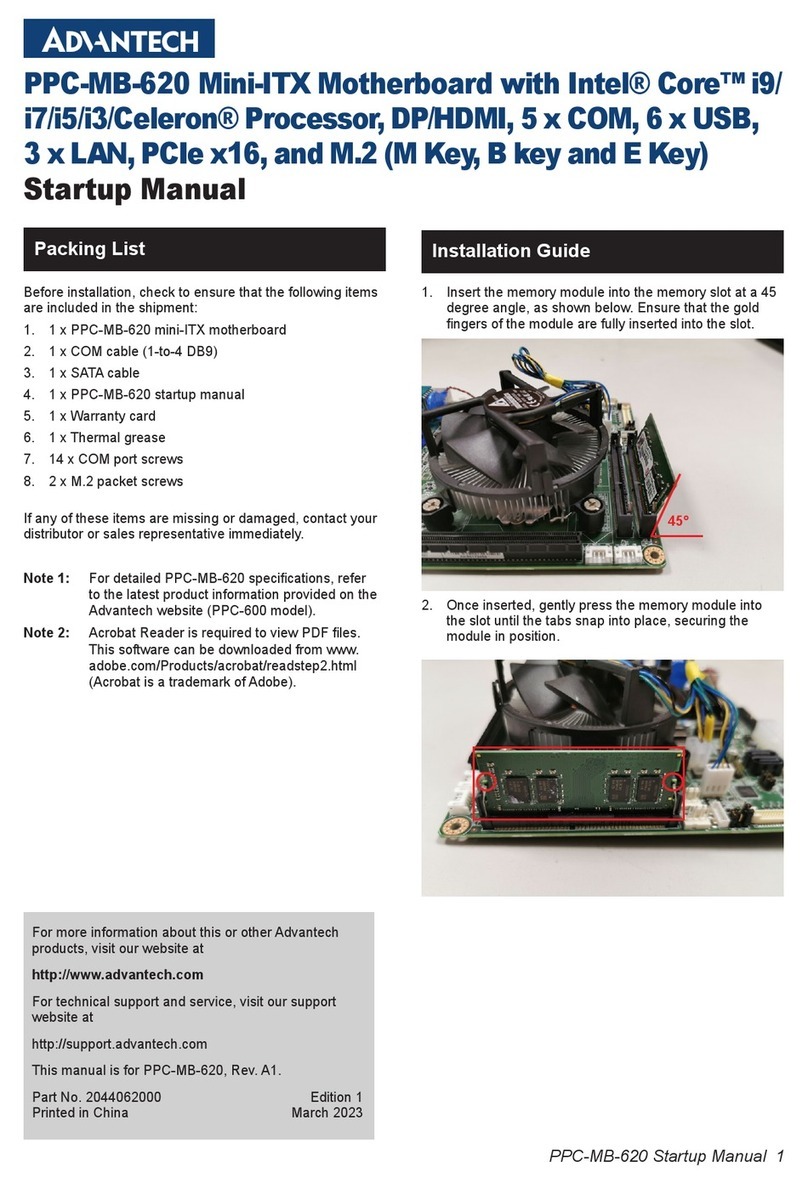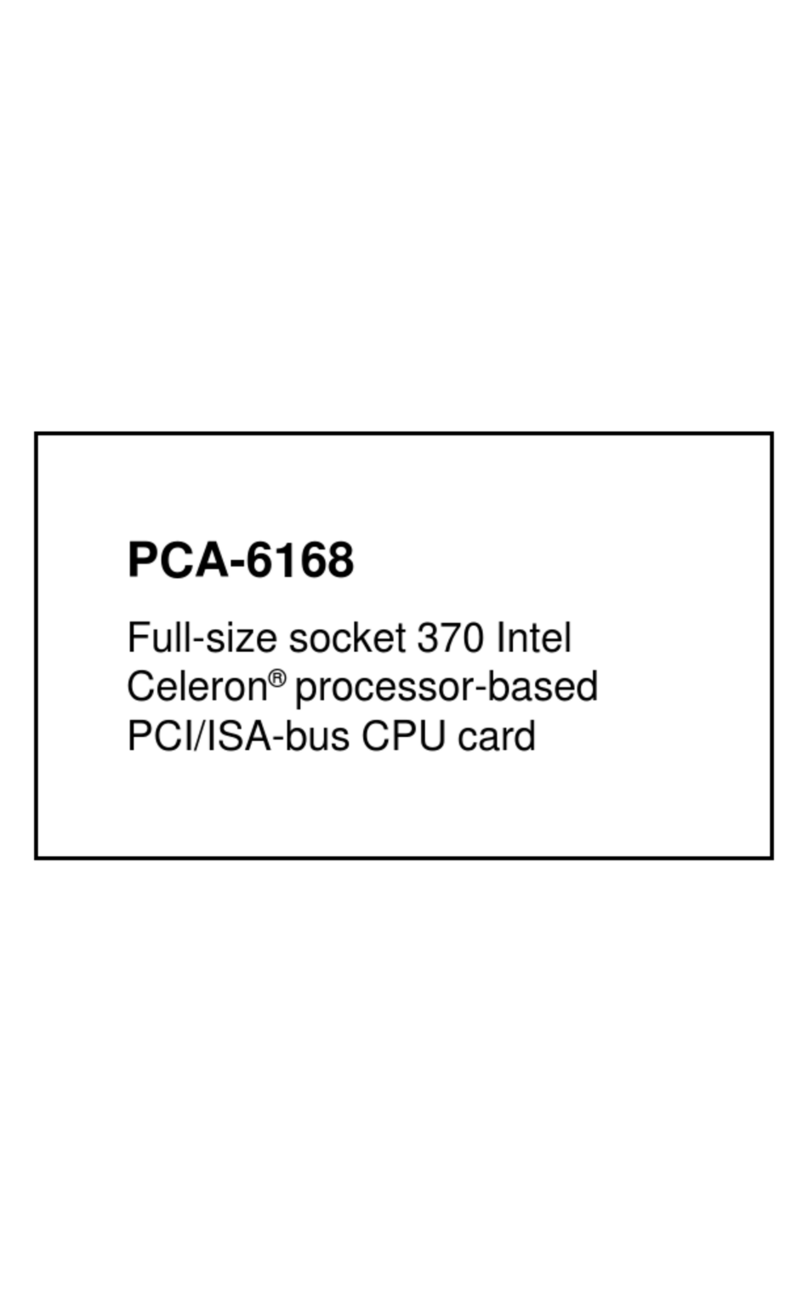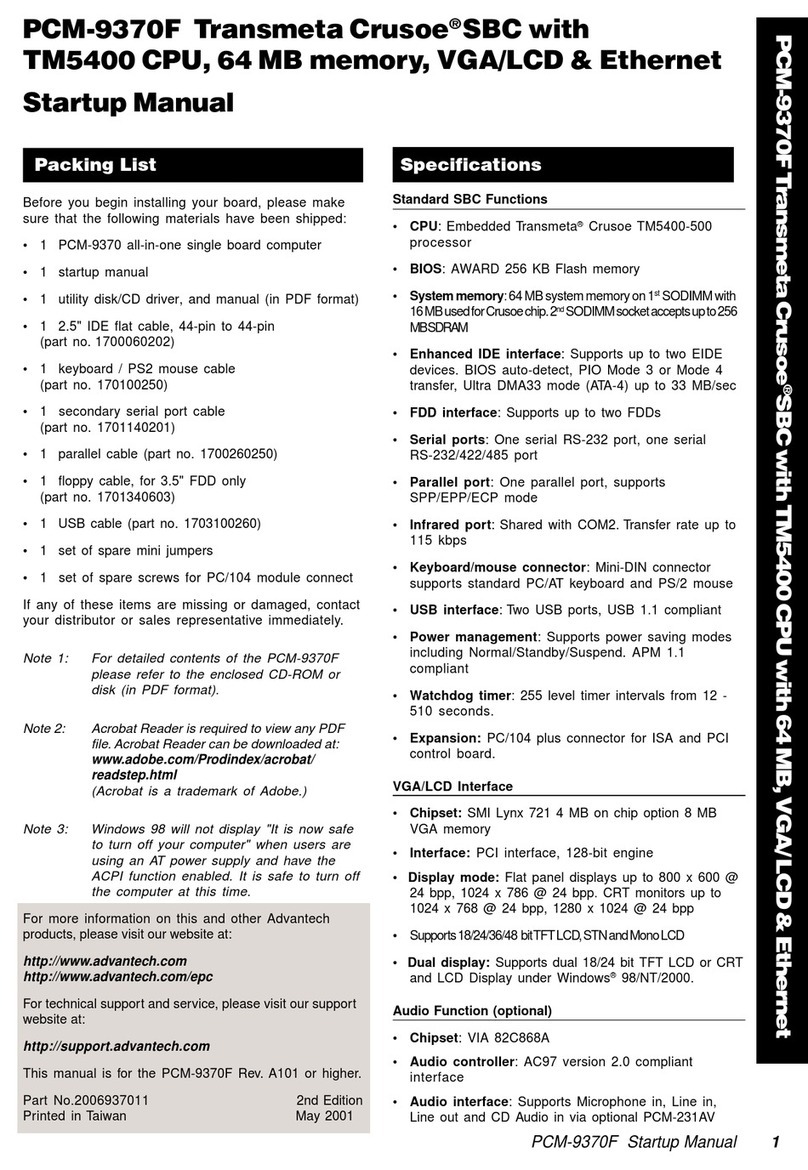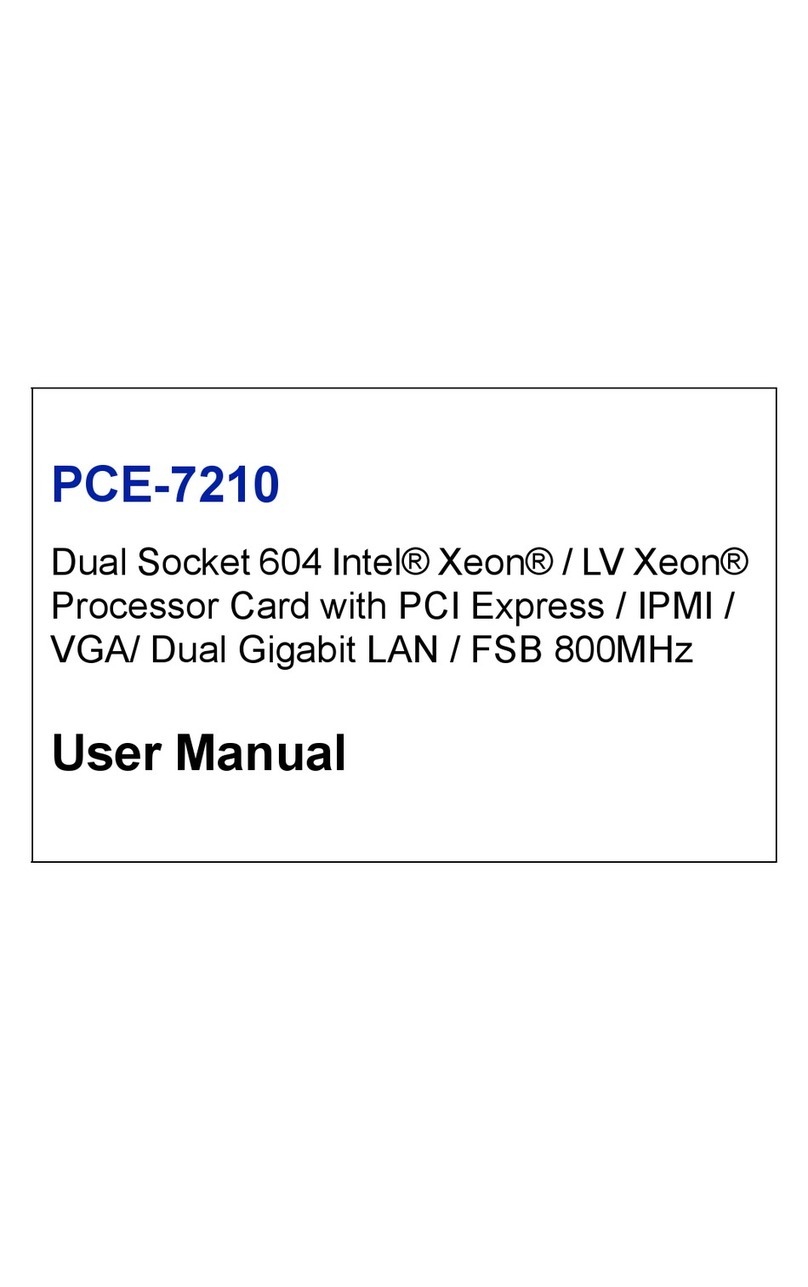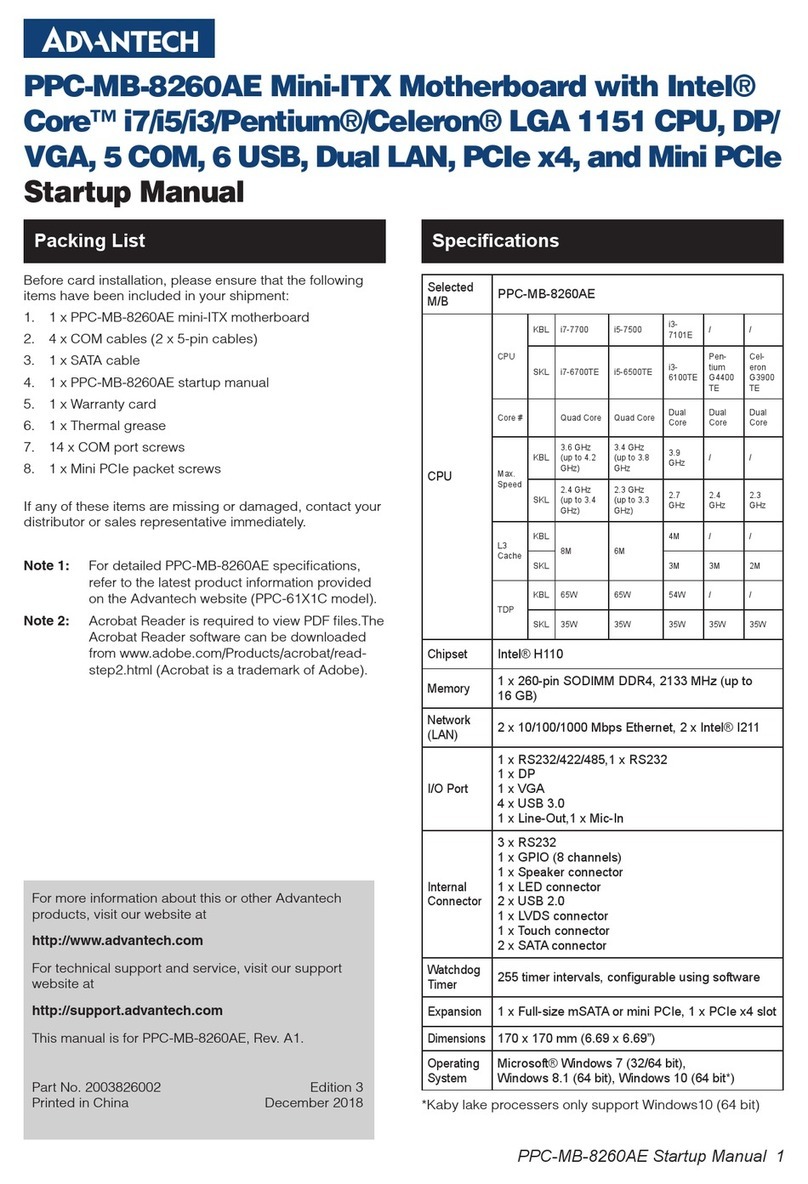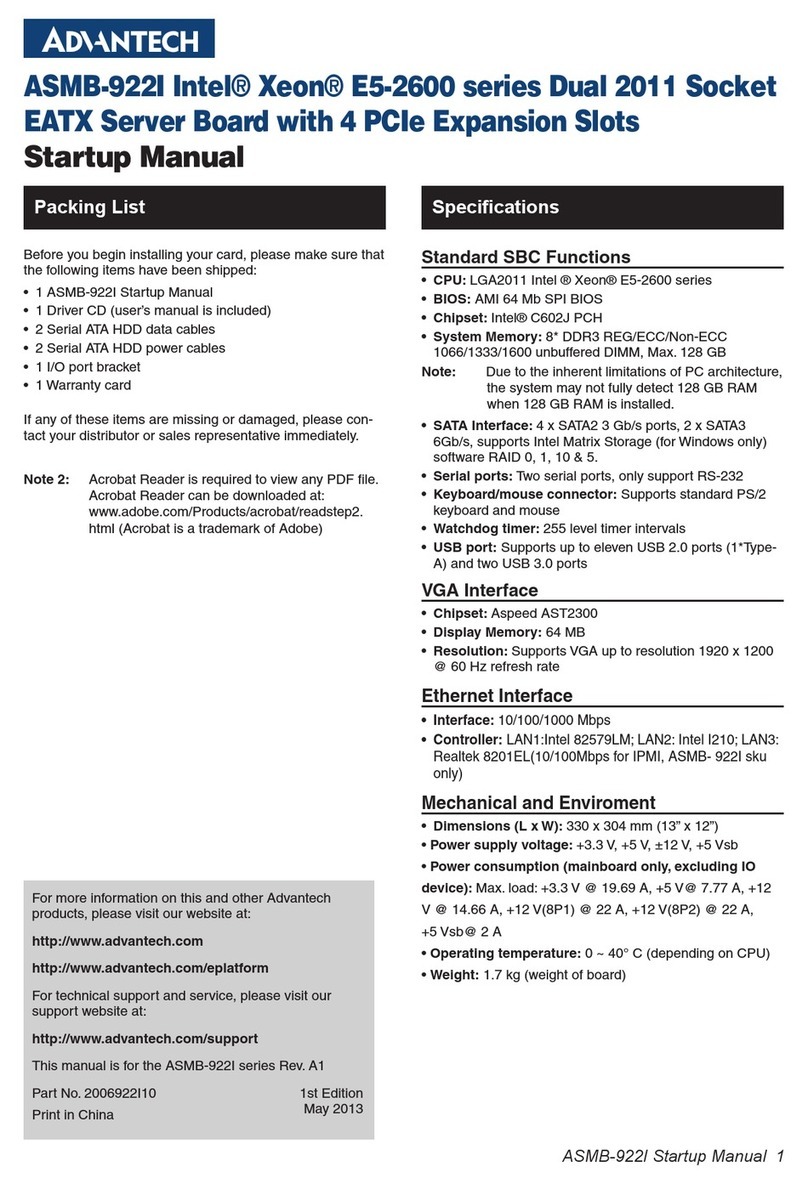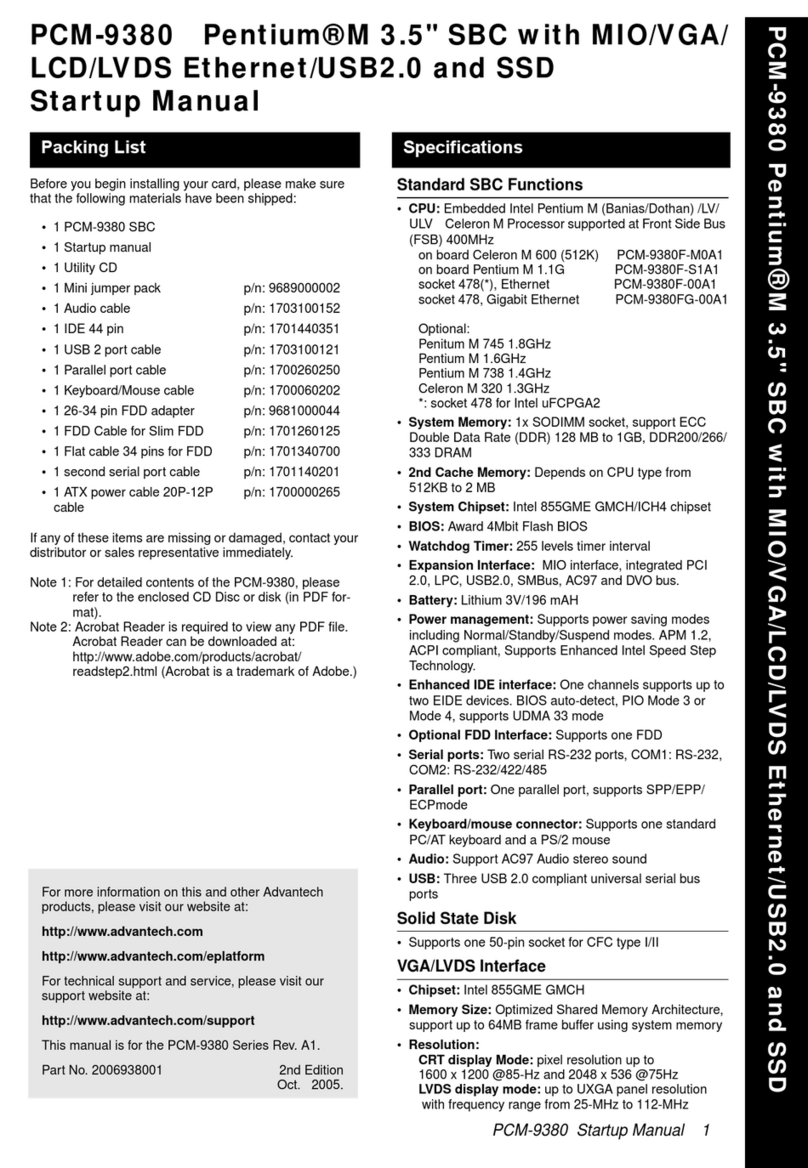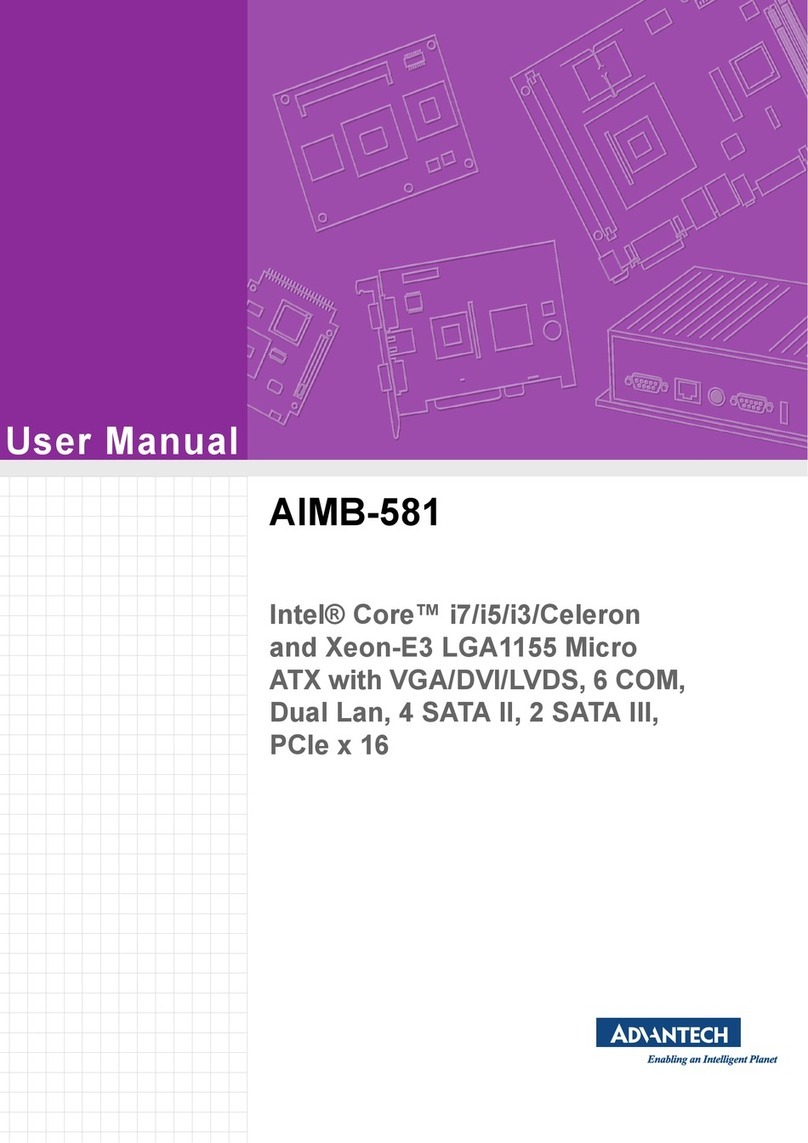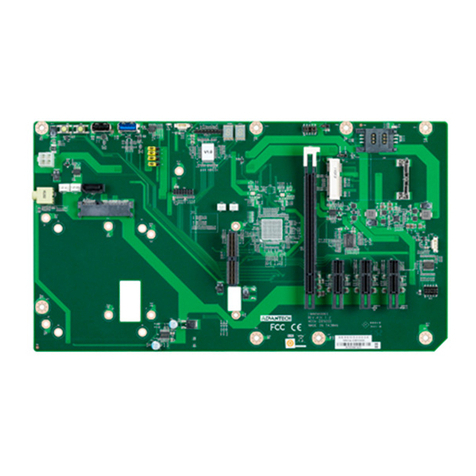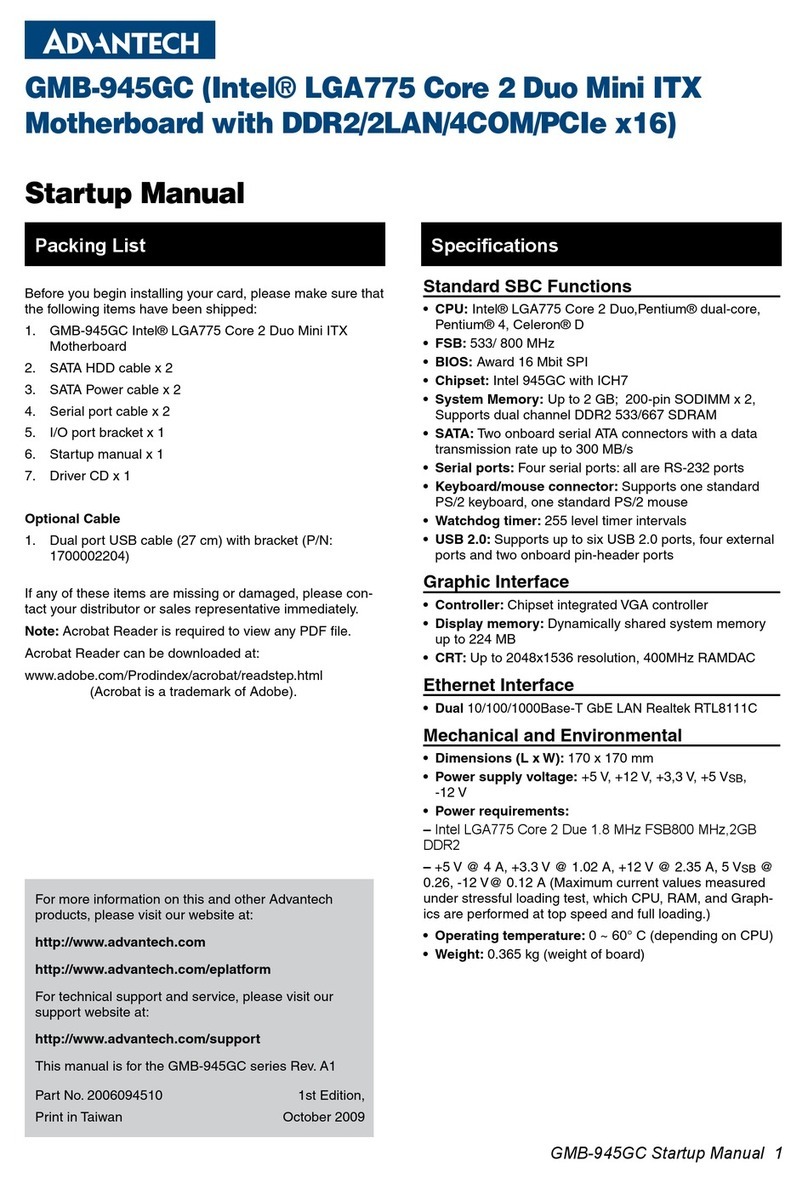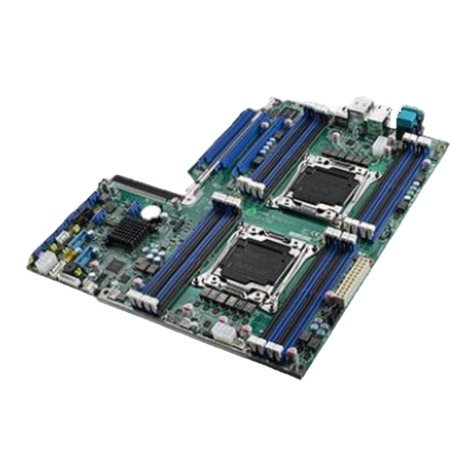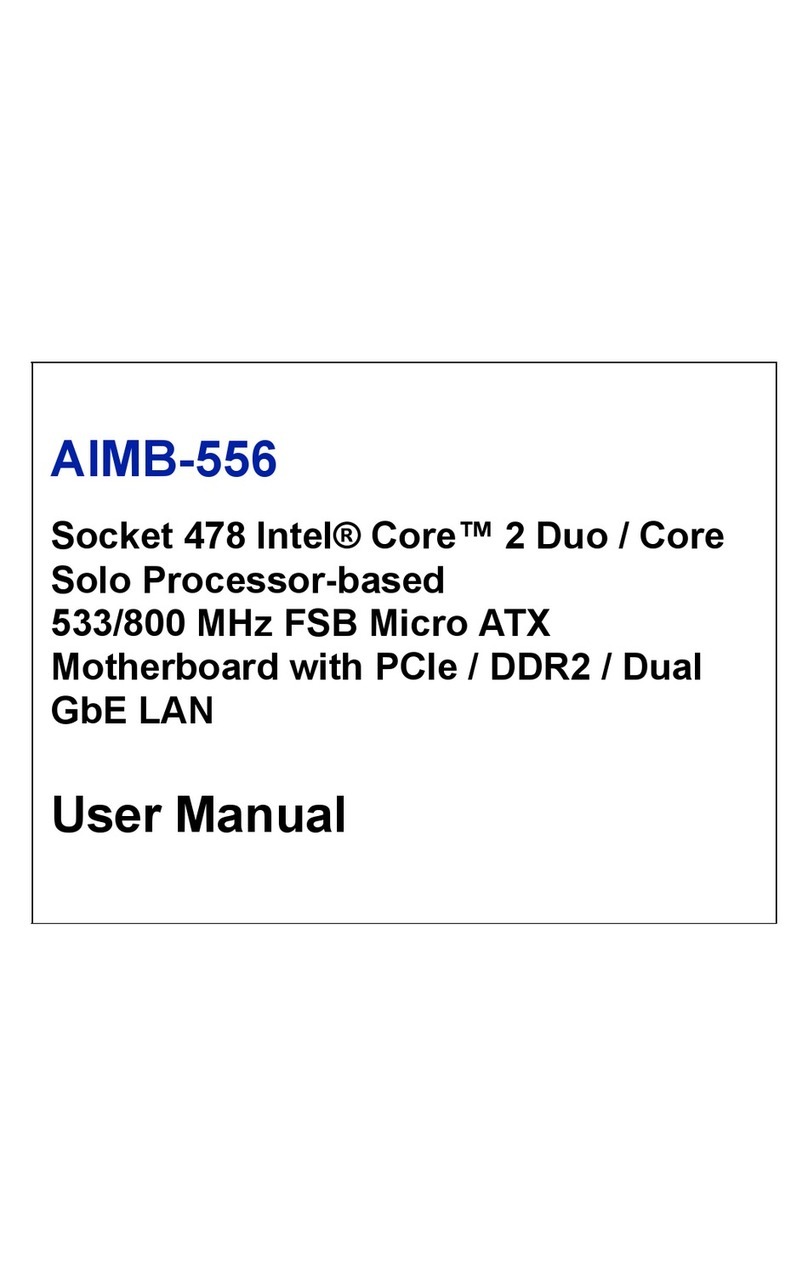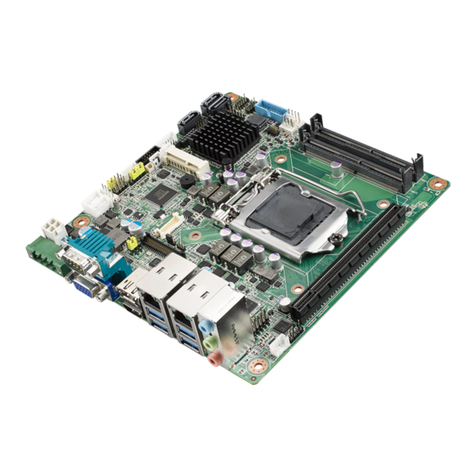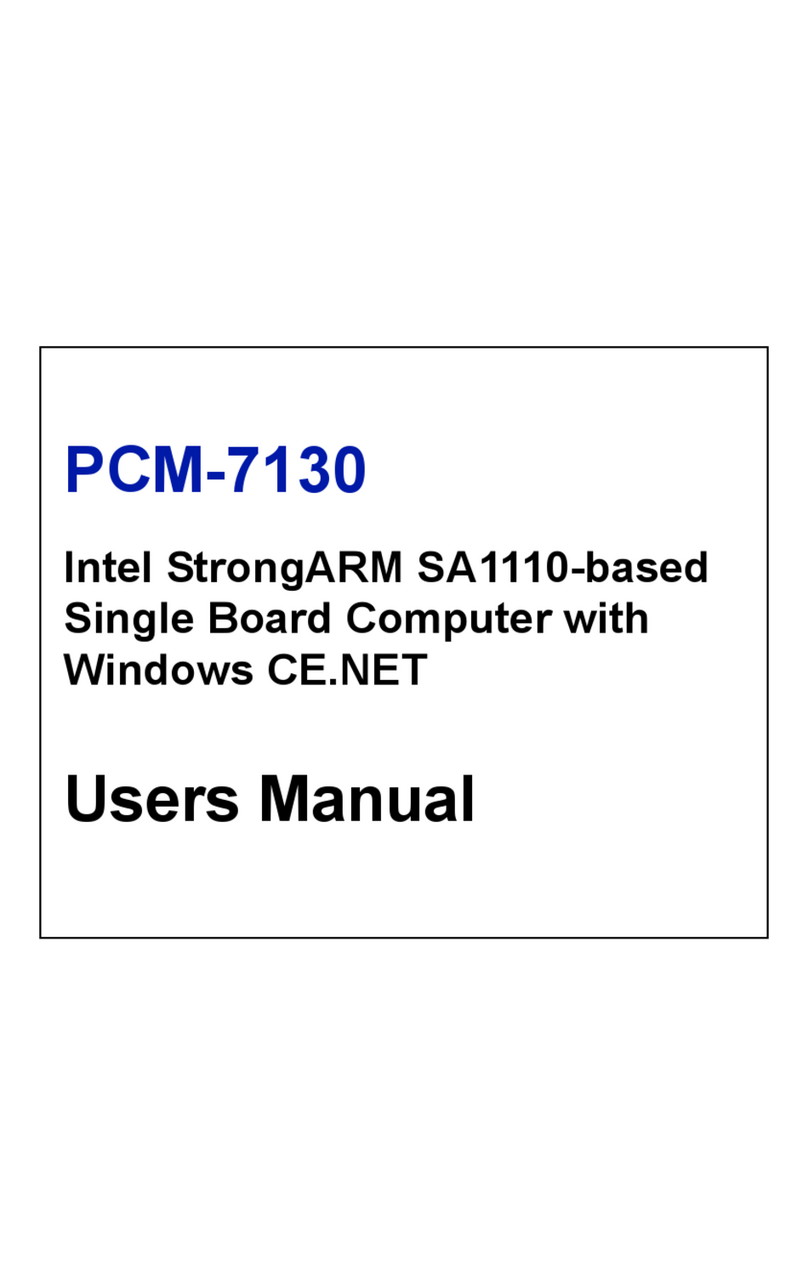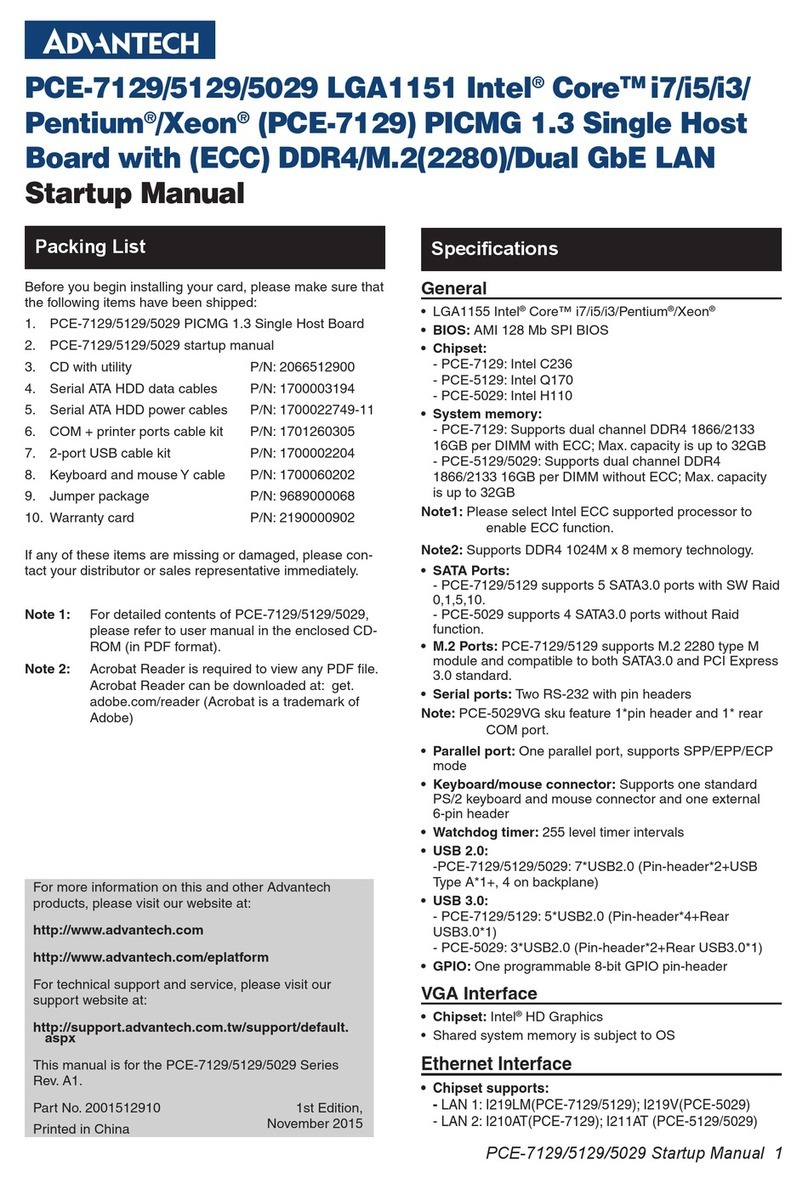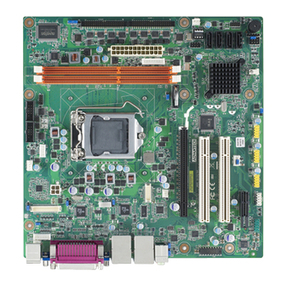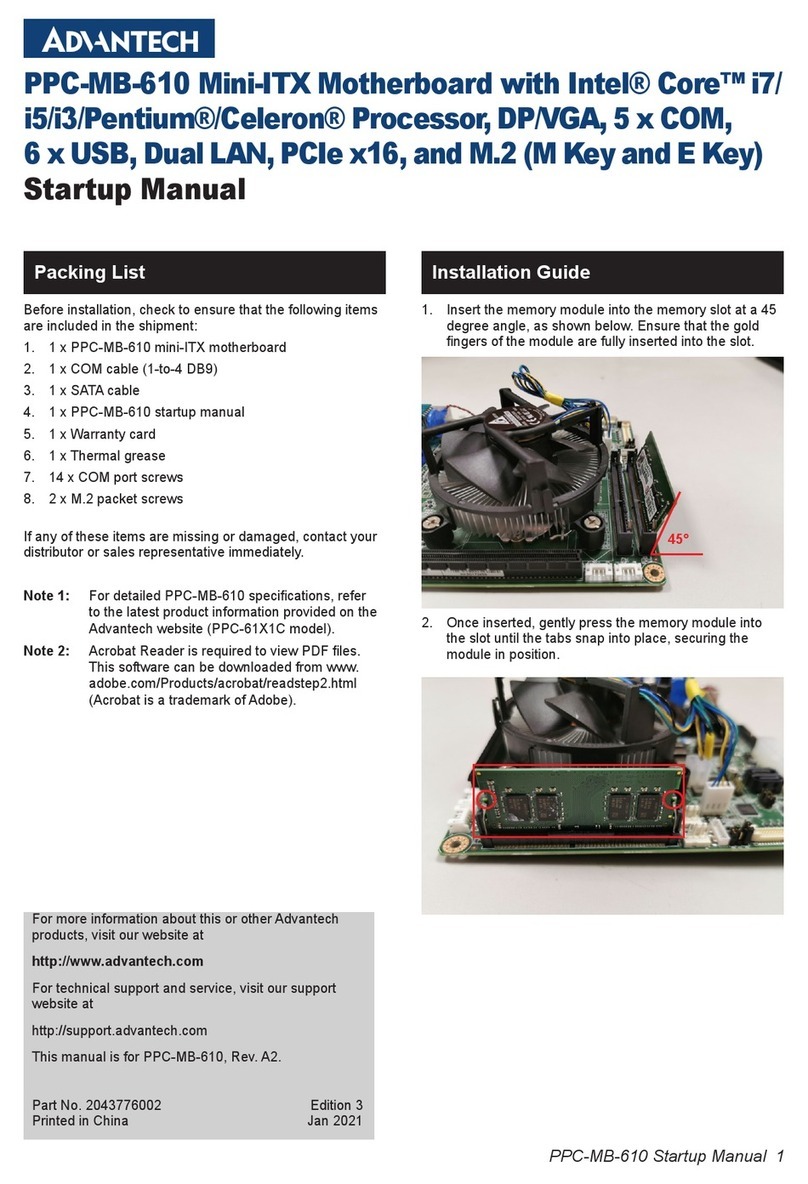POS-760F StartupManual 1
POS-760F Socket 370 SBC For POS Application
POS-760F Socket 370 SBC For POS
Application
Startup Manual
•FDD interface: Supports up to two FDDs
•Serial ports: Four serial RS-232 ports, COM1, 3, 4:
RS-232, COM2: RS-232/422/485
•Parallel port: Two parallel ports, supports
SPP/EPP/ECPmode
•Infrared port: Shared with COM2.Transfer rates up to
4 Mbps
•Keyboard/mouse connector: Supports standard
PC/AT keyboard and a PS/2 mouse
•Power management: Supports power saving modes
including Normal/Standby/Suspend modes. APM 1.1
compliant
•Watchdog timer: 62 level timer intervals
• USB: Two universal serial bus ports
Solid State Disk
• Supports one 50-pin socket for CompactFlash™ card
and one socket for one DiskOnChip®
VGA/LCD Interface
•Chipset: C&T69000 2 MB SDRAM on chip
•Interface: PCI interface, 64-bit engine
•Display mode: Flat panel displays up to 800 x 600 @
24 bpp, 1024 x 768 @ 16 bpp, CRT monitors up to 800
x 600 @ 24 bpp, 1024 x 768 @ 16 bpp
Ethernet Interface
•Chipset: RTL 8139B
•Ethernet interface: PCI 10/100 Mbps Ethernet.
IEEE 802.3 U protocol compatible
•Connection: On-board RJ-45 connector
•I/O address switchless setting
•Built-in boot ROM
Audio Function (optional)
•Chipset:VIA 82C686
•Audio controller: AC97 version 2.0 compliant
interface
•Audio interface: Microphone in, Line in, CD audio in,
Line out, Speaker L and Speaker R
Mechanical and Environmental
•Dimensions (L x W): 203 x 146 mm (8" x 5.75")
•Power supply voltage: +5 V ±5 %
For more information on this and other Advantech products,
please visit our website at:
http://www.advantech.com
http://www.advantech.com/epc
For technical support and service, please visit our
support website at:
http://www.advantech.com/support
This manual is for the POS-760F series Rev. A1.
Part No. 2007076001 1st Edition
Printed in Taiwan Jan. 2000
Packing List
Before you begin installing your card, please make sure
that the following materials have been shipped:
• 1 POS-760F all-in-one single board computer
• 2 serial port cables (part no. 1701100300)
• 1 floppy cable (part no. 1701340602)
• 1 UDMA/66 IDE flat cable (part no. 1701400453)
• 1 startup manual
• CD-ROM or disks for utility, drivers, and manual (in PDF
format)
If any of these items are missing or damaged, contact your
distributor or sales representative immediately.
Note 1: For detailed contents of the POS-760F, please
refer to the enclosed CD-ROM or disk (in PDF
format).
Note 2: Acrobat Reader is acquired to view any PDF
file. Acrobat Reader can be downloaded at:
www.adobe.com/Prodindex/acrobat/
readstep.html
(Acrobat is a trademark of Adobe.)
Specifications
Standard SBC Functions
•CPU: Socket 370 for Intel®Celeron™/Pentium III
processor
•BIOS: Award 256 KB Flash memory
•Chipset: VIA 82C693/82C686
•System memory: Two DIMM sockets accept 32 ~ 512
MB SDRAM
•Enhanced IDE interface: Supports up to four EIDE
devices. BIOS auto-detect, PIO Mode 3 or Mode 4,
UDMA/33 transfer, UDMA/66 transfer