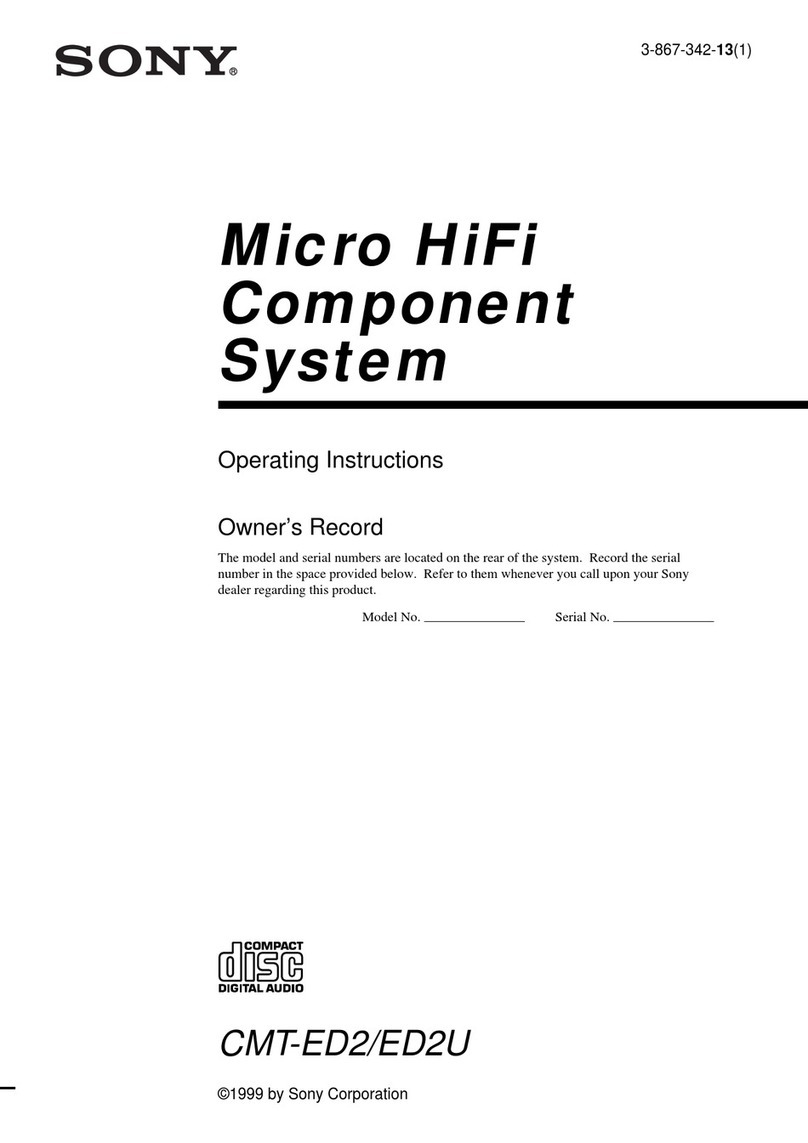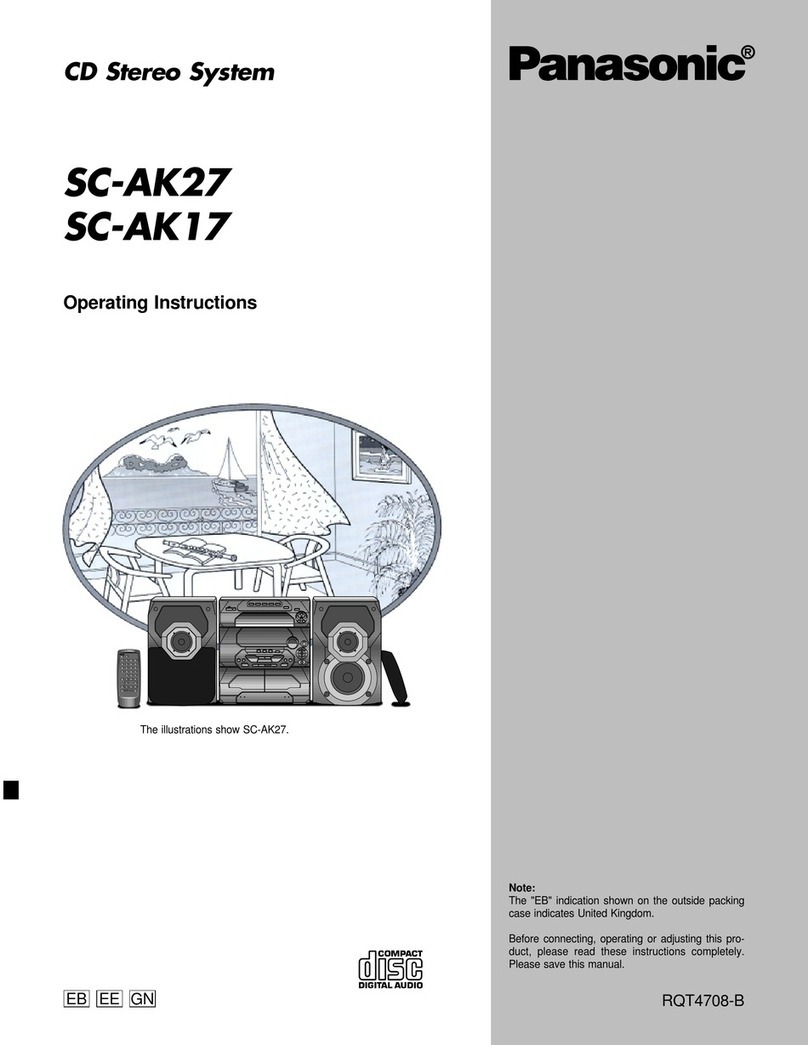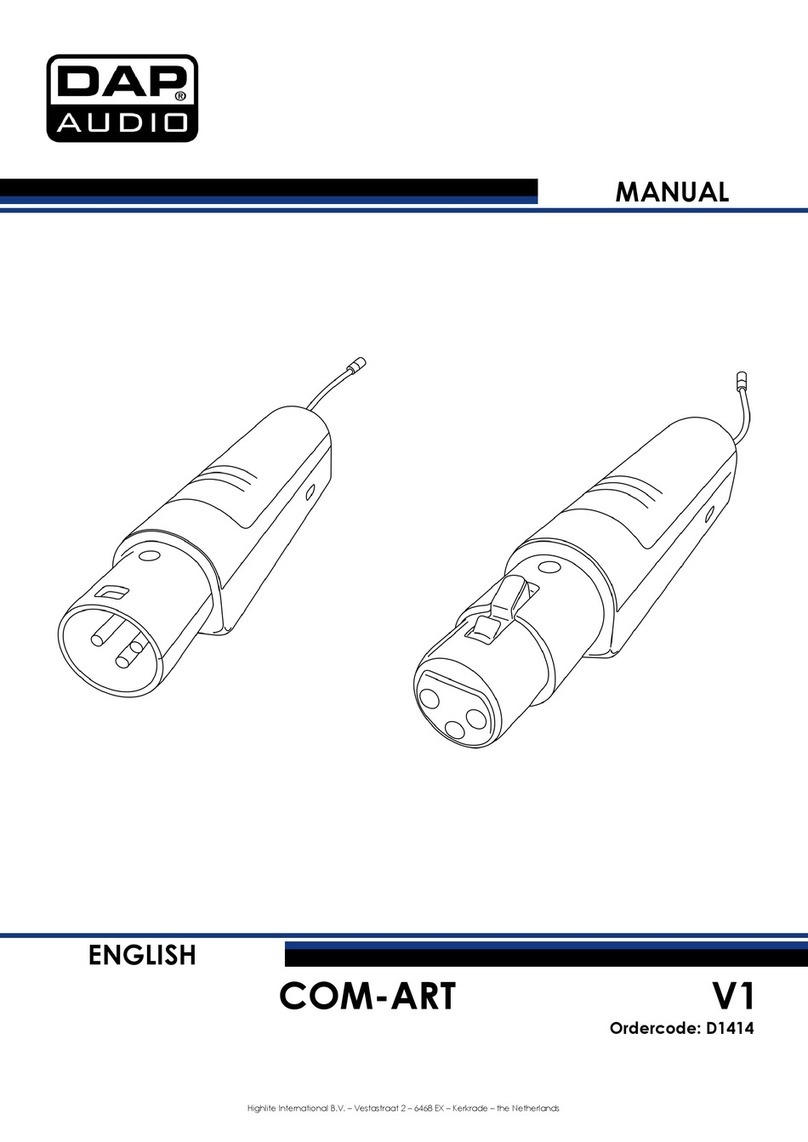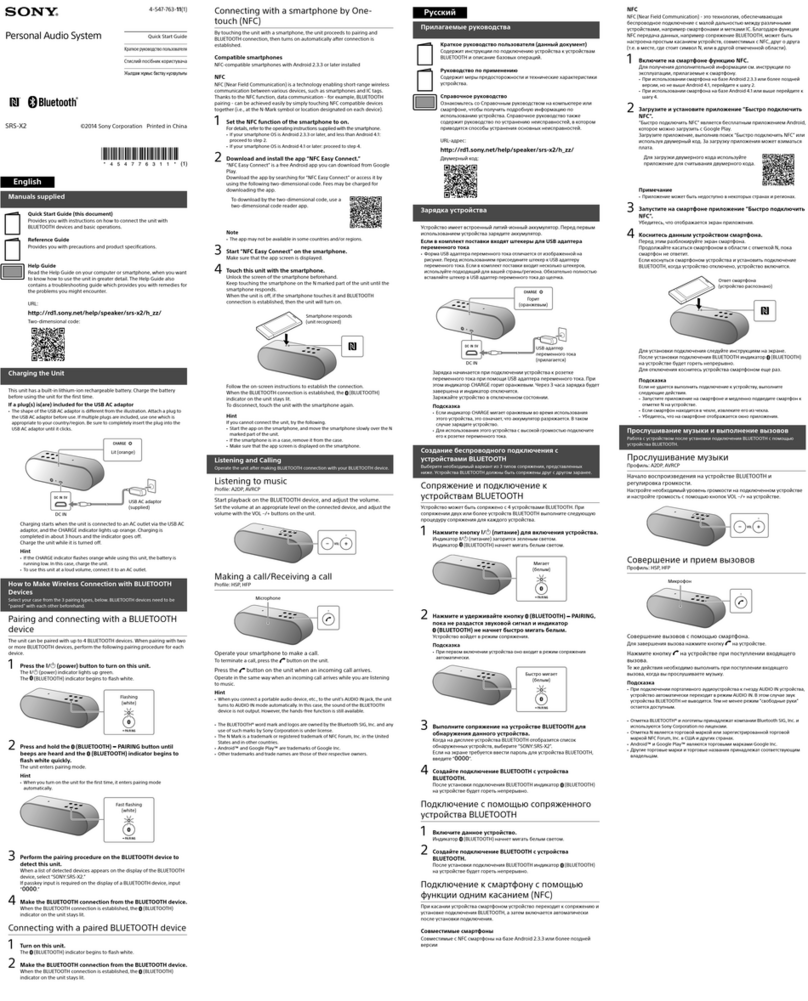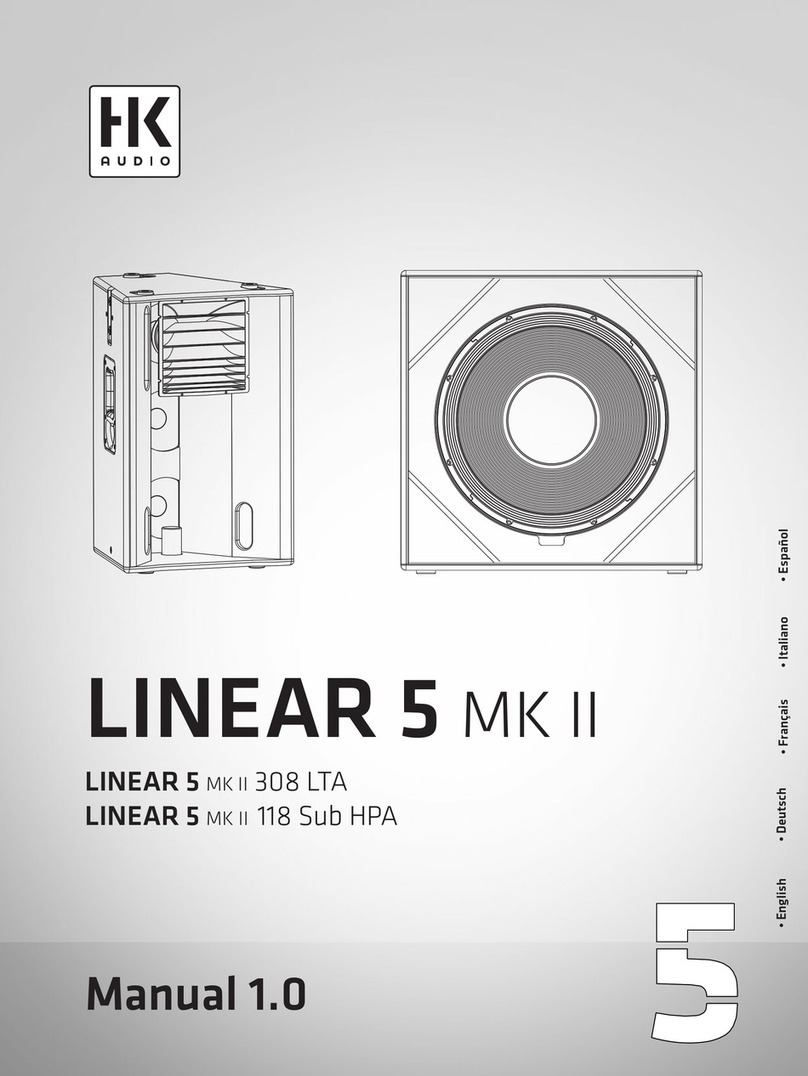Advanced Native Technologies iROLLER 10 User manual

EN USER MANUAL | Section 1
IT MANUALE D’USO | Sezione 1
PORTABLE COMBO
SISTEMA COMBO PORTATILE
MOBILES BESCHALLUNGSSYSTEM
DE BEDIENUNGSANLEITUNG | KAPITEL 1

ENGLISH
iROLLER 10 | User manual
2
3
User manual | iROLLER 10
CONTENTS
1| Introduction 3
2| Installation 4
3| Description 4
3.1 | Inputs & controls 5
3.2 | Power supply section 6
3.3 | MP3 section 9
4| MP3 section display 10
4.1 | Display views 10
4.2 | SD/USB menu 11
4.3 | Bluetooth®menu 12
4.4 | Remote control 13
4.4.1 | SD/USB remote control operations 14
4.4.2 | Bluetooth®remote control operations 15
5| Troubleshooting 16
6| Technical specications 17
The warnings in this manual must be observed together with the
“User manual - Section 2”.
PACKAGE CONTENT
• 1x Portable Combo unit
• 1x Mains cable (VDE)
• 1x IR Remote Control
• 1x User manual - Section 1
• 1x User manual - Section 2
1| INTRODUCTION
ThankyouforchoosingaA.N.T–AdvancedNativeTechnologies–product!
In our iROLLER 10 we have put our passion and our technological
background gained over the years, to offer products that meet your
needs, maintaining the quality over time.
Our system combines all the essential requirements of all-in-one
systems and offers everything you need in just one box. Designed to be
a perfect balance between portability and convenience, it’s likely to be
the best choice for those looking for a portable system, ultra compact
and lightweight, able to fulfill a wide range of applications.
iROLLER 10 is an advanced sound system with integrated battery, multiple
combinations of I/O provided by the built-in mixer and Bluetooth
®technology
for synchronization with smartphones and tablets.
Finally, thanks to the telescoping handle and small wheels, it can be easily
carried in any location, while the bottom standard hole allows also the use
of tripods as a standard speaker.
Please, dedicate some minutes to read this instruction manual in order to
quickly achieve the best performances from this product.
For safety precautions, warranty and disposal, please refer to attached
Section 2.
For further information about all A.N.T products catalog, please visit our
website:
www.ant-intomusic.com

ENGLISH
iROLLER 10 | User manual
4
5
User manual | iROLLER 10
A
C E
B
2| INSTALLATION
iROLLER 10 is equipped with:
A| Top handle
B| Telescopic handle
C | Transport wheels
D | Pole mounting standard hole
E | Access to the battery compartment
3| DESCRIPTION
1312111097 842
153 6
3.1 | INPUTS & CONTROLS
1MIC 1 IN
Balanced microphone input (combo 6.35mm Jack/XLR).
You may also use a microphone cable with unbalanced 6.35mm jack.
2CH 1 LEVEL
This knob adjusts the level of the microphone channel, turn it
to the right to raise the level, to the left to decrease it.
3INS/MIC 2 IN
6.35mm (1/4”) jack unbalanced microphone or line input.
4CH 2 LEVEL
This knob adjusts the level of CH2, turn it to the right to raise the level, to
the left to decrease it.
5CD/TAPE IN
Unbalanced stereo input with RCA sockets for CD player or tape recorder.
Internally the signal is summed in mono.
6 AUX
Unbalanced stereo input with 3.5mm mini-jack for any external devices
(smartphones, tablets, PCs, etc.).
7CH 3 LEVEL
This knob adjusts the level of CH3, turn it to the right to raise the level,
to the left to decrease it.
8MP3/AUX SWITCH
Selects CH 3 signal source. Pressing the switch RCA or 3.5mm mini-jack
signal is selected, releasing the switch MP3 player is selected.
9LOW
Low frequency equalizer. Use this control to boost or cut mid-low frequencies.
10 HIGH
Highfrequency equalizer.Use this controlto boostor cut mid-highfrequencies.
11 ECHO
This knob adjusts CH 1 echo volume, turn it to the right to raise the level,
to the left to decrease it.
12 MASTER VOL
Speaker master volume control.
13 LED POWER
This LED is lit when the unit is plugged to mains or powered by internal
battery, and the power switch is ON.

ENGLISH
iROLLER 10 | User manual
6
7
User manual | iROLLER 10
3.2 | POWER SUPPLY SECTION 1 POWER ON/OFF
Use this switch to turn ON/OFF the unit.
2 MAINS INPUT
IEC power socket with integrated fuse-holder. Plug the power cord into
this socket, but make sure the device is switched off before connecting
the power cord to mains. For your safety, never disconnect the earth lead.
CAUTION: Replace the fuse only with one of the same type and
with the same value. If the fuse blows repeatedly, contact an
authorized service center.
3 115V/230V
Operating voltage switch. Generally it’s not necessary to change the
setting, since it’s made in the factory.
CAUTION: Before turning on the device, please make sure that
mains power supply matches that of this device.
4 LED CHARGE
It’slit whilechargingthe internal battery. Whenthe battery isfully charged,
the CHARGE LED is turned off. To charge the battery, the power cord must
be connected to mains.
5 LED BATTERY LEVEL
Internal battery status charge indicators
3: fully charged battery.
2: half charged battery.
1: low battery, recharge it as soon as possible.
LOW: discharged battery, connect the device to mains.
ATTENTION! To ensure that the battery remains in good working
order, charge it every 3 months for 14 hours. If required, replace
the battery with one of the same type, or with an equivalent one.
ATTENTION! The battery life may vary according to the usage
conditions.
ATTENTION! The charging time varies according to the battery
status, and may range between approximately 1 and 15 hours.
1
23
5
4

ENGLISH
iROLLER 10 | User manual
8
9
User manual | iROLLER 10
SAFETY PRECAUTIONS AND INSTRUCTIONS FOR CORRECT DISPOSAL OF VRLA
(LEAD-ACID VALVE REGULATED) BATTERIES
CAUTION: Under normal conditions of use and operation of the device, there are no
hazards or risks for the lead-acid battery. However it is recommended to take note
of the following characteristics and adopt following safety precautions.
• VRLA batteries include an electrolyte containing diluted sulfuric acid.
Sulfuric acid has corrosive effect and can cause severe chemical burn.
• Theleadcompoundsareclassiedastoxic(ifingested).
• In case of spillage use a binder, such as sand, to absorb spilled acid; use quicklime/
sodium carbonate to neutralize; dispose applying local regulations; do not allow entry
into sewers, ground or waterways.
• During the charge phase, or during operation, the lead-acid batteries may develop
hydrogen and oxygen gas, which in certain circumstances may form an explosive
mixture.
• The lead-acid may contain a considerable amount of energy, which can be a high
current source as well as a source of serious electrical shock in the event of a short
circuit.
• Incaseofredon’tusewater,butonlyreextinguishingmedialikeCO2or dry powder
extinguishing agent.
• Toreplacealwaysrefertoaqualiedcenter.
• Keep indoors and away from heat - lead-acid batteries are not subject to freezing up
to a temperature of -50°C (-58°F).
• Whenever possible, charge the battery completely. Never store it completely empty or
half empty. If the device is inactive for a long period, disconnect the battery, covers the
terminals and store the battery in a dry place away from heat sources, and regularly
recharge the battery.
CAUTION: This device contains a valve-regulated lead-acid VRLA battery,
usedbatteries areconsideredtoxic waste and mustbe disposedin compliance
with local regulations.
3.3 | MP3 SECTION
2 3 4 5 76
19 8
1 SD
Slot for SD card up to 32GB. Inserting the card, please check the right inserting
direction. The contact row of the SD memory card should be on the right.
To select SD as signal source for the MP3 player, use the MODE button.
2 MODE
Selectes MP3 player signal source (SD card/USB stick/Bluetooth
®
).
3 PLAY/PAUSE
Press this button to play or pause track reproduction.
4 STOP
Press this button to stop track reproduction.
5 REPEAT
REPEAT function allows track play in six different modes: Normal/Random/
Browse/All/Repeat One/Repeat Folder.
6 BACKWARD/FORWARD
Press briefly to select previous or next track. Press and hold these buttons
(> 1 sec.) to change MP3 player volume ( quieter, louder).
7 USB IN
Slot for USB stick up to 32GB. To select USB as signal source for the MP3
player, use the MODE button.
8 IR
It allows to use the supplied remote control to manage MP3 player, directing
the remote control towards your device infrared interface. For a perfect
synchronization the visual line between devices must be free.
9 CONTROL DIGITAL DISPLAY
Backlit multi-function display.

ENGLISH
iROLLER 10 | User manual
10
11
User manual | iROLLER 10
6 FILE FORMAT
Showstheformatleofcurrentlyplayedtrack.
7 STORAGE MEDIA
Slot for USB stick up to 32GB. To select USB as signal source for
the MP3 player, use the MODE button.
8 ELAPSED TIME
Shows in minutes and seconds the time elapsed from the beginning
of the track.
9 TRACK LENGTH
Shows in minutes and seconds the length of currently playing track.
10 TRACK NAME
Showsthename(ifstored)andleformatofcurrentlyplayingtrack.
11 AUDIO ANALYZER
Shows sound level at several frequencies.
4.2 | SD /USB MENU
Following instructions are relative to SD card and USB stick menu.
For Bluetooth
®
mode operations, please refer to section 4.3.
EQ - EQUALIZER
Hold down the MODE button for about 1 second to choose one of seven
equalizer presets (Normal, Pop, Rock, Jazz, Classic, Country, Low bass).
Using the and buttons,searchfor“EQ”andconrmbypressing
the PLAY/ PAUSE button.
Press and buttons to recall one of the seven equalizer presets;
conrmthechoicepressingthePLAY/PAUSE button.
PLAY MODE – PLAYBACK MODE
Therearesixplaybackmodes:All,RepeatOne,RepeatFolder,Normal,Random,
Browse. Hold down the MODE button for about 1 second. Using the
and buttons,searchfor“PlayMode”;conrmthechoicepressingthe
PLAY/PAUSE button. Press and buttons to activate one of the
sixreproductionmodes,nallyconrmthechoicepressingthePLAY/PAUSE
button.
CHANGE DEVICE – SOURCE SELECTION
MP3 player source selection.
4| MP3 SECTION DISPLAY
4.1 | DISPLAY VIEWS
1 PLAYBACK STATUS
Play Stop Pause
2 PLAYBACK MODE
N = Normal. All tracks on the media sequentially played.
Playback stops after the last song.
R = Random. All tracks on the storage media are randomly played.
I = Initial.Therst10secondsofeachtrackcontainedonthestoragemediaare
sequentially played.
A = All. All the tracks on the storage media are played. If both an SD memory card
and a USB stick are inserted in their slots, after all tracks of one storage media
have been played, the other storage media is accessed automatically.
1 = Repeat One. Selected track is continuously played back.
F = Repeat Folder. All the tracks of the selected folder are continuously played
back.
3 TRACK NUMBER
Number of the currently played track.
4 NUMBER OF TRACKS
Number of tracks in currently selected media storage.
5 EQUALIZER
Shows the selected equalizer preset.
8 9
10
11
4
12 6 73 5

ENGLISH
iROLLER 10 | User manual
12
13
User manual | iROLLER 10
conrmwiththePLAY/PAUSE button. The display shows “BT NOT
LINK”, and now it’s possible to connect another Bluetooth
®
device to
your MP3 player.
RECALL OF RECENTLY CONNECTED DEVICES
To reconnect the last Bluetooth
®
device connected to MP3 player,
press the MODE button for about 1 second, while the MP3 player in
in Bluetooth
®
mode. Then using the and buttons choose
“Recentlyreconnection”andconrmwiththePLAY/PAUSE button.
DELETE PAIRED INFO
You can disconnect an already synchronized Bluetooth
®
device by
pressing for 1 second the MODE button with the MP3 player is in the
Bluetooth
®
mode, then select “Delete paired info” with the and
buttons and press the PLAY/PAUSE buttontoconrmyourchoice.
DEVICE INFORMATION
With the MP3 player in the Bluetooth
®
mode, press for about 1 second
the MODE button, then with the and buttons select “Device
Information” and press the PLAY/PAUSE buttontoconrmyour
choice.
Once synchronized, the device is recognized by your external devices
with its proper name “iROLLER 10”.
EXIT - EXITING THE MENU
1. To exit the menu, using the and buttons, search for “Exit”
andconrmtheprocedurewiththePLAY/PAUSE button.
2. Exit from the menu is automatic after eight seconds and the display
will show the main screen.
4.4 | REMOTE CONTROL
2
1
6
3
4
7
5
1. Hold down the MODE button for about 1 second. Using the and
buttons,searchfor“ChangeDevice”;conrmthechoicepressingthePLAY/PAUSE
button.
Now using and buttons you can select the signal source between “SD
Card”,forSDCard,or“UDISK”,forUSBstick.ConrmthechoicepressingthePLAY/
PAUSE button.
2. Briefly pressing the MODE button, the MP3 player changes the signal source (SD
card slot/USB stick slot/Bluetooth
®
). The display shows the currently activated
signal source.
EXIT – EXITING THE MENU
1. To exit the menu, using the and buttonssearchfor“Exit”andconrm
the procedure with the PLAY/PAUSE button.
2. Exit from the menu is automatic after eight seconds and the display will show
the main screen.
4.3 | Bluetooth®MENU
Following instructions are relative to Bluetooth
®
mode menu. For SD card and USB
stick operations, please refer to section 4.2.
MP3 player is equipped with Bluetooth
®
,allowingtoplaybackaudiolesfromanother
Bluetooth
®
device (e.g. a smartphone) on your iRoller 10, provided that the distance
between these two devices is within 10 meters.
To synchronize and connect the MP3 player with a Bluetooth
®
device use the following
procedure:
1. Press briefly the MODE button until when the display shows
“BT NOT LINK”.
2. Activate Bluetooth
®
on your device to search the MP3 player.
3.Inyoursmartphoneortabletlistoffounddevices,select“iRoller10”tosynchronize
your device with the MP3 player.
4. After the synchronization, the MP3 player display shows the name of the external
device you have connected (e.g. your name set in the Smartphone’s memory). Once
connected you can start playing the tracks.
BT DISCONNECT – Bluetooth
®
DISCONNECTION
If you want to disconnect a Bluetooth
®
device to synchronize, for example, another
device to your MP3 player, press for about 1 second MODE with the MP3 player in
Bluetooth
®
mode. Using the and buttons choose “BT Disconnect” and

ENGLISH
iROLLER 10 | User manual
14
15
User manual | iROLLER 10
“ChangeDevice”andconrmtheselectionwiththePLAY/PAUSEbutton.
Now using the PREV and NEXT buttons you can choose as signal source
between“SDCard”,fortheSDcardor“UDISK”,fortheUSBstick,conrm
your choice with the PLAY/PAUSE button.
2. Briefly pressing the button MODE the MP3 player changes the signal
source(SD/USB/Bluetooth®).Thedisplayshowstheactivatedsignalsource.
Play Mode – Playback mode
1. To exit the menu, using the PREV and NEXT buttons search for “Exit”
andconrmtheprocedurebypressingthePLAY/PAUSEbutton.
2. Exit from the menu is automatic after 8 seconds and the display will
show the main screen.
7MODE
1. Briefly pressing the MODE button, the MP3 player changes the signal
source (SD card/USB stick / Bluetooth®).
The display shows the currently activated signal source.
2. Press this key for about 2 seconds to turn ON/OFF the MP3 player.
You can turn off and turn on the MP3 player only by the infrared remote
control, not by the device itself.
NOTE: CHANNEL (CH-, CH+) and PICK SONG are disabled.
4.4.2 | Bluetooth®REMOTE CONTROL OPERATIONS
1 PLAY/PAUSE
Press the PLAY/PAUSE button to start track playback. Pressing again this
button, the MP3 player switches to pause and playback is suspended.
2 VOL-/VOL+
These buttons adjust MP3 player volume (from 0 up to 15).
Press VOL- to lower the volume, press VOL+ to increase the volume.
3PREV/NEXT
Press briefly the PREV button to select the previous track, or press NEXT
to select the next track. Holding down either button you activate fast
rewind or fast forward.
4 ENTER
Press the ENTER key to enter the menu to choose the Bluetooth
®
menu.
Operation and settings are described in the chapter “Bluetooth
®
MENU”.
4.4.1 | SD/USB REMOTE CONTROL OPERATIONS
Direct the remote control towards you r device infrared interface.
Operating range is about 8 meters (26.2 ft).
1PLAY/PAUSE
Press the PLAY/PAUSE button to start track playback. Pressing again this button,
the MP3 player switches to pause and playback is suspended.
2EQ
You can recall seven different preset memories (Normal, Pop, Rock, Jazz, Classic,
Country, Low bass) by pressing the button repeatedly.
3VOL-/VOL+
These buttons adjust MP3 player volume (from 0 up to 15).
Press VOL- to lower the volume, press VOL+ to increase the volume.
4PREV/NEXT
Press briefly the PREV button to select the previous track, or press NEXT to select
the next track. Holding down either button you activate fast rewind or fast forward.
5TRACK DIRECT SELECTION
Use the number keys 0 to 9 to directly select a track.
Example: If the track you wish to listen is #18, shortly press the button 1
rstandthenthebutton8(thedisplaybrieflyshows“0018”).
6 ENTER
Press the ENTER key to enter the menu to choose the equalizer, play mode
and the signal source.
EQ - Equalizer
To select one of seven preset equalizer press the ENTER key, then using the PREV
andNEXTkeyssearchfor“Eq”,nallypressthePLAY/PAUSEbuttontoconrm.
Now you can activate one of the seven equalizer presets using the PREV and NEXT
keys and select the desired one with the PLAY/PAUSE button.
Play Mode – Playback mode
You can choose among six different playing modes: Normal/Random/Browse/All/
Repeat One/Repeat Folder. Press the ENTER key, then using the PREV and NEXT
keys,select“PlayMode”andconrmtheselectionwiththePLAYPAUSEbutton.Now
press the PREV and NEXT keys to recall the six available play modes and choose
the one you want, by pressing the PLAY/PAUSE button.
Change Device – Source selection
MP3 player signal source selection:
1. Press the ENTER button and use the PREV and NEXT keys, search for

ENGLISH
iROLLER 10 | User manual
16
17
User manual | iROLLER 10
6 | TECHNICAL SPECIFICATIONS
System type 2-way vented box.
LF 10” custom woofer - 1.5 V.C.
HF 3” - 0.5” V.C.
Amplier Class D
Peak power (LF+HF) 100 W
Frequency response 65Hz - 18kHz
SPL - MAX 117dB
Protections Short circuit, overvoltage, overload protection.
Controls Mic 1 Level, Mic 2 Level, CD/Tape IN Level, Low, High, Echo,
Master Volume, tasto AUX/MP3.
Indicators Power, 4 battery status LEDs.
Mic inputs 2 x (1 alternative to instrument input CH 2).
Mic input connections XLR, 6.35mm. (1/4”) jack.
Instrument input 1 x (alternative to CH 2 microphone input).
Instrument input
connection 6.35mm. (1/4”) jack.
Line input 1 x (selectable between RCA e 3.5mm mini-jack).
Line input connections 2 (1 x RCA, 1 x 3.5mm. mini-jack).
Power supply 100-120V~ 50-60Hz - 220-240V~ 50-60Hz
Fuse T1A L 250V~ / 100-120V~
T500mA L 250V~ / 220-240V~
Battery 12 V / 5 Ah
Cabinet MDF 15 mm
Dimensions (W x H x D) 413 x 530 x 327 (mm) - 16.26” x 20.87” x 12.87”
Weight 17kg - 37.48 lbs.
Other features 36 mm pole mount, transport wheels, telescopic handle,
carrying handle, IR remote control for MP3 player.
MP3 Player
Available I/O Bluetooth®, USB stick, SD card.
Compatible formats MP3, WMA.
Media Player controls Mode (Menu/Bluetooth®/SD/USB), Play/Pause, Stop, Repeat,
Previous Track, Next Track).
Media Player display Lit multifunctional LCD.
5| TROUBLESHOOTING
PROBLEM LEDS SOLUTION
No sound or very low
sound level
Power LED
turned off
Make sure the device is properly connected
to the power outlet and/or the battery is not
discharged.
Power LED turned on,
but low MASTER VOL Raise MASTER VOL level.
Power LED turned on,
MASTER VOL raised but
low input channel signal
Check the connections between
the sources and the inputs.
Raise channels LEVEL, line signal connected
to CH1.
LED Power on, MASTER
VOL up and player MP3
player is playing
Check the MP3 / AUX player of CH 3. Check
the source (SD, USB or Bluetooth®) MP3
player. Check the remote control VOL.
Battery status red light on Charge the battery.
Distortion Lower level of CH1, 2, 3 inputs and/or
MASTER level, line signal connected to CH1.
Voice not clear Lower “ECHO” level.
Booming sound Cut LOW level.
Harsh sound Cut HIGH level.
5 MODE
1. Briefly pressing the MODE button, the MP3 player changes the signal source (SD
card/USBstick/Bluetooth®).Thedisplayshowsthecurrentlyactivatedsignalsource.
2. Press this key for about 2 seconds to turn on/off the MP3 player.
You can turn off and turn on the MP3 player only by the infrared remote control, not
by the device itself.
NOTE:CHANNEL (CH-,CH+), EQ, PICKSONG andnumeric keys0-9 havenofunction
in Bluetooth®mode.
EMI CLASSIFICATION
According to the standard EN55103 this equipment is designed and suitable to operate
in E3 (or lower E2, E1) electromagnetic environments.

ITALIANO
iROLLER 10 | Manuale d’uso
18
19
Manuale d’uso | iROLLER 10
CONTENUTO DELL’IMBALLO
• 1x Sistema Combo portatile
• 1x Cavo di alimentazione (VDE)
• 1x Telecomando a infrarossi
• 1x Manuale d’uso - Sezione 1
• 1x Manuale d’uso - Sezione 2
1| INTRODUZIONE
GrazieperaveracquistatounprodottoA.N.T–AdvancedNativeTechnologies!
Il sistema Combo iROLLER 10 unisce tutti i requisiti essenziali dei
sistemi all-in-one e offre tutto ciò che occorre in un unico box.
Progettato per essere un perfetto equilibrio fra portabilità e praticità,
si presta ad essere la scelta ideale per chi cerca un sistema portatile,
ultra compatto e leggero, in grado di soddisfare un’ampia gamma di
applicazioni multiuso.
iROLLER 10 disponedi un avanzatosistema diamplificazione con batteria
integrata, molteplici combinazioni di I/O fornite dal mixer incorporato e
tecnologia Bluetooth®per la sincronizzazione di smartphone o tablet.
Infine, grazie alla maniglia telescopica e alle comode rotelle può essere
trasportato agevolmente in qualsiasi location, mentre il foro standard
sul fondo ne consente anche l’utilizzo su treppiedi come un normale
diffusore acustico.
Ritagliatevi qualche minuto per leggere questo manuale di istruzioni in modo
taledaottenererapidamenteilmassimodelleperformancedaquestoprodotto.
Perleistruzionirelativeasicurezza,leprecauzioni,lagaranziaelosmaltimento
fate riferimento all’allegato sezione 2.
Per ulteriori informazioni su tutti i prodotti del catalogo A.N.T consultate il
nostro sito: www.ant-intomusic.com
INDICE
1| Introduzione 19
2| Installazione 20
3| Descrizione 20
3.1 | Ingressi & controlli 21
3.2 | Alimentazione 22
3.3 | Sezione MP3 25
4| Display della sezione MP3 26
4.1 | Visualizzazioni del display 26
4.2 | Menu SD/USB 27
4.3 | Menu Bluetooth®28
4.4 | Telecomando 30
4.4.1 | Telecomando per scheda SD/USB 30
4.4.2 | Telecomando per Bluetooth®32
5| Soluzione dei problemi 33
6| Dati tecnici 34
7| Note 35
Le avvertenze nel presente manuale devono essere osservate
congiuntamente al “Manuale d’uso - Sezione 2”.

ITALIANO
iROLLER 10 | Manuale d’uso
20
21
Manuale d’uso | iROLLER 10
2| INSTALLAZIONE
iROLLER 10 è fornito di:
A| Maniglia superiore
B| Maniglia telescopica
C | Rotelle di trasporto
D | Foro per montaggio su palo
E | Accesso al vano batteria
3| DESCRIZIONE
1312111097 842
153 6
3.1 | INGRESSI & CONTROLLI
1MIC 1 IN
Ingresso microfono bilanciato (combo XLR-F/jack da 6,35mm. - 1/4”).
È possibile usare anche un cavo microfonico jack non bilanciato.
2CH 1 LEVEL
Questa manopola regola il livello del canale CH1, ruotatela verso destra
per alzare il livello, verso sinistra per diminuirlo.
3INS/MIC 2 IN
Ingresso con presa jack da 6,35mm. (1/4”) sbilanciata per strumento o
microfono.
4CH 2 LEVEL
Questa manopola regola il livello del canale CH2, ruotatela verso destra
per alzare il livello, verso sinistra per diminuirlo.
5CD/TAPE IN
Ingresso stereo sbilanciato con prese RCA per lettore CD o registratore.
Internamente il segnale è sommato in mono.
6 AUX
Ingresso sbilanciato con presa stereo da 3,5mm per qualsiasi dispositivo
esterno come smartphone, tablet e pc.
7CH 3 LEVEL
Questa manopola regola il livello del canale CH3, ruotatela verso destra per
alzare il livello, verso sinistra per diminuirlo.
8MP3/AUX SWITCH
Seleziona la sorgente di segnale per il canale 3 (CH 3). Con l’interruttore
premuto sono selezionate la presa RCA o l’ingresso stereo da 3,5mm mini
jack, con l’interruttore alzato il lettore MP3 diventa la sorgente.
9LOW
Equalizzatore delle frequenze basse. Utilizzate questo controllo per
enfatizzare o attenuare le frequenze in gamma medio-bassa.
10 HIGH
Equalizzatore delle frequenze alte. Utilizzate questo controllo per
enfatizzare o attenuare le frequenze in gamma medio-alta.
11 ECHO
Questa manopola regola il volume dell’effetto per il canale microfonico
1 (CH 1), ruotatela verso destra per alzare il livello, verso sinistra per
diminuirlo.
A
C E
B

ITALIANO
iROLLER 10 | Manuale d’uso
22
23
Manuale d’uso | iROLLER 10
3.2 | ALIMENTAZIONE
1 POWER ON/OFF
Interruttore di accensione/spegnimento dell’apparecchio.
2 MAINS INPUT
Presa IEC di alimentazione con porta-fusibile integrato. Inserite in
questa presa il cavo per l’alimentazione elettrica ma accertatevi che
l’apparecchio sia spento prima di collegare il cavo alla rete.
Per la vostra sicurezza, non scollegate mai il polo di terra.
ATTENZIONE: Sostituire il fusibile unicamente con uno dello
stesso tipo e con gli stessi valori. Se il fusibile continua a saltare,
rivolgetevi ad un centro di assistenza autorizzato.
3 115V/230V
Selettore della tensione di esercizio. Generalmente non occorre agire su
questo comando poiché è impostato in automatico dalla fabbrica.
ATTENZIONE: Prima di accendere l’apparecchio assicuratevi che
la tensione di rete e quella del dispositivo coincidano.
4 LED CHARGE
Si accende durante la procedura di ricarica della batteria interna. Quando
la batteria è completamente carica, il LED CHARGE si spegne. Per poter
caricare la batteria, è necessario collegare il cavo di alimentazione alla
presa di rete.
5 LED BATTERY LEVEL
Indicatori di stato della batteria interna
3: batteria completamente carica.
2: batteria carica a metà.
1: batteria quasi scarica, ricaricarla al più presto.
LOW: batteria scarica, collegate l’apparecchio alla rete elettrica.
ATTENZIONE! Per preservare l’efcienza della batteria ricaricarla
ogni 3 mesi per 14 ore. Se necessario, sostituire la batteria con
una del medesimo tipo o equivalente.
ATTENZIONE! Ladurata dellabatteria può variarea secondadelle
condizioni di utilizzo.
12 MASTER VOL
Controllo generale di volume del diffusore.
13 LED POWER
Questo led si accende quando l’apparecchio è collegato alla rete elettrica o
alimentato dalla batteria integrata e l’interruttore di accensione POWER è
commutato su ON.
1
23
5
4

ITALIANO
iROLLER 10 | Manuale d’uso
24
25
Manuale d’uso | iROLLER 10
ATTENZIONE! Il tempo di ricarica varia in funzione dello stato della batteria
che può variare da 1 a 15 ore circa.
PRECAUZIONI DI SICUREZZA E ISTRUZIONI PER IL CORRETTO SMALTIMENTO
DELLE BATTERIE AL PIOMBO-ACIDO REGOLATE DA VALVOLA VRLA
ATTENZIONE: Nelle normali condizioni di impiego e funzionamento dell’apparecchio,
noninsorgonopericoliorischiperlabatteriaalpiombo-acido.Tuttaviasiraccomandadi
prenderenotadelleseguenticaratteristicheeadottarequesteprecauzionidisicurezza.
• Le batterie VRLA includono un elettrolita che contiene acido solforico diluito.
L’acido solforico svolge azione corrosiva e può causare gravi ustioni da sostanze
chimiche.
• Icompostidipiombosonoclassicaticometossici(seingeriti).
• In caso di fuoriuscite usare un legante, come la sabbia, per assorbire l’acido versato;
usare calce viva/carbonato di sodio per neutralizzare; smaltire prestando debita
attenzione ai regolamenti locali in vigore; non consentire l’immissione nella rete
fognaria, nel terreno o in corsi d’acqua.
• Durante la fase di carica, o durante il funzionamento, le batterie al piombo-acido
possono sviluppare gas di idrogeno e ossigeno, che in talune circostanze possono
formare una miscela esplosiva.
• Le batterie al piombo-acido possono contenere una notevole quantità di energia,
che può essere una sorgente di alta corrente elettrica e di gravi scosse elettriche
nell’eventualità di un cortocircuito.
• Non usate acqua in caso di incendio, ma solo mezzi di estinzione idonei come CO2o
agente estinguente in polvere secca.
• Per la sostituzione rivolgetevi sempre a personale specializzato.
• Conservare al coperto e al riparo dal calore - le batterie al piombo-acido non sono
soggetteacongelamentonoaunatemperaturadi-50°C.
• Quando possibile, caricate interamente la batteria. Non immagazzinatela mai
completamente scarica, vuota o semi scarica. Se l’apparecchio rimane inattivo per un
lungo periodo, scollegate la batteria, riponete le coperture ai terminali e conservatela
in un luogo asciutto, lontano dalle fonti di calore, ricaricandola ad intervalli regolari.
ATTENZIONE: Questo apparecchio contiene una batteria al piombo-acido
regolata da valvola VRLA, le batterie esauste sono considerate riuti tossici e
devono essere smaltite in ottemperanza alla normativa vigente.
3.3 | SEZIONE MP3
2 3 4 5 76
19 8
1 SD
SlotperschedaSDnoa32GB.Quandoinseritelaschedafateattenzione
al senso di inserimento: i contatti della scheda SD devono essere a destra.
Per scegliere la sorgente di segnale del lettore MP3 usate il tasto MODE.
2 MODE
Seleziona la sorgente di segnale del lettore MP3 (scheda SD/chiavetta/
Bluetooth
®
).
3 PLAY/PAUSE
Premete questo tasto per avviare (PLAY) o interrompere (PAUSE) la
riproduzione di un brano.
4 STOP
Premete il tasto STOP per fermare la riproduzione del brano.
5 REPEAT
La funzione REPEAT permette la riproduzione dei brani in sei modalità
diverse:Normal/Random/Browse/All/RepeatOne/RepeatFolder(Normale/
Casuale/Scorri/Tutti/Ripeti uno/Ripeti cartella).
6 INDIETRO/AVANTI
Premete brevemente per passare al brano precedente o a quello seguente.
Premete questi tasti più a lungo (> 1 sec.) per variare il volume del lettore
MP3 ( inferiore, maggiore).
7 USB IN
IngressoperchiavettaUSBconcapacitànoa32GB.PerselezionareUSB
come sorgente del segnale usate il tasto MODE.
8 IR
ConsentedigestirelettoreMP3tramiteiltelecomandoindotazione,orientate

ITALIANO
iROLLER 10 | Manuale d’uso
26
27
Manuale d’uso | iROLLER 10
F = Repeat Folder. Sono ripetuti tutti i brani di una cartella.
3 NUMERO DEL BRANO
Numero del brano in riproduzione.
4 NUMERO DEI BRANI
Numero di brani presenti sul supporto scelto.
5 EQUALIZZATORE
Mostra il preset di equalizzazione scelto..
6 FORMATO FILE
Mostrailformatodelledelbranoinriproduzione.
7 SUPPORTO DI MEMORIA
Mostra il supporto di memoria attualmente selezionato (scheda di memoria
SD o chiavetta USB).
8 TEMPO DI ESECUZIONE
Indica in minuti e in secondi il tempo trascorso dall’inizio dell’esecuzione
del brano.
9 DURATA DEL BRANO
Indica la lunghezza in minuti e in secondi del brano in riproduzione.
10 NOME DEL BRANO
Indicailnome(sememorizzato)edilformatoledelbranoinriproduzione.
11 ANALIZZATORE AUDIO
Mostra il livello sonoro a varie frequenze.
4.2 | MENU SD CARD/UDISK
Le successive operazioni sono relative al menu per scheda SD e chiavetta USB.
PerleoperazionirelativeallamodalitàBluetooth
®
fateriferimentoallasezione4.3.
EQUALIZZATORE (EQ)
Tenete premuto il tasto MODE per circa 1” e selezionate uno dei sette preset
(Normal, Pop, Rock, Jazz, Classic, Country, Low bass) dell’equalizzatore.
Tramite i tasti e cercate la voce di menu “EQ” e confermate
tramite il tasto PLAY/ PAUSE .
Premeteitasti e perattivareunodeisettepresetdell’equalizzatore;
confermate la scelta con il tasto PLAY/PAUSE .
MODO DI RIPRODUZIONE (PLAY MODE)
Sono disponibili sei modi diversi di riproduzione: All, Repeat One, Repeat
4| DISPLAY DELLA SEZIONE MP3
4.1 | VISUALIZZAZIONI DEL DISPLAY
1 STATO DI RIPRODUZIONE
Play Stop Pause
2 MODO DI RIPRODUZIONE
N = Normale. Tutti i brani presenti sul supporto sono riprodotti in sequenza.
La riproduzione si ferma dopo l’esecuzione dell’ultimo brano.
R = Random (casuale). Sono riprodotti in successione casuale tutti i brani presenti
sul supporto.
I = Inizio. Sono eseguiti in sequenza i primi 10 secondi di ogni brano presente sul
supporto.
A = All (tutti). Sono ripetuti tutti i brani presenti sul supporto. Nel caso in cui siano
inserite sia una scheda SD che una memoria USB, al termine della riproduzione di
tutti i brani di un supporto la riproduzione passa automaticamente ai brani dall’altro
supporto.
1 = Repeat One. Il brano selezionato è ripetuto continuamente.
8 9
10
11
4
12 6 73 5
il telecomando direttamente verso l’interfaccia a infrarossi del vostro apparecchio.
Per una corretta sincronizzazione la linea visuale fra i dispositivi deve essere libera.
9 CONTROL DIGITAL DISPLAY
LC multifunzione retro-illuminato.

ITALIANO
iROLLER 10 | Manuale d’uso
28
29
Manuale d’uso | iROLLER 10
DISCONNESSIONE Bluetooth
®
Se volete terminare il collegamento con un dispositivo Bluetooth
®
per
sincronizzare, per esempio, un altro dispositivo al lettore MP3, premete
per circa 1” il tasto MODE con il lettore MP3 in modo Bluetooth
®
e tramite
i tasti e scegliete la voce “BT Disconnect” e confermate con
il tasto PLAY/PAUSA . Sul display appare “BT NOT LINK” ed è ora
possibile collegare un altro dispositivo Bluetooth
®
al lettore MP3.
RICHIAMO DEGLI ULTIMI DISPOSITIVI USATI
Per ricollegare l’ultimo dispositivo Bluetooth
®
collegato al lettore
MP3, Premete il tasto MODE per circa 1 secondo con il lettore MP3 in
modo Bluetooth
®
. Tramite i tasti e scegliete la voce di menu
“Recently reconnection” e confermate con il tasto PLAY/PAUSA .
ELIMINAZIONE DELLA SINCRONIZZAZIONE - DELETE PAIRED INFO
Potete scollegare un dispositivo Bluetooth
®
giàsincronizzato premendo
per circa 1 secondo il tasto MODE con il lettore MP3 nella modalità
Bluetooth
®
, quindi selezionate la voce “Delete paired info” con i tasti
e e premete il tasto PLAY/PAUSA per confermare la scelta.
INFORMAZIONI SUL DISPOSITIVO
Con il lettore MP3 in modalità Bluetooth
®
, premete per circa 1” il tasto
MODE, poi con i tasti e selezionate la voce di menu “Device
Information” e premete il tasto PLAY/PAUSA per confermare la
scelta. Una volta sincronizzato, l’apparecchio viene riconosciuto dai
vostri dispositivi esterni con il nome proprio “iROLLER 10”.
ATTENZIONE: La riproduzione musicale dal dispositivo Bluetooth
®
collegato può essere interrotta e ripresa premendo il tasto PLAY/
PAUSA del lettore MP3.
USCIRE DAL MENU (EXIT)
1. Per uscire dal menu selezionate con i tasti e la voce “Exit”
e confermate la procedura con il tasto PLAY/PAUSE .
2. L’uscita dal menu avviene automaticamente dopo 8 secondi e sul
display torna la visualizzazione principale.
Folder,Normal, Random, Browse(Tutti,Ripeti uno, Ripeticartella, Normale,Casuale,
Scorri). Tenete premuto il tasto MODE per circa 1”. Tramite i tasti e
cercate la voce di menu “Play Mode” e confermate con il tasto PLAY/PAUSE .
SCELTA DEL DISPOSITIVO (CHANGE DEVICE)
Selezione della sorgente di segnale per il lettore MP3.
1. Tenete premuto il tasto MODE per circa 1”, con i tasti e cercate la voce
“Change Device” e confermate con il tasto PLAY/PAUSE . Ora usando i tasti
e potete selezionare la sorgente di segnale “SD Card” per la scheda SD o
“UDISK” per memorie USB. Confermate la scelta tramite il tasto PLAY/PAUSE .
2. Premete brevemente il tasto MODE, il lettore MP3 cambia la sorgente del segnale
(slot scheda SD/slot di memoria USB/Bluetooth
®
).
Nel display viene visualizzata la sorgente del segnale.
USCIRE DAL MENU (EXIT)
1. Per uscire dal menu selezionate con i tasti e la voce “Exit” e confermate
la procedura con il tasto PLAY/PAUSE .
2. L’uscita dal menu avviene automaticamente dopo 8 secondi e sul display torna
la visualizzazione principale.
4.3 | MENU Bluetooth®
Le successive operazioni sono relative al menu nella modalità Bluetooth
®
. Per le
operazioni con scheda SD e chiavetta USB fate riferimento alla sezione 4.2.
Il lettore MP3 è provvisto della tecnologia Bluetooth
®
, ciò rende possibile riprodurre i
leaudiodiunaltrodispositivoesterno(adesempiodiunoSmartphone)sulvostro
iRoller 10 purché la distanza tra i due dispositivi sia entro 10 metri.
Per sincronizzare e collegare il lettore MP3 con un dispositivo dotato di tecnologia
Bluetooth
®
usate la seguente procedura:
1.PremetebrevementeiltastoMODEnchésuldisplayèmostratalascritta
“BT NOT LINK”.
2. Attivate il Bluetooth
®
del vostro dispositivo per cercare il lettore MP3.
3. Nell’elenco degli apparecchi rilevati dal vostro smartphone o tablet selezionate
“iRoller 10” per sincronizzare il vostro dispositivo con il lettore MP3.
4.AsincronizzazioneavvenutaildisplaydellettoreMP3mostrailnomedeldispositivo
esterno che avete collegato (ad esempio il nome proprio impostato nella memoria
dello Smartphone). Una volta collegato è possibile iniziare la riproduzione dei brani.

ITALIANO
iROLLER 10 | Manuale d’uso
30
31
Manuale d’uso | iROLLER 10
6 ENTER
PremeteiltastoENTERperaccederealmenuperlasceltadell’equalizzatore,
del modo di riproduzione e della sorgente del segnale.
EQ - Equalizer
Per selezionare uno dei sette preset dell’equalizzatore premete il tasto
ENTERetramiteitastiPREVeNEXTcercatelavocedimenu“Eq”,inne
premete il tasto PLAY/PAUSE per confermare. Ora potete attivare uno dei
sette preset dell’equalizzatore tramite i tasti PREV e NEXT e scegliere quello
desiderato tramite il tasto PLAY/PAUSE.
Play Mode – Playback mode
Potete scegliere fra sei diversi modi di riproduzione: Normal/Random/
Browse/All/Repeat One/Repeat Folder (Normale/Casuale/Scorri/Tutti/
Ripeti uno/Ripeti cartella). Premete il tasto ENTER e con i tasti PREV e NEXT,
selezionate la voce di menu “Play Mode” (in chiaro) e confermate la scelta
con il tasto PLAY/PAUSE. Ora premete i tasti PREV e NEXT per richiamare i
sei modi di riproduzione e scegliere quello desiderato tramite il tasto PLAY/
PAUSE.
Scelta della sorgente del segnale (Change Device)
Selezione della sorgente di segnale del lettore MP3.
1.Premete il tasto ENTER e con i tasti PREV e NEXT, cercate la voce di menu
“ChangeDevice” (in chiaro)e confermatela scelta con iltasto PLAY/PAUSE.
Ora tramite i tasti PREV e NEXT potete scegliere come fonte di segnale
“SD Card” per la scheda di memoria SD o “UDISK” per la chiavetta USB,
confermate la scelta tramite il tasto PLAY/PAUSE.
2. Premendo brevemente il tasto MODE il lettore MP3 cambia la sorgente
del segnale (scheda SD/chiavetta USB/Bluetooth). Nel display è mostrata
la sorgente di segnale attivata.
Uscire dal menu (Exit)
1. Per uscire dal menu selezionate tramite i tasti PREV e NEXT, la voce di
menu “Exit” e confermare la procedura con il tasto PLAY/PAUSE.
2. Dopo 8” l’apparecchio esce automaticamente dal menu e sul display
torna la schermata principale.
7MODE
1. Premendo brevemente il tasto MODE, il lettore MP3 cambia la sorgente
del segnale (scheda SD/chiavetta USB/Bluetooth). Nel display è mostrata
la sorgente di segnale attivata.
2. Premete per circa 2” questo tasto per accendere/spegnere il lettore
MP3. Potete spegnere e accendere il lettore MP3 esclusivamente con il
telecomando a infrarossi, non dal dispositivo stesso.
4.4.1 | TELECOMANDO PER SCHEDA SD/USB
Indirizzate il telecomando verso il sensore ad infrarossi della porta USB, il raggio di
azione è di circa 8 metri.
1PLAY/PAUSE
Premete il tasto PLAY/PAUSE per avviare la riproduzione di un brano.
Se lo premete di nuovo il lettore MP3 va in pausa e la riproduzione è sospesa.
2EQ
YSono disponibili sette memorie equalizzazioni diverse (Normal, Pop, Rock, Jazz,
Classic,Country,Lowbass)chepoteterichiamarepremendoripetutamenteiltasto.
3VOL-/VOL+
Questi tasti regolano il volume del lettore MP3 (da 0 a 15).
Premete VOL- per abbassare il volume, premete su VOL+ per alzarlo.
4PREV/NEXT
PerselezionareilbranoprecedentepremetebrevementeiltastoPREV,perselezionare
il brano successivo premete NEXT. Se tenete premuto uno dei due tasti andate
avanti o indietro rapidamente.
5TRACK DIRECT SELECTION
Usate i tasti numerici da 0 a 9 per scegliere direttamente un brano.
Esempio: Se il brano che intendete scegliere è il 18, premete brevemente per una
volta il tasto 1 e poi il tasto 8 (nel display appare brevemente “0018”).
4.4 | TELECOMANDO
2
1
6
3
4
7
5

ITALIANO
iROLLER 10 | Manuale d’uso
32
33
Manuale d’uso | iROLLER 10
5| SOLUZIONE DEI PROBLEMI
PROBLEMA SPIE
LUMINOSE SOLUZIONE
Nessun suono o suono
troppo basso.
LED Power
spento
Assicuratevi che l’apparecchio sia
collegato correttamente alla presa
di corrente e/o che la batteria non
sia scarica.
LED Power acceso ma
MASTER VOL abbassato. Alzate il livello di MASTER VOL.
LED Power acceso,
MASTER VOL alzato
ma LEVEL dei canali
di ingresso abbassati.
Controllate i collegamenti tra le
sorgenti
ed il mixer.
Alzate LEVEL degli ingressi.
LED Power acceso,
MASTER VOL alzato
e lettore player MP3
in riproduzione.
Controllate il selettore MP3/AUX
dei CH 3.
Controllate la sorgente (SD, USB o
Bluetooth) del lettore MP3.
Controllate VOL del telecomando.
Spia rossa accesa dello
stato della batteria. Mettete in carica la batteria.
Distorsione.
Attenuate il livello degli ingressi
CH1, 2, 3 e/o del MASTER.
Assicuratevi di non aver inserito
un segnale di linea nel CH1.
Voce poco presente. Attenuate il livello di “ECHO”.
Suono risonante. Attenuate il livello di LOW.
Suono aggressivo. Attenuate il livello di HIGH.
NOTA: I tasti CHANNEL (CH-, CH+) e PICK SONG sono disabilitati.
4.4.2 | COMANDO A DISTANZA PER Bluetooth®
1 PLAY/PAUSE
Premete il tasto PLAY/PAUSE per iniziare la riproduzione di un brano. Se premete
di nuovo, il lettore MP3 passa in modo pausa e la riproduzione è sospesa.
2 VOL-/VOL+
Questi tasti regolano il volume del lettore MP3 (da 0 a 15). Premete VOL- per
abbassare il volume, premete su VOL+ per alzarlo.
3PREV/NEXT
Per selezionare il brano precedente di un album premete brevemente il tasto PREV,
per selezionare il brano successivo premete NEXT.
4 ENTER
Premete il tasto ENTER per entrare nel menu Bluetooth
®
.
Funzionamento e regolazioni sono descritte nel capitolo “MENU Bluetooth
®
”.
5 MODE
1. Premete brevemente il tasto MODE il lettore MP3 per cambiare la sorgente del
segnale (scheda SD, chiavetta USB o Bluetooth®). Nel display è mostrata la sorgente
di segnale attivata.
2. Premete questo tasto per 2” circa per accendere o spegnere il lettore MP3.
Il lettore MP3 può essere acceso e spento solo tramite il telecomando ad infrarossi,
ma è attivato automaticamente all’accensione del vostro apparecchio.
NOTE: I tasti CHANNEL (CH-, CH+), EQ, PICK SONG ed i tasti numerici 0 - 9 non
hanno alcuna funzione nel modo Bluetooth®.

ITALIANO
iROLLER 10 | Manuale d’uso
34
35
Manuale d’uso | iROLLER 10
System type Bass reflex 2-vie
LF Woofer custom da 10” - 1.5 V
HF 3” - 0.5” V.C
Amplicatore Classe D
Potenza di picco (LF+HF) 100 W
Risposta in frequenza 65Hz - 18kHz
SPL – MAX 117dB
Protezioni Cortocircuito, sovratensione, protezione da sovraccarico.
Controlli Mic 1 Level, Mic 2 Level, CD/Tape IN Level, Low, High, Echo, Master
Volume, tasto AUX/MP3.
Indicatori Power, 4 led per stato carica batteria.
Ingressi Mic 2 x (1 alternativo a ingresso strumenti CH 2).
Connessioni ingressi Mic XLR, jack da 6,35mm. (1/4”).
Ingressi strumenti 1 x (alternativo a ingresso microfono CH 2).
Connessioni ingressi strumenti Jack da 6,35mm. (1/4”).
Ingresso linea 1 x (selezionabile fra RCA e mini-jack).
Connessioni di ingresso linea 2 (1 x RCA, 1 x mini-jack da 3,5mm.).
Alimentazione 100-120V~ 50-60Hz - 220-240V~ 50-60Hz
Fusibile T1A L 250V~ / 100-120V~
T500mA L 250V~ / 220-240V~
Batteria 12 V / 5 Ah
Materiale cabinet MDF 15 mm
Dimensioni (L x A x P) 413 x 530 x 327 (mm) - 16.26” x 20.87” x 12.87”
Peso 17kg - 37.48 lbs
Altre caratteristiche Flangia stativo 36 mm, rotelle, maniglia estraibile, maniglia
superiore, telecomando IR per lettore MP3.
MP3 Player
I/O disponibili Bluetooth®, chiavetta USB, scheda SD.
Formati compatibili MP3, WMA.
Comandi Media Player Mode (Menu/Bluetooth/SD/USB), Play/Pause, Stop, Repeat, Titolo
precedente, Titolo successivo).
Visualizzazione Media Player Display LC multifunzione illuminato.
6 | CARATTERISTICHE TECNICHE
CLASSIFICAZIONE EMI
In accordo alle normative EN55103, l’apparato è progettato e idoneo all’utilizzo in ambienti
elettromagnetici E3 o inferiori (E2, E1).
7 | NOTE

iROLLER 10 | Bedienungsanleitung
36
37
Bedienungsanleitung | iROLLER 10
DEUTSCH
INHALTSVERZEICHNIS
1| EINLEITUNG 37
2| AUSSTATTUNG 38
3| BESCHREIBUNG 38
3.1 | LAUTSPRECHER ANSCHLÜSSE & BEDIENELEMENTE 38
3.2 | STROMVERSORGUNG 40
3.3 | MP3-BEDIENFELD 43
4| MP3 LCD 44
4.1 | DISPLAY-ANZEIGEN 44
4.2 | SD CARD/UDISK -MENÜ 45
4.3 | Bluetooth®MENÜ 46
4.4 | FERNBEDIENUNG 48
4.4.1 | SD/USB-FERNBEDIENUNG 48
4.4.2 | Bluetooth®FERNBEDIENUNG 50
5| PROBLEMBEHEBUNG 51
6| TECHNISCHE DATEN 52
7| NOTIZEN 53
Die Warnhinweise in Kapitel 1 dieser Bedienungsanleitung sind in
Verbindung mit den Warnhinweisen im angehängten Kapitel 2 zu
beachten.
LIEFERUMFANG
• 1x mobiles Komplettsystem
• 1x Netzkabel mit VDE-Stecker
• 1x Bedienungsanleitung - Kapitel 1
• 1x Bedienungsanleitung - Kapitel 2
1| EINLEITUNG
Vielen Dank, dass Sie sich für ein Produkt von A.N.T. (Advanced
Native Technologies) entschieden haben!
Das iROLLER 10 -System ist entstanden aus unserer Leidenschaft
für Beschallungstechnik, unserem breitem Fachwissen sowie unserer
langjährigerErfahrung. Eswarunser erklärtesZiel, ein Produktzu schaffen,
dass über Jahre hinweg bei stets unverminderter Qualität Ihre Bedürfnisse
erfüllt.
Unser System deckt alle wesentlichen Anforderungen an ein All-in-One-
System ab. Alles was Sie benötigen ist hier in einer Box vereint. Bravourös
meistert iROLLER 10 den Spagat zwischen Mobilität und Komfort. Es ist
die denkbar beste Wahl für alle, die ein tragbares, ultrakompaktes und
leichtgewichtigesSystemsuchen,dassinderLageist, einbreitesSpektrum
von Anwendungen zu bedienen.
iROLLER 10 ist ein modernes Soundsystem mit integrierter Batterie. Das
eingebaute Mischpult bietet mehrere kombinierte Aus- und Eingänge.
Bluetooth®-Technologie ist an Board, um die Synchronisation mit
Smartphones und Tablets zu ermöglichen. Dank dem Teleskopgriff und
der kleinen Rädern lässt sich das Gerät überall mühelos mitnehmen. Mit
dem genormten Hochständerflansch an der Gehäuse-Unterseite ist die
Verwendung als normaler Lautsprecher eine ebenso komfortable Option.
BittenehmenSiesicheinpaarMinutenZeit,umdieseGebrauchsanweisung
zu lesen damit Sie schnell die besten Ergebnisse mit diesem Produkt
erzielen können.
Für Näheres zu den sicherheitstechnischen Vorsichtsmaßnahmen, zur
Garantie und zu Entsorgungsfragen werfen Sie bitte einen Blick in Kapitel 2.
Weitere Informationen zu allen A. N. T.-ProduktenndenSieaufunsere
Website: www.ant-intomusic.com

iROLLER 10 | Bedienungsanleitung
38
39
Bedienungsanleitung | iROLLER 10
DEUTSCH
A
C E
B
2| AUSSTATTUNG
iROLLER 10 ist ausgestattet mit:
A| Teleskopgriff oben
B| Transporträder
C| Genormter Hochständerflansch
D| Batteriefach-Zugang
3| BESCHREIBUNG
1312111097 842
153 6
2 CH 1 LEVEL
MitdiesemReglerstellenSiedenPegeldesMikrofon-Kanalsein.DrehenSie
ihn nach rechts, um den Pegel anzuheben; nach links, um ihn abzusenken.
3 INS/MIC 2 IN
Unsymmetrischer Mikrofon- oder Line-Eingang, 6,35mm (1/4”
Klinke.
4 CH 2 LEVEL
Mit diesem Regler stellen Sie den Pegel des CH2-Kanals ein. Drehen Sie
ihn nach rechts, um den Pegel anzuheben; nach links, um ihn abzusenken.
5 CD/TAPE IN
UnsymmetrischeEingängemitzweiCinch-AnschlüssenfürexterneGeräte
wie etwa CD-/MP3-Player oder andere Zuspieler. Intern wird das Signal
in Mono summiert.
6 AUX
Unsymmetrischer 3,5 mm Stereo-Eingang für alle externen Geräte
(Smartphones, Tablets, PCs, usw.).
7 CH 3 LEVEL
Mit diesem Regler stellen Sie den Pegel des CH 3-Kanals ein. Drehen Sie
ihn nach rechts, um den Pegel anzuheben; nach links, um ihn abzusenken.
8 MP3/AUX-TASTER
HiermitwählenSiedieSignalquellefürdenCH3-Kanalaus.DrückenSieden
Taster, um das am Cinch- oder 3,5-mm-Miniklinken-Eingang anliegende
Signal zu wählen. In der ungedruckten Position wird der Kanal vom MP3-
Player-Eingang angesteuert.
9 LOW
EQ-Regler für hohe Frequenzen. Verwenden Sie diesen Regler, um den
Mittelton- und Hochtonbereich anzuheben oder abzusenken.
10 HIGH
EQ-Regler für tiefe Frequenzen. Verwenden Sie diesen Regler, um den
Bass- und Mitteltonbereich anzuheben oder abzusenken.
11 ECHO
MitdiesemReglerstellenSiedieLautstärkedesCH1-Echosein.DrehenSie
ihn nach rechts, um den Pegel anzuheben; nach links, um ihn abzusenken.
12 MASTER VOL
Lautstärkeregler.
13 LED POWER
Diese LED leuchtet, wenn das Gerät an das Stromnetz angeschlossen ist
odermitStromvonderinternenBatterieversorgtwirdundderNetzschalter
auf ON steht.
3.1 | LAUTSPRECHER ANSCHLÜSSE & BEDIENELEMENTE
1 MIC 1 IN
SymmetrischerMikrofon-Eingang(KombibuchseXLR/6,35mmKlinke).Siekönnen
wahlweise auch ein unsymmetrisches Klinkenkabel verwenden um ein Mikrofon
zu verbinden.
Table of contents
Languages: