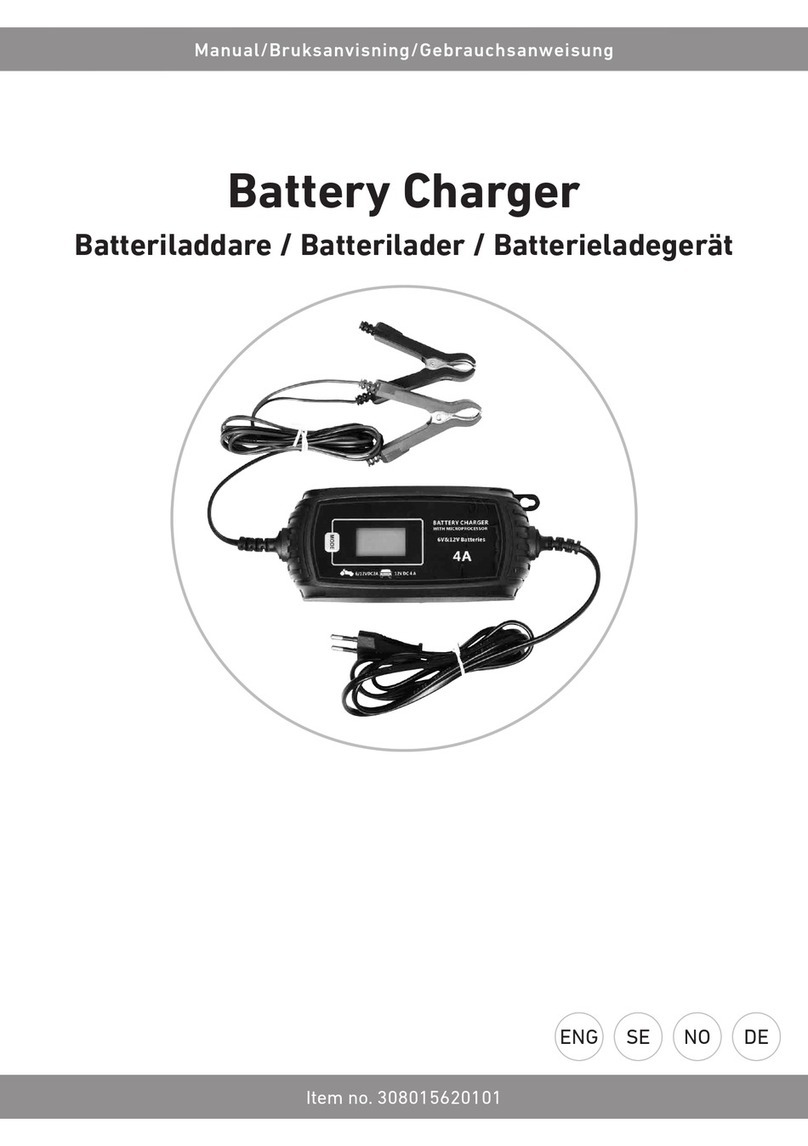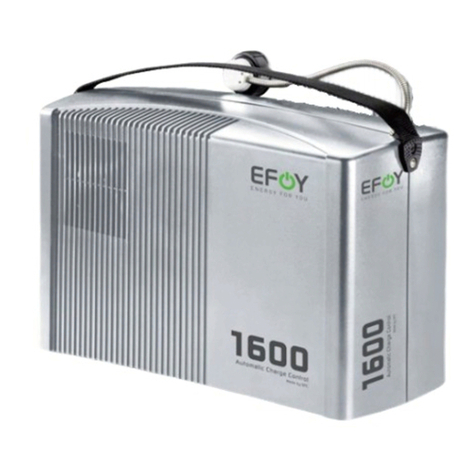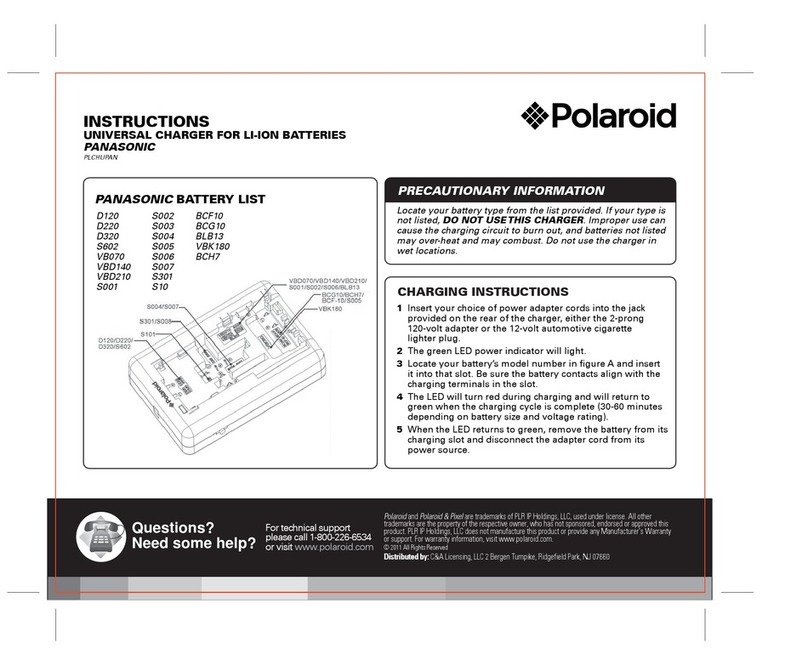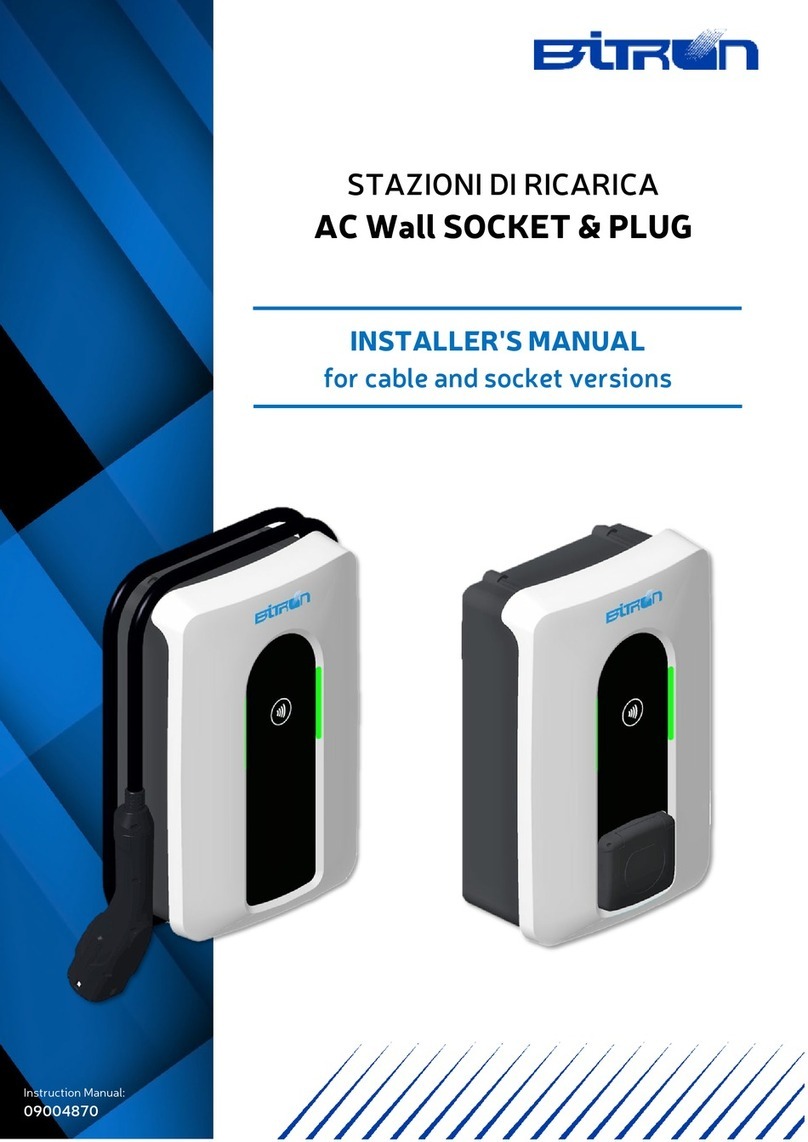Advanced Radio I Charger User manual

I Charger
1
www.advanced-radio.com

Congratulaons for choosing the Advanced Radio Intelligent Micro
Charger - The worlds rst Automac Intelligent charger designed
to mount directly in your giant scale model.
Gone are the days when you had to carry a charger to the eld. All
you need with the Advanced Radio I Charger is a 12 volt DC power
supply.
Before you install I Charger please take the me to
read these instrucons. A few simple steps will have
you successfully using this easy-to-use product in no
me at all.
I Charger Features and Specicaons:
- 32 bit Processor for crisp display and highest resoluon in the industry.
- Bright full colour OLED for easy day me reading of pack voltage,
instantaneous charge current and mAh charge amount into the pack
- Completely automac charging, simply connect 12 volts.
- Available 2 baery pack, 3 baery pack and 4 baery pack congura-
on.
- Charges at up to 2A per pack. Charge current is automacally selected
by the advance charge algorithm.
- Auto on-board over heat funcon limits charge current if temperature
becomes too high.
- Oponal external temperature sensors for charging LiPo pack. Au-
tomacally stops charge funcon if pack temperature climbs above
40C/100F. Charge funcon resumes when temperature decreases to
safe working level.
- Maximum input voltage 15 volts.
- Minimum input voltage 11 volts.
- Weight is only 78 grams 2.9oz (3 stack version).
- Dimensions (3 Stack Version) 62mm x 47mm x 35mm (2.4 x 1.86 x 1.43
inches).
- Supplied with DC Charge Jack for mounng to your model and DC plug
for connecng to 12 volts.
DO’S and DON’TS
I Charge is designed to charge 2 cell Life (6.6v), Lion(8.2v) and
Lipo (8.4v) baeries and is available 2 baery pack, 3 baery pack
or 4 baery pack conguraons. You simply set the baery type
on each stack slider switch. Connect your baery and when ready
to charge simply connect a 12 volts DC power supply. It is really
that simple.
I Charger is also supplied with an ultra connector and an external
DC charge socket for mounng in your model. I Charge can also
be used as a stand alone charger.
I Charger MOUNTING POSITION
The Advanced Radio I Charger will get hot when charging bat-
teries. YOU MUST provide adequate space when mounng the I
Charger in your model. It is advised that you mount the I Charger
vercally so that thermal cooling is maximized. Failure to pro-
vide an adequate cooling environment will result in lower charge
currents and a longer charge me.
CHARGING WITH I Charger
While the I Charger comes with the utmost in safety design,
Advanced Radio states that you should NEVER leave Lithium bat-
teries unaended while charging.
I Charger requires a 12 volt DC ltered supply to operate. This
supply can be your car baery or a high quality 12 volt DC power
pack. DO NOT USE I Charger with power supply voltages higher
than 15 volts DC. High supply voltages could damage the input
ltering capacitors and while reparable this will not be covered
under warranty.
2 3

Lets get started
4
I Charger Safety Features
Baery over temperature safety.
I Charger has provision for Lithium baery temperature moni-
toring. This feature monitors baery pack temperature using
the oponal temperature sensor. You simply aach an oponal
temperature probe to the baery with tape and if the baery
temperature moves outside a safe charging range of 0°C to 40°C
or 104° Fahrenheit , the I Charger suspends charging and signals
a fault condion (Red LED). Once temperature returns to the safe
range then charging will connue.
Baery Bad Detecon
I Charger also has bad baery detecon, which triggers a charge
fault (Red LED) if a baery stays in precondion mode for more
than one eighth (23 minutes) of the total charge cycle me.
Automac Charger Over Temperature Safety
During the charge process the I Charger monitors each charger
board individually. If the temperature of an individual charge
board reaches a high temperature condion then the charge cur-
rent on that charge board is reduced to maintain a safe operang
temperature range. This applies to each individual charge board.
Step 1
First note that the charge ports (Boards) are numbered from the
top down, so a three port charger will have the top charge port as
number one and the one below that number two and the boom
one number three.
The LCD screen plate is above the number one charge port. The
LCD displays each baery’s informaon also from top down and is
indicated as B1, B2, B3 etc.
Display Board
Charge Port B1
Charge Port B2
Charge Port B3

67
Step 2
On each Charge port you will see a small slider switch. This slider
switch determines what baery chemistry and charge voltage is
applied to each charge port. You will see that the charger accom-
modates LiPo, Lion and LiFe.
Slider Switch
PLEASE NOTE:
BEFORE CONNECTING THE BATTERY OR 12volt POWER please set
the slider switch to match the baery chemistry. Failure to do
so could result in the baery pack receiving an incorrect charge
voltage and might damage the baery pack.
I Charge is designed to use with baeries that have an internal
baery balancing charge circuit.
If you are an advanced user then you know that some baery
chemistries do not require charge balancing however Advanced
Radio states that I Charger should be used only with self balanc-
ing baeries.
Step 3
On the opposite end of the charger you will noce that there are
three sets of plug in pins per port or board.
On the right you have the baery pins (BAT) , next is the F-Bus
pins and nally the TMP or temperature sensor pins. You can plug
your baery into the bat pins either way as the center is posive
and both outside pins are negave.
The F-Bus is for future developments.
The TMP port can be used with the oponal temperature sensor.
These can be placed on the baery to warn of excessive tempera-
ture.
Baery
Connector Oponal
Temperature
Sensor
FBUS
Expander
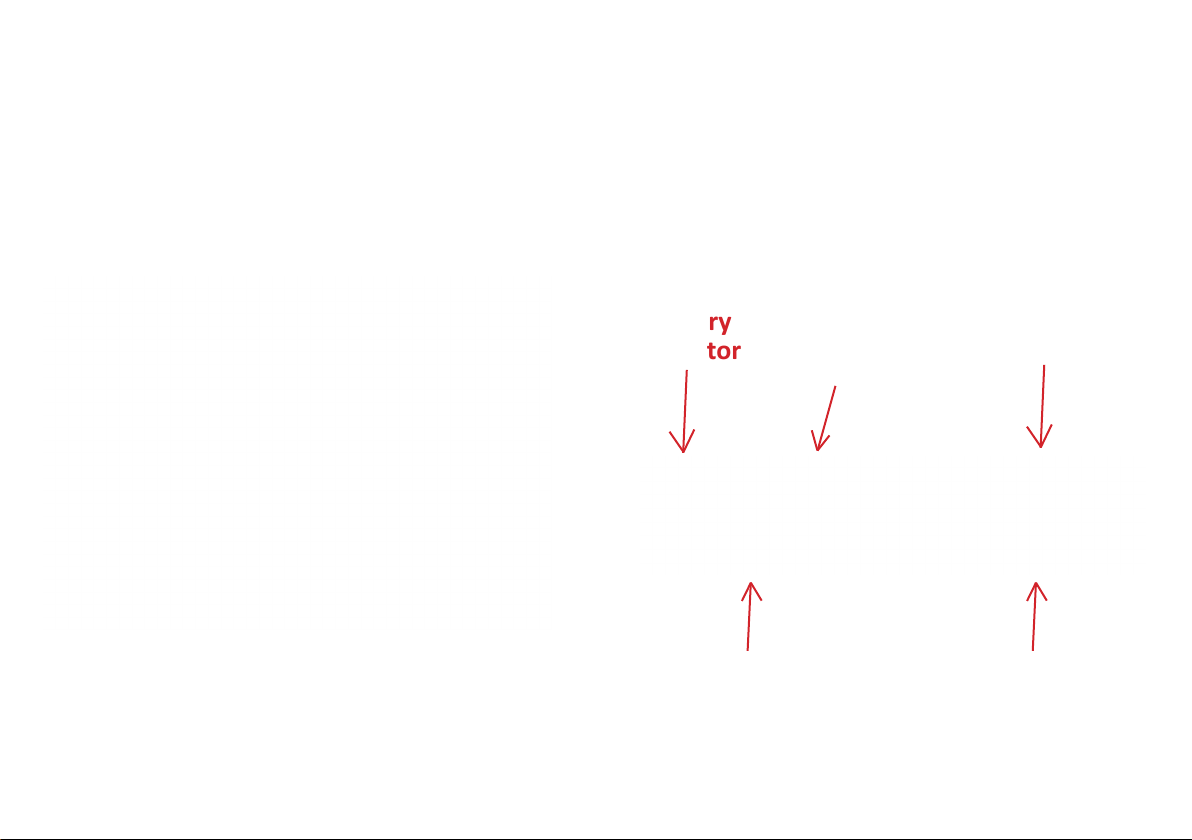
98
Step 4
Your I Charger is supplied with several leads and connectors. You
can connect 12 volts DC directly to the charger male ultra connec-
tor to start the charge process or via the the fuselage port plug
which has the ultra- connector on one end and the DC Port Plug
on the other.
To mount the DC Port Plug on your model drill the appropriate
size hole (8mm or 5/16th) in the fuse or in a hatch area. The
12 volt barrel plug will then plug into this port to power up the
charger.
Step 5
When the charger rst powers up you will see the AR logo on the
LCD screen followed by the lisng of the baeries 1, 2, 3 etc. Next
to the B1 you will see the voltage reading of the baery, next to
that you will see the amps it is charging at. Below this B 1 line is a
sequenal color bar showing that charger working. To the right of
this is the amount of MA that the charger has put into the pack.
Baery
Indicator
Charge
Voltage
Charge
Current
Charge in
Process
Indicator
mA Charge
Indicator

10 11
Step 6
Next to the slider switch on each Charge Port You will see a BLUE
LED and a RED LED. The blue LED is a charge indicator and the red
LED is a fault indicator. These LEDs have the following meaning.
BLUE LED FLASHING = The charger is connected to a 12 volts sup-
ply but has no baery connected.
BLUE LED SOLID = The charger is in the baery charging process.
BLUE LED OFF = The charge has nished the main charge process
and is in trickle charge mode.
RED LED SOLID = There is a baery fault. This could be:
1) Baery over temperature (if using the oponal temperature
probe). The charge process will stop unl the baery returns to
the safe temperature range.
2) A bad baery that sll has a low voltage aer 23 minutes of
startup charge and cannot be charged.
3) A 3 hour period has been reached and the baery is sll not
completely charged.
Step 7
To start the charging process it is a simple process of connecng
a 12volt power supply. As soon as you connect the 12 volt supply
the AR Logo is shown for a brief moment, the charger boards are
reset and (if baeries are connected) the charge process begins.
You should see similar to the picture below if using a 3 port charge
and have all 3 ports connected to baeries.
Note. As with all chargers you need to be present during the
charge cycle. DO NOT LEAVE UNATTENDED. If you must leave
note the capacity of charge into the baery(s) then disconnect
the 12v source to stop the charge. Resume when you return by
simply plugging the barrel plug back in.

12 13
How I Charger Works
Aer seng up the desired baery pack chemistry (Life, Lion,
LiPo) via a small slider switch, you simply connect a 12 volt power
supply to the I Charger.
Once power is applied the charger will:
1) Automacally enter a baery precondion mode where it tests
the baery voltage. If the baery voltage is low the charge current
is reduced to 15% of the programmed maximum and applied unl
baery voltage reaches 70% of expected fully charged oat volt-
age.
2) Once the baery voltage reaches 70% of the expected fully
charged oat voltage I Charger automacally increases maximum
charge current to the full charge value (up to 2A).
3) I Charge will then charge the baery pack at full current
(up to 2A) unl expected fully charged oat voltage is reached.
4) At reaching expected fully charged oat voltage, I Charge
reduces high charge current proporonally as the baery internal
resistance increases.
5) At 90% of capacity (C/10) the baery charge algorithm enters a
trickle charge state and will stay in the trickle charge state for up
to 3 hours. This allows a baery charge state to reach the 100%
capacity. NOTE: Most hobby chargers end at 90 - 95 % of actual
baery capacity. I Charger will take the capacity all the way to
100%.
6) If less than 97.5% of capacity is reached aer the 3 hour period
then I Charger re-iniates, and charging connues for another full
cycle. This means you are guaranteed to know that your baery is
fully charged 100% at all mes as long as power is connected for
the appropriate amount of me.
7) As long as power is supplied to the charger the I Charger will
monitor the baery voltage and if the baery voltage falls below
2.5% of the fully charged oat voltage the charge cycle will start
again. This means you can leave I Charger theorecally connected
and permanently powered on to keep the baery topped up.
PLEASE NOTE: While we have designed I Charger with the up-
most in safety a permanent power connecon is not advised.
Also some baery chemistries do not react well to having a
100% charge all the me.
How I Charger Works

14
FACTS
I am charging the same type of baery. Why does one I Charger
mA meter show a dierent value to the others?
Baeries have an internal resistance. Think of this as a force at-
tempng to stop current from owing into the baery. Not all
baeries have the same internal resistance. A baery with a lower
internal resistance will take up charge more readily. I Charger uses
individual charge circuitry for each charge port. Each circuit charg-
es one baery. The combinaon of baery internal resistance,
connector and extension lead resistance may show as a higher mA
charge into one baery when compared to another.
I have noced that the mA and charge current indicaon is sll
showing a small charge aer the main charge is complete.
This is quite normal. The I Charger has a special top up technol-
ogy that will trickle charge a baery aer the main charging is
complete. What you are seeing is the trickle charge feature in
operaon.
15
Notes

16
Notes
12 Month Replacement Warranty
Advanced Radio will replace this product within 12 months if
found to be defecve in material and/or workmanship when used
in the intended purpose. The warranty does not cover - Ship-
ping charges related to any warranty claim. An over voltage or
over current usage beyond stated specicaon. Damage due to
system failure, negligence, abuse, accident, improper installaon
or freezing. Loss of me, inconvenience, loss of model, or other
incidental or consequenal damages.
Table of contents