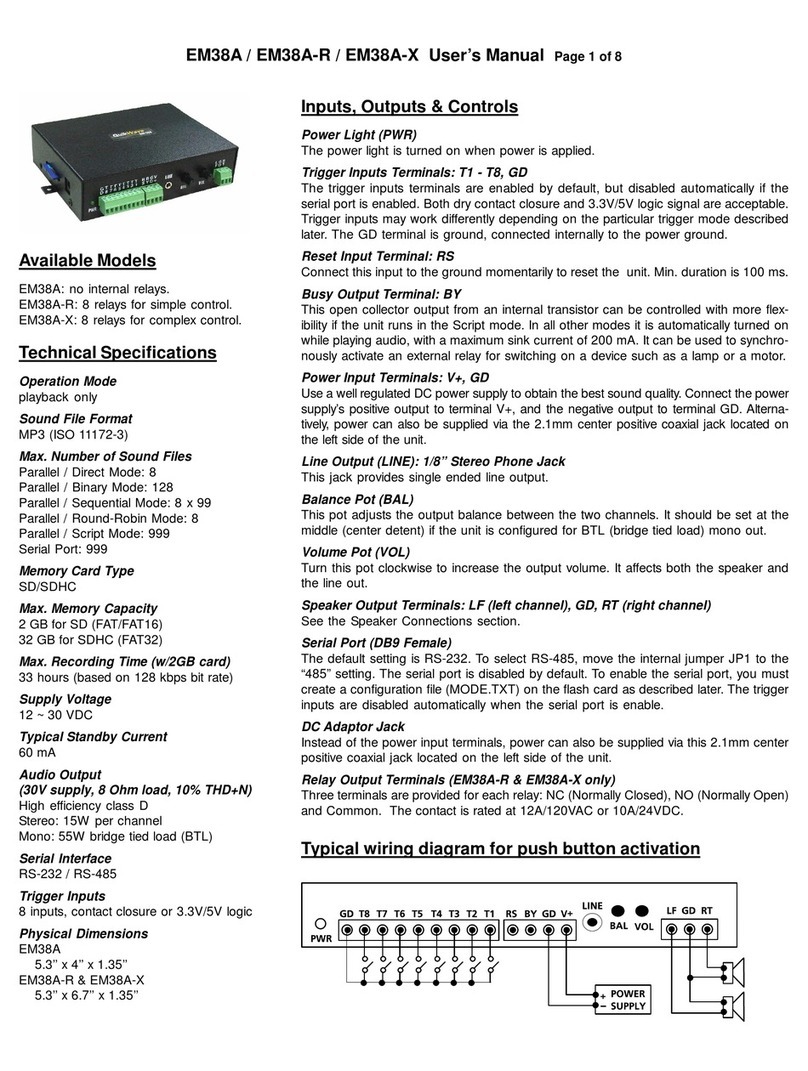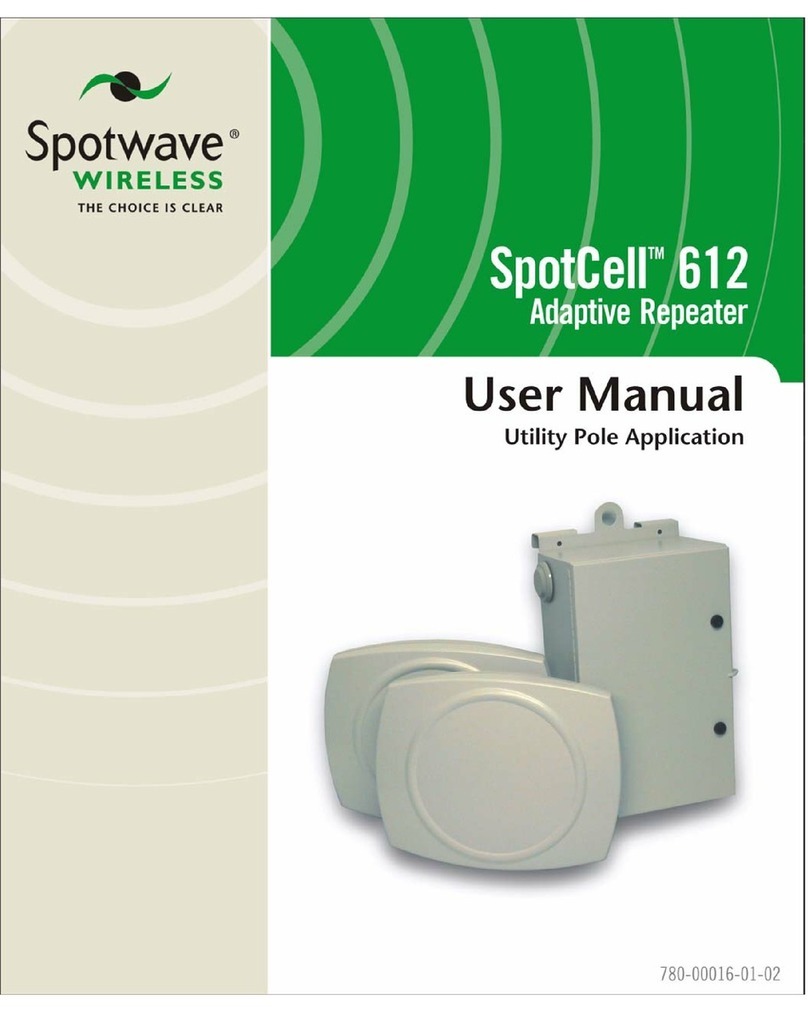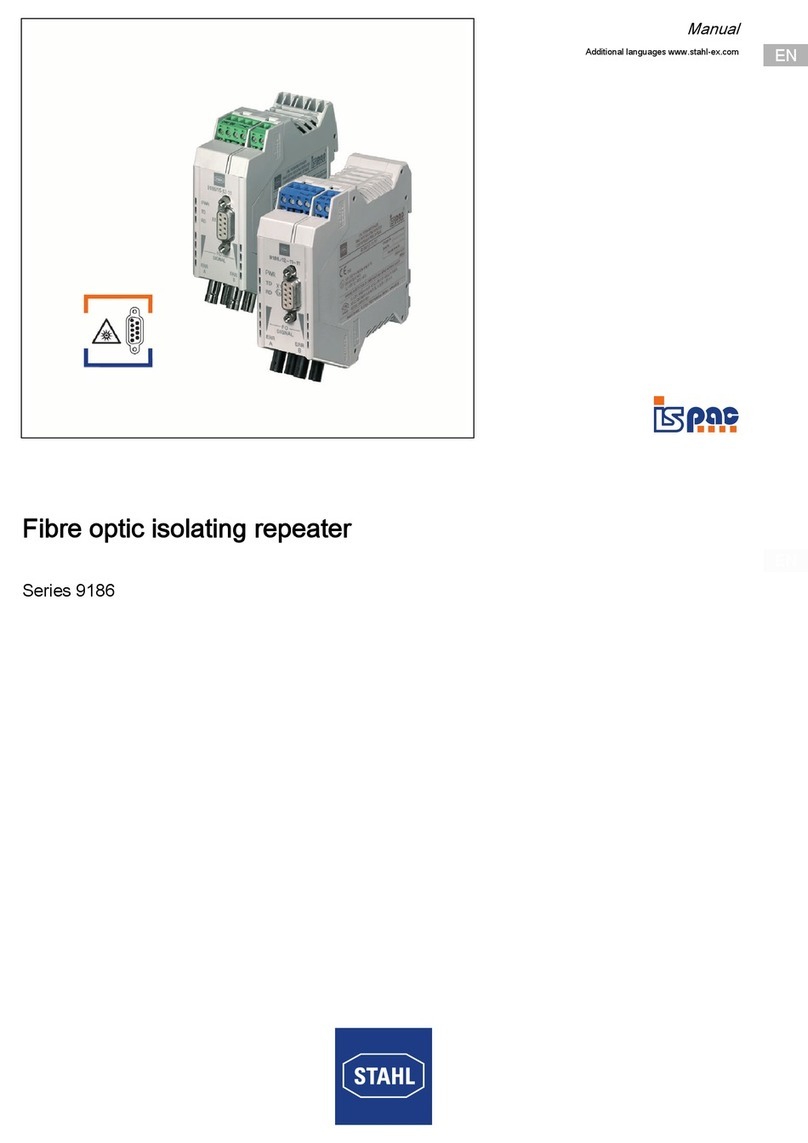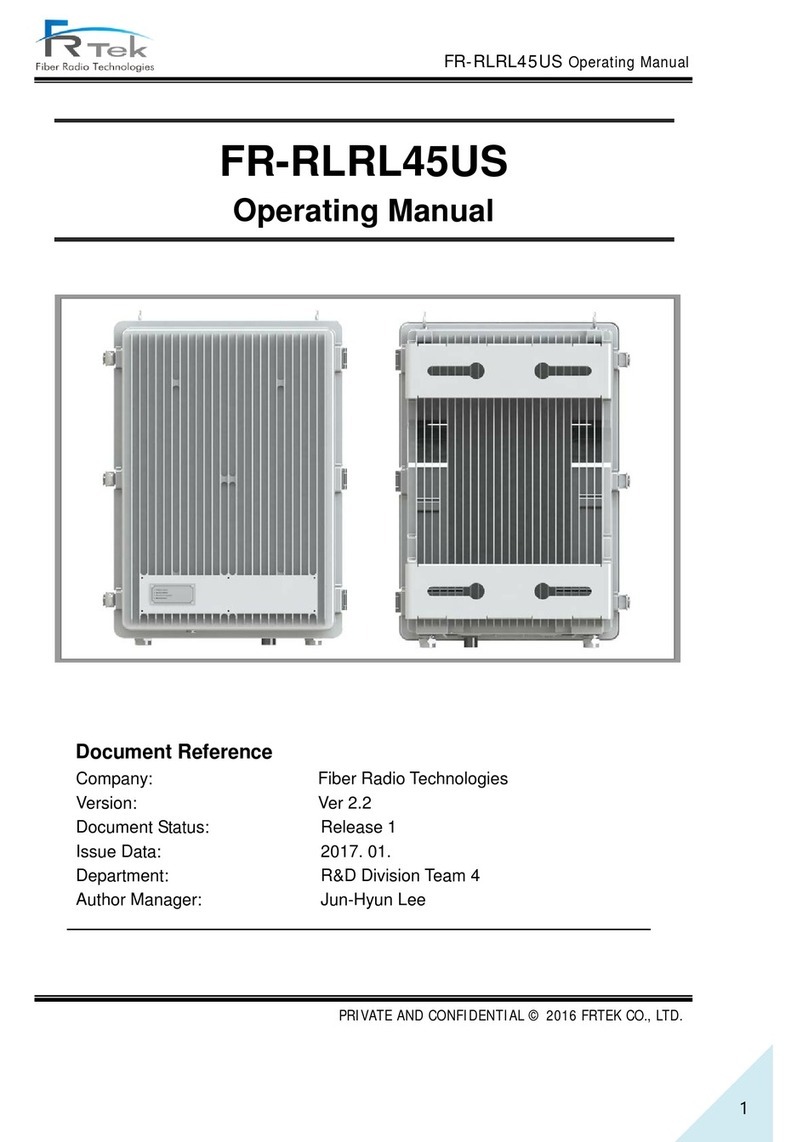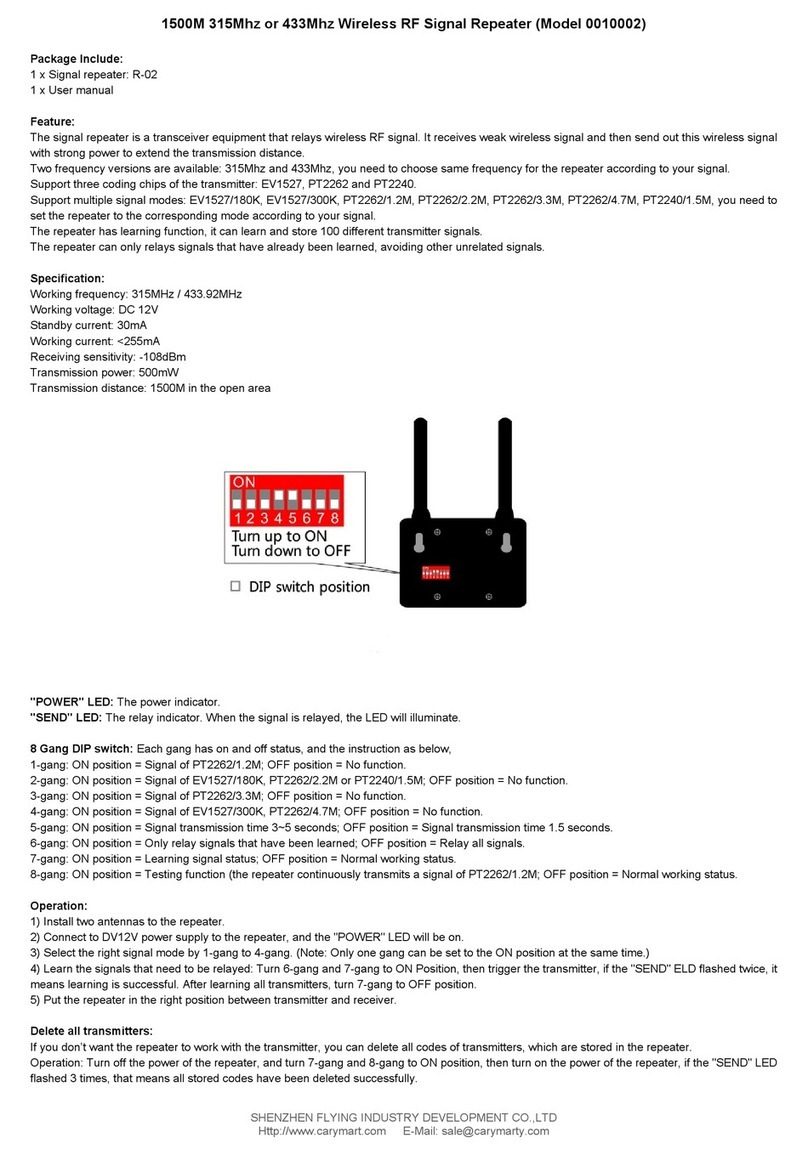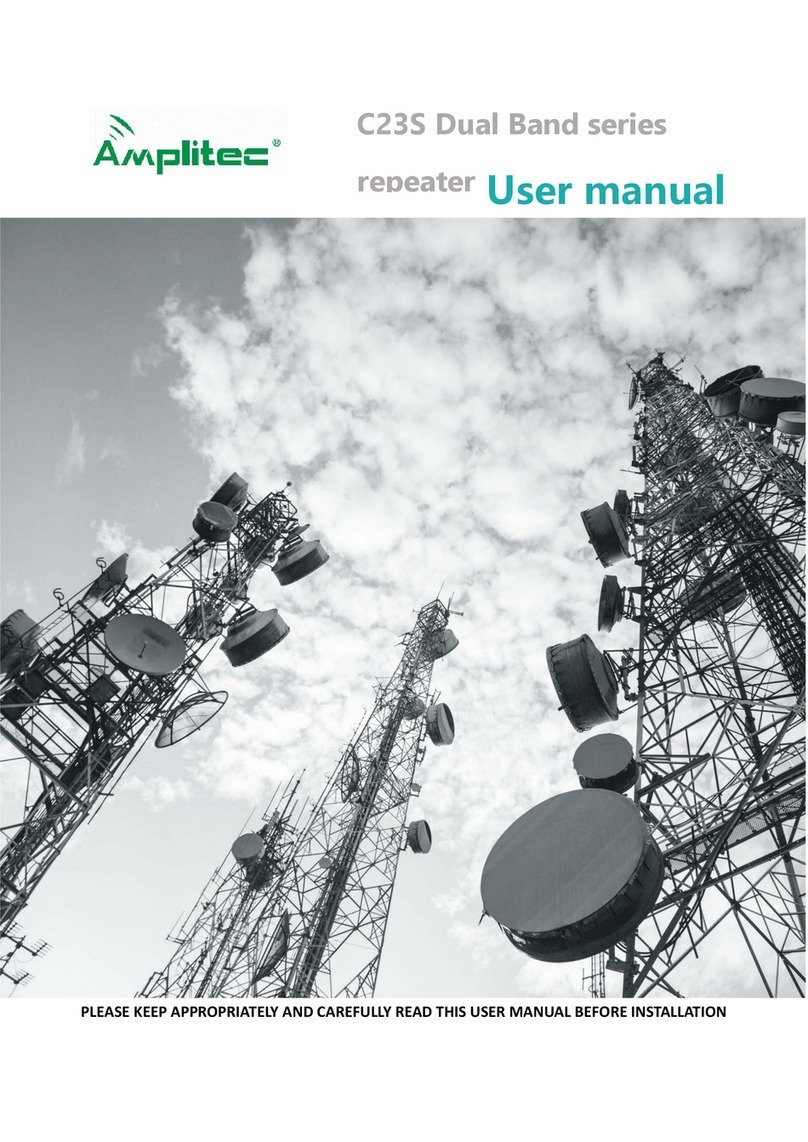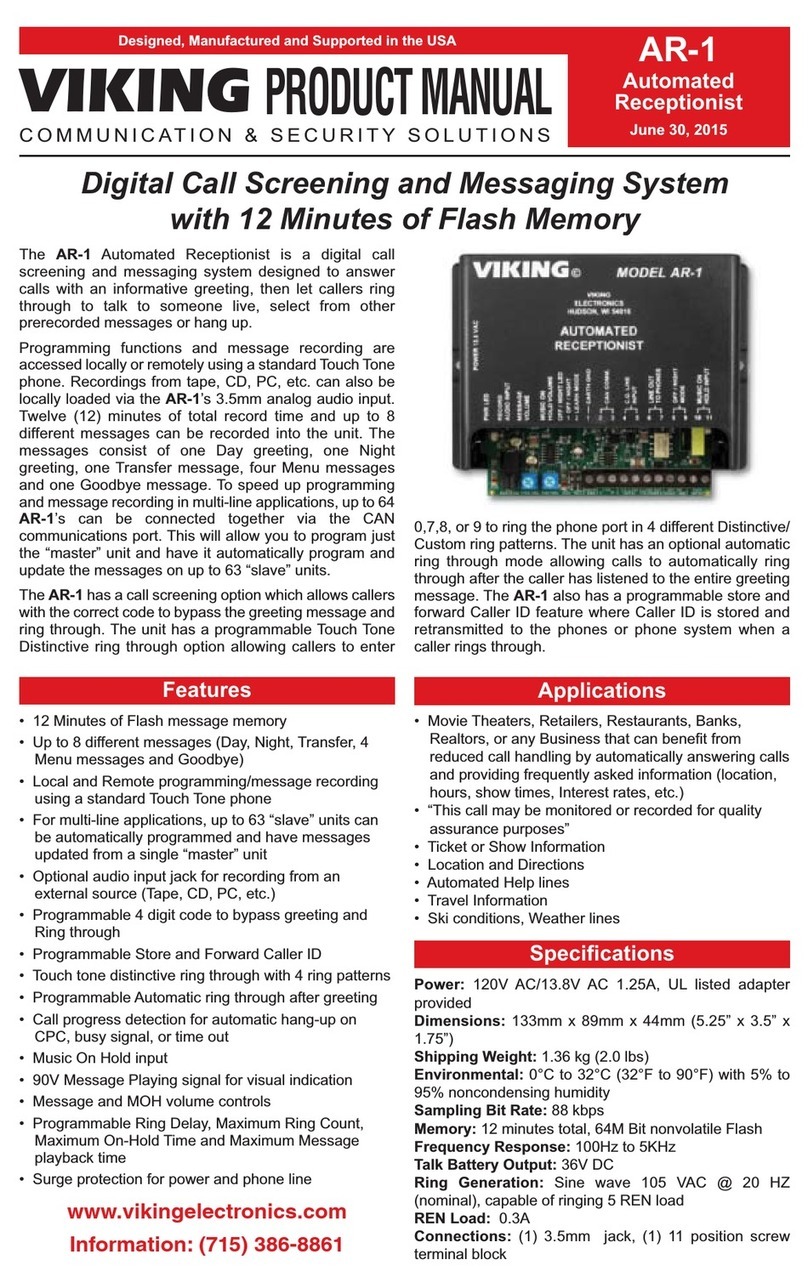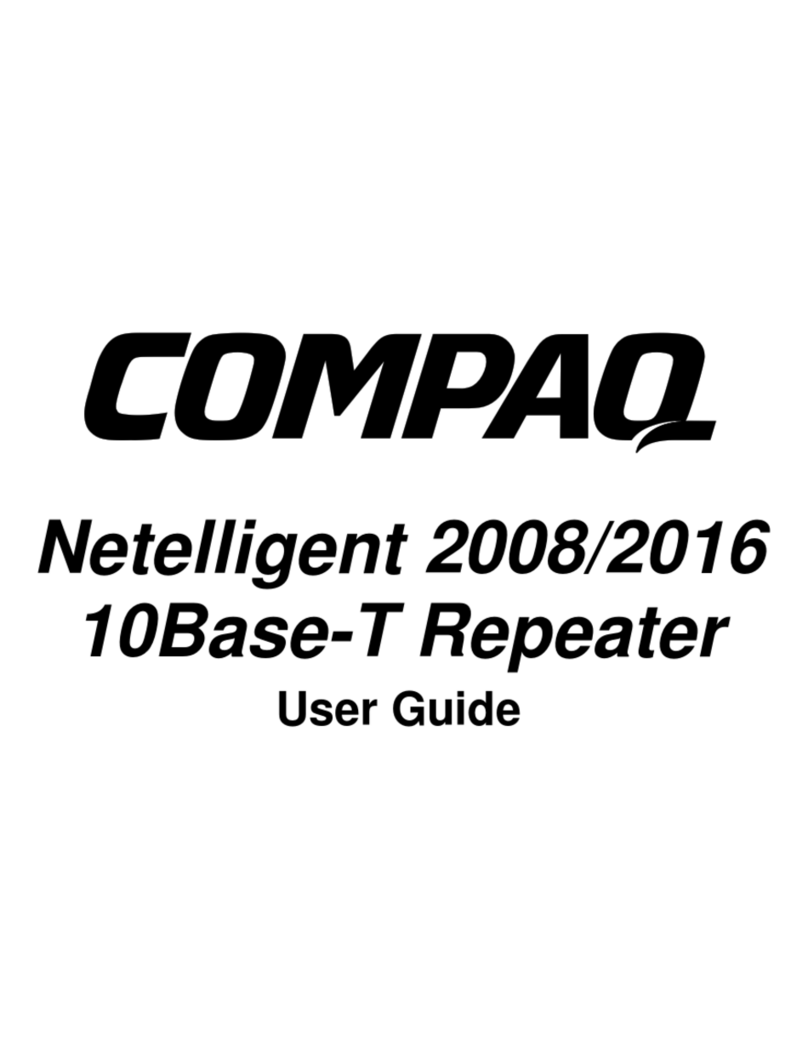Advanced RF TECHNOLOGIES Epoch-M1C series User manual

EPOCH-M1C
USER MANUAL
Version 1.1
2607 Colorado Blvd.
Los Angeles, CA 90041
USA
Tel: 323-254-8131
Fax: 323-254-4928
www.adrftech.com

Epoch-M1C RF Repeater
User Manual V1.1
Advanced RF Technologies, Inc. Proprietary Document Page 2 of 38
Version 1.1 (Released September 27, 2006)
Information in this document is subject to change without notice.
Advanced RF Technologies, Inc. 2002-2006. All rights reserved.
Please send comments to:
E-Mail: [email protected]
Phone: (323) 254-8131
(800) 313-9345
Fax: (323) 254-4928
Address: Advanced RF Technologies, Inc.
Attention: Technical Publications Department
2607 Colorado Blvd., Suite 100
Los Angeles, CA 90041
USA
www.adrftech.com

Epoch-M1C RF Repeater
User Manual V1.1
Advanced RF Technologies, Inc. Proprietary Document Page 3 of 38
TABLE OF CONTENTS
1. Introduction of Epoch-M1C ................................................................................5
1.1 Overview ......................................................................................................5
1.1.1 Highlights ......................................................................................5
1.1.2 Special Features..............................................................................5
1.1.3 Available Models ............................................................................7
1.2 Warnings and Hazards ..................................................................................8
1.3 Epoch-M1C Parts List .................................................................................10
1.4 Epoch-M1C Software Installation and Requirements...................................10
1.4.1 Minimum Requirements ..................................................................10
1.4.2 Epoch-M1C Software Installation....................................................10
1.4.3 Initial Startup of Epoch-M1C Software ............................................10
1.5 Pre-Installation using Epoch-M1C Software ...............................................11
1.6 Step by Step Instructions for Installation .....................................................12
1.6.1 Repeater Setup .............................................................................12
2 User Manual V1.0 using Epoch-M1C Software ...................................................16
2.1 Menu Structure ...........................................................................................16
2.1.1 Window Menu...............................................................................16
2.1.2 Status Menu .................................................................................17
2.1.3 Control Menu ...............................................................................18
2.1.3.1 General Setting Window..................................................18
2.1.3.2 Alarm Setting Window ....................................................20
2.1.4 Install Menu..................................................................................22
2.1.5 System Menu................................................................................23
2.1.5.1 Info. Window ..................................................................23
2.1.5.2 Upgrade Window ............................................................24
2.2 Using the Epoch-M1C Software ..................................................................25
2.2.1 Changing Parameters ...................................................................25
2.3 Alarms........................................................................................................26
2.3.1 General (Fixed Parameter) Alarms .................................................26
2.3.2 Downlink/Uplink Alarms...............................................................27
2.4 Default Control Settings..............................................................................27
2.4.1 Default General Setting.................................................................27
2.4.2 Default Alarm Setting ...................................................................28
3 Maintenance Guide for Epoch-M1C ....................................................................29
3.1 Periodic Inspection Checklist ......................................................................29
3.2 Preventive Measures for Optimal Operation.................................................29
3.2.1 Recommendations ........................................................................29
3.2.2 Precautions ..................................................................................29
4 Troubleshooting ................................................................................................30
4.1 Tx & Rx LEDs..............................................................................................30

Epoch-M1C RF Repeater
User Manual V1.1
Advanced RF Technologies, Inc. Proprietary Document Page 4 of 38
4.2 Common Installation Problems ...................................................................31
5 Warranty and Repair Policy.................................................................................32
5.1 General Warranty ........................................................................................32
5.2 Limitations of Warranty...............................................................................32
5.3 Limitation of Damages ...............................................................................32
5.4 No Consequential Damages........................................................................32
5.5 Additional Limitation on Warranty...............................................................32
5.6 Return Material Authorization (RMA)...........................................................33
Appendix A: Specifications ..........................................................................................34
Appendix B: Button Operation......................................................................................36

Epoch-M1C RF Repeater
User Manual V1.1
Advanced RF Technologies, Inc. Proprietary Document Page 5 of 38
1. Introduction of Epoch-M1C
1.1 Overview
Epoch-M1C series repeaters enhance in-building wireless coverage in the most
effective and cost efficient way. For its intelligent design and versatility, Epoch-
M1C series repeaters are the ideal choice for indoor wireless coverage problems.
An Epoch-M1C series repeater can be used as a stand-alone repeater with
passive antennas connected to it or it can also be used as a feeder repeater to a
DAS (Distributed Antenna System).
1.1.1 Highlights
• 20 dBm Composite Output Power
• 80 dB Gain
• 25 dB AGC Range @ 0.5 dB Step
• Can Set AGC Output Power Level
• Band Selectable via Software
• Can Support Non-Contiguous Bands
• Supports Embedded Wireless Modem
• Supports Network Management Monitoring System via SNMP
• Supports Auxiliary Alarming for a DAS or a Third-Party Repeater
1.1.2 Special Features
Figure 1 – Front & Right Side Views of the Repeater

Epoch-M1C RF Repeater
User Manual V1.1
Advanced RF Technologies, Inc. Proprietary Document Page 6 of 38
1. Server Antenna Port
One end of the coax cable will connect to the “Server Antenna Port” of
Epoch-M1C while the other end of the cable will connect to the server
antenna which is pointing towards the intended coverage area.
2. Power LED
The Power LED will be lit Green if the power is turned on and will be not
lit if the power is turned off.
3. Wireless Modem Access
You can manually place or take off the wireless modem.
4. Donor Antenna Port
One end of the coax cable will connect to the “Donor Antenna Port” of
Epoch-M1C while the other end of the cable will connect to the donor
antenna which is pointing towards the BTS.
5. VFD Display
In this display, you are able to view the repeater vitals in each link (e.g.
RSS, Gain, Output Power & Alarms).
6. Alarm LED
If there is an alarm, the Alarm LED will be lit Red. If there is no alarm the
LED will not be lit.
7. VFD
VFD stands for “Vacuum Fluorescent Display.”
** Please refer to Appendix B for more detailed information on how the
VFD button operates.
8. USB Interface
For management and troubleshooting purposes, you can connect your PC
to the Epoch-M1C via a USB cable.
9. Dry Contact Interface (AAI)
AAI stands for Auxiliary Alarm Input. It acts as the interface between the
two devices (Epoch-M1C & DAS or third-party repeater) so that it can
pass alarming information from the third-party device to the Epoch-M1C.
The following table illustrates the PIN assignment which can be
customized according to the third-party device so that proper alarming
parameters are passed to Epoch-M1C.

Epoch-M1C RF Repeater
User Manual V1.1
Advanced RF Technologies, Inc. Proprietary Document Page 7 of 38
No. NAME Description
1 Cable Connection Active Low
2 External Alarm 1 Active Low
3 External Alarm 2 Active Low
4 External Alarm 3 Active Low
5 External Alarm 4 Active Low
6 GND GND
7 GND GND
8 Open Open
9 Open Open
1.1.3 Available Models
Epoch-M1C is available in all 850 MHz cellular band combinations. The
following table illustrates the four standard models:
Product ID Description
Epoch-M1C-FF Cellular Full Band
Epoch-M1C-AF A” + A + A’ Band
Epoch-M1C-BF B+B’ Band
Epoch-M1C-AP A (10 MHz) Only
Epoch-M1C-BP B (10 MHz) Only
Table 1 – Pin Assignment for AAI
Table 2 – Epoch-MIC Models

Epoch-M1C RF Repeater
User Manual V1.1
Advanced RF Technologies, Inc. Proprietary Document Page 8 of 38
1.2 Warnings and Hazards
Actual separation distance is determined upon gain of antenna used.
Please maintain a minimum safe distance of at least 20 cm while operating near the
donor and the server antennas. Also, the donor antenna needs to be mounted
outdoors on a permanent structure.
RF EXPOSURE & ANTENNA PLACEMENT Guidelines
Operating the Epoch-M1C with antennas in very close proximity
facing each other could lead to severe damage to the repeater.
WARNING! DAMAGE TO REPEATER
Working with the repeater while in operation, may expose the
technician to RF electromagnetic fields that exceed FCC rules for
human exposure. Visit the FCC website at www.fcc.gov/oet/rfsafety
to learn more about the effects of exposure to RF electromagnetic
fields.
WARNING! EXPOSURE TO RF
Opening the Epoch-M1C could result in electric shock and may
cause severe injury.
WARNING! ELECTRIC SHOCK

Epoch-M1C RF Repeater
User Manual V1.1
Advanced RF Technologies, Inc. Proprietary Document Page 9 of 38
The user manual for an intentional or unintentional radiator shall caution the
user that changes or modifications not expressly approved by the party
responsible for compliance could void the user’s authority to operate the
equipment.
INFORMATION TO USER
This device complies with part 15 of the FCC Rules. Operation is subject to
the following two conditions: (1) This device may not cause harmful
interference, and (2) This device must accept any interference received,
including interference that may cause undesired operation.
NOTE
Opening or tampering with the Epoch-M1C will void all warranties.
WARRANTY

Epoch-M1C RF Repeater
User Manual V1.1
Advanced RF Technologies, Inc. Proprietary Document Page 10 of 38
1.3 Epoch-M1C Parts List
The Epoch-M1C repeater system includes:
PARTID
QUANTITY
a. Epoch-M1C Repeater EPOCHMICXX 1
b.Screws SC01 4
c. **CD M100OMSV1.XX01 1
d.USBCable USB01 1
e. Power Cable PWRC01 1
** CD includes: (1) Software; (2) User Manual; (3) Epoch-M1C Quick Start Guide;
& (4) Software & USB Driver Setup Guide.
1.4 Epoch-M1C Software Installation and Requirements
1.4.1 Minimum PCS Requirements
CPU: 200 MHz
Memory: 32 MB
Hard Disk: 10 MB (Free Space)
USB Port: 1 USB Port
CD-ROMDrive
Compatible Operating System:
Microsoft Windows 2000 / XP
1.4.2 Epoch-M1C Software Installation
**
Refer to the Software & USB Driver Setup Guide
1.4.3 Initial Startup of Epoch-M1C Software
a. Using the USB cable (USB01) that is provided, connect one end of the
cable to the USB port of the PC and the other end to the repeater’s
USB port located on the right side of the repeater.
b. Launch the Epoch-M1C Software.
**
Refer to the Software & USB Driver Setup Guide

Epoch-M1C RF Repeater
User Manual V1.1
Advanced RF Technologies, Inc. Proprietary Document Page 11 of 38
1.5 Pre-Installation using Epoch-M1C Software
Prior to the Epoch-M1C installation, ensure that:
a. The USB cable has been connected and proper communication has
been established.
b. The donor and server antennas are in place.
c. The TX and RX communication status LEDs are lit green and blinking
periodically on the Status Menu.
** The TX and RX LEDs should blink every 1 second only in the Status
Menu. In the Status Menu, a blinking green RX LED indicates that the PC
is retrieving data from the repeater (Epoch-M1C). Similarly, a blinking
green TX LED indicates that the PC is transmitting data to the Epoch-M1C.

Epoch-M1C RF Repeater
User Manual V1.1
Advanced RF Technologies, Inc. Proprietary Document Page 12 of 38
1.6 Step by Step Instructions for Installation
1.6.1 Repeater Setup
1. Connect the Power Source
Make sure that the power switch on the right side of the repeater is
turned off before connecting the power cable. Connect the power cable
to the AC/DC Power Port as shown in Figure 3. Make sure not to turn the
power on
** Before connecting the power cable to the power source, make sure that
the voltage source is 110 V.
2. Connect the Donor Antenna
Connect one end of the RF coaxial cable to the donor antenna and the
other end to the repeater Donor Antenna Port located on the top of the
Epoch-M1C as shown in Figure 2.
3. Connect the Server Antenna
Connect one end of the RF coaxial cable to the server antenna and
connect the other end to the repeater Server Antenna Port located on the
top of the Epoch-M1C as shown in Figure 2.
4. Connect the USB Cable
Using the USB cable (included in the box), connect one end of the cable to
Figure 2 – Front & Right Side Views of the Repeater

Epoch-M1C RF Repeater
User Manual V1.1
Advanced RF Technologies, Inc. Proprietary Document Page 13 of 38
the Epoch-M1C’s USB port (located on the right side of the repeater) and
the other end to the PC’s USB port as shown in Figure 2.
** Install the USB driver and the Epoch-M1C Manager Software prior to
installation.
5. Turn On the Power for Epoch-M1C
Make sure that the donor and server antennas and the power cable are
securely connected to the correct ports. Turn on the power switch,
located on the right side of the repeater.
6. Launch the Epoch-M1C Software
Open the Epoch-M1C Software. You will see the Status Menu.
** For more detailed information on the Epoch-M1C Software, please
refer to Section 2 on page 15.
** If only one or both of the LEDs are not blinking: (1) check the physical
USB cable connection or (2) check if the repeater power is turned on.
7. Go to the Install Window
Now with the blinking TX and RX status LEDs on the Status Window, go to
the Install Window. You will see the following:
8. Select the Desired Band(s)
From the Install Window (Figure 3), click on the desired band(s)
(depending on which model you use, the corresponding band(s) will be
highlighted).
Figure 3 - Installation Window of the Epoch-M1C Software

Epoch-M1C RF Repeater
User Manual V1.1
Advanced RF Technologies, Inc. Proprietary Document Page 14 of 38
** If a wireless modem is not connected, skip steps 12 through 13 and
proceed to step 14.
9. Provide SNMP Information
Type in the Site ID and the Manager IP address as given to you by the
Wireless Provider. Once both the parameters are typed in, you must click
“Set” for it to be executed.
10. Check the Modem Connection
Verify that the
Auto Connection
box is checked.
11. Click on Install
After the first three steps, click on “Install.” This installation process will
normally take less than a minute.
** Please refer to the “Epoch-M1C Quick Start Guide” for any questions or
problems that you may encounter during this installation process.
If a modem is not connected to the repeater and you click the “Install”
button, the following pop-up window will appear:
If you choose to continue with the RF portion only, simply click “Yes” and
the installation process will resume again.
12. Check the Front LED Panel
Check that the Power LED is on (Green) and the Alarm LED (Red) is off.
** If the Alarm LED is on, refer to Section 2.3 on page 25.
** You can go to the Status Menu of the Epoch-M1C Software to view the
basic parameters of the repeater once the repeater has installed
successfully.

Epoch-M1C RF Repeater
User Manual V1.1
Advanced RF Technologies, Inc. Proprietary Document Page 15 of 38
CONGRATULATIONS!!
The Epoch-M1C Installation Process is Complete.

Epoch-M1C RF Repeater
User Manual V1.1
Advanced RF Technologies, Inc. Proprietary Document Page 16 of 38
2User Manual V1.0 using Epoch-M1C Software
2.1 Menu Structure
2.1.1 Window Overview
Status
The Status Window allows
you to monitor the current
settings and status of the
Epoch-M1C.
Control
The Control Window enables
you to change or adjust the
Epoch-M1C’s parameters
and settings.
Install
The Install Window guides you
through an automated
installation of the Epoch-M1C
repeater.
Figure 5 - Status Window of the Epoch-M1C Software

Epoch-M1C RF Repeater
User Manual V1.1
Advanced RF Technologies, Inc. Proprietary Document Page 17 of 38
2.1.2 Status Window
The Status Window is the monitoring window of the Epoch-M1C Software.
This window enables the user to monitor the status and settings of the
Epoch-M1C. In other words, no parameters can be changed in the Status
Window. To change parameters, you will need to go to the Control
Window.
Band Selection
Currently selected
band(s) are highlighted.
Repeater Input
Indicates input
signal strength of
the repeater after
the donor antenna
[in dBm].
Repeater Output
The output of the
repeater [in dBm]
before being radiated
by the server antenna.
Repeater Gain
Indicates the gain
of the repeater
[in dB].
Alarm Button
The alarm button changes color
to the corresponding status of
the repeater: Green for normal
operation; Yellow for soft fail
alarm; and Red for hard fail
alarm. Click on the alarm
button for detailed alarm
information.
Message Board
The user will be able to see heartbeat messages
which are sent out recently. In addition, the user
will also be able to see any alarms that are
generated along with messages once the alarms are
cleared as well.
Status Bar
Displays the status of the repeater (e.g. Status
Window Loaded Properly, etc.), transmit (TX)
and receive (RX) communication LEDs.
Figure 6 - Status Window of the Epoch-M1C Software
Installation
Indicates whether the
repeater is properly
installed.
Modem Connection
Indicates whether the
modem has properly
established a PPP session.
Log File
History for the
heartbeats and alarms
generated from the
repeater and can be
saved as a text file.
Clear
Will clear the
Message Board.
Specified Band
Indicates the current
repeater operating
band(s).

Epoch-M1C RF Repeater
User Manual V1.1
Advanced RF Technologies, Inc. Proprietary Document Page 18 of 38
2.1.3 Control Menu
2.1.3.1General Setting Window
AGC Mode
AGC (Auto Gain Control) adjusts the variable gain of the repeater to ensure a
constant specified output power of 20 dBm. The functionality of the AGC feature
is assured under the condition that the input BTS signal is within the specified
AGC range (-60 to -35 dBm => assuming AGC Level is set to 20 dBm) and that
sufficient isolation exists between antennas (≥93 dB). By default, the
AGC ON
box is checked. To manually change the gains in both the links,
AGC ON
must
be unchecked.
If
AGC ON
is checked and
Uplink Tracking ON
is unchecked, the user can specify
the AGC level in the downlink and in the uplink respectively @ 0.5 dB step (0 to
20 dBm). By default, the AGC Level is set to 20 dBm in each link.
Downlink/Uplink HPA Mode
The HPA mode enables the user to turn the HPA on or off. If the HPA is turned
off on either link, the Epoch-M1C will not operate properly. Both HPAs needs to
be turned on for the RF portion of the repeater to work in both directions
(downlink and uplink). By default, the
Downlink/Uplink HPA ON
boxes are
checked.
Either or both HPAs can be turned off for troubleshooting purposes during an
installation process.
Figure 7 - General Setting Window of the Epoch-M1C Software

Epoch-M1C RF Repeater
User Manual V1.1
Advanced RF Technologies, Inc. Proprietary Document Page 19 of 38
Uplink Tracking/Offset Modes
Uplink tracking mode enables or disables the
Uplink Tracking ON
feature that
sets the gain in the uplink equaling to the gain in the downlink. The tracking
gain offset is the difference between the uplink and downlink gains. For
example, if the downlink gain is 80 dB, the
Uplink Tracking ON
is checked, and
the
Uplink
Tracking Gain Offset
is set to 3 dB, the uplink gain would be 77 dB.
By default, the
Uplink Tracking ON
box is not checked. If it was checked, then
the default
Uplink Tracking Offset
is set to 3 dB. This means that the uplink gain
will track the down link gain and will be 3 dB less.
Control Item Action Setting Value
Uplink Tracking ON Set Uplink Tracking Mode ON or OFF
Uplink Tracking Offset Set Tracking Gain Offset 0 ~ 10 dB @ 0.5 dB step
Downlink/Uplink Gain
The gain of the Epoch-M1C is the ratio of the input signal to the output signal.
The gain may be set in both links.
** The manual gain option is disabled when the AGC ON box is checked.
Reboot
By clicking the “Reboot” button, similar to how the operation works in a PC, the
control board of the repeater will restart itself.
Factory Setting
Clicking on the “Factory Setting”
button resets the settings of the repeater to the
original default factory settings as noted in the “Default Control Settings” in
Section 2.4 on page 28.
** You will lose your current saved settings once you click on Factory Setting.
Table 3 - Uplink Tracking Mode and Tracking Gain Offset Range

Epoch-M1C RF Repeater
User Manual V1.1
Advanced RF Technologies, Inc. Proprietary Document Page 20 of 38
2.1.3.2 Alarm Setting Window
Heartbeat
The Heartbeat is a periodic message sent out to Wireless Provider’s NOC
only if
the repeater comes with a wireless modem
.
Control Item Action Setting Value
Heartbeat ON/OFF Set Heartbeat Mode ON/OFF
Periodic Time Set Heartbeat Time 1 ~ 60 min @ 1 min step
Heartbeat Mode
The Heartbeat ON box is checked by default.
The heartbeat feature is only
available if the repeater has a wireless modem.
Periodic Time
The
Periodic Time
is the time interval between Heartbeats
only if the repeater
has a wireless modem connected to it
. The default periodic time is 20 minutes.
The periodic time can be adjusted manually between 1 to 60 minutes.
Date & Time
If the repeater doesn’t come have a wireless modem, you need to set the date
and time manually in order for the Log File to reflect accurate information in
terms of when the data was generated.
If there is a modem inside the repeater, you do not need to set the date and time
manually.
Figure 8 - Alarm Setting Window of the Epoch-M1C Software
Table 4 - Heartbeat Mode and Time Ran
g
e
Table of contents