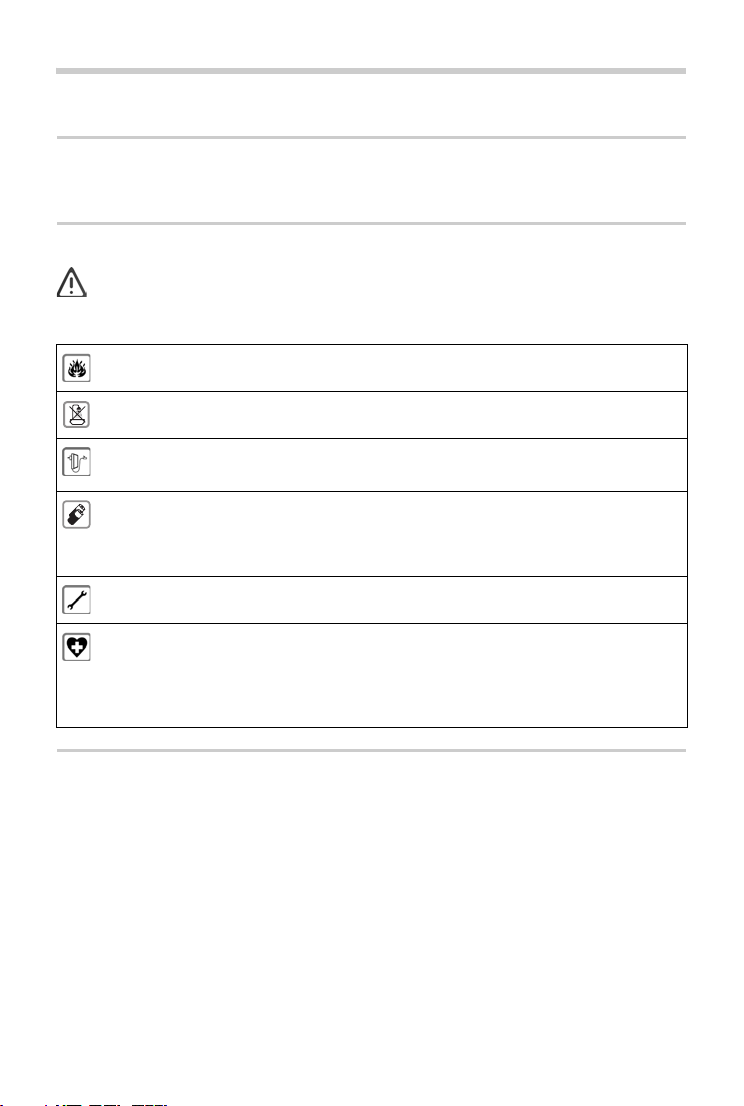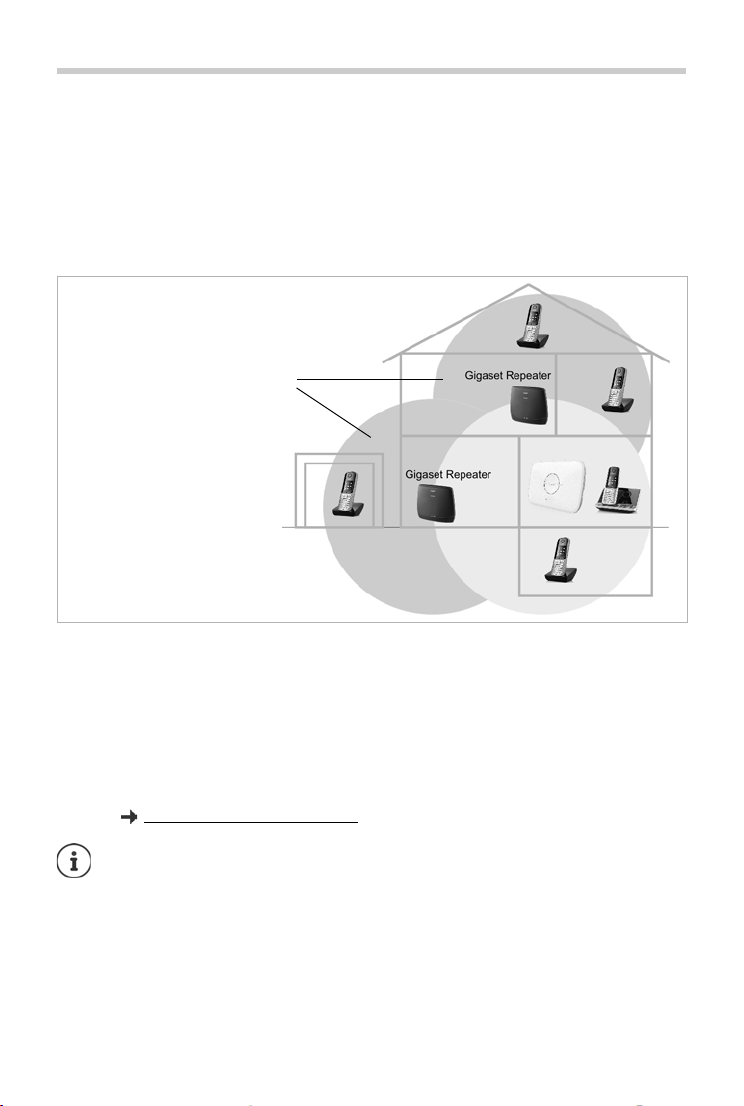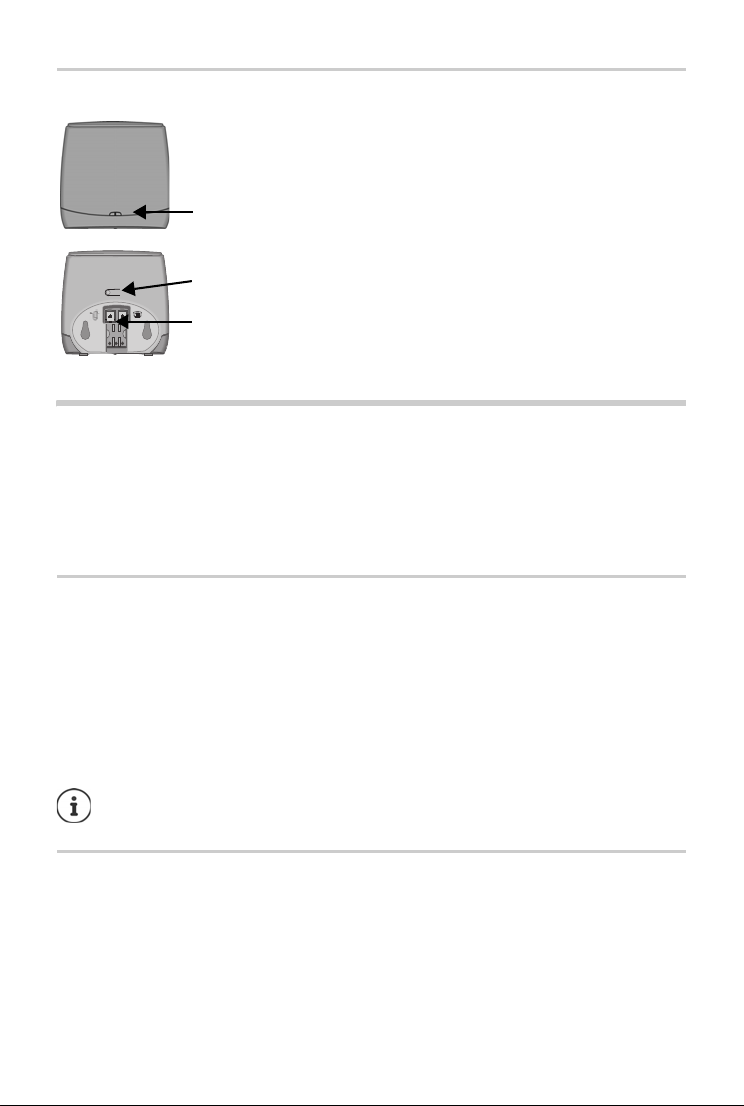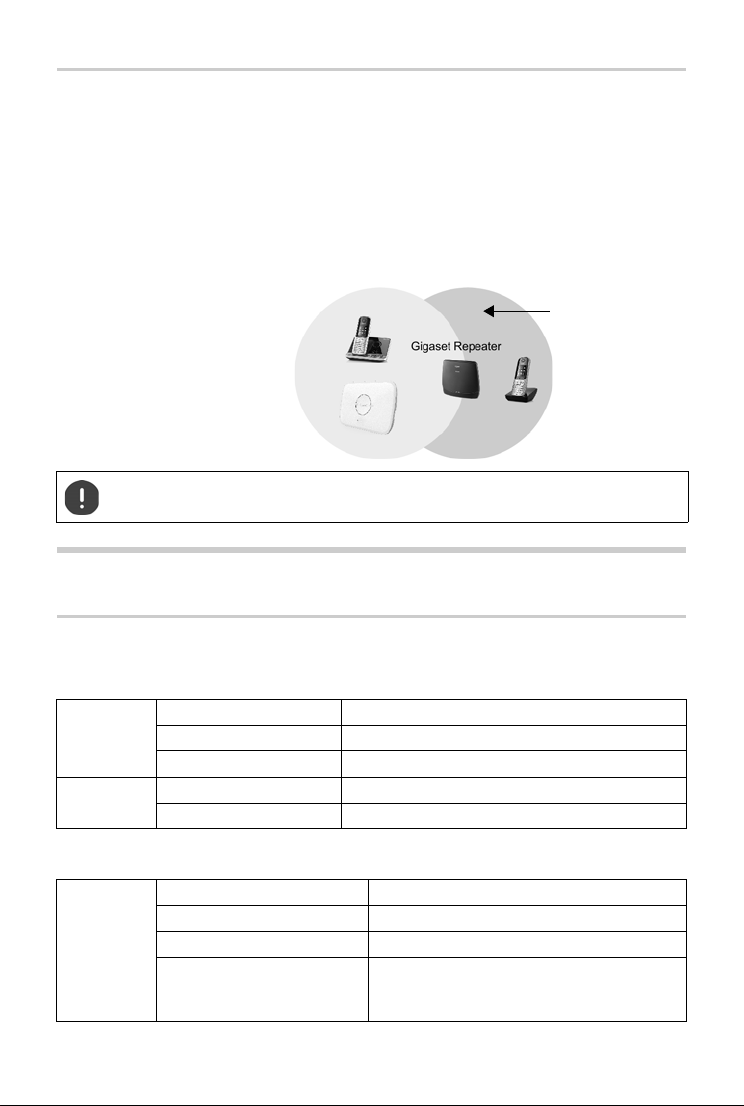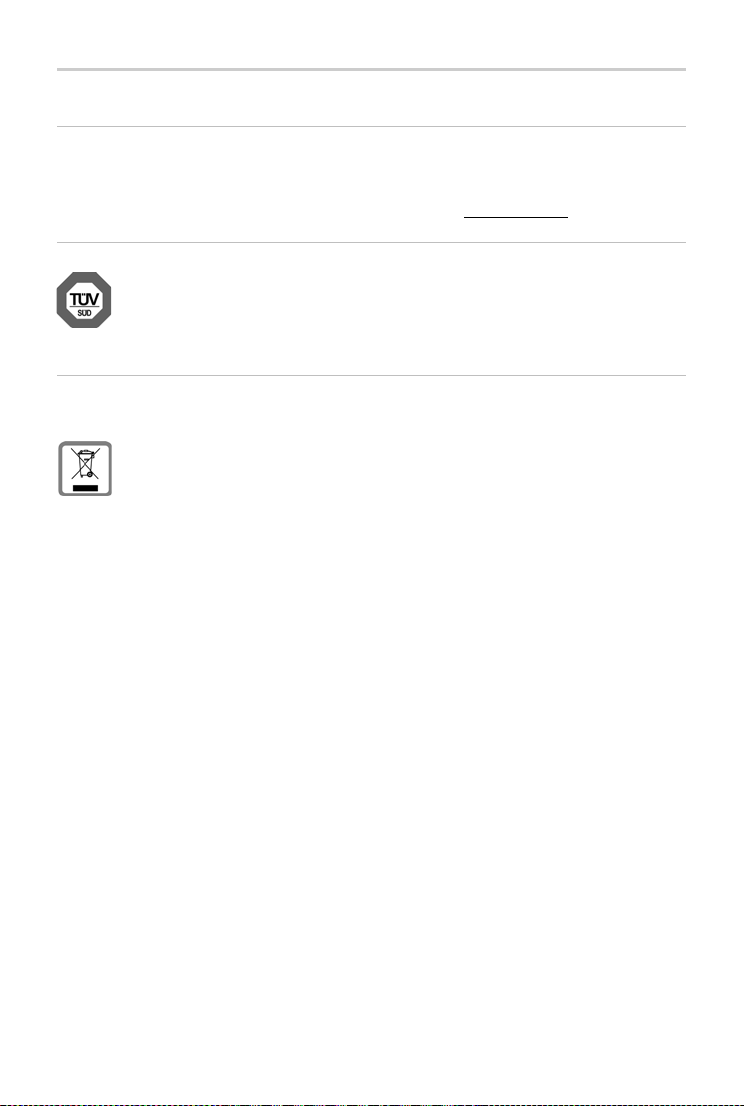9
Repeater HX / ALL IM en / A31008-N603-R101-1-SU19 / Grep-eng_HX.fm / 2/14/19
Template Go, Version 1, 01.07.2014 / ModuleVersion 1.0
Miscellaneous
ENGLISH
Authorisation
This device is intended for use worldwide. Use outside the European Economic Area (with the exception of
Switzerland) is subject to national approval.
Country-specific requirements have been taken into consideration.
Hereby, Gigaset Communications GmbH declares that the radio equipment type Gigaset Repeater HX is in
compliance with Directive 2014/53/EU.
The full text of the EU declaration of conformity is available at the following internet address:
www.gigaset.com/docs.
This declaration could also be available in the "International Declarations of Conformity" or “European Decla-
rations of Conformity” files.
Therefore please check all of these files.
Warranty certificate for Switzerland
The consumer (customer) is covered by a durability warranty against the vendor without prejudice to his
claims for defects and under the following conditions:
•New devices and their components in which a defect is detected within 24 months from the date of
purchase resulting from a manufacturing and/or materials fault will, at the customer's discretion, be
exchanged free of charge for a technologically current device or repaired by Gigaset Communications.
For wearing parts (such as batteries, keypads, casing, small casing parts and protective covers as included
in the delivery), this guarantee of durability applies for six (6) months from the date of purchase.
•This warranty does not apply in the event a defect to devices is attributable to improper treatment and/or
a failure to follow the operating guides.
•This warranty does not cover any services provided by the appointed dealer or the customer itself
(such as installation, configuration and software downloads). Manuals and, where applicable, accompa-
nying software on a separate data carrier are also excluded from the warranty.
•Proof of purchase with date of purchase is required as evidence of a valid warranty. Warranty claims must
be asserted within two (2) months of the awareness of a warranty event.
•Replaced devices or their components returned to Gigaset Communications during the course of an
exchange are transferred to the ownership of Gigaset Communications.
•This warranty applies for new devices purchased in Switzerland. The warrantor is Gigaset Communications
Schweiz GmbH, Bielstrasse 20, 4500 Solothurn, Switzerland.
•No further or different claims arising from this manufacturer's warranty will be accepted.
Gigaset Communications accepts no liability for operational interruptions, loss of profit and loss of data,
software additionally installed by the customer or other information. The customer is responsible for safe-
guarding these. The disclaimer does not apply if liability is mandatory, for example under the
Product Liability Act, in cases of wilful intent, gross negligence, and as a result of loss of life, limbs or health.
•Successful assertion of a warranty claim does not extend the term of the warranty.
•Unless there is a warranty event, Gigaset Communications reserves the right to charge the customer for
an exchange or repair. Gigaset Communications will inform the customer of this in advance.
•Gigaset Communications reserves the right to have its service work carried out by a subcontractor.
Refer to www.gigaset.com/service for the address.
•Any change to the rules governing burden of proof to the detriment of the customer is not connected with
the above rules.
To redeem a warranty, please contact our hotline (Tel. 0848 212 000).