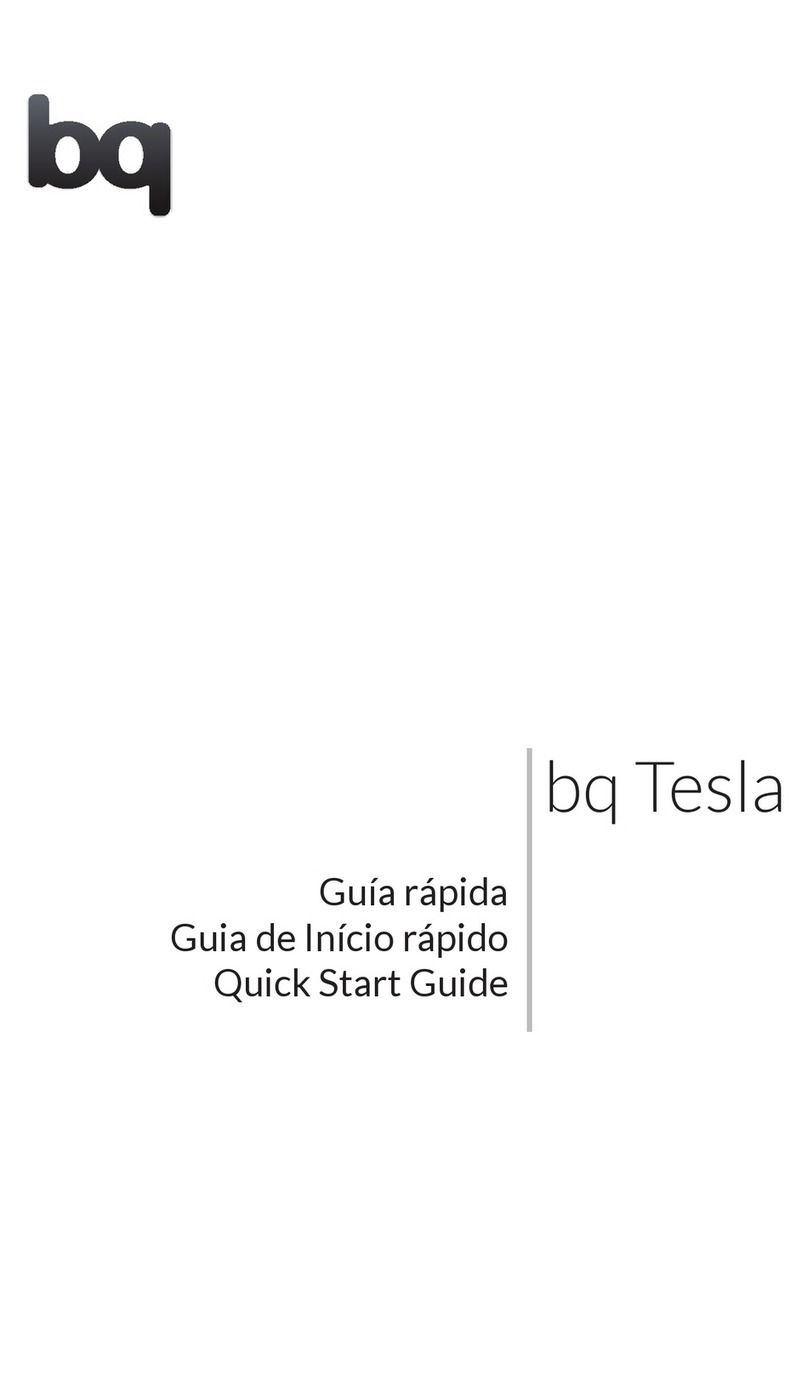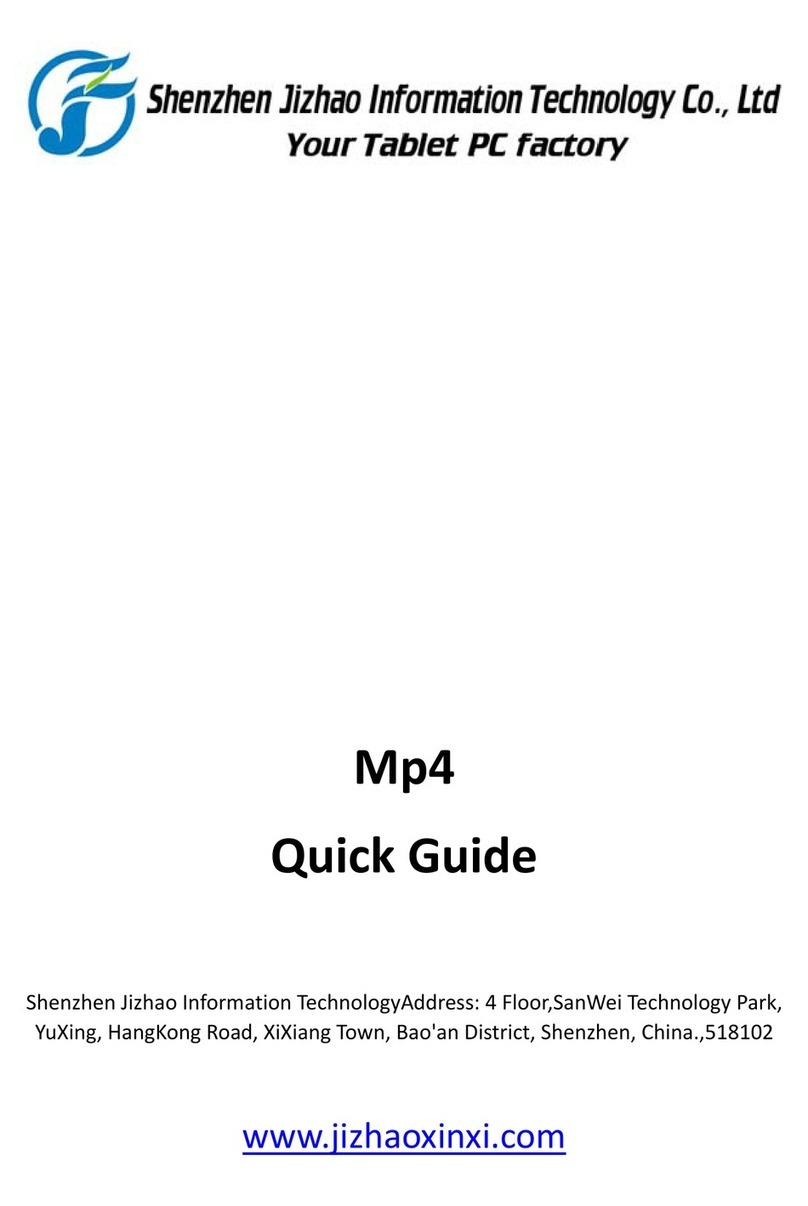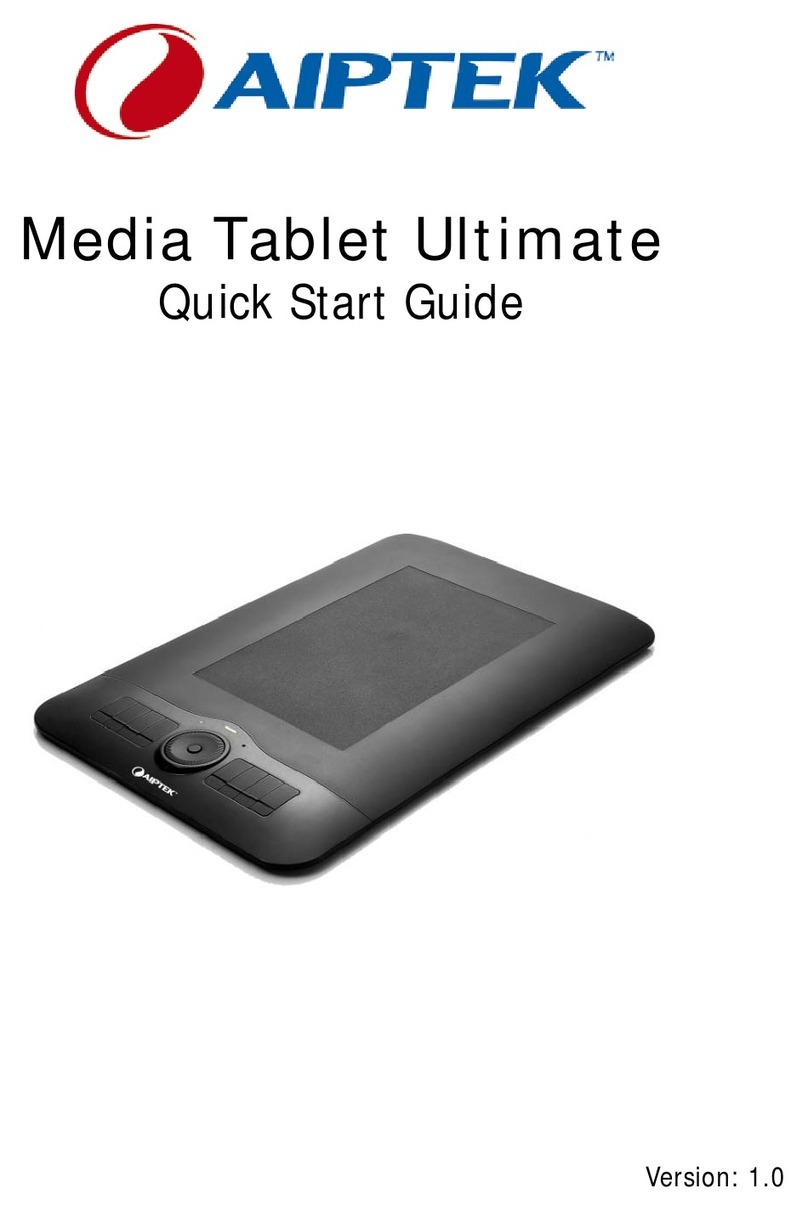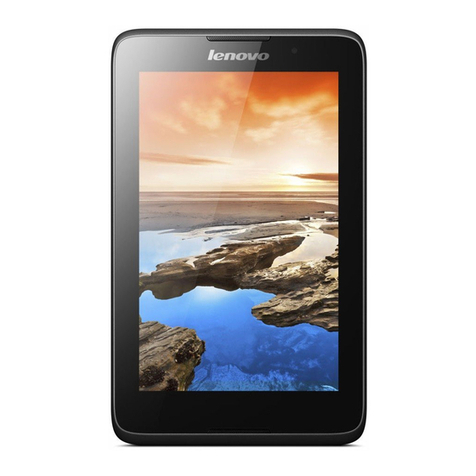Advanced Technologies The Edge 7 Tablet User manual

Quick Start Guide
Thank you for purchasing The Edge 7 Tablet! This document will guide you through the initial
configuration and will activate the tablet according to the guidelines of the facility where you are
located. Please read Important Safety Reminders and Warranty Information before using the tablet.
The tablet has many security features that are designed to meet the requirements of correctional
institutions. This includes a mortality timer, connectivity limited to only authorized kiosks or servers,
etc. Please be advised when you are released you will have to send the tablet for de-
institutionalization which will require paying a $25 service fee. If you do not accept these conditions,
do not activate and return the tablet.
SET-UP INSTRUCTIONS
Charge Battery –Please ensure that the tablet has at least 30% charge before attempting to activate.
You charge the tablet by connecting the charger to the tablet’s microUSB port.
Turn on your Tablet –Power up the tablet by pressing and holding the Power Button for five (5)
seconds. It will take several seconds to boot up—PRESSING THE POWER BUTTON MORE THAN ONCE
WILL TURN OFF YOUR TABLET AND INTERRUPT THE BOOTUP PROCESS. During the initial boot-up, the
tablet animation will play.
Activate Tablet –Connect the tablet to the kiosk by carefully lining up the kiosk’s USB cord to the
microUSB port on your tablet and gently make the connection. Never disconnect your tablet during
an active connection. Select the “Music” option on the kiosk, then click on “ACTIVATE”. The
activation process may take several minutes. Please follow the on-screen prompts. Once the session
is complete and you have disconnected your tablet, you are ready to begin using the tablet.
To download previously purchased music and videos, you will need to open the Media Store
application and press the Download All button from the Downloads screen. This action will
automatically download media catalogs.
KEEFE 706

Safety Reminders
Using your earbuds at high volume can be dangerous and/or damage your hearing. Keep the volume
at a moderate level so you are able to hear outside sound. Please exercise extreme caution and
discontinue use in potentially hazardous situations.
Warranty Information:
The Edge 7 Tablet should provide you with trouble-free performance. To keep the tablet in good
operational order, please note the following:
oWarranty expirations vary by correctional institution. Please check with your facility for the
warranty agreement.
oThe Edge 7 Tablet IS NOT WATERPROOF! Keep it away from sinks, showers, rain and other
sources of moisture. Tablets that show signs of water damage will not be covered under
warranty.
oDO NOT disassemble your tablet. Disassembling it will permanently damage the tablet and
void the warranty.
oTreat The Edge 7 Tablet as a fragile electronic device. Do not drop or bang it against any
object or surface. Always treat the earbud, kiosk, and keyboard ports with great care. Tablets
that exhibit signs of damage or misuse will not be considered for warranty replacement.
oDO NOT twist or apply pressure to the plastic case, as this may disrupt the Touch Screen. Any
cracks or damage to the screen will be considered physical damage that is not covered under
warranty
Headphone
Volume Power
microUSB

FCC Statement
Changes or modifications not expressly approved by the party responsible for compliance could void
the user's authority to operate the equipment.
This equipment has been tested and found to comply with the limits for a Class B digital device,
pursuant to Part 15 of the FCC Rules. These limits are designed to provide reasonable protection
against harmful interference in a residential installation. This equipment generates uses and can
radiate radio frequency energy and, if not installed and used in accordance with the
instructions, may cause harmful interference to radio communications. However, there is no guarantee
that interference will not occur in a particular installation. If this equipment does cause harmful
interference to radio or television reception, which can be determined by turning the equipment off and
on, the user is encouraged to try to correct the interference by one or more of the following measures:
-- Reorient or relocate the receiving antenna.
-- Increase the separation between the equipment and receiver.
-- Connect the equipment into an outlet on a circuit different from that to which the receiver is
connected.
-- Consult the dealer or an experienced radio/TV technician for help.
This device complies with part 15 of the FCC rules. Operation is subject to the following two conditions
(1)this device may not cause harmful interference, and (2) this device must accept any interference
received, including interference that may cause undesired operation.
CE WARNING WORDS
We AdvancedTechnologiesGroup,LLC declares that this Edge7,KEEFE 706
is in compliance with the essential
requirements and other relevant provisions of Directive 2014/53/EU.
Use the Edge7 in the environment with the temperature between-0℃and 50℃
Use careful with the earphone maybe possible excessive
sound pressure from earphones and headphones can cause hearing loss.
Risk of explosion if battery is replaced by an incorrect type. Dispose of
used batteries according to the instructions.
The product shall only be connected to a USB interface of version USB2.0
Adapter shall be installed near the equipment and shall be easily accessible.
Max output power: 9.49dBm
Operating frequency range: 2412-2472MHz
Importer information:
Advanced Technologies Group, LLC
1601 48th St #220, West Des Moines, IA50266, USA
This manual suits for next models
1
Table of contents