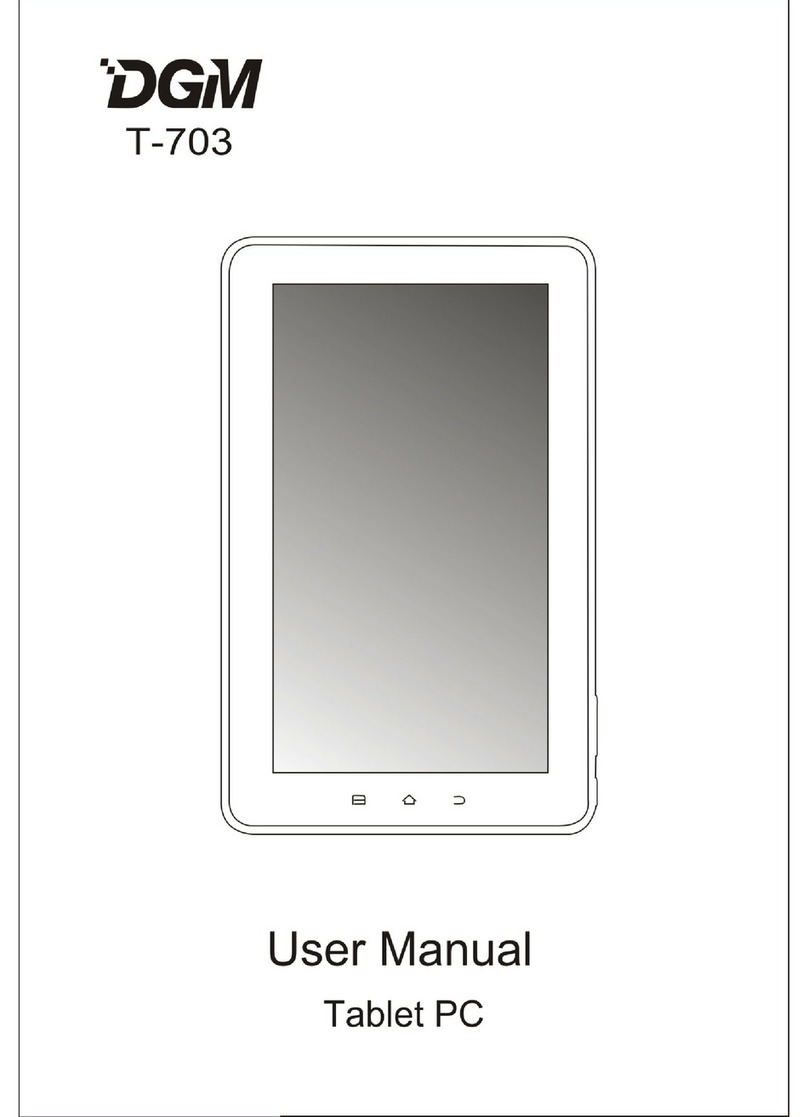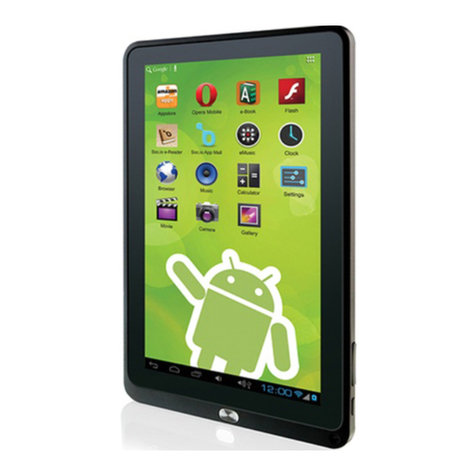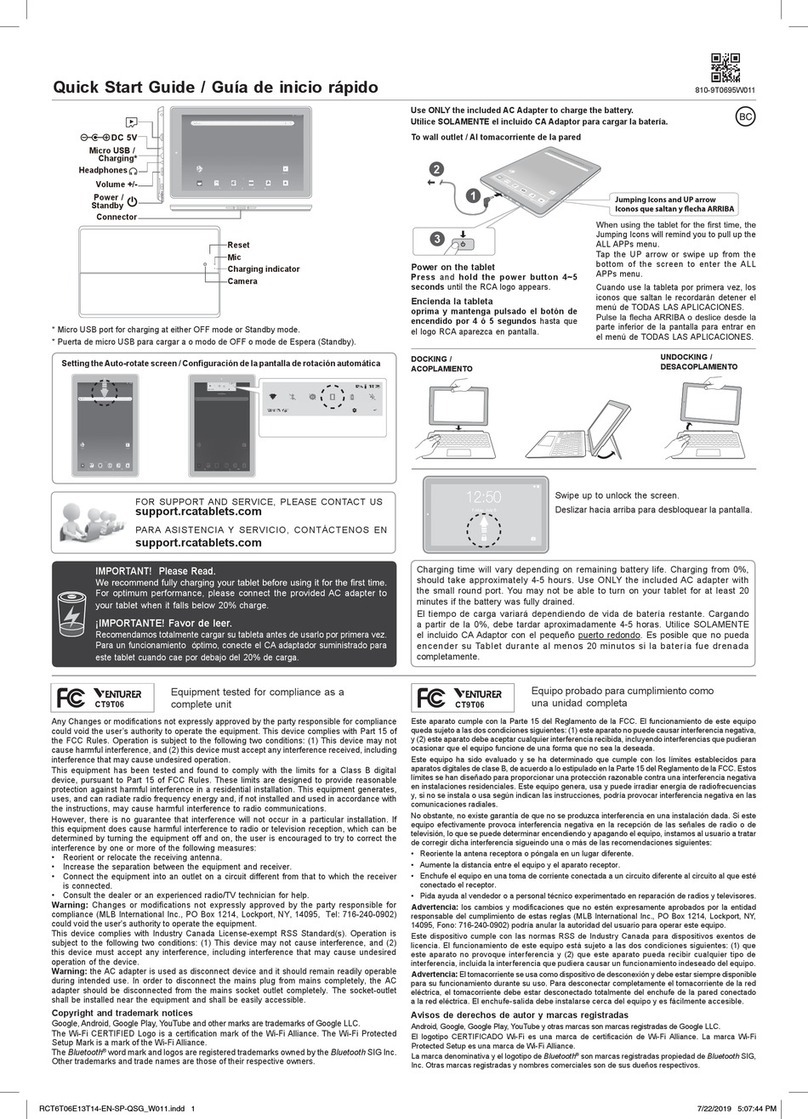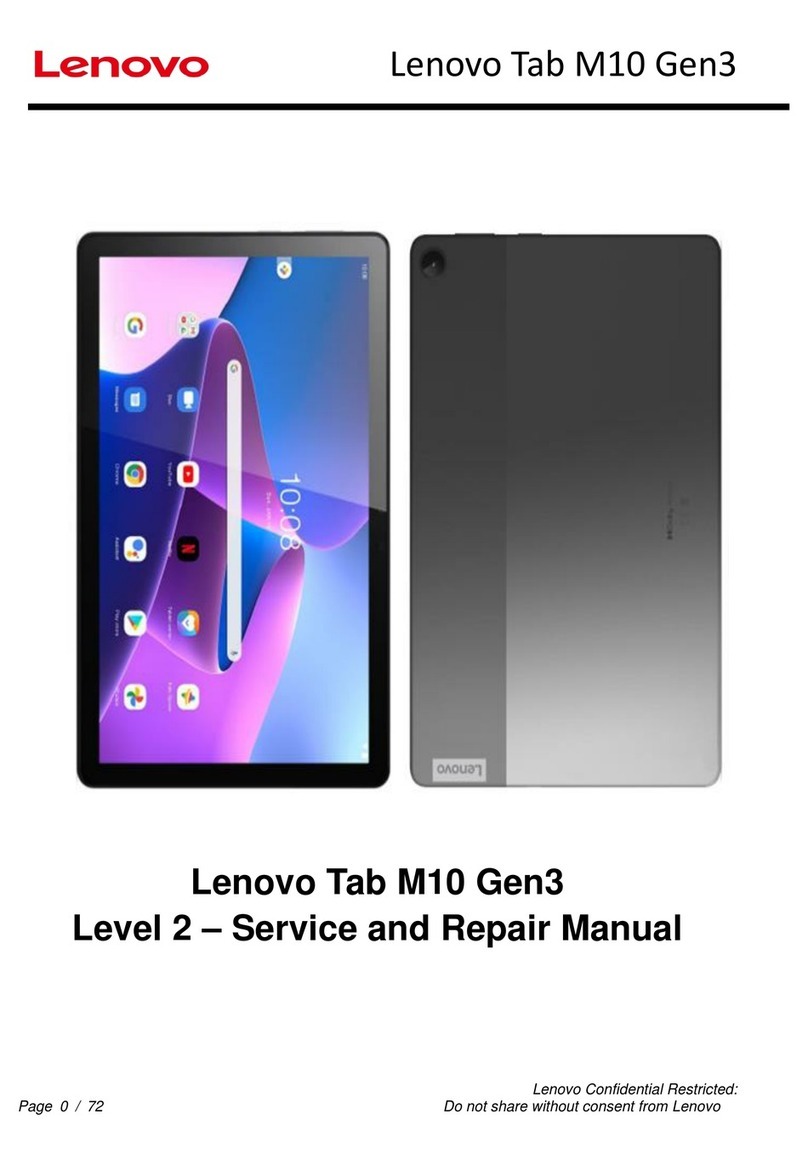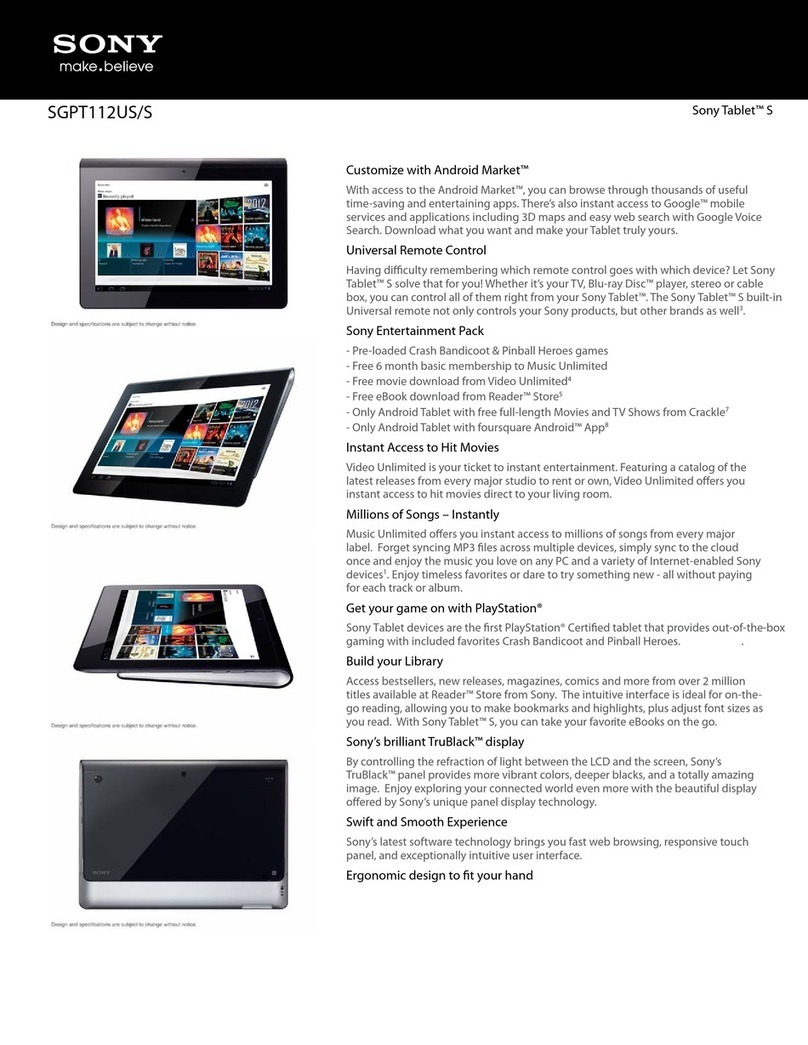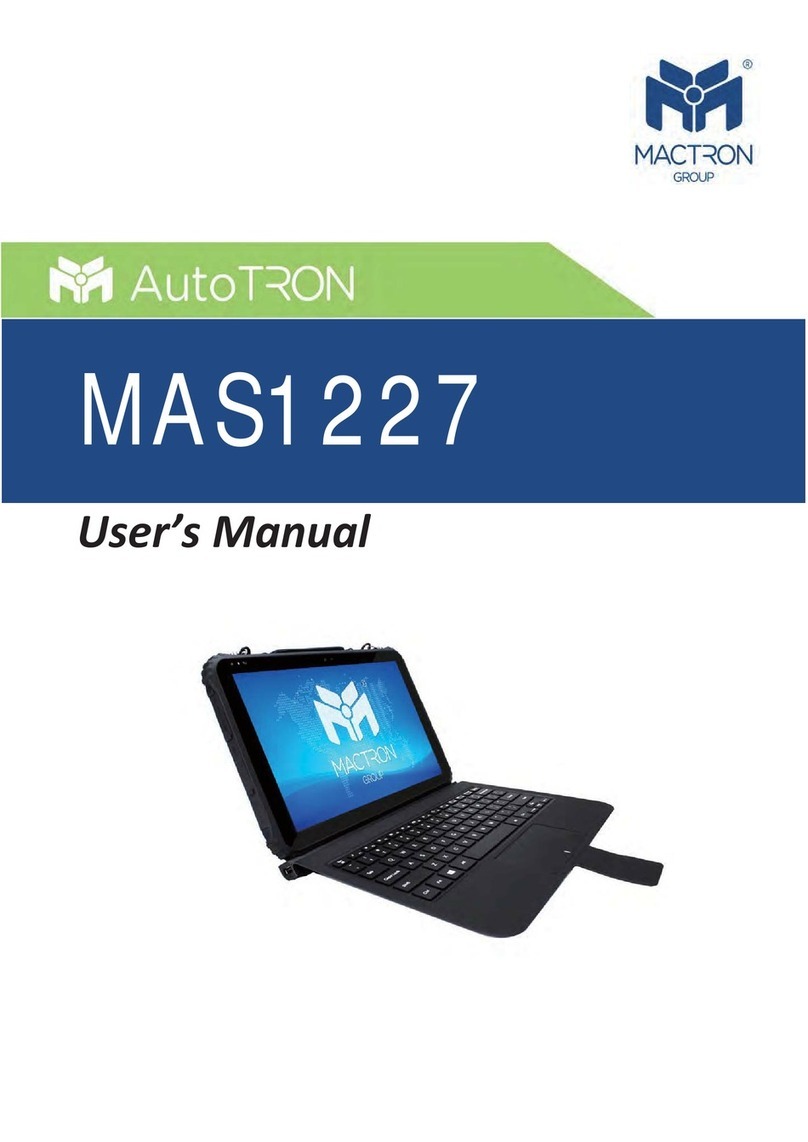Shenzhen Jizhao Information Technology Co. Mp4 User manual

Mp4
QuickGuide
ShenzhenJizhaoInformationTechnologyAddress:4Floor,SanWeiTechnology Park,
YuXing,HangKongRoad,XiXiangTown,Bao'anDistrict,Shenzhen,China.,518102
www.jizhaoxinxi.com

1.BatteryCharge
Connectthebatterychargertoawalloutletandtheotherendtothe“MicroUSB”
connectorofthetablet.Thebatteryicononthescreenwillindicatethecharging
statusandthetimewhenthisisfinished.
Note:Fullychargethebatterybeforeusingtheunitforthefirsttime.
2.Turnon/Offthedevice
TURNON:
‐Pressandholdthebuttonduring2seconds.
‐Waitsomesecondsuntilthedevicestartsupandshowsthehomescreen.
TURNOFF:
‐Pressandholdthebuttonduring2seconds.
‐Press“OK”toconfirmtheoperation.
3.Lock/Unlockthedevice
Lock:Pressthebutton andthetabletwilllockandturnblackthescreen.
Unlock:Pressthebutton anddragtheicon rightwards.
Note:Thescreenwillbelockedafterthedeviceisidleforafewseconds.
4.Basicoperatio
Tap:
Softlytapwithyourfingeronaniconormenuoptiononthescreentostartorrun
processesandfunctions.
Pressandhold:
Pressaniconandholdformorethan1secondtosimulatetherightmouseclickona
PC.Theoptionsmenuwillappear.

Drag:
Pressandholdonalistorslider.Thenmoveyourfingerupanddownortotheleftor
totherighttodragthelistofoptions/filesorthecontrolrodinthedesireddirection.
5.ConnectingtoaPC
ConnecttheTabletPCtothePCthroughtheUSBPCconnector,andpress“Turnon
USBstorage”overthetablet’sscreen.ThePCwillautomaticallydetectthetablet’s
internalmemory.
TheTabletPCwillappearonthePCasanewstorageunitandyoucancopy
multimediacontentforplaybacklaterinyourtablet.
6.ConnectingtheEarphones
Connecttheearphonestothecorrespondingoutputtolistentheaudioofthetablet
throughthem.TheTabletPCwilldeactivatethespeakersautomatically.
7.Conectingexternaldevices
ConnectyourdatacabletotheUSBHOSTportbyusingtheadaptercablewhichyou
willfindintothebox.Thenwaituntilthesystemdetectstheconnectedexternal
device.
Thenenterthemenuofinstalledapplicationsandrunthe“FileManager”.
Fromthisapplicationyoucanaccessthestorageunitsoftheexternaldeviceandthus,
toalltheircontent.
8.Exploretheexternaldevices
OncethesystemhasdetectedthemicroSDcardortheUSBmemory,accessthe
installedapplicationsmenuandenterthe“FileManager”

Onthetopbarofthe
mainscreenofthe
applicationyoucan
choosethedriveyou
wanttodisplayits
contents:theMicro
SDcard,theUSB
externaldeviceorthe
internalmemory.
9.WirelessConnection
SETTINGS>
WIRELESS&NETWORKS>
WI‐FI>
EnabletheWirelessconnection“Wi‐Fi”.Selectthedesirednetworkandinputthe
requiredpasswordbeforestartsurfingtheinternetwithyourtablet.
10.Languageselection
SETTINGS>
PERSONAL>
LANGUAGE&INPUT>
LANGUAGE>
TheTabletPCwillusethisselectedlanguagetoshowallthetextsofthemenu.
11.InstallApplications(1/2)
1.OpentheGooglePlayStore.YouneedtoaddaGoogleaccount.Followthe
instructionsonthedevicetologintoyourGoogleaccountorcreateanewaccount.
2.Whenyouhaveaddedyouraccount,youcandownloadnewapplicationvia
GooglePlay.ScrolltotheapplicationyouwantandpressOktoselectit.Thedetail’s
pageoftheapplicationwillbeopened.
3.Ifyouwanttoinstalltheapp,pressthe“Install”buttonandthenpress“Accept&
download”toacceptthepermissionstodownloadtheapplication.Theprocesswill
startimmediately.
4.Oncetheinstallationissuccessfullycompleted,youshouldseeitavailableinthe
applicationsmenu.
Note:Ifyouwanttobuyapplications,shouldalsocheckifyourGoogleaccountis

configuredforusewithGoogleWallet.Justforpaidapplications.
12.InstallApplications(2/2)
INSTALLAPPLICATIONSDOWNLOADEDFROMTHEINTERNET:
1. Downloadthedesiredapplicationfromtheinternet.Theseinstallersshouldhave
theextension“.apk”.
2. Accesstoitslocationinthememorywiththeapplication“FileManager”.
3. Pressonthisfileandfollowcarefullytheinstallationinstructiononscreen.The
option“Unknownsources”frommenu“Settings>Personal>Security”Mustbe
enabled.
4. Oncetheinstallationcompletessuccessfully,itshouldappearavailableinthe
applicationmenu.
UNISTALLAPPLICATIONS:
1. Goto“Settings>Device>Apps”
2. Pressontheiconoftheapplicationyouwanttouninstall.
3. Pressthebutton“Uninstall”andfollowtheindicatedstepsonscreen.
13.RunningApplication
Pressthebutton inthehomescreentoaccesstotheinstalledapplicationsmenu.
Dragthelisttotherightortotheleft,andthenpressontheiconoftheapplication
youwanttorun.
14.VideoPlayback
Enterintothevideoplayerbypressingthebelowiconinthedesktoportappingon
thisiconintheinstalledapplicationsmenu.
Pressonthevideoyouwanttoviewandtheplaybackwillstartautomatically.Atthe
bottomofthescreenyouwillseebuttonstocontroltheplayback:Lockthescreen,
pause,aspectratio,previousornextfile.
15.AudioPlayback
Themusicplayerapplicationisavailableonthemenuofinstalledapplicationsand

alsointhedesktop:
Pressonasongtolistenitandtheplaybackwillstartautomatically.Intheaudio
playbackscreenwilldisplayinformationaboutthesongyouarelisteningandthe
buttonstocontroltheplayback.
16.Resettoinitialsettings
SETTINGS>
PERSONAL>
BACKUP&RESET>
FACTORYDATARESET
Withthisoptionyoucanreturntotheinitialsettingsofthedevices.
NOTE:Thisoptionwilldeletetheentirecontentsoftheinternalmemoryandall
applicationsinstalledlaterbyyou.Itisyourresponsibilitytomakeabackupto
preventdataloss.
17.Regulations
Youcanobtainacopyofthedeclarationofconformity(DoC)withthementioned
directivesendingane‐mailto:
gary@jizhaoxinxi.com
addingthewordDoCasSubject,andspecifyingthelotnumberoftheproductinthe
bodyofthemessage.

FCCNotice
ThisdevicecomplieswithPart15oftheFCCRules.Operationissubjecttothe
followingtwoconditions:
(1)Thisdevicemaynotcauseharmfulinterference,and
(2)thisdevicemustacceptanyinterferencereceived,includinginterferencethatmay
causeundesiredoperation.
NOTE1:Thisequipmenthasbeentestedandfoundtocomplywiththelimitsfora
ClassBdigitaldevice,pursuanttopart15oftheFCCRules.Theselimitsaredesigned
toprovidereasonableprotectionagainstharmfulinterferenceinaresidential
installation.Thisequipmentgenerates,usesandcanradiateradiofrequencyenergy
and,ifnotinstalledandusedinaccordancewiththeinstructions,maycauseharmful
interferencetoradiocommunications.However,thereisnoguaranteethat
interferencewillnotoccurinaparticularinstallation.Ifthisequipmentdoescause
harmfulinterferencetoradioortelevisionreception,whichcanbedeterminedby
turningtheequipmentoffandon,theuserisencouragedtotrytocorrectthe
interferencebyoneormoreofthefollowingmeasures:
‐Reorientorrelocatethereceivingantenna.
‐Increasetheseparationbetweentheequipmentandreceiver.
‐Connecttheequipmentintoanoutletonacircuitdifferentfromthattowhichthe
receiverisconnected.
‐Consultthedealeroranexperiencedradio/TVtechnicianforhelp.
NOTE2:Anychangesormodificationstothisunitnotexpresslyapprovedbythe
partyresponsibleforcompliancecouldvoidtheuser'sauthoritytooperatethe
equipment.
Table of contents