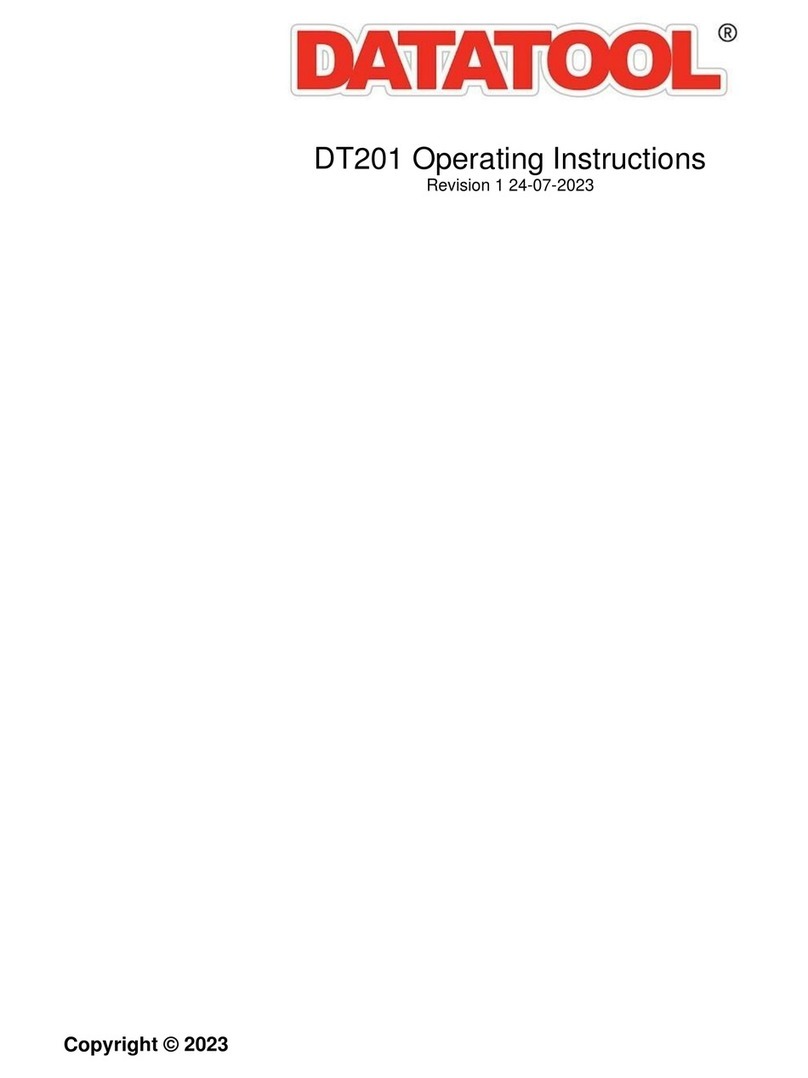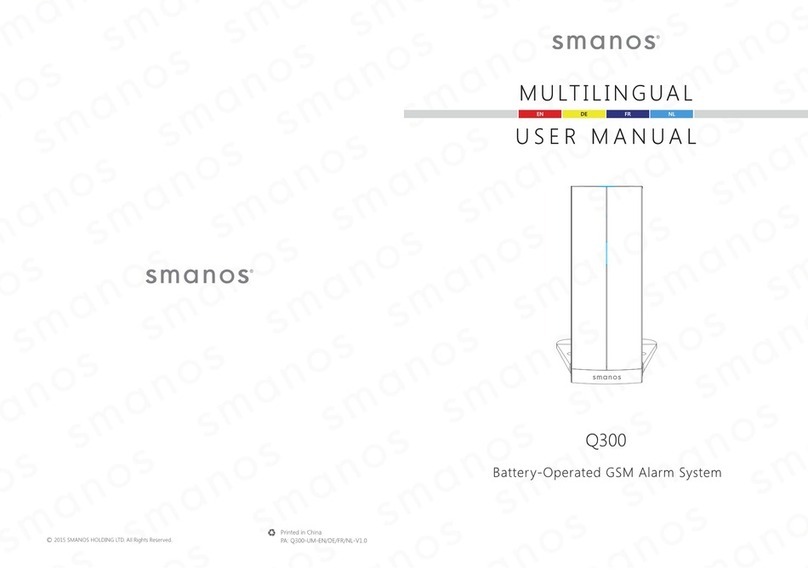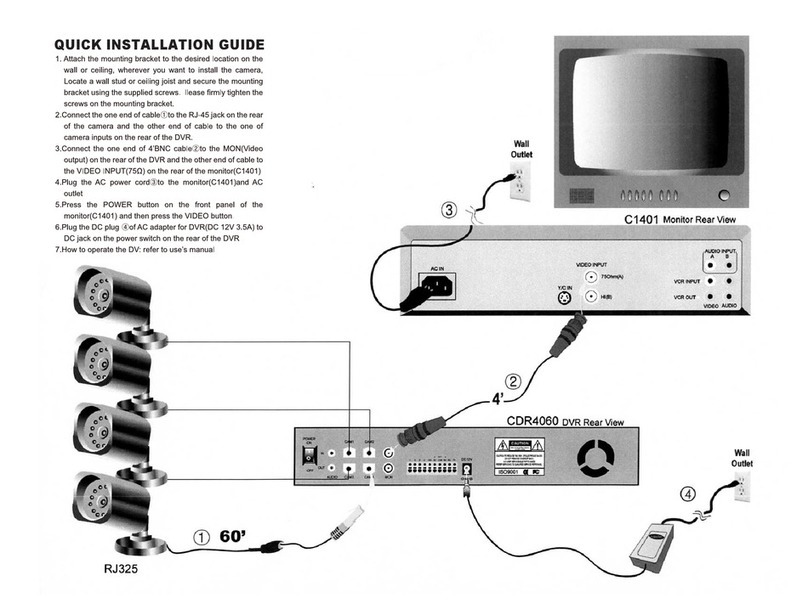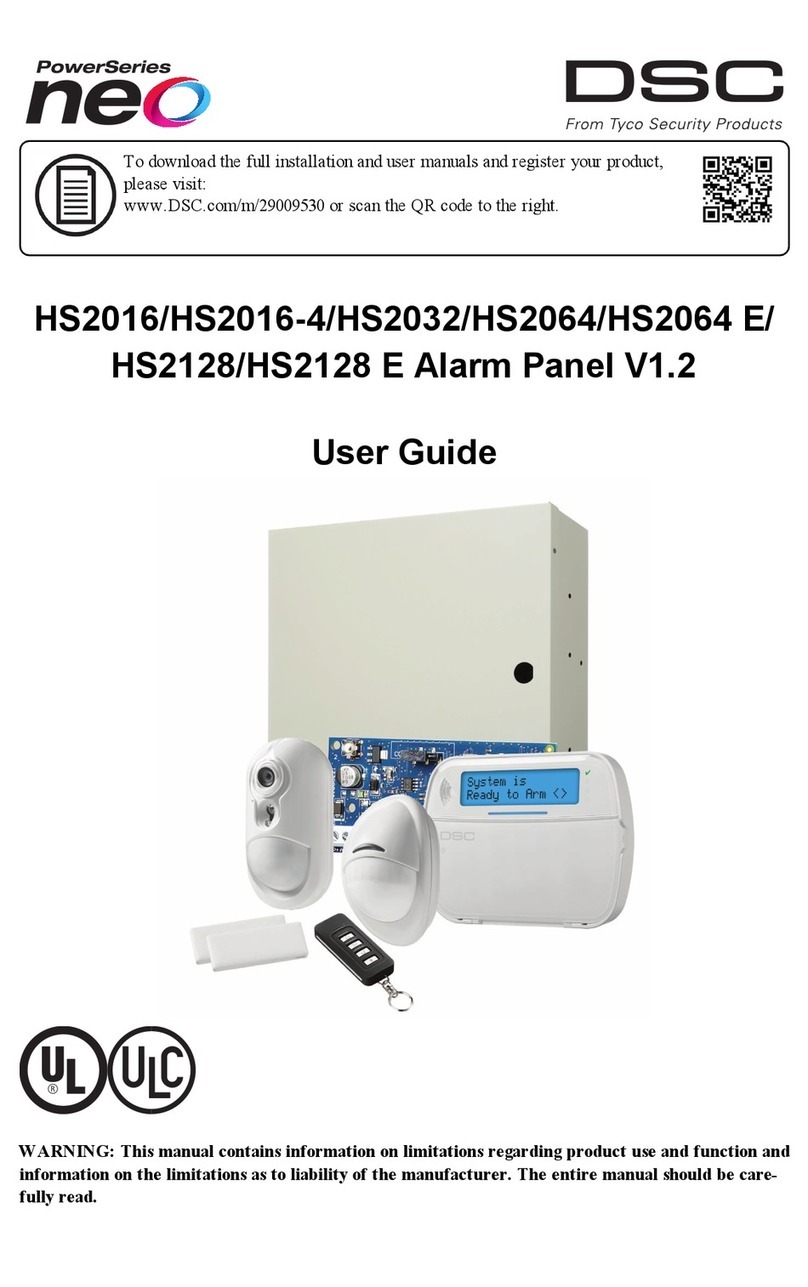Advanced Axis AX-CTL-1L User manual

www.advancedco.com
Manual
AX-CTL-1L, 2 and 4
Intelligent Fire Alarm Control Panel
Installation & Operation Manual

www.advancedco.com
2
Table of Contents Page
1INTRODUCTION / OVERVIEW ..............................................................................................6
1.1Product Description..........................................................................................................................................6
1.2System Components ........................................................................................................................................7
1.2.1Internal Peripherals......................................................................................................................................7
1.2.2SLC Devices ................................................................................................................................................8
1.2.3NAC Devices ...............................................................................................................................................9
1.2.4Network Devices..........................................................................................................................................9
1.3Limitations of Fire Alarm Systems................................................................................................................10
1.4General Installation Notes..............................................................................................................................10
2AGENCY LISTINGS / APPROVALS / REQUIREMENTS ....................................................11
2.1ANSI/UL864......................................................................................................................................................11
2.2FCC...................................................................................................................................................................11
2.2.1Emissions ..................................................................................................................................................11
3ENCLOSURE INSTALLATION AND INNER DOOR ASSEMBLY.......................................12
3.1Enclosure Mounting and Dimensions ..........................................................................................................12
3.2Inner Door Assembly and Installation ..........................................................................................................13
3.2.1 13
3.2.2Inner Door Aperture Modules ....................................................................................................................13
3.2.2.1Mounting Inner Door Aperture Modules ..........................................................................................14
4CIRCUIT CARD INSTALLATION AND ELECTRICAL SPECIFICATIONS..........................14
4.1AX-ACB AC Board ..........................................................................................................................................14
4.1.1AX-ACB Electrical Specifications ..............................................................................................................15
4.1.2Replacing the AX-ACB AC Board..............................................................................................................15
4.2AX-CTL-1PCB One Loop or AX-CTL-2PCB Two Loop Base Card .............................................................16
4.2.1AX-CTL Base Card Wiring.........................................................................................................................17
4.2.1.1AX-CTL Base Card Battery Circuit ..................................................................................................17
4.2.1.2AX-CTL SLC Circuits .......................................................................................................................17
4.2.1.3SLC Peripheral Devices...................................................................................................................18
4.2.1.3.1Intelligent Smoke Detectors............................................................................................................18
4.2.1.3.1.1Detector Bases.........................................................................................................................21
4.2.1.3.1.2Isolator Base (4”) for use with 55000-750ADV Isolator ...........................................................25
4.2.1.3.1.36” Mounting Base Adapter Kit – Mounting Plate & Trim Ring..................................................25
4.2.1.3.1.4Open Area Sounders ...............................................................................................................26
4.2.1.3.1.5Intelligent Manual Pull Stations ................................................................................................26
4.2.1.3.1.6Intelligent Modules ...................................................................................................................27
4.2.1.4AX-CTL Notification Appliance Circuits ...........................................................................................35
4.2.1.5AX-CTL Relay Contacts...................................................................................................................36
4.2.1.6AX-CTL Peripheral Bus (P-BUS) Network.......................................................................................37
4.2.1.7AX-CTL USB Port ............................................................................................................................37
4.2.1.8AX-CTL RS-232 Port .......................................................................................................................37
4.2.1.8.1RS-232 Pin-Out...............................................................................................................................37
4.2.1.9AX-CTL Ancillary Contact Monitoring Input .....................................................................................38
4.2.1.10AX-CTL-2PCB Ancillary AX-PSU DC Power Input........................................................................38
4.2.1.11AX-CTL AUX Supply Outputs........................................................................................................38
4.2.2Replacing the AX-CTL Base Card.............................................................................................................39
4.3AX-DSP Alphanumeric Graphical Display....................................................................................................40
4.3.1Installing the AX-DSP Alphanumeric Graphical Display............................................................................41
4.3.2AX-DSP Alphanumeric Graphical Display Inputs ......................................................................................41
4.3.3Replacing the AX-DSP Alphanumeric Graphical Display..........................................................................41
4.4AV-AMP-80 Audio Amplifier Module .............................................................................................................42
4.4.1Hardwired Amplifier ...................................................................................................................................43
4.4.2PBUS (RS485) Amplifier............................................................................................................................44
4.4.3Installing the AV-AMP-80 Audio Amplifier Module ....................................................................................45

www.advancedco.com
3
4.4.4Replacing the AV-AMP-80 Audio Amplifier Module ..................................................................................46
4.5AV-ZS Audio Zone Splitter Module ...............................................................................................................46
4.5.1Installing an AV-ZS Module .......................................................................................................................47
4.5.2AV-ZS Wiring.............................................................................................................................................48
4.5.3Replacing an AV-ZS Module .....................................................................................................................48
4.6AX-PSU-6 Power Supply Charger .................................................................................................................49
4.6.1Installing the AX-PSU-6 Power Supply Charger .......................................................................................49
4.6.2AX-PSU-6 Power Supply Charger Wiring .................................................................................................50
4.6.2.1AX-PSU-6 AC Wiring.......................................................................................................................50
4.6.2.2AX-PSU-6 Battery Connections.......................................................................................................51
4.6.2.3AX-PSU-6 24 VDC and Trouble/Fault Contact Wiring ....................................................................51
4.6.3Replacing the AX-PSU-6 Power Supply Charger......................................................................................52
4.7AX-LPD or AX-NAC Module (available for AX-CTL-2PCB two loop base card only) ...............................52
4.7.1Installing the AX-LPD or AX-NAC Module.................................................................................................52
4.7.2AX-LPD SLC Circuit Wiring .......................................................................................................................53
4.7.3AX-LPD and AX-NAC Notification Appliance Circuit Wiring......................................................................54
4.7.4Replacing the AX-LPD or AX-NAC Module...............................................................................................54
4.8AX-NET4 or AX-NET7 Network Module ........................................................................................................54
4.8.1Installing the AX-NET4 or AX-NET7 Module.............................................................................................55
4.8.2AX-NET4 or AX-NET7 Module Wiring.......................................................................................................56
4.8.2.1AD-NeT-PluS Class B Wiring ..........................................................................................................56
4.8.2.2AD-NeT-PluS Class A Wiring ..........................................................................................................56
4.8.3Replacing the AX-NET4 or AX-NET7 Module ...........................................................................................56
4.9Digital Alarm Communicator - Interfacing to a D9068P and D9068E (DACT)...........................................57
4.9.1D9068P Serial Communications DACT Interfacing...................................................................................57
4.9.1.1Installing the AX-SEB Serial Expansion Board and D9068P Bosch DACT ....................................58
4.9.2Relay Contact Interfacing to a Bosch D9068E DACT ...............................................................................60
4.10Interfacing to a Standalone Digital Alarm Communicator ..................................................................61
4.11Auxiliary - Reverse Polarity Signaling...................................................................................................62
4.12Switch LED Modules ...............................................................................................................................63
4.12.1Switch LED Module Installation..........................................................................................................63
4.12.2Addressing Switch LED Modules .......................................................................................................64
4.12.3Switch LED Module Wiring.................................................................................................................64
4.12.3.124VDC Wiring................................................................................................................................64
4.12.3.2PBUS (RS485) Wiring ...................................................................................................................64
4.12.4Replacing the Switch LED Module.....................................................................................................65
4.13AX-CTY Module........................................................................................................................................66
4.13.1Adding and Replacing the AX-CTY Module .......................................................................................66
4.14AX-PSU Power Supply Expansion Module ...........................................................................................66
4.14.1Adding or Replacing the AX-PSU Module..........................................................................................66
4.14.1.1AX-PSU DC Wiring........................................................................................................................67
4.15AX-RL8 Eight Relay Output Module ......................................................................................................67
4.15.1Adding or Replacing an AX-RL8 Module ...........................................................................................67
4.15.2AX-RL8 Output Wiring........................................................................................................................68
4.16AX-RL4 Four Point Relay Output Module .............................................................................................68
4.17AX-CZM Conventional Zone Module .....................................................................................................69
4.18AX-012 Panel Strip Printer ......................................................................................................................70
4.18.1AX-012 Panel Printer Programming...................................................................................................71
4.19AX-MDM 24 VDC Modem Module...........................................................................................................71
5RECOMMENDED CABLE ROUTING ..................................................................................72
6LOADING CALCULATIONS ................................................................................................73
6.1Panel Loading .................................................................................................................................................73
6.1.1AX-CTL One Loop Battery Calculation......................................................................................................74
6.1.2AX-CTL Two Loop Battery Calculation......................................................................................................75
6.1.3AX-CTL Four Loop Battery Calculation .....................................................................................................76
6.1.4AV-AMP-80 Battery Calculations...............................................................................................................77
7OPERATION ........................................................................................................................78

www.advancedco.com
4
7.1User Controls and Indications.......................................................................................................................78
7.1.1Control Keys ..............................................................................................................................................78
7.1.2Navigation Keys.........................................................................................................................................79
7.1.3Number Keys .............................................................................................................................................79
7.1.4LED Indications..........................................................................................................................................79
7.2LCD Indications...............................................................................................................................................80
7.2.1Fire Alarm Condition ..................................................................................................................................80
7.2.1.1Unacknowledged and Acknowledged Alarms with and without MNS or Supervisory Events.........80
7.2.1.2Alarm Condition - Silence, Resound and Reset ..............................................................................82
7.2.2Non-Alarm, Non-MNS Conditions..............................................................................................................82
7.2.2.1Unacknowledged and Acknowledged Non-Alarm, Non-MNS Events .............................................82
7.2.2.2Disabled Condition...........................................................................................................................84
7.3Obtaining Detailed Device Information During Events ...............................................................................85
7.4Performing a Fire Drill ....................................................................................................................................86
7.5Positive Alarm Sequence...............................................................................................................................87
7.6Alarm Verification ...........................................................................................................................................88
7.7Multiple Detector Operation...........................................................................................................................89
7.8USER Menu Functions ...................................................................................................................................90
7.8.1View Menu .................................................................................................................................................91
7.8.1.1View - Network.................................................................................................................................91
7.8.1.2View Inputs ......................................................................................................................................92
7.8.1.3View Outputs ...................................................................................................................................92
7.8.1.4View Log ..........................................................................................................................................93
7.8.1.4.1Event Log........................................................................................................................................93
7.8.1.4.2Alarm Counter.................................................................................................................................93
7.8.1.5View Panel.......................................................................................................................................94
7.8.1.5.1Local-Hardware Viewing.................................................................................................................94
7.8.1.5.2Software Viewing ............................................................................................................................94
7.8.1.5.3Network-Hardware Viewing ............................................................................................................94
7.8.2Disable Menu.............................................................................................................................................95
7.8.2.1Disable - Zones and Inputs..............................................................................................................95
7.8.2.2Disable - Outputs .............................................................................................................................96
7.8.2.2.1All Outputs ......................................................................................................................................96
7.8.2.2.2NAC Outputs...................................................................................................................................97
7.8.2.2.3Relay Outputs .................................................................................................................................97
7.8.2.2.4Only Selected Outputs....................................................................................................................97
7.8.2.3Disable - Controls ............................................................................................................................98
7.8.2.4Disable – User ID.............................................................................................................................98
7.8.3Enable Menu..............................................................................................................................................99
7.8.3.1Enable - Zones and Inputs ..............................................................................................................99
7.8.3.2Enable - Outputs..............................................................................................................................99
7.8.4Test Menu..................................................................................................................................................99
7.8.4.1Test Zones.......................................................................................................................................99
7.8.4.2Test Display .................................................................................................................................. 101
7.8.4.3Test Buzzer................................................................................................................................... 101
7.8.4.4Test Printer ................................................................................................................................... 101
7.8.4.5Test Outputs ................................................................................................................................. 102
7.8.5P.A.S. (Positive Alarm Sequence) Menu................................................................................................ 102
7.8.6Tools Menu ............................................................................................................................................. 103
7.8.6.1Program Menu .............................................................................................................................. 103
7.8.6.2Print Menu .................................................................................................................................... 103
7.8.6.2.1Set-up Printer............................................................................................................................... 103
7.8.6.2.2Print Inputs................................................................................................................................... 104
7.8.6.2.3Print Outputs ................................................................................................................................ 104
7.8.6.2.4Print Troubles............................................................................................................................... 105
7.8.6.2.5Print Disables............................................................................................................................... 105
7.8.6.2.6Print Log....................................................................................................................................... 105
7.8.6.2.7Print Feed Paper.......................................................................................................................... 106
7.8.6.3Change Time ................................................................................................................................ 106

www.advancedco.com
5
8MASS NOTIFICATION CAPABILITIES .............................................................................106
9AXISAX WIRING GUIDE .....................................................................................................107
10MAINTENANCE & TROUBLESHOOTING ........................................................................109
10.1Troubleshooting ....................................................................................................................................109
10.1.1AX-CTL Base Card I/O Addresses and Built-in Intelligent Multi-Meter............................................110
10.2Replacement of Components...............................................................................................................111
10.2.1Batteries ...........................................................................................................................................111
10.2.1.1Standby Batteries ........................................................................................................................111
10.2.2Liquid Crystal Display.......................................................................................................................111
10.3LED Status..............................................................................................................................................112
10.3.1AX-CTL Base Card...........................................................................................................................112
10.3.2AX-LPD and AX-NAC Module..........................................................................................................113
10.3.3AX-NET4/AX-NET7 Network Module...............................................................................................113
10.3.4AV-AMP-80 Audio Amplifier .............................................................................................................113
10.3.5AX-PSU-6 Power Supply Charger ...................................................................................................114
11APPENDICES ....................................................................................................................115
11.1Additional Intelligent Detector Information ........................................................................................115
11.1.1View Drift ..........................................................................................................................................115
11.1.1.1Intelligent Detector Drift Compensation.......................................................................................115
11.1.2Rapid Compensation........................................................................................................................116
11.1.3View EEPROM .................................................................................................................................116
11.2Loop Isolators........................................................................................................................................117

www.advancedco.com
6
1 Introduction / Overview
1.1 Product Description
This manual covers the installation and operation of the AX-CTL-1L, AX-CTL-2 and AX-CTL-4 Intelligent Fire Alarm
Control Panels, also referred to as; AxisAX Intelligent Fire Alarm Control Panels or AxisAX Panels.
The AX-CTL-1L is a single loop analog addressable intelligent fire alarm control panel with two notification
appliance circuits.
The AX-CTL-2 is a two loop analog addressable intelligent fire alarm control panel with two notification appliance
circuits.
The AX-CTL-4 is a four loop analog addressable intelligent fire alarm control panel with four notification appliance
circuits.
Note: The AX-CTL-1L cannot support optional AX-PSU, AX-LPD or AX-NAC modules.
The AX-CTL-1L, AX-CTL-2 and AX-CTL-4 models are compatibility tested for use with the Advanced range of
intelligent detectors and modules, refer to Section 1.2.2 SLC Devices for a full list of devices. Each SLC (Signaling
Line Circuit) loop supports the connection of 126 devices in any combination of intelligent detectors and modules.
The AX-CTL-1L, AX-CTL-2 and AX-CTL-4 panels have resettable and non-resettable power outputs, each rated 0.5
Amp @ 24 VDC, for connection to four-wire conventional smoke detectors and ancillary devices. Each AX-CTL-1L,
AX-CTL-2 and AX-CTL-4 contains three (3) field programmable Form C relay contacts, each rated 1 Amp @ 30
VDC, defaulted as a fail-safe trouble relay, alarm relay, and supervisory relay. In addition, AxisAX fire alarm control
panels support a USB serial port for direct PC connection to allow field configuration programming via Advanced
PC-NeT software.
These AxisAX Intelligent Fire Alarm Control Panels are compact, flexible and feature rich, providing ease of
installation and operation and are based on well proven dual, flash based microprocessor technology with on-board
Real Time Clocks.
The operating software features installer friendly “Auto-Learn” and “Loop Detection” facilities for uncomplicated,
trouble-free, commissioning and troubleshooting. The AxisAX Intelligent Fire Alarm Control Panels are fully field-
programmable via the on-board alphanumeric graphical display and keypad or from a Windows™ based PC-NeT
field configuration program.

www.advancedco.com
7
1.2 System Components
1.2.1 Internal Peripherals
The following internal peripherals can be installed in an AxisAX Intelligent Fire Alarm Control Panel:
Document
AX-ACB AC Board 682-033
AX-CTL-1PCB One Loop Base Card PCB 682-034
AX-CTL-2PCB Two Loop Base Card PCB 682-034
AX-LPD SLC/NAC Expansion Module (cannot be used with AX-CTL-1PCB) 682-011
AX-NAC NAC Expansion Module (cannot be used with AX-CTL-1PCB) 682-011
AX-PSU Power Supply Expansion Module (cannot be used with AX-CTL-1PCB) 682-012
AX-DSP Alphanumeric Graphical Display and Keyboard 682-035
D9068P SIA and Contact ID Digital Dialer (requires AX-SEB) 682-200
AX-SEB Serial Expansion Board (for use with D9068P) 682-200
AX-NET4 Network Interface Module, Style 4 (Class B) 682-013
AX-NET7 Network Interface Module, Style 7 (Class A) 682-013
AX-MOXA Fiber Optic Converter Module for AX-NET4 or AX-NET7 682-260
AX-DCI 24 VDC Isolator Module for AX-MOXA 682-260
AX-RL8 Eight Relay Output Module 682-006
AX-RL4 Four Relay Output Module 682-026
AX-MDM 24 VDC Modem Card 682-024
AV-AMP-80 Audio Amplifier with Two 40 Watt Speaker Circuits 682-032
AV-ZS Audio Zone Splitter Module 682-054
AX-PSU-6 6 Amp Power Supply Charger for AV-AMP-80 Amplifier 682-028
AX-012 Panel Strip Printer 682-022
AX-ASW-16 Switch Module with 16 Switches and 48 LEDs 682-020
AX-LED16 LED Annunciator Module, 16 Red and 16 Yellow 682-020
AX-LED32R LED Annunciator Module, 32 Red 682-020
AX-LED32Y LED Annunciator Module, 32 Yellow 682-020
AX-I/O-48 16 Switch Input and 48 LED Driver Outputs 682-020
AX-RL10 10-Way Relay Output Card (used with AX-I/O-48) 682-020
AX-CZM Conventional Zone Module 682-040S/SA
AV-RMIC All Call Remote Microphone (for single hardwired amplifier installation ONLY) 682-046

www.advancedco.com
8
1.2.2 SLC Devices
Document
AX-APS2-xx Pull Station
[Single, Dual Action and NYC options] 682-004
56000-005ADV Polycarbonate Dual Action Pull Station APD0519 A130107
58000-450ADV Intelligent Heat Detector 39214-429
58000-550ADV Intelligent Ionization Smoke Detector 39214-429
58000-650ADV Intelligent Photoelectric Smoke Detector 39214-429
58000-750ADV Intelligent Multi Sensor Detector 39214-429
55000-790ADV Dual Switch Monitor Module 39214-432
55000-805ADV Switch Monitor Module 39214-426
55000-806ADV Priority Switch Monitor Module 39214-426
55000-859ADV 120V I/O Relay & Monitor Module 39214-631
55000-820ADV I/O Relay Output & Switch Monitor Module 39214-427
55000-825ADV NAC Output Module 39214-428
55000-863ADV Relay Module 39214-425
55000-765ADV Mini Monitor Module 39214-632
55000-830ADV Mini Priority Switch Monitor Module 39214-426
55000-831ADV Mini Switch Monitor Module 39214-426
AX-SL-DAA-N Analog Addressable Duct Smoke Detector – ION – 2 Wire APD0329
AX-SL-DAA-P Analog Addressable Duct Smoke Detector – PHOTO – 2 Wire APD0329
AX-SL-DA4R-N Analog Addressable Duct Smoke Detector – ION – 4 Wire AP-330
AX-SL-DA4R-P Analog Addressable Duct Smoke Detector – PHOTO – 4 Wire AP-330
55000-750ADV Isolator Module (requires 45681-211ADS Isolator Mounting Base) 39214-424
45681-211ADS Isolator Mounting Base for 55000-750ADV (fits 3” octagon electrical box) 39214-424
58000-011ADV Enhanced Open Area Sounder/Beacon (Loop Powered) - Red 69214-690
58000-012ADV Enhanced Open Area Sounder/Beacon (Loop Powered) - White 69214-690
55000-041ADV Open Area Sounder (Loop Powered) - Red 39214-633
55000-042ADV Open Area Sounder (Loop Powered) - White 39214-633
55000-877ADV Loop Powered Beacon - Red 39214-635
55000-878ADV Loop Powered Beacon – Clear with Red LED 39214-635
55000-879ADV Loop Powered Beacon - Amber 39214-635
Bases
45681-800ADV Intelligent CO Detector Base with Sounder APD0546A140113
45681-250ADS E-Z-Fit Low Profile Base (fits 4” square or octagon electrical box) 39214-429
45681-524ADS Enhanced Sounder/Beacon Base (Loop Powered) – Red Beacon 39214-689
45681-527ADS Enhanced Sounder/Beacon Base (Loop Powered) – Amber Beacon 39214-689
45681-526ADS Sounder/Beacon Base (Loop Powered) – Red Beacon 39214-634
45681-525ADS Sounder/Beacon Base (Loop Powered) – Amber Beacon 39214-634
45681-292ADS White Cap (Low Profile) for Sounder/Beacon and CO Bases 39214-634

www.advancedco.com
9
Bases Cont’d
45681-292ADS White Cap (High Profile) for Sounder/Beacon and CO Bases 39214-634
45681-293ADS Red Cap for Sounder/Beacon and CO Bases 39214-634
45681-210ADS Standard Base (fits 3” octagon electrical box) 39214-429
45681-242ADS Relay Base (fits 3” octagon electrical box) 39214-431
45681-321ADS Isolating Base (fits 3” octagon electrical box) 39214-430
38531-830ADS
38531-829ADS
A
dapter Kit (converts 3” octagon mounting bases to 4” square mounting)
(38531-830ADS Mounting Bracket & 38531-829ADS Trim Ring)
n/a
MB-SDRT-AA Intelligent 6”, 4 – Wire, Temporal/Steady Signaling Sounder Base APD0281
1.2.3 NAC Devices
NAC outputs are 24V DC Regulated. Any Listed Notification Appliance with compatible ratings may be installed,
including previously installed devices in existing facilities.
Compatible Pre-Action/Deluge Releasing Solenoid
Document
73218BN4UNLVNOC111C2Solenoid, Parker Fluid Control 682-053
1.2.4 Network Devices
The following additional Ad-NET-PLuS network nodes can be added to the AxisAX Intelligent Fire Alarm Control
Panel:
Document
AX-ANN-C Remote Control Annunciator, Style 4 (Class B) 682-003
AX-ANN-C/ST7 Remote Control Annunciator, Style 7 (Class A) 682-003
AX-ANN-D Remote Annunciator Only, Style 4 (Class B) 682-003
AX-ANN-D/ST7 Remote Annunciator Only, Style 7 (Class A) 682-003
AX-LAN ipGateway, Style 4 (Class B) 682-250
AX-LAN/ST7 ipGateway, Style 7 (Class A) 682-250
AX-BMS Building Management Ad-VIEW Graphics Interface, Style 4 (Class B) 680-199
AX-BMS/ST7 Building Management Ad-VIEW Graphics Interface, Style 7 (Class A) 680-199

www.advancedco.com
10
1.3 Limitations of Fire Alarm Systems
An automatic fire alarm system can provide early
warning and notification of the development of a
fire. It can’t, however, assure protection against
loss of property or loss of life.
It is recommended that smoke and/or heat
detectors and notification appliances be installed
throughout the building in accordance with the
requirements detailed in NFPA 72, local/state
codes, and with the instructions supplied with the
equipment.
The type(s) of detector employed and their physical
location must be selected carefully to ensure that
they detect the types of fire likely to occur in the
protected area. Even so, a number of factors may
prevent the necessary levels of combustion
products from reaching the sensing chambers and
thus the system may not indicate an alarm
condition.
Heat detectors protect property, not life.
Smoke detectors shall be installed in the same
room(s) as the fire alarm control panel, any
equipment used for transmission of the alarm
condition, and in locations where power supplies
are mounted. Otherwise, a developing fire may
damage the system and its ability to report the fire
alarm condition, refer to NFPA 72.
The system will not operate without power.
Standby batteries shall be properly maintained and
replaced regularly.
Regular maintenance will ensure that the system is
operating at its optimum performance. Arrange a
maintenance agreement with the manufacturer’s
local representative to ensure that the system is
maintained by a professional fire alarm installer in
accordance with National and any local/state
codes. Maintain a written record of all inspections
and maintenance performed.
1.4 General Installation Notes
WARNING: Disconnect all sources of power (AC
and battery) before installing components or
servicing the system.
DO NOT install/remove circuit cards while the fire
alarm control panel is supplied with power (either
AC or battery).
ENVIRONMENT: INSTALL the equipment in a
clean, dry environment.
The equipment meets the requirements for
operation at 32°F - 120°F (0°C - 49°C) and relative
humidity of 85% RH. However, standby battery life
is drastically reduced at higher temperatures. The
recommended room temperature for installation is
60°F - 86°F (15°C - 27°C).
WIRING: CHECK that the installation wire sizes
are adequate to deliver the required load current
and maintain compatibility with the specific device
operating voltages.
USE an anti-static wrist strap
whenever handling circuit cards.
STORE circuit cards in static
suppressive packaging.
CAUTION: Acceptance / Re-acceptance Tests
Following installation or after any system change
(including changes to operating software or
configuration settings) the system shall be tested in
accordance with the requirements in NFPA 72 and
any local/state codes.
All affected functions or devices shall be 100%
tested. In addition, at least 10% of initiating devices
not directly affected by the change shall also be
tested.
Follow the recommendations of NFPA 72.
A secure dedicated ground connection is
required. Although no system is immune
to the effects of lightning strikes, a
secure ground connection will reduce
susceptibility. The use of overhead or
outside aerial wiring is not
recommended.
Installation of a fire alarm system may
lower insurance rates, BUT it is not a
substitute for fire insurance!
ATTENTION
OBSERVE PRECAUTIONS
FOR HANDLING
ELECTROSTATIC
SENSITIVE DEVICES
Must be
Grounded

www.advancedco.com
11
2 Agency Listings / Approvals / Requirements
2.1 ANSI/UL864
This product is listed for the following services and applications.
Local
Local & Shunt Trip
Auxiliary
Central Station (Requires DACT)
Manual
Automatic
Waterflow
Supervisory
This product must be installed, serviced and maintained in accordance with the following standards and any local /
state codes.
NFPA 70 National Electrical Code
NFPA 72 National Fire Alarm Code
2.2 FCC
2.2.1 Emissions
WARNING: This equipment generates, uses, and can radiate radio frequency energy. If it is not installed in
accordance with the instructions in this manual, it may cause interference to radio communications.
This equipment has been tested and found to be in compliance with the limits for a Class A computing device
pursuant to Subpart B of Part 15 of FCC Rules, which is designed to provide reasonable protection against such
interference when operated in a commercial environment. Operation of this equipment in a residential area is likely
to cause interference in which case, the user will be required to correct the interference at their expense.

www.advancedco.com
12
3 Enclosure Installation and Inner Door Assembly
The AX-CTL-1L, AX-CTL-2 and AX-CTL-4 Intelligent Fire Alarm Control Panels are delivered fully assembled.
Carefully unpack the system and check for shipping damage. Remove all circuit boards and mount the cabinet in a
clean, dry, vibration-free area where extreme temperatures are not encountered. The area should be readily
accessible with sufficient room to easily install and maintain the panel. Locate the top of the cabinet approximately
5½ feet (1.7 m) above the floor with the hinge mounting on the left. Determine the number of conductors required
for the devices and circuits to be installed. Sufficient knockouts are provided for wiring convenience in both the top
and side walls of the back box. Select the appropriate knockout(s) and pull the required conductors into the back
box, separating power limited from non-power limited conductors – refer to the recommended cable routing diagram
Section 5. All wiring should be in accordance with National Electric Code (NEC), State and Local codes.
3.1 Enclosure Mounting and Dimensions
The AX-CTL-1L, AX-CTL-2 and AX-CTL-4 enclosure may be either surface or semi-flush mounted.
14.5”
(
369
)
16.0”
(
405
)
22.6”
(
575
)
24.1”
(
612
)
6.3”
(
160
)
5.5” (140)
1.97”
(
50
)
21.2”
(
538
)
13”
(
331
)
1.4” (35)
8”
(
202.7
)
Note: The back box includes seven single knockouts (7/8”), and seven double knocks (7/8” or 1
¾”) two located on the bottom of the back box. Care should be taken when utilizing the inner 7/8”
knockout of the 1 ¾” knockout to avoid knocking out the 1 ¾”.
For surface mounting there are five pre-drilled holes located on the rear of the back box (see figure 1).
The top center mounting hole is keyed for ease of mounting.
Place the back box on the wall and mark the top keyed mounting hole.
Drill the marked location and partially install the mounting screw in the wall.
Hang the cabinet on the mounting screw.
Level the cabinet and mark the remaining holes and then drill the holes.
Insert all screws and firmly tighten.
For semi flush mounting, in addition to the rear mounting holes, 1/8” knockouts are located on the sides
and top of the back box for securing the enclosure to the wall studs.
Pre-Drilled Holes
Figure 1 - AX-CTL-(x) Enclosure Dimensions
AX-01-BB: Back Box
AX-01-ID1: Inner Door
AX-01-OD1: Outer Door

www.advancedco.com
13
3.2 Inner Door Assembly and Installation
The AxisAX Intelligent Fire Alarm Control Panel is factory assembled with a 2x2 inner door (AX-01-ID1).
Note: Inner and outer doors are mounted to the back box with AX-HPINs.
The AxisAX Intelligent Fire Alarm Control Panel inner door supports one (1) double aperture module and two (2)
optional single aperture modules. The inner door is preassembled with; one AX-DSP alphanumeric graphic display,
in the double aperture location and two AX-SAPs single aperture plates, in the single aperture locations (see figure
2).
3.2.1
3.2.2 Inner Door Aperture Modules
Below is a list of inner door optional single aperture modules available for the AxisAX Intelligent Fire Alarm Control
Panel.
Single Aperture Modules (size; 6 ⅝”H x 5 ⅝”W):
1. AX-ASW-16 Switch/LED Module
2. AX-LED16 LED Annunciator Module, 16 Red and 16 Yellow
3. AX-LED32R LED Annunciator Module, 32 Red
4. AX-LED32Y Led Annunciator Module, 32 Yellow
5. AX-I/O-48 Switch and LED Driver
6. AX-012 Panel Strip Printer
Figure 2 – AX-01-ID1 Inner Door
Double Aperture
Single Aperture

www.advancedco.com
14
3.2.2.1 Mounting Inner Door Aperture Modules
To install an aperture module onto the inner door of an
AxisAX Intelligent Fire Alarm Control Panel, simply
remove the nuts and remove the single aperture plate.
Place the aperture module into the aperture location
between the aperture screws and remount the
removed the previously removed washers and nuts.
For individual aperture module wiring and information
refer to the installation manual for the specific module
installed.
4 Circuit Card Installation and Electrical Specifications
AxisAX Intelligent Fire Alarm Control Panels are shipped fully assembled and tested as one-loop (AX-CTL-1L), two-
loop (AX-CTL-2) or four-loop (AX-CTL-4) intelligent fire alarm control panels. Additional circuit cards/modules for
field expansion (present and future) are available and shipped in separate packing for protection. Prior to mounting
the enclosure remove all pre-installed circuit cards.
This equipment is constructed with static sensitive components. Observe anti-static precautions at
all times when handling printed circuit boards. Wear an anti-static ground strap connected to panel
enclosure earth ground.
CAUTION: Before installing or removing any printed circuit boards remove all sources of power (AC and
battery).
4.1 AX-ACB AC Board
The AX-ACB AC board is the AC interface board for the AxisAX Intelligent Fire Alarm Control Panel. The AX-ACB is
pre-mounted to standoffs on the rear of the back box above the AX-CTL base card (see figure 4).
ATTENTION
OBSERVE PRECAUTIONS
FOR HANDLING
ELECTROSTATIC
SENSITIVE DEVICES
Figure 3– Aperture Installation
Figure 4 - AX-ACB AC Board

www.advancedco.com
15
Must be
earthed
4.1.1 AX-ACB Electrical Specifications
AC Branch Circuit Ratings:
120V (1.4A [1 or 2 loop] / 2.8A [4 loop]) – 240V (0.7A [1 or 2
loop] / 1.4A [4 loop]) 50/60Hz
Brown-out – 98V nominal
15A Branch Circuit
Fuse: 5A, 250VAC Ceramic, Time Delay (size 5x20mm)
(Advanced part number 620-003, Bussmann S505-5-R,
Littelfuse 0215005.XP)
AC Wiring: #14 or #12 AWG, refer to NEC
Over-current protection for this circuit must comply with
Article 760 of the National Electrical Code (NEC) and/or
local codes.
The panel must be connected to a
solid earth ground. Use #14 AWG
(2.00 mm2) or larger wire with 600
volt insulation rating.
4.1.2 Replacing the AX-ACB AC Board
If replacing the AX-ACB AC board, remove power (AC and battery) from the system. Remove all Molex connector
plugs and the green ground wire plug from the AX-ACB board. Remove the four (4) screws holding the AX-ACB
board to the back box (see figure 4).
Place the new AX-ACB board over the four (4) mounting standoffs and secure with the four (4) removed screws.
Replace the removed Molex connector cables and green ground wire plug, and reconnect AC and battery power.
Failure to tighten the screws will defeat the protection circuitry designed to protect the module from
damage due to lightning and static electricity.
L
N
EARTH
GROUND
NEUTRAL
HOT/LIVE
AC Input
15A Branch Circuit
#14 or #12 AWG
Internal Cable
(pre-wired)
Ground Wire
(pre-wired to backbox stud)

www.advancedco.com
16
4.2 AX-CTL-1PCB One Loop or AX-CTL-2PCB Two Loop Base Card
The AX-CTL-1PCB one loop or AX-CTL-2PCB two loop, base card (referred to as AX-CTL base card) is the main
board of the AxisAX Intelligent Fire Alarm Control Panel and is pre-mounted to standoffs on the rear of the back box.
The AX-CTL base card is hung on five top-hat (screw-less) standoffs [ ] and secured with three (3) screws
[p] (see figure 5). It is critical when replacing the base card that these screws are tightly secured as they are
required for proper earth ground connection.
Failure to tighten screws will defeat the protection circuitry designed to protect the card from damage due
to lightning and static electricity.
Figure 5 - AX-CTL (AX-CTL-1PCB / AX-CTL-2PCB) Base Card

www.advancedco.com
17
4.2.1 AX-CTL Base Card Wiring
4.2.1.1 AX-CTL Base Card Battery Circuit
24 VDC Nominal
27.4V nominal charging voltage, 2.0A temperature
compensated charging current. 0.83 manufacturer
battery de-rating factor.
Minimum 7Ah, Maximum 48Ah batteries.
SUPERVISED. NON-POWER LIMITED.
Battery link wire fuse:
Fuse: 10A, 250VAC Ceramic, Time Delay
(size 5x20mm)
(Advanced part number 620-008, Bussmann S505-10-
R, Littelfuse 0215010.XP)
Start the panel on AC power first then connect
batteries. If AC power is not available the system can
be started from the batteries, simply connect a fully
charged set of batteries and press the “START FROM
BATTERY” button.
The panel provides deep discharge protection. Battery
power will be disconnected when voltage falls below
19V (nominal).
Note: If the batteries are disconnected the charger
output is turned off.
Internal series resistance of the batteries is
continuously checked. If the internal series resistance
increases above 0.8Ωthe panel will indicate a battery
trouble condition.
4.2.1.2 AX-CTL SLC Circuits
The AX-CTL base card provides either one (AX-CTL-
1PCB) or two (AX-CTL-2PCB) SLC circuits. The circuit
ratings for each SLC are as follows:
24 VDC, 0.5A1
SUPERVISED. POWER LIMITED.
Class A, X (Style 7) or B
Minimum return voltage permitted is 17V.
Wire range – 22-12 AWG
Refer to AxisAX Wiring Guide Section 9.
1TOTAL OUTPUT LOAD must not exceed panel supply rating – maximum 5A (10A if AX-PSU installed).
BAT BAT
-+
START FROM
BATTERY
+
-
+
-
10A Fuse
The following meter readings are
available on the FACP display:
Battery Voltage
Charger Voltage
Charging Current
Temperature
(Refer to Section 10.1.1)
The following meter readings are
available on the FACP display:
Output Voltage
Input (Return) Voltage
Load Current
Max/Min Device Current Pulse
Start from
Battery Button
(Refer to Section 10.1.1)

www.advancedco.com
18
XPerT Card
Note: During normal operation the panel will drive the SLC from the OUT connections, if a short circuit or
open circuit condition is detected it will drive the SLC from both OUT and IN (RETURN) sides. During
programming mode, the panel will drive the SLC from the OUT connections only to enable easier wiring
trouble diagnosis.
4.2.1.3 SLC Peripheral Devices
Communications between the AX-CTL-1L, AX-CTL-2 and AX-CTL-4 AX-CTL base card and intelligent smoke
detectors, addressable input devices and addressable output devices takes place through the Signaling Line Circuit
(SLC), which can be wired NFPA Class A, X (Style 7) or B.
4.2.1.3.1 Intelligent Smoke Detectors
Intelligent Smoke Detectors offer a wide range of capabilities. Each detector provides dual-alarm LEDs for a
complete 3600view of a devices status. In addition, the LEDs can be programmed to flash or not flash during
quiescent mode.
Detectors are individually addressed through their associated base by a patented address (“XPerT”)
card. The address is set by removing “pips” on the XPerT card according to the chart below, which is
supplied with each detector base (see figure 6). Once the address is set on the XPerT card, it is slid into
the detector base and locked in place.
Note: Addressing the detector at the base rather than internally to the detector minimizes errors
associated with detector removal and maintenance.
1
4
16
64
2
8
32
1
1
4
16
64
2
8
32
2
1
4
16
64
2
8
32
3
1
4
16
64
2
8
32
4
1
4
16
64
2
8
32
5
1
4
16
64
2
8
32
6
1
4
16
64
2
8
32
7
1
4
16
64
2
8
32
8
1
4
16
64
2
8
32
9
1
4
16
64
2
8
32
10
1
4
16
64
2
8
32
11
1
4
16
64
2
8
32
12
1
4
16
64
2
8
32
13
1
4
16
64
2
8
32
14
1
4
16
64
2
8
32
15
1
4
16
64
2
8
32
16
1
4
16
64
2
8
32
17
1
4
16
64
2
8
32
18
1
4
16
64
2
8
32
19
1
4
16
64
2
8
32
20
1
4
16
64
2
8
32
21
1
4
16
64
2
8
32
22
1
4
16
64
2
8
32
23
1
4
16
64
2
8
32
24
1
4
16
64
2
8
32
25
1
4
16
64
2
8
32
26
1
4
16
64
2
8
32
27
1
4
16
64
2
8
32
28
1
4
16
64
2
8
32
29
1
4
16
64
2
8
32
30
1
4
16
64
2
8
32
31
1
4
16
64
2
8
32
32
1
4
16
64
2
8
32
33
1
4
16
64
2
8
32
34
1
4
16
64
2
8
32
35
1
4
16
64
2
8
32
36
1
4
16
64
2
8
32
37
1
4
16
64
2
8
32
38
1
4
16
64
2
8
32
39
1
4
16
64
2
8
32
40
1
4
16
64
2
8
32
41
1
4
16
64
2
8
32
42
1
4
16
64
2
8
32
43
1
4
16
64
2
8
32
44
1
4
16
64
2
8
32
45
1
4
16
64
2
8
32
46
1
4
16
64
2
8
32
47
1
4
16
64
2
8
32
48
1
4
16
64
2
8
32
49
1
4
16
64
2
8
32
50
1
4
16
64
2
8
32
51
1
4
16
64
2
8
32
52
1
4
16
64
2
8
32
53
1
4
16
64
2
8
32
54
1
4
16
64
2
8
32
55
1
4
16
64
2
8
32
56
1
4
16
64
2
8
32
57
1
4
16
64
2
8
32
58
1
4
16
64
2
8
32
59
1
4
16
64
2
8
32
60
1
4
16
64
2
8
32
61
1
4
16
64
2
8
32
62
1
4
16
64
2
8
32
63
1
4
16
64
2
8
32
64
1
4
16
64
2
8
32
65
1
4
16
64
2
8
32
66
1
4
16
64
2
8
32
67
1
4
16
64
2
8
32
68
1
4
16
64
2
8
32
69
1
4
16
64
2
8
32
70
1
4
16
64
2
8
32
71
1
4
16
64
2
8
32
72
1
4
16
64
2
8
32
73
1
4
16
64
2
8
32
74
1
4
16
64
2
8
32
75
1
4
16
64
2
8
32
76
1
4
16
64
2
8
32
77
1
4
16
64
2
8
32
78
1
4
16
64
2
8
32
79
1
4
16
64
2
8
32
80
1
4
16
64
2
8
32
81
1
4
16
64
2
8
32
82
1
4
16
64
2
8
32
83
1
4
16
64
2
8
32
84
1
4
16
64
2
8
32
85
1
4
16
64
2
8
32
86
1
4
16
6
4
2
8
32
87
1
4
16
64
2
8
32
88
1
4
16
64
2
8
32
89
1
4
16
64
2
8
32
90
1
4
16
64
2
8
32
91
1
4
16
64
2
8
32
92
1
4
16
64
2
8
32
93
1
4
16
64
2
8
32
94
1
4
16
64
2
8
32
95
1
4
16
64
2
8
32
96
1
4
16
64
2
8
32
97
1
4
16
64
2
8
32
98
1
4
16
64
2
8
32
99
1
4
16
64
2
8
32
100
1
4
16
64
2
8
32
101
1
4
16
6
4
2
8
32
102
1
4
16
64
2
8
32
103
1
4
16
64
2
8
32
104
1
4
16
64
2
8
32
105
1
4
16
64
2
8
32
106
1
4
16
64
2
8
32
107
1
4
16
64
2
8
32
108
1
4
16
64
2
8
32
109
1
4
16
64
2
8
32
110
1
4
16
64
2
8
32
111
1
4
16
64
2
8
32
112
1
4
16
64
2
8
32
113
1
4
16
64
2
8
32
114
1
4
16
64
2
8
32
115
1
4
16
64
2
8
32
116
1
4
16
6
4
2
8
32
117
1
4
16
64
2
8
32
118
1
4
16
64
2
8
32
119
1
4
16
64
2
8
32
120
1
4
16
64
2
8
32
121
1
4
16
64
2
8
32
122
1
4
16
64
2
8
32
123
1
4
16
64
2
8
32
124
1
4
16
64
2
8
32
125
1
4
16
64
2
8
32
126
Figure 6 - XPerT Card Programming

www.advancedco.com
19
Designed to adapt to changing environments and protect against unwanted false alarms, the response
characteristics of each detector is set to comply with the stringent requirements of UL and NFPA 72.
Each detector is continuously monitored and tested for proper sensitivity and operation. If a problem is detected
with either the device’s sensitivity or its operation, a trouble or maintenance signal is reported back to the fire alarm
control panel.
Detectors will compensate for any sensitivity drift of the initial programmed response/sensitivity value due to
environmental contamination and/or dust buildup. Each detector maintains its initially set sensitivity at a constant
level even when the chamber is severely contaminated. When compensation levels exceed normal values, a
maintenance signal (dirty detector) signal is generated.
The intelligent detector is capable of being field programmed for one of five response/sensitivity modes (see below).
Response modes correspond to unique response behaviors of a detector and the type of environment it is
protecting, which can be broadly related to the characteristics of a fire. The detector response modes relate to
different combinations of smoke sensitivity characteristics and programmable assessment times. Response mode
1 is more sensitive than response mode 5. Detectors set to response mode 1 would be more suitable for
environments in which sources of unwanted alarms are rare (i.e.: clean rooms and computer rooms). Response
mode 5 set detectors would be suitable for more dusty or harsh environments (i.e.: boiler rooms, loading dock
areas). Response mode 3 (default programmed) would be the mid-sensitivity level used for most normal
applications. Response mode setting and hysteresis of the individual detectors are stored within the detector’s
memory. The storing of this critical information in the detector rather in the fire alarm control panel software allows
the detector to maintain its programmed response settings and compensated values even when power is removed
from the detector. If the detector is powered down or inadvertently placed in another location, the detector response
mode and clean values are not lost.
Clean Room,
Computer
Room
Hotel Room,
Apartment
Office,
Hospital Ward,
Factory,
Light Industry
Warehouse,
Restaurant
Loading Dock,
Parking Garage
Kitchen, Laundr
y
(enclosed and
ventilated)
Boiler Room
Mode 12345123451234512345123451 2 3 4 5 12345
Photoelectric
Ionization
Multi-Senso
r
Heat
1, 2, 3, 4, 5 = Response/Sensitivity Modes
= Mode Suitable for Installation
Photoelectric Detecto
r
Multi-Sensor Detecto
r
Response
Mode
Sensitivity
Characteristics
Programmable
Assessment
Time
Response
Mode
Smoke Sensitivity
Characteristics
Temperature
Sensitivity
Programmable
Assessment
Time
1 1.7 %/ft 5 sec 1 1.7 %/ft High 0-20 sec
2 1.7 %/ft 30 sec 2 2.3 %/ft None 0-30 sec
3 2.3 %/ft 5 sec 3 2.7 %/ft Medium 0-20 sec
4 2.3 %/ft 30 sec 4 3.3 %/ft Medium 0-20 sec
5 2.9 %/ft 5 sec 5 None 135
0
F 0-30 sec

www.advancedco.com
20
Ionization Detecto
r
Heat Detecto
r
Response
Mode
Sensitivity
Characteristics
Programmable
Assessment
Time
Response
Mode
UL521 Temperature
Rating (0F)
Sensitivity
Characteristics
Spacing
1 .60 %/ft 5 sec 1 135
0
Ordinary Static/Rate-of-Rise 70 ft
2 .60 %/ft 30 sec 2 150
0
Ordinary Static/Rate-of-Rise 70 ft
3 .65 %/ft 5 sec 3 150
0
Ordinary Static 70 ft
4 .65 %/ft 30 sec 4 200
0
Intermediate Static/Rate-of-Rise 70 ft
5 .70 %/ft 5 sec 5 200
0
Intermediate Static 70 ft
If an intelligent device is in alarm the AX-CTL-1L, AX-CTL-2 or AX-CTL-4 will perform multiple assessments of the
alarming device to ensure that the alarm condition from the device is valid. The value of the assessment time can
be programmed by the installer during installation. Programmable assessment time fields range from 0 to a
maximum of 10 seconds (0 to 20/30 seconds for Multi-Sensor detectors) from the first report of an alarm condition
to the final validated (assessed) alarm condition. Refer to Front Panel Programming Manual or PC-NeT Field
Configuration Manual for further explanation.
Note: Programmed default values for assessment time:
Detectors: Default 5 seconds. Maximum 10 seconds.
Input Modules: Default 0 seconds. Maximum 10 seconds.
When an intelligent device enters an alarm condition the analog value of the device can be viewed by the panel’s
graphical display. Analog values for alarm are set at a value of 55. A pre-alarm value of 45 is set as a default for all
intelligent devices; this field is programmable and can be set at a lower or higher level. Refer to Front Panel
Programming Manual or PC-NeT Field Configuration Manual for further explanation.
If an intelligent device falls below a minimum analog value the AX-CTL-1L, AX-CTL-2 or AX-CTL-4 AX-CTL base
card will enter a trouble/fault warning (i.e.: “Device Dirty) condition for that specific device. In addition, a device
trouble condition (non device dirty) value is normally set at a value of 8 with a programmable range of 4-20.
In addition to all of the programmable capabilities of the intelligent devices, each device can also be setup for
Special Sensitivity Mode (SSM) operation. In this mode of operation devices can be set to perform different
functionality based on time-of-day/day-of-week (refer to Front Panel Programming Manual or PC-NeT Field
Configuration Manual for further explanation). The AX-CTL-1L, AX-CTL-2 or AX-CTL-4 AX-CTL base card supports
10 independent, 7-day time clocks.
Another feature of the detector, in conjunction with the AX-CTL-1L, AX-CTL-2 or AX-CTL-4 AX-CTL base card, is its
ability to sub-address detector base ancillary functions. Each detector is capable of incorporating, based on optional
base utilization, a remote LED and/or relay. When these options are utilized, the user is capable of sub-addressing
each of these options (remote LED and/or relay) to activate independently of the associated detector.
Detector Functions:
The fire alarm control panel supervises the connection to each intelligent detection device. The following statuses
are monitored and reported as trouble conditions at the panel.
Maintenance Alert (Device Dirty): Indicates that a detector has reached its limit of compensation in its chamber
sensitivity due to environment contamination. It is now in a state where further
contamination could mean the device is susceptible to false alarms.
Device Type Supervision: If an incorrect intelligent device type is replaced in a detector base.
Device Added: If the panel finds a device at an address where no device previously existed.
USE CAUTION WHEN
SELECTING SAMPLING VALUE
This manual suits for next models
5
Table of contents