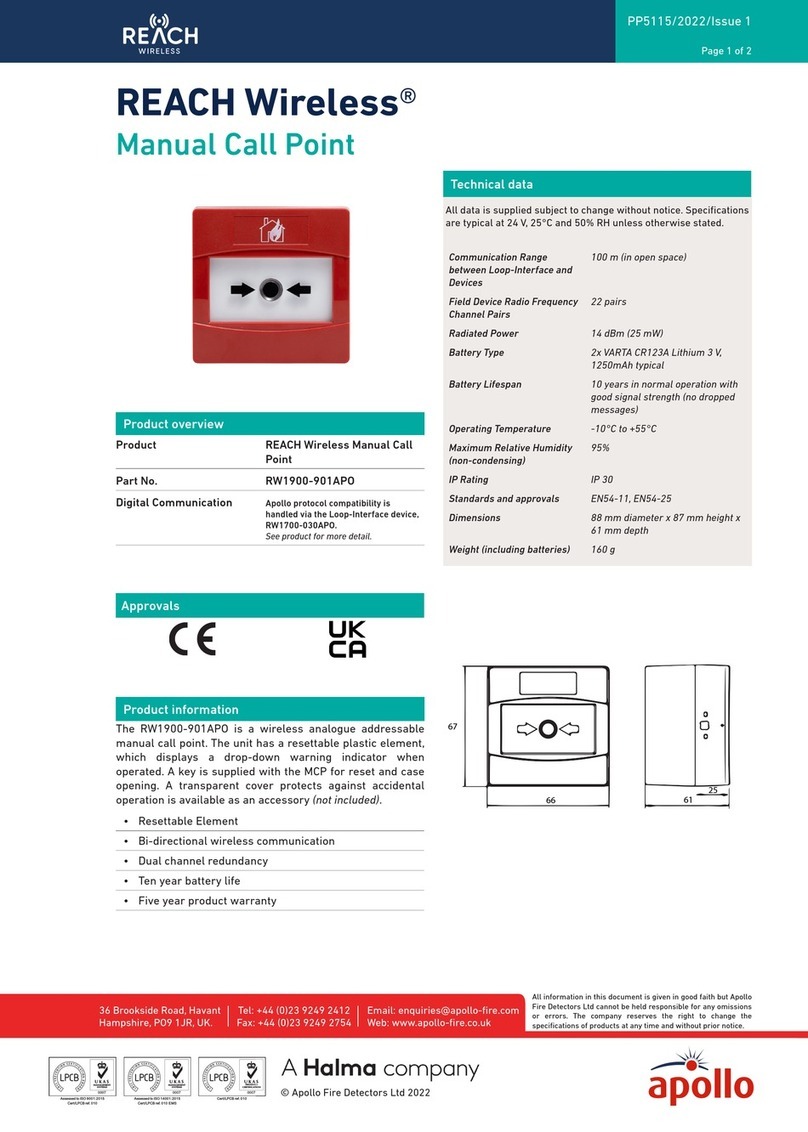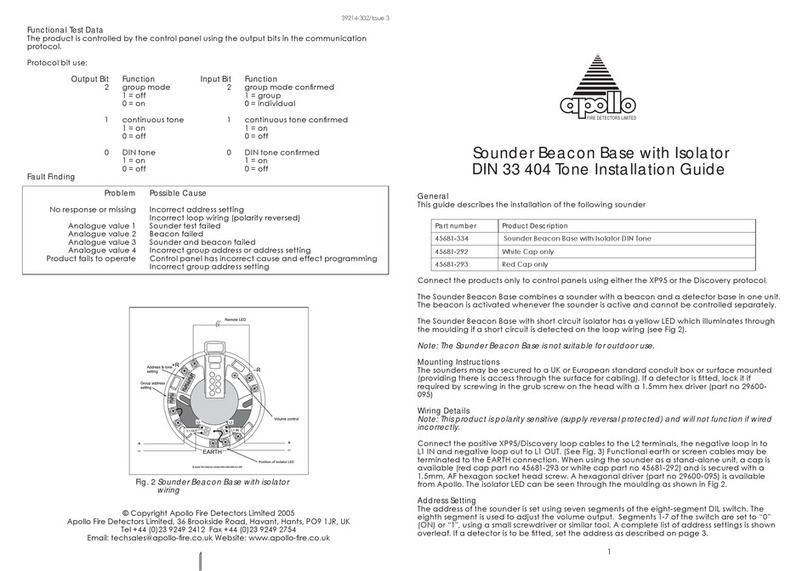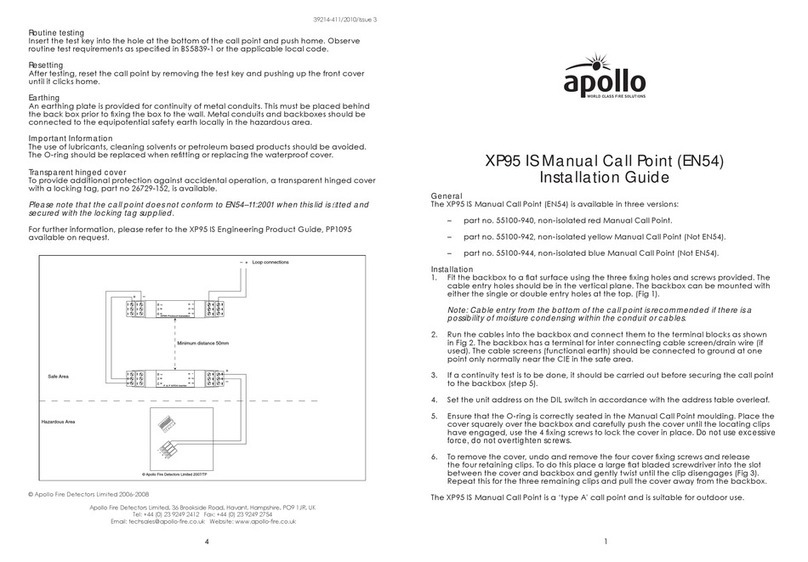PP5107/2022/Issue 1
Page 2 of 4
Status LED
The REACH Wireless Open-Area Wall Sounder VAD includes
a 360° LED indicator which to indicate status conditions. See
table 1.
Table 1: REACH Wireless Device Status & LED
Indication
Device Status
LED Indication
Tamper Not
Activated
Tamper
Activated
Power Up Blinks green four times
Power Up (dip-switch ON) Blinks red four times
Entering Wake-Up Blinks alternatively green/red four
times
Link Success Blinks green four times, then
repeats
Link Failure
Enters wake-up mode and signals
‘Entering wake-up mode’ following
this failure
Normal Condition LED o LED o
Activation LED o Red on
Battery Faults LED o Amber blinking
every 5s
Tamper Fault LED o
Replaced Blinks amber two times
Tone & Volume Selection DIP Switch Settings
Table 2: REACH Wireless DIP Switch Functionality
DIP Switch
Number DIP Switch Group Function Notes
1
Tone Selection Check Tone Table
(Table 4)
2
3
4
5
6Volume Selection Check Volume
Table (Table 3)
7
8 High/Low Power LED Output N/A
Table 3: REACH Wireless Volume Table
Volume DIP Configuration
High* 11
Medium High 01
Medium Low 10
Low 00
*EN54-3 certified, for Tone Table (Table 4), see appendix
Device Addressing
Device addressing is handled by the REACH Wireless Loop-
Interface device (RW1700-030APO).
Devices are soft-addressed automatically when pairing with
the Loop Interface and can be changed manually. Hard-
addressing using Apollo XPERT cards are not supported.
Communication
REACH Wireless Devices use ‘radio-frequency’ wireless
communication to connect to the Loop-Interface.
The Loop-Interface (RW1700-030APO) translates the wireless
communication into wired Apollo protocol communication,
with each device addressable individually by the fire panel.
See datasheets for the Loop-Interface for more information.
Maintenance and Service
Maintenance must be performed in accordance with all
applicable standards. Clean the detector externally using a
soft damp cloth. For full cleaning and recalibration detectors
should be returned to Apollo Fire Detectors.
Batteries
REACH Wireless devices are supplied with two CR123
batteries, battery A and B. The device switches periodically
between the two batteries on a controlled sequence. For
correct operation of the device, both batteries are required
with adequate capacity reserves.
When battery A reaches a low power threshold, it will trigger
a fault. This fault requires both batteries to be replaced in
every instance as both batteries should be discharging
equally.
When one (or both) batteries lack power, the Loop-Interface
receives a low battery message and will signal this event on
its in-built display, as well as relay the low battery message to
the fire control panel. The battery fault will also be signalled
by the device itself through its LED indicators if programmed
(see table 1).