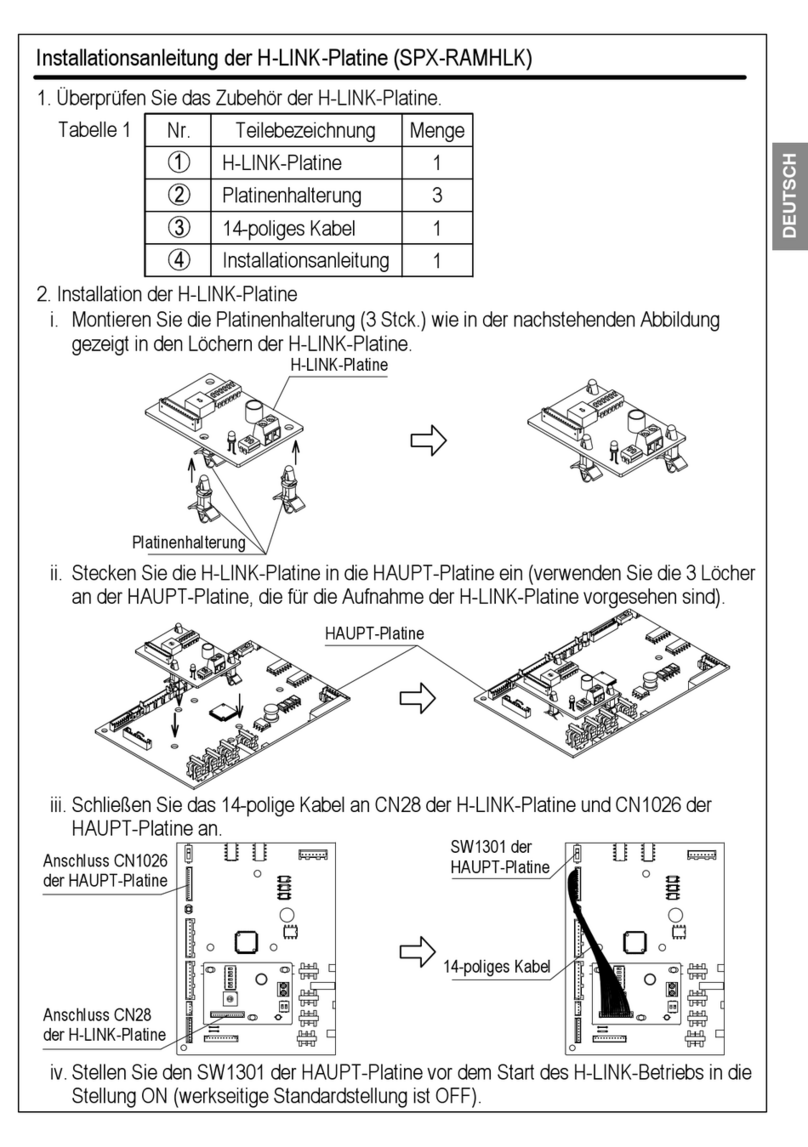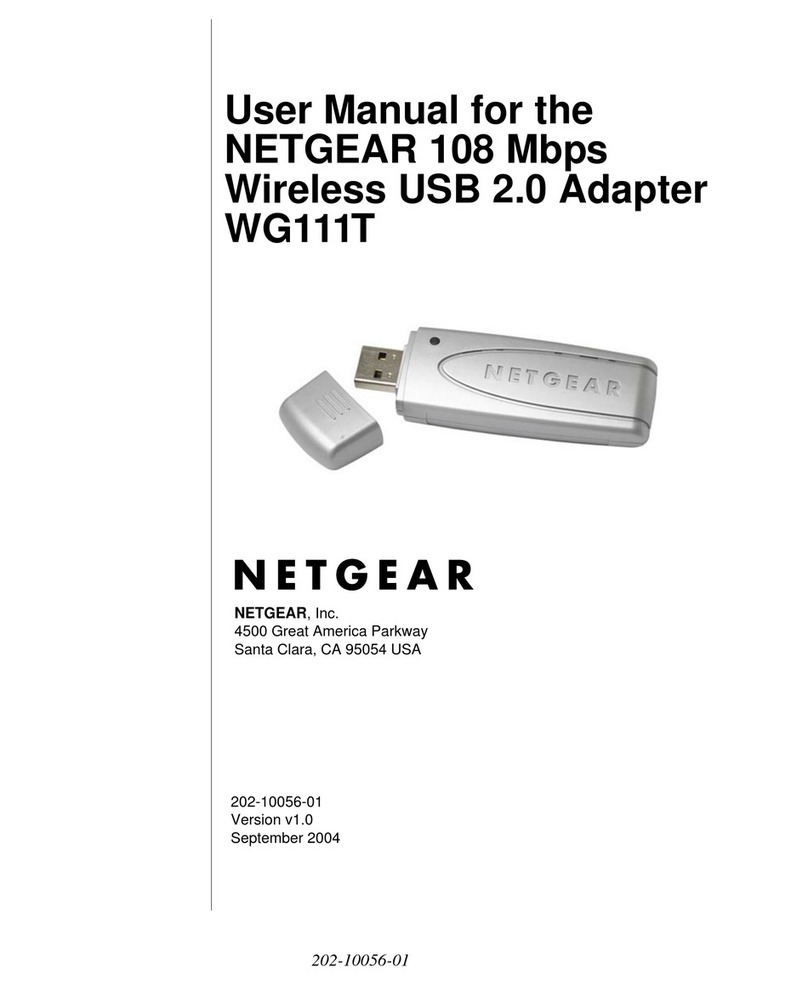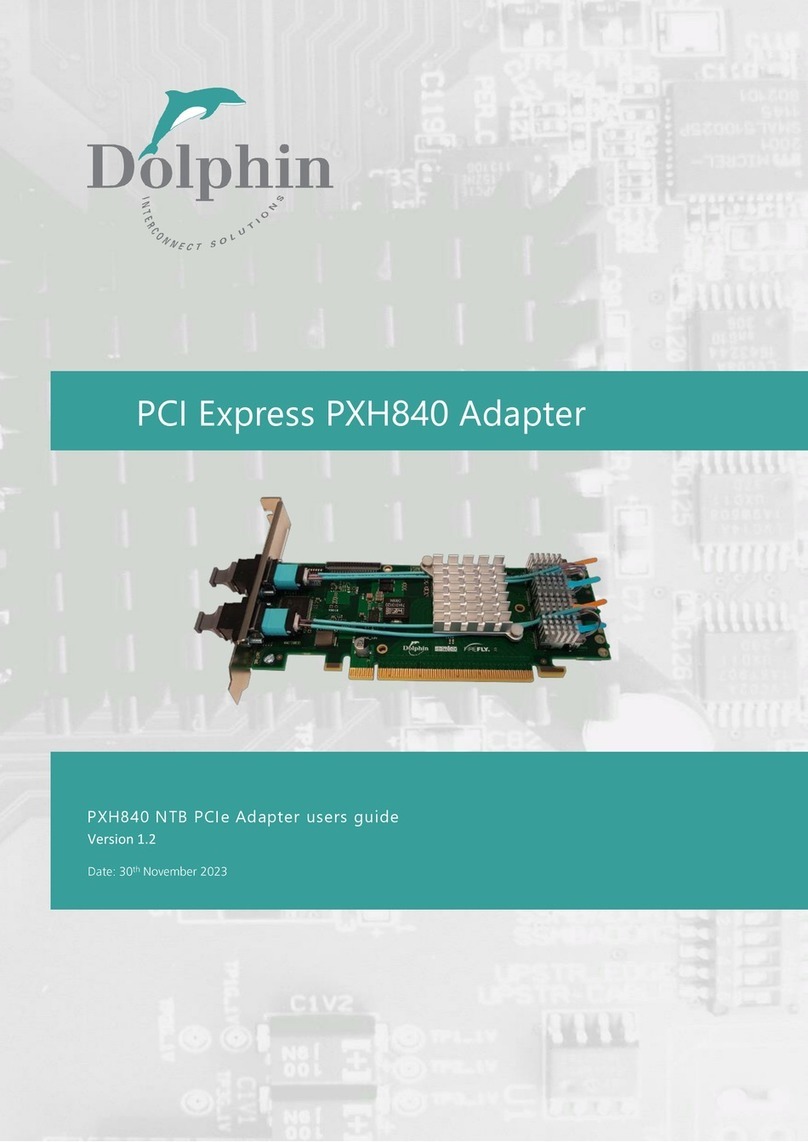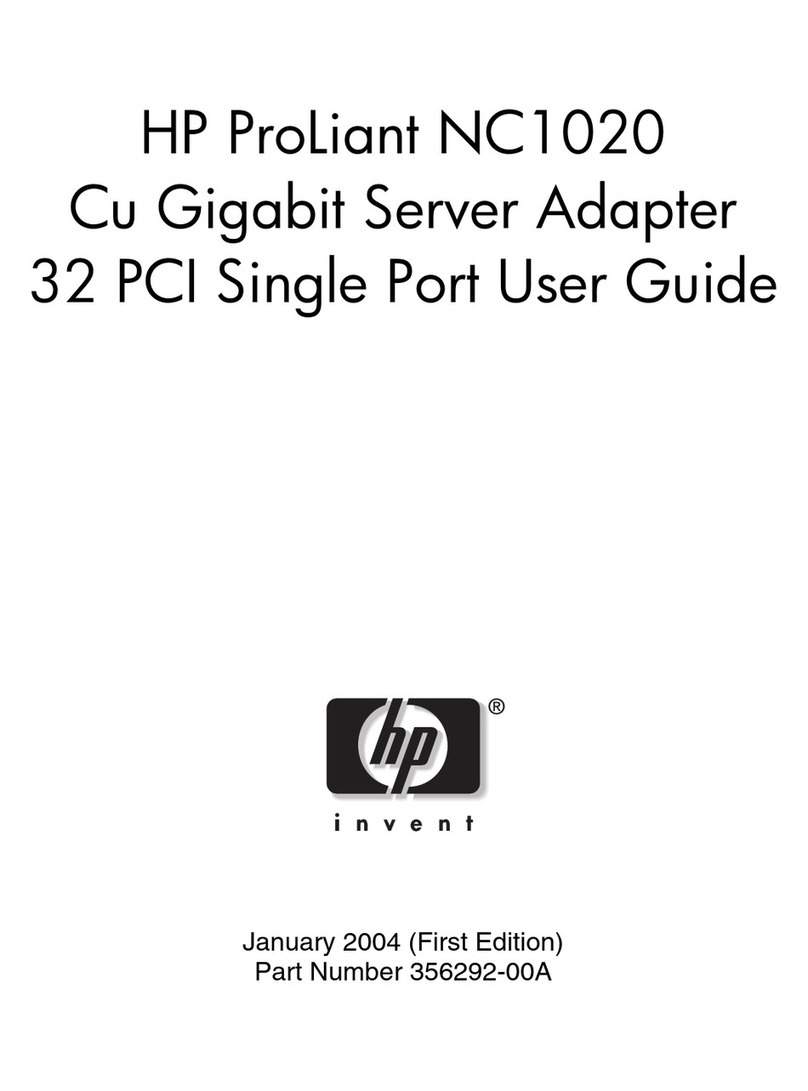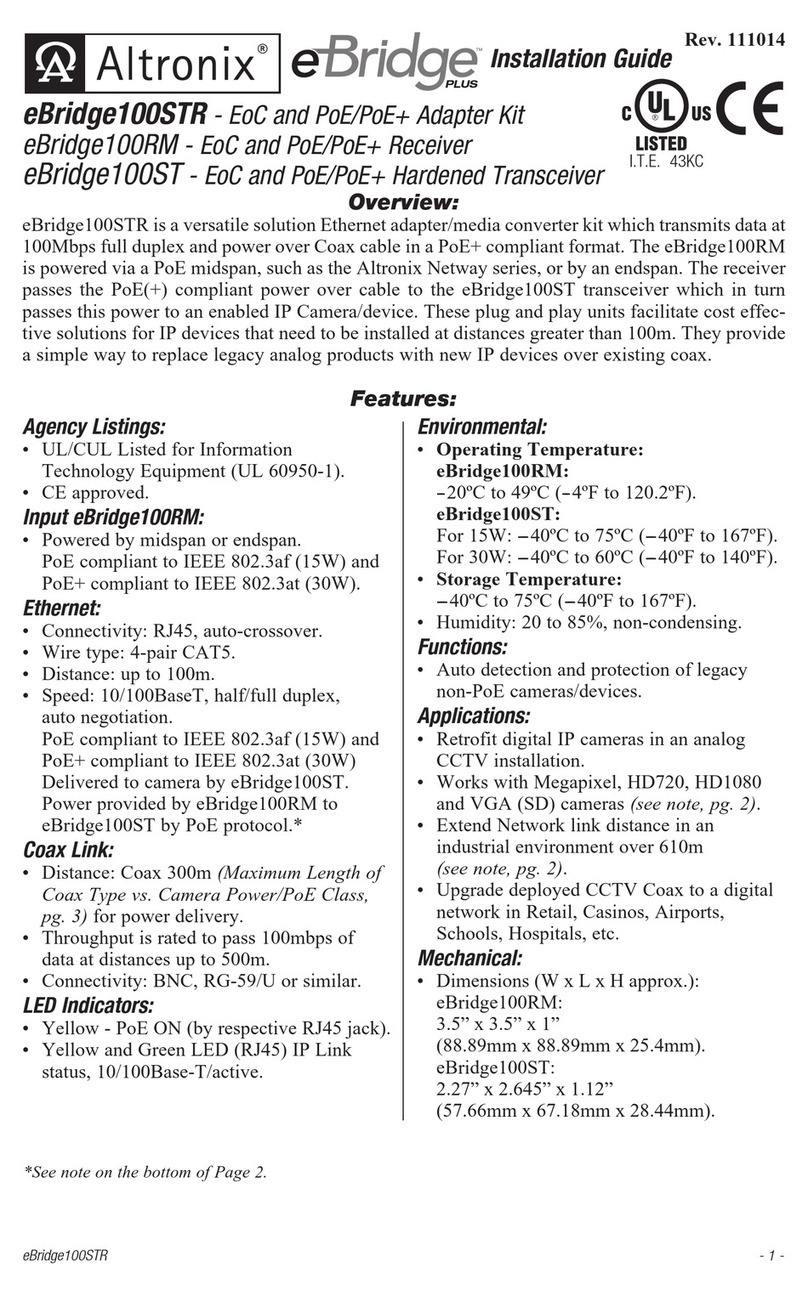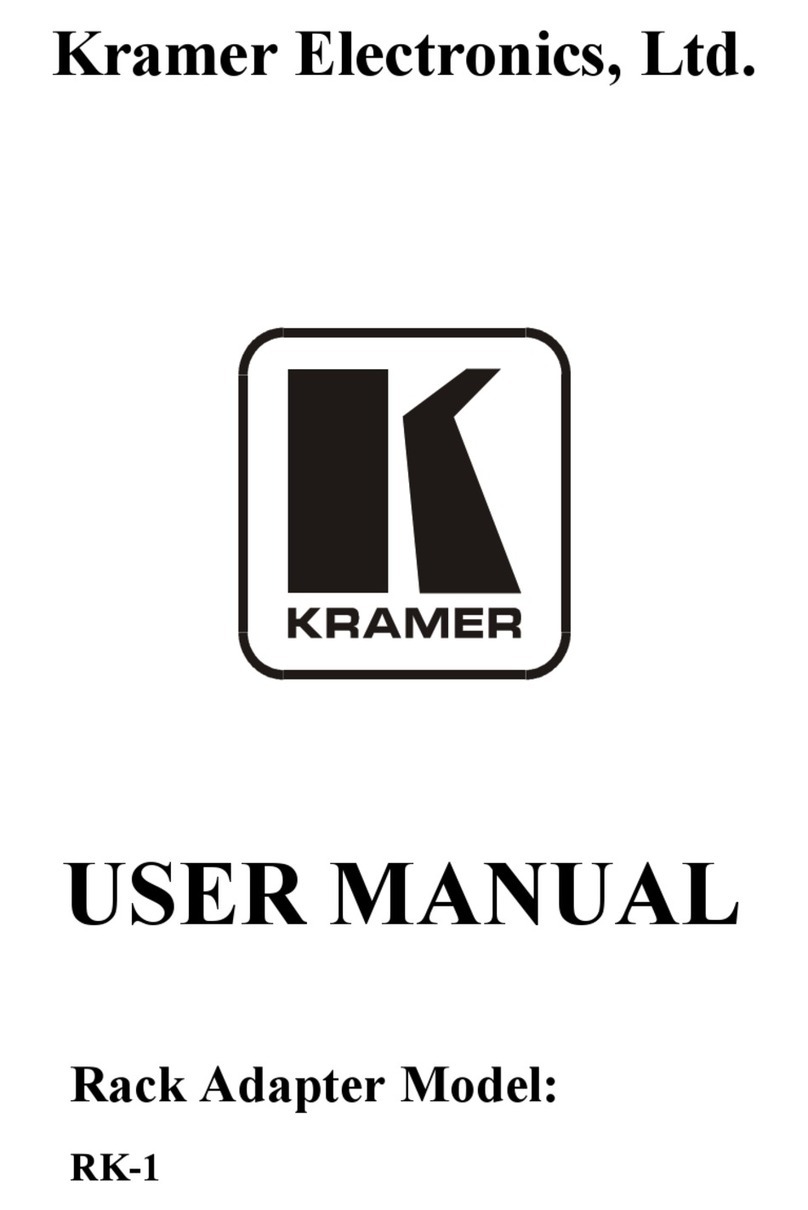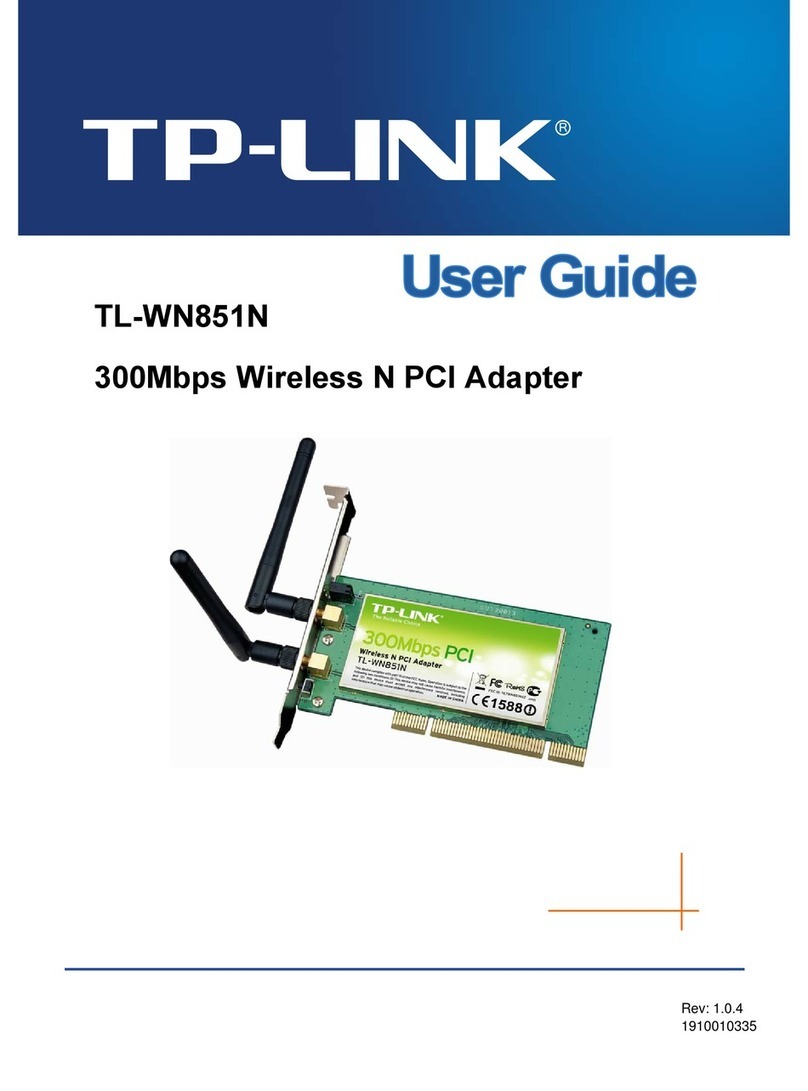AdvanSys Ultra ASB3940UA User manual

FastandUltraSCSI
HostAdapter
UserManual
3307-0042 Rev.1
Products:
Ultra: ASB3940UA
ABP3980UA (4-CHL)
Fast: ASB3902
ASB3905
ABP3922
ABP3925

Copyright
© 2000 ConnectCom Solutions, 1150 Ringwood Ct., San Jose, CA 95131
This manual, as well as the software described in it, is furnished under license and
may only be used or copied in accordance with the terms of such license. Except as
permitted by such license, no part of this publication may be reproduced, stored in a
retrieval system or transmitted, in any form or by any means, electronic, mechanical,
recording, or otherwise, without the prior written permission of ConnectCom
Solutions This manual is furnished for informational use only, and is subject to
change without notice. ConnectCom Solutions assumes no responsibility or liability
for any errors or inaccuracies that may appear in this book. The information in this
manual should not be construed as a commitment by ConnectCom Solutions.
Trademarks
AdvanSys and ConnectCom Solutions are trademarks of ConnectCom Solutions Inc.,
registered in the U.S., and other countries. Novell and NetWare are trademarks of
Novell Inc. Microsoft, MS-DOS, Windows, and Windows NT are trademarks of
Microsoft Corporation. OS/2 Warp is a trademark of IBM Corporation. Interactive
UNIX is a trademark of Sun Microsystems. SCO UNIX is a trademark of Santa Cruz
Operation, Inc. Acrobat Reader is a trademark of Adobe Systems Incorporated. All
other trademarks used belong to their respective owners.
Revision Control
Part Number 3307-0042, Revision 1, May 1, 2000
How to Reach Us
ConnectCom Solutions, Inc.
1150 Ringwood Court, San Jose, CA 95131 USA
408-383-9400
Tech Support:Phone: (408) 467-2930 Monday – Friday, 8:00 A.M -6:00 P.M (PST)
Fax: 408-383-9612
Email: support@connectcom.net
Or visit our web site at http://www.connectcom.net

FCC Part 15 Class B Registration Warning
This equipment generates and uses radio frequency energy. If the equipment is not
installed and used properly, that is, in strict accordance with the manufacturer’s
instructions, may cause interference with radio and television reception. It has been
type-tested and found to comply with the limits for a Class B computing device in
accordance with the specification in Subpart B of Part 15 of FCC Rules &
Regulations, which is designed to provide reasonable protection against such
interference in a residential installation. If this equipment does cause interference to
radio or television reception, which can be determined by turning the equipment off
and on, the user is encouraged to try to correct the interference by one or more of the
following measures: (1) Reorient the receiving antenna (2) Relocate the computer
with respect to the receiver (3) Move the computer away from the receiver (4) Plug
the computer into a different outlet so that the computer and receiver are on different
branch circuits. If necessary, the user should consult the dealer or an experienced
radio/ television professional for additional suggestions. The Federal
Communications Commission produces a booklet: How to Identify and Resolve
Radio-TV Interference Problems, which the user may find helpful. This booklet is
available from the U.S. Government printing office, Washington, DC 20402.
Stock No. 004-000-00345-4
Shielded cables and certified Class B peripherals must be used with this product.
Using unshielded cables or uncertified peripherals may result in this unit being out of
compliance with FCC Rules Part 15.
Changes or modifications not expressly approved by the manufacturer can void the
user’s authority to operate this equipment.
This device complies with Part 15 of the FCC Rules & Regulations. Operation is
subject to the following two conditions: (1) this device may not cause harmful
interference, and (2) this device must accept any interference received, including
interference that may cause undesired operation.


Fast and Ultra SCSI Host Adapter User Manual v
Table of Contents
Overview and Quick Installation . . . . . . . . . . . . . . . .1-1
Quick Installation — Software . . . . . . . . . . . . . . . . . . . . . .1-2
Windows 95/98 and Windows 2000 . . . . . . . . . . . . . . . . . . . . . . . .1-2
DOS 6.x . . . . . . . . . . . . . . . . . . . . . . . . . . . . . . . . . . . . . . . . . . . . .1-2
Windows NT 4.0 . . . . . . . . . . . . . . . . . . . . . . . . . . . . . . . . . . . . . . .1-3
MAC OS 7.X, 8.X, 9.X . . . . . . . . . . . . . . . . . . . . . . . . . . . . . . . . . .1-3
Other Operating Systems . . . . . . . . . . . . . . . . . . . . . . . . . . . . . . . .1-4
Quick Installation — Hardware . . . . . . . . . . . . . . . . . . . . .1-5
AdvanSys SCSI Host Adapter . . . . . . . . . . . . . . . . . . . . . . . . . . . .1-5
Connecting Internal SCSI Devices . . . . . . . . . . . . . . . . . . . . . . . . .1-5
Connecting External SCSI Devices . . . . . . . . . . . . . . . . . . . . . . . .1-6
Host Adapter Specifications . . . . . . . . . . . . . . . . . . .2-1
Product Features . . . . . . . . . . . . . . . . . . . . . . . . . . . . . . . .2-1
Host Adapter PCI-Bus Interface . . . . . . . . . . . . . . . . . . . . . . . . . . .2-2
SCSI Controller Integrated Circuits . . . . . . . . . . . . . . . . . . . . . . . .2-2
Compatibility . . . . . . . . . . . . . . . . . . . . . . . . . . . . . . . . . . . . . . . . . .2-2
Reliability . . . . . . . . . . . . . . . . . . . . . . . . . . . . . . . . . . . . . . . . . . . .2-3
Common AdvanSys Fast/Ultra SCSI Technical Specifications . . .2-3
Data Transfer Rates . . . . . . . . . . . . . . . . . . . . . . . . . . . . . . . .2-3
Typical Operating System Support . . . . . . . . . . . . . . . . . . . . .2-3
Temperature and Humidity Specifications . . . . . . . . . . . . . . . .2-4
Replacing Part Numbers . . . . . . . . . . . . . . . . . . . . . . . . . . . . .2-4
ConnectCom Contact Information . . . . . . . . . . . . . . . . . . . . . .2-5
Tech Support . . . . . . . . . . . . . . . . . . . . . . . . . . . . . . . . . . . . . .2-5
ConnectCom Web Site . . . . . . . . . . . . . . . . . . . . . . . . . . . . . .2-5
Anonymous FTP . . . . . . . . . . . . . . . . . . . . . . . . . . . . . . . . . . .2-5

Table of Contents
vi Fast and Ultra SCSI Host Adapter User Manual
Hardware Installation . . . . . . . . . . . . . . . . . . . . . . . 3-1
Hardware Requirements . . . . . . . . . . . . . . . . . . . . . . . . . .3-2
PC . . . . . . . . . . . . . . . . . . . . . . . . . . . . . . . . . . . . . . . . . . . . . 3-2
Mac . . . . . . . . . . . . . . . . . . . . . . . . . . . . . . . . . . . . . . . . . . . . . 3-2
Cable Considerations . . . . . . . . . . . . . . . . . . . . . . . . . . . . . . . . . . 3-2
Fast/Ultra SCSI Host Adapter Overview . . . . . . . . . . . . . .3-3
SCSI Device Installation . . . . . . . . . . . . . . . . . . . . . . . . . .3-4
SCSI ID Assignment . . . . . . . . . . . . . . . . . . . . . . . . . . . . .3-6
SCSI Installer Software CD . . . . . . . . . . . . . . . . . . . 4-1
AdvanSys SCSI Installer Software CD . . . . . . . . . . . . . . .4-2
SuperInstall Instructions . . . . . . . . . . . . . . . . . . . . . . . . . . . . . . . . 4-4
Auto Insert Notification . . . . . . . . . . . . . . . . . . . . . . . . . . . . . . 4-4
SuperInstall Installation . . . . . . . . . . . . . . . . . . . . . . . . . . . . . 4-5
Installation from Diskette . . . . . . . . . . . . . . . . . . . . . . . . . . . . 4-6
Diskette Creation . . . . . . . . . . . . . . . . . . . . . . . . . . . . . . . . . . 4-6
SuperView . . . . . . . . . . . . . . . . . . . . . . . . . . . . . . . . . . . . . . . . . . 4-7
Software Driver Installation . . . . . . . . . . . . . . . . . . . 5-1
Windows 95/98 and Windows 2000 Driver Installation . . .5-2
Updating Flash BIOS . . . . . . . . . . . . . . . . . . . . . . . . . . . . . . . . . . 5-2
DOS 6.x, Driver Installation . . . . . . . . . . . . . . . . . . . . . . .5-3
Installing From CD-ROM . . . . . . . . . . . . . . . . . . . . . . . . . . . . 5-3
Installing From Diskette . . . . . . . . . . . . . . . . . . . . . . . . . . . . . 5-3
Command Line Options . . . . . . . . . . . . . . . . . . . . . . . . . . . . . 5-5
Mac PowerPC OS 7.x, 8.x and 9.x Driver Installation . . . 5-6
Windows NT Driver Installation . . . . . . . . . . . . . . . . . . . . .5-7
Installation Diskette Creation for Windows NT 4.0 . . . . . . . . . . . . 5-7
Installing to a New Windows NT system . . . . . . . . . . . . . . . . . . . . 5-7
Installing to an Existing Windows NT 4.0 System . . . . . . . . . . . . . 5-7
Novell NetWare Driver Software Installation . . . . . . . . . . . 5-8

Fast and Ultra SCSI Host Adapter User Manual vii
Table of Contents
Naming Scheme . . . . . . . . . . . . . . . . . . . . . . . . . . . . . . . . . . . . . . .5-8
Installation . . . . . . . . . . . . . . . . . . . . . . . . . . . . . . . . . . . . . . . . . . .5-8
ADVHMXXX.DDI Installation Information File . . . . . . . . . . . . . . . .5-9
Installing ASPI . . . . . . . . . . . . . . . . . . . . . . . . . . . . . . . . . . . . . . . .5-9
SCO OpenServer Driver Installation . . . . . . . . . . . . . . . .5-10
During SCO OpenServer Installation . . . . . . . . . . . . . . . . . . . . . .5-10
After SCO OpenServer Installation . . . . . . . . . . . . . . . . . . . . . . .5-11
Installing the Solaris x86 Driver . . . . . . . . . . . . . . . . . . . .5-12
Instructions for Creating the ASC Driver Diskette in Solaris . . . .5-12
Instructions for Creating the ASC Driver Diskette in DOS . . . . . .5-12
Installing the ASC Driver During Solaris Installation . . . . . . . . . .5-13
Installing the ASC Driver After Installing Solaris . . . . . . . . . . . . .5-13
Installing SCSI Devices Under Solaris . . . . . . . . . . . . . . . . . . . . .5-14
SCO UnixWare Installation . . . . . . . . . . . . . . . . . . . . . . .5-15
Creating the ASC Universal Driver Diskette From DOS . . . . . . .5-15
Creating the ASC Universal Driver Diskette From UnixWare . . .5-16
Installing the ASC Driver During UnixWare Installation . . . . .5-16
Installing the ASC Driver After Installing UnixWare . . . . . . . .5-16
Converting ASC Driver to a Loadable Driver . . . . . . . . . . . . .5-17
Checking the Software and Hardware Configuration . . . . . . .5-17
Installing SCSI Devices Under UnixWare . . . . . . . . . . . . . . .5-17
BIOS Setup Values . . . . . . . . . . . . . . . . . . . . . . . . .6-1
Accessing the System BIOS Values . . . . . . . . . . . . . . . . . . . . . . .6-1
The Main Menu . . . . . . . . . . . . . . . . . . . . . . . . . . . . . . . . . . . . . . .6-2
Adapter Configuration . . . . . . . . . . . . . . . . . . . . . . . . . . . . . . . . . .6-3
Host SCSI ID . . . . . . . . . . . . . . . . . . . . . . . . . . . . . . . . . . . . . .6-4
Start-up Delay Time . . . . . . . . . . . . . . . . . . . . . . . . . . . . . . . . .6-4
SCSI Bus Termination (SE and LVD) . . . . . . . . . . . . . . . . . . .6-4
PCI Burst Mode . . . . . . . . . . . . . . . . . . . . . . . . . . . . . . . . . . . .6-4
Extended Translation . . . . . . . . . . . . . . . . . . . . . . . . . . . . . . . .6-4
Support Removable as Fixed Disk . . . . . . . . . . . . . . . . . . . . .6-4
CD Bootability . . . . . . . . . . . . . . . . . . . . . . . . . . . . . . . . . . . . .6-4
SCSI Parity . . . . . . . . . . . . . . . . . . . . . . . . . . . . . . . . . . . . . . .6-4
Ultra SCSI Feature . . . . . . . . . . . . . . . . . . . . . . . . . . . . . . . . .6-4

Table of Contents
viii Fast and Ultra SCSI Host Adapter User Manual
Host Queue Size . . . . . . . . . . . . . . . . . . . . . . . . . . . . . . . . . . 6-5
Device Queue Size . . . . . . . . . . . . . . . . . . . . . . . . . . . . . . . . 6-5
Boot Device ID . . . . . . . . . . . . . . . . . . . . . . . . . . . . . . . . . . . . 6-5
SCSI Configuration . . . . . . . . . . . . . . . . . . . . . . . . . . . . . . . . 6-5
SCSI Device ID . . . . . . . . . . . . . . . . . . . . . . . . . . . . . . . . . . . 6-6
Start Unit Command . . . . . . . . . . . . . . . . . . . . . . . . . . . . . . . . 6-6
SCSI Disconnection . . . . . . . . . . . . . . . . . . . . . . . . . . . . . . . . 6-6
Command Queuing . . . . . . . . . . . . . . . . . . . . . . . . . . . . . . . . 6-6
Synchronous Transfer . . . . . . . . . . . . . . . . . . . . . . . . . . . . . . 6-6
BIOS Target Control . . . . . . . . . . . . . . . . . . . . . . . . . . . . . . . . 6-6
SCSI Bus Scan . . . . . . . . . . . . . . . . . . . . . . . . . . . . . . . . . . . . . . . 6-7
Low Level Disk Format . . . . . . . . . . . . . . . . . . . . . . . . . . . . . . . . . 6-7
Restore Factory Defaults . . . . . . . . . . . . . . . . . . . . . . . . . . . . . . . 6-7
Restore Previous Settings . . . . . . . . . . . . . . . . . . . . . . . . . . . . . . 6-7
Save Changes and Continue . . . . . . . . . . . . . . . . . . . . . . . . . . . . 6-8
Discard Changes and Continue . . . . . . . . . . . . . . . . . . . . . . . . . . 6-8

Fast and Ultra SCSI Host Adapter User Manual 1-1
Chapter 1
Overview and Quick
Installation
AdvanSys SCSI Host Adapters are high-performance PCI Bus Master Host Adapter
Cards that provide highly integrated solutions for attaching SCSI devices and
operating them with your PC or Mac.
This manual is for the AdvanSys Fast/Ultra SCSI products listed on the cover. All
AdvanSys SCSI Host Adapters and software are installed in the same basic way. Any
installation or setup differences between the host adapters, hardware or software are
indicated wherever they apply.
Installation of the AdvanSys SCSI Host Adapter is fully Plug-and-Play compatible.
Board configuration is automatically controlled by the system BIOS. If your
operating system is Windows 95/98, or Windows 2000, it is strongly recommended
that the driver software be installed first, and then the AdvanSys SCSI Host Adapter.
Complete instructions for installing the AdvanSys SCSI Host Adapter and drivers are
covered in Chapter 3, Hardware Installation, Chapter 4, SCSI Installer Software
CD, and Chapter 5, Software Driver Installation.
There are a small number of older PCI motherboards that do not correctly assign
interrupts for Plug-and-Play products. If you have difficulty during installation, check
the system BIOS settings for PCI configuration. The PCI slots should be enabled, and
interrupts should be available for each slot. For PCs, interrupt 10 is a good choice to
use on a PCI slot for an AdvanSys SCSI Host Adapter.
Fast and Ultra SCSI Host Adapter User Manual

Chapter 1 Overview and Quick Installation
1-2 Fast and Ultra SCSI Host Adapter User Manual
Quick Installation — Software
Quick installation assumes that the system has a functional CD-ROM to read the
AdvanSys CD. See Chapter 5, Software Driver Installation for directions to install a
SCSI CD-ROM and/or to make installation diskettes from the AdvanSys CD.
Windows 95/98 and Windows 2000
• Verify that your Windows 95/98 or Windows 2000 operating system is
running.
• Insert the AdvanSys CD into your working CD-ROM drive and wait for the
Autorun program to come up. (If Auto insert notification is disabled for your
CD-ROM drive, you can manually start the Autorun program by opening the
My Computer icon - press F5 to refresh the My Computer window - and
double-clicking on the CD-ROM drive icon).
• Click the SuperInstall button to install the Windows 95/98 SCSI drivers.
• Your AdvanSys Windows 95/98 or Windows 2000 driver is now installed.
For more instructions, see Chapter 3, Hardware Installation.
DOS 6.x • Installyour AdvanSys SCSI HostAdapter beforeloading drivers in DOS6.x.
• After you have installed your AdvanSys SCSI Host Adapter, power-on the
computer and let it boot up to DOS.
• Insert the AdvanSys CD into your working CD-ROM drive.
• Type the letter of your CD drive (such as ‘d:’) at the command prompt and
press Enter.
• Type cd d:\advansys\drivers\narrow\dos\install at the command prompt and
press Enter.
•Typeinstall at the command prompt and press Enter. This starts the DOS
drivers installation program. Press Enter to go past the introduction screen.

Quick Installation — Software
Fast and Ultra SCSI Host Adapter User Manual 1-3
• Use the arrow keys to highlight Automatic installation. Press Enter to
continue. (If you are installing SCSI removable disk drives, select Custom
Installation so that you have the option of installing an additional AdvanSys
removable disk driver.
• Follow the instructions on the screen. Press Enter to proceed or press ESC to
cancel. You can use arrow keys to make selection, if necessary.
• When the program ends (and you are back at the command prompt), remove
the AdvanSys CD from your CD-ROM drive and press Ctrl+Alt+Delete to
reboot the system, so that the newly installed drivers can take effect.
• Your AdvanSys SCSI Host Adapter is now installed.
Windows NT 4.0
Install your AdvanSys SCSI Host Adapter before loading drivers in Windows NT 4.0.
From d:\advansys\drivers\narrow\winnt (assuming CD-ROM is in drive d:\), copy the
following files to the root directory of a newly formatted 3.5” diskette:
NT4ASC.TXT TXTSETUP.OEM
NT4ASC.SYS NT4ASC.INF
DISK1
This is your AdvanSys Fast/Ultra SCSI Windows NT Diskette. Read NT4ASC.TXT
for instructions on using this diskette.
MAC OS 7.X, 8.X, 9.X
No special drivers are required for the PowerMac, Power PC G3 and G4. Drivers for
the host adapter are built into the card. Included is the Anubis disk mounting and CD
ROM utilities from Charismac Engineering, Inc.
For the Mac Blue, White G3, and newer models, the AdvanSys SCSI Host Adapter
must be configured to support booting from a SCSI driver. The “AdvanSys SCSI
Utility”, is used to configure the card to boot these machines. Execute this utility and
follow the on screen instructions. The firmware is configured and/or updated with a
file like Advfb.BN Update.bin.
If possible, it is always a good idea to check the AdvanSys web site at
http://www.connectcom.net/macuw.html
for the latest firmware updates.
In general, for faster disk performance:
• Disable virtual memory using the memory control panel, or
• Avoid using virtual memory whenever possible.

Chapter 1 Overview and Quick Installation
1-4 Fast and Ultra SCSI Host Adapter User Manual
Other Operating Systems
Install your AdvanSys SCSI Host Adapter before loading drivers in Novell NetWare.
Drivers are located in various subdirectories of d:\advansys\drivers (assuming your
CD-ROM is in drive d:\). The instructions are located either in those subdirectories or
the d:\advansys\drivers\narrow\(operating system)\image directories, which also
contain driver diskette image files (you can create driver diskettes from the image
files by typing unixfer filename.144 a: from a DOS command prompt while in those
image directories). See Chapter 5, Software Driver Installation for more detail.

Quick Installation — Hardware
Fast and Ultra SCSI Host Adapter User Manual 1-5
Quick Installation — Hardware
AdvanSys SCSI Host Adapter
Use the following steps to install your AdvanSys SCSI Host Adapter in a PCI slot:
• Shut down the computer.
• Turn the computer power off.
• Remove the PC chassis cover to access the expansion slot and
expansion slot covers.
• Identify an unused PCI expansion slot. Remove the cover from the selected
expansion slot.
• Align the PCI bus connector on the bottom of the AdvanSys SCSI Host
Adapter with the available slot.
• Carefully insert the AdvanSys SCSI Host Adapter into the slot.
• Attach the bracket to the PC chassis with the expansion slot cover screw.
Connecting Internal SCSI Devices
Follow the steps listed below to connect SCSI devices mounted inside your PC. Use
the internal SCSI cable included with the AdvanSys SCSI Host Adapter to connect
your SCSI devices, or use an internal cable that supports the number of devices you
wish to connect. The cable does not have a built-in terminator, so make sure you
terminate the last internal device on the cable. SeeChapter 3, Hardware Installation,
for detailed SCSI device installation information.
• Follow the instructions that came with your SCSI devices and disable
termination on all but the last internal SCSI device.
• Plug the 50-pin connector on the end of your internal cable into the 50-pin
SCSI connector on the Host Adapter Card (make sure this end of the cable is
not terminated). When installing, match up pin 1 on the connector (indicated
by an arrow) with pin 1 on the ribbon cable connector
(also indicated by an arrow).
• Plug the other end of the cable into theconnector of the closest internal SCSI
device. Maintain Pin 1 orientation as in Step 2.
• If you have another SCSI device to connect, repeat step 3 by plugging the
connector on the cable into the connector of the next SCSI device you wish
to attach.
• After your device(s) are connected, make certain that the last device on the
cable is properly terminated. (See Chapter 3, Hardware Installation for

Chapter 1 Overview and Quick Installation
1-6 Fast and Ultra SCSI Host Adapter User Manual
detailed termination instructions, or consult the documentation that came
with your SCSI device.)
• Replace the chassis cover before powering up the computer.
Connecting External SCSI Devices
Use the following steps when connecting external SCSI devices to your AdvanSys
SCSI Host Adapter:
• Attach the external SCSI cable connector to the external SCSI connector of
the host adapter (pin 1 orientation is predetermined, since external cables can
only be attached one way.)
• Plug the second end of the cable into one of the SCSI connectors at the back
of the external device you wish to connect.
• Add more external devices by repeat step 2 for each subsequent device.
Insert an active standard or active pass through terminator plug into the SCSI
connector on the last external SCSI device. See instructions in your device
documentation, if necessary. You can now power up your system after all the devices
have been properly connected.

Fast and Ultra SCSI Host Adapter User Manual 2-1
Chapter 2
Host Adapter
Specifications
This chapter lists the features of the AdvanSys Fast/Ultra SCSI Host Adapters.
Product Features
The following table lists the Fast SCSI and the Ultra SCSI features.
Model No Ext.
Conn. Inter.
Conn.Active/Pass.
Termination BIOS Controller
Chip
Fast SCSI:
ASB3902-00 25 pin Passive
ASB3902-01 Sub D NA Active No ASC3030
ASB3905-00 50 pin Passive
ASB3905-01 HD NA Active No ASC3030
ABP3922-00 25 pin 50 pin Std. Active Flash ASC3030
ABP3922-01 Sub D No
ABP3925-00 50 pin 50 pin Std. Active Flash ASC3030
ABP3925-01 HD No
Ultra SCSI:
ASB3940UA 50 pin
HD 50 pin Std Active Flash ASC3050
ASB3980UA 50 pin
HD 4-50 pin
Std. Active Flash ASC3050
Fast and Ultra SCSI Host Adapter User Manual

Chapter 2 Host Adapter Specifications
2-2 Fast and Ultra SCSI Host Adapter User Manual
Host Adapter PCI-Bus Interface
• Fully compliant with the PCI Local Bus Specification Revision 2.1
• 32-bit Bus Master DMA allows for a data transfer rate of up to 133 MB/sec
across the PCI Bus
• 5 - Volt only PCI board
SCSI Controller Integrated Circuits
• AdvanSy SCSI controller integrated circuits (I.C.s) offer industry leading
performance, features, integration, and reliability. Integrated application
specific RISC processors assure excellent performance while keeping
required CPU utilization to a minimum.
• Host-accessible internal registers and single-step RISC instruction execution
provide for efficient diagnostic capability.
• Flash ROM enables end-user field BIOS upgrades.
• An EEPROM read-and-write configuration makes jumpers unnecessary.
• Automatic Active Termination control means you never need to worry about
terminating the Host Adapter, if a cable is not attached to one of the host
adapter’s connectors. Note: SCSI bus ends must always be terminated.
• The watchdog timer prevents system hangs caused by malfunctioning SCSI
peripheral devices.
• Tagged queuing supported by SCSI.
• Each adapter board supports up to 7 peripheral devices.
• Each adapter board supports the complete range of SCSI devices, including
hard disk drives, CD-ROM drives, tape backup units, MOs, CD-ROMs,
printers, and scanners.
Compatibility
The AdvanSys SCSI Host Adapter is compatible with all types of host systems,
operating systems, and SCSI peripherals. Compatibility has been established through
extensive testing.
The AdvanSys SCSI Host Adapter includes support for many operating systems.
Refer to the I/O Operating System Support section (under Technical Specifications in
this chapter) for a complete list, and to Chapter 5, Software Driver Installation for
instructions on installing the drivers for various operating systems.

Product Features
Fast and Ultra SCSI Host Adapter User Manual 2-3
Reliability AdvanSys builds SCSI Host Adapters to the highest quality standards in ISO-9002
certified facilities. High-level integration ensures superior reliability and makes it
possible for AdvanSys to offer the first limited lifetime guarantee in the industry. For
registered owners, if anything goes wrong with your AdvanSys SCSI Host Adapter
within 5 years of initial purchase, ConnectCom, will replace it.
Common AdvanSys Fast/Ultra SCSI Technical Specifications
• Computer Bus: PCI Bus
• Interface Protocol: Bus Master DMA
• Device Protocol: SCSI
• Bus Width: SCSI: 8-bit and PCI: 32-bit
• Device Support: Up to 7 SCSI devices
Data Transfer Rates
• 3 to 6 MB/sec asynchronous on the SCSI bus
• 10 MB/sec synchronous burst on the Fast Narrow SCSI bus
• 20 MB/sec synchronous burst on Ultra SCSI bus
Typical Operating System Support
• Windows 95/98 and Windows 2000
• Windows NT (version 3.51 and 4.0)
• MS-DOS (version 6.0 or higher)/Windows 3.1
• Novell Netware (version 3.12, 4.1 and greater)
• SCO OpenServer (version 5.0 and greater)
• SCO Unixware (version 2.1 and greater)
• Linux (version 1.2 and greater)
• Sun x86 Solaris (version 2.0 and greater)
• Mac OS (7.5.5 and greater)

Chapter 2 Host Adapter Specifications
2-4 Fast and Ultra SCSI Host Adapter User Manual
Temperature and Humidity Specifications
Certification and Compliance
Replacing Part Numbers
The following list matches the new Fast SCSI part numbers to the
replaced part numbers:
Temperature and Humidity Specification
Operating Temperature: 0°C to 55°C
Storage Temperature: -40°C to 75°C
Relative Humidity: 10% to 95% non-condensing
Certification and Compliance Specification
FCC Certification: 47 CFR Part 15, Subpart B, Class B Digital
Device Compliance to ANSI C63.4-1992
CE Compliance: EN 50081-1:1992 Emissions, EN 50082-
1:1992 Immunity Compliance in accordance
with CISPR 22B:1985, IEC 1000-4-2:1995,
IEC 1000-4-3:1995 and IEC 1000-4-4:1995
New Fast SCSI Part Numbers Replaced Part Numbers
ASB3902 ABP902
ASB3905 ABP915
ABP3922 ABP922
ABP3925 ABP925

Product Features
Fast and Ultra SCSI Host Adapter User Manual 2-5
The following list matches the new Ultra SCSI part numbers to the
replaced part numbers:
ConnectCom Contact Information
ConnectCom Solutions
1150 Ringwood Court,
San Jose, CA 95131
USA
Telephone: 408-383-9400
Tech Support
Telephone: 408-467-2930 Monday – Friday 8:00 A.M to 6:00 P.M (PST)
email: support@connectcom.net
ConnectCom Web Site
http://www.connectcom.net
Anonymous FTP
ftp.connectcom.net (login: anonymous)
New Ultra SCSI Part Numbers Replaced Part Numbers
ASB3940UA ABP930UA, ABP940UA, ABP970UA,
ASB3980UA ABP980UA

Chapter 2 Host Adapter Specifications
2-6 Fast and Ultra SCSI Host Adapter User Manual
This manual suits for next models
9
Table of contents
Popular Adapter manuals by other brands

National Instruments
National Instruments NI 6584R USER GUIDE AND SPECIFICATIONS

Conrad
Conrad 62 27 13 operating instructions
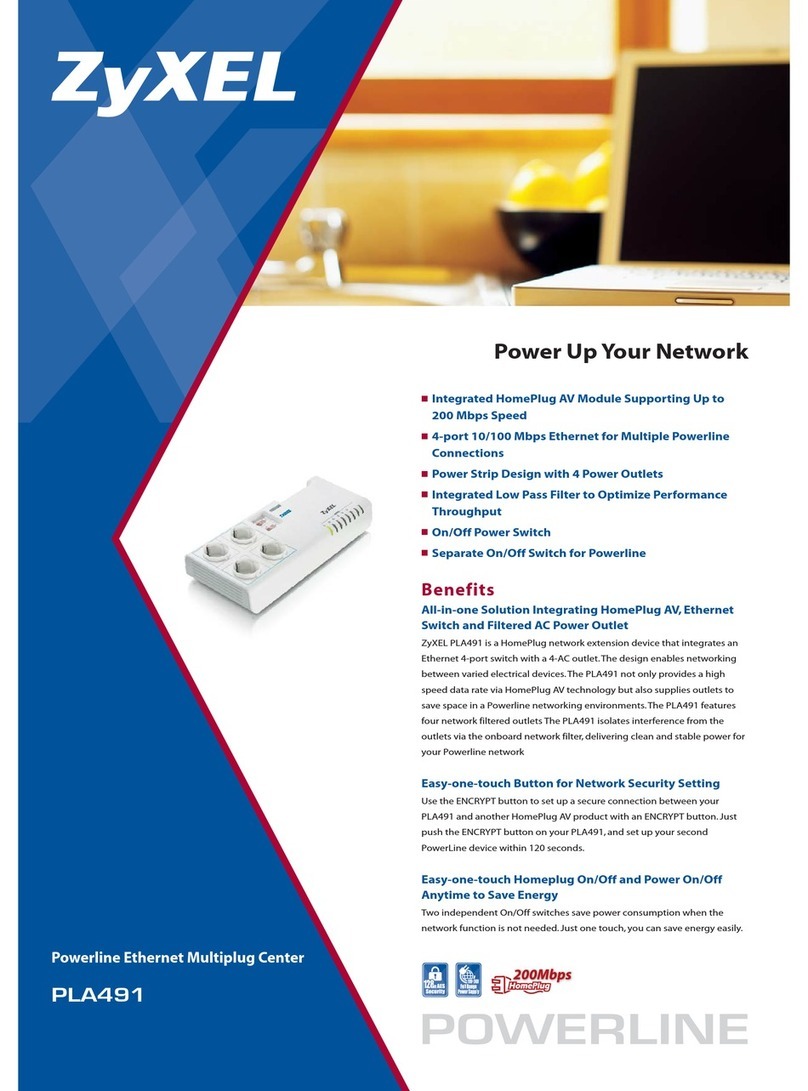
ZyXEL Communications
ZyXEL Communications Powerline Ethernet Multiplug Center PLA491 Specifications

TRENDnet
TRENDnet TEW-804UB Quick installation guide

LSI
LSI LSI7102XP-LC Quick Hardware Setup Guide

Medion
Medion LIFE P85050 instruction manual