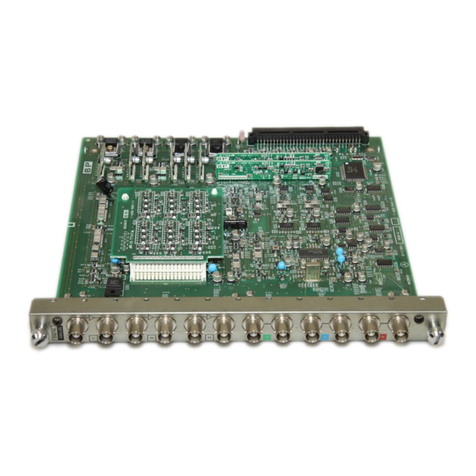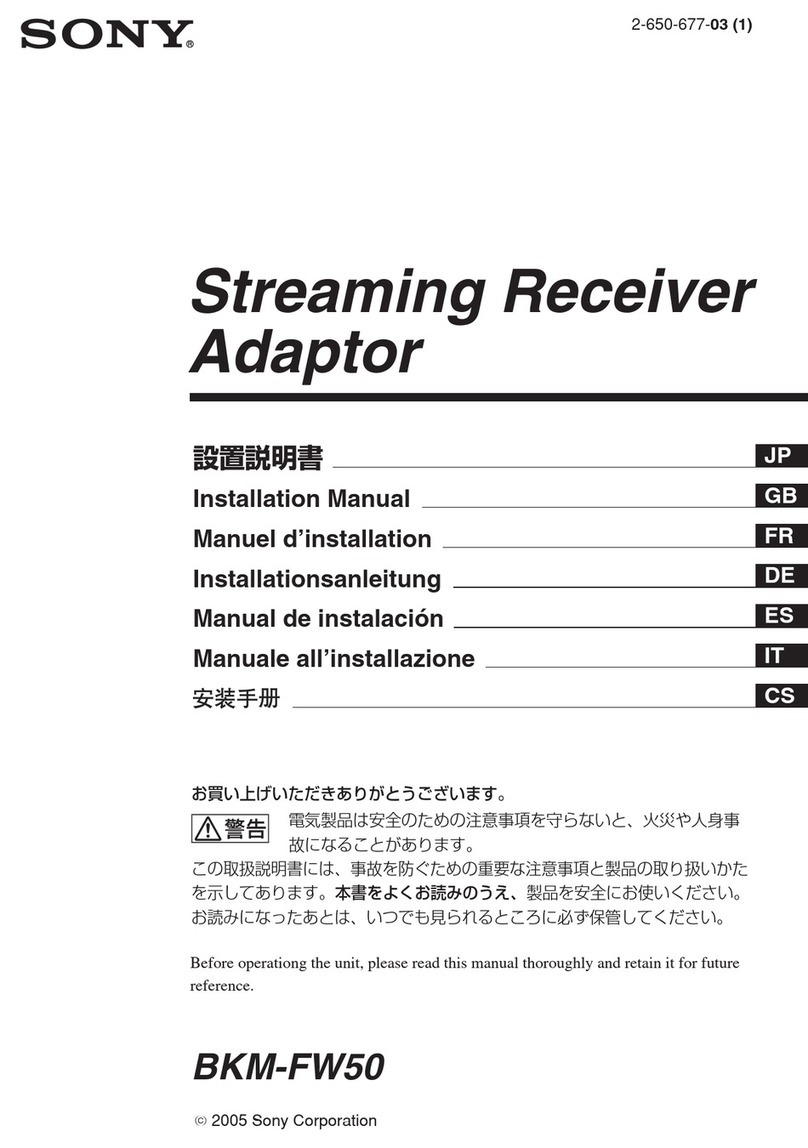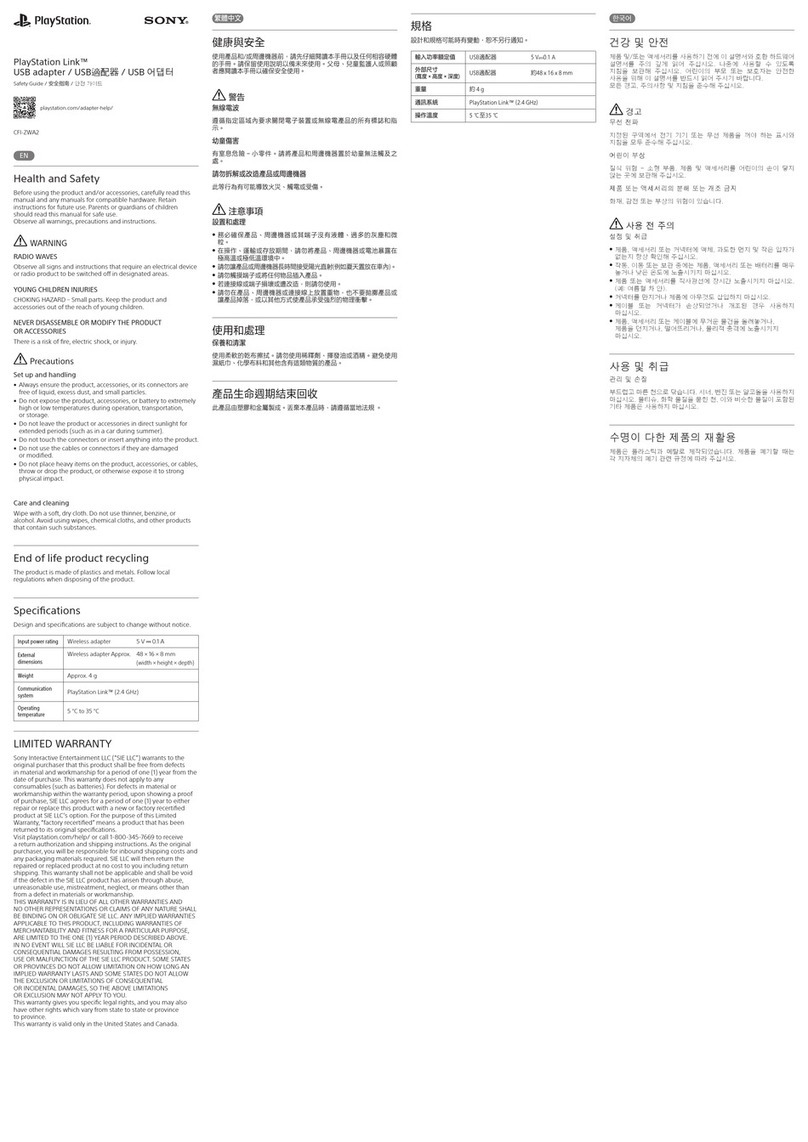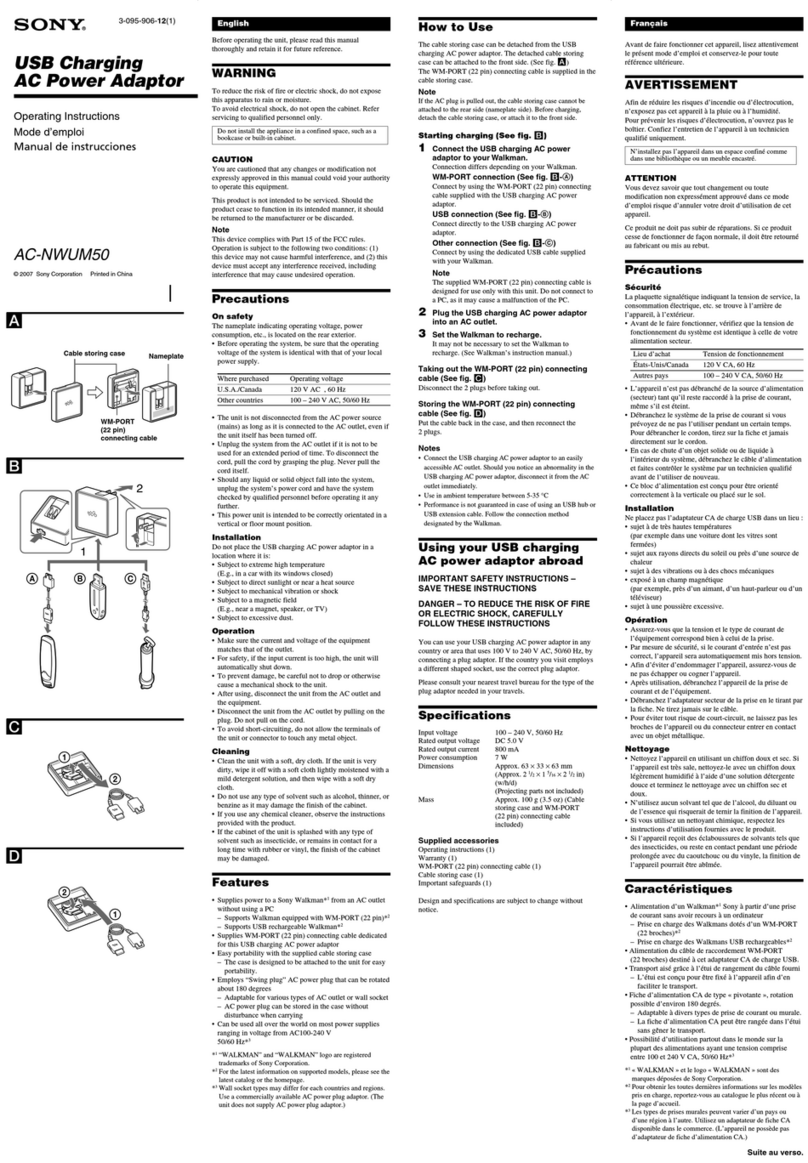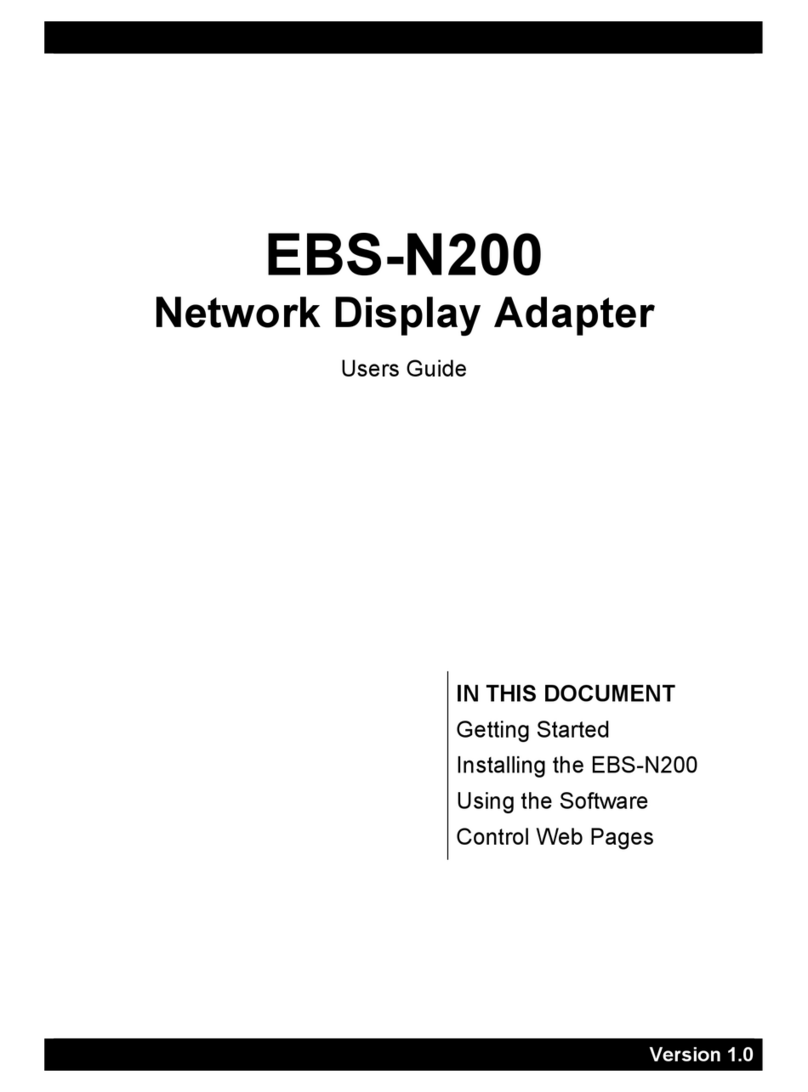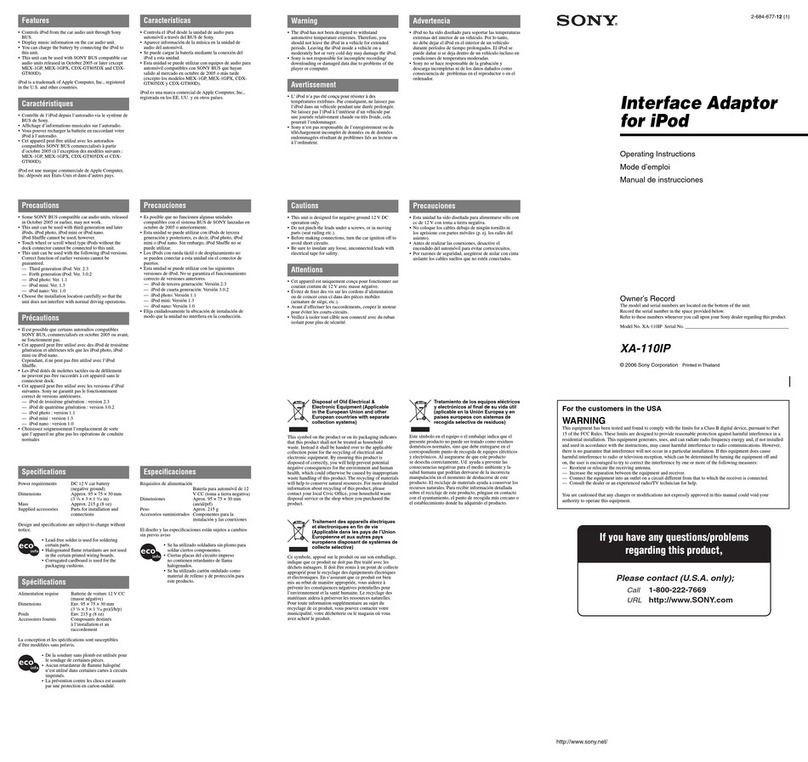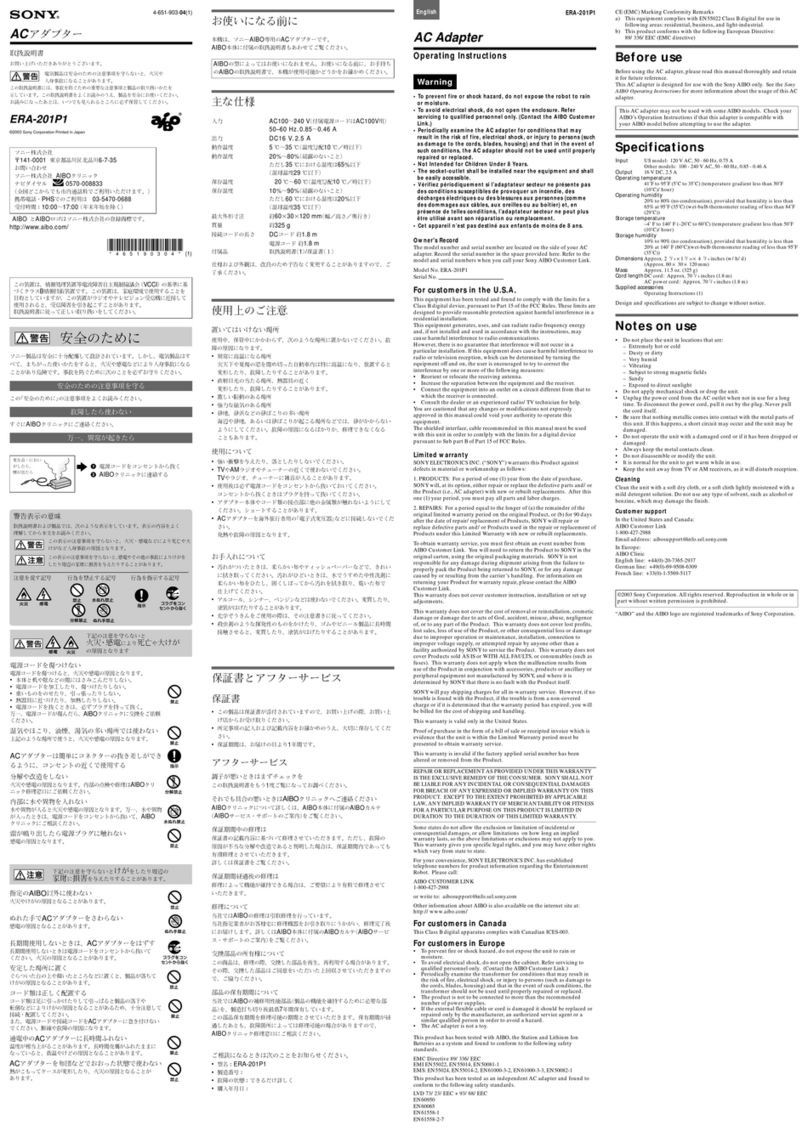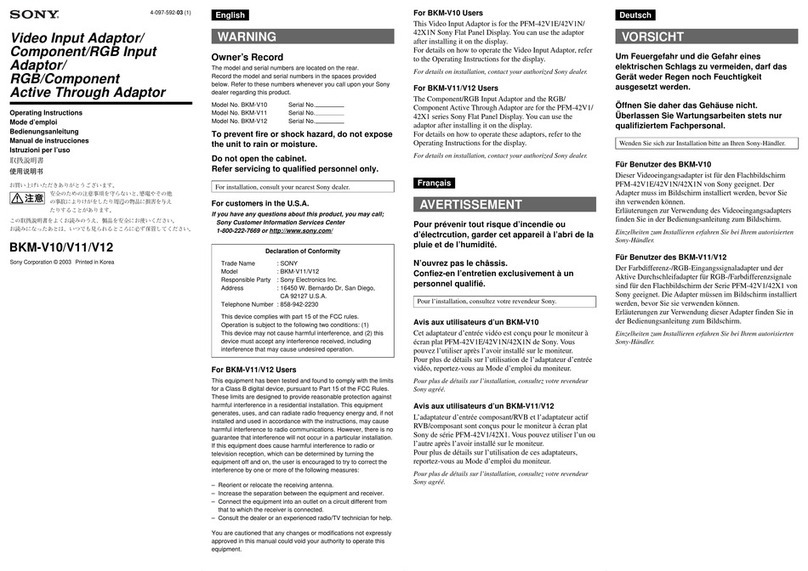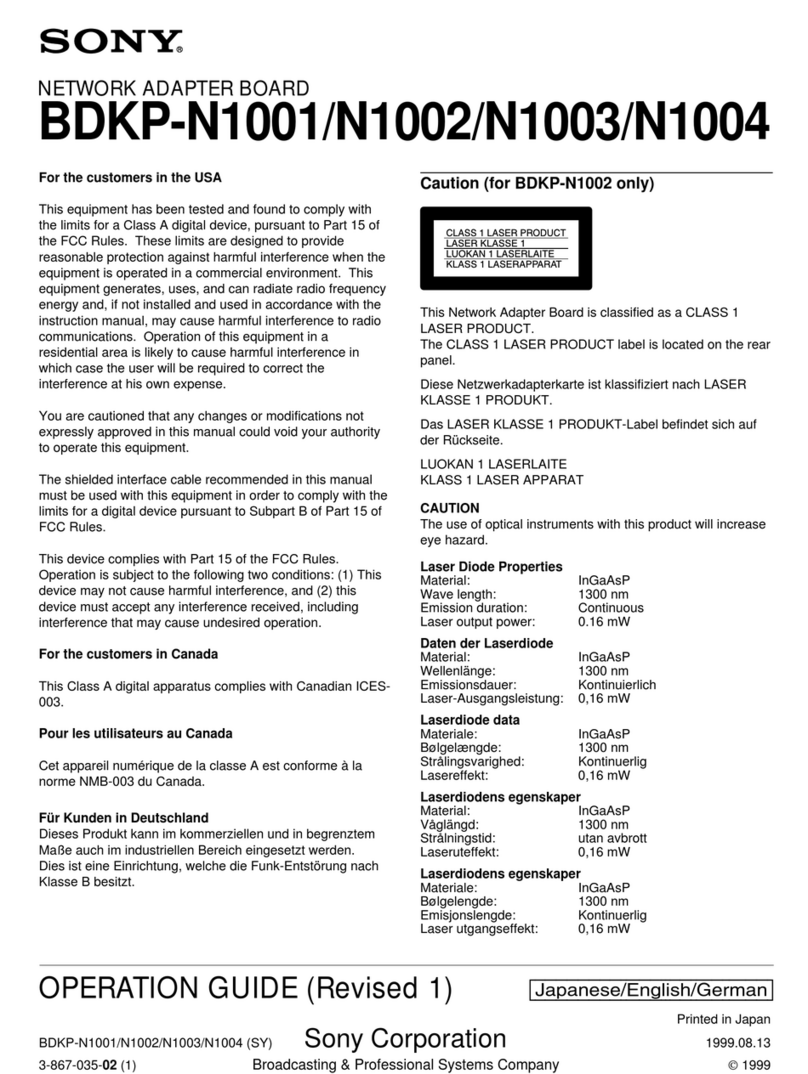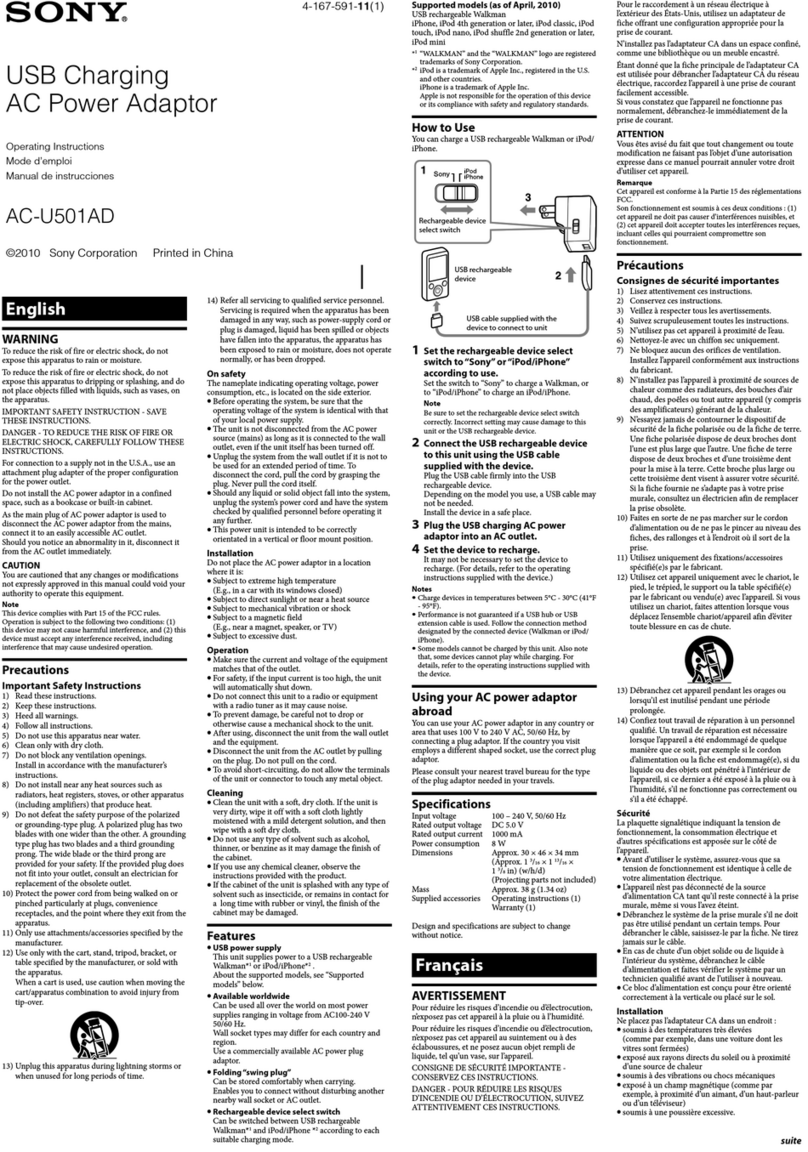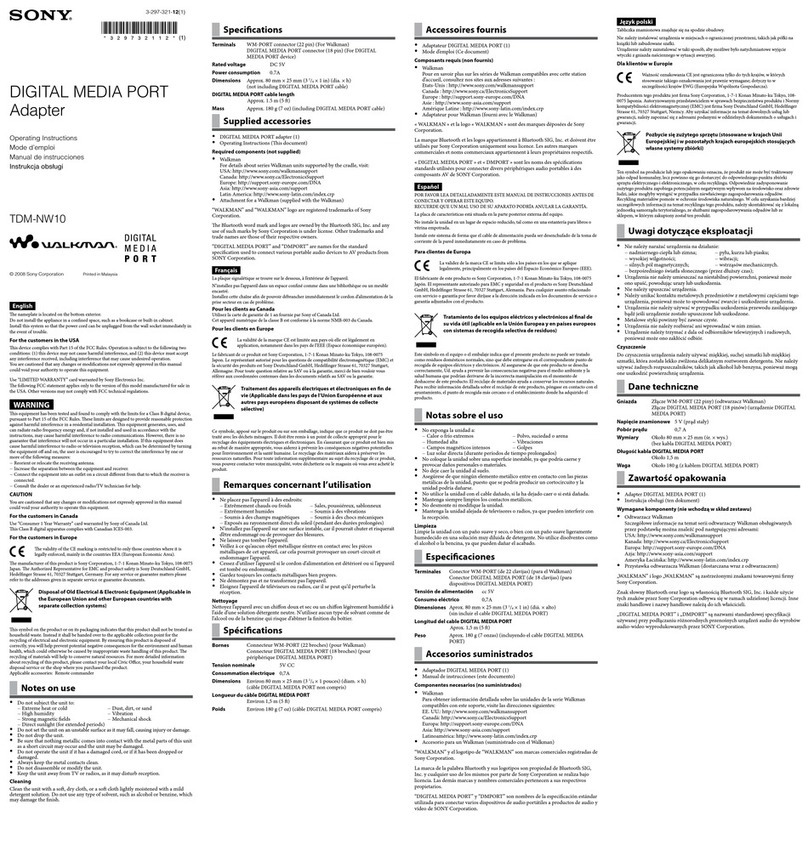3
EN
For further guidance on setting up your PS VR, camera, and console, refer to the instructions
included with each product.
Specifications
Product Ports USB Type-A connector
(SuperSpeed USB 5Gbps)
AUX port
Input power rating 5 V ⎓500 mA
External dimensions Approx. 87 × 17 × 25 mm
(width × height × depth / excluding cable)
Mass Approx. 38 g
Operating environment temperature 5 °C to 35 °C
Country of Production China
Design and specifications are subject to change without notice.
Guarantee
This product is covered for 12 months from date of delivery by the manufacturer’s guarantee.
Please refer to the guarantee included in the PlayStation VR package for full details.
This product has been manufactured by or on behalf of Sony Interactive Entertainment Inc.,
1-7-1 Konan Minato-ku Tokyo, 108-0075 Japan.
Imported into Europe and distributed by Sony Interactive Entertainment Europe Limited,
10 Great Marlborough Street, London, W1F 7LP, United Kingdom.
The Authorised Representative for issuing and holding Declarations of Conformity
is Sony Belgium, bijkantoor van Sony Europe B.V., Da Vincilaan 7-D1, 1930 Zaventem, Belgium.
The date of manufacture is specified on the nameplate near the P/D indication in the
following format: P/D: YYYY.MM, where YYYY - year, MM - month of manufacturing.
For customers in Europe and Turkey.
Where you see this symbol on any of our electrical products or packaging, it indicates that
the relevant electrical product should not be disposed of as general household waste in the
EU, Turkey, or other countries with separate waste collection systems available. To ensure
correct waste treatment, please dispose of them via an authorised collection facility,
in accordance with any applicable laws or requirements. Waste electrical products may also
be disposed of free of charge via retailers when buying a new product of the same type.
Furthermore, within EU countries larger retailers may accept small waste electronic products
free of charge. Please ask your local retailer if this service is available for the products you
wish to dispose of. In so doing, you will help to conserve natural resources and improve
standards of environmental protection in treatment and disposal of electrical waste.