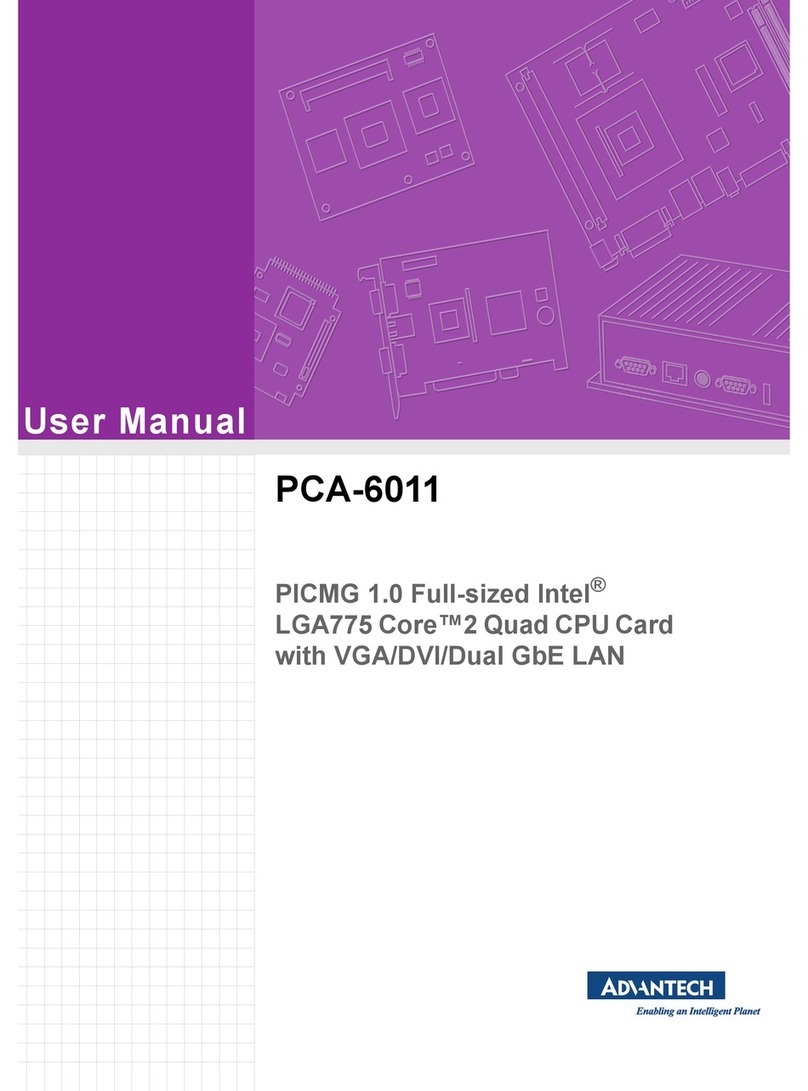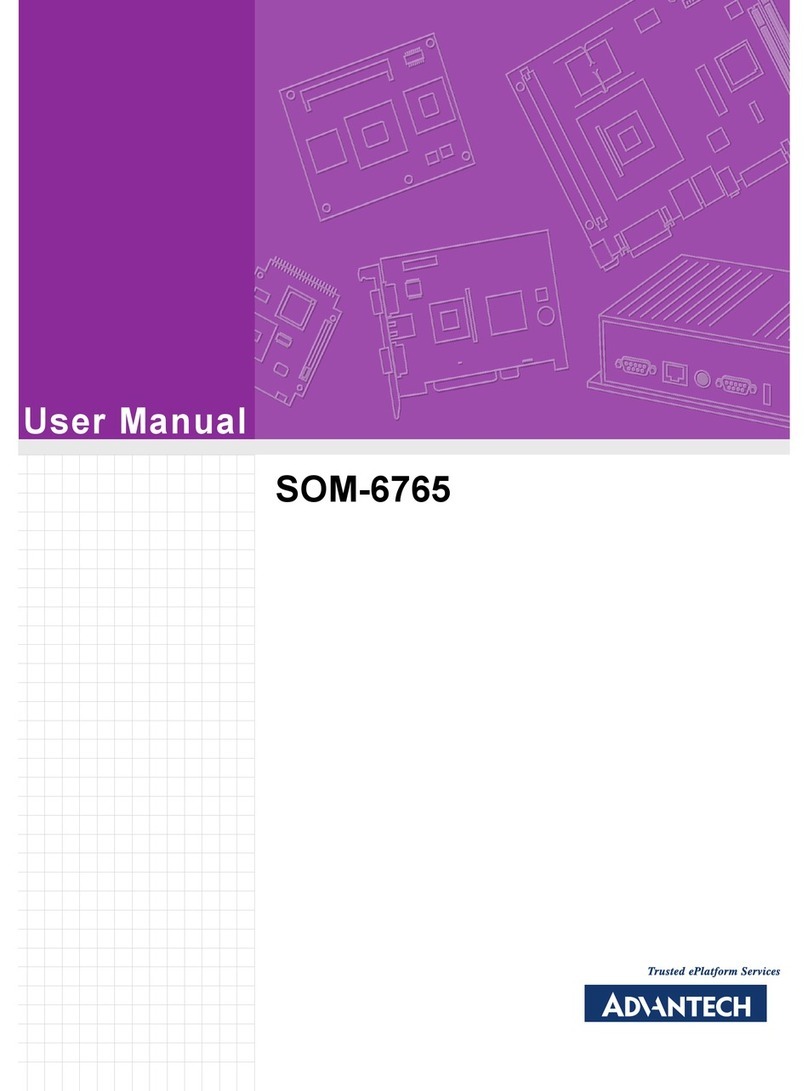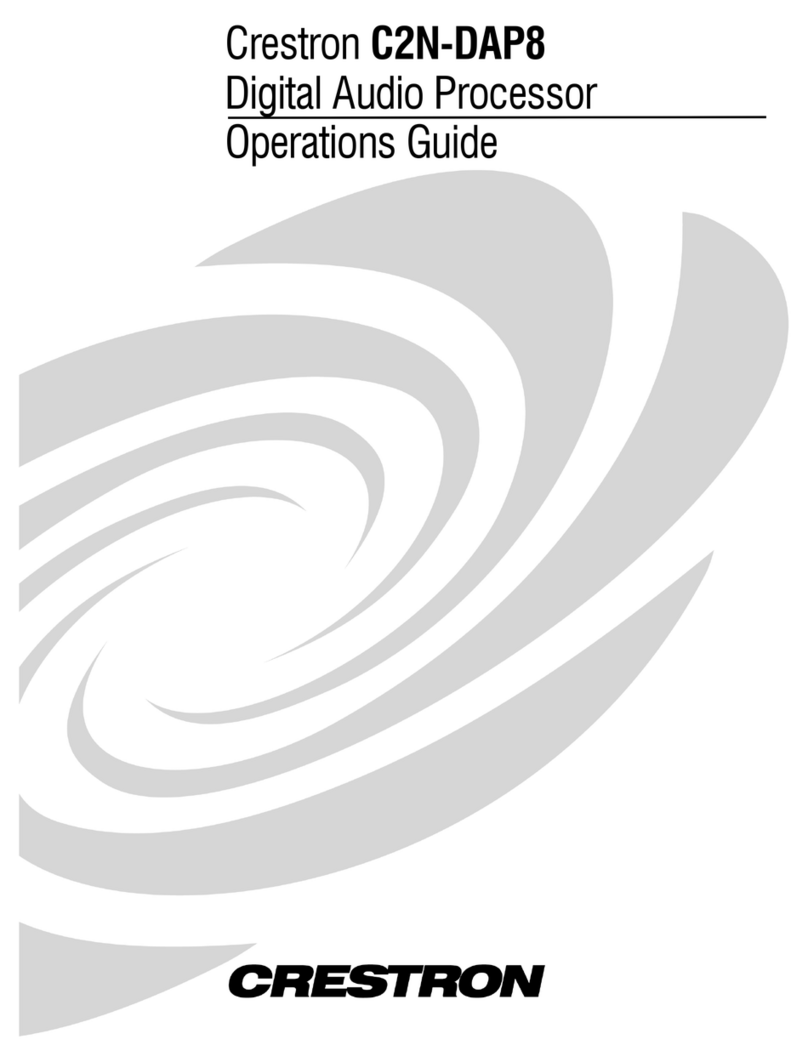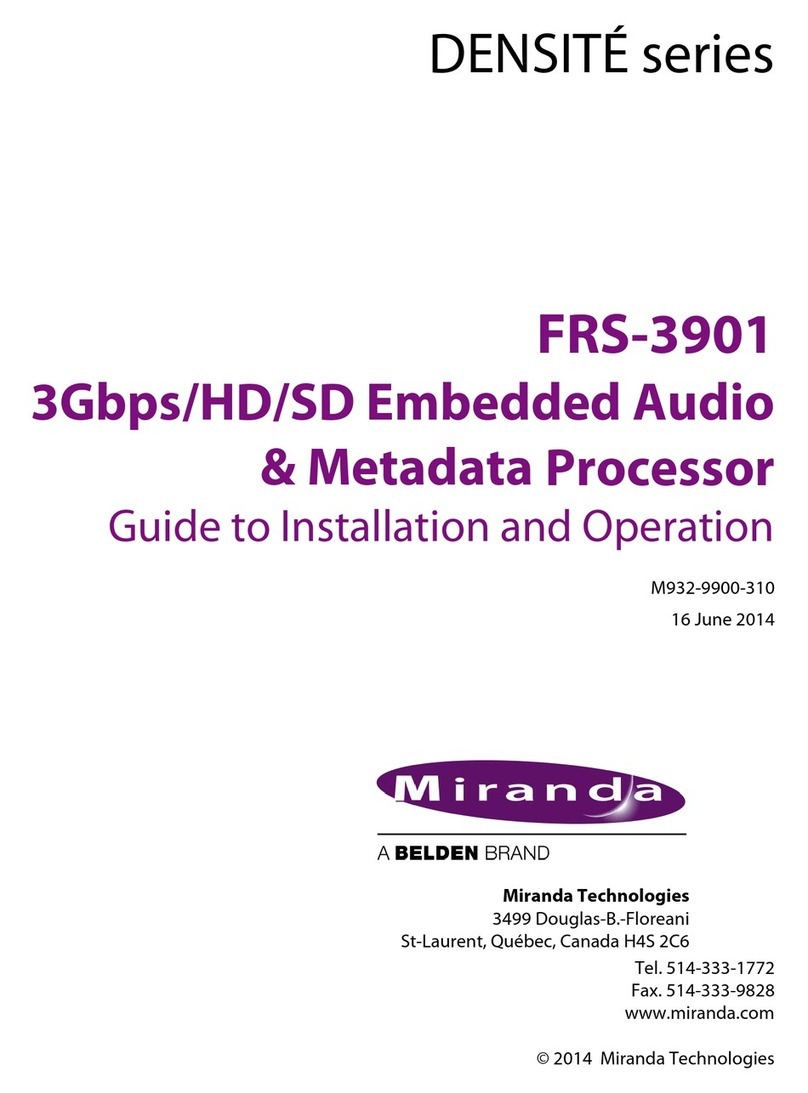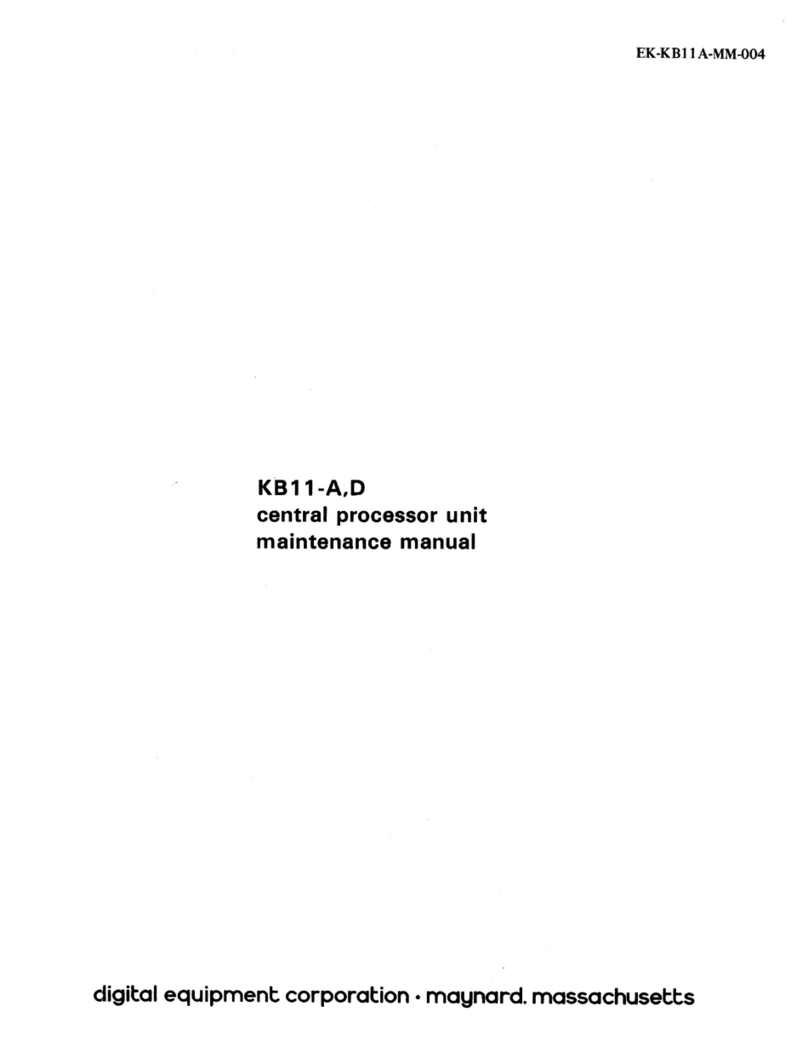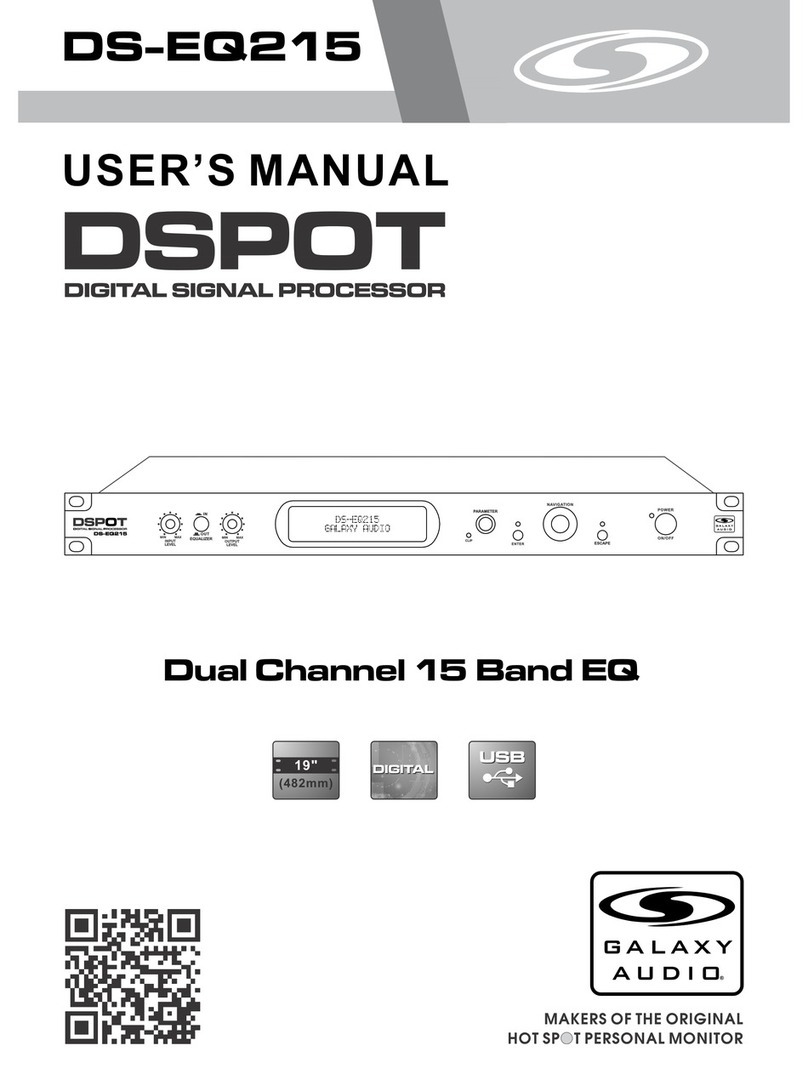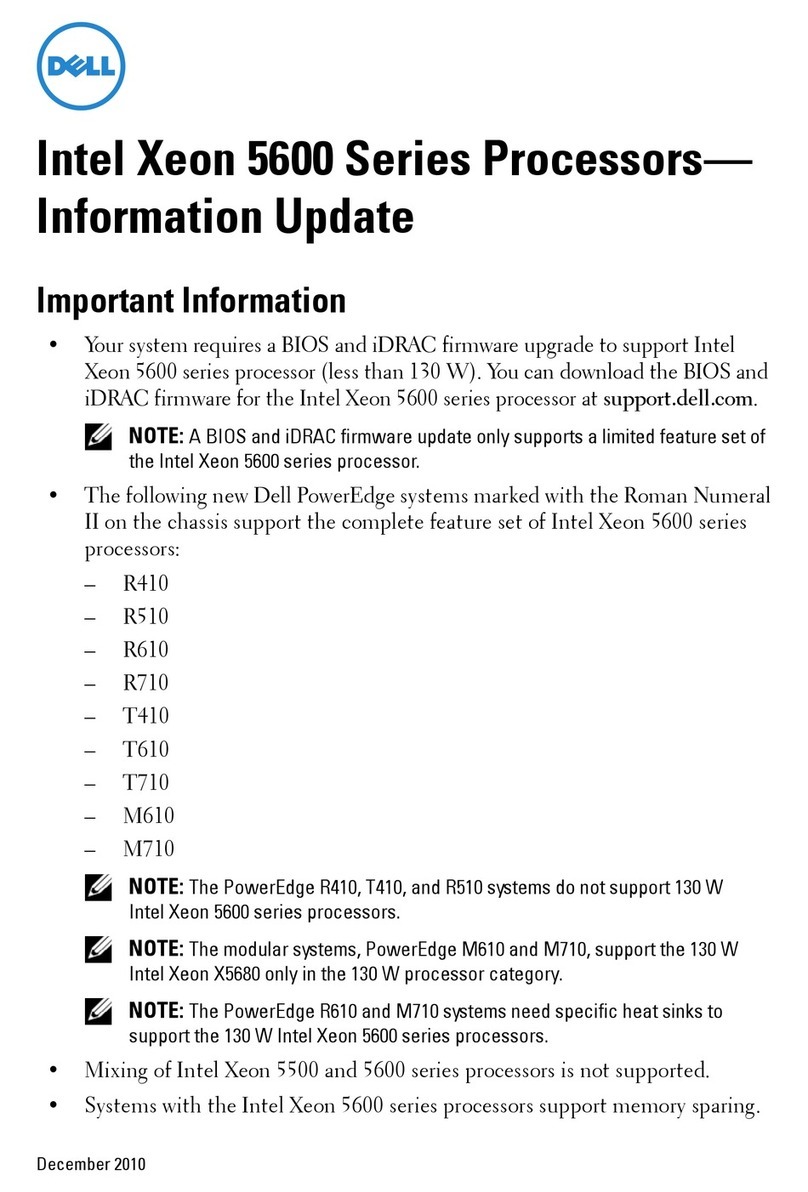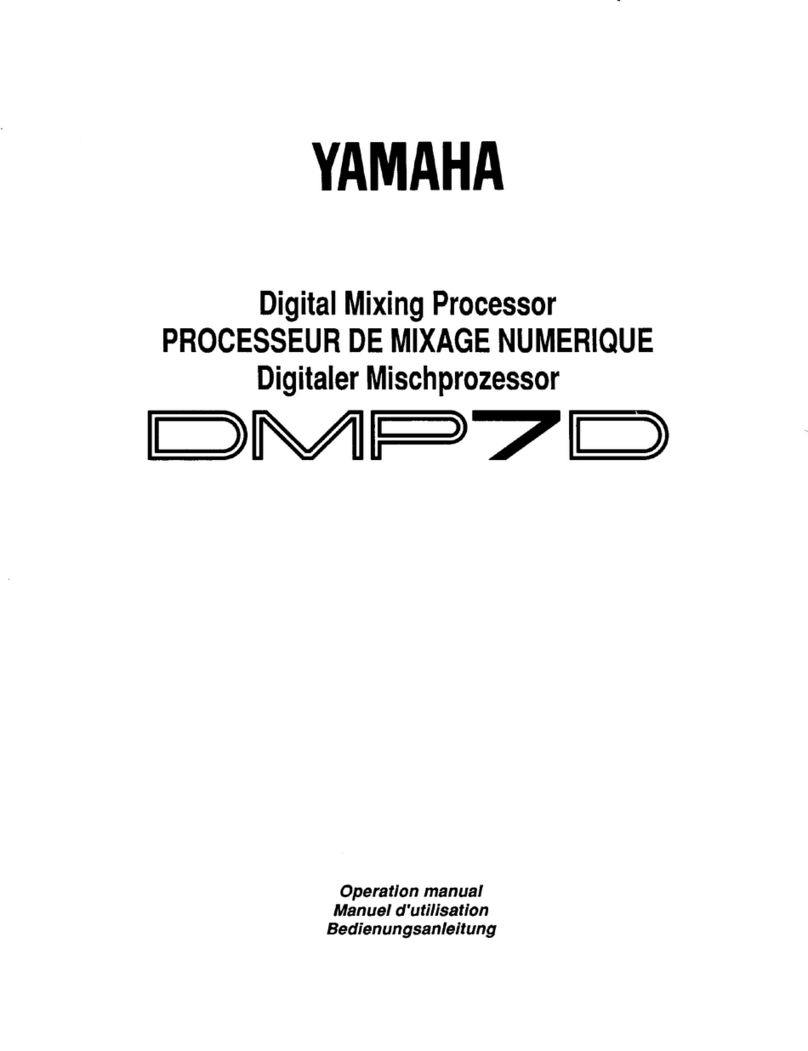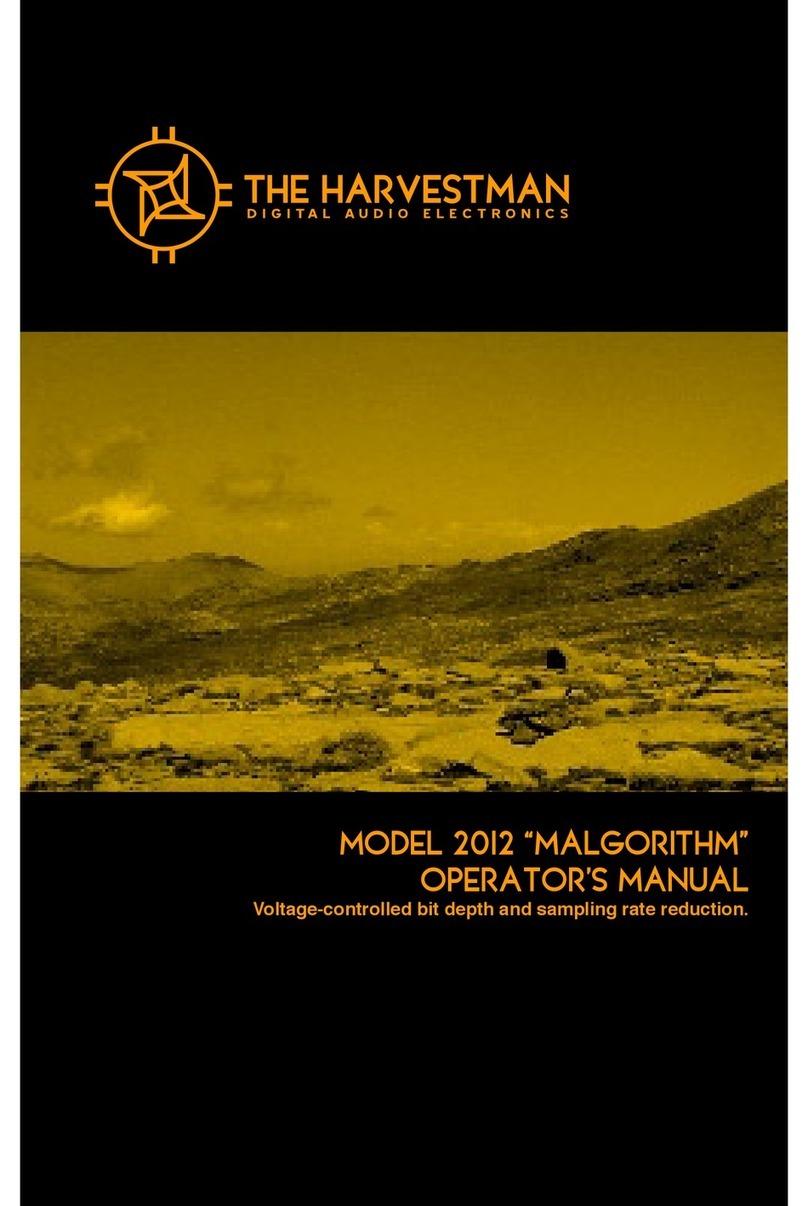Advantech MIO-5391 User manual

User Manual
MIO-5391
7th Gen Intel® Core™ H-series
(i7/i5/i3/Xeon®*), 3.5" MI/O-Compact
SBC,DDR4,DualHDMI,48-bitLVDS,
2 GbE, M.2 E Key, mSATA, Fanless,
MIOe

MIO-5391 User Manual ii
Copyright
The documentation and the software included with this product are copyrighted 2019
by Advantech Co., Ltd. All rights are reserved. Advantech Co., Ltd. reserves the right
to make improvements in the products described in this manual at any time without
notice. No part of this manual may be reproduced, copied, translated or transmitted
in any form or by any means without the prior written permission of Advantech Co.,
Ltd. Information provided in this manual is intended to be accurate and reliable. How-
ever, Advantech Co., Ltd. assumes no responsibility for its use, nor for any infringe-
ments of the rights of third parties, which may result from its use.
Acknowledgements
Intel® is a trademark of Intel® Corporation.
AMI is a trademark of American Megatrends, Inc.
IBM, PC, PS/2 and VGA are trademarks of International Business Machines Cor-
poration.
Microsoft Windows®, DirectX® is a registered trademark of Microsoft Corp.
All other product names or trademarks are properties of their respective owners.
For more information on this and other Advantech products, please visit our websites
at:
http://www.advantech.com
http://www.advantech.com/eplatform
For technical support and service, please visit our support website at:
http://support.advantech.com/
This manual is for the MIO-5391.
Part No. 2006539110 Edition 1
May 2019

iii MIO-5391 User Manual
Product Warranty (2 years)
Advantech warrants to you, the original purchaser, that each of its products will be
free from defects in materials and workmanship for two years from the date of pur-
chase.
This warranty does not apply to any products which have been repaired or altered by
persons other than repair personnel authorized by Advantech, or which have been
subject to misuse, abuse, accident or improper installation. Advantech assumes no
liability under the terms of this warranty as a consequence of such events.
Because of Advantech’s high quality-control standards and rigorous testing, most of
our customers never need to use our repair service. If an Advantech product is defec-
tive, it will be repaired or replaced at no charge during the warranty period. For out-
of-warranty repairs, you will be billed according to the cost of replacement materials,
service time and freight. Please consult your dealer for more details.
If you think you have a defective product, follow these steps:
1. Collect all the information about the problem encountered. (For example, CPU
speed, Advantech products used, other hardware and software used, etc.) Note
anything abnormal and list any onscreen messages you get when the problem
occurs.
2. Call your dealer and describe the problem. Please have your manual, product,
and any helpful information readily available.
3. If your product is diagnosed as defective, obtain an RMA (return merchandize
authorization) number from your dealer. This allows us to process your return
more quickly.
4. Carefully pack the defective product, a fully-completed Repair and Replacement
Order Card and a photocopy proof of purchase date (such as your sales receipt)
in a shippable container. A product returned without proof of the purchase date
is not eligible for warranty service.
5. Write the RMA number visibly on the outside of the package and ship it prepaid
to your dealer.

MIO-5391 User Manual iv
Declaration of Conformity
CE
This product has passed the CE test for environmental specifications. Test conditions
for passing included the equipment being operated within an industrial enclosure. In
order to protect the product from being damaged by ESD (Electrostatic Discharge)
and EMI leakage, we strongly recommend the use of CE-compliant industrial enclo-
sure products.
FCC Class B
Note: This equipment has been tested and found to comply with the limits for a Class
B digital device, pursuant to part 15 of the FCC Rules. These limits are designed to
provide reasonable protection against harmful interference in a residential installa-
tion. This equipment generates, uses and can radiate radio frequency energy and, if
not installed and used in accordance with the instructions, may cause harmful inter-
ference to radio communications. However, there is no guarantee that interference
will not occur in a particular installation. If this equipment does cause harmful interfer-
ence to radio or television reception, which can be determined by turning the equip-
ment off and on, the user is encouraged to try to correct the interference by one or
more of the following measures:
Reorient or relocate the receiving antenna.
Increase the separation between the equipment and receiver.
Connect the equipment into an outlet on a circuit different from that to which the
receiver is connected.
Consult the dealer or an experienced radio/TV technician for help.
Technical Support and Assistance
1. Visit the Advantech website at http://support.advantech.com where you can find
the latest information about the product.
2. Contact your distributor, sales representative, or Advantech's customer service
center for technical support if you need additional assistance. Please have the
following information ready before you call:
–Product name and serial number
–Description of your peripheral attachments
–Description of your software (operating system, version, application software,
etc.)
–A complete description of the problem
–The exact wording of any error messages
Caution! There is a danger of a new battery exploding if it is incorrectly installed.
Do not attempt to recharge, force open, or heat the battery. Replace the
battery only with the same or equivalent type recommended by the man-
flatterer. Discard used batteries according to the manufacturer's instruc-
tions.

v MIO-5391 User Manual
Packing List
Before you begin installing your card, please make sure that the following materials
have been shipped:
If any of these items are missing or damaged, contact your distributor or sales repre-
sentative immediately.
Optional MIOe Module
Part Number Description
MIOe-210-D6A1E 4 x RS232/422/485 2x RS422/485 with DSUB connector,
8-bit GPIO
MIOe-220-B3A1E13 x Intel® Gigabit Ethernet with PCIe Switch
MIOe-230-L0A1E Displayport to 48-bit LVDS
MIOe-DB5000-01A1E MI/O extension evaluation board
MIOe-3674-AE24-port PoE ports MIOe Module
MIOe-3680-AE 2-Port CAN-Bus MIOe Module with Isolation Protection
MIOE-PWR1-00A1E 12-24V Power module
MIOE-PWR2-00A1E 9-36V Power module
1No USB support on MIOe-230
2Support with customized BIOS
Optional Accessories
Part number Description
1700002172 Internal 2 ports USB cable 17CM
1 x MIO-5391 SBC
1 x SATA Cable 30cm (p/n: 1700006291)
1 x SATA Power Cable 35cm (p/n: 1700018785)
1 x Audio Cable 20cm (p/n: 1700019584)
1 x COM RS-232 Cable 30cm (p/n: 1700019414)
1 x Cooler (Heatsink) (p/n: 1960089060T001
(1960089142T001))
1 x Startup manual (p/n: 2006539100)
1 x Mini Jumper(10pcs package) (p/n: 9689000002)
1 x Screw Kit (4pcs screws for miniPCIe) (p/n: 9666525100E)
1 x RMM 3.2 Package (p/n: 968EMLSAP1)

MIO-5391 User Manual vi

vii MIO-5391 User Manual
Contents
Chapter 1 General Information ............................1
1.1 Introduction ...............................................................................................2
1.2 Specifications............................................................................................2
1.2.1 Functional Specifications..............................................................2
1.2.2 OS support....................................................................................4
1.2.3 Mechanical Specifications.............................................................4
1.2.4 Electrical Specifications................................................................5
1.2.5 Environmental...............................................................................5
1.3 Block Diagram...........................................................................................5
1.4 Board layout: dimensions..........................................................................6
Figure 1.1 MIO-5391 Mechanical Drawing (Top Side) ................6
Figure 1.2 MIO-5391 Mechanical Drawing (Bottom Side)...........6
Figure 1.3 MIO-5391 Mechanical Drawing (Coastline)................7
Figure 1.4 MIO-5391 Mechanical Drawing (with Cooler).............7
Figure 1.5 MIO-5391 Mechanical Drawing (with Heatsink) .........7
Figure 1.6 MIO-5391 Mechanical Drawing (with Heat Spreader) 8
Chapter 2 Installation............................................9
2.1 Jumpers & Switches................................................................................10
Table 2.1: Jumpers & Switches.................................................10
2.2 Connectors..............................................................................................10
Table 2.2: Connectors...............................................................10
2.3 Locating connectors & block diagram.....................................................11
Figure 2.1 MIO-5391 Connector Locations (Top Side)..............11
Figure 2.2 MIO-5391 Connector Locations (Bottom Side).........11
Figure 2.3 MIO-5391 Connector Locations (Coastline).............12
2.4 Setting Jumpers ......................................................................................12
2.4.1 Auto Power On Setting (J2)........................................................12
Table 2.3: Auto Power On Setting (J2)......................................12
2.4.2 LCD Power (J3) ..........................................................................13
Table 2.4: LCD Power (J3)........................................................13
2.4.3 LVDS VCON Setting (J4)............................................................13
Table 2.5: LVDS VCON Setting (J4) .........................................13
2.4.4 Serial Port Voltage Select (J6)....................................................13
Table 2.6: Serial Port Voltage Select (J6) .................................13
2.4.5 Clear CMOS (SW1) ....................................................................14
Table 2.7: Clear CMOS (SW1)..................................................14
2.4.6 m-SATA/mPCI-E SEL (SW2)......................................................14
Table 2.8: m-SATA/mPCI-E SEL (SW2) ...................................14
Chapter 3 AMI BIOS Setup .................................15
3.1 Entering Setup ........................................................................................17
3.1.1 Main Setup..................................................................................17
3.1.2 Advanced BIOS Features Setup.................................................18
3.1.3 Chipset Configuration .................................................................35
3.1.4 Security.......................................................................................43
3.1.5 Boot.............................................................................................44
3.1.6 Save & Exit .................................................................................45

MIO-5391 User Manual viii
Chapter 4 MIOe Installation ...............................47
4.1 Quick Installation Guide.......................................................................... 48
4.1.1 Cooler......................................................................................... 48
4.1.2 Heatsink...................................................................................... 49
4.1.3 Heatspreader.............................................................................. 50
Appendix A Pin Assignments...............................51
A.1 Jumper and Connector Setting............................................................... 52
Table A.1: Jumper Setting......................................................... 52
Table A.2: Connector Table....................................................... 52
Table A.3: J2 Auto Power On Setting........................................ 53
Table A.4: J3 LCD Power.......................................................... 53
Table A.5: J4 LVDS VCON Setting............................................ 53
Table A.6: J6 Serial Port Voltage Select.................................... 54
Table A.7: SW Clear CMOS...................................................... 54
Table A.8: SW2 m-SATA/mPCI-E SEL...................................... 54
Table A.9: CN1 12V Power Input............................................... 55
Table A.10:CN2 DC JACK.......................................................... 55
Table A.11:CN4 Battery.............................................................. 55
Table A.12:CN5 COM1............................................................... 56
Table A.13:CN6 SODIMMDDR4_260......................................... 56
Table A.14:CN7 SODIMMDDR4_260......................................... 56
Table A.15:CN18 LAN CONN..................................................... 57
Table A.16:CN20 Audio.............................................................. 58
Table A.17:CN21 External USB3.0............................................. 58
Table A.18:CN22 External USB3.0............................................. 59
Table A.19:CN23 Internal USB................................................... 60
Table A.20:CN24 SATA Power................................................... 60
Table A.21:CN25 SATA.............................................................. 61
Table A.22:CN27 SATA.............................................................. 61
Table A.23:CN30 MIOe .............................................................. 62
Table A.24:CN31 SMBus............................................................ 64
Table A.25:CN32 Smart FAN ..................................................... 64
Table A.26:CN33 Inverter Power Output.................................... 65
Table A.27:CN34 48-bit LVDS CONN........................................ 65
Table A.28:CN36 HDMI.............................................................. 66
Table A.29:CN37 M.2 E Key....................................................... 67
Table A.30:CN38 COM2............................................................. 68
Table A.31:CN45 Front Panel..................................................... 68
Table A.32:CN47 MiNi PCIE....................................................... 69
Table A.33:CN48 GPIO.............................................................. 70
Table A.34:CN49 SIM Card........................................................ 71
Table A.35:CN50 GPIO.............................................................. 71
Appendix B System Assignments........................73
B.1 System I/O Ports..................................................................................... 74
Table B.1: System I/O Ports ...................................................... 74
B.2 DMA Channel assignments .................................................................... 74
Table B.2: DMA Channel assignments...................................... 74
B.3 1st MB memory map............................................................................... 75
Table B.3: 1st MB memory map................................................ 75
B.4 Interrupt assignments ............................................................................. 75
Table B.4: Interrupt assignments............................................... 75

Chapter 1
1General Information
This chapter gives background
information on the MIO-5391.
Sections include:
Introduction
Specifications
Block diagram
Board layout and dimensions

MIO-5391 User Manual 2
1.1 Introduction
MIO-5391 is designed using MI/O Extension form factor (compact series, 146 x 102
mm) and powered by 7th generation of Intel® Core™ H series processors which
have high performance computing and multimedia capabilities. Based on numerous
demands from embedded applications, Advantech developed an optimized thermal
solution for MIO-5391. This makes the possibility of fanless design on this kind of
high performance platform. MIO-5391 also embedded SUSI 4.0 and WISE-PaaS/
RMM created by Advantech to monitor and control system operation effectively and
remotely. These tools offer greater system reliability and a smarter software frame-
work for embedded customers and helps them speed up development times.
MIO-5391 adopts the latest 64-bit, multi-core processors built on 14nm process tech-
nology for improvements in CPU processing, graphics, security and I/O flexibility.
Moreover, MIO-5391 is equipped with the latest generation graphics core (Intel® HD
Graphics 520) with DirectX 11.3, OpenGL 4.4, OpenCL 2.1 and 4K encoding/decod-
ing which increases more possibilities for multimedia application development. MIO-
5391 supports not only triple independent displays including HDMI, VGA and 48-bit
LVDS interfaces, but also low power dual 32G 2400MHz DDR4 memory and TPM,
it’s suitable to aim various high level embedded applications.
1.2 Specifications
1.2.1 Functional Specifications
Processor: 7th Generation Intel®Core™ H-series
–i7-7820EQ Quad Core 3.0GHz, burst frequency 3.7GHz
–i5-7442EQ Quad Core 2.1GHz, burst frequency 2.9GHz
–i3-7102E Dual Core 2.1GHz
–E3-1505MV6 Quad Core 3.0GHz, burst frequency 4.0GHz
L3 Cache:
–i7-7820EQ: 8MB
–i5-7442EQ: 6MB
–i3-7102E: 3MB
–E3-1505MV6: 8MB
Advanced Technologies
* Intel®Turbo Boost Technology 2.02(i5/i7 series only)
* Intel®Advanced Vector Extensions 2.0 (Intel®AVX2)
Intel®Hyper-Threading Technology
Intel®Active Management Technology 11.0 (Intel®AMT 11.0, i5/i7 series only)
Intel®Trusted Execution Technology (Intel®TXT)
Intel®64 Architecture
Intel®Virtualization Technology (Intel®VT)
Intel®Advanced Encryption Standard New Instructions (Intel®AES-NI)
Enhanced Intel SpeedStep®Technology
I/O interface of Platform Controller Hub
–Integrated Serial ATA Host Controller
Data transfer rates up to 6.0 Gb/s (600 MB/s)
Integrated AHCI controller

3 MIO-5391 User Manual
Chapter 1 General Information
–USB
xHCI Host Controller, supporting 4 SuperSpeed USB 3.0 ports
One EHCI Host Controllers, supporting 4 HighSpeed USB 2.0 ports
Supports wake-up from sleeping states S1, S3
Supports legacy Keyboard/Mouse software
–Power Management
Full support of ACPI C-states as implemented by the following processor C-
states: — C0, C1, C1E, C3, C6, C7, C8, C9, C10
Enhanced Intel SpeedStep® Technology
System Memory Support
–Non-ECC, DDR4 memory with dual SO-DIMM up to 32GB
–DDR4 Voltage of 1.2V
ECC support on Xeon SKU only
up to 2400MHz
–64-bit wide channels
–Intel® Fast Memory Access (Intel® FMA):
Just-in-Time Command Scheduling
Command Overlap
Out-of-Order Scheduling
Integrated Graphics Controller
–Contains a generation 9 graphics core architecture (Intel® HD Graphics 520/
510)
–Intel® QuickSync & Clear Video Technology HD Supportt
–Full Hardware Accelerated Video Decode: AVC/VC1/MPEG2/HEVC/VP8/
JPEG.
–OpenGL4.4 and OpenCL2.1 support
–DirectX 12, DirectX 11.3, DirectX 11.2, DirectX 11.1, DirectX 10, DirectX 9
support
–Multi-display interfaces: VGA, HDMI on rear I/O, Dual Channel 24-bit LVDS,
DisplayPort1from MIOe
–Support Extend, Clone and Collage mode with multi-display device
–Dual Display:
Any two combination between: LVDS, Dual HDMI
–Triple Display:
Dual HDMI + LVDS
–Integrated Dual-channel LVDS support resolution up to 1920x1200 at 60 Hz
–Analog RGB display (VGA) output upto resolution 1920 x 1200 with 60 Hz, or
2048 x 1152 @ 60Hz with reduced blanking.
–HDMI interface supports the HDMI 1.4a specification with audio up to
4096x2160 at 24 Hz (Supporting 4K display required two DDR channels of
same size).
Gigabit Ethernet
–Port1: Integrated Intel 100 Series Chipset (MAC) + i219 GbE (PHY)
Integrated ASF Management Controller
10/100/1000 BASE-T IEEE 802.3 specification conformance
Supports the Energy Efficient Ethernet (EEE) IEEE802.3az specification
Supports up to 9 KB jumbo frames (full duplex)
* 802.1as/1588 conformance
–Port2: i210 Gigabit Ethernet Controller
Flow Control Support compliant with the 802.3X Specification
Compliant with the 1 Gb/s IEEE 802.3 802.3u 802.3ab Specifications

MIO-5391 User Manual 4
Magic Packet* wake-up enable with unique MAC address
* Supports IEEE 1588
Peripheral interface
–MIOe Unified Expansion
DisplayPort1
4 PCIe x1
USB 2.0
LPC
HD Audio: Line out
SMBus
Power: +5 Vsb/+12 Vsb, Power On, Reset
–2 Serial-ATA port, up to 6.0 Gb/s (600 MB/s)
–4 USB 3.0 compliant ports on rear I/O, 4 USB2.0 compliant ports for internal
connection1
–2 RS-232/422/485 (ESD protection: Air gap ±15kV, Contact ±8kV)
–16-bit Programmable General Purpose Input/ Output from iManager
–1 SMBus / I2C channel from iManager
–Watchdog timer: Output System Reset, Programmable counter from 1 ~ 255
minutes/ seconds
–Mini PCIe / mSATA
1 Full-size mSATA/ Mini PCIe (default supports mSATA) (One Mini PCIe
default supports mSATA, can be selected in BIOS)
1 Half-size Mini PCIe with SIM card holder
–M.2
E-Key
(PCIe x1, USB2.0)
2230
High Definition Audio:
–Intel® High Definition Audio Interface
–High Definition Audio Codec with Realtek proprietary loss-less content pro-
tection technology
–Support 1 Line-input, 1 Line output, 1 Mic-input
BIOS
–AMI UEFI 128 Mbit
Security:
–TPM2.0, only support under UEFI mode
1.2.2 OS support
MIO-5391 supports Win10 64 bit
For further information about OS support of MIO-5391, please Advantech website:
http://support.advantech.com.tw/ or contact the technical support center.
1.2.3 Mechanical Specifications
Dimensions: 146 x 102 mm (5.7 x 4 inches)
Height: Top Side: 16.5 mm, PCB: 2.0mm; Bottom Side: 7.8 mm
Weight: 0.67 kg (reference weight of total package)

5 MIO-5391 User Manual
Chapter 1 General Information
1.2.4 Electrical Specifications
Power Requirement: Single +12V DC ± 10% power input
Power Consumption:
–Max load
i7-7820EQ: 67.64W
–Idle mode
i7-7820EQ: 8.26W
Power Consumption Conditions:
–Test software: 3DMark 2006
–Max. load: Measure the maximum current value which system under maxi-
mum load (CPU: Top speed, RAM &Graphic: Full loading)
–Idle mode: Measure the current value when system in windows mode and
without running any program
RTC Battery:
–Typical Voltage: 3.0 V
–Normal discharge capacity: 210 mAh
1.2.5 Environmental
Operating temperature: 0 ~ 60°C (32 ~ 140°F)
Operating Humidity: 40°C @ 95% RH Non-Condensing
Storage Temperature: Storage temperature: -40~85°C
Storage Humidity: Relative humidity: 95% @ 60°C
1It will not be supported in default, please contact to Advantech if this function
is needed.
2Thermal condition need to be considered when setting max frequency.
1.3 Block Diagram
48bit LVDS
SIM
Intel Kabylake-H
Mobile CPU
MIOeSMBus I
2
C (optional)
Intel QM175/CM238
(support ECC)
Mobile PCH
2400MHz DDR4*
SODIMM x 2 slot
dual channel up to 32G
HDMI x 2
2 x GbE
CH7511
Display port
2 x USB 3.0
2 x USB 3.0
COM1 RS232/422/485
Case open
COM2-4 RS232/422/485
USB3.0 x 4
USB2.0 x 4
DDI x 1, 4 PCIe x1, USB2.0
LPC, SMBUS, rest, line out, power on
eDP
M.2 Key E
PCIe x 2 (Gen.3)
USB2.0 x 1
2 x SATA III
TPM2.0
SATA III x 2
LPC
128M BIOS
SPI
Full size mSATA/MiniPCIe
PCIe x 1 (Gen.3)
SATA x 1
USB2.0 x 1 UIM
I210
PCIe
EIO-IS200
LPC
2 x 8bit GPIO
I219
PCIe

MIO-5391 User Manual 6
1.4 Board layout: dimensions
Figure 1.1 MIO-5391 Mechanical Drawing (Top Side)
Figure 1.2 MIO-5391 Mechanical Drawing (Bottom Side)

7 MIO-5391 User Manual
Chapter 1 General Information
Figure 1.3 MIO-5391 Mechanical Drawing (Coastline)
Figure 1.4 MIO-5391 Mechanical Drawing (with Cooler)
Figure 1.5 MIO-5391 Mechanical Drawing (with Heatsink)

MIO-5391 User Manual 8
Figure 1.6 MIO-5391 Mechanical Drawing (with Heat Spreader)

Chapter 2
2Installation
This chapter explains the setup
procedures of the MIO-5391 hard-
ware, including instructions on
setting jumpers and connecting
peripherals, switches and indica-
tors. Be sure to read all safety pre-
cautions before you begin the
installation procedure.

MIO-5391 User Manual 10
2.1 Jumpers & Switches
The MIO-5391 has a number of jumpers that allow you to configure your system to
suit your application. The table below lists the functions of the various jumpers.
2.2 Connectors
Onboard connectors link the MIO-5391 to external devices such as hard disk drives,
a keyboard. The table below lists the function of each of the board's connectors.
Table 2.1: Jumpers & Switches
J2 Auto Power On Setting
J3 LCD Power
J4 LVDS VCON Setting
J6 Serial Port Voltage Select
SW1 Clear CMOS
SW2 NL/CJS-1201TA1
Table 2.2: Connectors
Label Function
CN1 12V Power Input
CN2 DC JACK
CN4 Battery
CN5 COM1
CN6 SODIMMDDR4_260
CN7 SODIMMDDR4_260
CN18 LAN
CN20 Audio
CN21 External USB3.0
CN22 External USB3.0
CN23 Internal USB
CN24 SATA Power
CN25 SATA
CN27 SATA
CN30 MIOe
CN31 SMBus
CN32 Smart FAN
CN33 Inverter Power Output
CN34 48-bit LVDS Panel
CN36 HDMI
CN37 M.2 E Key
CN38 COM2
CN45 Front Panel
CN47 Mini PCIE
CN48 GPIO
CN49 SIM Card
CN50 GPIO

11 MIO-5391 User Manual
Chapter 2 Installation
2.3 Locating connectors & block diagram
Figure 2.1 MIO-5391 Connector Locations (Top Side)
Figure 2.2 MIO-5391 Connector Locations (Bottom Side)
CN21 CN22 CN36 CN5CN34 CN18 CN1
CN6
CN7
CN32 CN24 CN23 CN25 CN27 CN20
CN33 CN31
CN30
CN38 CN50 CN48
CN45
CN47
CN37
CN49

MIO-5391 User Manual 12
Figure 2.3 MIO-5391 Connector Locations (Coastline)
2.4 Setting Jumpers
You may configure your card to match the needs of your application by setting jump-
ers. A jumper is a metal bridge used to close an electric circuit. It consists of two
metal pins and a small metal clip (often protected by a plastic cover) that slides over
the pins to connect them. To “close” a jumper, you connect the pins with the clip. To
“open” a jumper, you remove the clip. Sometimes a jumper will have three pins,
labeled 1, 2 and 3. In this case you would connect either pins 1 and 2, or 2 and 3.
The jumper settings are schematically depicted in this manual as follows:
A pair of needle-nose pliers may be helpful when working with jumpers. If you have
any doubts about the best hardware configuration for your application, contact your
local distributor or sales representative before you make any changes. Generally, you
simply need a standard cable to make most connections.
2.4.1 Auto Power On Setting (J2)
CN21 CN22
CN36
CN5 CN18 CN1
closed 2-3closedopen
Table 2.3: Auto Power On Setting (J2)
Part Number 1653002101-02
Footprint HD_2x1P_79_D
Description PIN HEADER 2x1P 2.0mm 180D(M) DIP 21N12050
Setting Function
NC Power Button for Power On
(1-2)* Auto Power On
Table of contents
Other Advantech Processor manuals