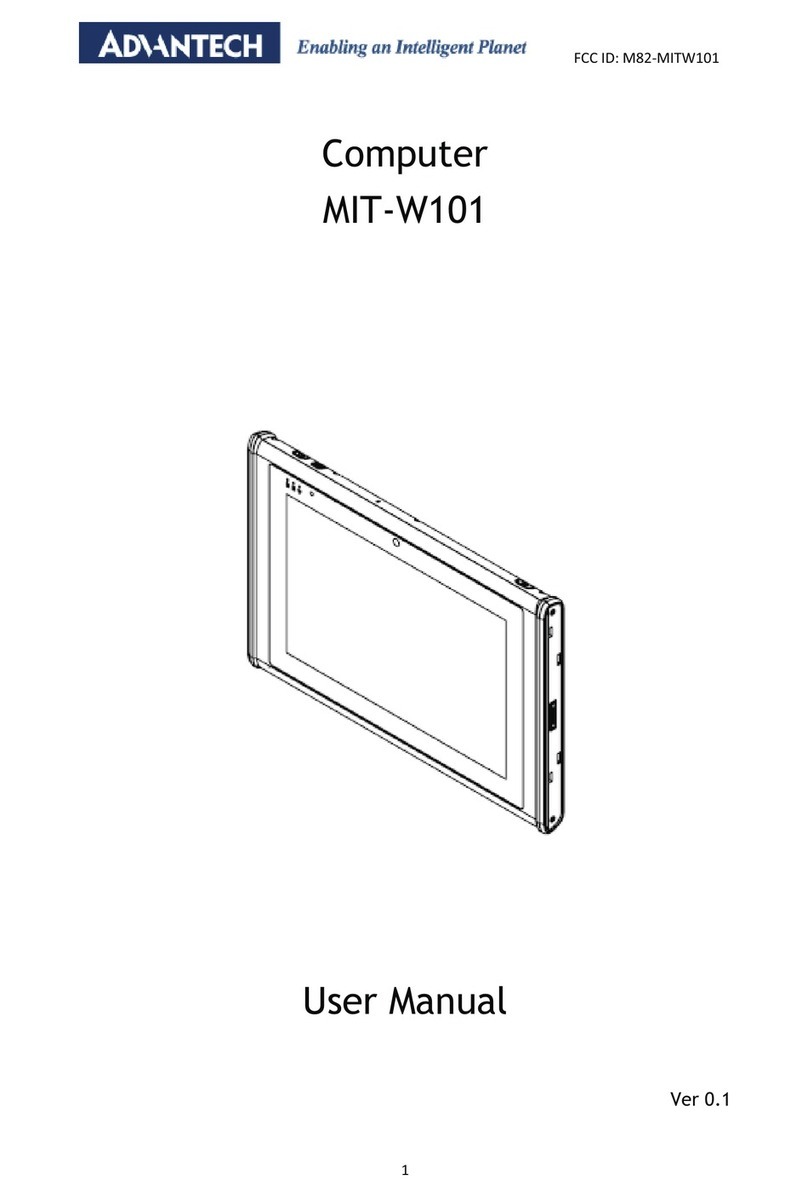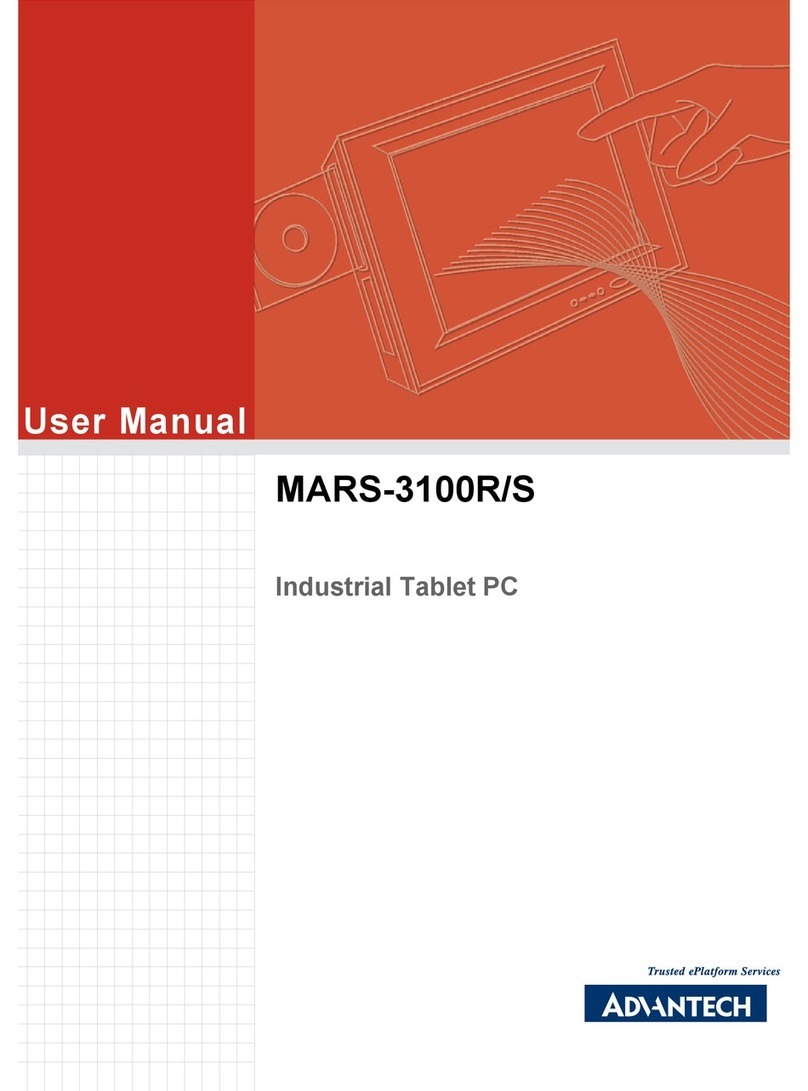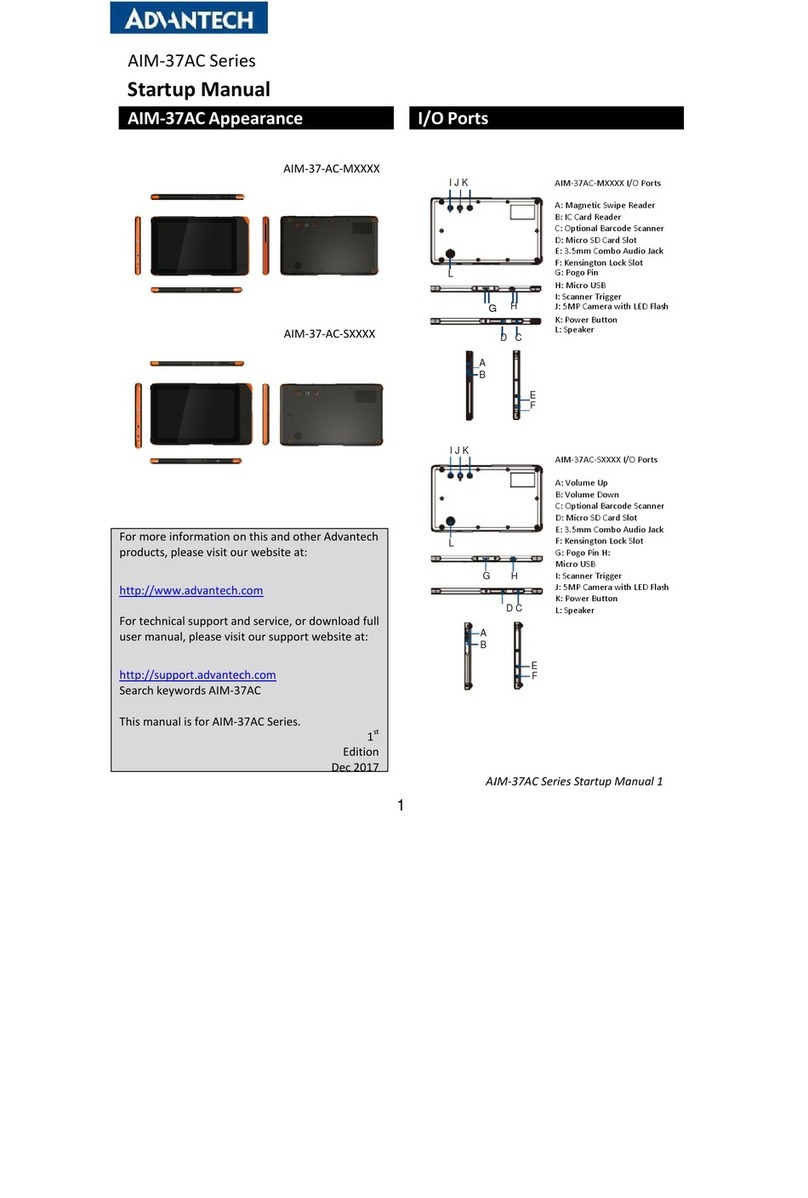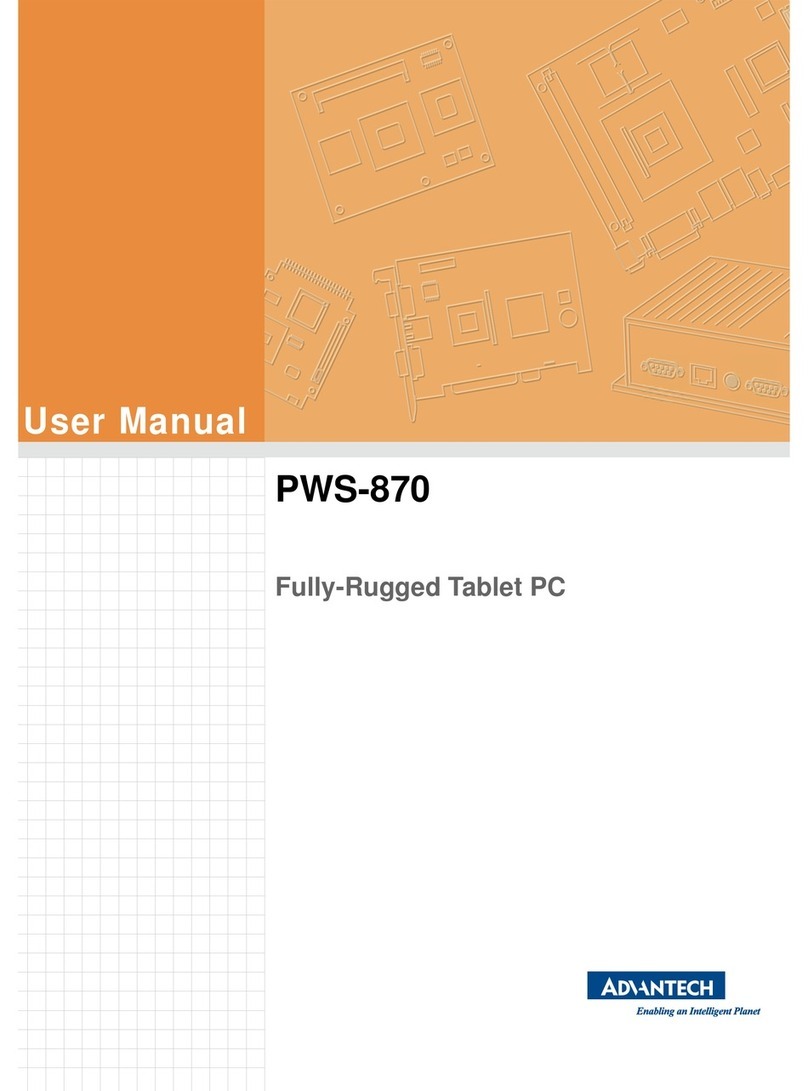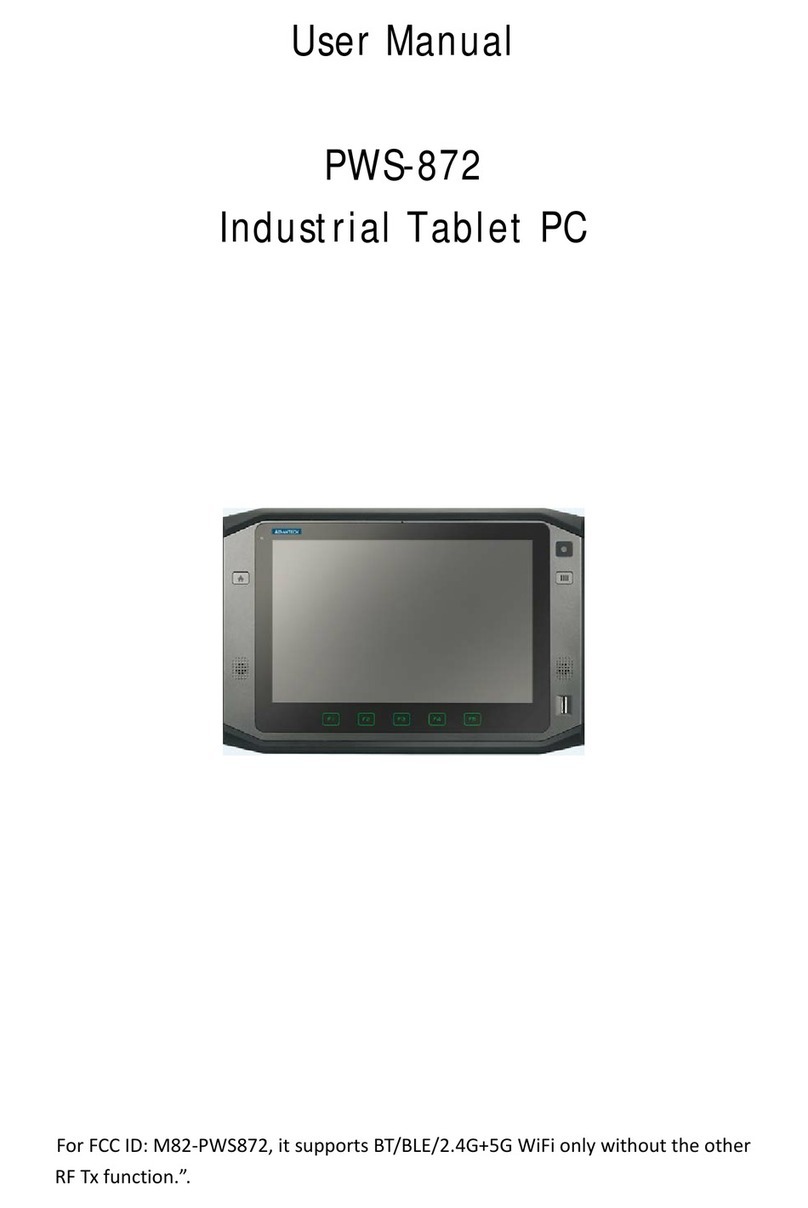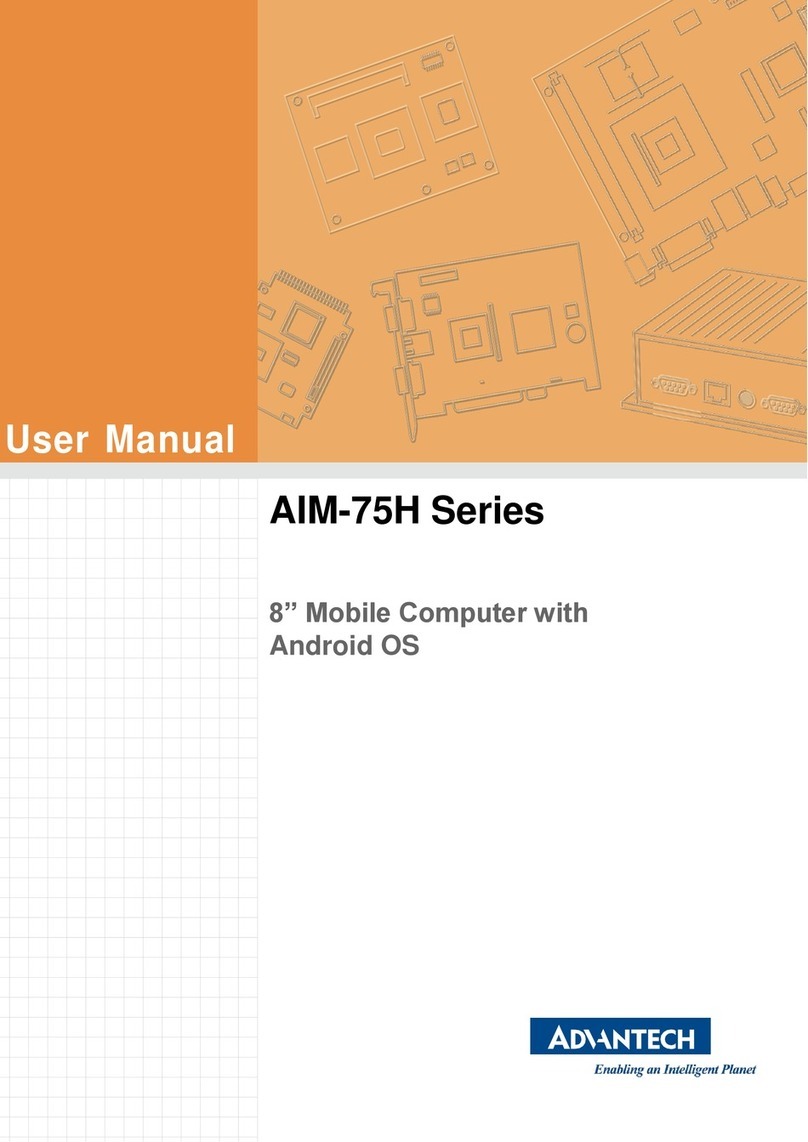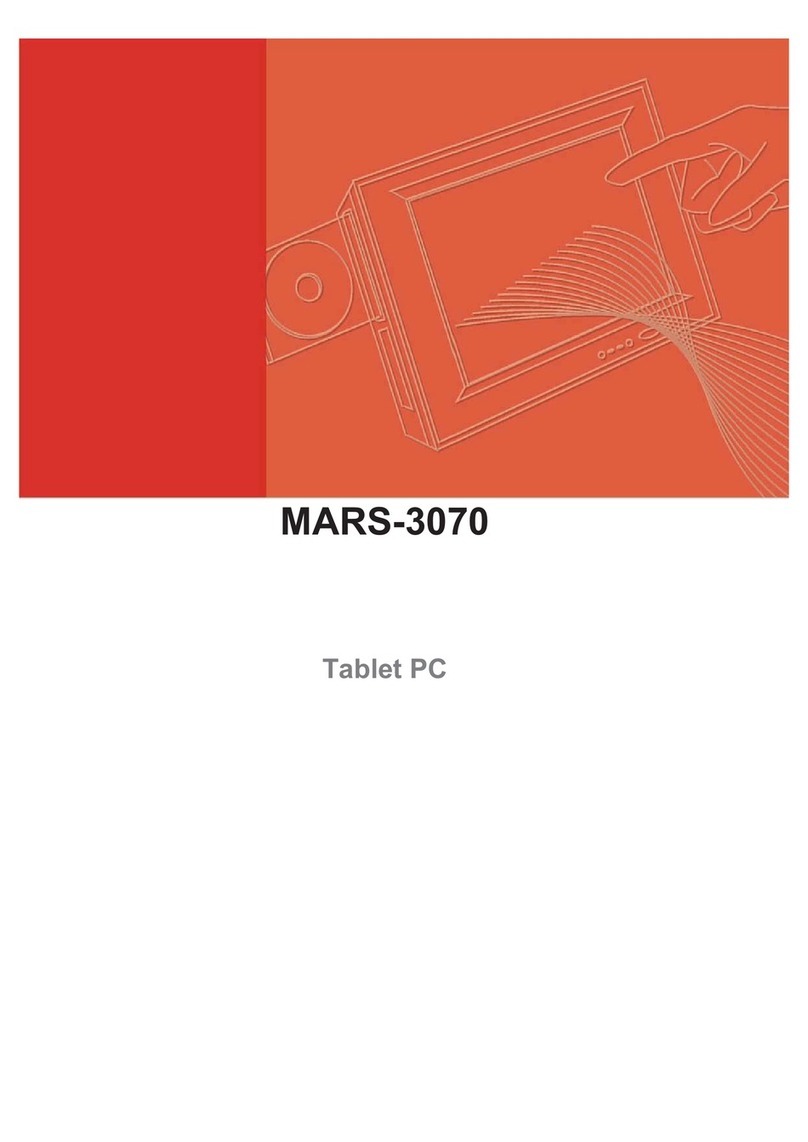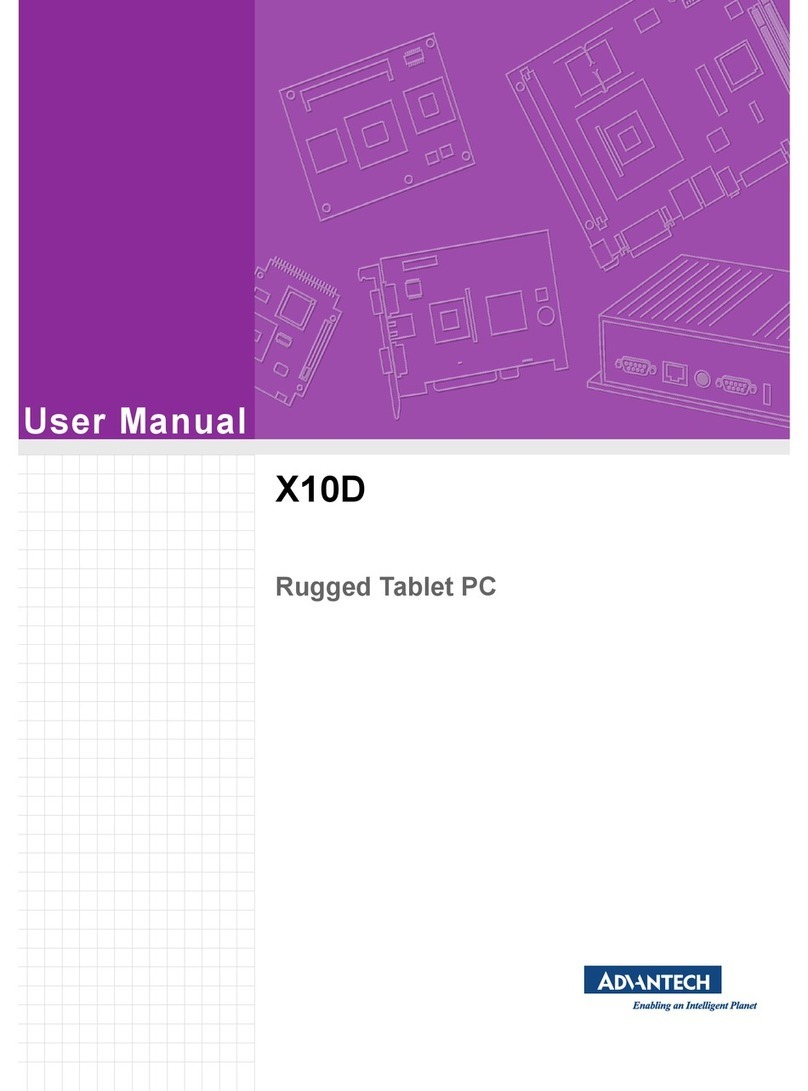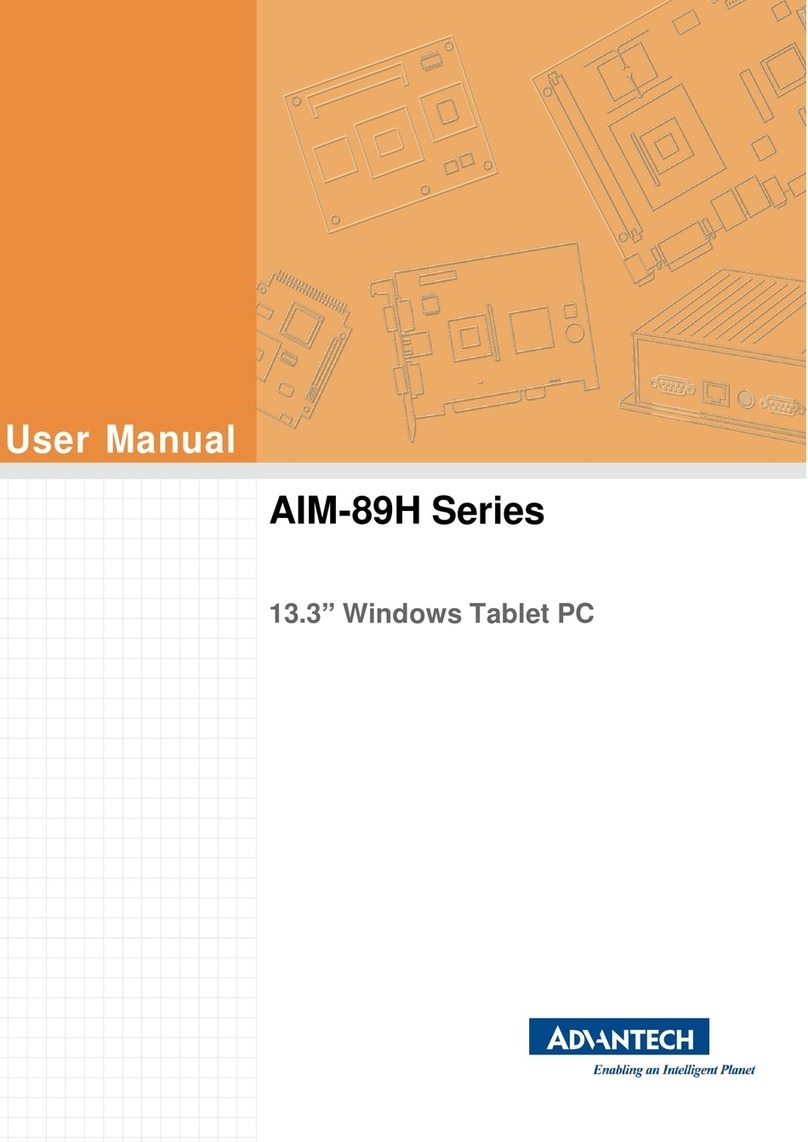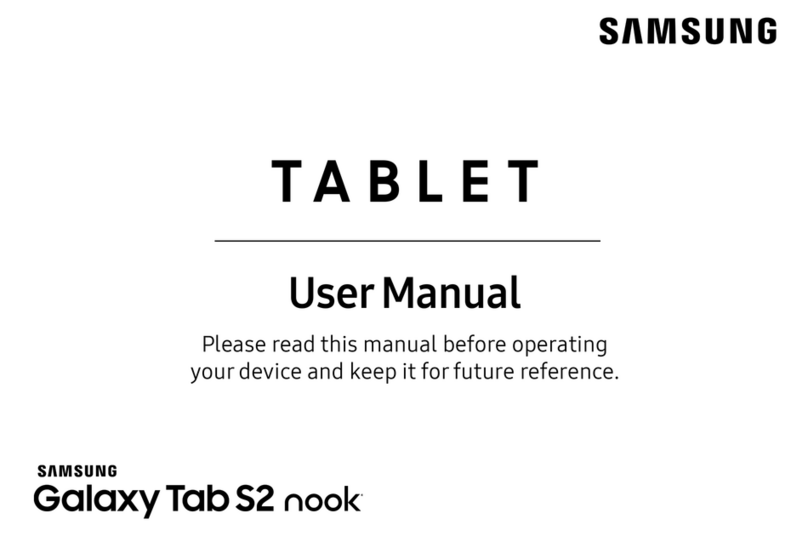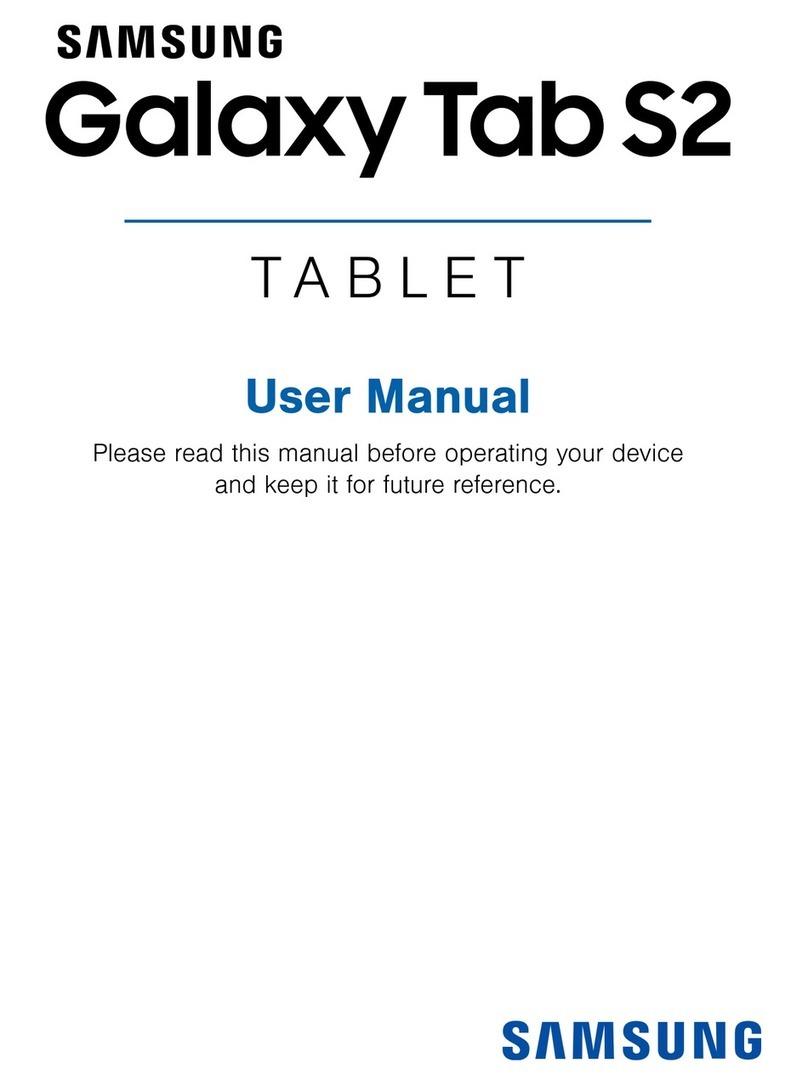CAUTION!
Danger of explosion if battery is incorrectly replaced. Replace
only with the same type recommended by the manufacturer,
discard used batteries according to the manufacturer's
instructions.
Attention : Danger d'explosion si la batterie est inexactement
remplacée. Remplacez seulement avec la même chose ou le
type recommandé par le fabricant, jettent les batteries
utilisées instructions de s selon fabricant des'.
Mistreat the battery used in this device may present a risk of
fire or chemical burn.
Do not attempt to disassemble the computer or its
accessories.
Only qualified personal is allowed to replace the battery.
Do not dispose batteries in a fire and check with local
authorities for disposal instructions.
can only be equipped with standard battery pack with
Getac, AIM-BAT-8, 4900mAH Polymer Lithium Ion Battery.
Use of another battery may present a risk of fire or explosion.
Battery Charge Notice
It is important to consider the environment temperature
whenever you are charging the Lithium-Ion battery pack. The
process is more efficient at normal room temperature or
slightly cooler. It is essential that you charge batteries within
the stated range of 0°C to 40°C. Charging batteries outside of
the specified range could damage the batteries and shorten
their charging life cycle.
Storage and Safety Notice
Although charge Lithium-Ion batteries may be left unused for
several months, their capacity may be
depleted due to the buildup of internal resistance. If this
happens they will require recharging prior to use. Lithium
Ion batteries may be stored at temperatures between
-20°C to 60°C, however they may be depleted more
rapidly at the high end of this range. It is recommended to
store within normal room temperature ranges.
Ensure that the voltage of the power source is correct before
connecting the equipment to a power outlet.
The power outlet socket should behave grounded
connection.
This Product is not intent for use by children. This product is
not suitable for use in locations where children are likely to
be present
The equipment power supply cord shall be connected to a
socket-outlet with earthing connection and the power outlet
socket should have grounded connection
Never open the equipment. For safety reasons, the
equipment should be opened only by qualified skilled person.
This product is intended to be supplied by an UL certified
power supply or DC power source suitable for use at Tma: 40
degree C minimum ,whose output meets ES1 and is rated 5
or 9Vdc,
minimum 3 A(minimum 45 W),if need further assistance,
please contact Advantech for further information.