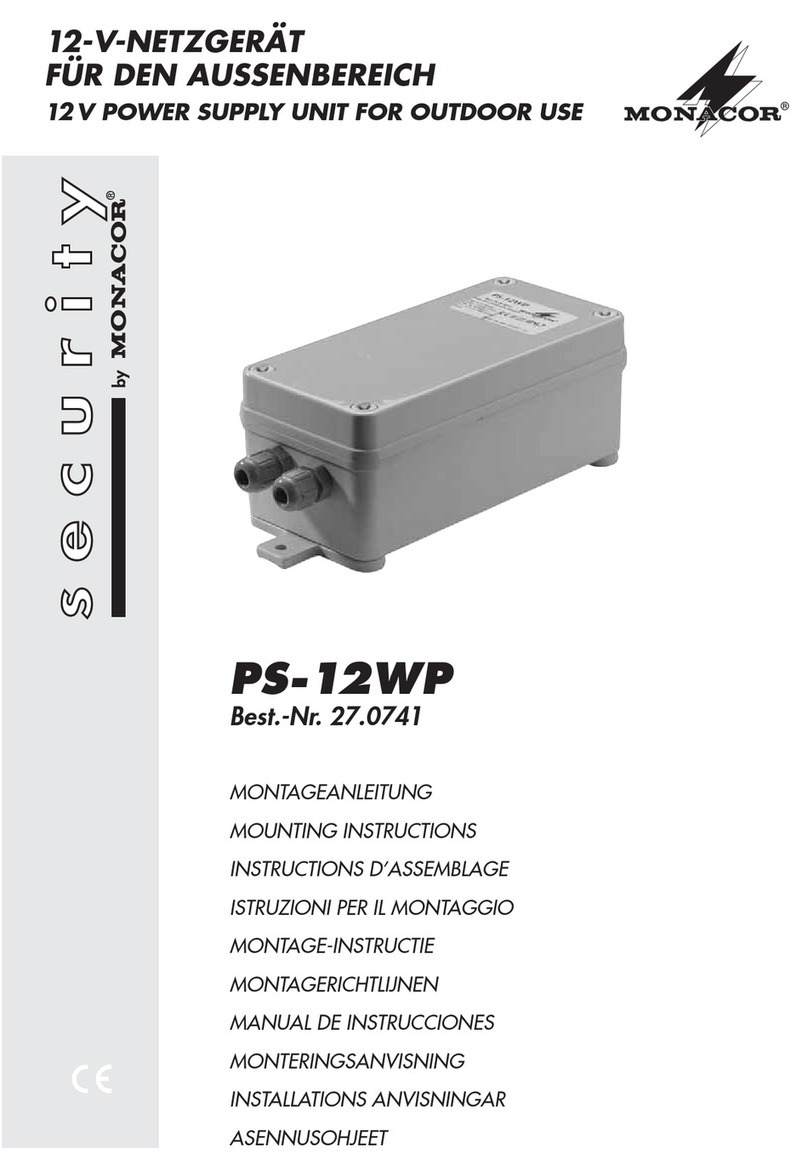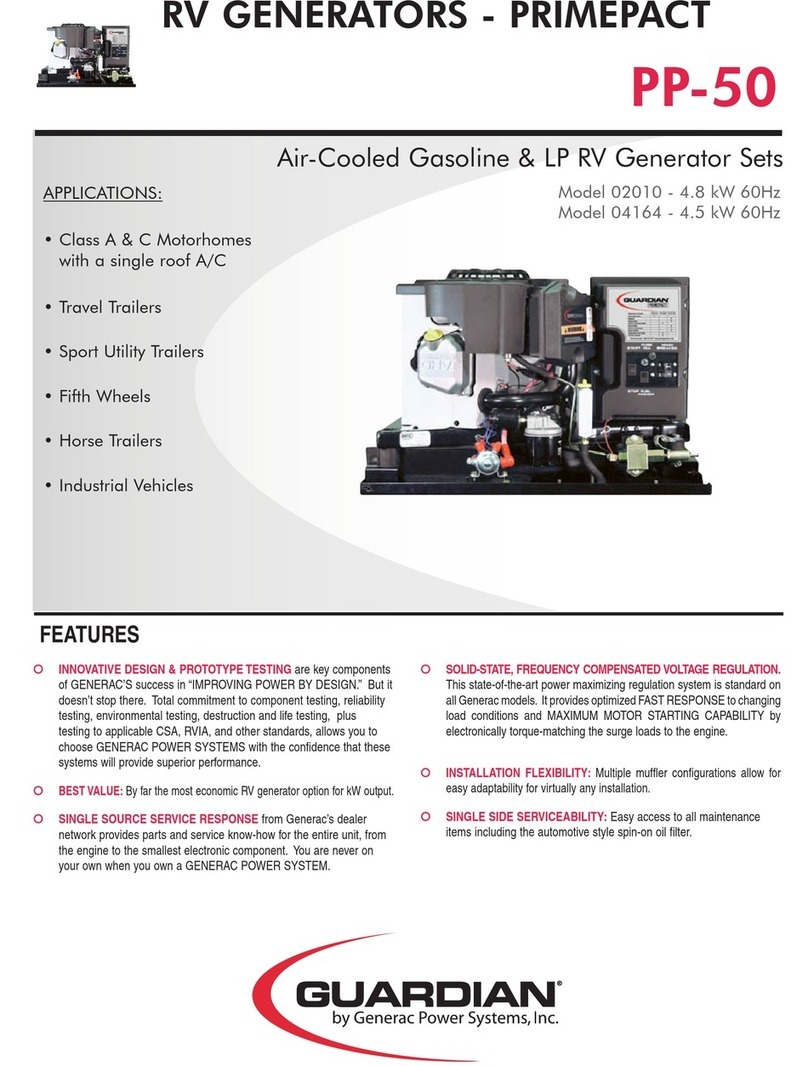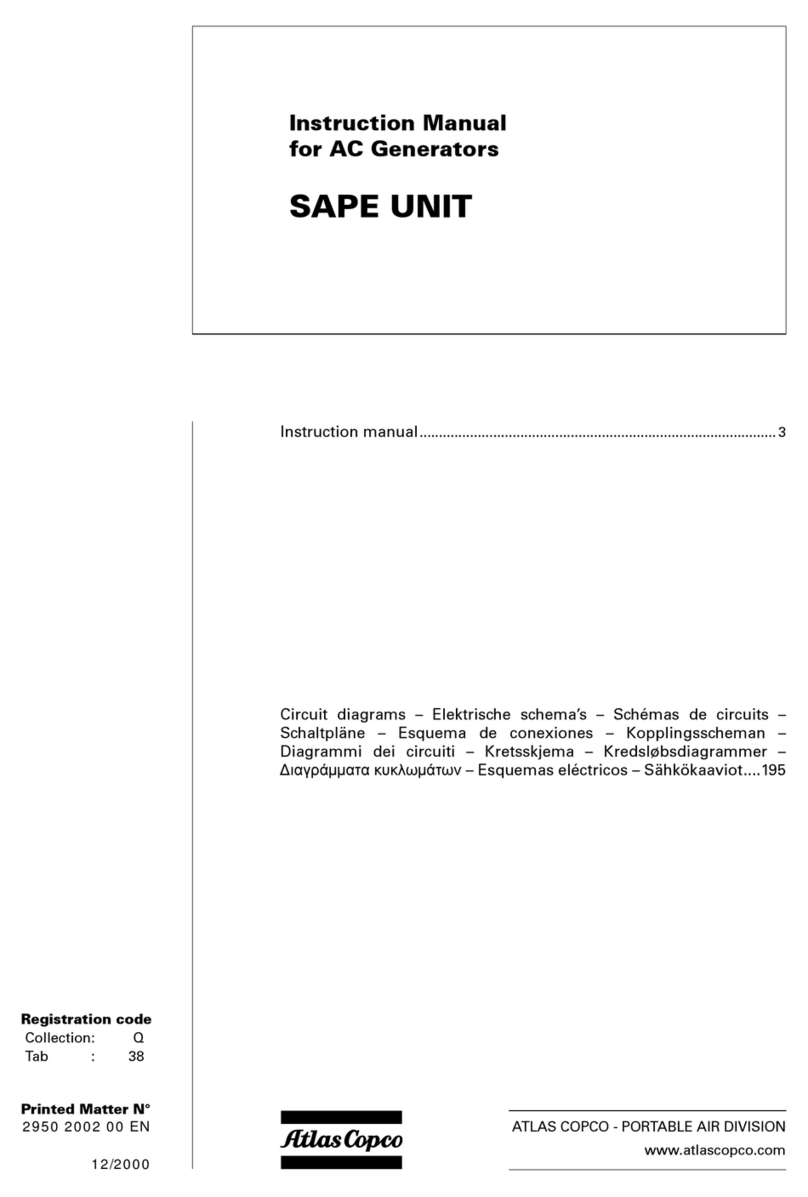AdvanteX SG8-HP01M User manual

RF Signal Generator
SG8-HP01M
SG8-HPSS01M
Operating Manual
Rev. 1.4
Advantex LLC
December 13, 2011
Russian Federation, 111250, Moscow,
Krasnokazarmennaya st., 13/1
tel. +7 (495) 721-47-74, +7(495) 728-08-03
info@advantex.ru
http://advantexrf.com
dvanteX
IF/RF & Microwave Design
1

2

dvanteX SG8-HP(SS)01M-C2U42HP315
RF Signal Generator 10MHz-8GHz
IF/RF & Microwave Design
CONTENTS www.advantexrf.com
Document Revisions
Rev. Date Description
0.1 November
20, 2009
Preliminary version. Based on the firmware R0.1
0.2 December
06, 2009
Section 8 on page 42 added. (Firmware Update).
Based on the firmware R0.2
1.0 January
20, 2010
Added remote control operations. (SCPI commands)
Based on the firmware R1.0
1.1 November
30, 2010
Revised figures of block diagram, front and rear panel
view
1.2 June 19,
2011
Added the description of SG8-HPSS01M, revised
Settings Reference Freq and Info menu items, added
new SCPI commands. Based on the firmware R1.1
1.3 October 4,
2011
Added sections “Package Contents”, “Installation,
Maintenance and Safety”, “Disposal”, added new SCPI
command STAT:QUES?
1.4 December
13, 2011
STATus:QUEStionable:[EVENt]? command is
replaced with STATus:QUEStionable:CONDition?
Added *OPC? SCPI command (Firmware R1.3)
Contents
1 Package Contents 6
2 Overview 6
3 Installation, Maintenance and Safety 7
4 Control Elements and Interfaces 9
5 Graphical User Interface 11
5.1 MenuNavigation........................... 13
5.2 StatusBar............................... 13
5.3 DataEntry .............................. 15
6 Instrument Functions 18
6.1 MainMenu .............................. 18
6.2 Operation Modes ........................... 19
6.2.1 Continuous Wave Operation Mode (CW).......... 19
6.2.2 Sweep Frequency Operation Mode (SWF) ......... 21
6.2.3 Sweep Level Operation Mode (SWL)............ 24
6.2.4 Frequency Modulation (FM)................. 26
6.2.5 Phase Modulation Operation Mode (PhM)......... 29
6.3 Settings of the Instrument ...................... 30
6.3.1 Reference Freq. ........................ 30
3

dvanteX SG8-HP(SS)01M-C2U42HP315
RF Signal Generator 10MHz-8GHz
IF/RF & Microwave Design
www.advantexrf.com LIST OF FIGURES
6.3.2 Analog In input ........................ 31
6.4 Storing the Current Settings of the Instrument (Save Current) . . 32
6.5 Preset the Instrument (Load Default)................ 33
6.6 Information about the Instrument (Info).............. 33
7 Remote Control 33
7.1 QuickStart .............................. 34
7.2 SCPICommands........................... 34
7.2.1 SCPI Compliance . . . . . . . . . . . . . . . . . . . . . . . 34
7.2.2 SCPISummary........................ 36
7.3 SCPICommandList......................... 37
7.3.1 *CLS ............................. 37
7.3.2 *IDN?............................. 38
7.3.3 *RST ............................. 38
7.3.4 *OPC? ............................ 38
7.3.5 SYSTem:ERRor[:NEXT]? . . . . . . . . . . . . . . . . . . 38
7.3.6 OUTPut[:STATe] . . . . . . . . . . . . . . . . . . . . . . . 39
7.3.7 OUTPut:ROSCillator[:STATe] . . . . . . . . . . . . . . . 39
7.3.8 [SOURce:]FREQuency[:CW] . . . . . . . . . . . . . . . . 39
7.3.9 [SOURce:]POWer[:LEVel][:IMMediate][:AMPLitude] . . . 40
7.3.10 [SOURce:]PHASe[:ADJust] . . . . . . . . . . . . . . . . . 40
7.3.11 [SOURce:]ROSCillator:SOURce . . . . . . . . . . . . . . . 40
7.3.12 [SOURce:]ROSCillator:EXTernal:FREQuency . . . . . . . 41
7.3.13 MEASure[:SCALar]:TEMPerature? . . . . . . . . . . . . . 41
7.3.14 STATus:QUEStionable:CONDition? . . . . . . . . . . . . 41
8 Firmware Update 42
9 Disposal 43
List of Figures
1 Block diagram of the RF-synthesizer block (HP option) . . . . . 7
2 Block diagram of the RF-synthesizer with reference PLL (addi-
tionalSSoption) ........................... 8
3 Recommended connection of the device with sensitive input . . . 10
4 Frontpanelview ........................... 10
5 Rearpanelview ........................... 12
6 Internal circuit connections for Aux In and Mic In inputs, result-
ing in Analog In and Triggering signals used in SWF/SWL and
FM/PhMmodes ........................... 12
7 Display ................................ 12
8 Keyboard ............................... 16
9 Mainmenu .............................. 19
10 Operation Modes ........................... 20
4

dvanteX SG8-HP(SS)01M-C2U42HP315
RF Signal Generator 10MHz-8GHz
IF/RF & Microwave Design
LIST OF TABLES www.advantexrf.com
11 Continuous wave operation mode menu (Operation Modes Continuous
Wave) ................................. 20
12 Sweep frequency/level parameters . . . . . . . . . . . . . . . . . . 21
13 Sweep frequency operation mode menu (Operation Modes Sweep
Frequency)............................... 22
14 Sweep frequency mode options (Operation Modes Sweep Frequency-
OPT) ................................. 23
15 Spectrum envelop in sweep frequency mode . . . . . . . . . . . . 24
16 Sweep level operation mode menu (Operation Modes Sweep Level) 25
17 Sweep level mode options (Operation Modes Sweep Level-OPT) . 26
18 Frequency modulation mode (Operation Modes Freq. Modulation) 27
19 Frequency modulation options (Operation Modes Freq. Modulation-
OPT) ................................. 28
20 Phase modulation mode (Operation Modes Phi Modulation) . . . 29
21 Phase modulation options (Operation Modes Phi Modulation-OPT) 30
22 Instrument general settings (Settings) ............... 31
23 Reference frequency settings (Settings Reference Freq.) . . . . . 32
24 Analog In settings (Settings Analog In) .............. 32
25 Information about the instrument (Info) .............. 34
26 Example of the remote control using HyperTerminal application 35
27 COM-portsettings.......................... 35
28 Instrument control and command processing model . . . . . . . . 36
29 Commandstructure ......................... 37
30 Device Manager window (My Computer Manage)......... 42
31 Firmware update application – XMI Programmer ......... 44
List of Tables
1 StatusbarInfo ............................ 15
2 Math operations and numerical data entry . . . . . . . . . . . . . 16
3 Sweep frequency shapes . . . . . . . . . . . . . . . . . . . . . . . 23
4 Sweeplevelshapes .......................... 26
5

dvanteX SG8-HP(SS)01M-C2U42HP315
RF Signal Generator 10MHz-8GHz
IF/RF & Microwave Design
www.advantexrf.com 2 OVERVIEW
1 Package Contents
The following items are included to the delivery package:
Item# Description Qty. Note
1 SG8 RF Signal Generator 10 MHz – 8 GHz 1
2 AC power cord with CEE 7/7 (E+F Type) plug 1 Note 1
3 USB Cable A-B, 3m (9.8ft.) 1
4 RS-232 Cable, D-sub 9F - D-sub 9M, 3m (9.8ft.) 0/1 Note 2
5 CD with drivers and documentation 1
6 SG8 Operating Manual (printed version) 1
7 Calibration certificate 1
8 Warranty certificate 1
9 Packing List 1
Note 1: By default the power cord with CEE 7/7 (E+F Type) plug is placed
if not explicitly specified by the customer.
Note 2: By default it’s not placed if not requested by customer.
2 Overview
Figure 1 shows the block diagram of the RF-synthesizer, the main block of the
instrument. Reference frequency signal is fed to the positive input of phase-
frequency detector (PFD) . PFD output signal is fed to the loop-filter, then
to the octave VCO control input. Via splitter signal is fed to fixed frequency
divider by 8, then to Direct Digital Synthesizer (DDS). Signal from the output
of the DDS is being filtered and fed to the negative PFD input, thus closing the
feed-back loop of the PLL system. DDS is used in this scheme like frequency
divider with very small step of the division factor tuning. VCO output signal
is fed further to frequency division block, following by the harmonic filtering
block. From the filtering block it’s further fed to the automatic power control
block (APC), then to the RF Out output. Output amplifier is connected with
output connector directly (via APC’s splitter), so it allows to gain maximum
power at the RF Out which output stage is capable of.
There are some rations of output and reference frequencies at which extra
spurs produced by the DDS appear at the output. In order to avoid this effect
the switchable reference frequency source can be applied. Figure 2 shows the
block diagram of the instrument with additional spur suppression option (SS
option). The difference consists of the second reference frequency generation
for the RF-synthesizer block. The original reference frequency (147 MHz) from
internal TCXO is fed to the PLL with VCXO and very narrow loop filter. PLL
forms the second reference frequency 150 MHz. Signals from internal reference
source and PLL are connected to the switch and its output is connected with
reference frequency input of the RF-synthesizer. Either 147 or 150 MHz is used
in accordance with given frequency at the RF Out output. The selection of
the reference frequency is automatically controlled by the instrument to ob-
tain least possible spur level. The accuracy of the output frequency step while
6

dvanteX SG8-HP(SS)01M-C2U42HP315
RF Signal Generator 10MHz-8GHz
IF/RF & Microwave Design
3 INSTALLATION, MAINTENANCE AND SAFETY www.advantexrf.com
PFD CP
+
-
147MHz
REF In
REF Out
VCO
4-8GHz 1/2N
1/8
Coupler
RF On/Off RF Out
4MHz-8GHz
N
F, φ
P
DDS
Figure 1: Block diagram of the RF-synthesizer block (HP option)
reference switching is maintained due to the fixed phase relation between 147
and 150 MHz, and narrow band phase response of the reference PLL allows to
preserve the relatively low phase noise level as it would be without additional
reference PLL system.
3 Installation, Maintenance and Safety
When installing the instrument, please note the following:
!
•SG8 Signal Generator is designed for laboratory use only and is not pro-
tected against moisture and mud.
•Some space from the bottom and rear side should be provided to ensure
proper air cooling of the instrument.
•During connecting cables or other equipment make certain that connectors
correspond to each other, and are in proper condition. Otherwise some
damage to instrument’s connectors may occur.
•A grounded, three pin AC power receptacle should be used for power
supply of the instrument. The grounded pin of the AC power cord is
internally connected to the instrument’s chassis.
•When connecting equipment to the instrument, make sure that all equip-
ment are properly grounded and there is no voltage difference between
their cases. Otherwise it may result in damage of the instrument’s input
or output.
7

dvanteX SG8-HP(SS)01M-C2U42HP315
RF Signal Generator 10MHz-8GHz
IF/RF & Microwave Design
www.advantexrf.com 3 INSTALLATION, MAINTENANCE AND SAFETY
PFD CP
+
-
VCO
4-8GHz 1/2N
1/8
Coupler
RF On/Off RF Out
4MHz-8GHz
N
F, φ
P
DDS
PFD CP
+
-VCXO
150MHz
147MHz
REF In
REF Out
Figure 2: Block diagram of the RF-synthesizer with reference PLL (additional
SS option)
8

dvanteX SG8-HP(SS)01M-C2U42HP315
RF Signal Generator 10MHz-8GHz
IF/RF & Microwave Design
4 CONTROL ELEMENTS AND INTERFACES www.advantexrf.com
When installing and turning on the instrument, it is recommended to follow the
order listed below:
!
1. Verify that front panel power ON/OFF button (item 4, fig. 4) is turned
off (not in depressed position).
2. Verify that rear panel AC power ON/OFF switch (item 1, fig. 5) is turned
off.
3. Connect AC power cord to the instrument and to AC wall power supply.
4. Turn on the AC power switch at the rear panel of the instrument.
5. Turn on the ON/OFF button at the front panel of the instrument. Text
corresponding to the current operation mode should be displayed on the
screen.
6. To turn off the instrument just press the ON/OFF button at the front
panel.
With long-term non-use of the device it is recommended to turn off the AC power
switch at the rear panel. Before doing this make certain that the instrument is
off.
i
Over time, the deviation of the output signal level and frequency from the
specified values may increase, so the device should be calibrated periodically.
Recommended calibration interval is 1 year.
4 Control Elements and Interfaces
Figure 4 shows the front panel view of the instrument. The elements are desig-
nated with the following callouts:
1. RF-signal output (RF Out), N-type connector;
2. RF Out ON/OFF LED indicator, light means RF Out is On;
3. RF Out ON/OFF button. Actually it turns on and off the power supply
of the output stage amplifier, the other part of the instrument continues
to work, i.e. even when RF-output is OFF all instrument functions are
available and make an effect on the instrument state. By default RF Out
is always OFF when the device is turned on or reset via remote control;
!
Turning on the RF Out results
in short glitch of the RF level about
5 ms width. It occurs because of the
absence of signal at the APC input be-
fore the RF Out turning on. At this
moment the gain of the APC is maxi-
mum which results in the power jump.
Therefore when connecting to the RF
Out a device with sensitive input, it’s
strongly recommended to use external
fixed attenuator (see figure 3)
4. Power On/Off button. It turns off all circuits except first AC/DC conver-
tor;
5. Graphical OLED display with 128 x 64 resolution, yellow color, 4-bit;
6. Rotary knob, 24 positions per 360°;
7. Keyboard;
9

dvanteX SG8-HP(SS)01M-C2U42HP315
RF Signal Generator 10MHz-8GHz
IF/RF & Microwave Design
www.advantexrf.com 4 CONTROL ELEMENTS AND INTERFACES
8.000 GHz
+20dBm
RF
OUT
SG8 RF Signal Generator
Attenuator
RF IN
Figure 3: Recommended connection of the device with sensitive input
Figure 4: Front panel view
10

dvanteX SG8-HP(SS)01M-C2U42HP315
RF Signal Generator 10MHz-8GHz
IF/RF & Microwave Design
5 GRAPHICAL USER INTERFACE www.advantexrf.com
8. Context sensitive menu keys.
Figure 5 shows rear panel view of the instrument. Its elements are designated
with the following callouts:
1. Main AC power supply switch, it turns off all circuits including first
AC/DC convertor;
2. USB interface for the connection to PC;
3. RS-232 interface for the PC’s COM-port connection. 9-pin D-Sub connec-
tor;
4. Fan for cooling;
5. Grounding terminal. Actually grounding is provided via central pin of
the standard power supply cord, so this auxiliary terminal should be used
only if your AC socket has no any grounding pins;
6. Reference frequency output (REF Out). Signal can be translated from REF
In input (HP version only) or fed from internal reference source (HP and
HPSS versions). SMA-type connector, female;
7. External reference frequency input (REF In). SMA-type connector, female;
8. Auxiliary input (Aux In), can be used as external trigger input when in-
strument is in sweep frequency or level mode, and as analog input of
modulation signal used in FM/PhM modes. BNC-type connector;
9. Microphone input (Mic In);
i
Figure 6 shows the internal
circuit connections for the Aux In
and Mic In inputs
10. AC power supply connector with fuse.
i
It’s recommended to use
2A / 250V fuse
Signals from Aux In and Mic In inputs are fed to the variable gain amplifier
(VGA) and comparator, forming accordingly Analog In, used as modulating
signal, and Triggering – for synchronous run in Sweep Frequency and Sweep
Level modes, see figure 6.
5 Graphical User Interface
Figure 7 shows the display screen view. It is divided into several fields: Status
Bar (1), Menu Items which can be textual, numeric and graphical (2), Context
Sensitive Menu (3) which depends on the currently selected item, and Scroll bar
(4) showing the current position of the displayed window relative to the whole
menu item list. Menu consists of the items arranged in left-to-right and top-to-
bottom order. (2.1-2.4). The number of the items can vary from a few to dozens
making up several lines of the screen. One line can contain more than one item.
In the case of more than three lines scroll bar appears on the screen. Some items
can be shaded (have less brightness, 2.3). It means that in this operation mode
11

dvanteX SG8-HP(SS)01M-C2U42HP315
RF Signal Generator 10MHz-8GHz
IF/RF & Microwave Design
www.advantexrf.com 5 GRAPHICAL USER INTERFACE
Figure 5: Rear panel view
510 510
1uF 10k 10k
+3V
100
Comparator
+
-
GND VGA
G=1..64
+
-Analog In
Triggering
Mic In
Aux In
3k
Figure 6: Internal circuit connections for Aux In and Mic In inputs, resulting in
Analog In and Triggering signals used in SWF/SWL and FM/PhM modes
1
2
3
2.1
2.2
4
2.3
2.4
3.1 3.2 3.3 3.4
Figure 7: Display
12

dvanteX SG8-HP(SS)01M-C2U42HP315
RF Signal Generator 10MHz-8GHz
IF/RF & Microwave Design
5 GRAPHICAL USER INTERFACE www.advantexrf.com
these items are blocked (not used) or used only to display information (i.e. not
editable by the user) or can’t be used to launch the operation corresponding
this item. When navigating through menu items the current item is being
selected (2.2). When entering data numerical item turns active (i.e. becomes
more brighter, see 2.4), it means that the item is in the numerical data editing
mode. Menu can have hierarchical structure, the moving between levels can be
performed with aid of context sensitive menu (3).
5.1 Menu Navigation
Navigation through the menu items (moving to next or previous item, entering
to sub-menu or one level up) can be performed by the context menu buttons
(see figure 4, item 8), and rotary knob (item 6).
RET – moving one level up;
↑– moving to previous item;
↓– moving to the next item;
>> – entering to the sub-menu (one level down);
OPT – entering to the options menu of the current operation mode.
Rotating knob clockwise corresponds to ↓command, counterclockwise – ↑, press-
ing knob – >>.
5.2 Status Bar
Status bar (top line of the screen) displays the current operation mode and
settings of the instrument. An information displayed in the status bar in symbol
form is listed below.
Current operation mode:
– Continuous Wave;
– Sweep Frequency;
– Sweep Frequency Center, the same as above but as opposed to
SWF in place of Start and Stop Frequency it requires to specify
Center Frequency and Span accordingly;
– Sweep Level1;
– Frequency Modulation;
– Phase Modulation.
The shape of the modulating signal or the type of the frequency or level sweep.
1Term “Signal Level” means the power of the RF-signal in this document unless otherwise
noted
13

dvanteX SG8-HP(SS)01M-C2U42HP315
RF Signal Generator 10MHz-8GHz
IF/RF & Microwave Design
www.advantexrf.com 5 GRAPHICAL USER INTERFACE
– Saw, defines the shape of the sweep (frequency or level);
– Triangle, defines the shape of the sweep (frequency or level);
– Sine, defines modulating signal of the internal source in FM/PhM
modes;
– Square, defines modulating signal of the internal source in FM/PhM
modes.
Triggering type used in SWF (Sweep Frequency) and SWL (Sweep Level) modes:
– Auto. The instrument doesn’t wait for external triggering event
to repeat new run. New run starts immediately after the previous
one is over;
– Single run. After one run (period) is over, the instrument waits
for the triggering event to start new run;
– Step. The instrument waits for the triggering event after each
sweep step.
The source of the modulating signal and the source of external triggering event:
– (Manual) manual triggering by means of pressing TRIG softkey in
SWF or SWL mode;
– (Positive Slope) triggering event occurs at the rising edge of the
signal fed to Aux In input in SWF or SWL mode;
– (Negative Slope) triggering event occurs at the falling edge of the
signal fed to Aux In input in SWF or SWL mode;
– (External) Analog In signal, formed by the Aux In or Mic In inputs
(see figure 6), is used as a modulating signal in FM or PhM modes;
– (Internal) internal source is used as the modulating signal in modes
FM or PhM.
Reference frequency settings (by default the internal reference source is used,
REF Out is Off):
–REF Out is On. Internal reference frequency source is used, and
this signal is applied to REF Out output;
–REF Out is Off and external reference frequency source is used;
14

dvanteX SG8-HP(SS)01M-C2U42HP315
RF Signal Generator 10MHz-8GHz
IF/RF & Microwave Design
5 GRAPHICAL USER INTERFACE www.advantexrf.com
Table 1: Status bar Info
Operation
Mode
Waveform/
Shape Triggering Source Reference Warnings
UNC
OVT
#XX
–REF Out is On and external reference frequency source is used.
Warnings and Errors:
UNC – (Uncalibrated) means that value of one of the parameters of the
current mode of operation is out of calibrated range;
OVT – (Overtime) microcontroller does not have time to process the event
queue;
#XX – (Error Code) last error code.
Table 1 shows status bar symbols in the order they appear on the screen.
5.3 Data Entry
Numerical data entry can be performed either using the keyboard (fig. 4, item 7)
or the rotary knob (item 6).
The default state of the rotary knob is the menu navigation mode. Single
click the knob on the selected numerical menu item (e.g. see fig. 7, item. 2.2)
puts the menu item to the numerical data entry mode, rotation of the knob
corresponds to the increase or decrease of the numerical value. To exit from the
numerical entry mode to the navigation mode just click the knob again or press
one of the context sensitive menu keys (RET, ↓,↑).
The instrument keyboard is divided into several groups (fig. 8):
1. Numeric buttons (D group);
2. Backspace (B) – deletes the last input symbol;
3. Enter/Units (E group);
15

dvanteX SG8-HP(SS)01M-C2U42HP315
RF Signal Generator 10MHz-8GHz
IF/RF & Microwave Design
www.advantexrf.com 5 GRAPHICAL USER INTERFACE
1 [D]
2 [B] 3 [E]
4 [C]
Figure 8: Keyboard
4. Operations (C group).
Numerical entry mode is automatically activated by pressing any of the D,
B or C group keys. The pressing on any key of E group performs the entry
of the input data following by the exit from the numerical entry mode. When
pressing E group key in navigation mode, the change of the unit scale factor is
performed, e.g. if the current frequency value is 1’000’000’000.00 Hz, then after
pressing [MHz] key the value 1’000.000 000 00 MHz will appear on the screen,
and so on. When changing unit scale factor (i.e. k – kilo, M – mega, e.t.c.)
the increment step of the edited value while rotating the knob will also change.
Typically the minimum step while rotating the knob equals to the one-tenth of
the selected unit scale, i.e. if the current unit scale is kHz, then rotary knob
step will be 0.1 kHz. With increasing rotation speed step increases.
Table 2 shows examples of some operations and corresponding command
sequences.
Table 2: Math operations and numerical data entry
Sequence Expression Description
ER
Used for unit scale factor entry, e.g. Hz,
kHz, MHz, GHz, also it’s used to repeat
the last entered command. To do so (to
repeat the operation with the last
operand) the same button of E-group
which was used last time should be
pressed. Otherwise the exit from command
repeat mode is performed.2
(continued on next page)
2Exit from last operation repeat mode can also be performed by pressing “Bck” (after last
pressed E-group button)
16

dvanteX SG8-HP(SS)01M-C2U42HP315
RF Signal Generator 10MHz-8GHz
IF/RF & Microwave Design
5 GRAPHICAL USER INTERFACE www.advantexrf.com
(continued Table 2, beginning on page 16)
Sequence Expression Description
C E R·(−1) As a valid “C”-key it’s possible only “−”.
Used for negative value entry.
D E D
Direct input of numeric value. Unit scale
factor is defined by pressed “E” button, i.e.
by pressed unit (µs, ms, dBm, kHz and so
on)
D C E D·(−1)
As a valid “C”-key it’s possible only “−”.
Used for negative value entry. For
example, to enter −10 dBm you should
press the following: “1”, “0”, “−”, “dBm”
C D E R~D
It is used in conjunction with “E”-key for
quick data entry with linear or exponential
increment step. For example, to set
consequently frequencies 100, 110, 120,
130, 140 MHz just set 100 MHz at first,
then press “+”, “1”, “0”, “MHz”, and after
each next pressing of “MHz” key the value
will be increased by 10 MHz.
This sequence can also be useful to offset
from current value. For example, you need
to set 0.999 998 GHz. It will take less time
if you set 1 GHz first by D E sequence, and
then subtract from it 2 kHz by pressing
C D E sequence.
D C D E D1~D2
Can be used for evaluation of
mathematical expression along with result
data entry. For example, when entering
multiple frequencies.3
C D C E (R~D)·(−1) Rarely used
(continued on next page)
3When evaluating expressions with several operands – all of them except the last one have
current unit scale factor (µ, m, k, M, G), i.e. the factor that was valid before the entry
process. The last operand has unit scale factor corresponding to pressed “E”-key closing the
sequence. For the operands without units like in expressions “*” and “/” scale factor equals 1.
For example the sequence “*”, “2”, “kHz” multiplies current value by 2 and displays the result
in “kHz” units. Factor values in “*” and “/” operations have 10-3 accuracy and maximum
value not less than 10+3 .
17

dvanteX SG8-HP(SS)01M-C2U42HP315
RF Signal Generator 10MHz-8GHz
IF/RF & Microwave Design
www.advantexrf.com 6 INSTRUMENT FUNCTIONS
(continued Table 2, beginning on page 16)
Sequence Expression Description
CDCDE (R~AD1)~BD2
Can be used for evaluation of
mathematical expression along with result
data entry. When used sequences with
arbitrary number of operands, the
intermediate result isn’t loaded to the
instrument immediately, only the final
result after pressing “E”-key is loaded.
Thus the intermediate results are restricted
only to the capacity of operands while
evaluation the expression. 4
Each next “E”-key pressing repeats the last
operation with the last operand of the
input sequence.
DCDCDE (D1~AD2)~BD3
Can be used to evaluate expressions such
as D·m
/n
R– current value, ~– operation (+, −,÷,∗), D– entered numerical value.
6 Instrument Functions
6.1 Main Menu
Main menu of the instrument consists of the following items (fig. 9):
Operation Modes – contains sub-menu corresponding to modes of operation
(CW,SWF,SWL,FM,PhM);
Settings – contains sub-menu with the basic settings of the instrument relating
to all modes of operations or to a group of modes;
Save Current – the command saves the current settings and values of all numer-
ical parameters. When powering up the instrument it will be initialized
by the values stored by Save Current command;
Load Default – the command loads default values for all parameters;
Info – contains information about the instrument.
When powering up the instrument tries to read from the nonvolatile mem-
ory (EEPROM) setting values stored previously by Save Current command. If
checksum is valid, i.e. data is valid, then stored values are loaded, if not – the
default values which are defined by the vendor are loaded to the instrument.
4Integer 64-bit. Internal fixed point evaluation algorithm applies 104factor for Hz, 102–
for dBm and degrees, 109– for seconds.
18

dvanteX SG8-HP(SS)01M-C2U42HP315
RF Signal Generator 10MHz-8GHz
IF/RF & Microwave Design
6 INSTRUMENT FUNCTIONS www.advantexrf.com
Sub-menu entry
Modes of operation
General settings of the
instrument
Stores current settings
of the instrument to the
nonvolatile memory
Presets the instrument
Information about
the instrument
Figure 9: Main menu
6.2 Operation Modes
The instrument has five operation modes listed in Operation Modes menu (fig. 10):
Continuous Wave –CW ;
Sweep Frequency –SWF;
Sweep Level –SWL;
Freq. Modulation –FM;
Phi Modulation –PhM, phase modulation.
When powering up the instrument is in one of the modes listed above re-
gardless of the current position within the menu system. The current mode of
operation is displayed in the status bar at the top left corner of the screen. (see
section 5.2 on page 13). The switching between modes is performed by entering
the corresponding menu item. Each operation mode has its own independent set
of parameters. Any changes made to operation mode settings are saved while
exiting and switching to another mode until the power is turned off.
When powering up the mode is loaded which was current before the Save
Current command was clicked. Continuous Wave (CW) is the default mode of
operation.
6.2.1 Continuous Wave Operation Mode (CW)
Continuous Wave operation mode (CW) has following parameters (fig. 11 on the
next page):
Frequency – RF output signal frequency;
19

dvanteX SG8-HP(SS)01M-C2U42HP315
RF Signal Generator 10MHz-8GHz
IF/RF & Microwave Design
www.advantexrf.com 6 INSTRUMENT FUNCTIONS
Continuous wave mode
Sweep frequency mode
Sweep output level mode
Frequency modulation
Phase modulation
Figure 10: Operation Modes
Output frequency
Output level
Phase offset
Return – exit from sub-menu
Figure 11: Continuous wave operation mode menu (Operation Modes
Continuous Wave)
Level – RF signal level;
Phase – RF signal phase offset.
The frequency can be set in increments of 0.0001 Hz in spite of the fact
that only 12 leading digits are displayed on the screen. Such values can be set
directly by “D E” sequence, and the digits which are do not fit the screen are
nevertheless took into account, or another way – you can use “C D E” sequence,
when you can set rounded value first and then using “+” or “−” operations you
can add the appropriate offset. In most cases it’s not necessary to set values
with such precision, since the stability of the reference source is usually much
lower. However if one reference frequency source common for both instruments
is used, and you need to provide slow phase drift of one RF signal relative to
another, it can be done as described above.
Resulting RF signal phase is described by the following equation
ϕout =ωct+ϕo(ωc) + ϕ,
where ωc– RF signal central frequency, t– time, ϕo(ωc)– initial phase offset
(generally depends on the central frequency and start time), ϕ– phase offset
20
This manual suits for next models
1
Table of contents
Popular Portable Generator manuals by other brands

Fabco Power
Fabco Power HYDRO 300X6 instruction manual
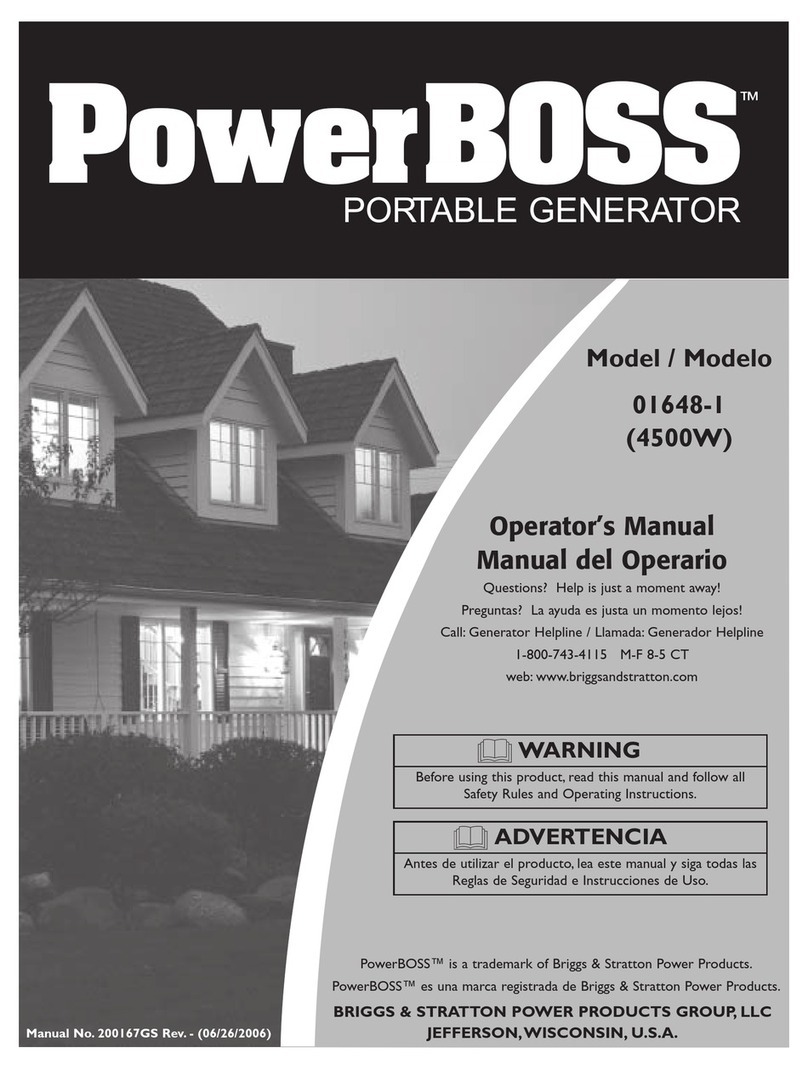
Briggs & Stratton
Briggs & Stratton POWERBOSS 01648-1 Operator's manual
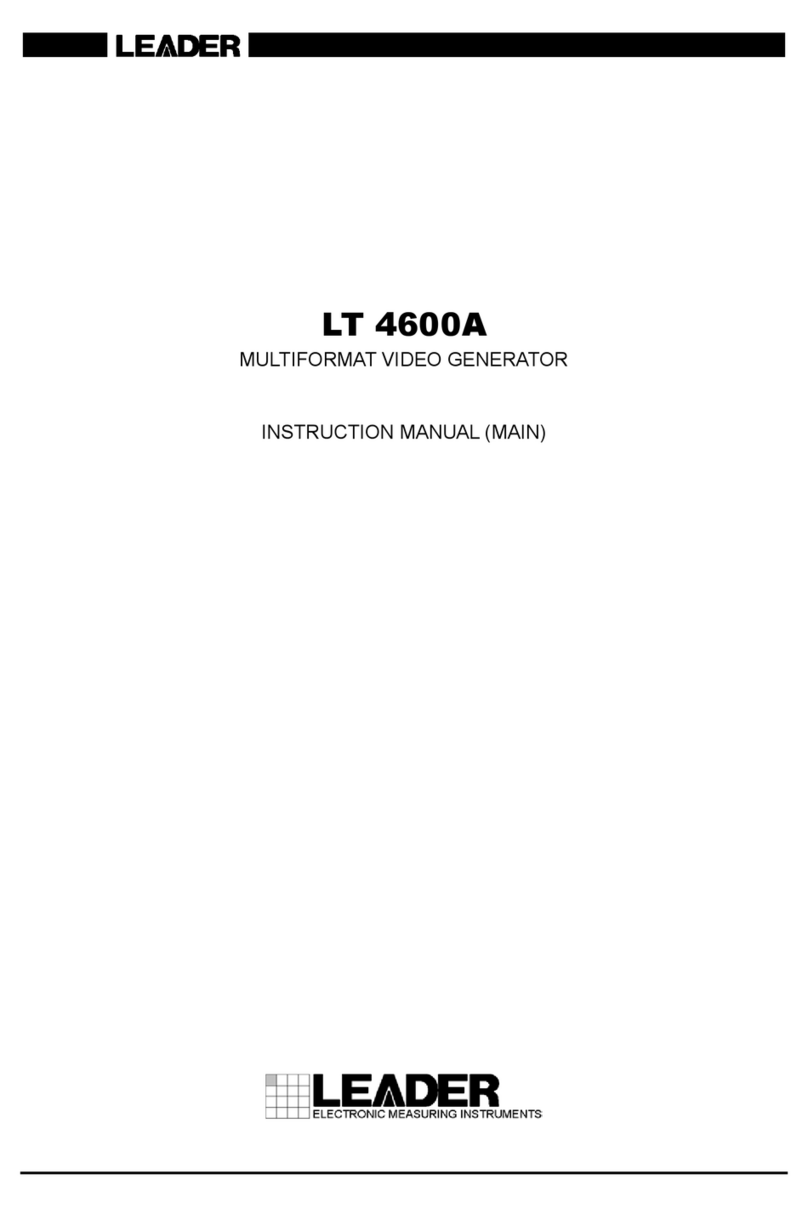
Leader
Leader LT 4600A instruction manual

Champion Global Power Equipment
Champion Global Power Equipment 201243 quick start guide

VITO
VITO Pro Power VIG38L instruction manual
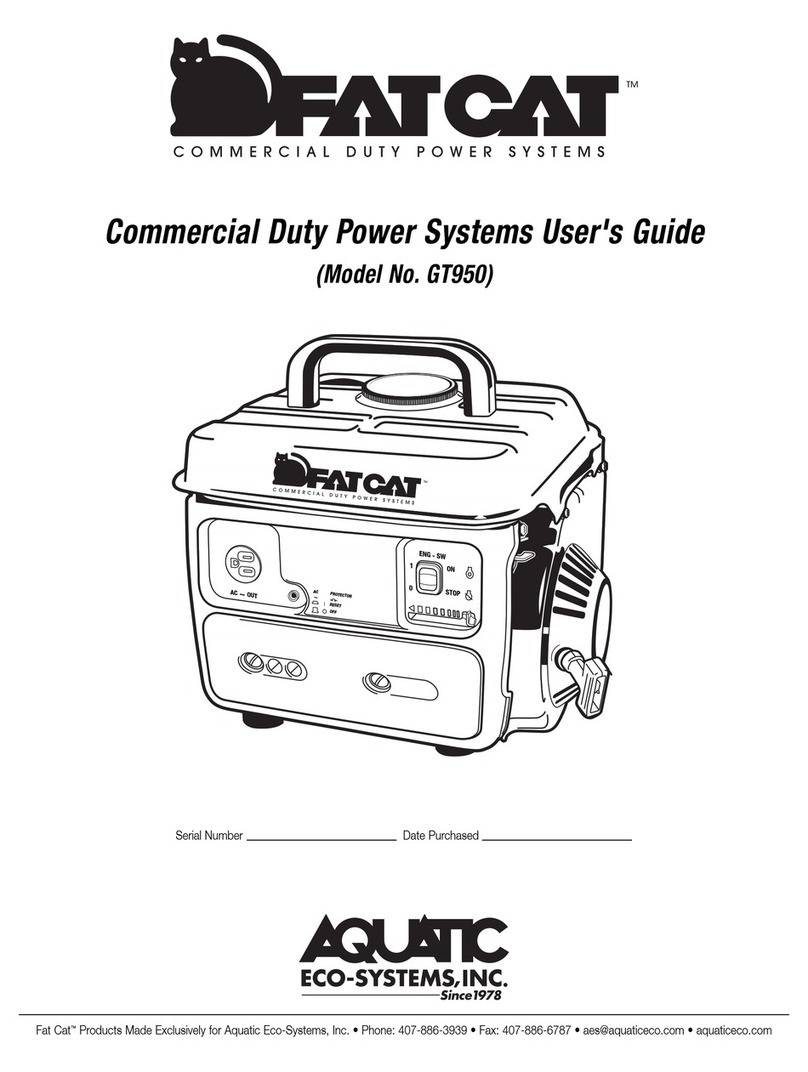
Fat Cat
Fat Cat GT950 user guide