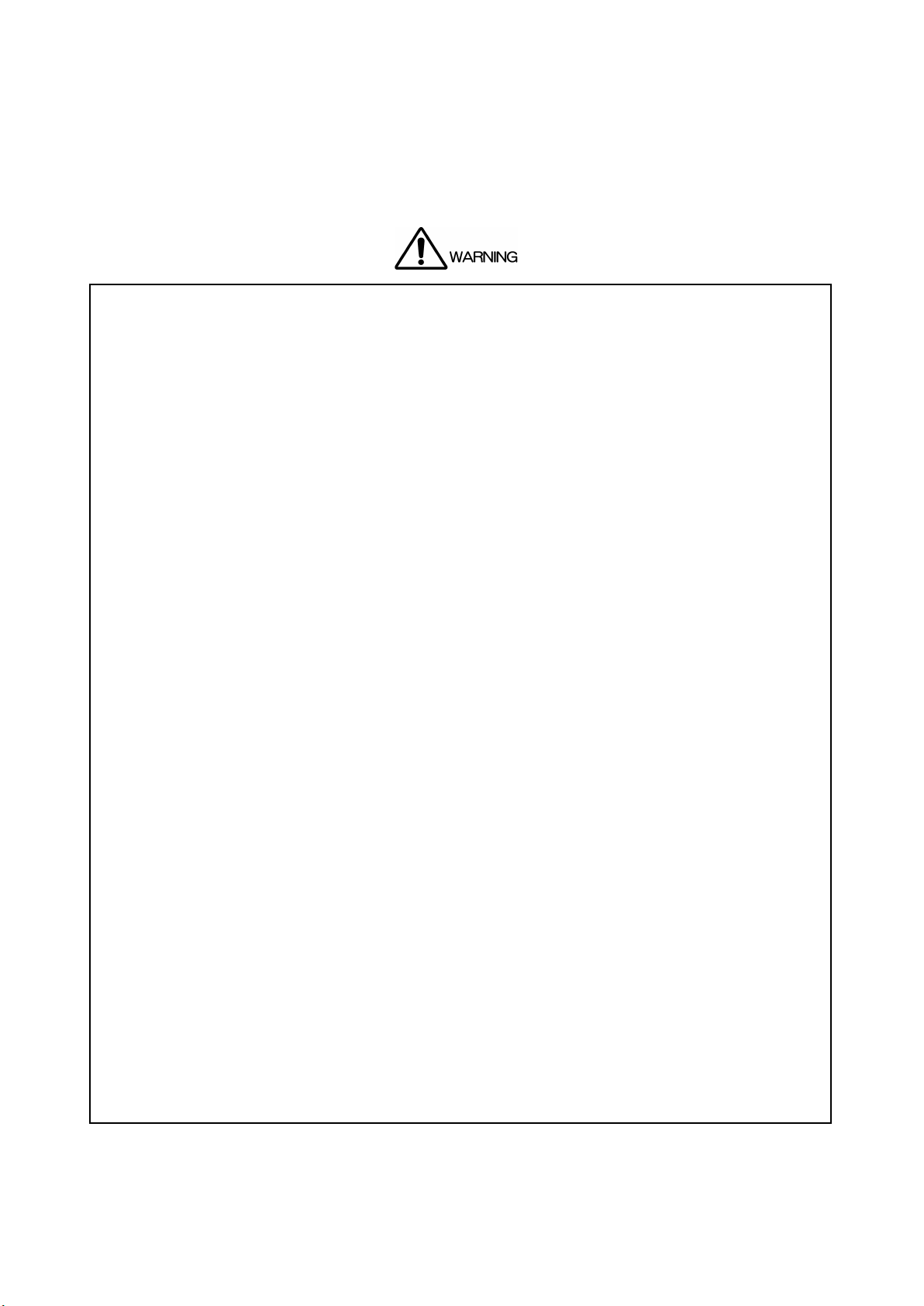9.1 Selecting the Black Format .....................................................................................................41
9.2 Adjusting the Timing ................................................................................................................43
9.2.1 Adjusting the Timing (Frame)...........................................................................................43
9.2.2 Adjusting the Timing (Line) ..............................................................................................43
9.2.3 Adjusting the Timing (Dot)................................................................................................44
9.2.4 Adjusting the Timing (Time) .............................................................................................44
10. SDI OUTPUT (SDI SETTING) .................................................................................. 45
10.1 Selecting the SDI Format ........................................................................................................45
10.2 Configuring Patterns................................................................................................................48
10.2.1 Selecting the Pattern........................................................................................................48
10.2.2 Turning Pattern Scrolling On and Off...............................................................................51
10.2.3 Setting the Pattern Scroll Direction..................................................................................51
10.2.4 Setting the Pattern Scroll Speed......................................................................................52
10.2.5 Turning Pattern Change On and Off ................................................................................52
10.2.6 Setting the Pattern Change Speed ..................................................................................52
10.3 Adjusting the Timing ................................................................................................................53
10.3.1 Selecting the Timing Reference.......................................................................................53
10.3.2 Adjusting the Timing (Line) ..............................................................................................53
10.3.3 Adjusting the Timing (Dot)................................................................................................53
10.3.4 Adjusting the Timing (Time) .............................................................................................54
10.4 Configuring Embedded Audio .................................................................................................54
10.4.1 Settings Shared by Links .................................................................................................55
10.4.2 Settings Shared by Groups..............................................................................................55
10.4.3 Settings Shared by Channels ..........................................................................................55
10.4.4 Turning the Audio On and Off ..........................................................................................56
10.4.5 Selecting the Resolution ..................................................................................................56
10.4.6 Selecting the Pre-emphasis Mode ...................................................................................56
10.4.7 Selecting the Frequency ..................................................................................................56
10.4.8 Setting the Level ..............................................................................................................57
10.4.9 Setting Clicks....................................................................................................................57
10.5 Turning YCbCr On and Off ......................................................................................................57
10.6 Configuring Marker Settings....................................................................................................57
10.6.1 Turning the 90% Marker On and Off................................................................................57
10.6.2 Turning the 80% Marker On and Off................................................................................58
10.6.3 Turning the 4:3 Marker On and Off ..................................................................................58
10.7 Setting ID Characters ..............................................................................................................59
10.7.1 Turning ID Characters On and Off ...................................................................................59
10.7.2 Creating ID Characters ....................................................................................................59
10.7.3 Setting the Position of ID Characters...............................................................................60
10.7.4 Selecting the Size of ID Characters.................................................................................60
10.7.5 Selecting the Level of ID Characters ...............................................................................60
10.7.6 Turning ID Character Blinking On and Off .......................................................................60
10.7.7 Setting the ID Character Blinking Time............................................................................61
10.7.8 Turning ID Character Scrolling On and Off ......................................................................61
10.7.9 Selecting ID Character Scrolling Direction.......................................................................61
10.7.10 Setting ID Character Scroll Speed ...................................................................................61