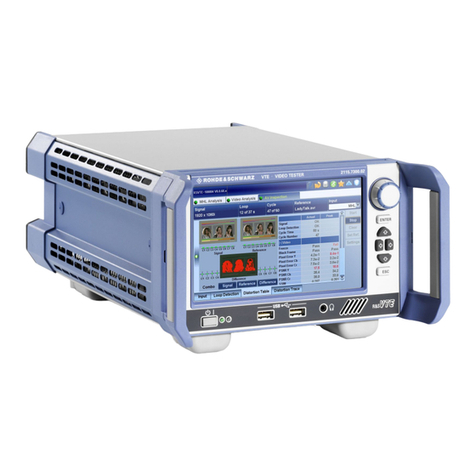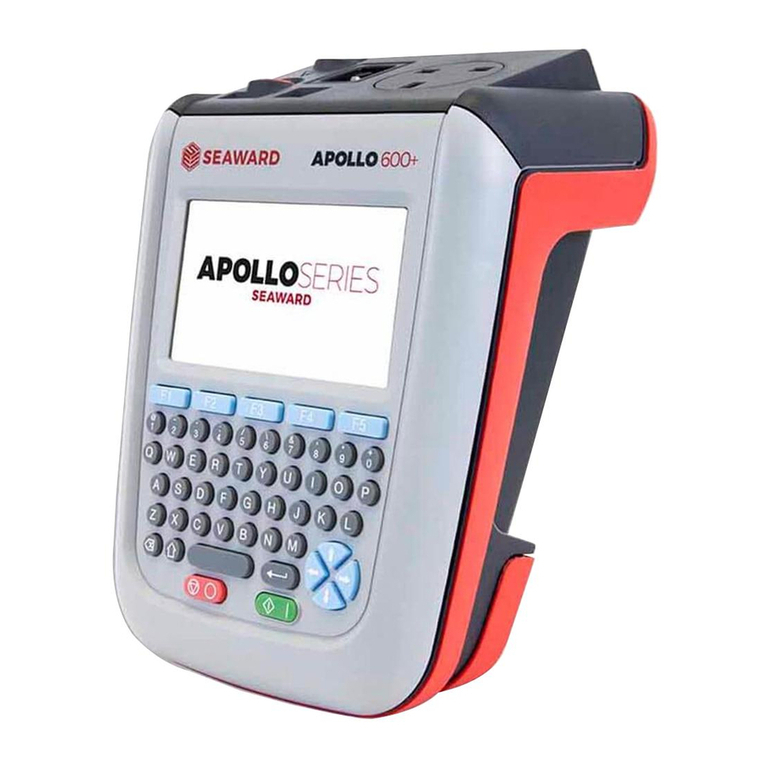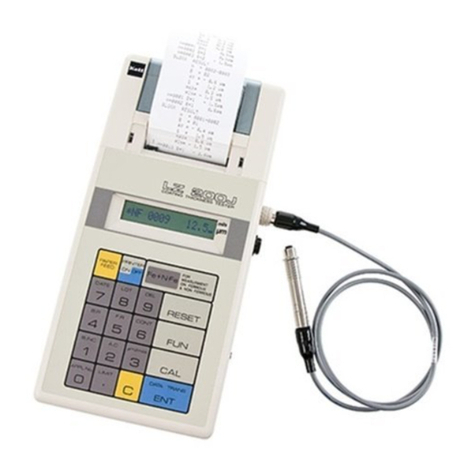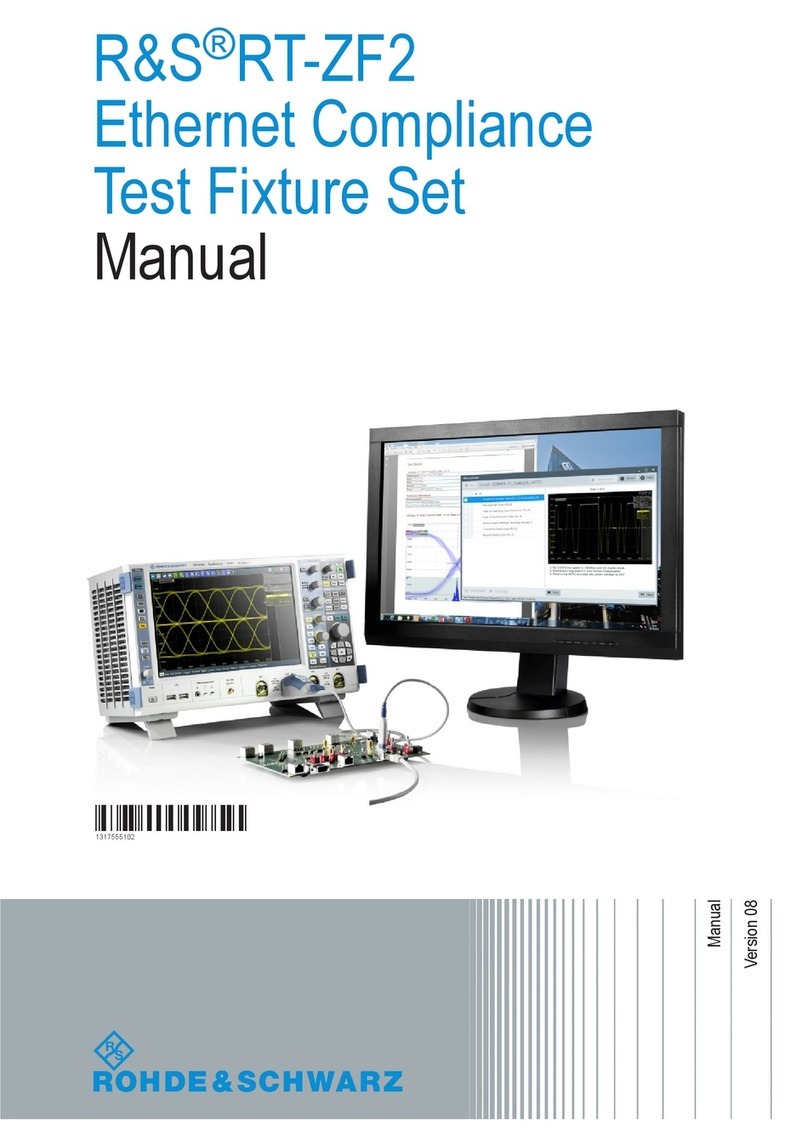ADWEL DWR-10 Reporter User manual

User Manual
Model DWR-10 Reporter
Winding Resistance Test Set
ADWEL
International
Limited

Copyright © 2004 ADWEL International Ltd.
Copyright in this document is owned by ADWEL International
Limited except for information supplied by other parties.
No reproduction of the whole or any part is to be made without the
authority of ADWEL International Limited
DWR-10 Reporter™ is a trademark of ADWEL International Ltd.
Head Office:
ADWEL International Ltd.
50 Ironside Crescent, Unit 6
Toronto, ON, Canada
M1X 1G4
Tel: 416-321-1988
Toll-free: 800-463-9371 (Canada/U.S.)
Fax: 416-321-1991
Email: info@adwel.com
Web: www.adwel.com
European Office:
ADWEL International Ltd.
Park House, Greenhill Crescent
Watford Business Park
Watford, Herts, WD18 8PH
United Kingdom
Tel: 44-(0) 1923-254433
Fax: 44-(0) 1923-218278
E-mail: adweluk@aol.com
Version 02, September 2004

Table of Contents
September 2004 Page iii
Table of Contents
Safety Warnings............................................................vii
Safety Symbols...................................................vii
High Voltage Safety Precautions ......................viii
Built-in Safety Precautions..................................ix
Power Source.......................................................ix
Chapter 1, Introduction...................................................1
Application............................................................1
Features ................................................................2
Options and Accessories .....................................3
Standard Accessories ............................................. 3
Test Leads .................................................... 3
Optional Rigid Carrying Case ................................ 4
Custom Lead Lengths ............................................ 4
Optional 'T' Version............................................... 4
Operating Principles.............................................4
Chapter 2, Getting to Know the DWR-10 .......................7
Main Controls........................................................8
Navigation Knob ................................................... 8
Standard Buttons ................................................... 8
Switches and Connections...................................... 9
Buttons for 'T' Version......................................... 10
LCD Screen .........................................................10
Main Status Panel ...............................................12
Manual Mode ...................................................... 12
Timed Mode........................................................ 13

Table of Contents
Page iv September 2004
Measuring Window ............................................ 14
Channel Board..................................................... 15
Protection Circuit State............................... 15
Measurement Display................................. 16
Current/Dump Status Bar..................................... 17
Toolbars ............................................................. 19
Default Toolbar ................................................... 20
Print Toolbar ....................................................... 21
Keyboard Toolbar................................................ 21
Menu List............................................................ 23
Menu Structure.................................................... 24
Unit Definition Menu Option............................... 24
Mode Menu Option ............................................. 26
Print Menu Option............................................... 26
Time Interval Menu Option ................................. 26
Files Menu Option............................................... 27
System Menu Option ........................................... 28
Prompt Messages .............................................. 30
Regular Messages................................................ 30
Warning Messages............................................... 30
Error Messages.................................................... 31
Chapter 3, Measuring with the DWR-10....................... 33
Preparation......................................................... 33
Locating the DWR-10.......................................... 33
Setting Input Voltage........................................... 33
Turning On the DWR-10 ..................................... 34
Setting Outputs and Ranges ................................. 34
List of Current Outputs and Ranges ............ 35
Connecting to Transformer .................................. 35
Testing One or Two Windings.................... 36
Series Connection Table ............................. 37
Changing Tap and Winding Names...................... 38
Test Modes......................................................... 39
Testing in Manual Mode...................................... 39

Table of Contents
September 2004 Page v
Testing Without Saving .............................. 40
Testing and Saving ..................................... 40
Stability of Readings................................... 41
Testing in Timed Mode........................................ 42
Changing Windings and Testing Taps...............45
Changing Winding Connections........................... 45
Testing Tap with On-load Tap Changer................ 45
Testing Tap with De-energized Tap Changer........ 46
Chapter 4, File Management.........................................47
File Viewer...........................................................47
Quick Start .......................................................... 47
Open File Viewer................................................. 48
File Information................................................... 49
Delete One File.................................................... 50
Delete All Files.................................................... 51
Transferring Files to a PC...................................51
Transfer Procedure............................................... 51
DWR File Transfer Window ................................ 53
File Information................................................... 53
Printed Reports...................................................55
Appendix A, Technical Specifications.........................57
Appendix B, Connection Diagrams .............................59
Winding Diagrams ..............................................59
Single Phase, One Winding.................................. 59
Single Phase, Two Winding Test.......................... 60
Three Phase, Two Windings, Accessible Neutral.. 61
Three Phase, One Winding,
Non-Accessible Neutral ................. 62
Delta Delta, Two Windings.................................. 63
ANSI Vector Diagrams & Connection Matrices .64


September 2004 Page vii
Safety Warnings
The DWR-10 can produce lethal voltages. This
can occur in any high-voltage equipment when
there is an interruption in current.
Comply with all equipment grounding
instructions to avoid dangerous electrical shocks.
Only properly trained personnel should use the
DWR-10. Safety is the responsibility of the user.
1. Read all safety and operating instructions before
operating the equipment.
2. Retain this User Manual for future reference.
3. Heed all safety warnings on the equipment and in
the manual.
4. Follow all operating instructions.
Safety Symbols
In this manual, the safety symbol with an exclamation
point alerts you to operating and maintenance instructions
that you need to follow to protect your safety.

Safety Warnings
Page viii September 2004
On the test set, the symbol with a "lightning flash arrow"
alerts you to the presence of an uninsulated voltage with
enough magnitude to produce an electric shock.
Whenever there is current in the load, a flashing warning
logo will appear, along with a warning message and an
audible warning tone.
High Voltage Safety Precautions
The DWR-10 test set and any transformer to which it is
connected are possible sources of high-voltage electrical
energy.
Anyone using the test set must take all practical safety
precautions to prevent contact with energized parts of the
equipment and related circuits.
• Never connect the test set to energized equipment.
• Do not use the test set in an explosive atmosphere.
• Stand clear of all parts of the high-voltage circuit,
including all connections, unless the test set is de-
energized and all parts of the test circuit are
grounded.
• Keep other people away from test activities with
suitable barricades or warnings.
• Treat all terminals of high-voltage power equipment
as potential electric shock hazards. Voltages may be
induced at these terminals because of proximity to
energized high-voltage lines or equipment.
• Always disconnect test leads from the power
equipment before disconnecting them at the test set.
The ground connection must be the first made and the
last removed.

Safety Warnings
September 2004 Page ix
• Wearing rubber glovers is recommended as a routine
safety precaution whenever working with the test set.
• Maintenance must be performed by qualified
personnel who are familiar with the construction and
operation of the test set and the hazards involved.
High-voltage discharges and strong electric or
magnetic fields may interfere with heart
pacemakers. If you have a pacemaker, obtain
medical advice on the possible risks before getting
close to the energized test set.
Built-in Safety Precautions
To prevent operator injury or equipment damage, the
current output is protected against interruptions that may
occur during testing. The test set's two potential channels
are equipped with bi-polar over-voltage crowbars, which
provide a low resistance path for inductive current if the
excitation leads are disconnected while the test set is
energized.
Power Source
The DWR-10 operates from a single-phase power source.
It requires a two-pole, three terminal, live, neutral, and
ground type connector.
The voltage to ground from the live pole of the power
source must not exceed the maximum rated operating
voltage—the unit is equipped with a voltage selector
power input module. Ensure the voltage is properly
selected before use. The neutral pole must be at ground
potential.

Safety Warnings
Page x September 2004
Before connecting to the power source, determine
that the instrument rating matches the voltage of
the power source and has a suitable two-pole,
three-terminal grounding type connector.
Before plugging in the three-wire power cord,
make sure the receptacle is properly wired and
has a ground contact. Do not bypass the
grounding connection. Any interruption of the
grounding connection can create an electric shock
hazard.
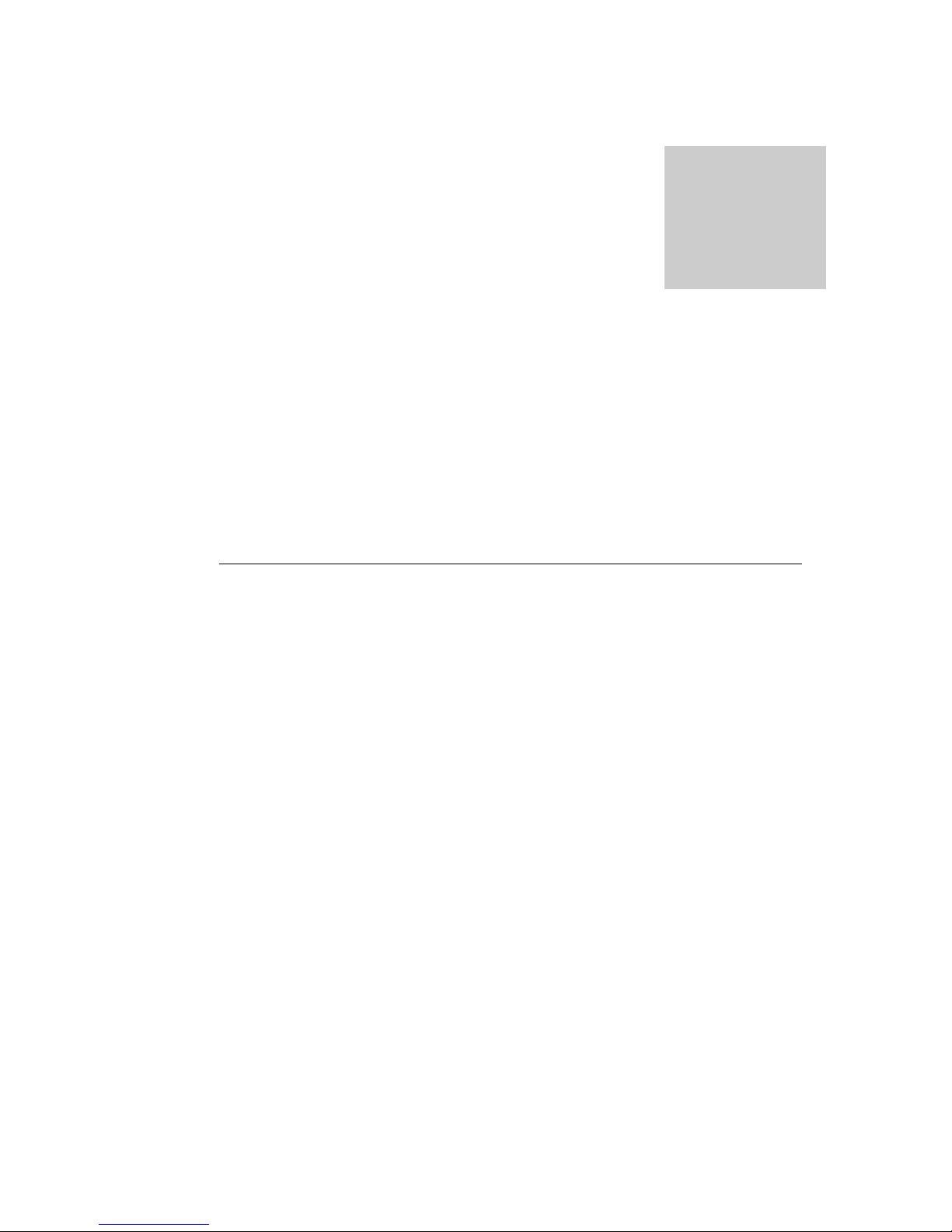
September 2004 Page 1
Introduction
The Digital Winding Resistance Reporter, Model DWR-
10, provides accurate, high-resolution measurement of
transformer winding resistance.
Application
Transformers have many internal connections that can
become loose as a result of poor quality, vibration from
years of service, or from through faults.
The DWR-10 provides valuable information about the
condition of the transformer windings by measuring the
DC resistance in the windings. The winding resistance
test also checks for correct transformer connections and
changes to the tap ratio.
The test is performed by injecting DC current through the
resistance and measuring the resulting voltage drop.
Test results are an important tool in preventing unplanned
outages and premature failures. A winding resistance test
should be applied as part of a preventive maintenance
program or as a routine test in a manufacturing process.
The winding resistance test is particularly valuable for
transformers with on-load tap changers, because they
have hundreds of bolted connections and moving
contacts.
Chapter
1

Chapter 1 — Introduction
Page 2 September 2004
Features
• Ability to measure and save more than 10,000 high-
resolution test results, including tap and winding
details, and transformer nameplate data
• High resolution (4½ digits) and high accuracy
(0.25%) for precise measurements
• Connects directly to a PC for transferring files to
other applications, using RS-232 and USB ports
• Data easily imported to Microsoft Excel®and
Microsoft Word® for quick generation of graphs and
other user-defined calculations
• Large, color LCD screen, 120 mm x 90 mm (4.75" x
3.5"), for entering equipment details and presenting
results, in various languages
• Bright LCD screen for easy viewing on a sunny day
• Graphical user interface (GUI) uses familiar pull-
down menus and toolbars
• Multi-language operation
• Easy to use file manager, with files named according
to the transformer serial number
• 40-character wide built-in printer, which uses
standard 3-inch wide thermal paper, and produces
easy-to-read rows and columns
• Easy report generation using Microsoft Excel®
• Screen navigation via a cursor, which is controlled by
a turn-and-press knob
• Waterproof, rugged, and reliable

Chapter 1 — Introduction
September 2004 Page 3
• Sigma-delta A/D converters and notch filters on input
channels to eliminate effects of substation noise
• Robust power supply for fast testing of large power
transformers
• Remote tap-changer operation
Options and Accessories
Standard Accessories
The DWR-10 comes with these standard accessories:
• test leads, 10 m in length (30 ft)
• User Manual (this document)
• accessories case
• training video
• three rolls of thermal paper for the printer
• calibration certificate
Test Leads
Each DWR-10 comes with test leads for testing a single
winding:
• a positive pair consisting of a positive current and a
positive potential lead
• a negative pair consisting of a negative current and a
negative potential lead
To test two windings in series, additional cables
areprovided:
• a jumper cable
• a single positive potential lead
• a single negative potential lead

Chapter 1 — Introduction
Page 4 September 2004
Optional Rigid Carrying Case
To carry or transport the DWR-10 safely, the instrument
is also available in an injection-molded case with rigid
reinforced walls.
An extendable handle and 3-inch wheels make
maneuvering easy.
Layered foam filling protects the instrument from the
impacts of everyday travel. The silicone o-ring seal
protects the DWR-10 from salt air, water, sand, and dust.
Custom Lead Lengths
Test leads are also available in longer lengths of 12 m
(40 ft) or 15 m (50 ft).
Optional 'T' Version
The DWR-10 is available in an optional 'T' version. In
this model, measurements can be taken automatically at
set intervals, and the date and time of the winding
resistance measurement is also recorded.
The interval measurements are stored in a single file, as
opposed to multiple files for the standard DWR-10 model.
Operating Principles
DC resistance of windings is measured by passing DC
current through the unknown resistance, and measuring
the resulting voltage drop The DWR-10 calculates the
resistance by the formula R=E/I
Measuring small DC resistance in a highly inductive
environment can be a challenging task. The voltage across
an inductor is defined by the formula V = L di/dt. Some

Chapter 1 — Introduction
September 2004 Page 5
power transformers have an inductance over 1000 henrys.
Therefore, minute changes in current will result in
undesirable voltage swings that can make it impossible to
measure the DC resistance of the transformer windings.
The ADWEL DWR-10 addresses this challenge in several
ways, so that the instrument can achieve stable resistance
readings on the largest transformers in record time.
• The DWR-10 uses a powerful, highly regulated, and
filtered constant current source to drive current
through the windings.
• It uses a 10 A (30 V) source, which is enough to
drive the core quickly into saturation where small
changes in current have no effect on the measured
resistance.
• By connecting the primary and secondary windings
in series, the speed of saturation and stability of the
readings is increased because there are more amp-
turns contributing to the flux in the core. The
resistance measurement of both windings is made at
the same time on channels A and B.
The instrument works best when the transformer core has
been driven into saturation by the DC current. In this
condition, the readings stabilize quickly and are not
affected by small changes in current.


September 2004 Page 7
Getting to Know
the DWR-10
This chapter describes the various features, tools, and
screens of the DWR-10, and how to navigate the system.
Chapter
2
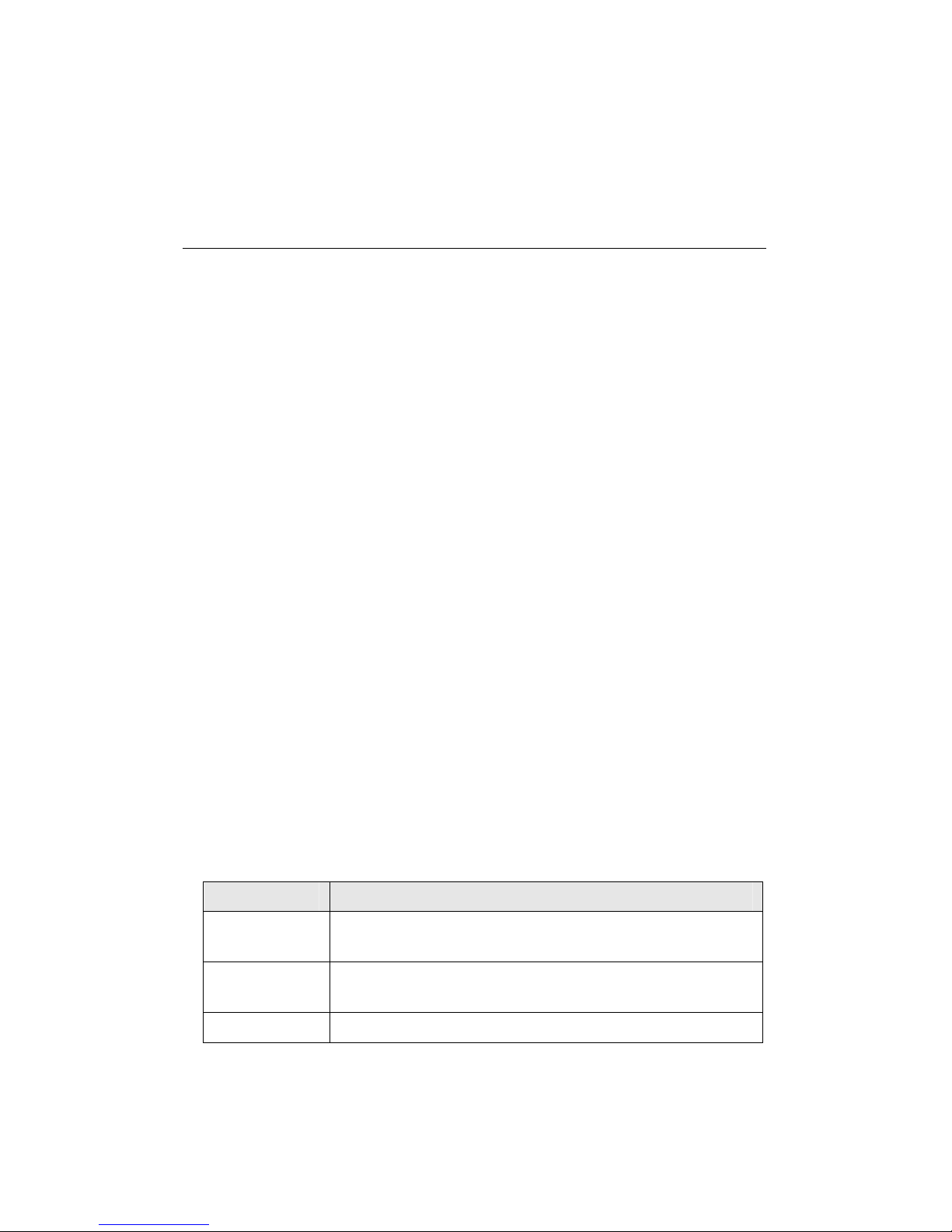
Chapter 2 — Getting to Know the DWR-10
Page 8 September 2004
Main Controls
Navigation Knob
The navigation knob is located at the bottom center of the
DWR-10 panel. To operate the knob:
• Turn clockwise to move to the right.
• Turn counter-clockwise to move to the left.
• When the cursor passes over a button or field, the
button or field is highlighted. Press the knob to select
the button or enter data in the field.
• The highlight will automatically pass from field to
field as you turn the knob (i.e., clockwise scrolls
down and counter-clockwise scrolls up).
• Press and hold the knob for one second to save and
exit a field.
Standard Buttons
Various buttons control the display functions. They are
located around the main screen on the DWR-10 panel.
Item Description
Back Press to cancel or return to the previous menu
level, and ultimately back to the default toolbar.
Tap
Changer
Press to remotely change the tap on the
transformer winding.
Menu Press to open the menu list.

Chapter 2 — Getting to Know the DWR-10
September 2004 Page 9
Item Description
Tap/Winding Press to open the Tap, Winding selection frame
and define their names.
Test/Dump Press to start or stop output current.
Switches and Connections
Power to the system is supplied through a standard outlet
and detachable power cord at the top left of the DWR-10
panel. The power entry module along the top of the panel
includes the power switch, fuses, voltage selector, voltage
indicator, and connections.
Item Description
Power plug To connect the power supply cord to a wall outlet
(top left of panel).
Main power
switch
Switches the DWR-10 on and off (switch at top left
of panel).
Voltage
selector and
indicator
Part of the main power switch. Use a screwdriver to
switch the voltage to either 115 V or 230 V.
A Channel A voltage connection (top center of panel).
Use insulated banana plugs.
B Channel B voltage connection (top center of panel).
Use insulated banana plugs.
Current
contacts
Screw-secured current injection contacts, similar to
binding posts (to the left of the A and B voltage
connections). Position the connector to avoid
interference with the wings of the binding posts.
Tap To connect the tap changer switch to the tap motor
of the transformer (top center of panel). Use
insulated banana plugs.
Metal
ground
binding post
A non-insulated post to ground the DWR-10 to the
system power grid (to the right of the power
switch).

Chapter 2 — Getting to Know the DWR-10
Page 10 September 2004
Item Description
Emergency
button
Cuts off the DC current output (not the instrument
power supply). It is the large red mushroom button
located at the bottom center of the DWR-10 panel.
When you press this button, data is saved with the
letter 'N' at the end of the filename, to indicate that
the measurement file was not closed properly.
RS-232 port
(DB9)
To transfer the readings to a PC (to the left of the
emergency button).
USB port To transfer the readings to a PC (to the left of the
emergency button).
Buttons for 'T' Version
Item Description
Clock On/Off Press to start or stop the clock and enable it to
count Total Time. When in Timed mode, you can
inject current and dump data without stopping the
timer.
Auto On/Off Press to start or stop the timed interval
measurement as per the specified interval.
When you start the measurements, actual
resistance values will be saved, including the Total
Time, and the Next Measurement will count down.
You can temporarily stop the automatic readings to
change windings or taps by pressing the
Test/Dump button. Then resume automatic
readings.
LCD Screen
The LCD screen is divided into four parts:
• main status panel (on top)
• measuring window (center)
Other manuals for DWR-10 Reporter
1
Table of contents
Other ADWEL Test Equipment manuals
Popular Test Equipment manuals by other brands
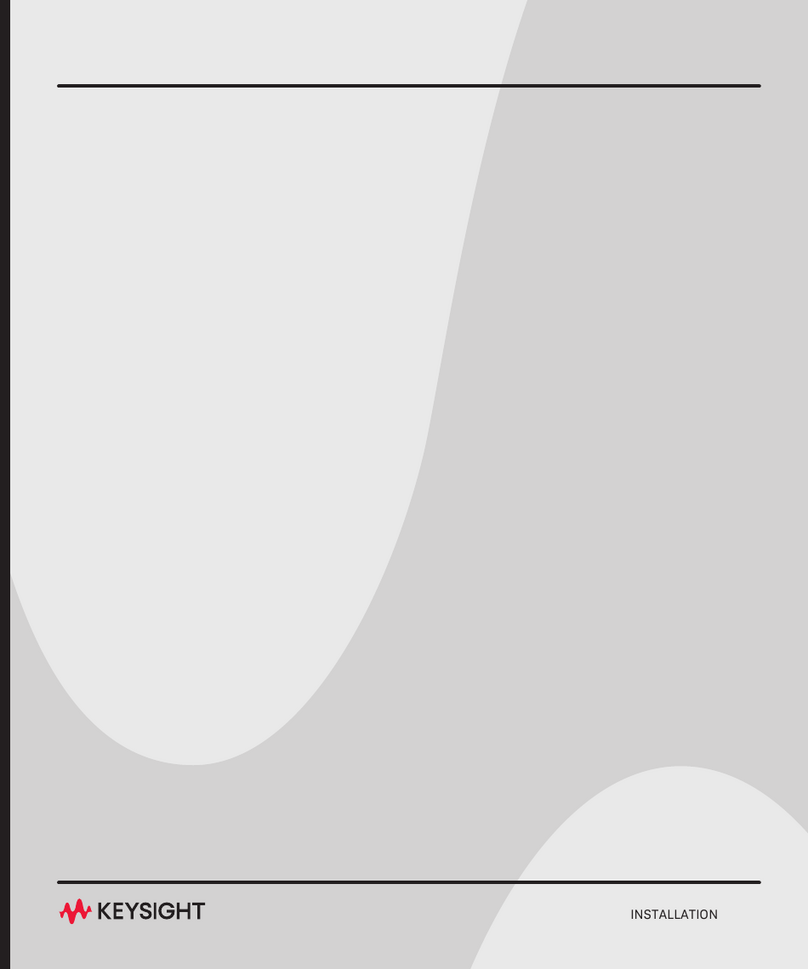
Keysight
Keysight M8000 Series installation guide

ATEQ
ATEQ TPMS user manual
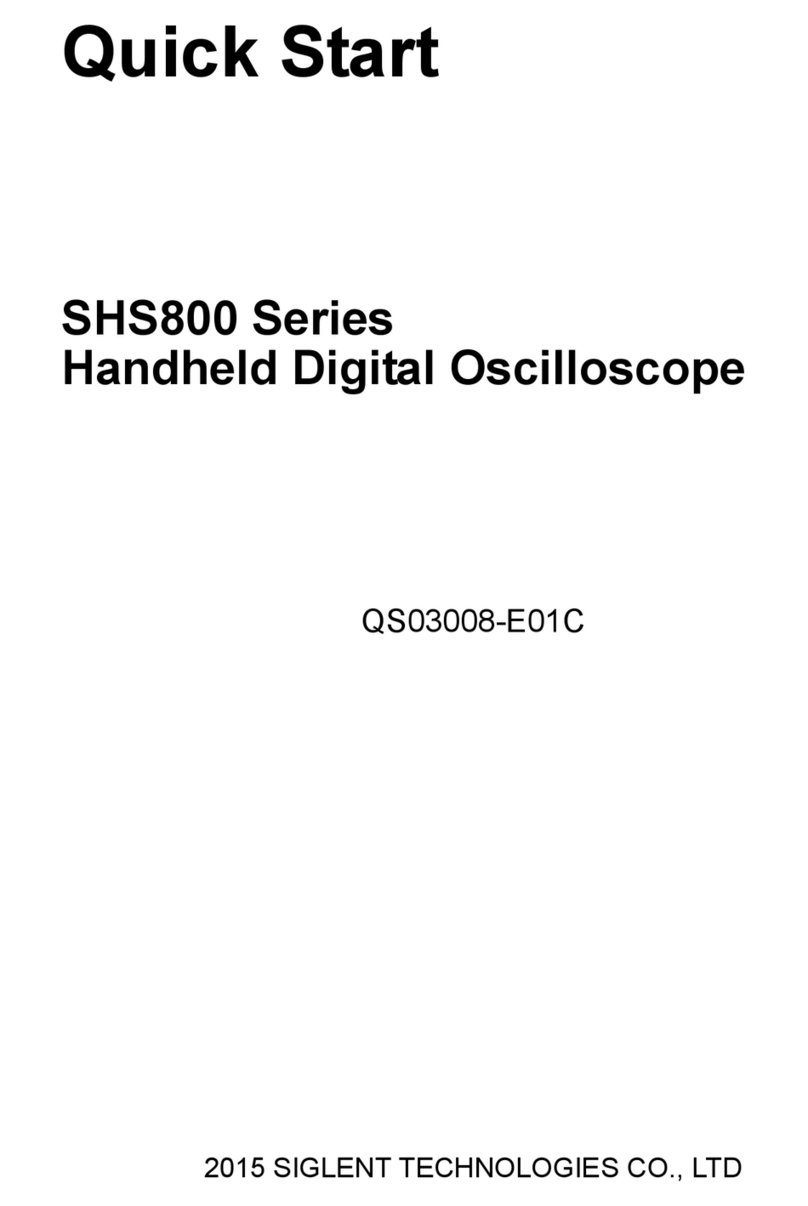
SIGLENT TECHNOLOGIES
SIGLENT TECHNOLOGIES SHS800 Series QS03008-E01 quick start

Fluke
Fluke 718-100US user manual

Agilent Technologies
Agilent Technologies 16048G Operation and service manual

Buckleys
Buckleys PST-100 instruction manual