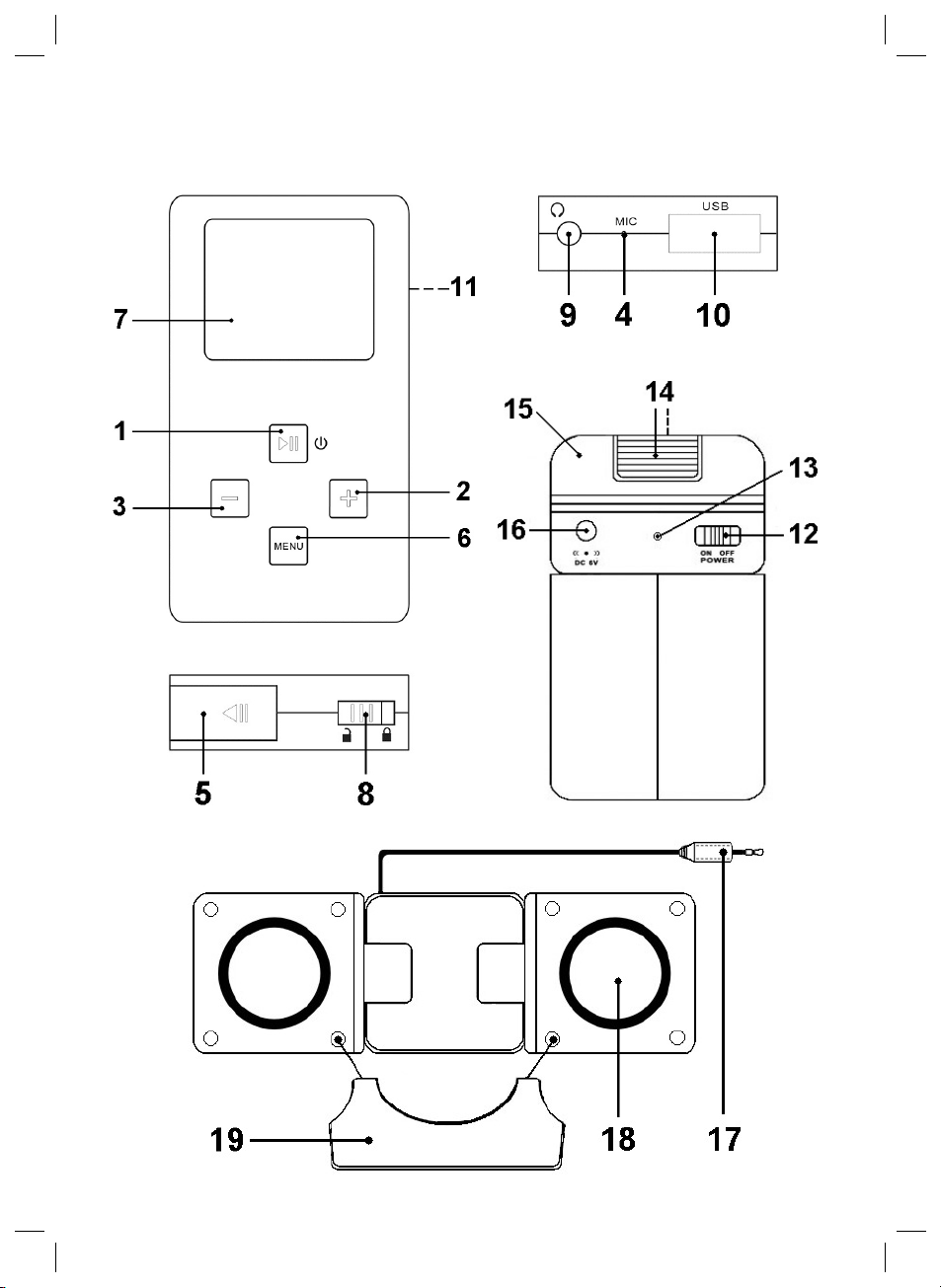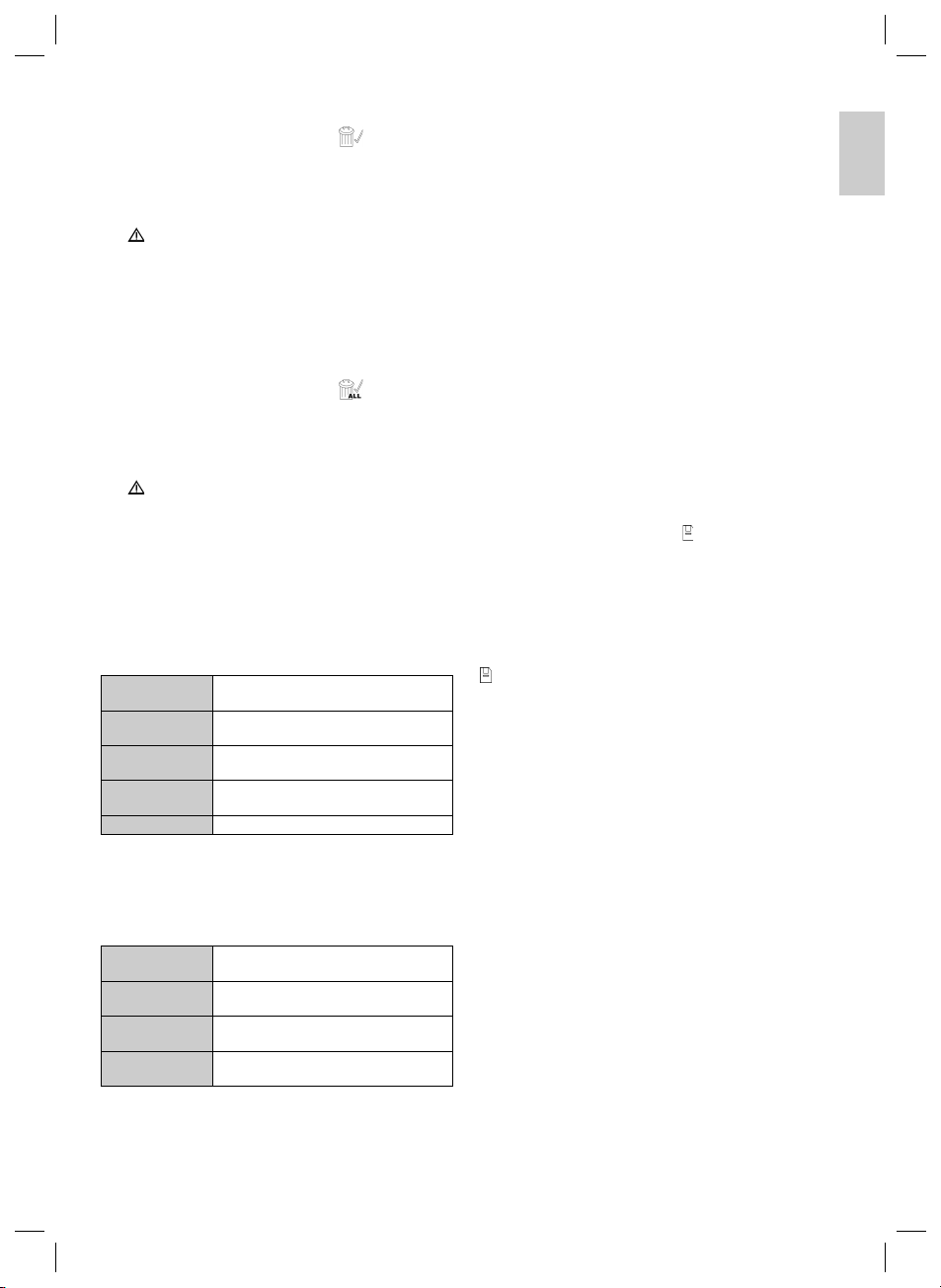5
DEUTSCH
2. Legen Sie 4 Batterien des Typs R03 „AAA“ 1,5V ein.
Achten Sie auf die richtige Polarität (siehe Batte-
riefachboden)! Wird das Gerät längere Zeit nicht
benutzt, entnehmen Sie bitte die Batterien, um ein
„Auslaufen“ zu vermeiden.
3. Schließen Sie die Batteriefachabdeckung wieder, bis
sie hörbar einrastet.
Achtung:
• Batterien gehören nicht in den Hausmüll. Bitte geben
Sie verbrauchte Batterien bei zuständigen Sammel-
stellen oder beim Händler ab.
• Werfen Sie Batterien niemals ins Feuer.
• Ungleiche Batterietypen oder neue und gebrauchte
Batterien dürfen nicht zusammen verwendet werden.
Betrieb der Lautsprecher über Netzteil
(nicht im Lieferumfang enthalten)
• Verwenden Sie ein handelsübliches 6 V / 350 mA
Netzteil.
• Stecken Sie das Netzteil in den dafür vorgesehene
DC 6 V Anschluss (16) und dann in eine vorschrifts-
mäßig installierte 230 V/50 Hz Steckdose.
Installierung des Treibers
Minimale Systemvoraussetzungen:
• Pentium 133 MHz oder höher
• Microsoft ® Windows ™ 98 SE/ME/2000/XP/
Server 2003
• RAM 20 MB
• USB Port (2.0)
Wenn Ihr Computer mit Windows 2000 oder neuer
arbeitet, benötigt der MP3 Player keine besondere Soft-
ware oder Treiber. Das Gerät setzt allerdings auch die
Installation der aktuellen Service-Pack-Version voraus.
Bei Problemen sollten Sie daher versuchen, das aktuelle
Service Pack von Microsoft für das jeweilige Betriebssys-
tem zu installieren. Sie erhalten es unter anderem unter:
http://www.microsoftupdate.com.
Wichtig: Windows 98 Benutzer müssen den Treiber in-
stallieren, bevor das Gerät mit dem Computer verbunden
wird. Der PC muss u.U. neu gestartet werden.
• Legen Sie die mitgelieferte Treiber-CD in das CD-
ROM-Laufwerk Ihres PCs ein.
• Klicken Sie auf „Treiber“.
• Folgen Sie den nun erscheinenden Installationsan-
weisungen.
Verbindung des MP3 Players mit Ihrem PC
1. Schließen Sie den MP3 Player, mittels USB Verbin-
dungskabel, an Ihren PC an.
2. Stecken Sie den kleineren USB Anschluss in die USB
Anschlussbuchse (10) des MP3 Players und das an-
dere Ende in einen freien USB Anschluss Ihres PCs.
3. Wenn die Verbindung erfolgreich hergestellt wurde
erscheint im Display “READY“.
4. Der MP3 Player erscheint als Wechseldatenträger
und kann als solches auch verwendet werden.
5. Zum Speichern und Exportieren von Dateien verfah-
ren Sie entsprechend der Betriebssoftware Ihres PCs.
6. Wenn die Dateien übertragen wurden, melden Sie
den MP3 Player zuerst von Ihrem PC ab. Verfahren
Sie entsprechend der Betriebssoftware Ihres PCs, um
Hardware sicher zu entfernen.
Hinweise:
• Entfernen Sie niemals den MP3 Player vom PC
während des laufenden Datenaustausches. Dieses
gilt auch, wenn der Datenfluss zum Erliegen kommen
sollte. Um den MP3 Player vom PC zu trennen, be-
folgen Sie die Hinweise Ihrer PC-Software, um Hard-
ware bzw. Wechseldatenträger sicher zu entfernen.
•Ein Datenaustausch zwischen externem Speicher
(SD/MMC) und internem Speicher (MP3 Player) könn-
te zu einer Fehlfunktion führen. Wollen Sie dennoch
Dateien vom z.B. internen Speicher zur SD/MMC
Card transferieren, speichern Sie die Dateien zuerst
auf Ihrem PC zwischen. Schieben Sie anschließend
die Dateien auf die SD/MMC Card.
• Wir sind nicht verantwortlich für den Verlust von
Dateien, der durch die nicht vorschriftsmäßige Bedie-
nung entstanden ist.
• Das Gerät ist nicht DRM kompatibel!
Bedienung des MP3 Players
Den MP3 Player einschalten
Um den MP3 Player einzuschalten, halten Sie die 왘II
Taste (1) gedrückt, im Display erscheint kurz die Anzeige
“AEG“.
Den MP3 Player ausschalten
1. Halten Sie die 왘II Taste gedrückt, bis im Display die
Anzeige „POWER OFF“ erscheint und der Fort-
schrittsbalken 100% erreicht hat.
Hinweis: Der MP3 Player schaltet sich automatisch aus,
wenn er für kurze Zeit im Stopp- bzw. Pausen-Modus
nicht mehr bedient wird.
Wenn der MP3 Player wieder eingeschaltet wird und
die 왘II Taste (1) betätigt wird, beginnt das Gerät mit der
Wiedergabe des ersten Musikstücks.
Ohrhörer (9)
Benutzen Sie für den Kopfhörerbetrieb einen Kopfhörer
mit einem 3,5 mm Stereo-Klinkenstecker, den Sie in den
Kopfhöreranschluss stecken.
Wiedergabe einer Musikdatei
1. Schalten Sie den MP3 Player ein.
2. Drücken Sie die 왘II Taste (1), um die Wiedergabe zu
starten (왘erscheint im Display).
3. Die Wiedergabe, der auf dem Gerät gespeicherten
Dateien, beginnt.
4. Durch kurzes Drücken der 왘II Taste (1) können Sie
die Wiedergabe unterbrechen (II erscheint im Dis-
play).
5. Drücken Sie kurz die 왘II Taste (1) erneut, um die
Wiedergabe an derselben Stelle fortzuführen.
05-MMS 4204 AEG 5 07.02.2006, 9:18:02 Uhr