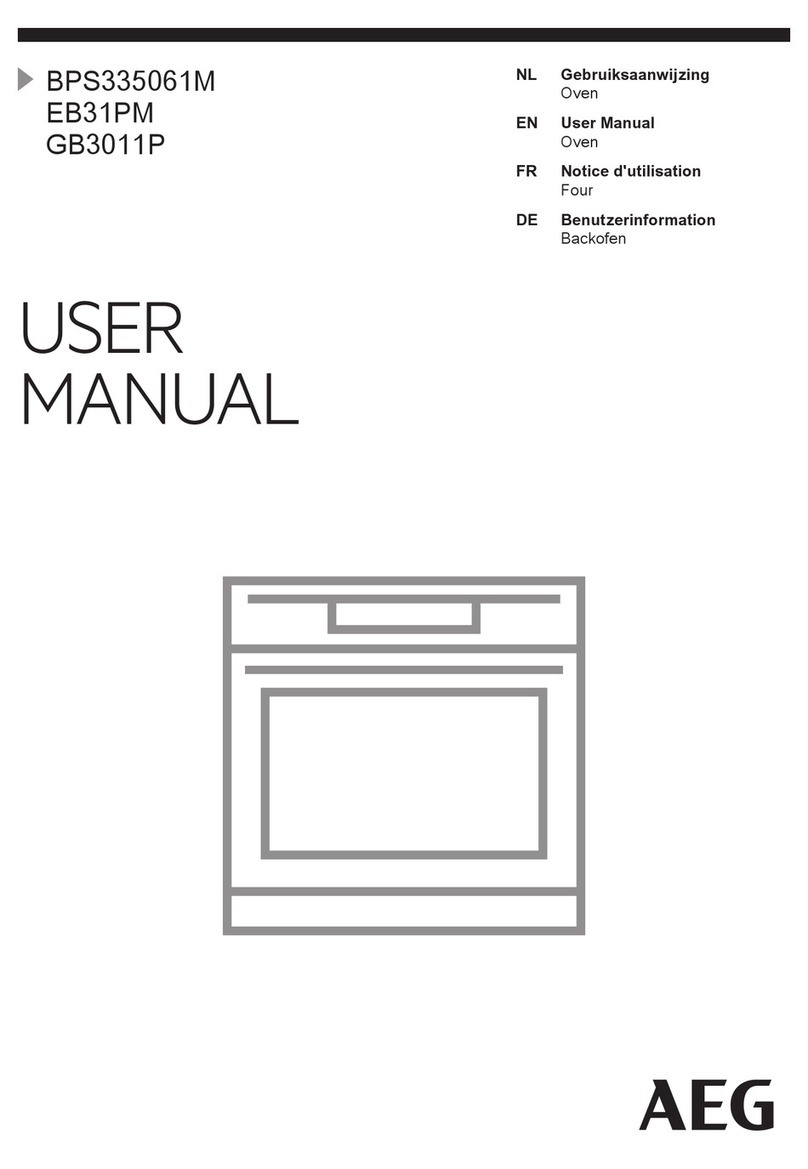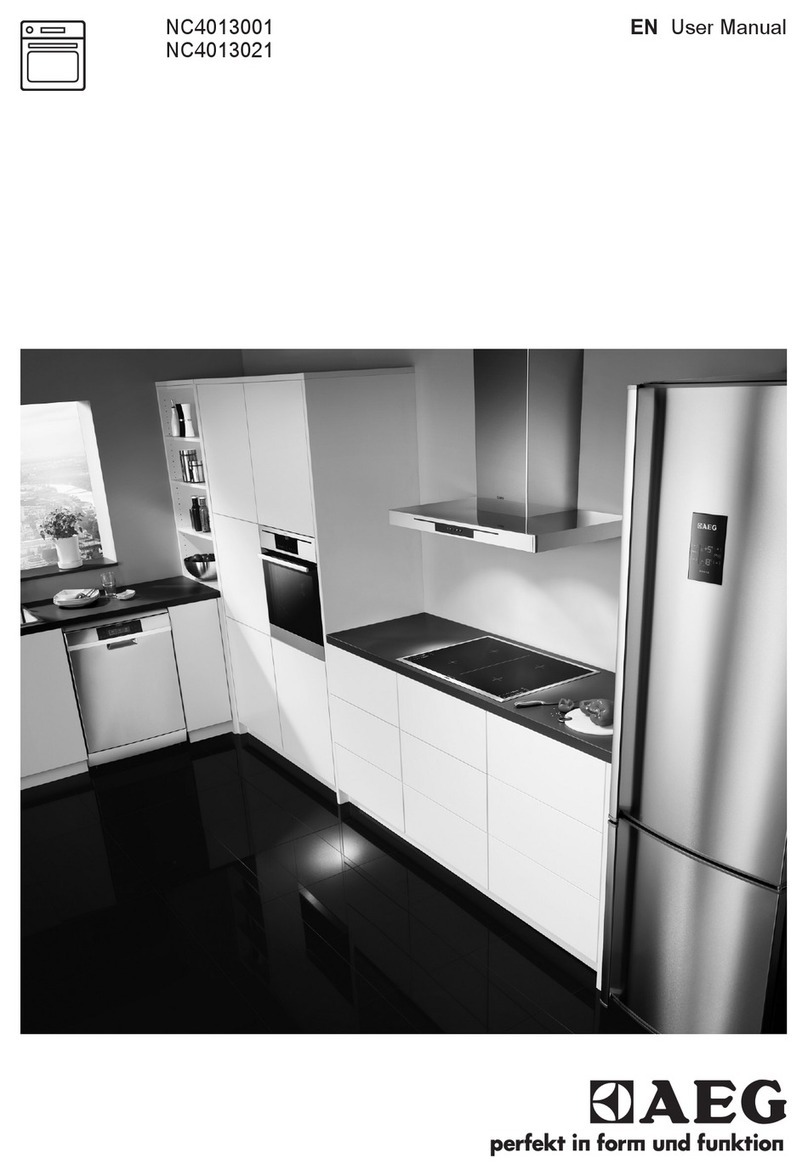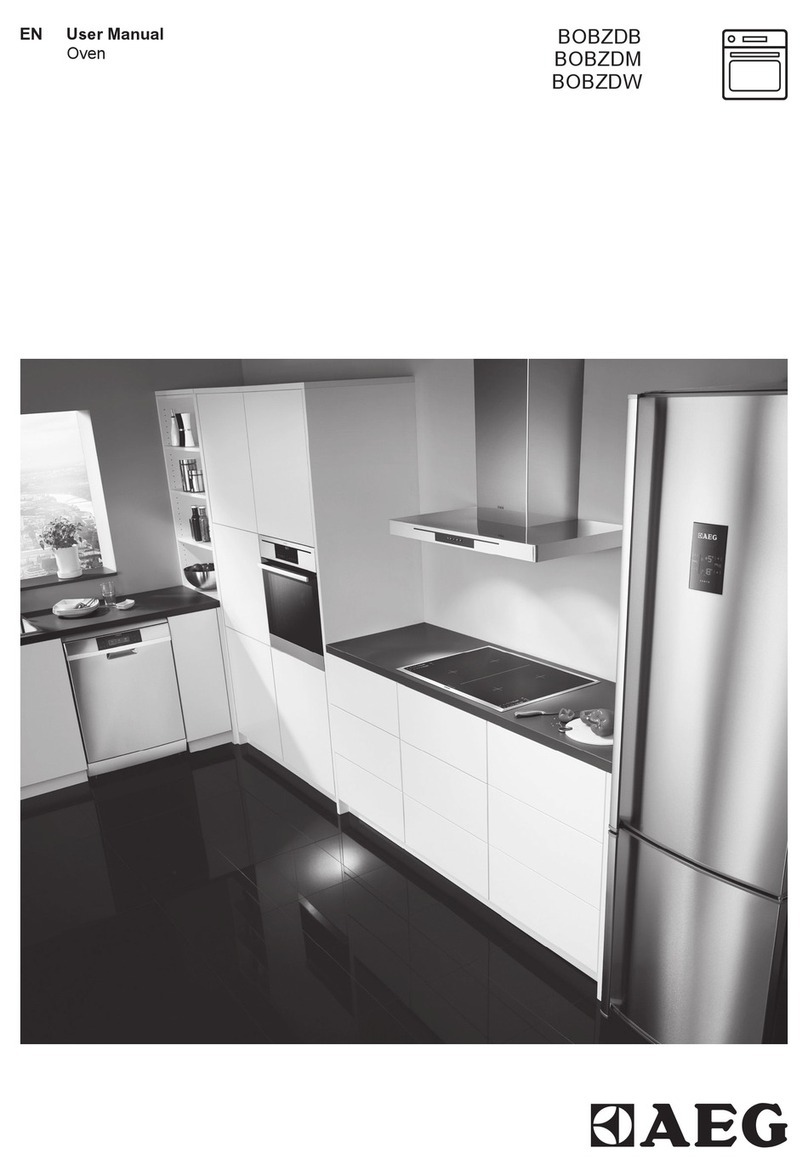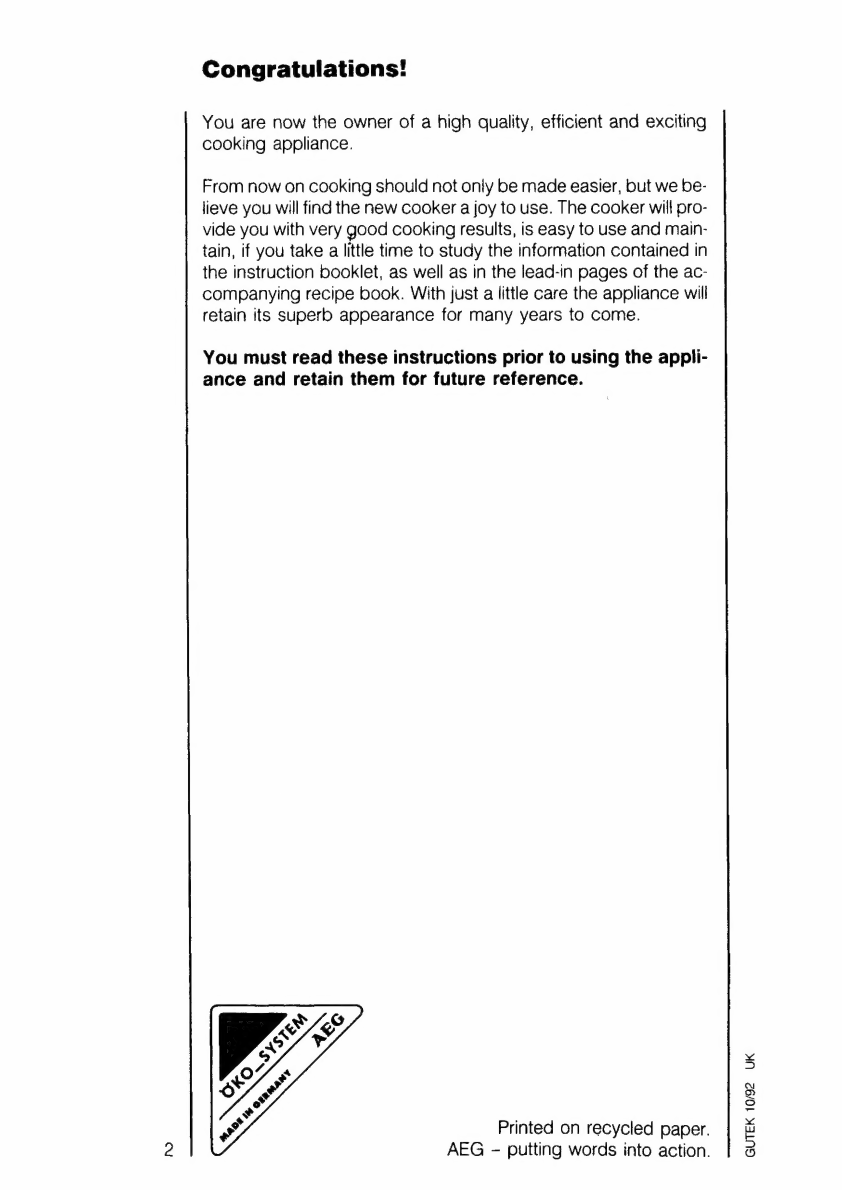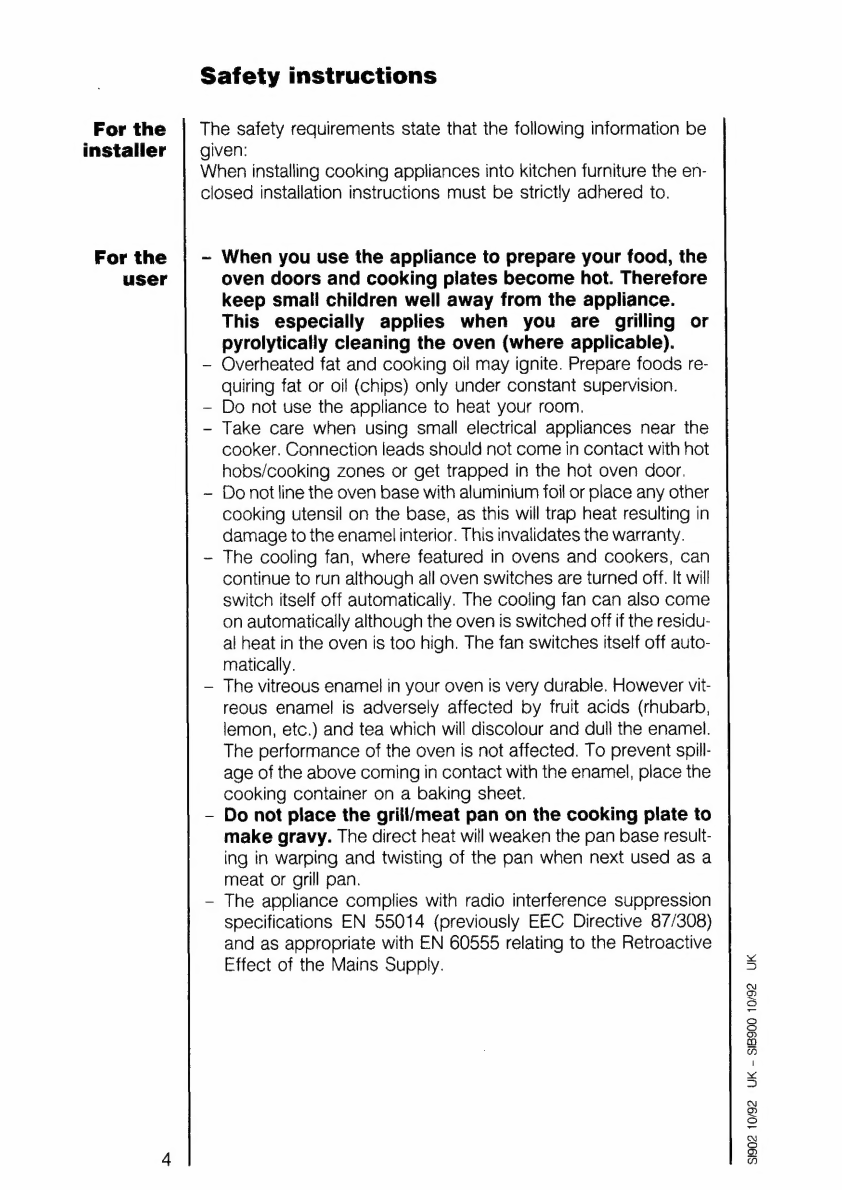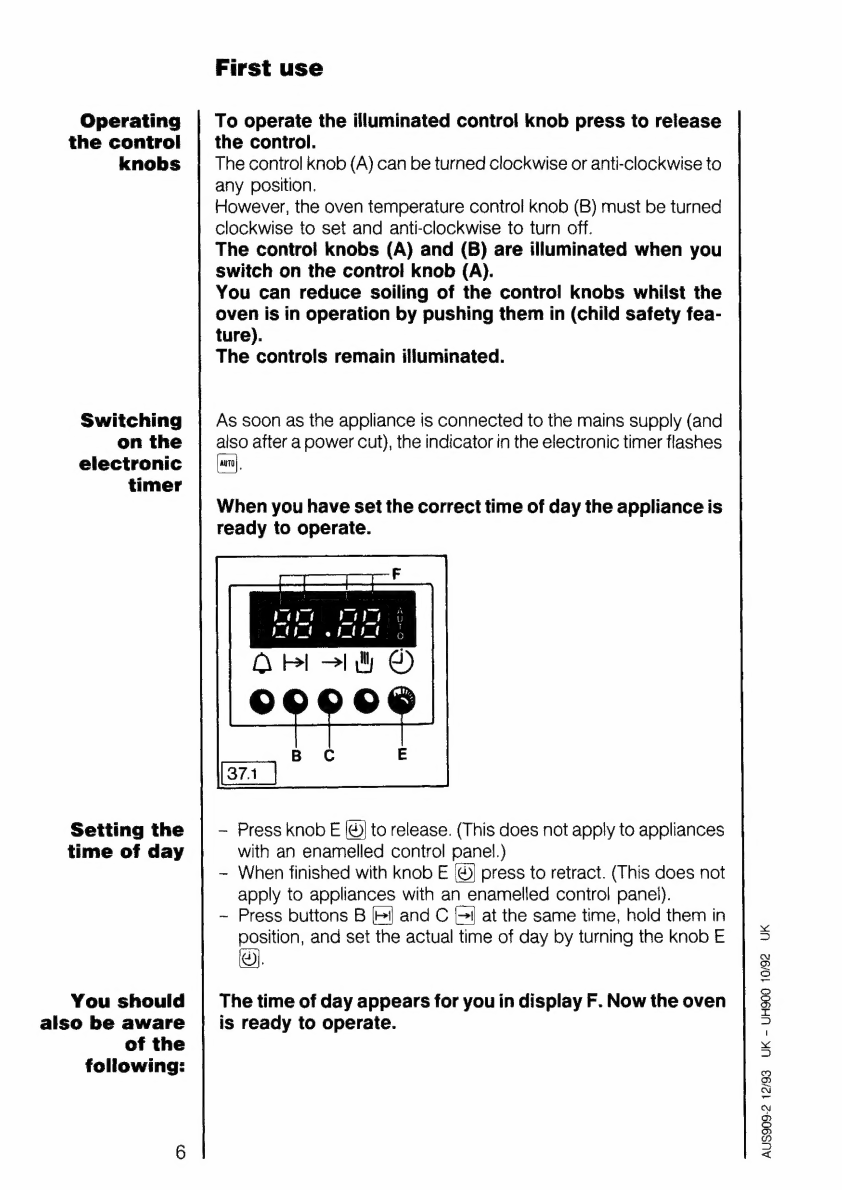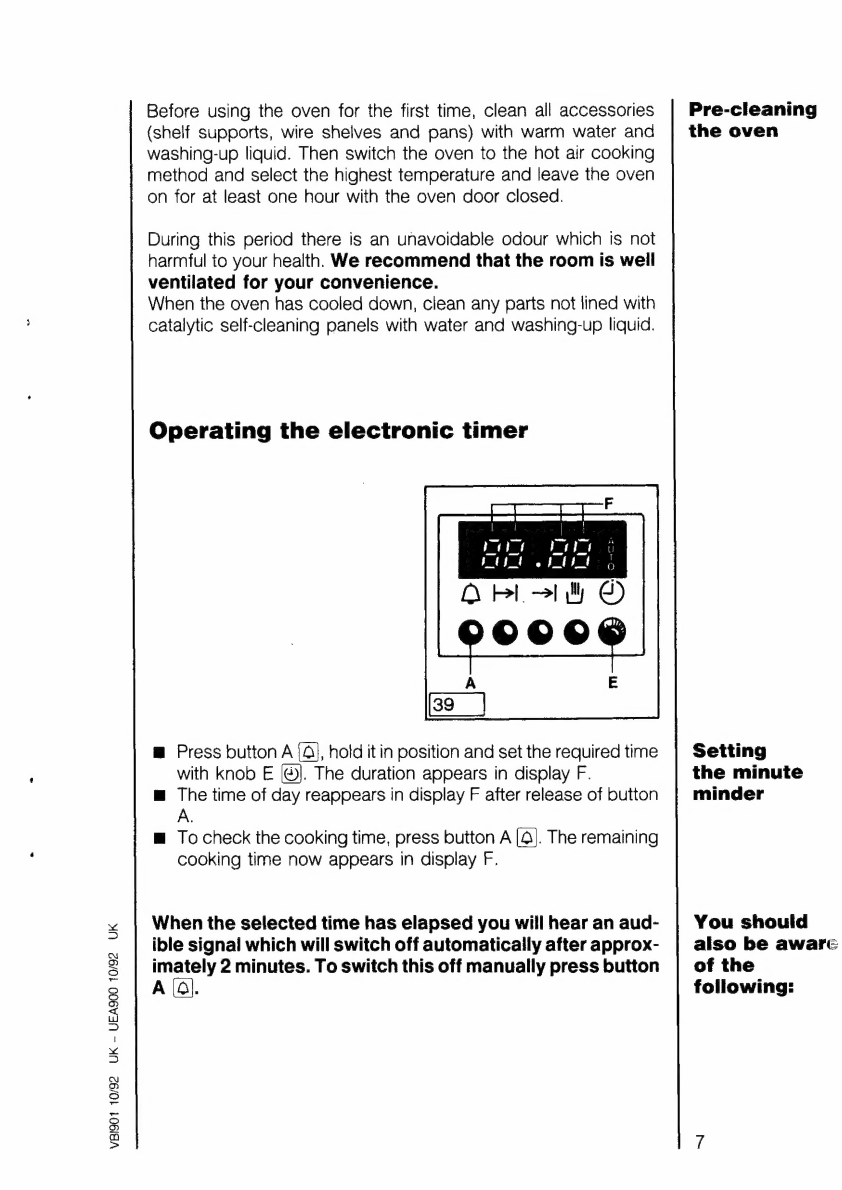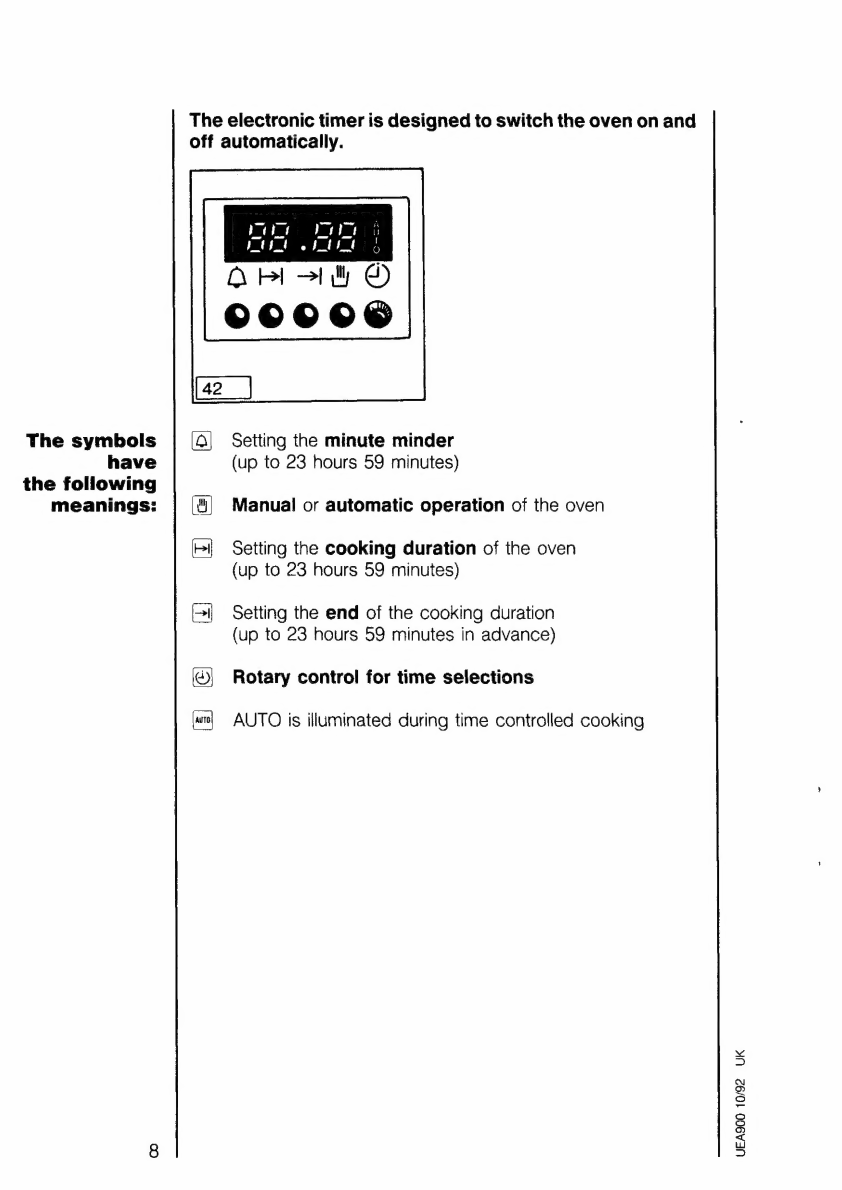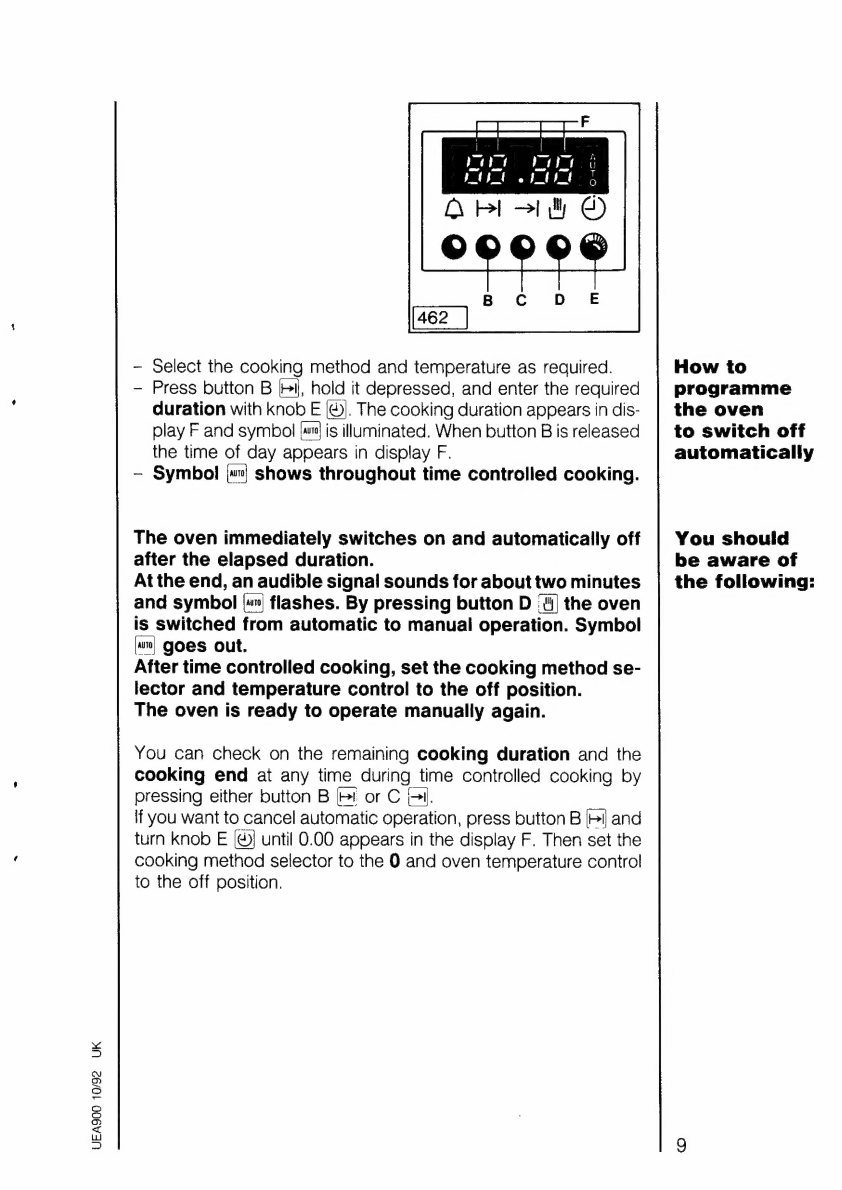AEG COMPETENCE 5310 B User manual
Other AEG Oven manuals
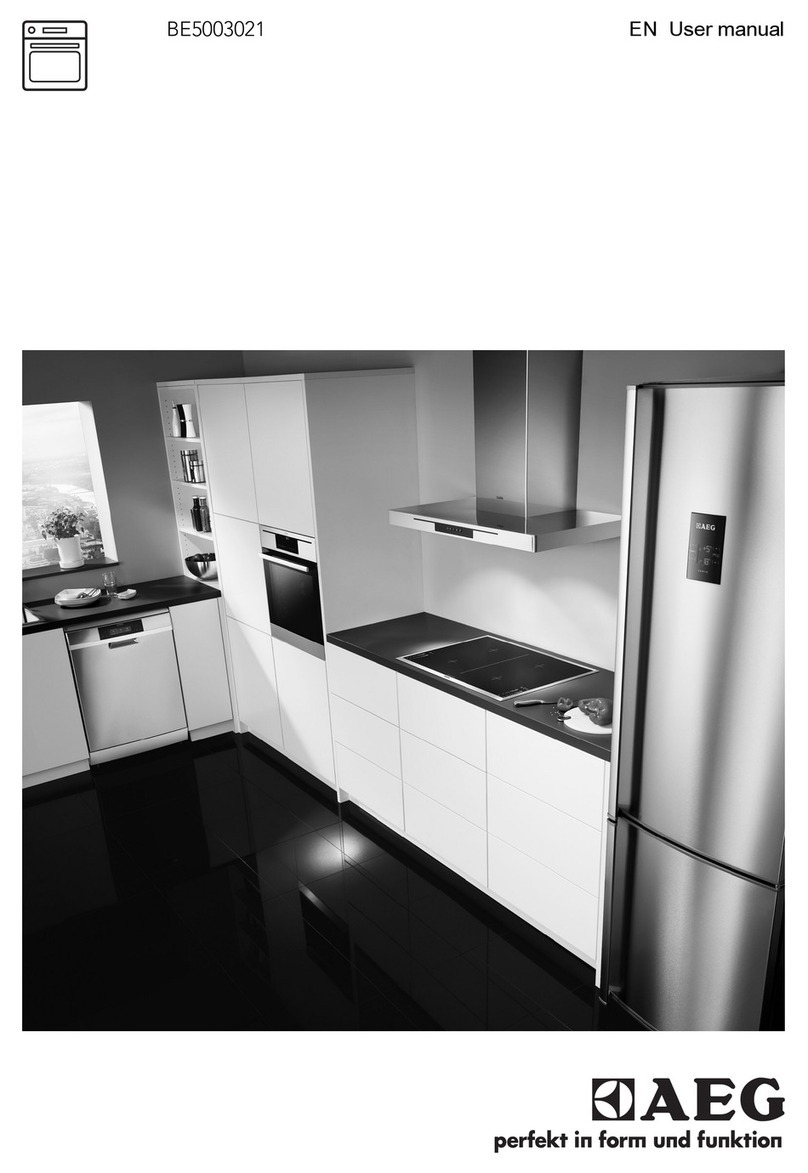
AEG
AEG BE5003021 User manual
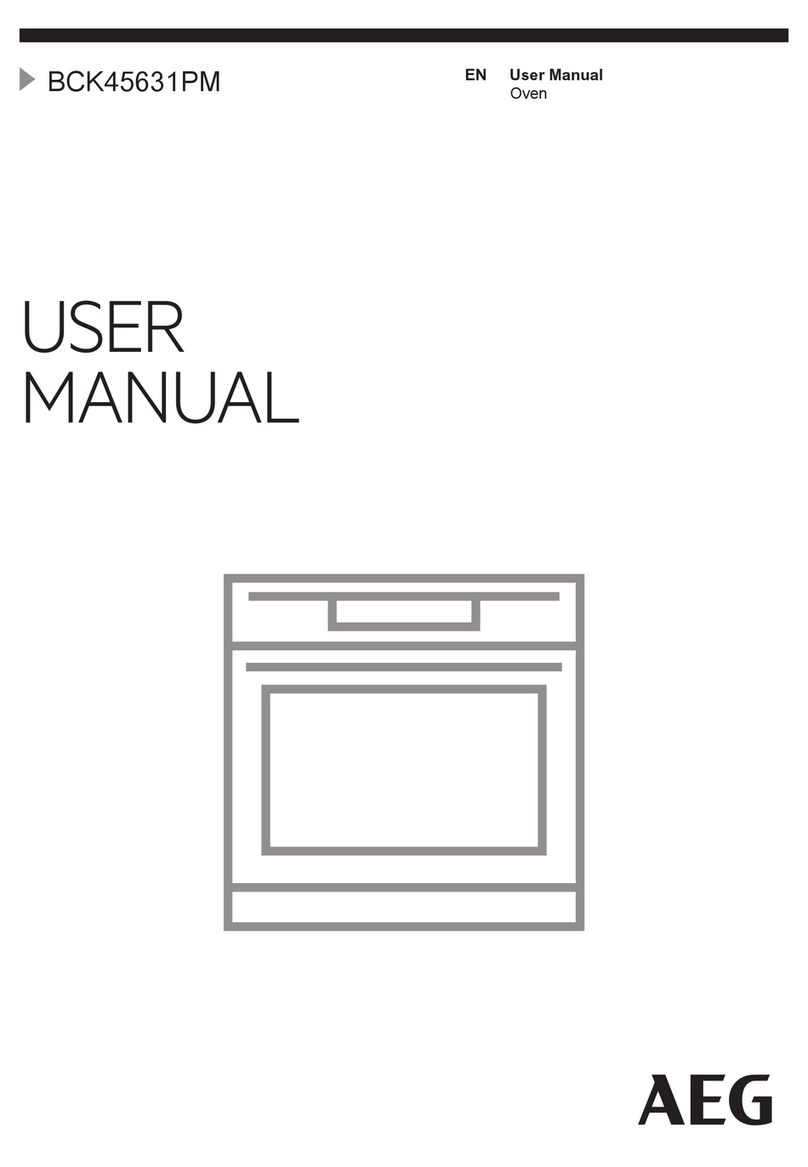
AEG
AEG BCK45631PM User manual

AEG
AEG BE6915001M User manual

AEG
AEG COMPETENCE D8100-1 User manual
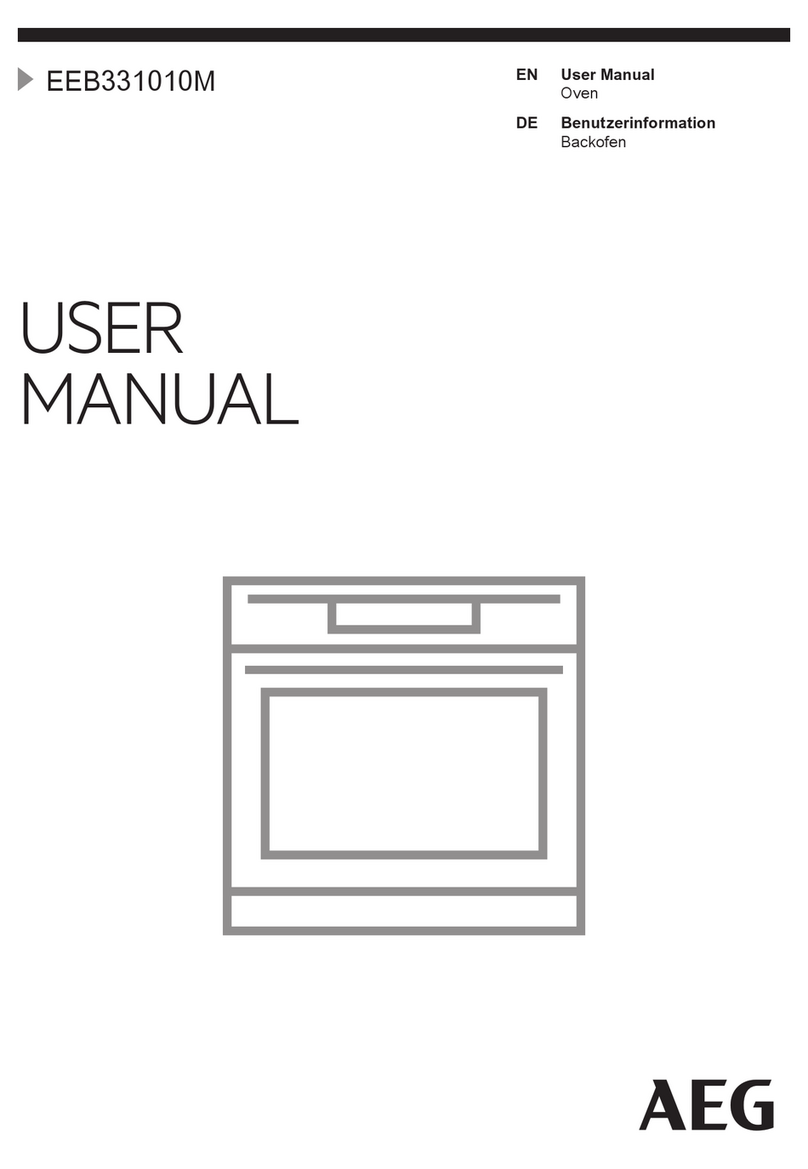
AEG
AEG EEB331010M User manual

AEG
AEG BSE782220B User manual

AEG
AEG KB7100000 User manual
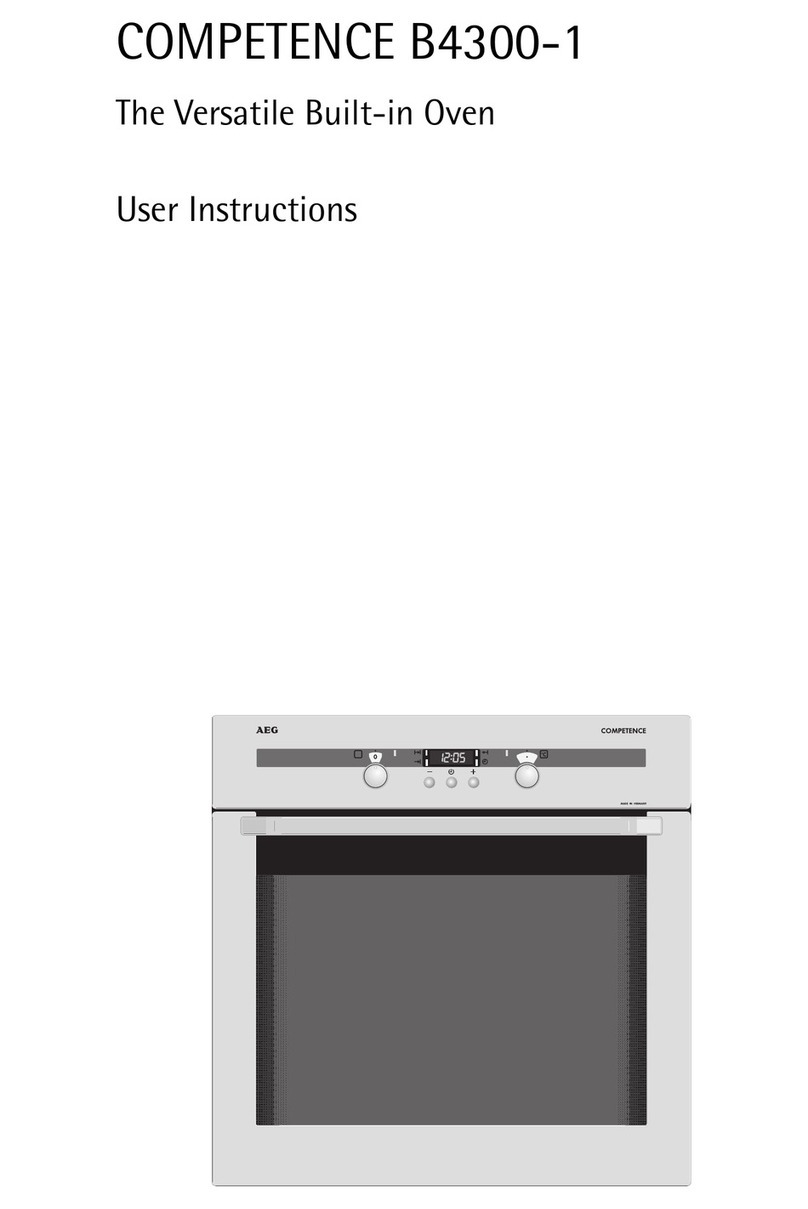
AEG
AEG COMPETENCE B4300-1 User manual

AEG
AEG DE401301DM User manual

AEG
AEG COMPETENCE D4101-4-M Operation manual