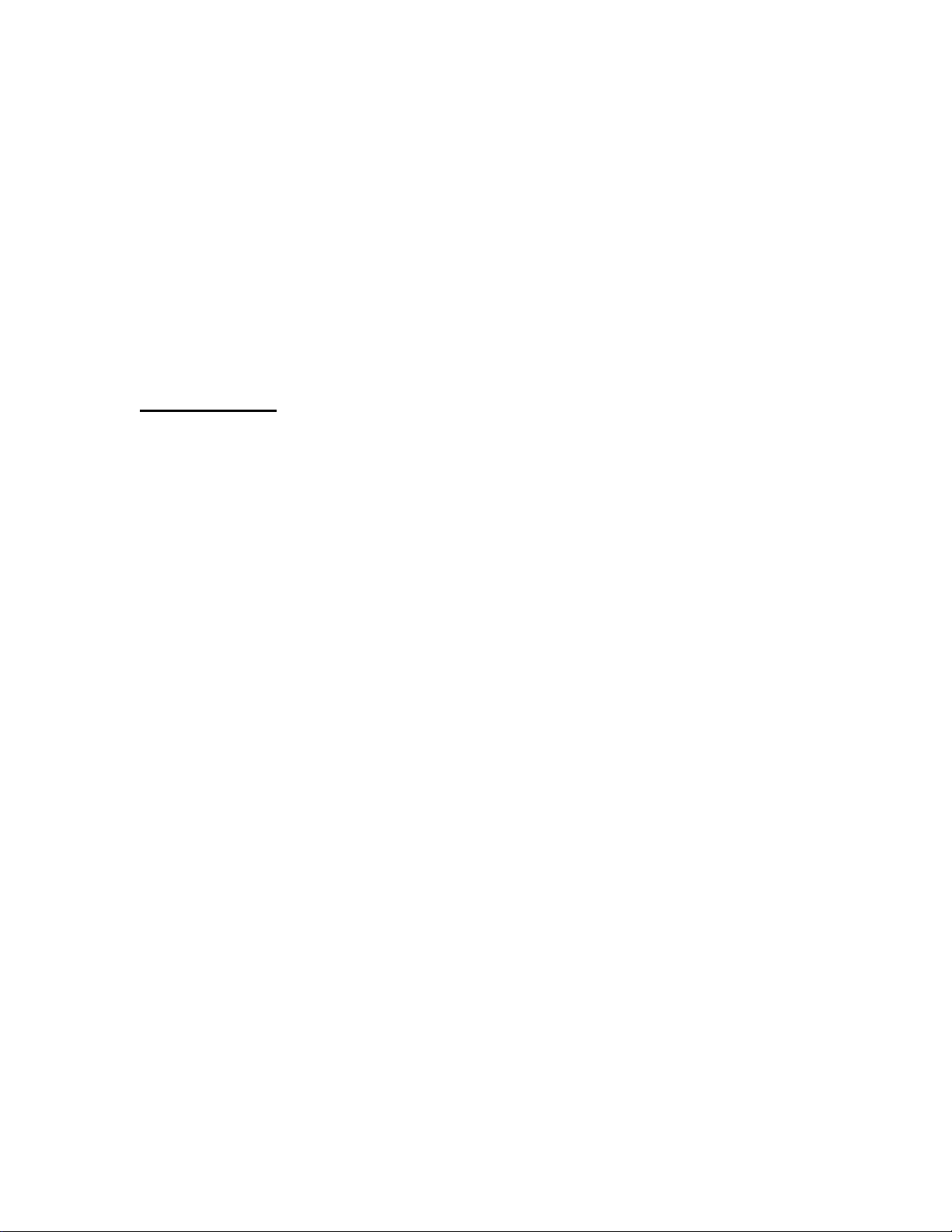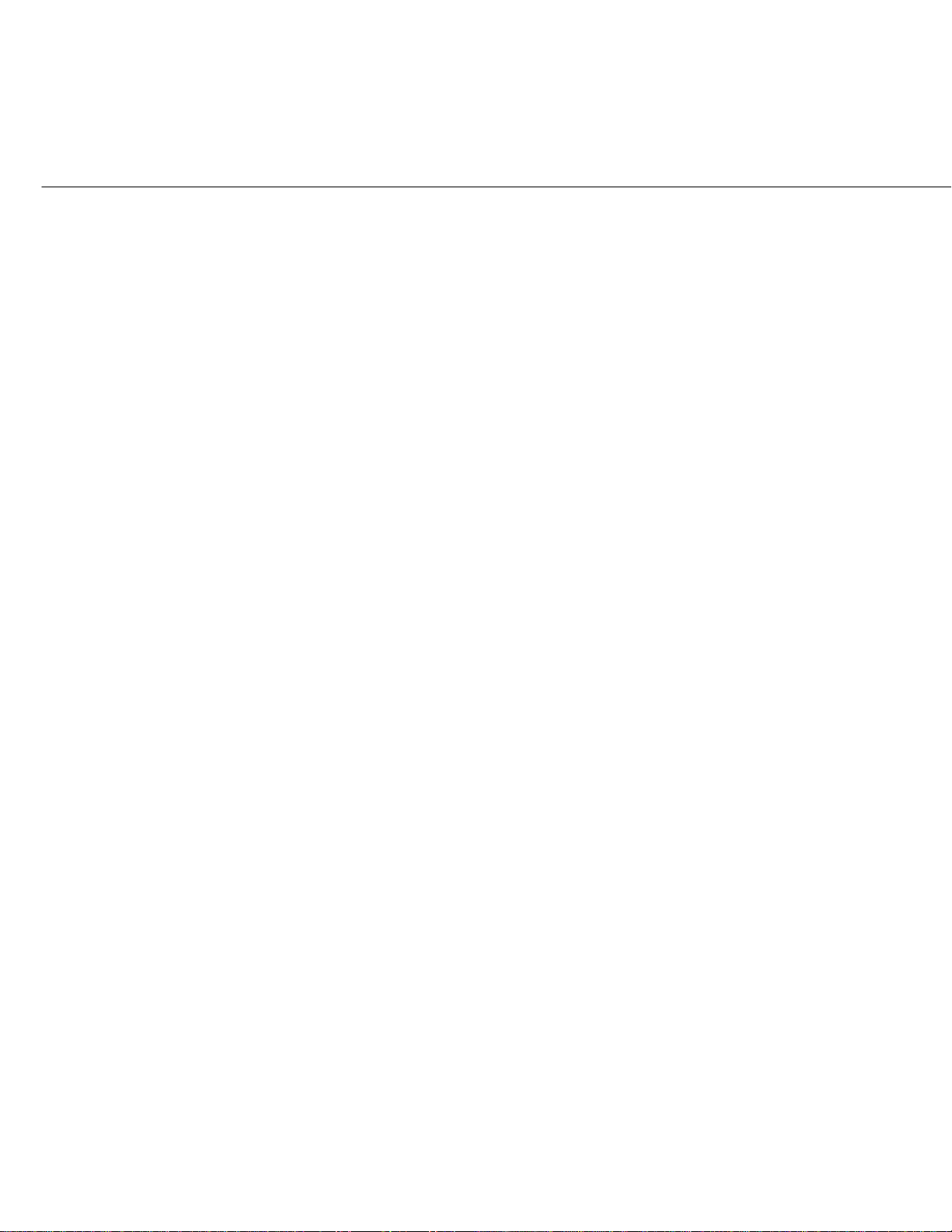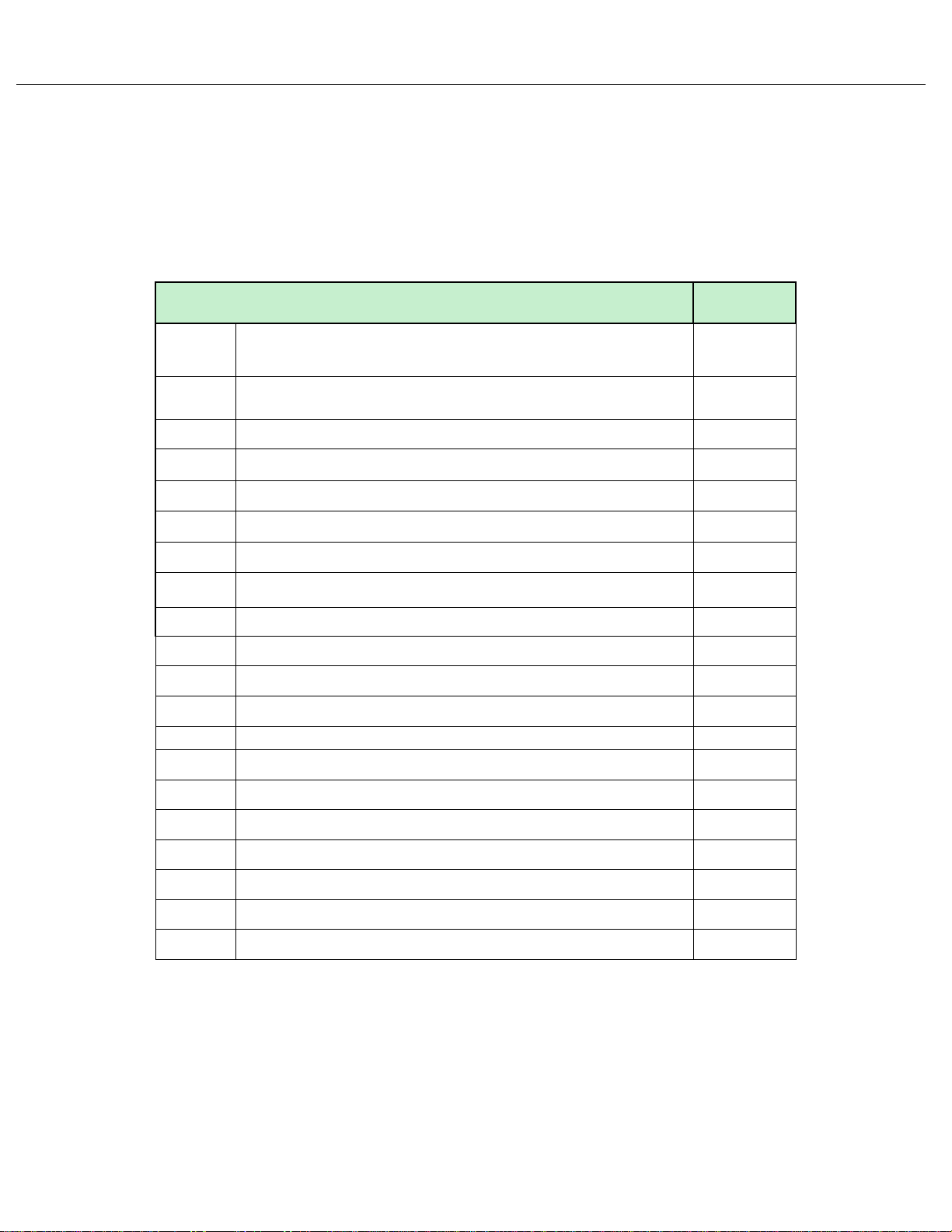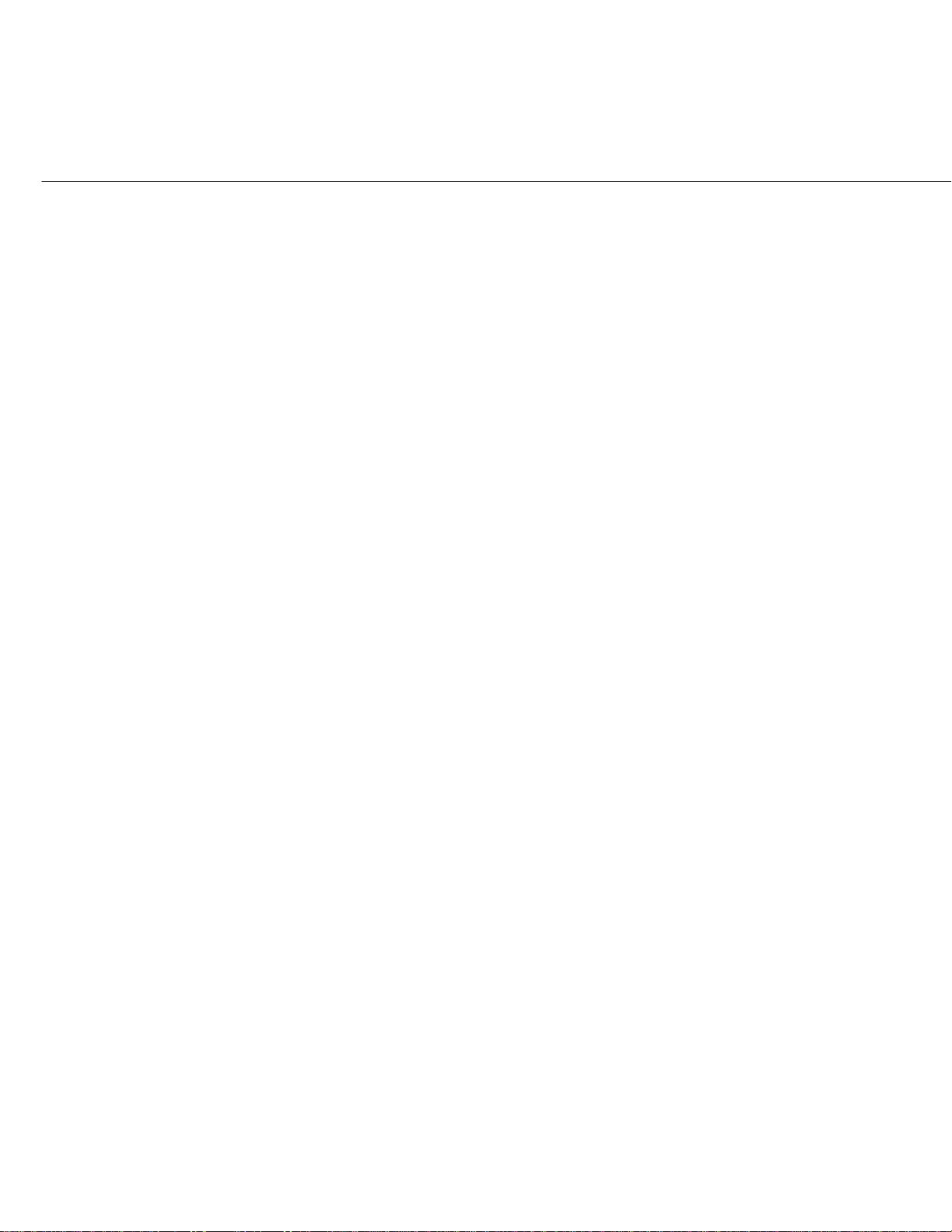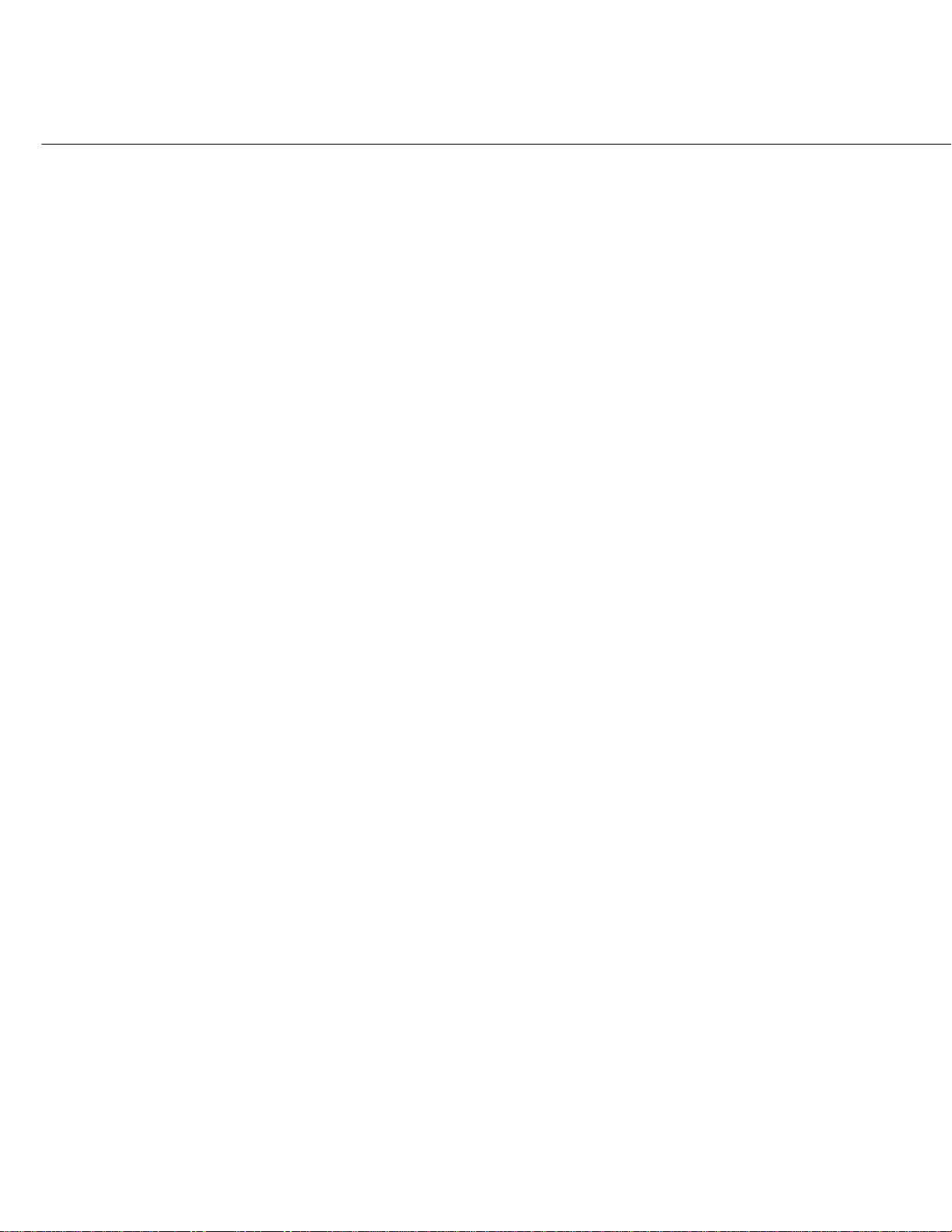Handling, Installation and Case Dimensions
1. GENERAL CONSIDERATIONS
1.1 Receipt of relay
Protective relay, although generally of robust construction, require careful
treatment prior to installation on site. Upon receipt, relay should be examined
immediately to ensure no damage has been sustained in transit. If damage has
been sustained during transit a claim should be made to the transport
contractor and HAMIANFAN should be promptly notified.
1.2 Electrostatic discharge (ESD)
The relay use components that is sensitive to electrostatic discharges.
The electronic circuits are well protected by the metal case and the internal
module should not be withdrawn unnecessarily. When handling the module
outside its case, care should be taken to avoid contact with components and
electrical connections. If removed from the case for storage, the module should
be placed in an electrically conducting antistatic bag.
There are no setting adjustments within the module and it is advised that it is
not unnecessarily disassembled. Although the printed circuit boards are
plugged together, the connectors are a manufacturing aid and not intended for
frequent dismantling; in fact considerable effort may be required to separate
them. Touching the printed circuit board should be avoided, since
complementary metal oxide semiconductors (CMOS) are used, which can be
damaged by static electricity discharged from the body.
HF9024