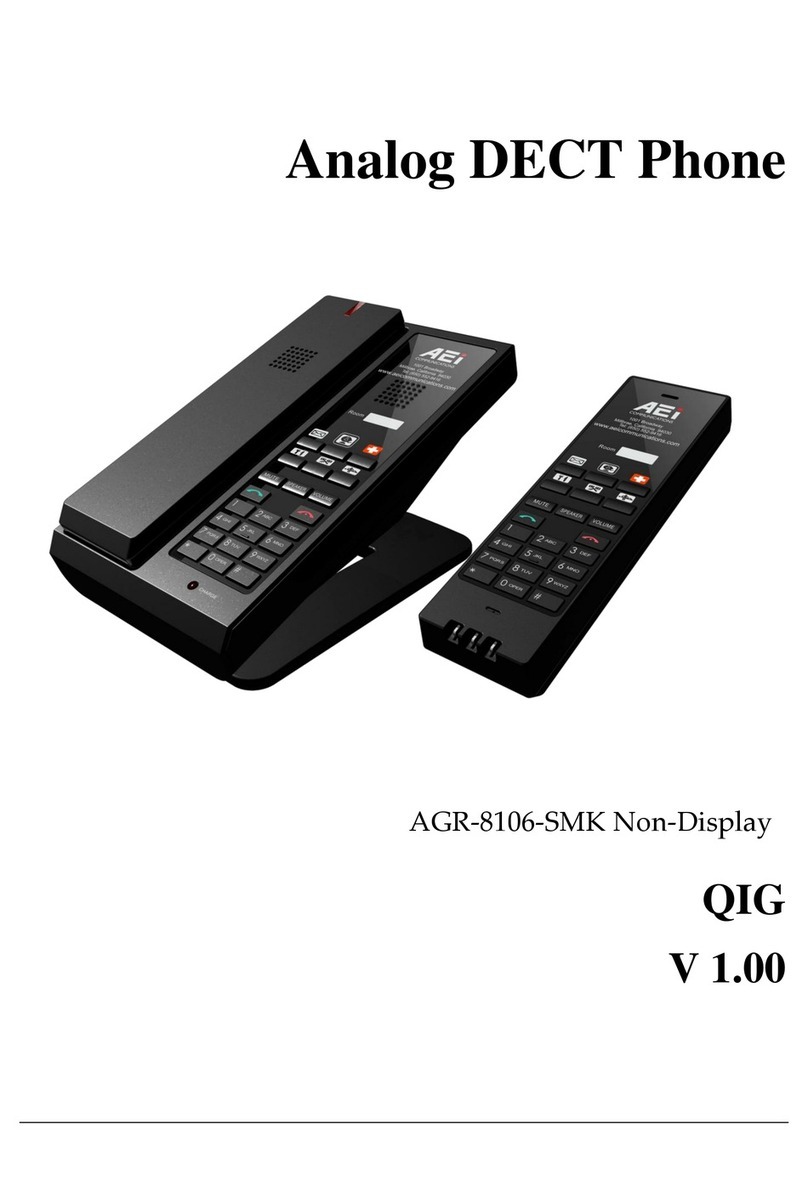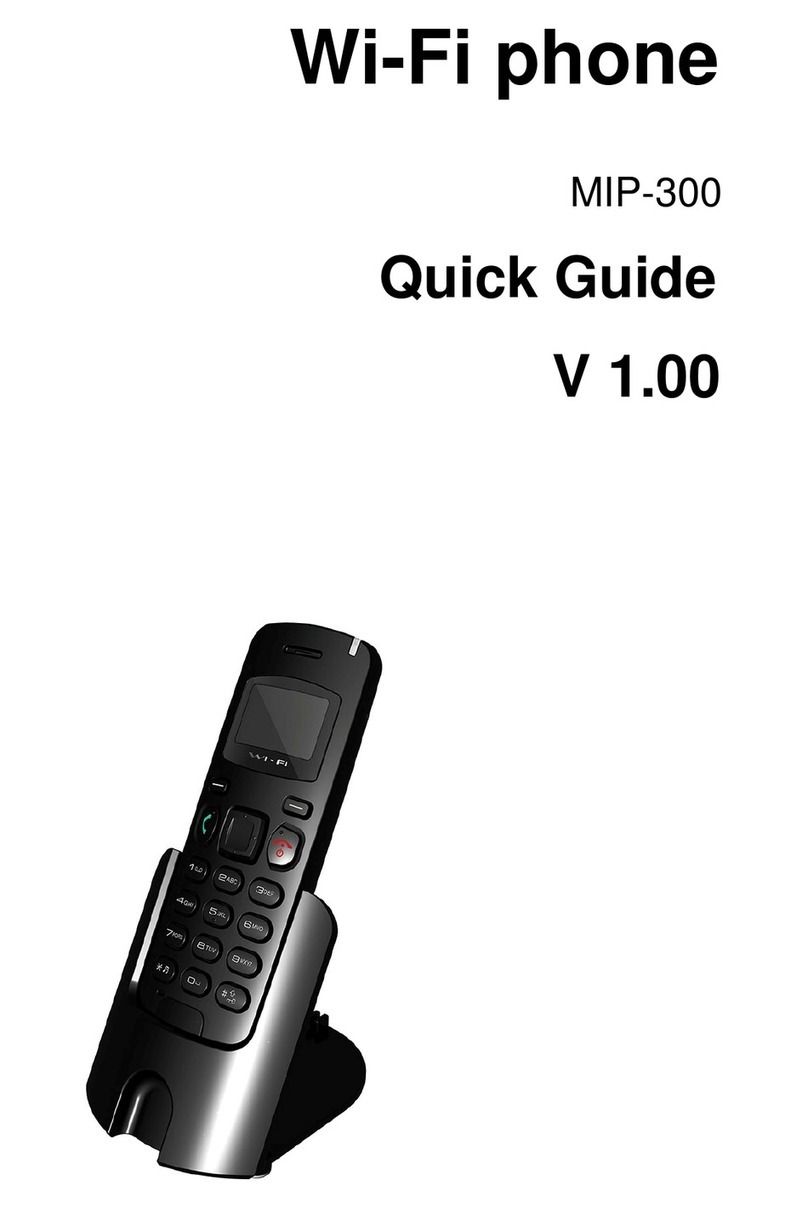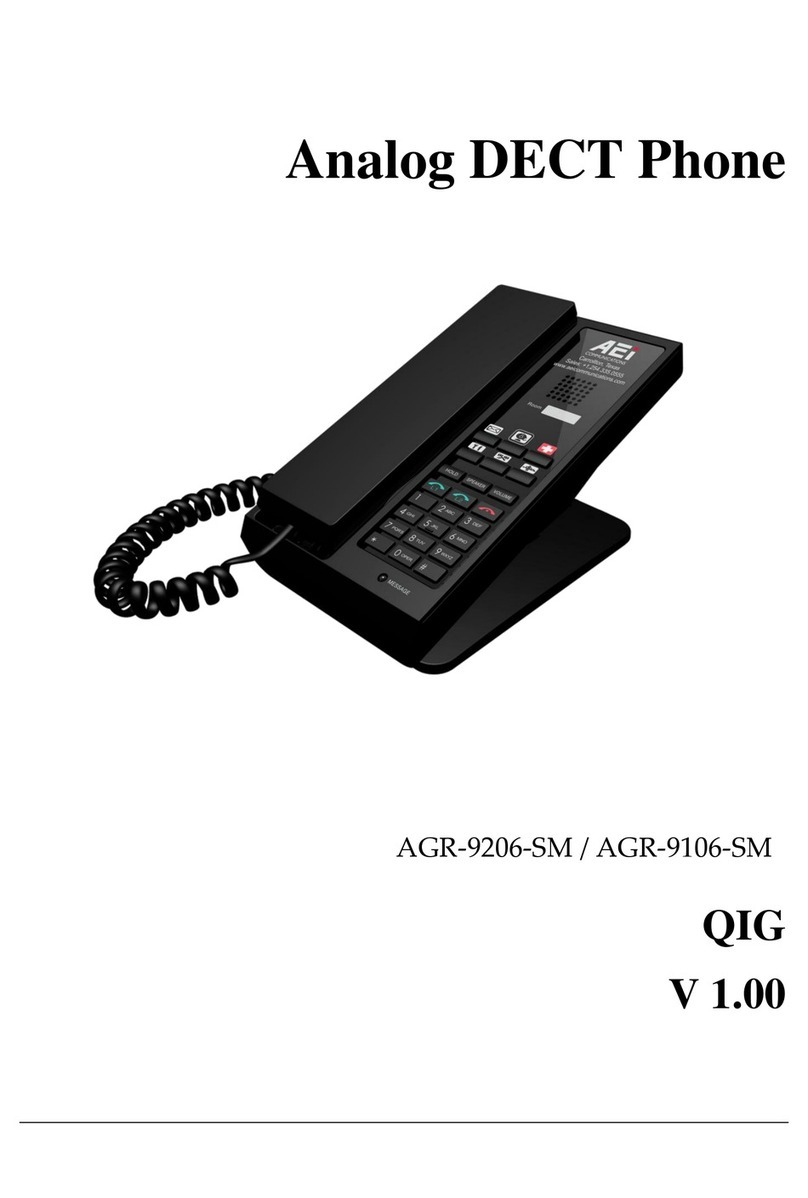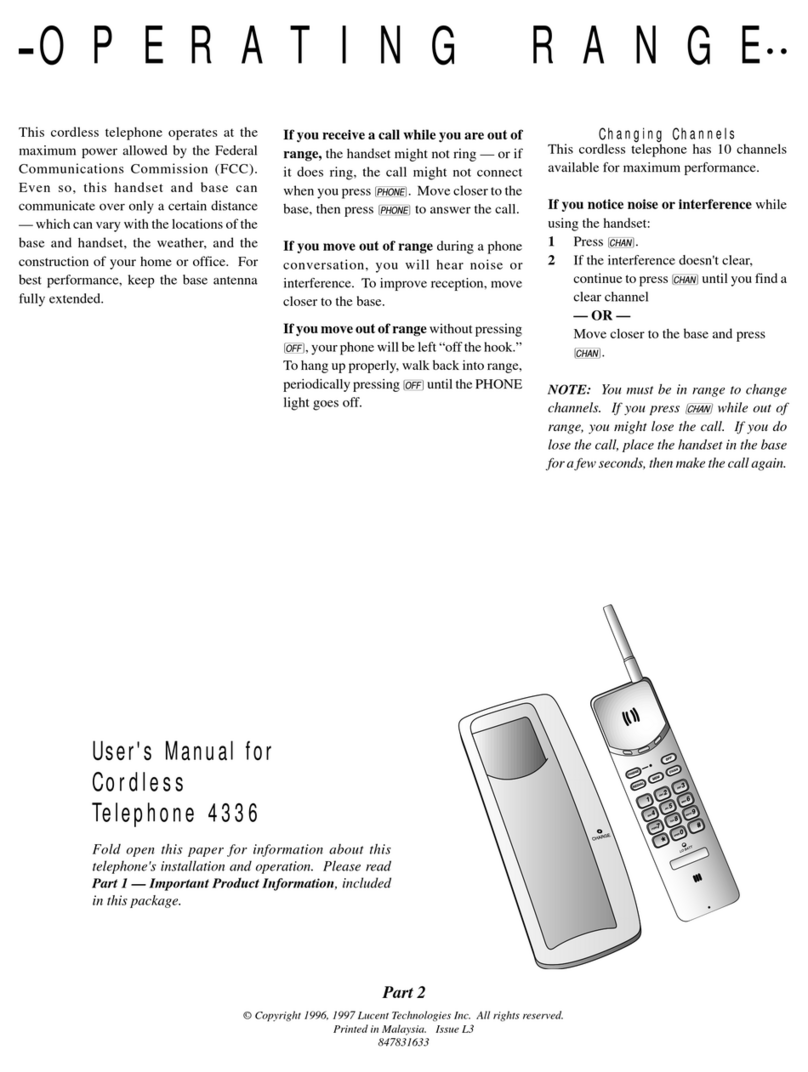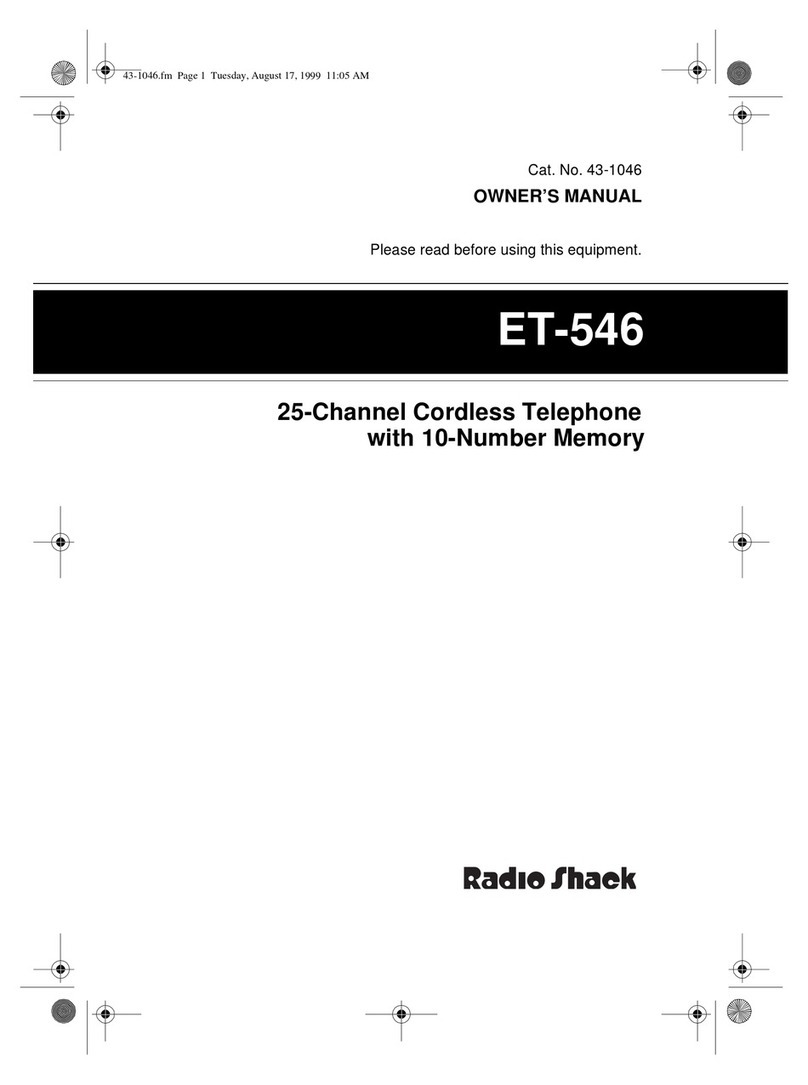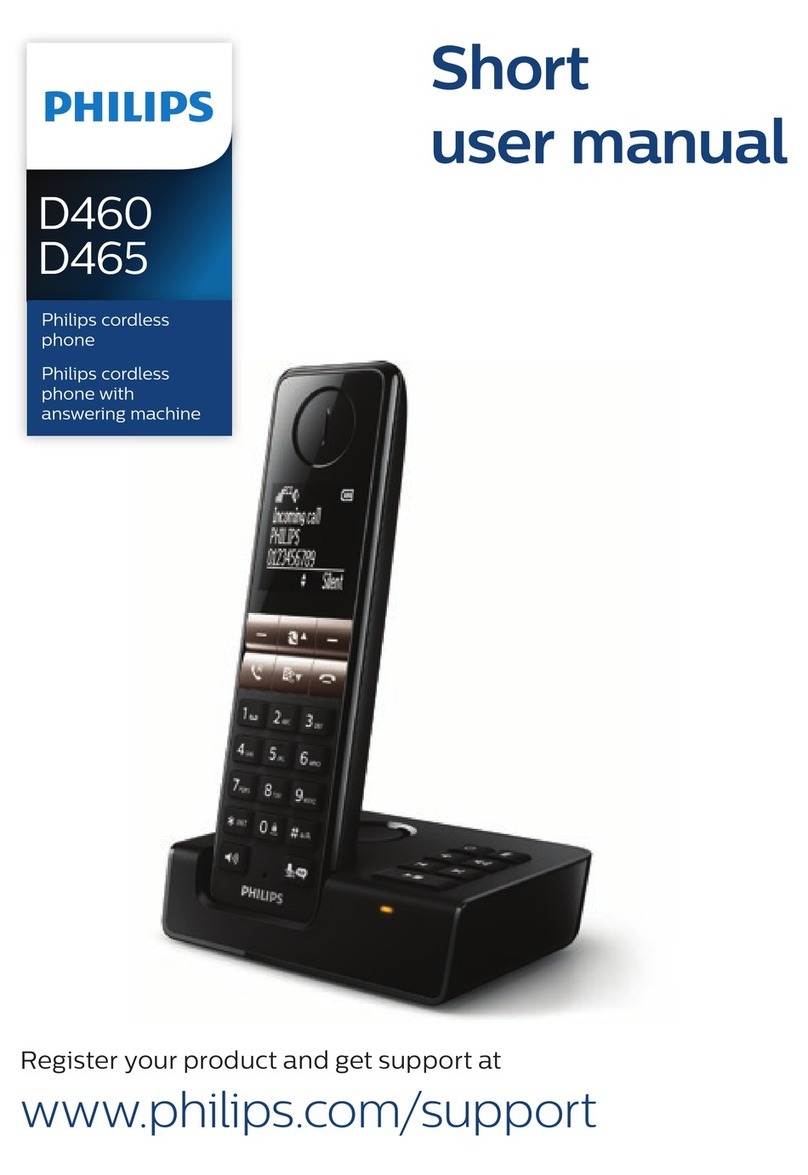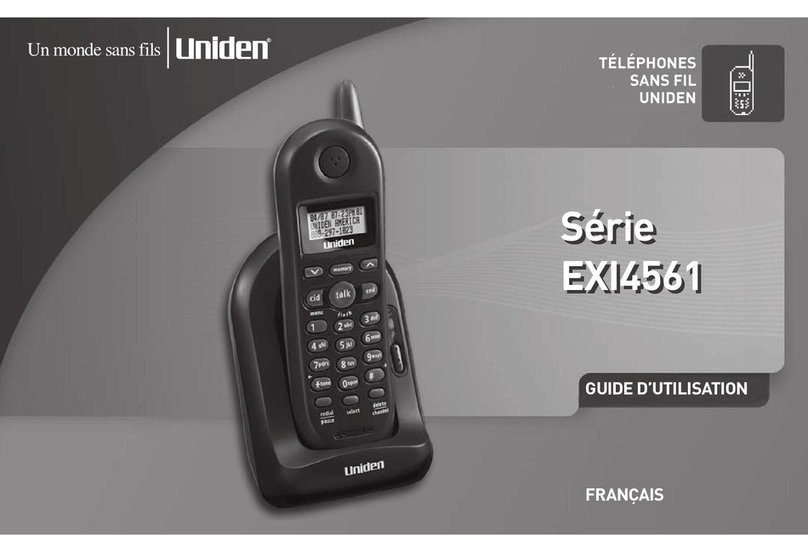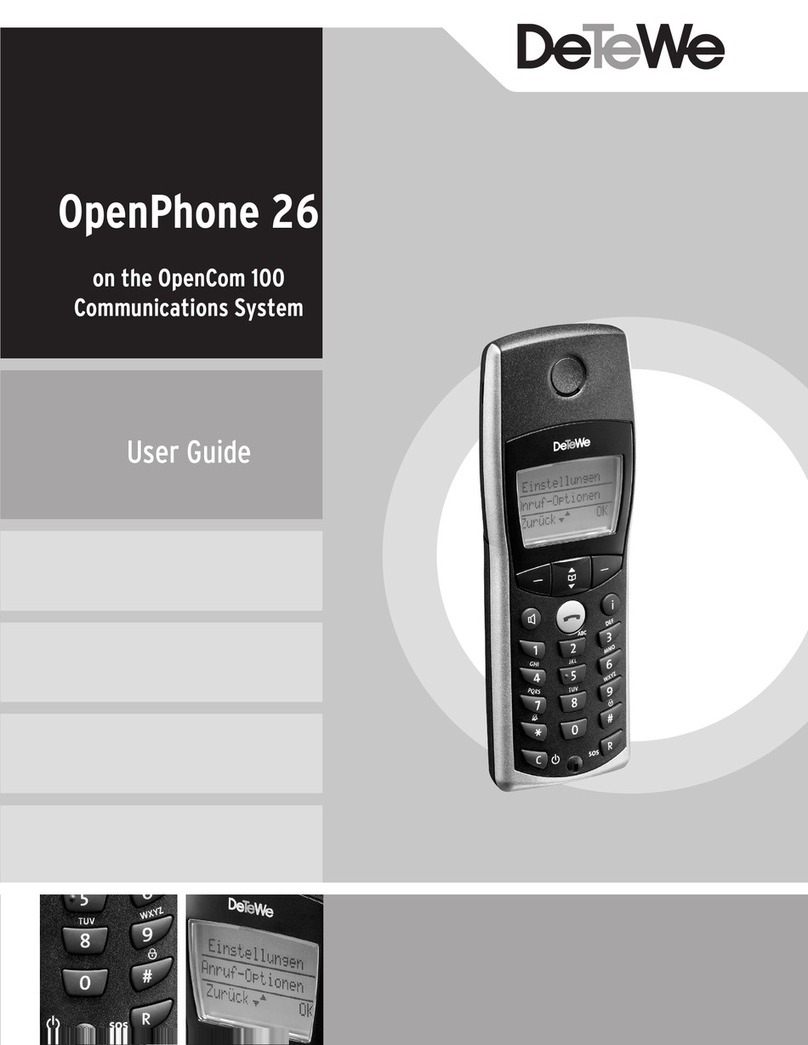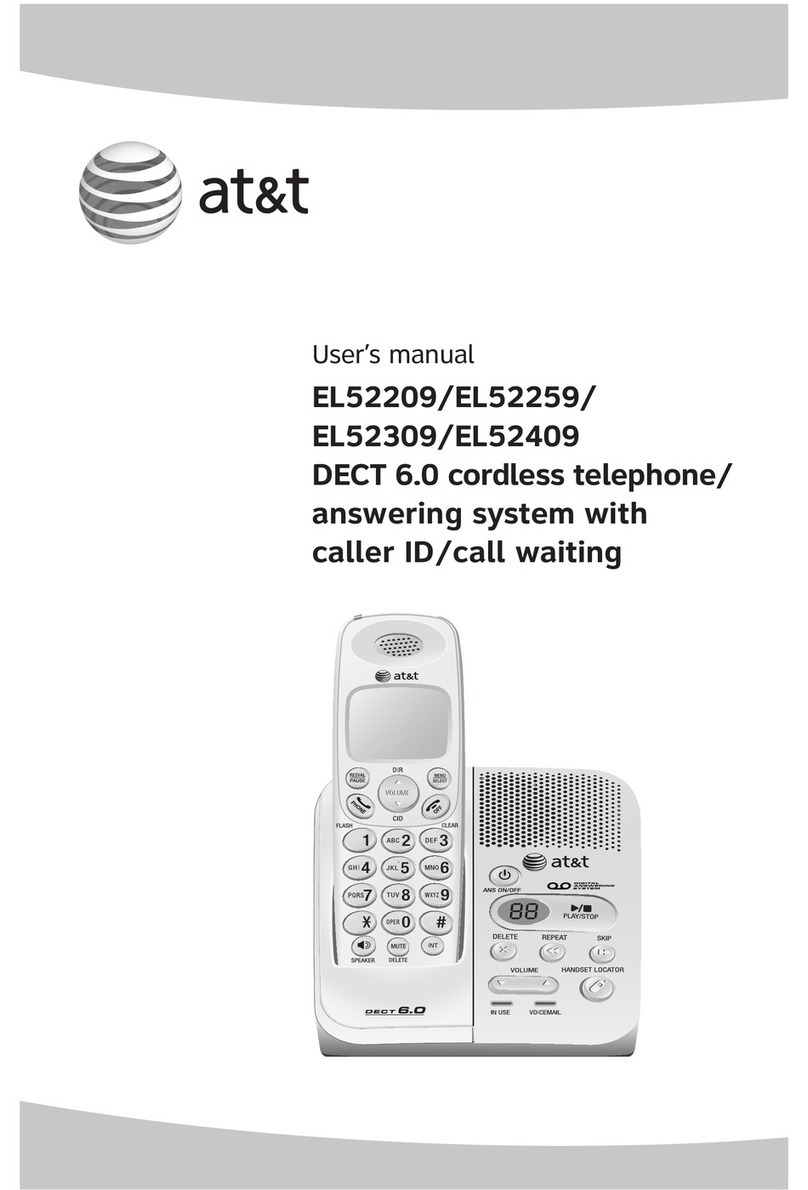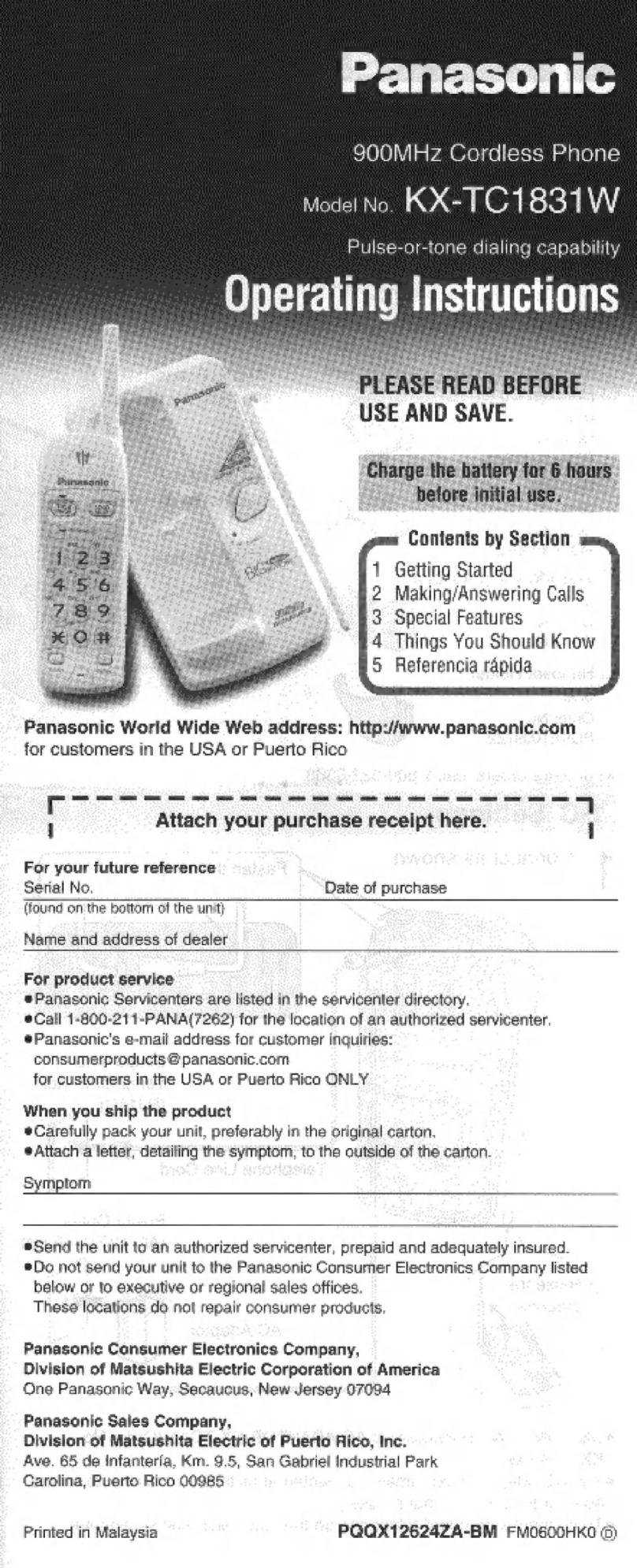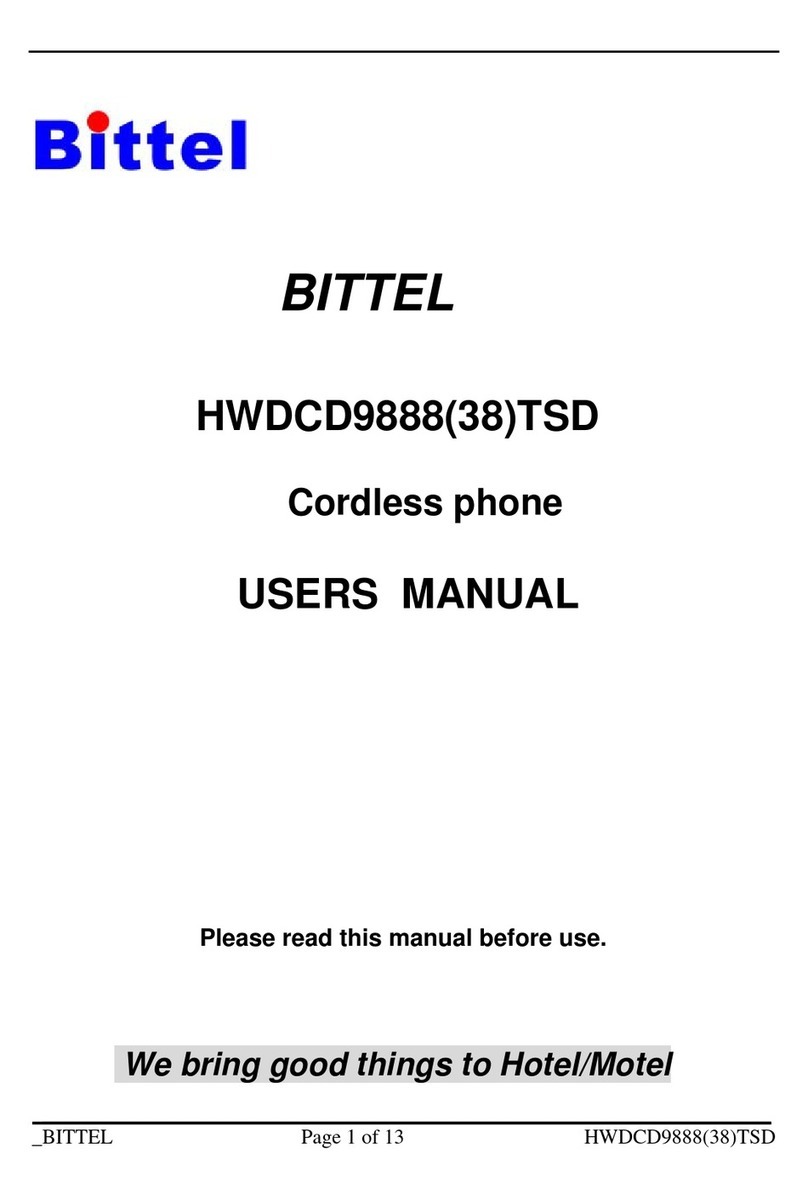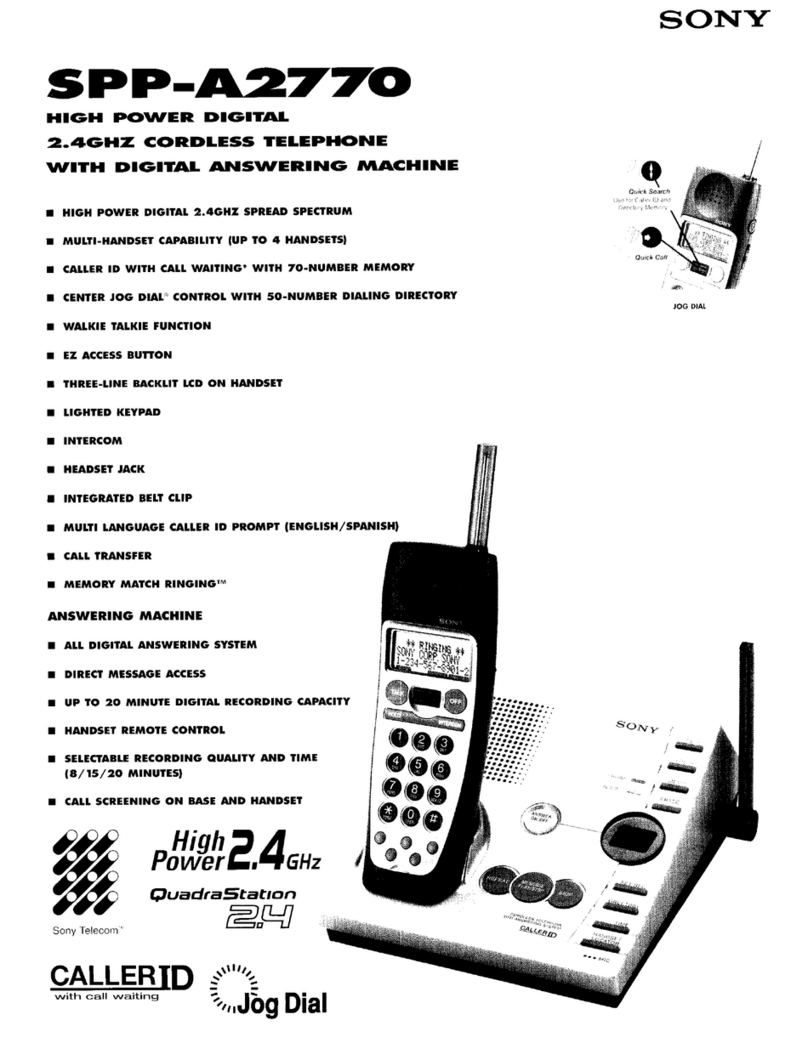Name Description
MUTE (single line Press to ute MIC.
only)
REDIAL Press to call the last dialed nu ber.
SPEAKER Press to activate the speakerphone for hands free
conversations.
VOLUME UP/DOWN Press to increase or decrease the volu e of the ringer
tone or speakerphone.
MESSAGE Press to retrieve voice essages.
2 Handset keys
item Name Description
1 Display screen Displays calls and status infor ation.
2 SELECT SERVICES key Press enter service function
3 Right / Left key Press to choose service function.
4 LINE 1 / LINE 2 There are two LINEs botto in this handset.
5 END key Press to end the phone call
6 Alphanu erical keys Press these keys to enter phone nu bers and texts.
Function keys
HOLD (2 line only) Press to put an active call on hold.
MUTE (single line only) Press to ute MIC.
SPEAKER Activates the speakerphone to allow hands free
conversations.
VOLUME Press to increase or decrease the volu e of the ringer
tone, handset, or the volu e of the current call using
the speakerphone. There are three levels: s all,
iddle and large volu e.
MESSAGE Press to listen to voice essages.
FRONT DESK Press to contact with front desk service.
EMERGENCY Press to ake an e ergency call.