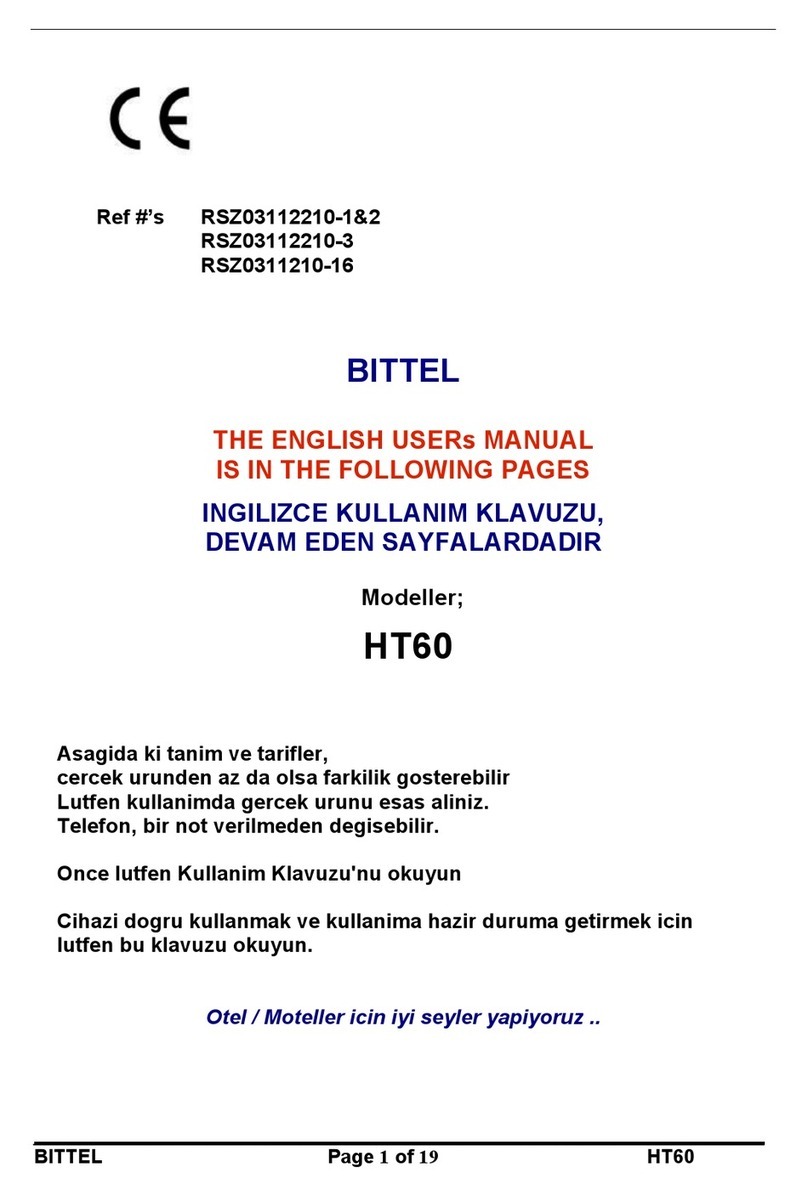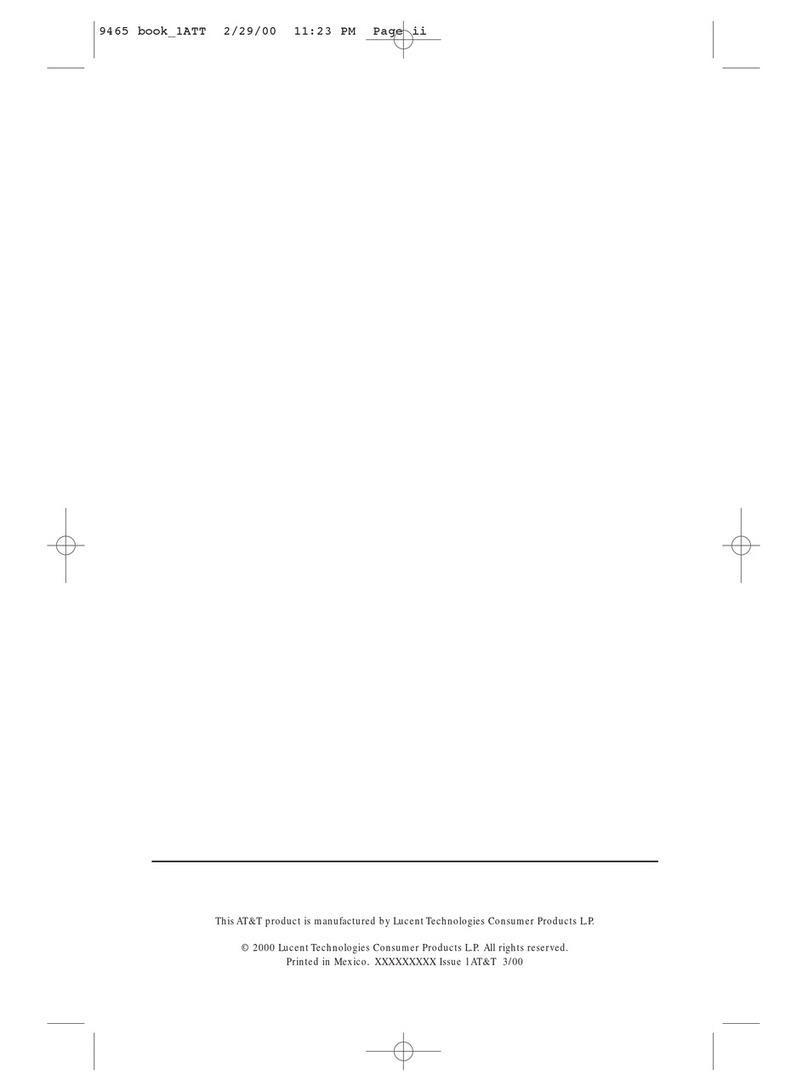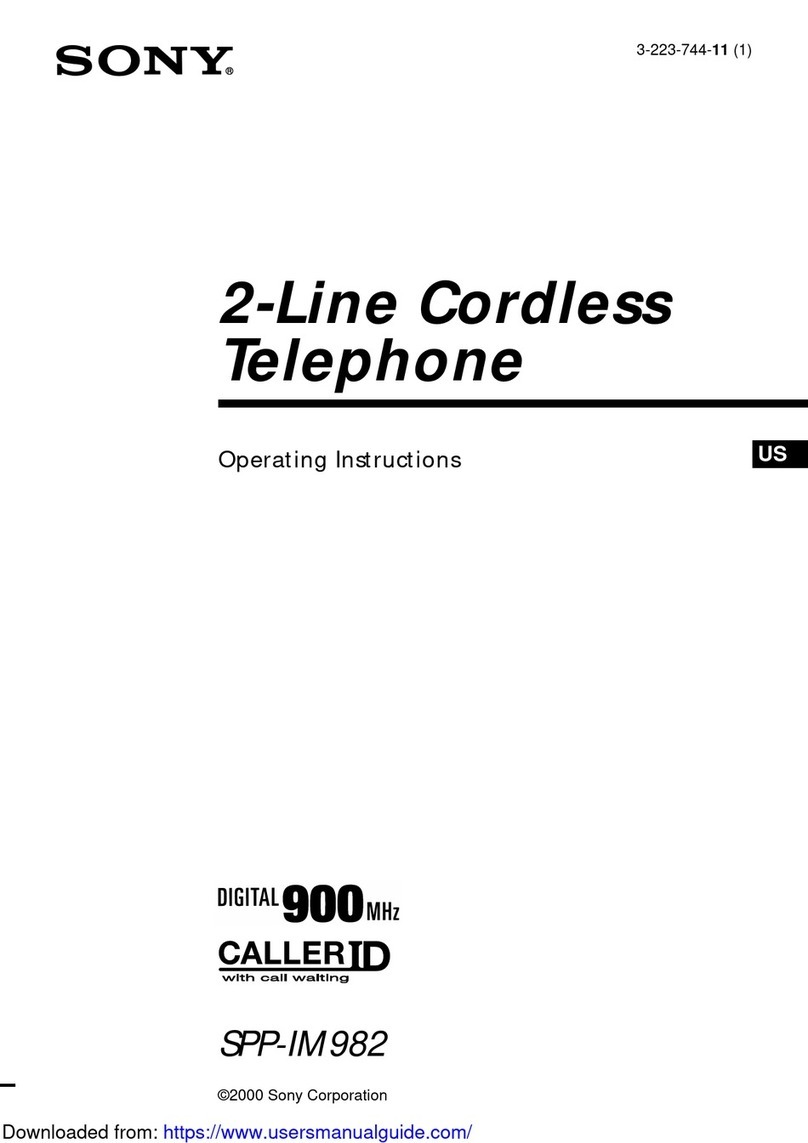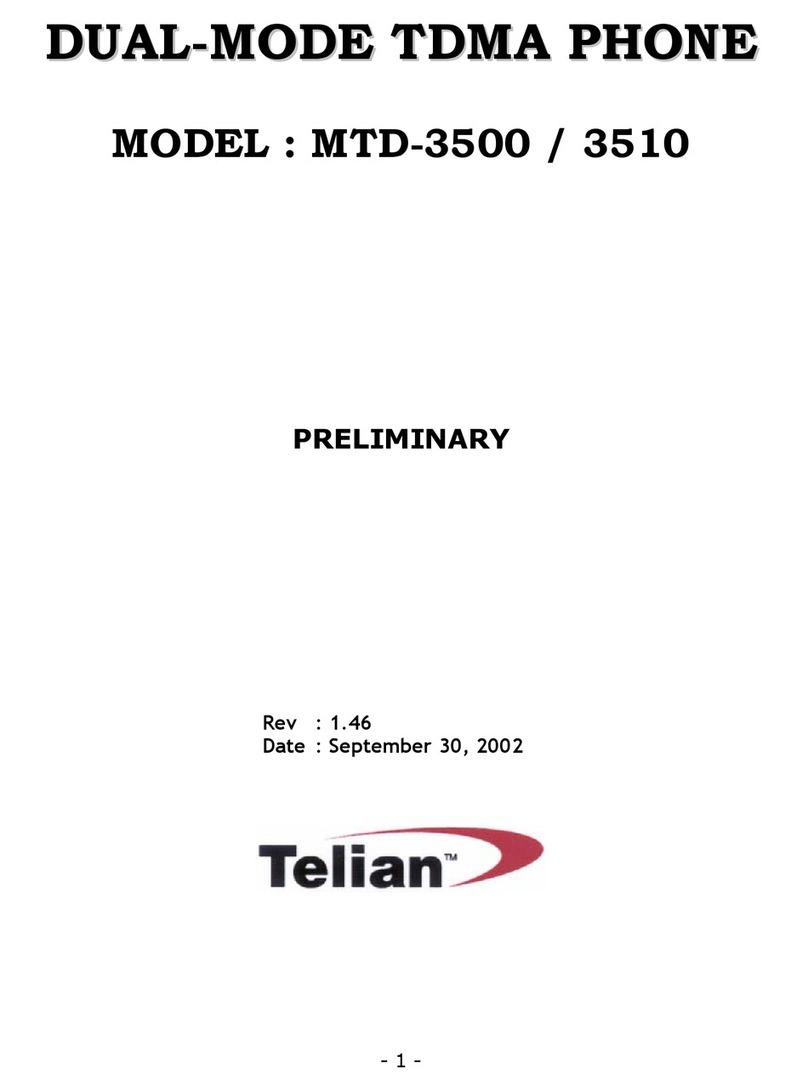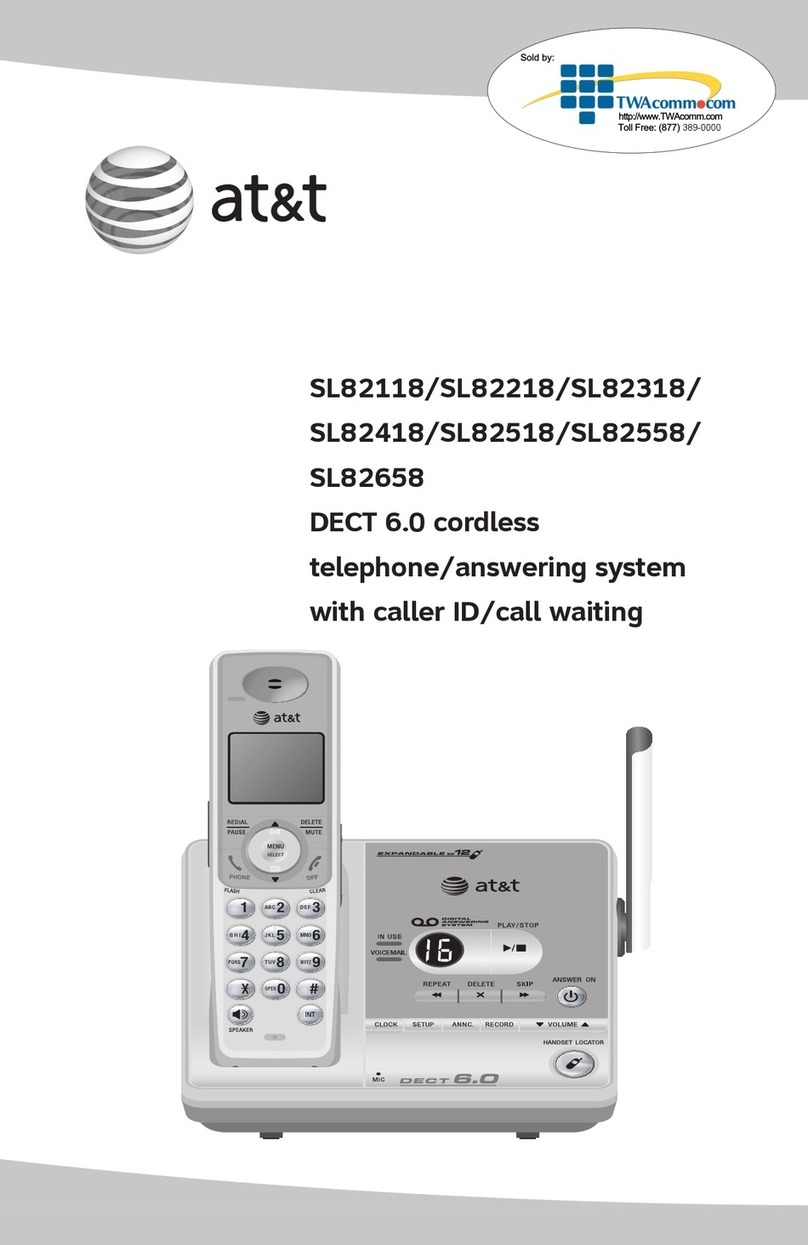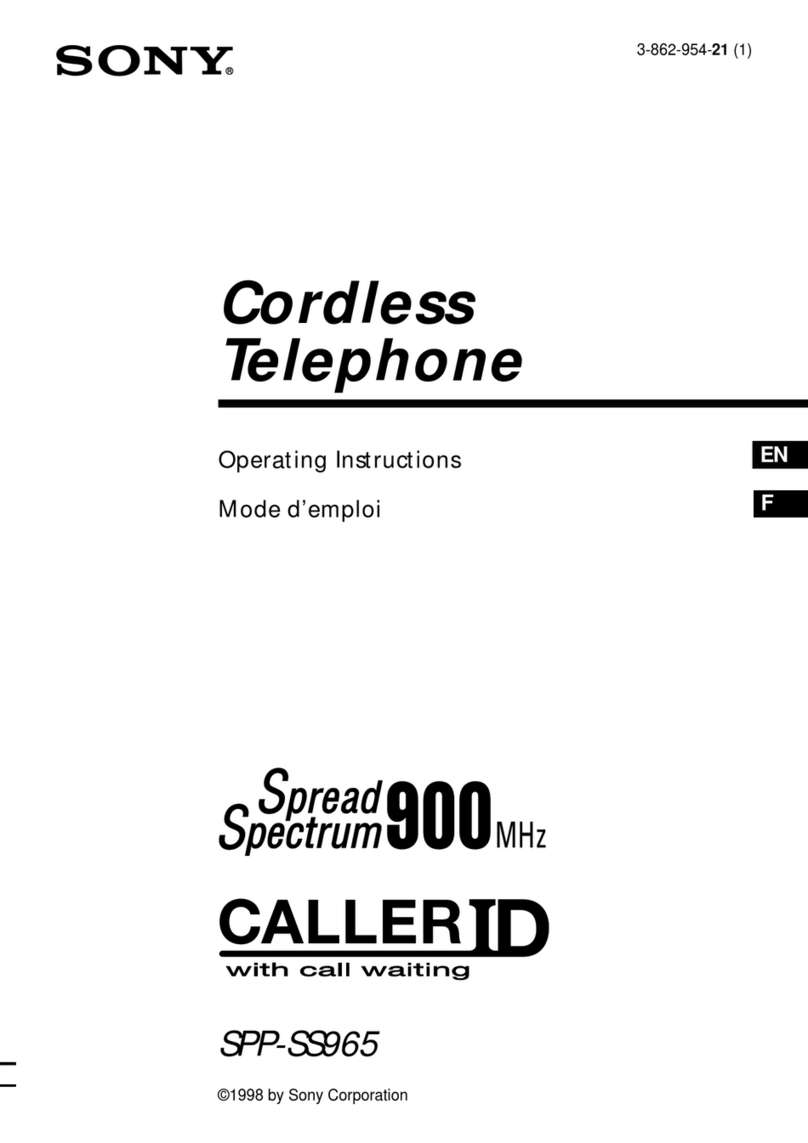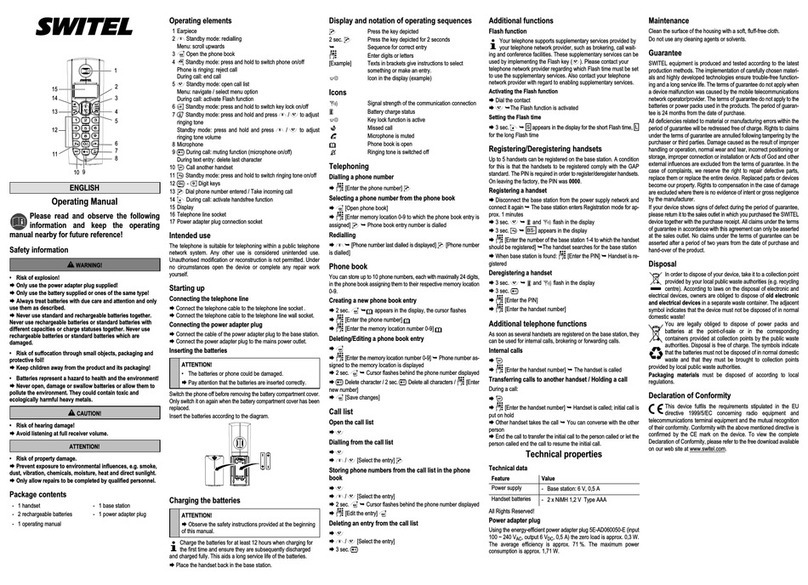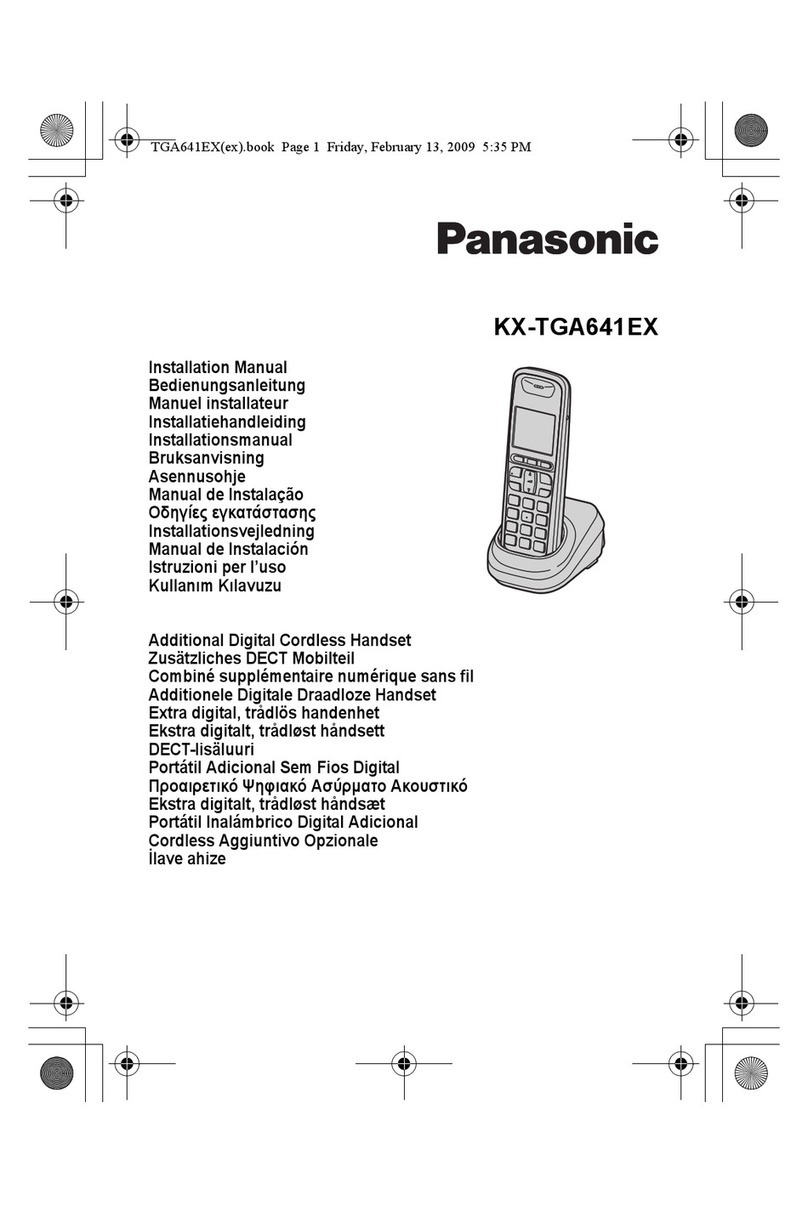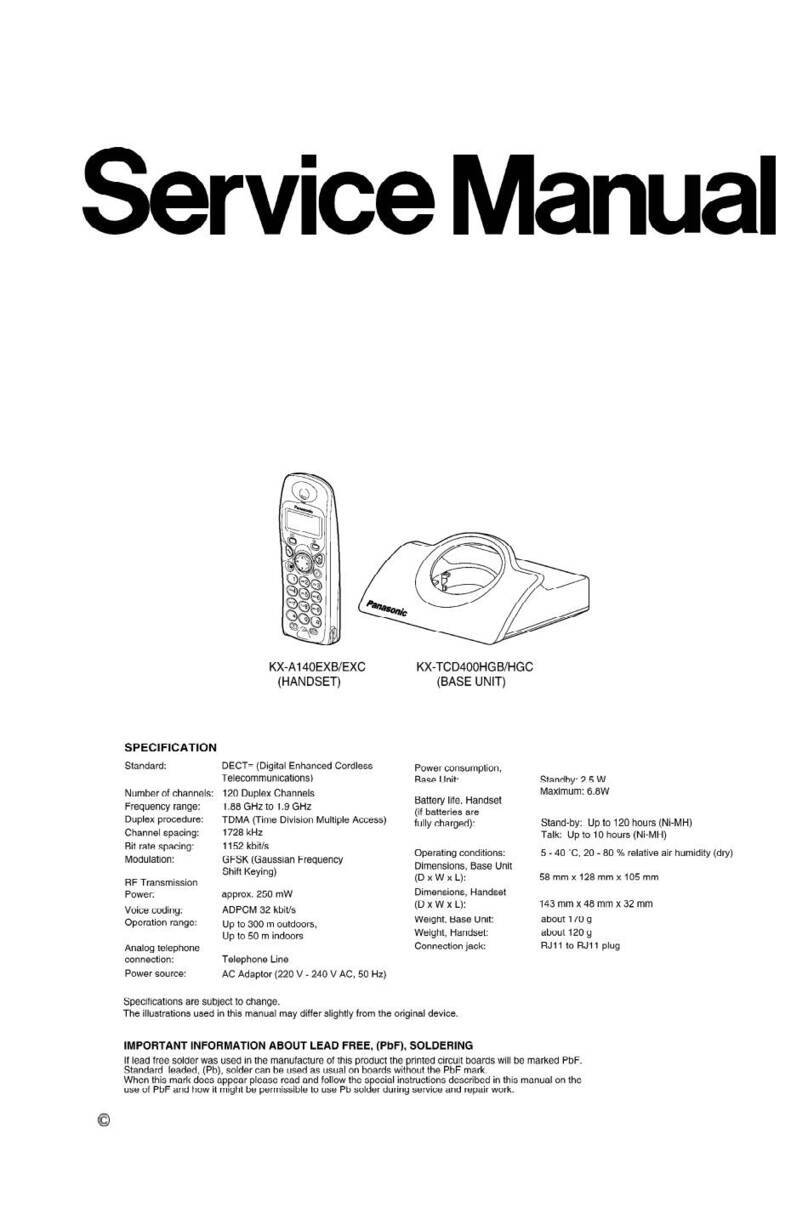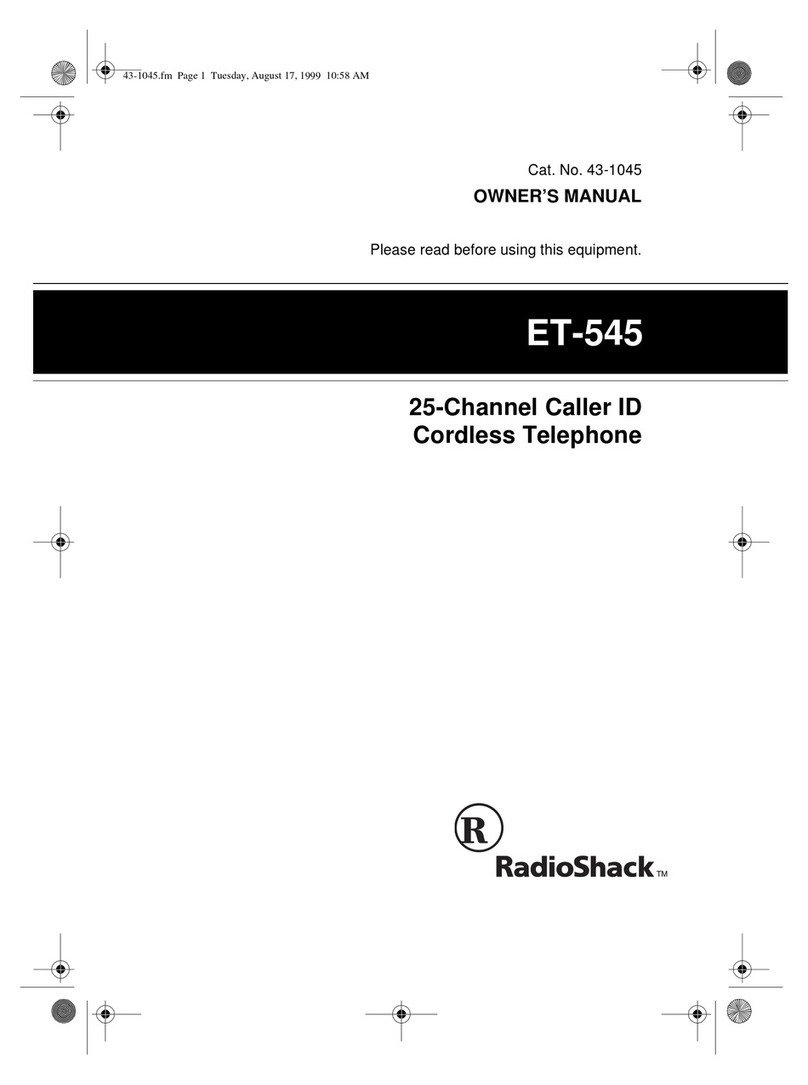Bittel HWDCD9888(38)TSD User manual
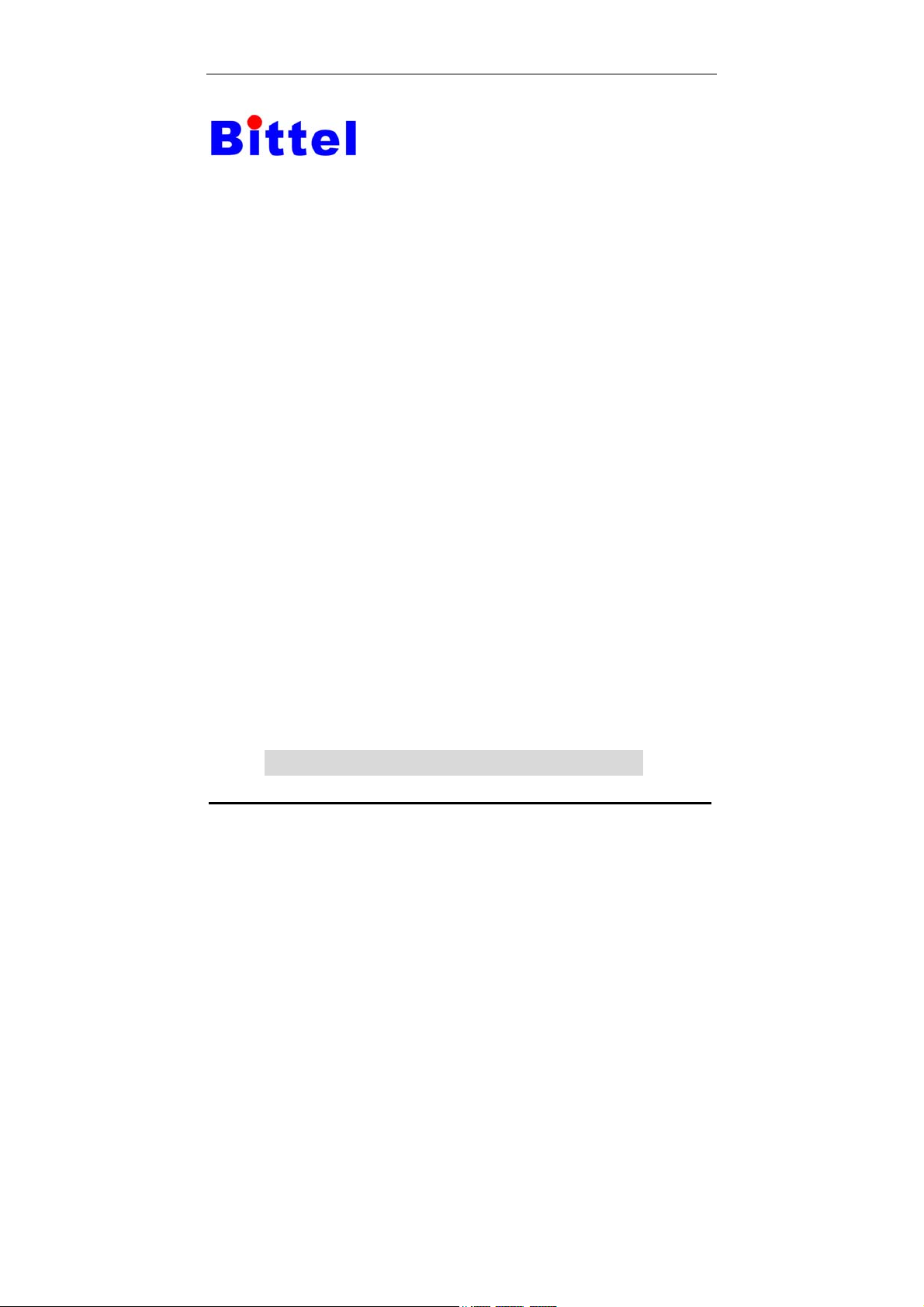
____________________________________________
_
__________________________
_BITTEL Page 1 of 13 HWDCD9888(38)TSD
BITTEL
HWDCD9888(38)TSD
Cordless phone
USERS MANUAL
Please read this manual before use.
We bring good things to Hotel/Motel
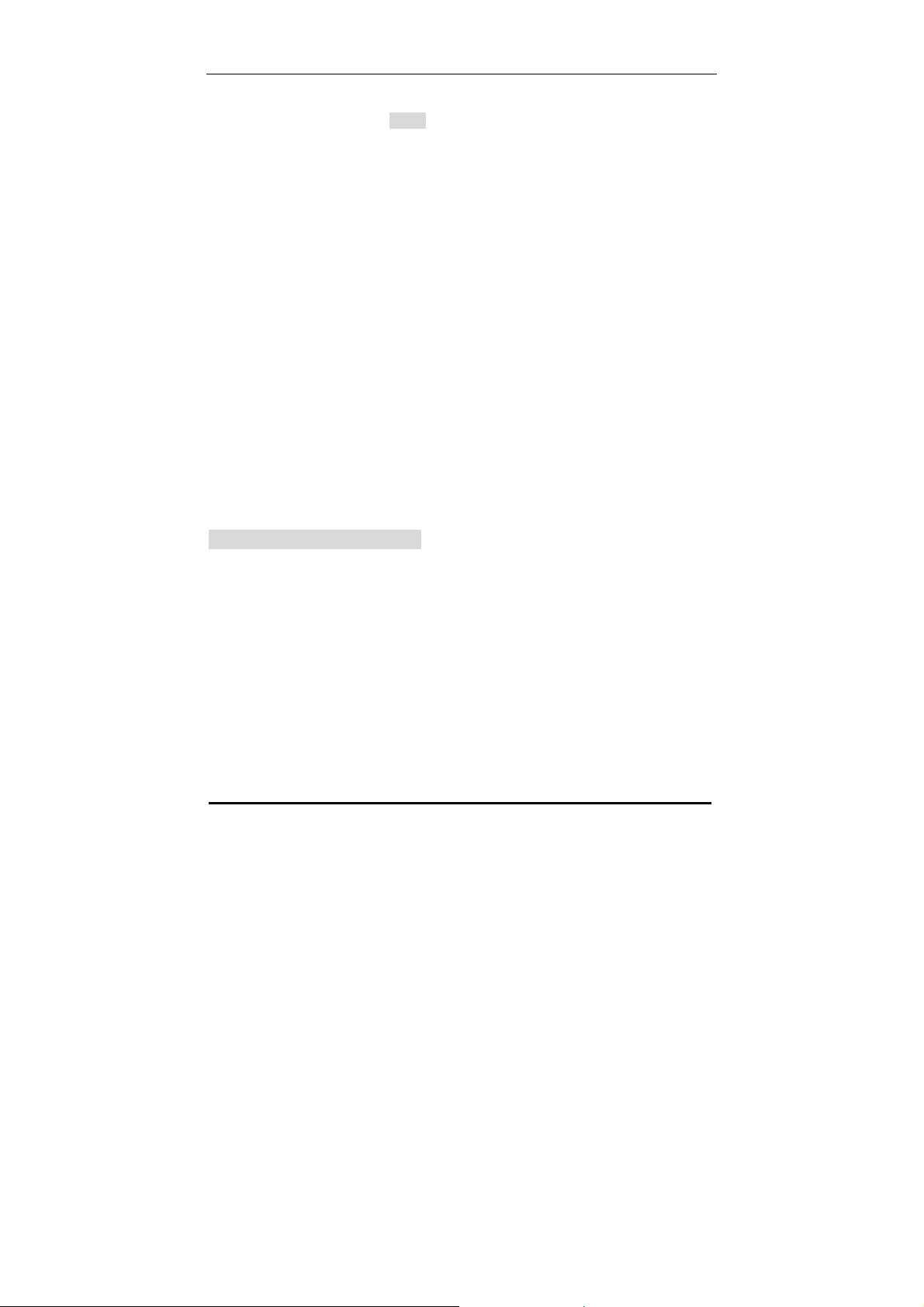
____________________________________________
_
__________________________
_BITTEL Page 2 of 13 HWDCD9888(38)TSD
Thank you for purchasing the NEW Bittel product.
Read following carefully before using this product
First, Battery Installation:
Before using this product, install the chargeable battery into the handset
( Named Handset for short) . Open the battery box which locates under the
back of phone , insert the battery into the right socket inside and put the
cover then fixing it with the screws attached. And plug with the rubber end
cap.
Then , charge the battery of handset :
After finish the first step, use the provided adaptor (9V/300mA) to charge
the battery through the RJ11adaptor . Don’t forget to put the handset on the
right position on the base. The time for charging must last 8 hours for
normal use Also, please put the handset on the base to recharge after use it
for each time.
Last, matters need attention:
If the product out of power or long time does not use over 12 hours, please
unplug the battery from the socket to avoid any damage or shorten life for
this product. Must keep it use UPS for this wireless phone. If the handset
not install battery , must do not charge it.
When using this product, if the base or handset fail to work properly, please
re-plug the chargeable battery and power adaptor. Reset the system.
UNPACKING YOUR PHONE
This package should contain the following:
•Base unit
•Handset
•Chargeable Battery
•Fixing Screws and rubber end cap
•Straight line cord 2 pieces (4-Pin )
•This manual
•Power adaptor
•RJ11 connection box

____________________________________________
_
__________________________
_BITTEL Page 3 of 13 HWDCD9888(38)TSD
MAIN FEATURES
This design complies with the standard of indoor digital cordless phone
technology requirements. The effective radiation power less than 10mW and far
lower than ordinary wireless electromagnetic radiation. Adopt HF numerical
coding technical, using FHSS frequency jumping technology, 95 signal paths
auto select , prevent wiretap and disturb . The Operating Distance: The phone
can work well if the distance between the Master and Handset is less than
300meter without hindrance. According to different frequency standard of each
countries can be adjusted to 2.4GHz, 1.8/1.9GHz DECT.
Some features as below:
1. It includes base and Handset. The base and Handset can make/answer any
calls freely and one base can work with 1—4 handsets.
2.Support WDCT standard . The communication between base and handset
adopt numerical coding.
3. If power failure , base work normally but without CID function.
4. Base own CID function, support FSK/DTMF mode .
5. Viewing in-coming calls and dial back function ( Hotel can choose ).
6. The base and handset can answer caller together or separately.
7.The ringer and phone volume adjustable both for base and handset.
8. Handset can detect low battery and warning . Also can charge battery rapidly.
9. Busy tone can be on hook automatically
CONTROL AND CONNECTIONS KEYS
RJ11 connection box
Keep phone line and DC6V line through this RJ11 box influx as a 4-Pins
phone line, connect to the front side of the phone.
LINE---Through 4-pins line to connect telephone
DC6V--- Connect power adapter
PHONE--- Through 4-pins line connect to TEL Port
Note:Must not insert to DATA PORT.

____________________________________________
_
__________________________
_BITTEL Page 4 of 13 HWDCD9888(38)TSD
On Base Unit:
1. Set Key -- a. Hidden key for programming menu.
b. Work as STORE on-hook mode.
2. Down Key -- a. Hidden key viewing caller downwards,
b. Moving downward when setting menu.
3. UP Key -- a. Hidden key viewing caller upwards,
b. Moving upward when setting menu.
4. Out Key -- a. Hidden key for checking out-going calls.
b. On-hook mode working for programming number.
5. DEL key -- a.Hidden key for pre-dial number,
b. Delete outgoing calls and incoming calls
6. Memory Keys-- Programmable for one touch dialing of frequently
used numbers (total length 32 digits )or to add special features .
7. PAGE key -- Base call all handsets which registered on it.
8. Digital Keys -- Keypad for dialing numbers.
9. LED indicator for charging
10. LED indicator for system working .
11. VOL key -- Off- hook mode three steps volume adjustable.(On-hook as Exit)
12. SPKR key – Activates speakerphone function with LED indicator.
13. Redial key – Dial the last number dialed and dialed number disappear after
5 minutes..
14. Flash key -- Enters a 600ms hook switch flash for accessing
special telephone system features
15. MWL – Ringing and new call indicator , press it to read the message
directly after off-hook .
16. Mute key—a. Press this key to shut off sound for sending without hanging
up on caller( with LED indicator).
b. On hook mode for registering the device.
17. Hold key –Places a caller on hold with LED indicator.
ON HANDSET :
18. Ringer/ Hold L indicator
19. ON key -- Make the device on working mode.
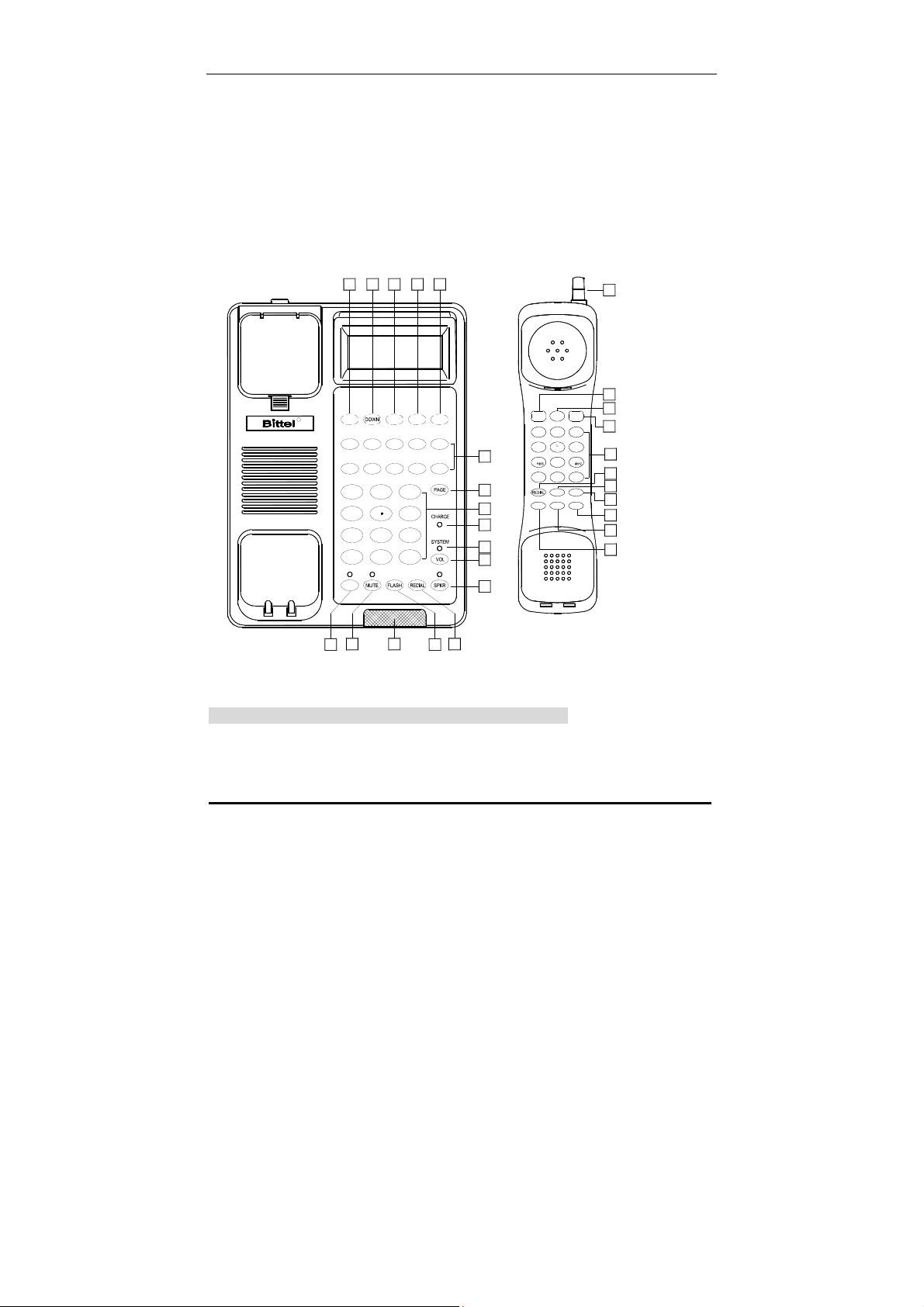
____________________________________________
_
__________________________
_BITTEL Page 5 of 13 HWDCD9888(38)TSD
20. Hold key -- Places a caller on hold with LED indicator.
21. OFF key -- Keep the device off working mode.
22. Digital key –Keypad for dialing mode.
23. Redial key – Dial the last number dialed.
24. Flash key -- Enters a 600ms hook switch flash for accessing special
telephone system features.
25. Mute key -- Press this key to shut off sound for sending without hanging
up on caller( with LED indicator).
26. VOL- -- Reduce the volume .
27. CALL key – Receiving calls.
28. VOL+ -- Increase the volume.
GHI
ON
*
VOL+
17 16 1315 14
1
HOLD
*
7PQRS
4GHI
RSET
7
3
ABC
2
0#
DEF
MNO
WXYZTUV
89
JKL
56
10
12
11
9
8
UP OUT DEL
1
67
4
1234 5
FLASH MUTE
28
CALL VOL-
27
26
25
32ABC DEF
9
8TUV
0#
JKL
56
MNO
23
24
22
HOLD OFF 20
21
19
18
How To Install : (View following graphic presentation )
1. Insert power adaptor (3) to DC6V jack of RJ11 box (2) ,
2. Then Insert the line from PBX to LINE port of RJ11 box (2),
3. At last , connect a 4-pins line from PHONE port of RJ11 box to the TOTEL
port of the telephone .

____________________________________________
_
__________________________
_BITTEL Page 6 of 13 HWDCD9888(38)TSD
3
2
4
DATA
1
HOW TO USE THIS DEVICE
1.Off –hook
There two ways to off-hook the device when the line in idle mode,
1) Press SPKR key on base.
2) Press the ON key on handset ,
2. On-hook
To finish the current calling , following the two way listed below:
1) If in SPKR mode, just press the SPKR key on base ,
2) Press the OFF key on handset,
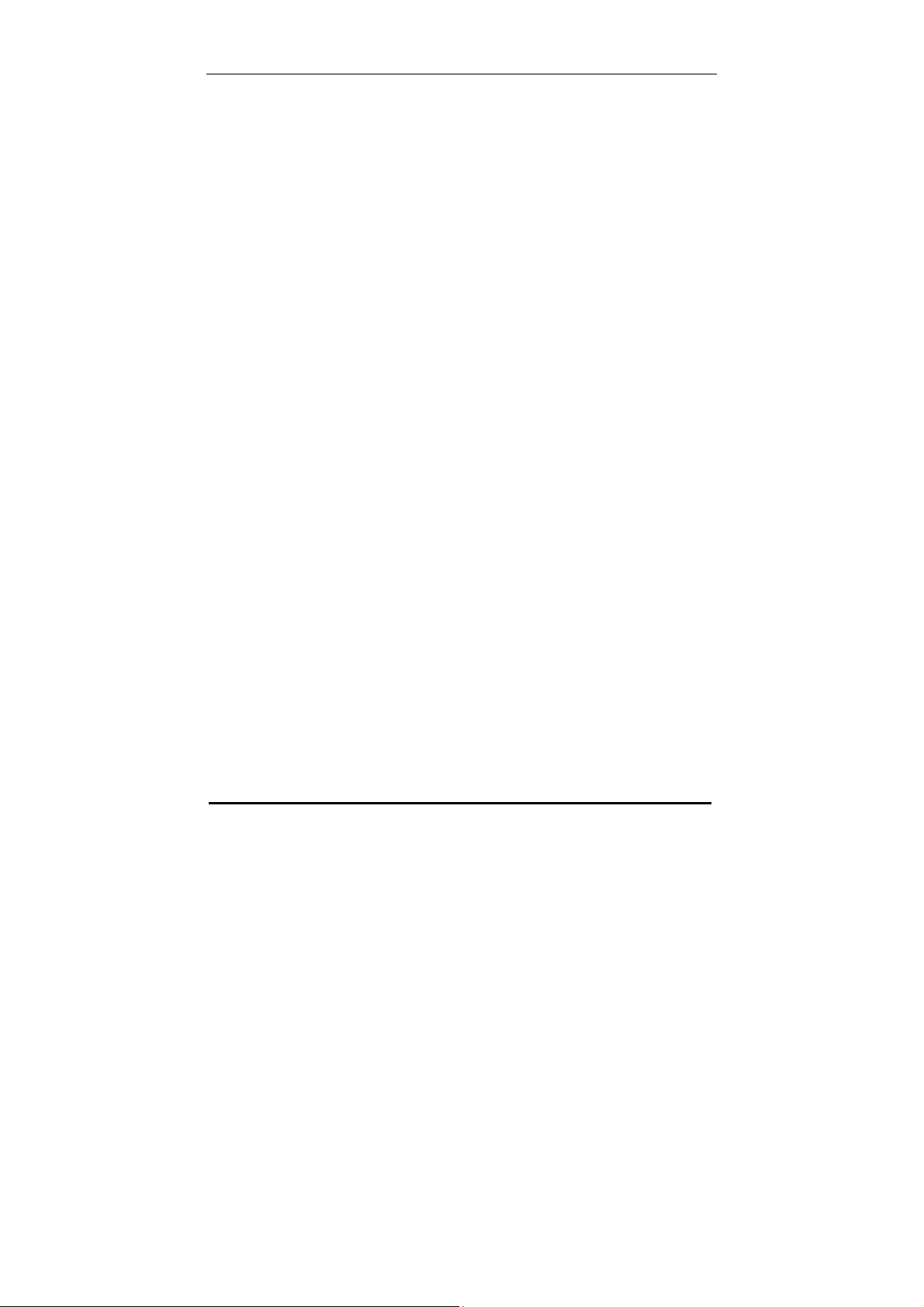
____________________________________________
_
__________________________
_BITTEL Page 7 of 13 HWDCD9888(38)TSD
3. Charging the handset
Under the first time to use this device or after a long time used, this device need
to recharge . Just put the handset on it’s position and it will charge automatically.
If the charge light on always means it’s on charge mode . If the light flashing
means the charge work finished . This device own self-protection function and
don’t worry about overcharge.
4. Adjust volume
During talking , press VOL key to adjust receiving volume .
5. Redial feature
Press redial key after off-hook will dial the last dialed number out .
After 5 minutes the last dialed number will disappear automatically.
6.Using the Hold key
Off-hook mode, press [HOLD] key on base to place the caller on hold , the indicator
for the line on hold will get light. Restart the telephone will resume the hold mode. If
pick up the phone call from paralleled line , the hold device will resume automatically.
If using handset, press HOLD key to keep the line in hold mode, press ON/OFF key to
resume.
7.Using the Mute key
Off-hook mode, press [MUTE] key will stop sending , press MUTE key again will
resume the sending .
8. Programming and delete memory keys manually
Under on-hook mode, pr-dial number and press [SET] key, then press a memory key to
finish.
On-hook mode, press [SET] key first , then press the accordingly memory key to
delete .
On-hook mode, press the memory key can display and dial the number out directly.
Off-hook mode, press memory keys can dial the number out directly.
9.View in-coming & out-going calls and delete
On-hook mode, press [UP] or [DOWN] key to view the in-coming calls , press [SET]
key then press [UP] or [DOWN] key will delete the number completely (Just
UP/DOWN-SET –UP/DOWN-SET . Press [SET] key to confirm the delete. LCD
display OK when finished.
On-hook mode, press [UP]or [DOWN] key to viewing in-coming calls ,
press[DEL] key to delete the , LCD display OK when finished.

____________________________________________
_
__________________________
_BITTEL Page 8 of 13 HWDCD9888(38)TSD
10. Caller ID and dial back
Setting Caller ID display time disappear ( the time can set through the menu )after a
definite time . Keep secret numbers and mailbox with indictor.
CID for incoming calls up to 16 digits and total 50 groups .
CID for out-going calls up to 24 digits and total 10 groups.
Pre-dial number up to 24 digits;
Redial number up to 32 digits;
Local area code up to 5 digits.
11. Message Waiting Light
It is ringing and new message indicator.
On-hook mode press this key will off-hook and dial the number directly which has been
stored . Press it again will realize on-hook mode.
( Only under on-hook mode, the above can works well ).
12. Adjust Ringer Volume
Setting the ringer switch which locates on the front of the device to adjust the ringer
volume to Hi/ Lo for base.
Press VOL+/VOL- key lasting to adjust the volume for handset.
13. Busy Tone Disconnect Automatically
If the base not in on-hook mode after making a call , this product can keep it into on-hook
mode within a definite time after receive busy tone, keep the new call coming freely.
14.Setting Menu
Press [SET] key into menu setting mode, press [SET] key again to confirm after finish the
setting . Exit automatically if on-hook or off-hook. Press UP/DOWN key to view setting
items which will exit with on-hook or off-hook. Press VOL key can escape the setting
mode too. Following setting under on-hook:
a. Setting date and time:
Press [UP] or [ DOWN] key enter into “SET TIME “ item , then press [SET] key and
use keypad to adjust the Hour/ Minute/ Day/ Month, after finished, press [SET] key and
LCD display “OK”. Press [SET] key again to confirm.
b. Caller ID time setting:
LCD display “ CALL DISPLAY”, then press [SET] key enter into, press UP/DOWN to
choose , then press [SET]and LCD display “OK”. Press [SET] key again to confirm.
( Three choice: 10S,30S , ALWAYS(not disappear ).
c. Delete handset(s) register:
Press UP/DOWN key to “ DEREGISTER”, then press [SET] key and input the number
of the handset, at last press SET key to confirm.
d. Setting FLASH time:
On-hook mode, press [SET] key , then press FLASH key to set flash time .Press digits
(1—9,0,*,#) Then press [SET] key to confirm , factory default: 600ms.

____________________________________________
_
__________________________
_BITTEL Page 9 of 13 HWDCD9888(38)TSD
Please view following different flash time:
Digit Key FLASH TIME Digit Key FLASH TIME
1 100ms 7 700ms
2 200ms 8 800ms
3 300ms 9 900ms
4 400ms 0 1000ms
5 500ms * 1100ms
6 600ms # 1200ms
e. Setting local area code,
LCD display “ AREA CODE”, enter the code directly , press [SET] key and LCD
display “OK” , press [SET] key again to confirm.
f. Adjust LCD contrast :
LCD display “LEVEL 2” , press [UP]or[DOWN] key to adjust , total 6 levels.
Factory default : 3 level.
g. Setting PBX code
Press UP/DOWN key to find the “ PBX CODE” , press digits (0—9) , press [SET] key
and LCD display “OK” , then press [SET] key again to confirm.
TO REGISTER THE HANDSET
If the battery installed and the base charge with UPS , the handset can not work means
the handset not register to the base, please do as following:
1. Under the base in on-hook mode, press MUTE key for a while and LCD display
“PLEASE WAIT” with the SYSTEM indicator light flashing , then release the
MUTE key.
2. Within 10 seconds press the MUTE key on handset and waiting the “dididi…”sound
then release MUTE key.
3. After finish the up two steps, the base escape “PLEASE WAIT” mode and handset
send out “dididi…” sound , now the registration succeed.
4. If the handset can’t registered and there are some indicator sound during registration
that means this base is full of handset (6 handsets at most) .Under such condition,
delete one or several registered handset and register the new handset set again. Detail
as below :
The base in On –hook mode , press[SET] key first, then press UP/DOWN key to
find DEREGISTER, and press [SET] key again , LCD display “ ERASE” , then

____________________________________________
_
__________________________
_BITTEL Page 10 of 13 HWDCD9888(38)TSD
choose the handset No. 1,2,3… as you like , press [SET] key at last to confirm . Now,
delete the unwanted handset and register the new handset .
TO TALK WITH BASE AND IT’S HANDSET
1. After handset start to work , LCD display the handset numbers like HS1, HS2…,
2. Base call handsets
Press the [PAGE] key on base will call any handsets which registered on this base.
Then press any key of handset will stop the calling.
3. Base SPKR mode change to HANSET ,
When use base to answer the call , if user like change to handset, just press ON key
of handset , then press SPKR to close the speaker calling mode.
4. Handset change to Base SPKR mode ,
When use handset to answer the call , if user like change to SPKR of base, just press
SPKR key of base , then press OFF key of handset to close the handset calling
mode.
MATTERS NEED ATTENTION
1. Install this device in dry and airy place and far away from aggressive gas .
2. Do good for fire-proof , water-proof and shake proof .And avoid the contact with
Alkali & Acid and organic compound .
3. Using the attached power sources and select right socket .
4. Pay more attention to the direction of handset battery and the socket. Avoid any
mistake .
5. Using the attached battery and power to avoid any damage to the device.
6. Must use UPS power for the device.
TROUBLE SHOOTING
Problem Remedy
Ringing low Check the the ringer switch ON or OFF and the if the menu
Setting correct
Incoming calls volume
unnormal Check the VOL adjustment good or not
Handsets can not off-hook
over 2 minutes Press ON key of handset and there are indicator voice:
1. Handset not registered , need register again;
2. The distance out of the scope of handset(s) and
base,need go back within the scope ;
3. Battery low need recharge again.
No voice or not off-hook Check the telephone line connect in good condition or not
Handset indicator light Lower battery of the handset , put to base and recharge again.

____________________________________________
_
__________________________
_BITTEL Page 11 of 13 HWDCD9888(38)TSD
flashing
Handset not off-hook
momentary The singal between handset and base poor , wait a while ,the
handset will resume to work automatically.
WARRANTY
This product is warranted for a period of 12 month from the date of purchase against
faulty materials or workmanship. If during this period a defect arises, we may repair or
replace the product, at Bittel’s discretion, provided that:
1) The product has not been used for any purpose other than normal use,
2) Unauthorized product repair or modifications have not been attempted.
3) The product has never been used in a harsh or corrosive environment.
4) No damage in transit
This equipment complies with FCC radiation exposure limits set forth for an uncontrolled
environment,This device complies with part 15 of the FCC Rules. Operation is subject
to the following two conditions:
(1) This device may not cause harmful interference, and
(2) This device must accept any interference received, including interference that may
cause undesired operation.
Changes or modifications not expressly approved by the party responsible for compliance
could void the user's authority to operate the equipment.
Privacy of communications may not be ensured when using this telephone!
This Cordless phone meets the government’s requirements for exposure to radio
waves.
For Handset:
Your handset is a radio transmitter and receiver. It is designed and manufactured
to exceed limits for exposure to radio frequency (RF) energy set by the Federal
Communication Commission (FCC) of the U.S Government. These limits are
part of comprehensive guidelines and establish permitted levels of RF energy for
the general population. The guidelines are based on standards that were
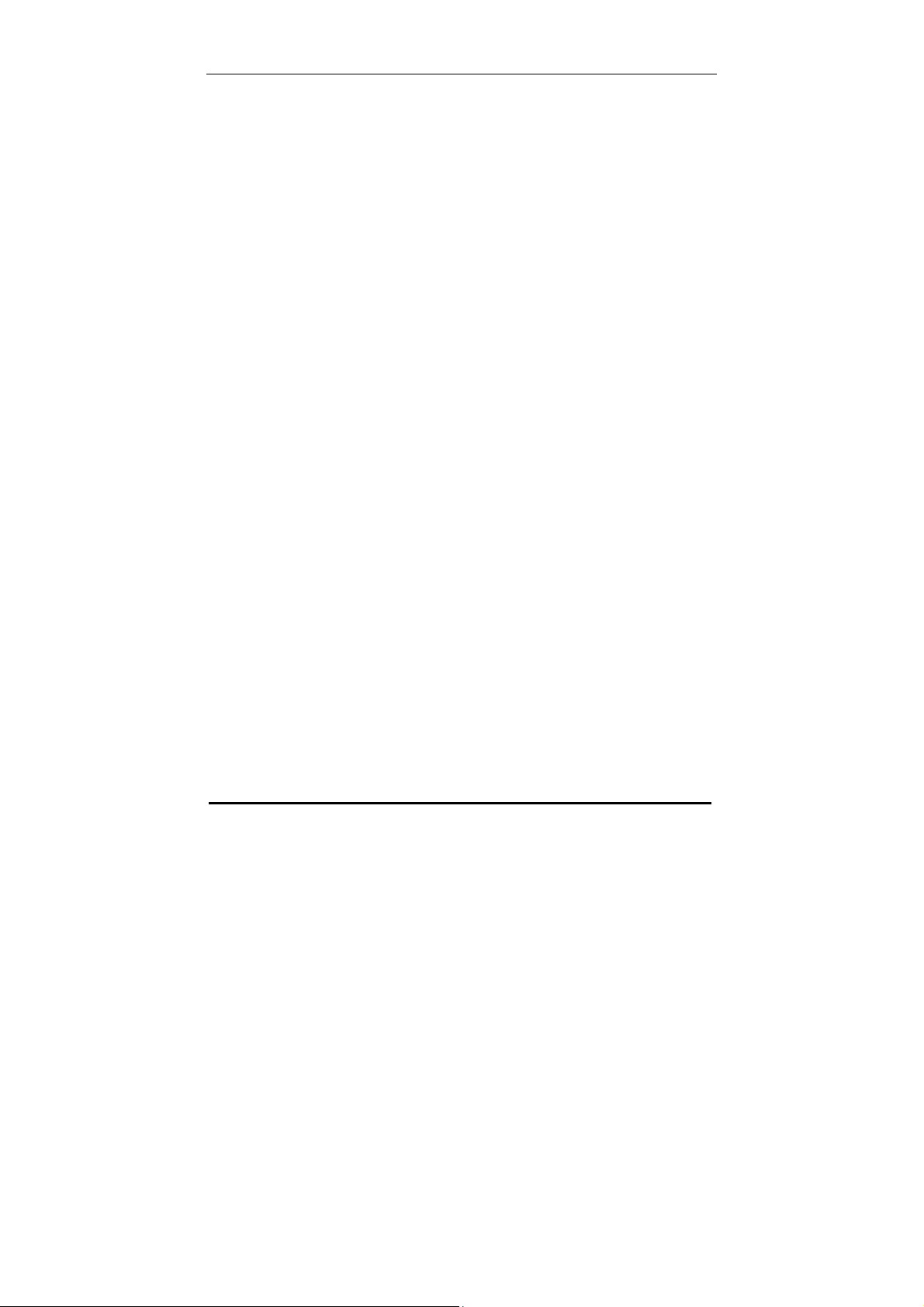
____________________________________________
_
__________________________
_BITTEL Page 12 of 13 HWDCD9888(38)TSD
developed by independent scientific organizations through periodic and thorough
evaluation of scientific studies. The standards include a substantial safety margin
designed to assure the safety of all persons regardless of age or health.
The exposure standard for handset employs a unit of measurement known as the
Specific Absorption Rate, or SAR, The SAR limit set by the FCC is 1.6 W/Kg.
Tests for SAR are conducted using standard operating positions accepted by the
FCC with the handset transmitting at its highest certified power level in all tested
frequency bands. Although the SAR is determined at the highest certified power
level, the actual SAR level of the phone while operating can be well below the
maximum value. This is because the handset is designed to operate at multiple
power levels so as to use only the power required to reach the network. In
general, the closer you are to a wireless base station, the lower the power output.
Before handset is available for sale to the public in the U.S, it must be tested and
certified to the FCC that it does not exceed the limit establish for safe exposure.
The tests are performed in positions and locations (e.g, at the ear and worn on the
body) reported to the FCC.
Please note that improvements to this product model could cause differences in
the SAR value for later products, in all cases, products are designed to be within
the guidelines.
Additional information on Specific Absorption Rates (SAR) can be found on the
Cellular Telecommunications & Internet Association (CTIA) Web site:
http://www.phonefacts.net
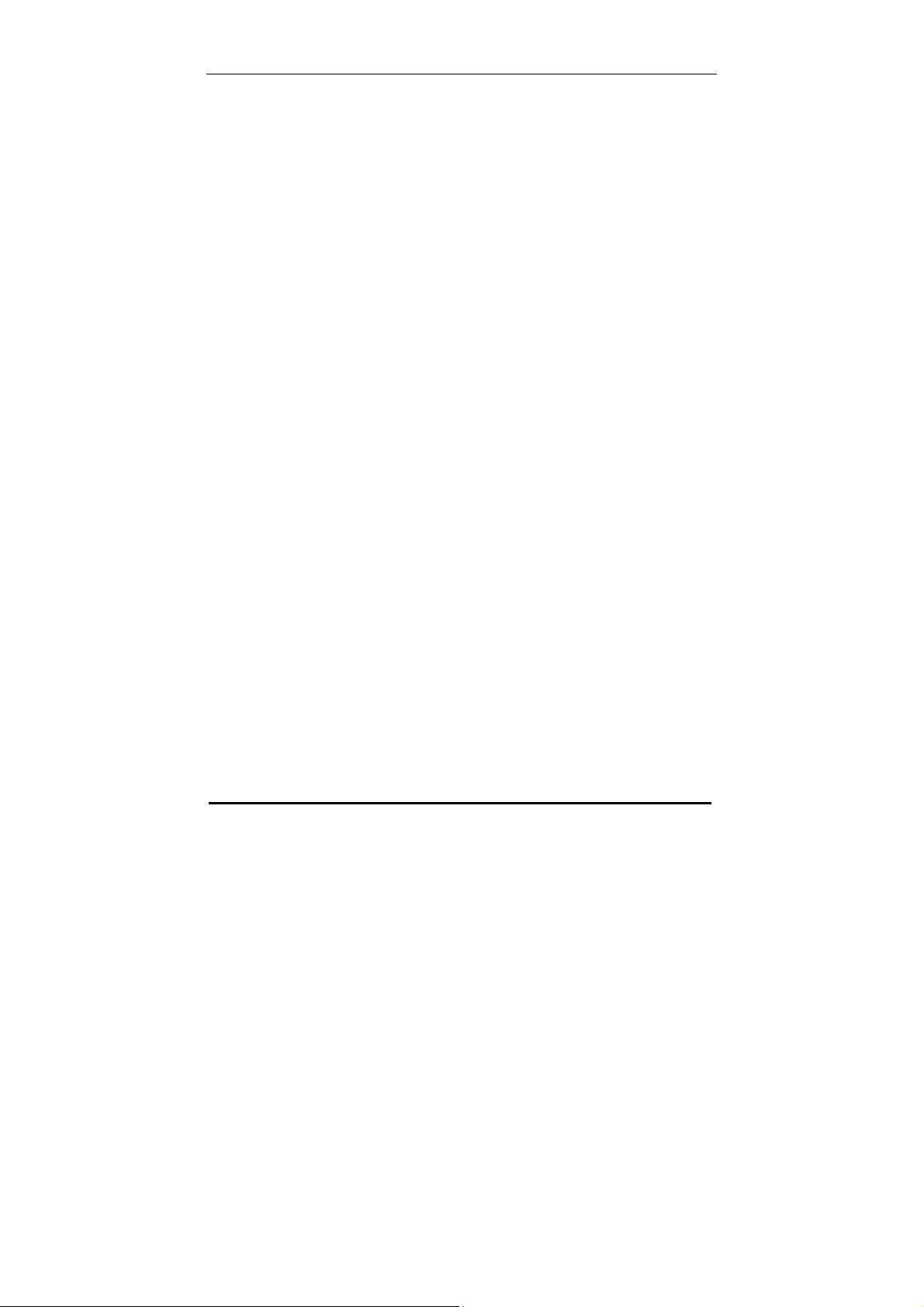
____________________________________________
_
__________________________
_BITTEL Page 13 of 13 HWDCD9888(38)TSD
In the United States and Canada, the SAR limit for handset used by the public is
1.6 W/Kg averaged over one gram of tissue. The standard incorporates a
substantial margin of safety to give additional protection for the public and to
account for any variations in measurements.
This equipment complies with FCC radiation exposure limits set forth for an uncontrolled
environment.
For Base
This equipment complies with FCC radiation exposure limits set forth for
uncontrolled environment .This equipment should be installed and operated
with minimum distance 20cm between the radiator& your body.
THIS LIMITED WARRANTY GIVES THE BUYER SPECIFIC LEGAL RIGHTS. THE
BUYER MAY ALSO HAVE OTHER RIGHTS WHICH VARYFROM JURISDICTION
TO JURISDICTION.
This warranty is only valid for merchandise purchased directly from Bittel or from dealers
or distributors Bittel Co. authorized.
CONTACTING BITTEL
Telephone: (86) 633-2212119/2212113
Internet: www.chinabittel.com
Email: sales @chinabittel.com
Address: Shandong Bittel Electronics Co. ,Ltd.
No. 1 Rizhao North Road, Rizhao,
Shandong, 276800, China
Copyright © 2007 Bittel Inc. All rights reserved.
Table of contents
Other Bittel Cordless Telephone manuals