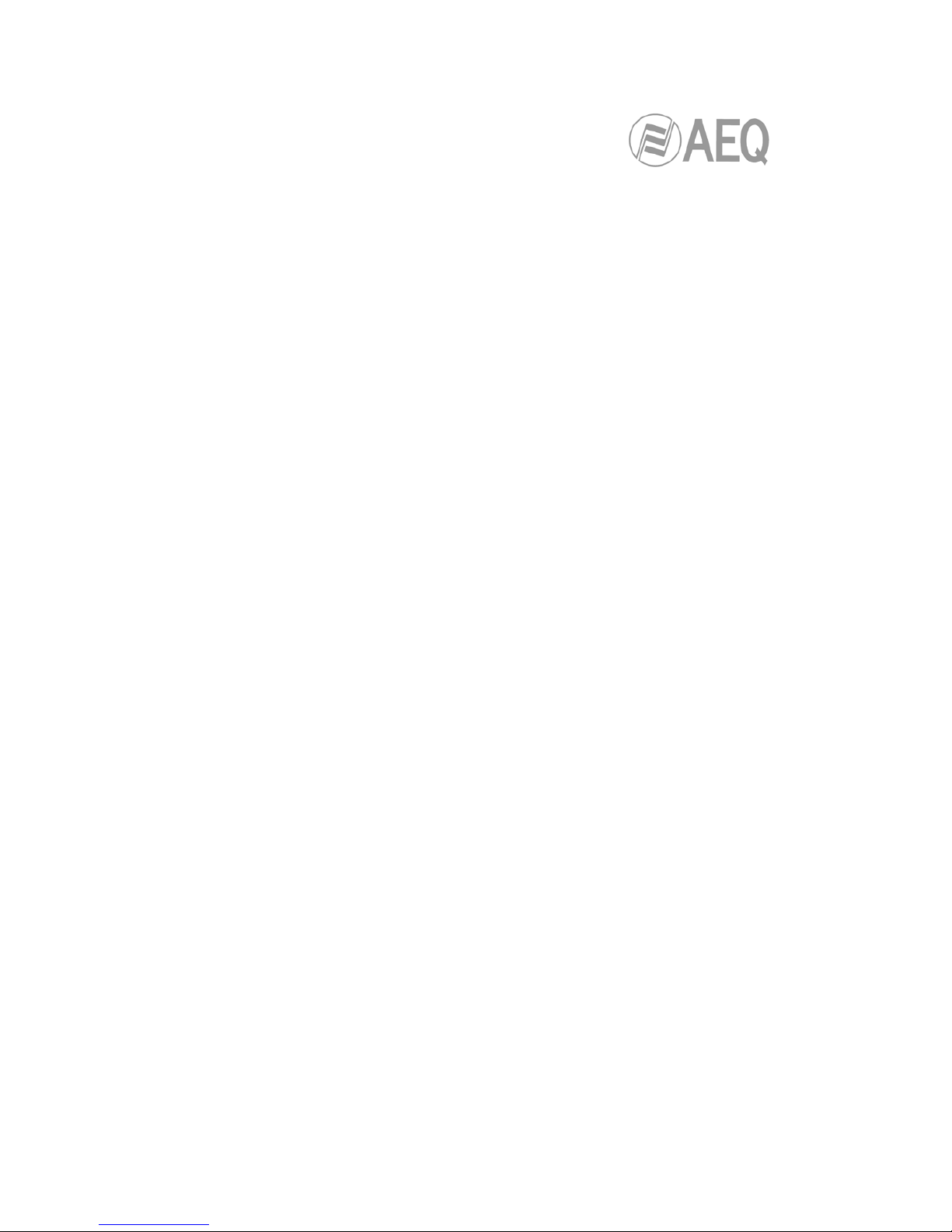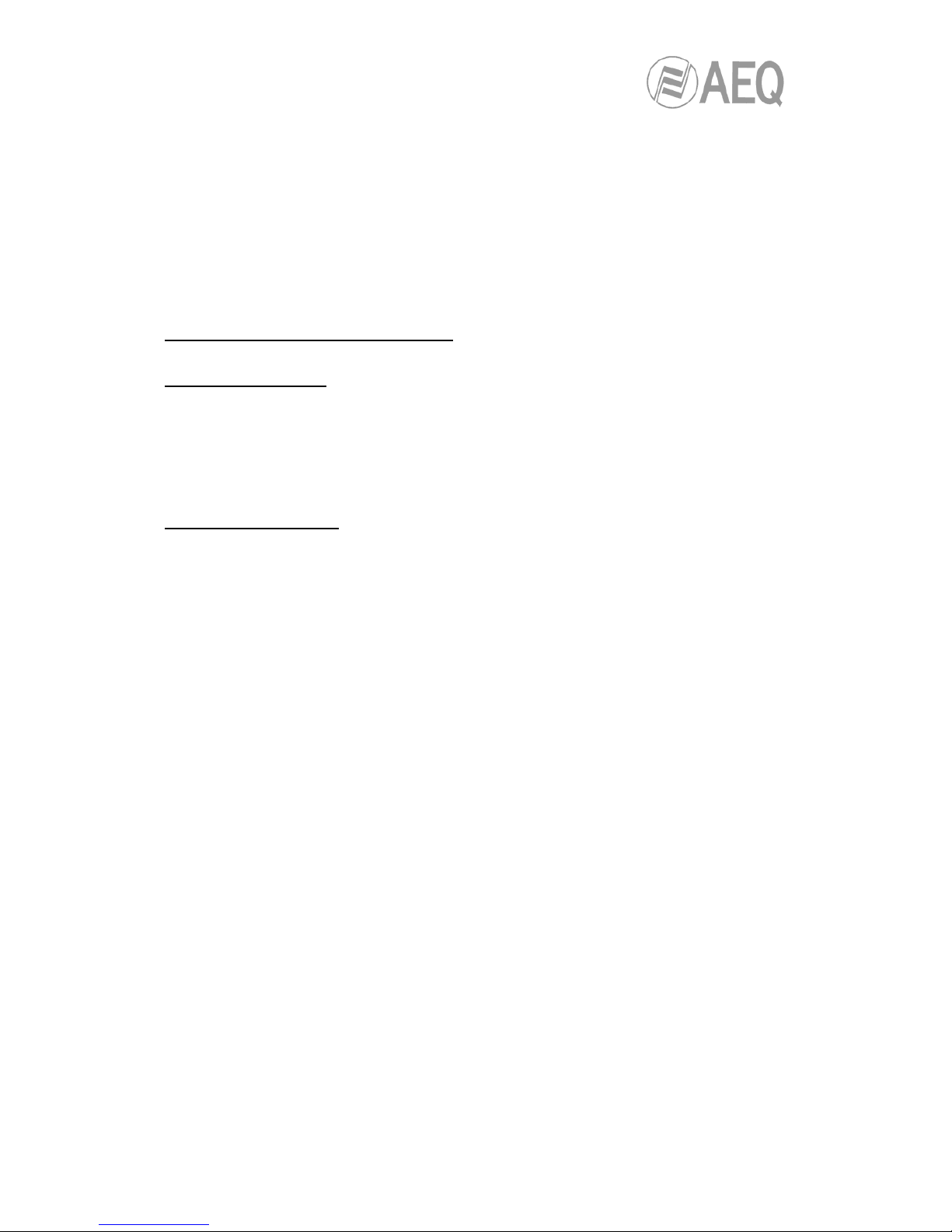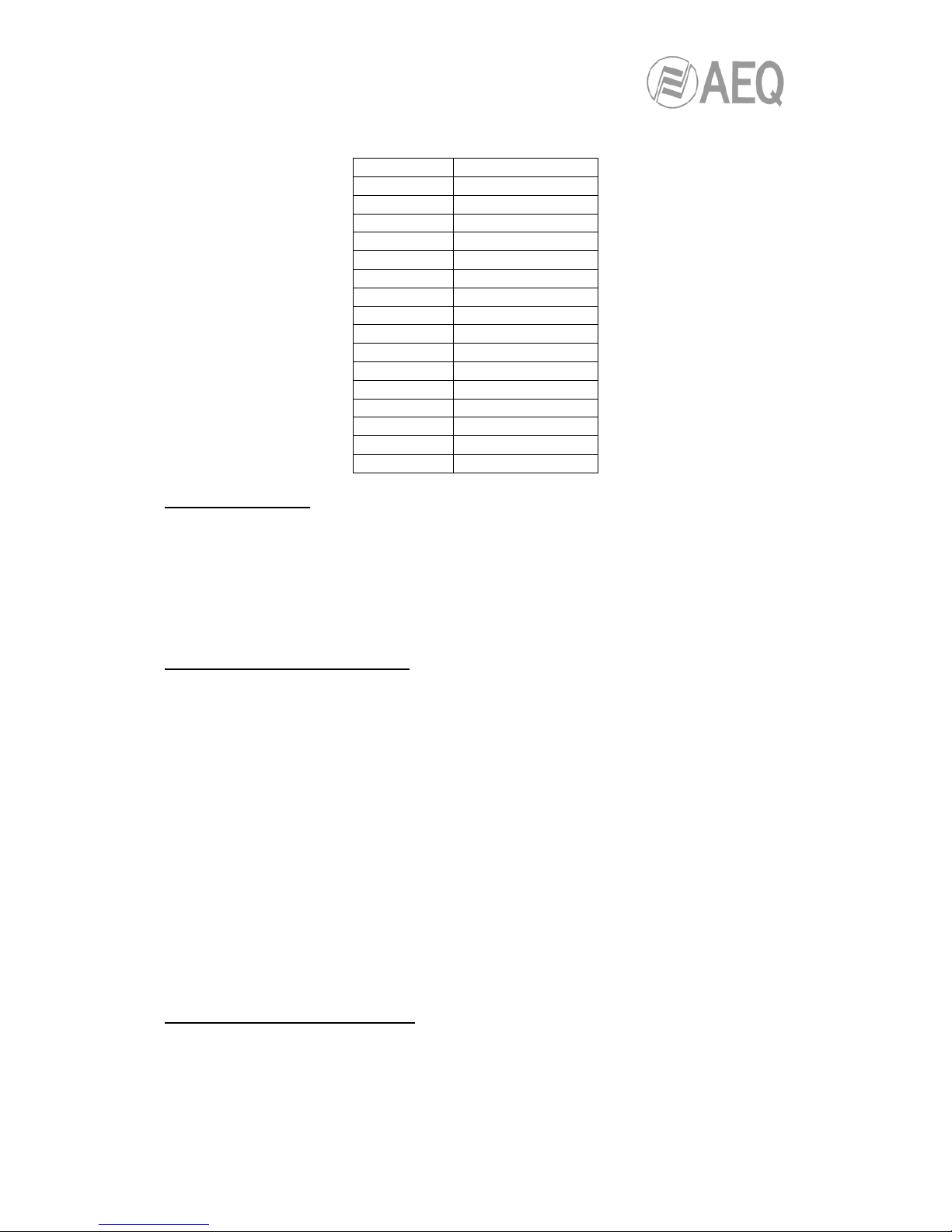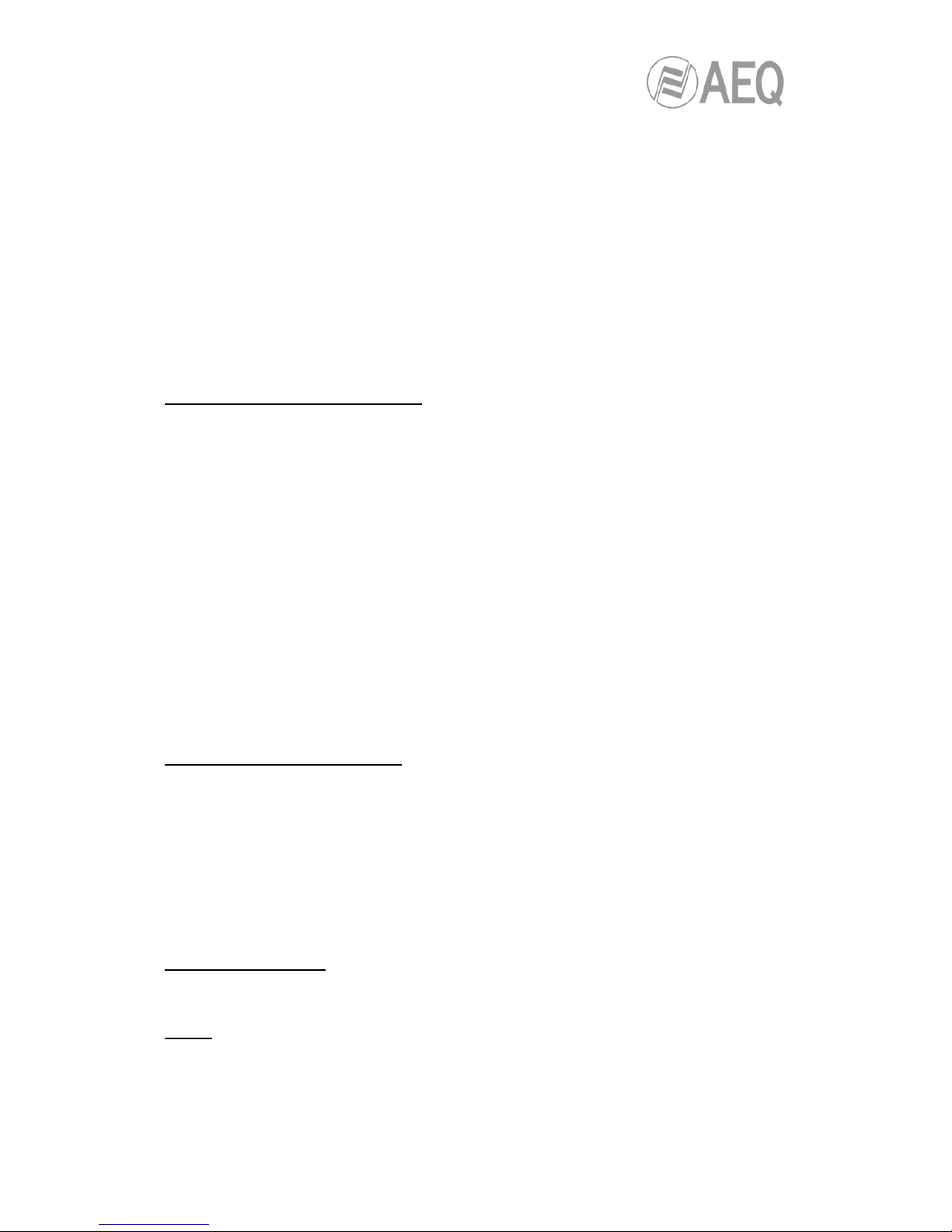AEQ LIVE 20 TR
.
7
2. LIVE 20 TR HARDWARE
2.1 ON/OFF SWITCH
To switch on the equipment you must act over the switch labelled POWER.
When the “power” switch is activated, the internal microcontrollers will start
executing some routines. Once the routines have been successfully executed,
the equipment will provide the RF output power.
Until the microcontrollers have finished with the verification of the PLLs locking,
the equipment will not provide RF power to the output.
The equipment will automatically start in the last selected channel.
2.2 DISPLAY AND CHANNEL SELECTOR
The equipment is provided with a selector and an hexadecimal display in order
to select the working frequencies.
The display will show the selected channel in hexadecimal format (0 to F).
The channel push button selector allows to the user to change the selected
channel. It has a little action delay to prevent undesired frequency changes.
If the user maintains the button pressed, then the channel display changes
continuously.
The 16 registries can only be changed by factory staff connecting a PC to the
SUB-D(9p), located in one side of the equipment.
The frequency range of each equipment is specific and is adjusted at the factory
before shipment.