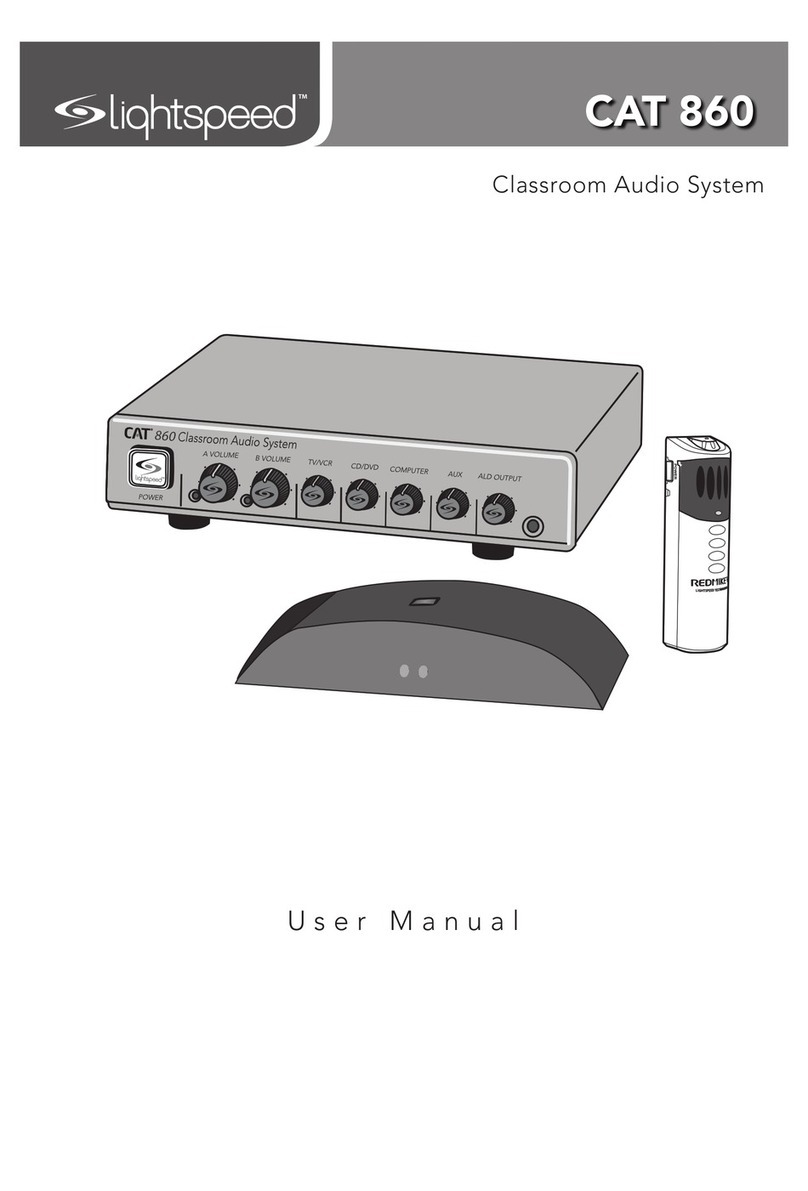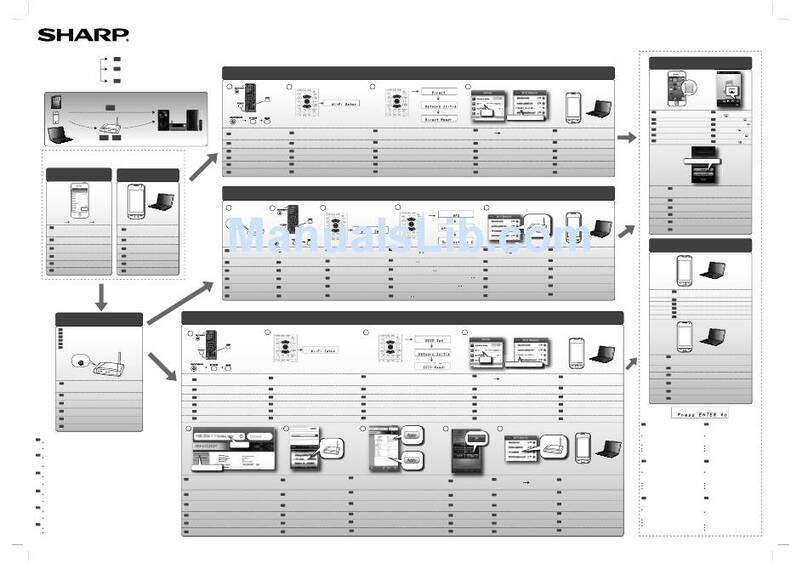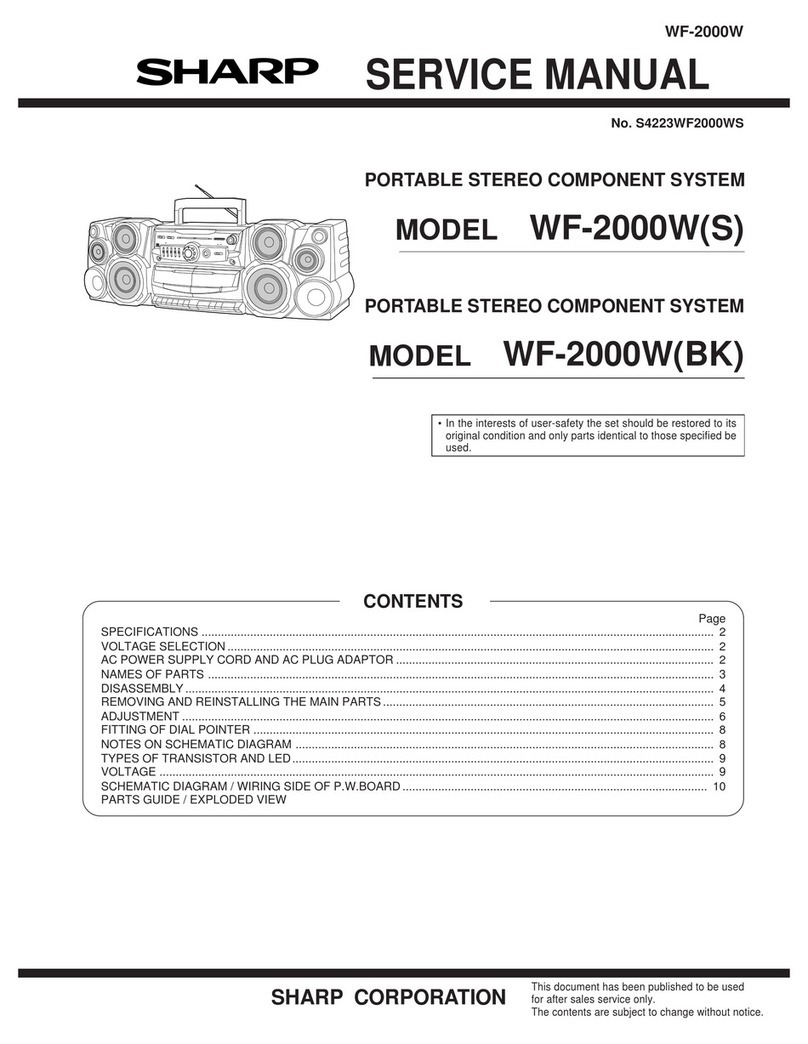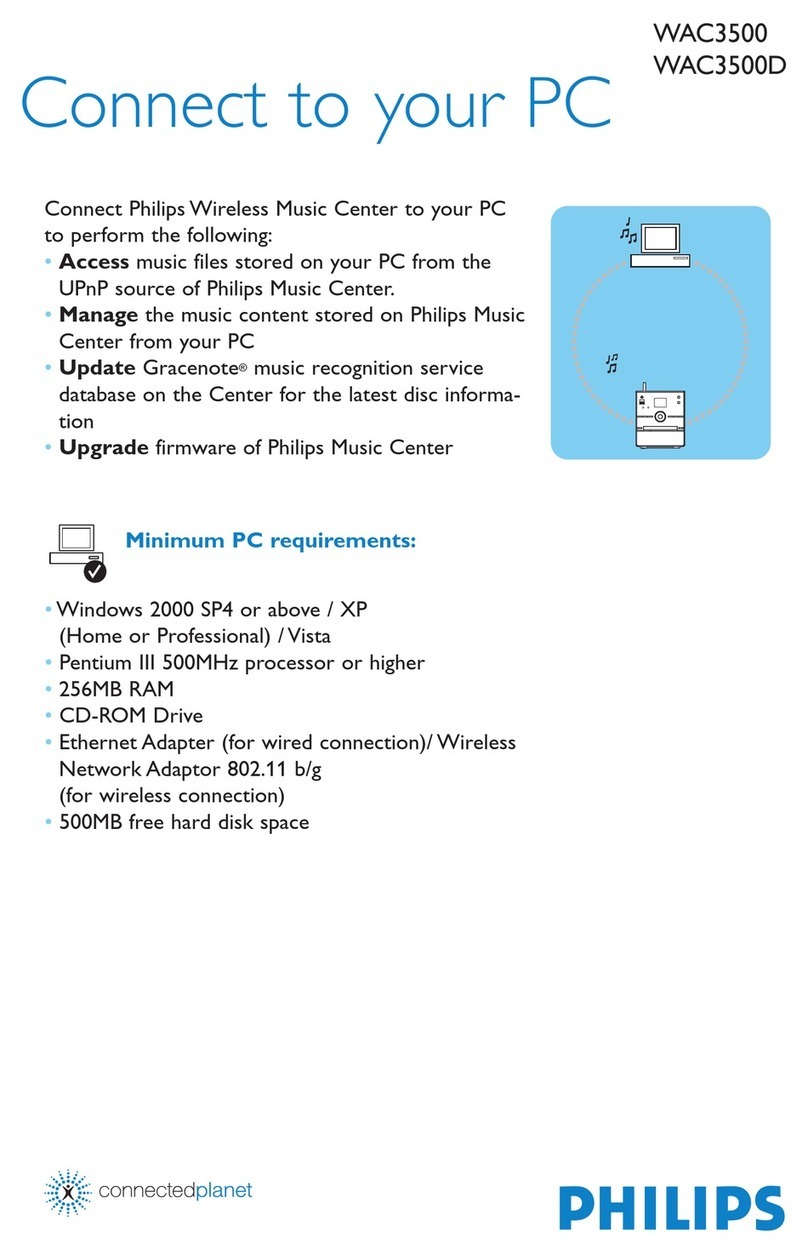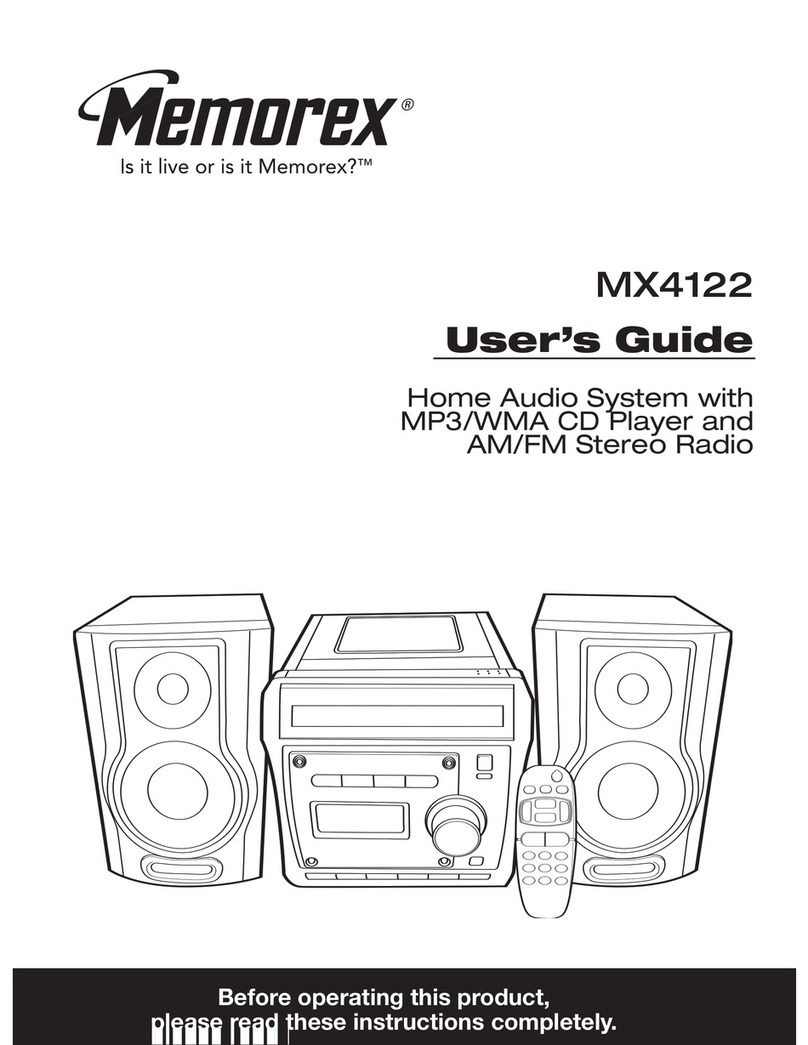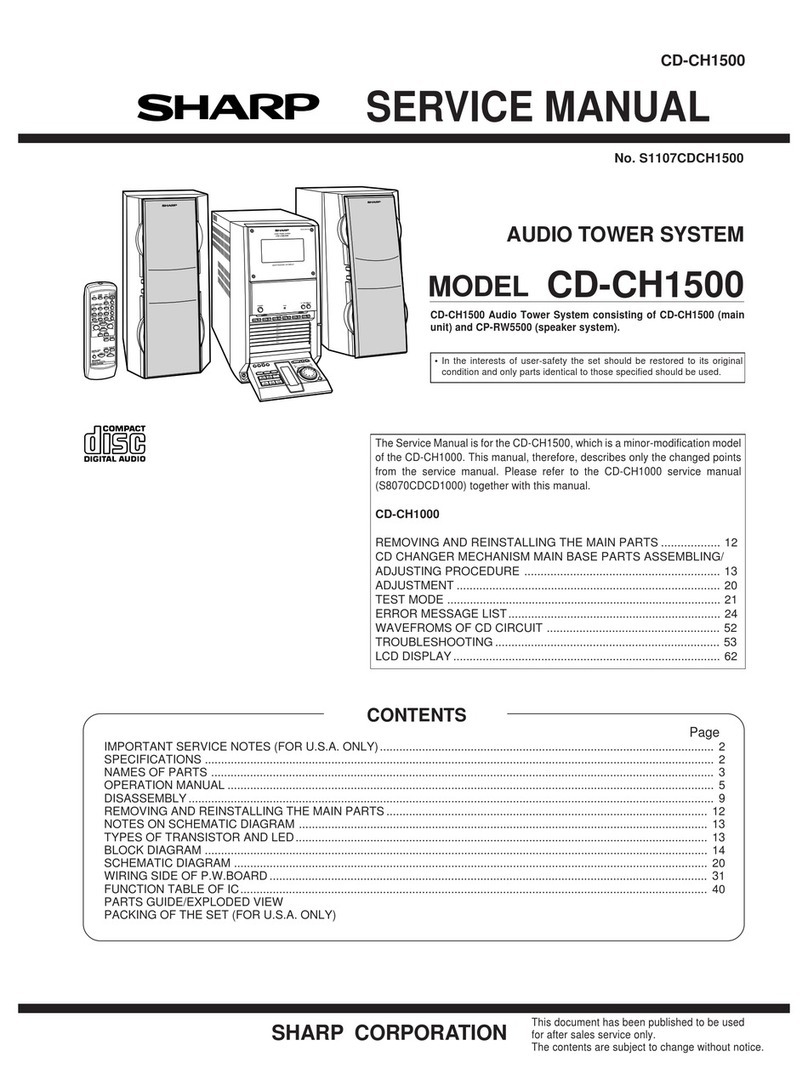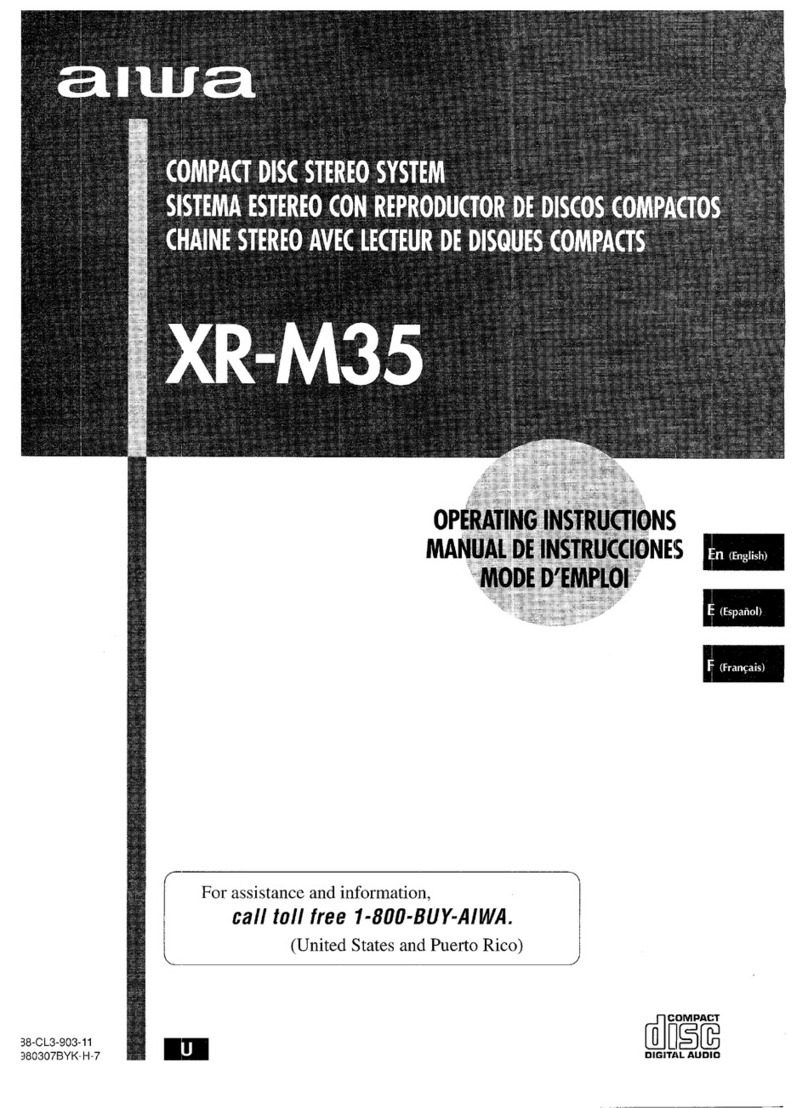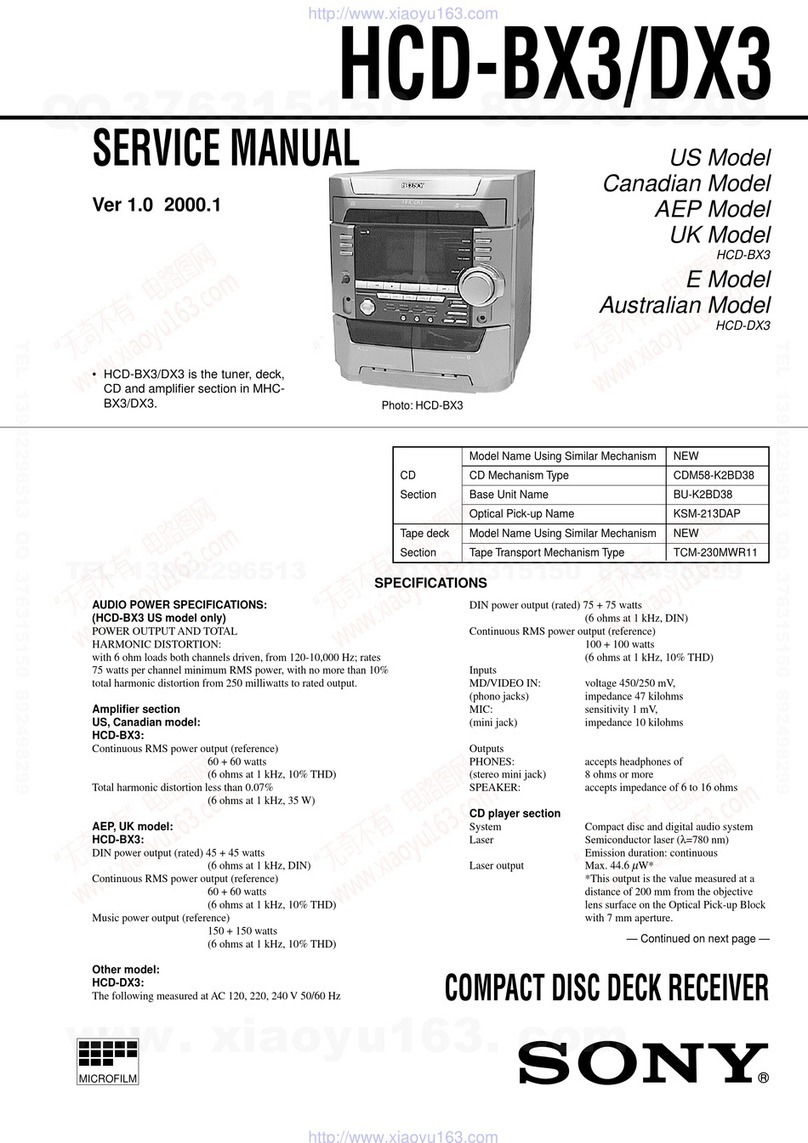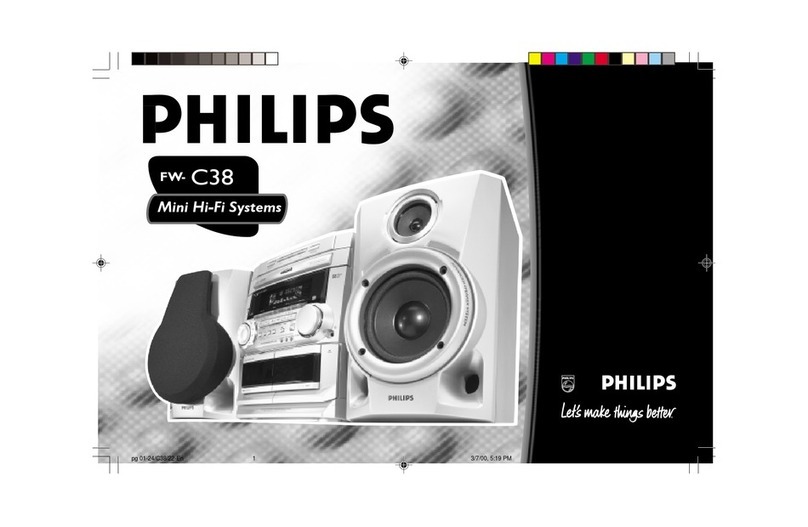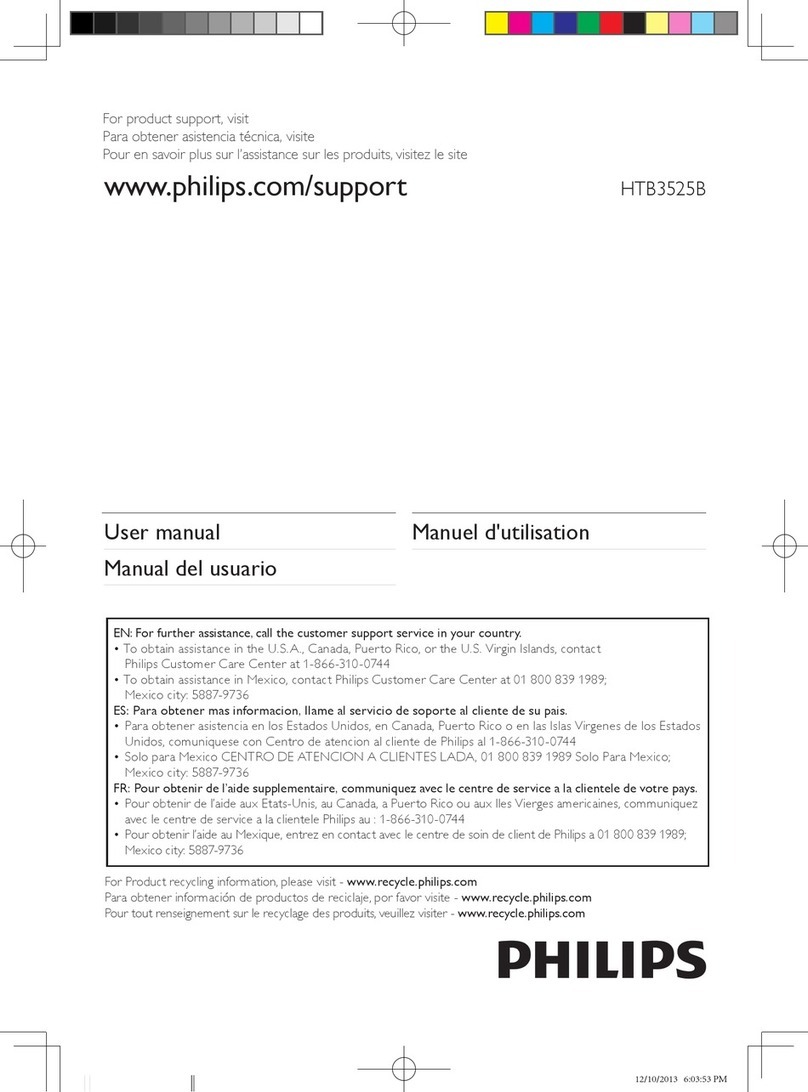Aerielle AudioBUG AB-250 User manual

INTRODUCTION
Thank you for purchasing the AudioBUGTM from AerielleTM
.AudioBUG is a
user-friendly portable wireless audio system that lets you enjoy your music
collection while on the go.
AudioBUG features Aerielle patented wireless technology to send high-
fidelity stereo audio signals from any audio device to any FM radio or
stereo within 15 ft. Simply plug the AudioBUG into any audio output
source, choose one of the four frequencies (88.1, 88.3, 88.5 or 88.7 MHz)
that you wish to broadcast and tune your radio to that frequency.
AudioBUG gives you the freedom to enjoy your music where you want,
with out the wires.
BEFORE YOU BEGIN
Read these instructions thoroughly before setting up your AudioBUG.
If you need any assistance, please contact customer service at:
408-564-5096, or submit an email request to: customerservice@aerielle.com.
COMPATIBILITY
One of the many unique features of AudioBUG is that it was designed
to work with any portable personal stereo.This means that no matter
what brand or size of personal stereo you may have, your AudioBUG
is compatible.Typical uses for AudioBUG include:
➧ Portable MP3 digital audio players
➧ Portable CD players
➧ Portable Mini-disc players
➧ Portable DVD players
➧ Laptop or Desktop Computers
AudioBUG is compatible with every audio player, and will broadcast to any
FM radio or stereo. Whether it is your surround sound stereo system in your
family or living room or on your car stereo, AudioBUG just plugs and plays.
MANUAL AB-250
PRODUCT SPECIFICATIONS
Modulation FM Stereo Modulation
Frequencies 88.1, 88.3, 88.5, 88.7 MHz
Audio Input Connector 3.5mm Stereo Plug
Power Requirement 1 "CR2" Lithium Battery
Battery Life 40+ hrs. typical
FCC INFORMATION
This device complies with part 15 of the FCC Rules. Operation is subject to the
following two conditions:
(1) This device may not cause harmful interference, and
(2) This device must accept any interference received, including interference that may
cause undesired operation.
CAUTION: Changes or modifications not expressly approved by Aerielle may void
the users authority to operate this equipment.
Email: customerser[email protected]
Website: www.aerielle.com
Phone: 408-564-5096
Made in CHINA
Copyright © 2003-2004, Aerielle. All Rights Reserved.
Aerielle and AudioBUG are trademarks of Aerielle Group International Inc.
Covered under U. S. Patent No. 5,771,441, 6,671,494, D478,057, and other
Patent Pending applications.
AUDIO SPECIFICATIONS
Signal Format Standard FM Stereo Format, 38 KHz subcarrier
Audio Range 15Hz – 15 Khz
Signal-to-Noise Ratio* >60dB
Total Harmonic Distortion 0.3%, Max.
Channel Separation 40 dB Typical
Channel Balance +/- 2 dB
* A weighted
AB250.02.23.qxd 2/24/04 9:25 AM Page 1

1 Power on Indicators
2 Frequency Selector
3 3.5 mm stereo cable
4 Battery Compartment "CR2"
AUTO-ON/AUTO-OFF FUNCTIONALITY
Your AB-250 AudioBUG features special Auto-On and Auto-Off capabilities for
extended battery life. Once audio is detected, the lights on your AudioBUG will
illuminate to indicate your AudioBUG is transmitting an audio signal. If after 30
seconds there is no detection of audio, the AudioBUG will turn off. When turning
off your audio source, your AudioBUG turns off automatically.
SETUP PROCEDURE
Setting up your AudioBUG is an easy
procedure. Simply:
1) Remove the battery cover from the top
of unit by gently sliding the battery door
marked toward you.
2) Install 1 CR2 battery with the negative
end facing the eyes of the AudioBUG.
3) Select the frequency that you wish to
transmit to with the selector on the side of the AudioBUG (88.1, 88.3, 88.5, 88.7 MHz)
4) Plug the 3.5mm stereo cable into the audio out connector or the headphone
jack of the audio source you wish to transmit* AudioBUG lights will turn when
audio an signal is detected.
5) Tune your FM stereo to the corresponding FM frequency as selected in step # 3
6) Adjust the volume on your audio player and stereo or headphone radio for
maximum enjoyment.
* Best results achieved when audio level of source is at 3/4. Some audio sources output level is either to
high or to low at the line-out jack. If it is to high, the sound might be distorted. If it is to low, the sound
might be to noisy. If this happens, connect the AudioBUG to the headphone jack and adjust the volume
level on your audio device.
FREQUENTLY ASKED QUESTIONS
Q: What is an AudioBUG?
A: Developed by Aerielle, the AudioBUG is a portable music transmitter that
connects to any personal stereo headphone jack and transmits your music
to any FM radio within 15 ft.
Q: How can I achieve maximum performance and sound quality from AudioBUG?
A: 1) Maintain fresh batteries
2) Keep your AudioBUG within 15 ft. of the FM radio that it is transmitting to.
3) Keep the cord that connects the AudioBUG to the audio player straight,
positioning the player as far from the AudioBUG as possible.
4) Before using the AudioBUG, listen to 88.1, 88.3, 88.5, 88.7 FM on your radio
and use the frequency with the least amount of interference.
WARRANTY INFORMATION
Aerielle provides a 90 day warranty for this product and will promptly repair or
replace any product shown to be defective during this warranty period. In order
to return a defective product, you must contact Aerielle at: 408-564-5096, or
submit an email request to customerservice@aerielle.com to receive a Return
Merchandise Authorization (RMA) number. This number MUST be displayed on
your mailing label. You will also be given instructions on how to package and
return the defective unit.
THIS WARRANTY DOES NOT APPLY TO AudioBUGTM THAT HAS BEEN
DAMAGED AS A RESULT OF IMPROPER MAINTENANCE,ACCIDENTS,
IMPROPER VOLTAGE SUPPLY, OR OTHER MISUSE.THE WARRANTY IS ALSO
VOID IF THE OWNER REPAIRS OR MODIFIES THE PRODUCT IN ANY WAY.
AERIELLE IS NOT LIABLE FOR ANY INCIDENTAL OR CONSEQUENTIAL
DAMAGES WITH REGARD TO THIS PRODUCT. THE WARRANTY EXCLUDES
ANY LIABILITY OTHER THAN WHAT IS STATED ABOVE. NO OTHER
WARRANTIES ARE GIVEN.
Legal rights vary from state to state. Some states do no allow the exclusion of
limitation of incidental or consequential damages, so the above limitations may not
apply to you.
Important note: Use only CR2 batteries as power for AudioBUG. Use of any other
power supply will void this warranty.
TM
TM
WARNING!
REVERSE BATTERY PLACEMENT WILL
CAUSE DAMAGETO YOUR AUDIOBUG
AND VOID THE WARRANTY. PLEASE
MAKE SURE TO PROPERLY PLACE
BATTERY INTOYOUR AUDIOBUG.
AB250.02.23.qxd 2/24/04 9:25 AM Page 2