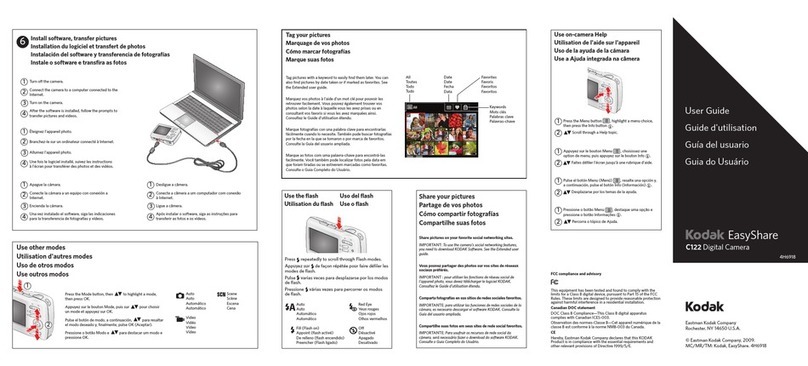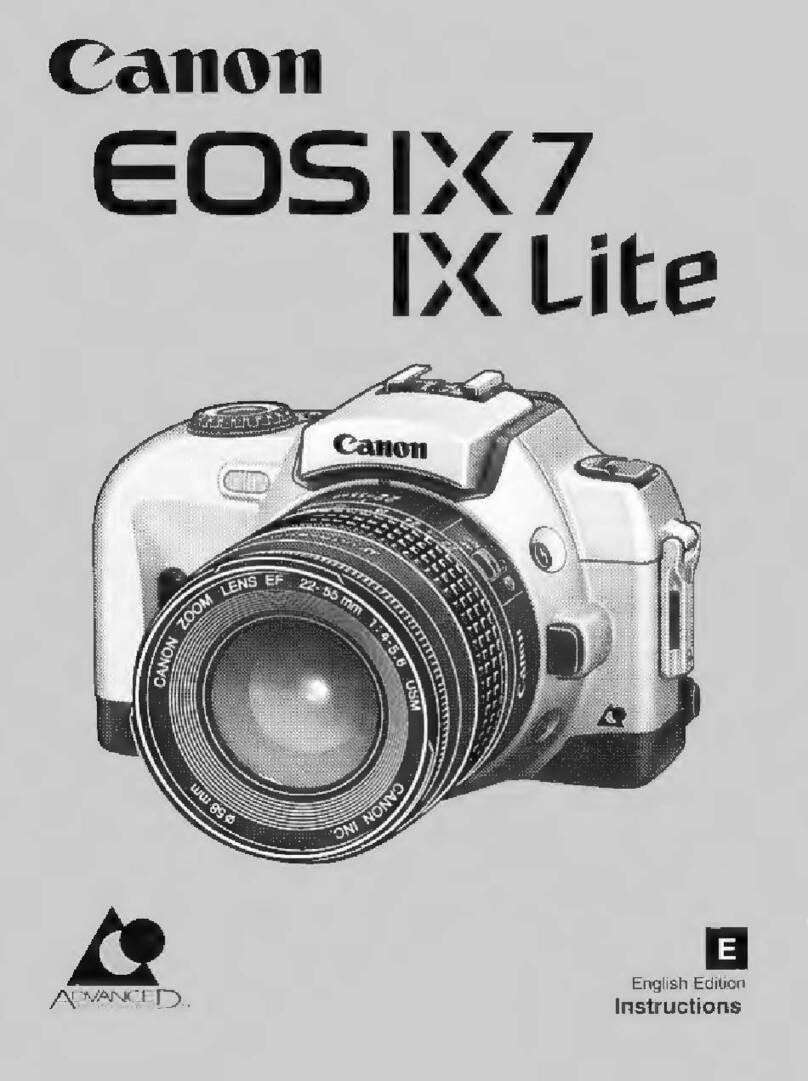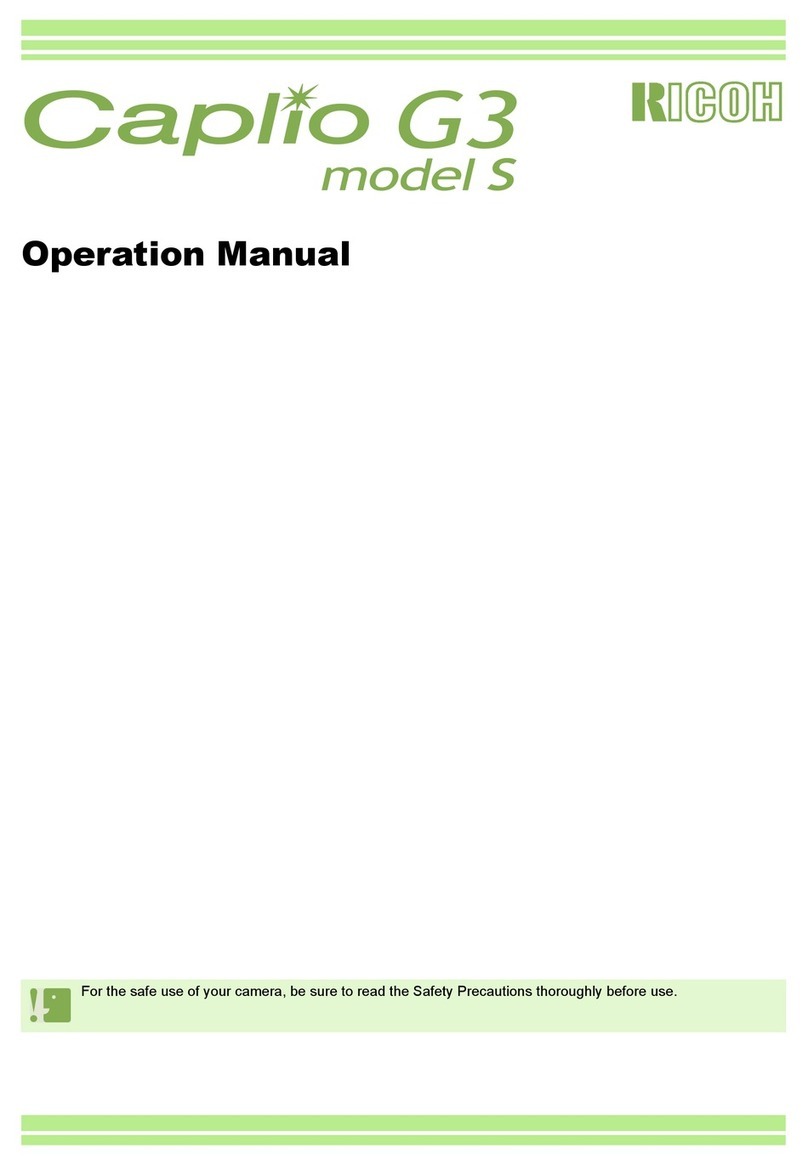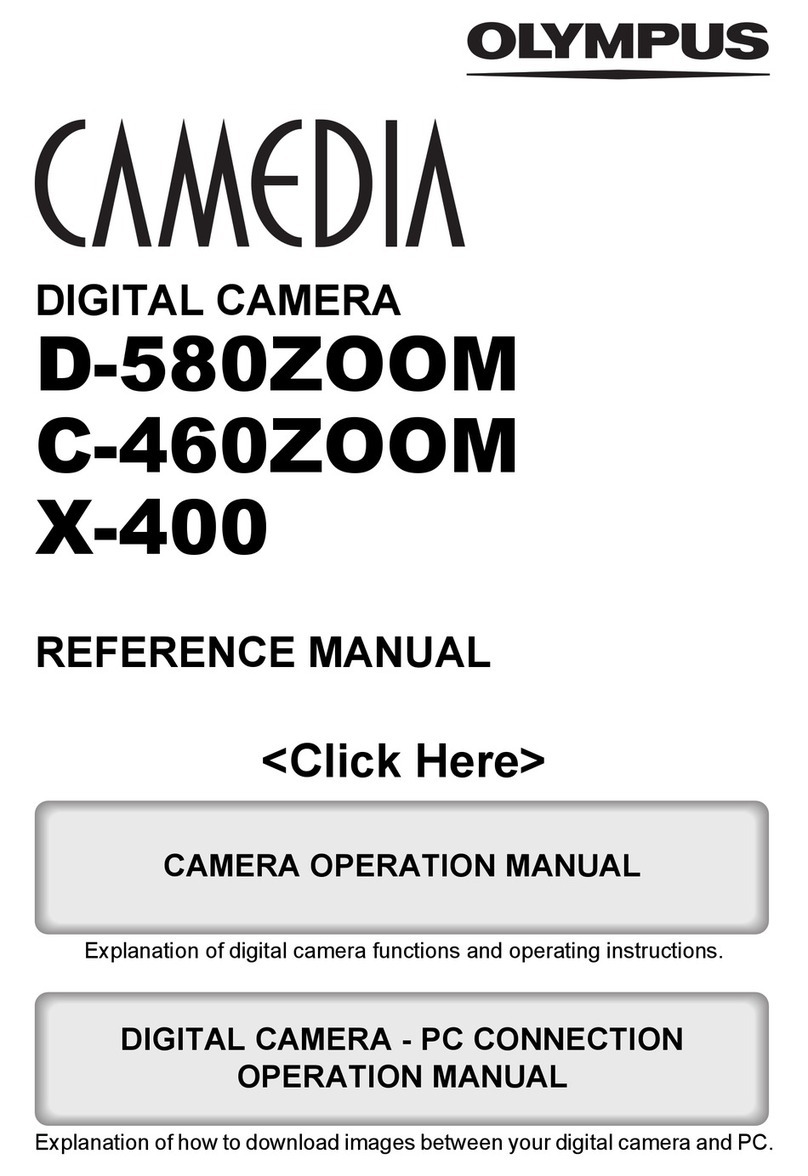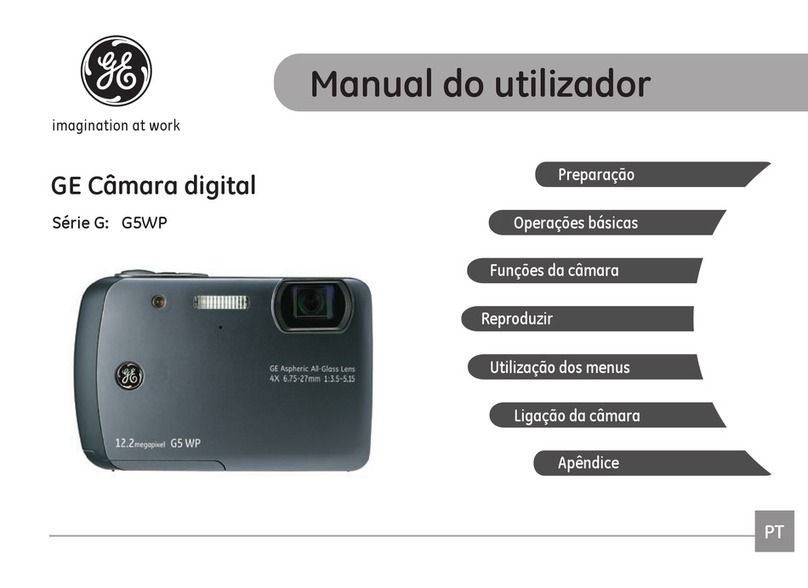AeroSleep OYO User manual

1
OYO
Camera


3
CONTENT
EN _______________________________4
NL ______________________________12
FR ______________________________20
DE ______________________________28
DA ______________________________36
ES ______________________________44
GR ______________________________52
IT _______________________________60
NO ______________________________68
SE ______________________________76

Hello!
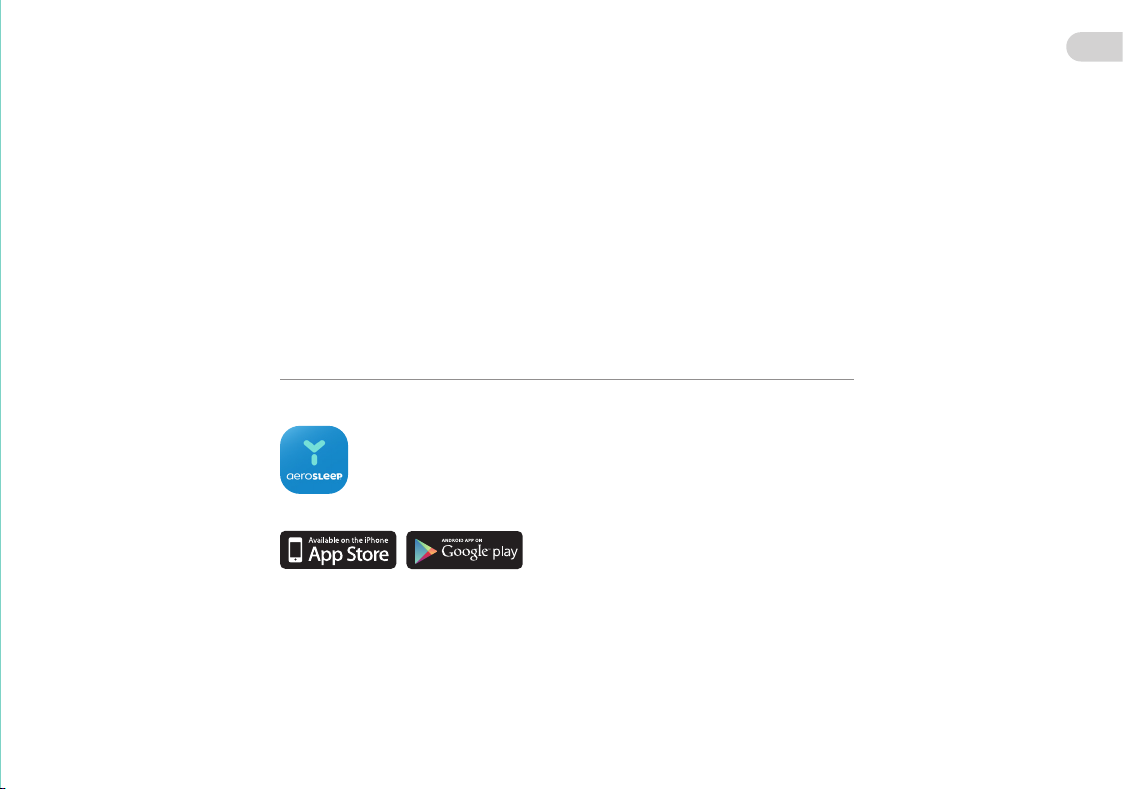
5
EN
LET’S INTRODUCE
The OYO Camera is designed to complete the OYO experience.
It enables you to see and speak to your baby through the OYO App.
When combined with the OYO Monitor (available separately), you
will also receive a notification when your baby is making a sound.
OYO smart baby monitor App
The Camera uses the same OYO smart baby monitor App as the
OYO Monitor. Available in the App Store and in Google Play.
Hello!
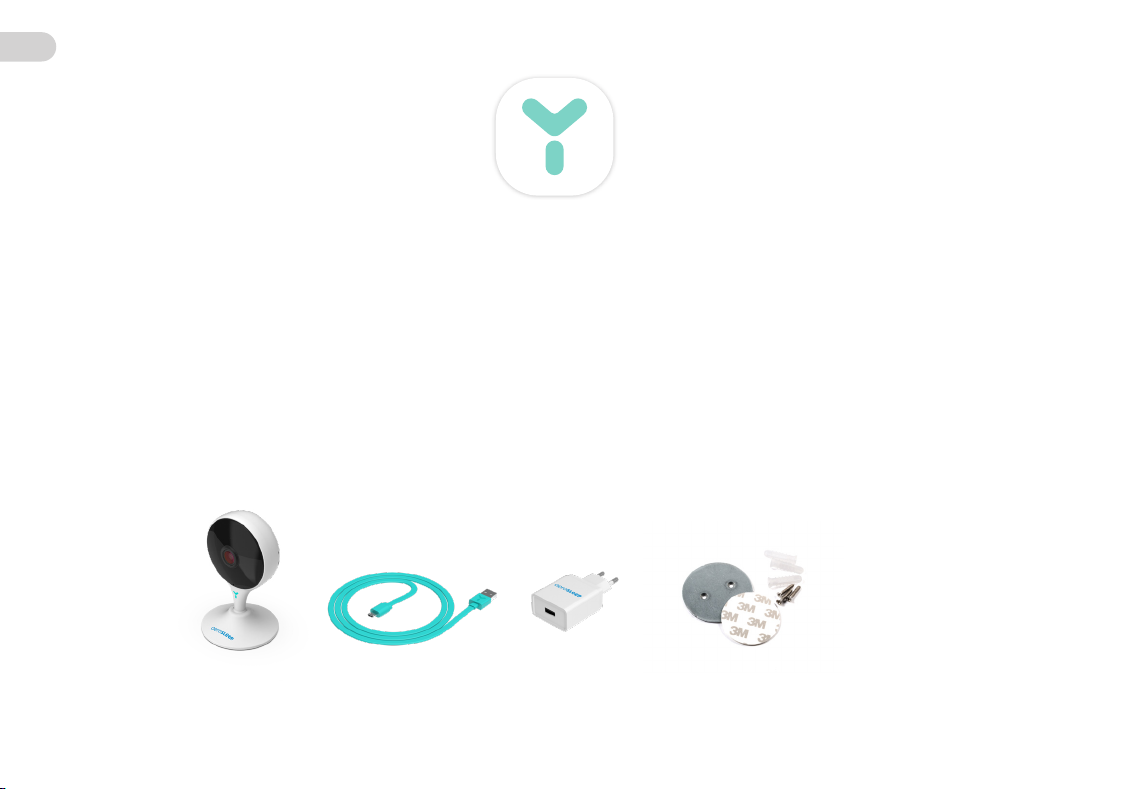
6
EN
WHAT’S IN THE BOX?
OYO Camera
Power adapter
Power cable
Screw package
Mounting plate
Mounting foam
Installation position map
Manual

7
EN
Technical specifications
Camera resolution 1/2.7” 2 Megapixel Progressive CMOS
2MP (1920 x 1080)
Night vision 10m distance
2.8mm fixed lens
Wide-angle 112°(H), 58°(V), 131°(D)
Video Video compression: H.265/H.264
Up to 25/30fps Frame Rate
16x Digital Zoom
Saving video to SD card NOT possible
via OYO App
Audio Two-way audio
Power supply DC 5V 1A
Power Consumption < 3.1W
Working environment -10°C ~ +45°C, less than 95%RH
Dimensions 66 x 33 x 109mm
Weight 102.7g
Certified CE, FCC
Network Wi-FI:IEEE802.11b/g/n, 50m open field
OYO App iOs, Android
LED indicator
Lens
Reset button
Built-in MIC
Power port
Built-in speaker
front view
back view

Let’s get started!

9
EN
HOW TO ACTIVATE THE OYO CAMERA
Step 1: Plug in the OYO Camera using
the USB cable and wall charger.
Step 2: Download the OYO App on your smartphone and
personalize your baby’s settings.
The App is available in the App Store and on Google Play.
If you are already using the OYO App:
Go to the App settings and choose
‘Add OYO device’.
Step 3: Follow the instructions on the screen.
Make sure the OYO Camera and your smartphone
are connected to the same Wi-Fi network.
Minimum requirements smartphone,
scan QR code:
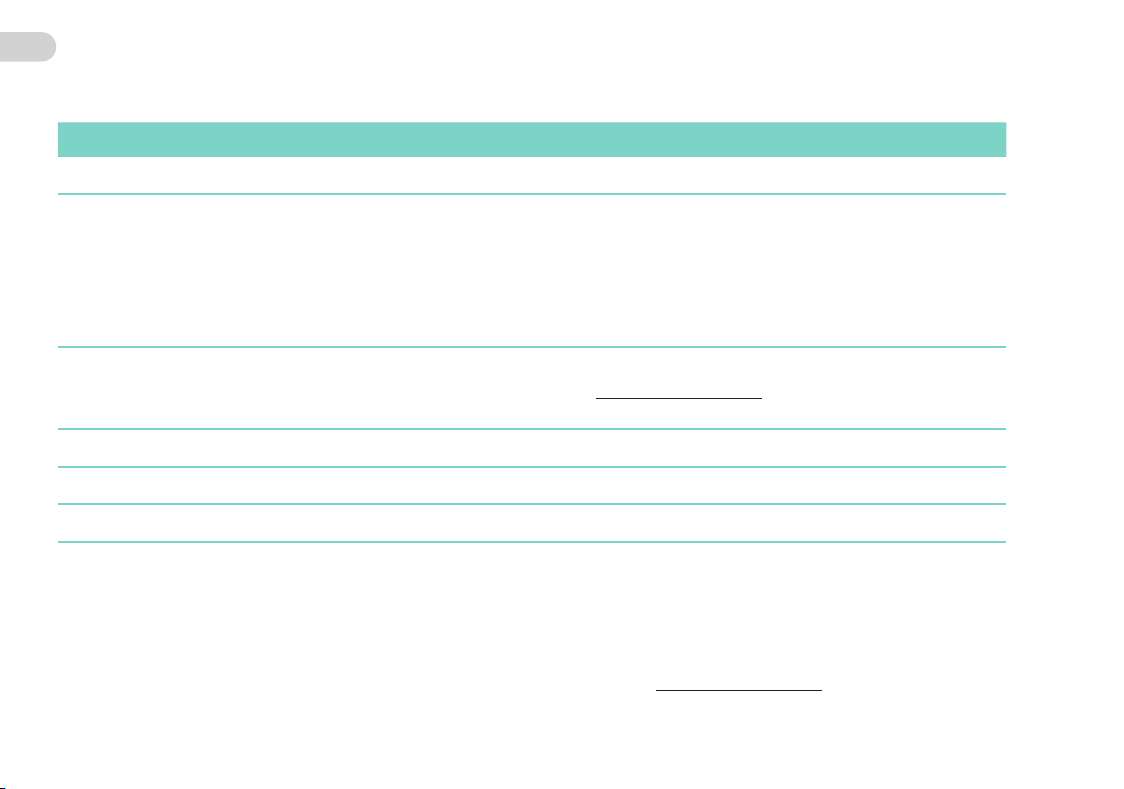
10
EN
How to reset?
Press and hold the reset button on the back of the OYO Camera until you hear a ‘beep’.
If the answer to your question is not in this list, our experts are happy to help: [email protected]
Light status OYO Camera Advice
Constant red light Booting Wait until booting is completed
Slow blinking red light Connection to network failed 1. Make sure you connect the OYO Camera to the
same Wi-Fi network as your smartphone.
2. Check if your Wi-Fi router is set to 2,4 GHz.
3. Double-check the spelling when entering
the Wi-Fi network and password.
4. Reset the OYO Camera and retry to connect.
Fast blinking red light Device failure Please send us an email at
you followed in the installation process.
Constant green light No issues Camera is working perfectly!
Slow blinking green light Booting completed, ready to connect Follow the instructions in the OYO App.
Fast blinking green light Configuration in progress Please wait until configuration is completed.
What does the light on my OYO Camera mean?
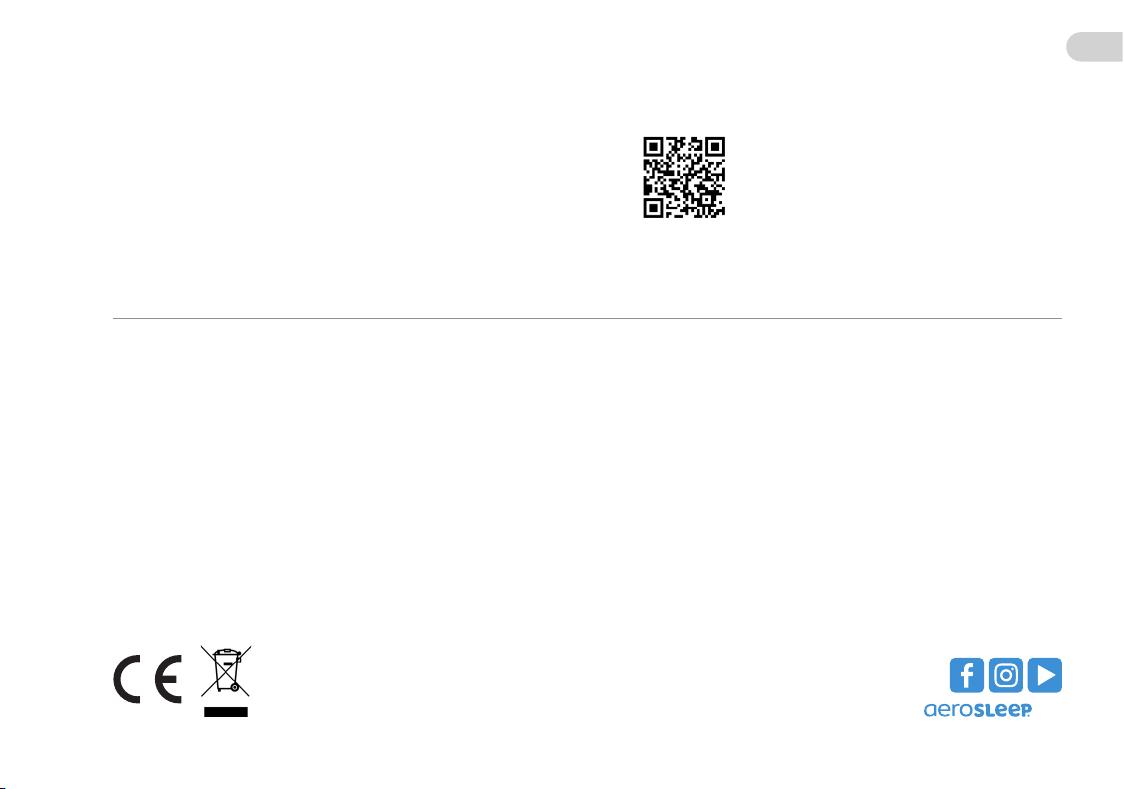
11
EN
Important!
• For safety reasons, the OYO Camera
should stay out of your baby’s reach.
• A good quality Wi-Fi connection (2,4 GHz)
is required for proper functioning.
• Always connect the OYO Camera to the same
Wi-Fi network as your smartphone.
• The OYO Camera is designed to help you
monitor your baby and is not to be used
as a substitute for adult supervision.
• Minimum requirements smartphone, scan QR code:
• Make sure you install the OYO Camera on a surface
which can support the weight of the Camera.
Disclaimer
Customers use the OYO Camera at their own risk and QLEVR N.V., its members, employees, agents, contractors,
representatives, manufacturers and associates shall not be held liable for any loss, damage or injury suffered by the
customer or any other person, arising from or in connection with the use or manufacture of this device. This includes
loss, damage or injury suffered by the customer or any other person as a result of any defects in respect of OYO. All
warranties and any other liability from whatsoever cause arising, are hereby excluded and the customer hereby
indemnifies QLEVR N.V. in respect of any such liability. QLEVR N.V. guarantees this product to be free from defects in
materials and workmanship for a period of 12 months from original date of purchase, verified by a sales receipt.
Electrical devices must be recycled or disposed of according to the applicable regulations.
www. .com

Hallo!
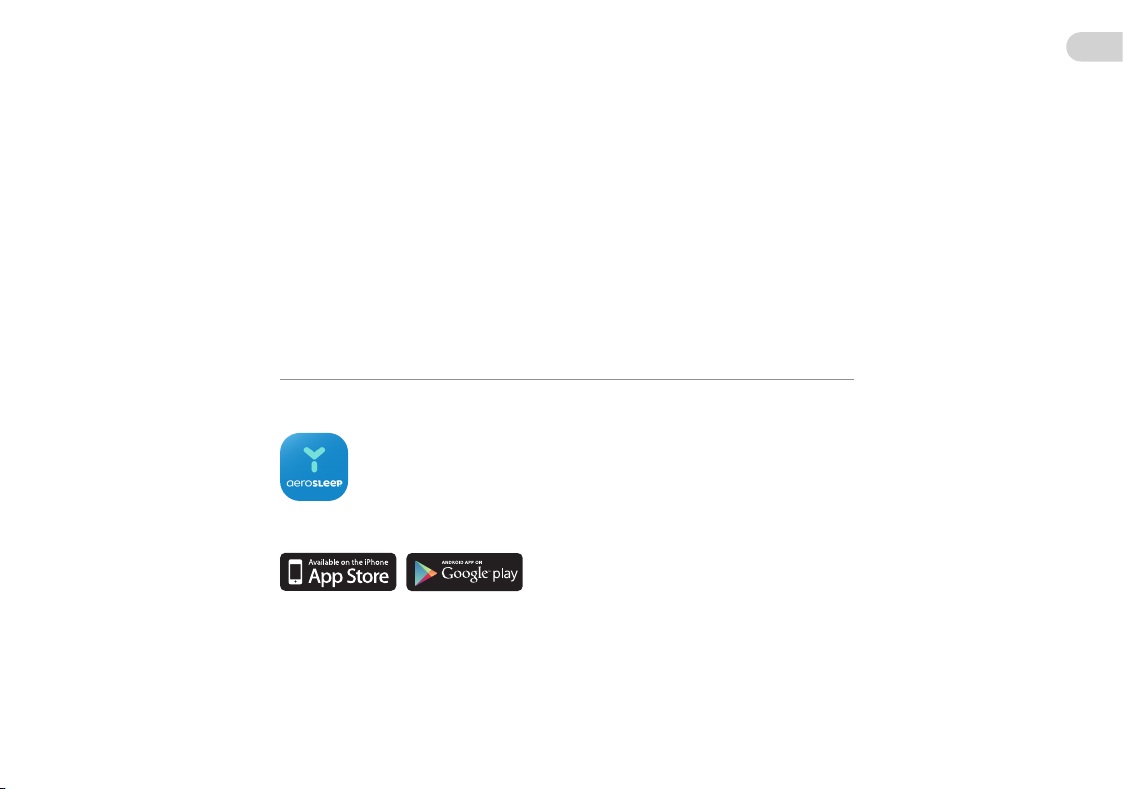
13
NL
EVEN VOORSTELLEN
De OYO Camera is ontworpen om de OYO-ervaring compleet te maken.
Het toestel maakt het je mogelijk om via de OYO-App naar je baby
te kijken en met hem te praten.
In combinatie met de OYO Monitor (apart verkrijgbaar) krijg je
ook een melding als je baby geluid maakt.
OYO smart baby monitor App
De Camera maakt gebruik van dezelfde
OYO smart baby monitor -App als de OYO Monitor.
Verkrijgbaar in de App Store en in Google Play.

14
NL
WAT ZIT ER IN DE VERPAKKING?
OYO Camera
Stroomadapter
Voedingskabel
Schroevenset
Bevestigingsplaat
Bevestigingsschuim
Installatiepositiekaart
Handleiding

15
NL
Technische specificaties
Cameraresolutie 1/2,7” 2 Megapixels Progressieve CMOS
2MP (1920 x 1080)
Nachtzicht 10 m afstand
2,8 mm vaste lens
Groothoek 112°(H), 58°(V), 131°(D)
Video Videocompressie: H.265/H.264
Tot 25/30fps framerate
16x digitale zoom
Video opslaan op SD-kaart NIET mogelijk
via OYO-App
Audio Tweerichtingsaudio
Stroomtoevoer DC 5V 1A
Stroomverbruik < 3.1W
Werkingsomgeving -10 °C ~ +45 °C, relatieve
luchtvochtigheid < 95%
Afmetingen 66 x 33 x 109 mm
Gewicht 102.7g
Gecertificeerd CE, FCC
Netwerk Wifi: IEEE 802.11b/g/n, 50 m open ruimte
OYO-App iOs, Android
LED indicator
Lens
Reset button
Built-in MIC
Power port
Built-in speaker
front view
back view

Aan de slag!

17
NL
DE OYO CAMERA ACTIVEREN
Stap 1: Sluit de OYO Camera met behulp van de
USB-kabel en stekker aan op het stopcontact.
Stap 2: Download de OYO-App op je smartphone en
peronaliseer je baby instellingen.
De App is verkrijgbaar in de App Store en in Google Play.
Als je de OYO-App al gebruikt:
ga naar de instellingen in de App en
kies ‘OYO apparaat toevoegen’.
Stap 3: Volg de instructies op het scherm.
Zorg ervoor dat de OYO Camera en je smartphone
verbonden zijn met hetzelfde wifinetwerk.
Minimumvereisten smartphone,
scan QR-code:
Aan de slag!

18
NL
Hoe moet ik resetten?
Houd de knop op de achterkant van de OYO Camera ingedrukt tot je een piepsignaal hoort.
Status OYO Camera Advies
Aanhoudend rood Aan het booten Wacht tot het booten is voltooid.
Traag knipperend rood Geen netwerkverbinding 1. Zorg ervoor dat de OYO Camera verbonden is
met hetzelfde wifinetwerk als je smartphone.
2. Controleer of je wifirouter
ingesteld staat op 2,4 GHz.
3. Controleer goed of je de naam van je
wifinetwerk en wachtwoord correct invoert.
4. Reset de OYO Camera en probeer opnieuw
een verbinding tot stand te brengen.
stappen je hebt gevolgd in het installatieproces.
Aanhoudend groen Geen problemen De OYO Camera werkt prima!
Traag knipperend groen Booting voltooid, klaar
om te verbinden
Volg de instructies in de OYO-App.
Snel knipperend groen Configuratie bezig Wacht tot het configuratieproces is voltooid.
Wat betekent het lampje op mijn OYO Camera?

19
NL
Belangrijk!
• Uit veiligheidsoverwegingen moet de OYO
Camera buiten het bereik van je baby staan.
• Een goede wifiverbinding (2,4 GHz) is
nodig voor een correcte werking.
• Verbind de OYO Camera altijd met hetzelfde
wifinetwerk als je smartphone.
• De OYO Camera werd ontworpen om je te
helpen een oogje te houden op je baby en
mag niet gebruikt worden als vervanging
voor toezicht door een volwassene.
• Minimumvereisten smartphone, scan QR-code:
• Plaats de OYO Camera op een oppervlak dat
het gewicht van de Camera kan dragen.
Disclaimer
Klanten gebruiken de OYO Camera op eigen risico en QLEVR N.V., zijn leden, medewerkers, agenten, onderaannemers,
vertegenwoordigers, fabrikanten en vennoten kunnen niet aansprakelijk worden gesteld voor verlies, schade of
verwondingen bij de klant of enige andere persoon door of ten gevolge van het gebruik van dit toestel. Dat omvat
verlies, schade of verwondingen bij de klant of enige andere persoon ten gevolge van enige gebreken met betrekking
tot OYO. Alle garanties en andere aanspraken voortvloeiend uit welke oorzaak dan ook zijn uitgesloten en de klant
vrijwaart QLEVR N.V. hierbij van iedere aansprakelijkheid op dit vlak. QLEVR N.V. biedt een garantie van 12 maanden
voor materiaal- en fabrieksfouten, vanaf de oorspronkelijke datum van aankoop zoals vermeld op het kasticket.
Elektrische apparaten moeten volgens de geldende regels worden gerecycleerd of weggegooid.
www. .com

Bonjour !
Other manuals for OYO
1
Table of contents
Languages: