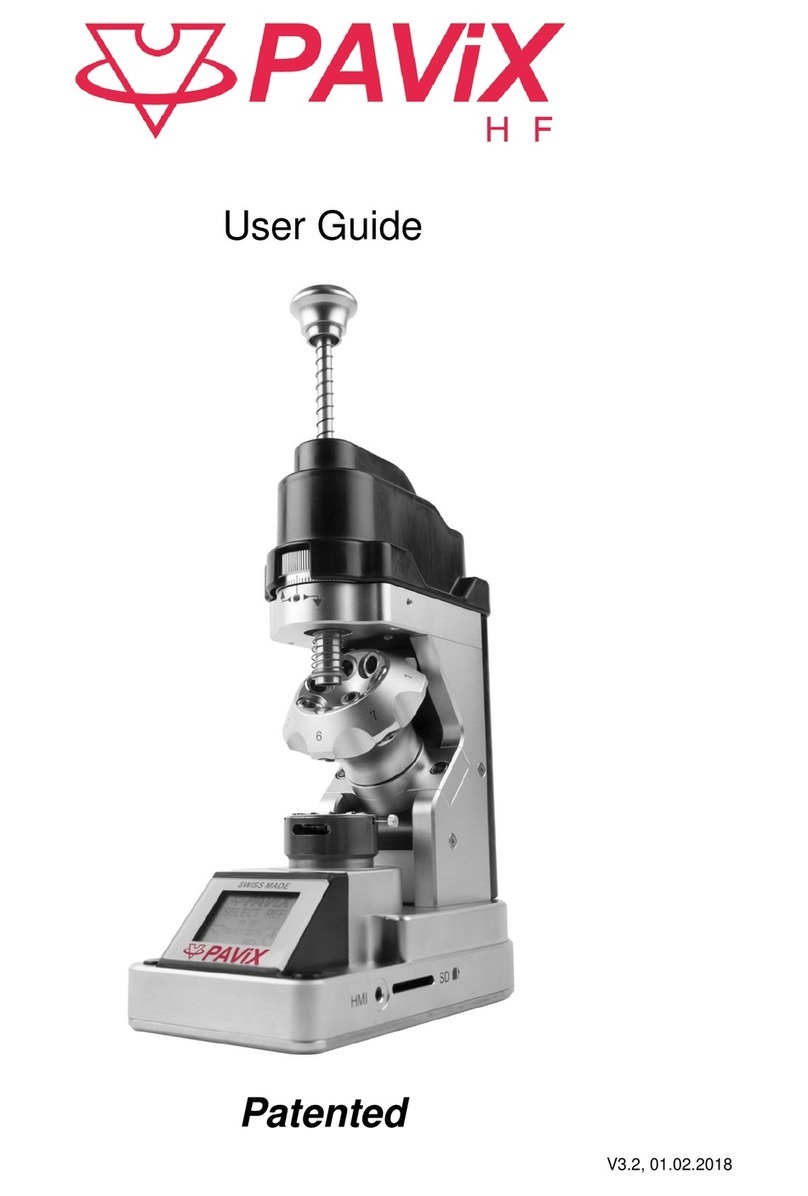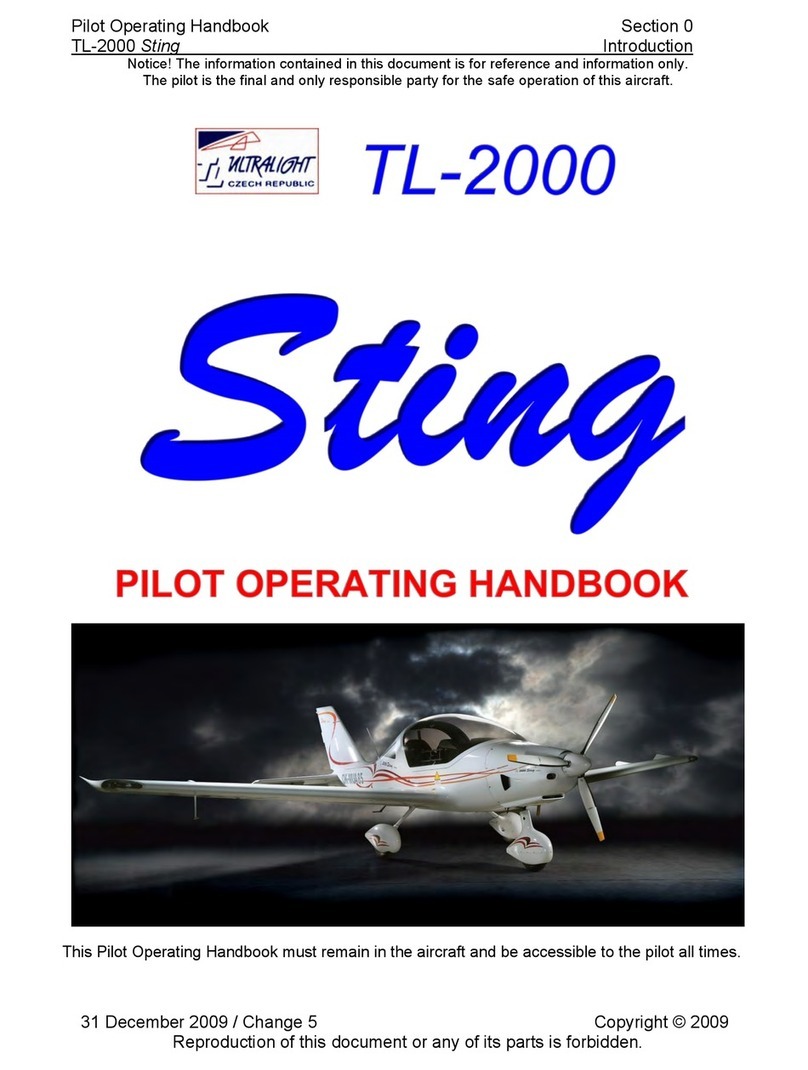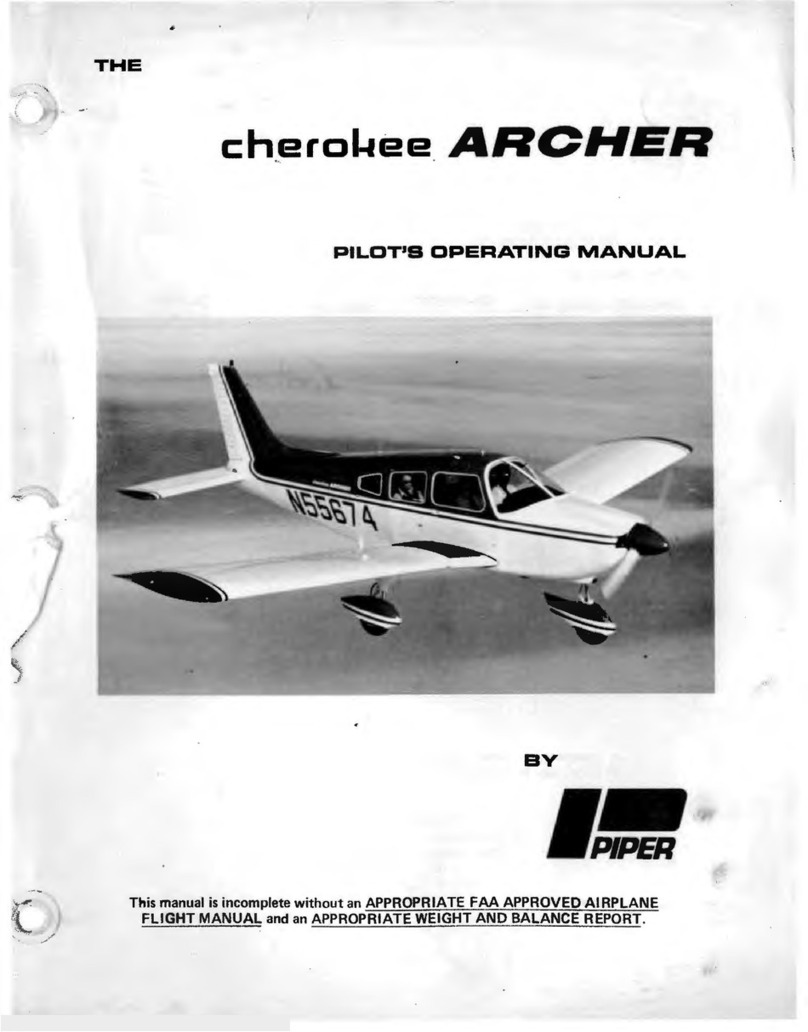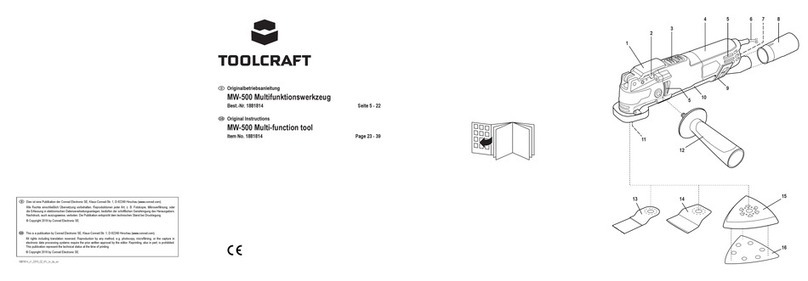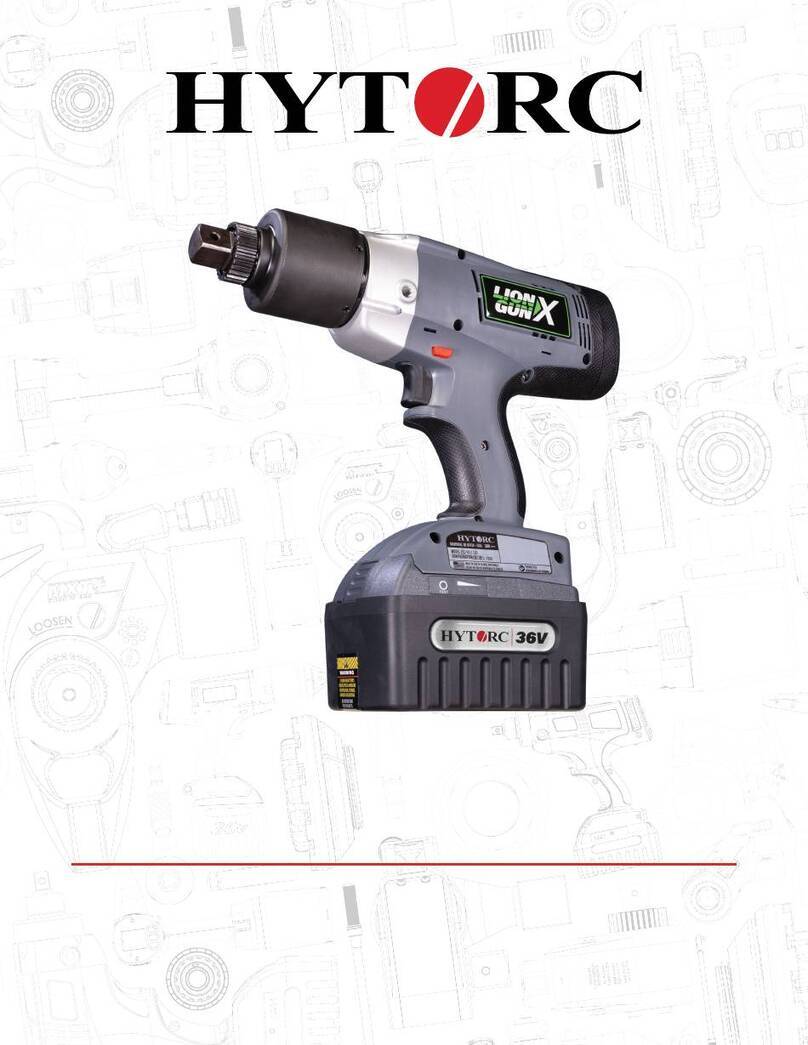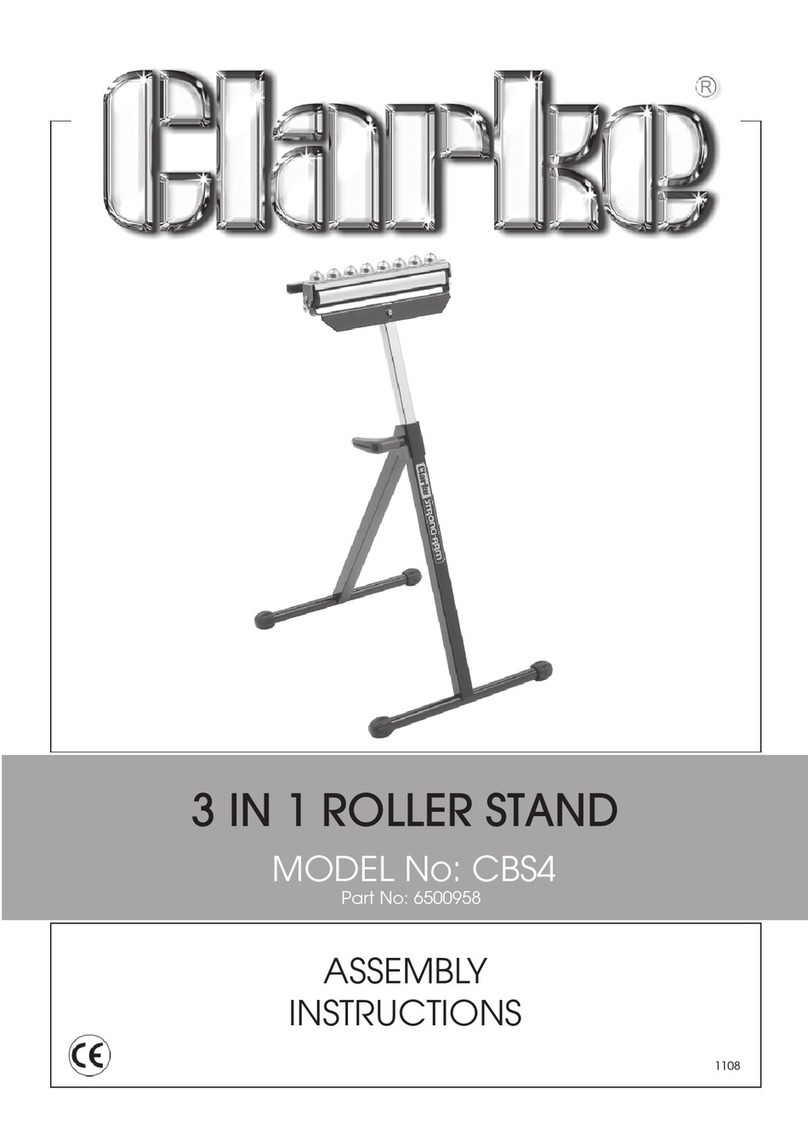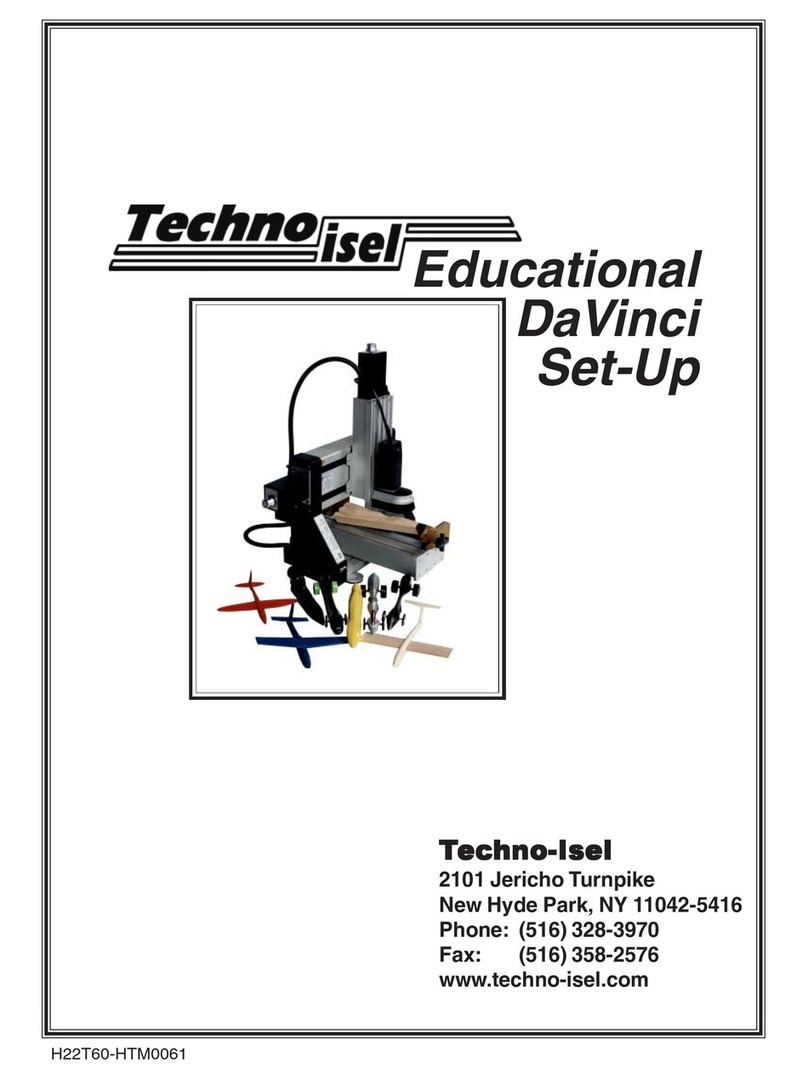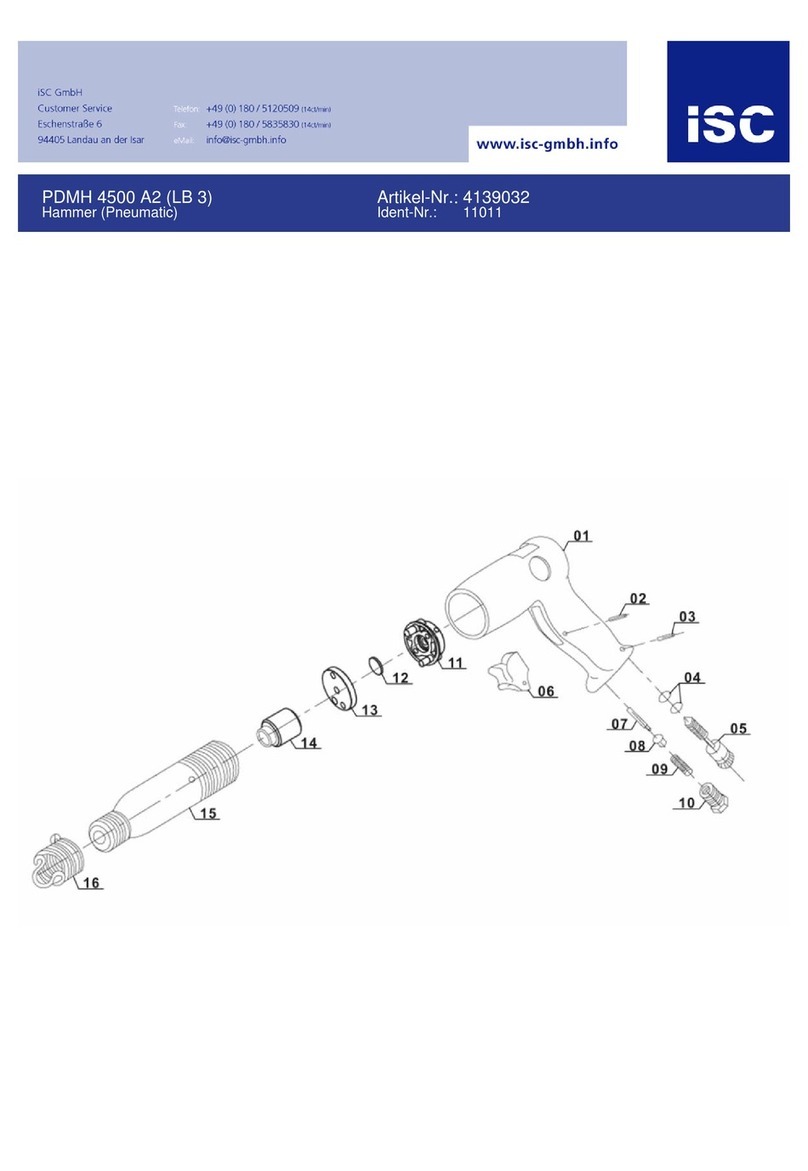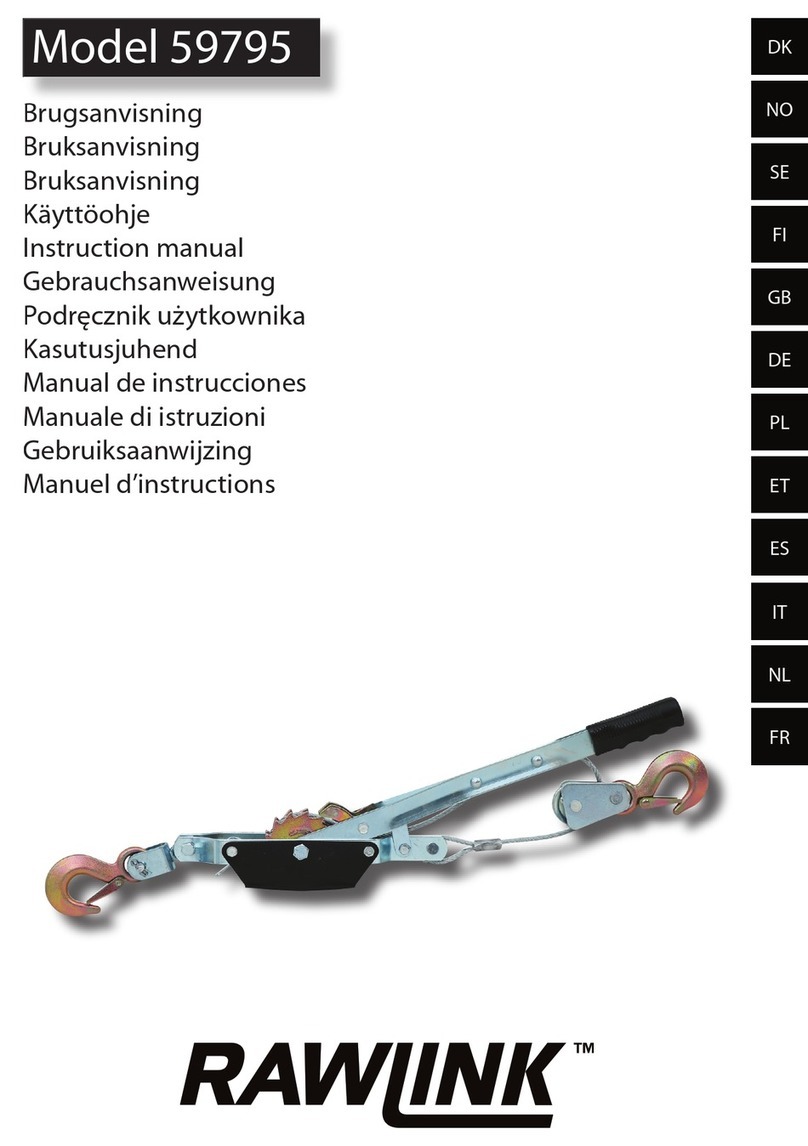Aerotech ANT130R Sieries User manual

Revision: 1.06.00
ANT130R
HardwareManual

Global Technical Support
Go to www.aerotech.com/global-technical-support for information and support about your Aerotech products. To get
help immediately,contact aserviceofficeor your salesrepresentative(Support@aerotech.com). Includeyour customer
order number in your email.
Software Support: Aerotech offersarangeof softwarepackagesreadily availablefor download. Freesoftwareis
availablefor instant download. Chargeablesoftwarerequiresacurrent softwarekey. Link: SoftwareDownloads
Software Activation: Thefollowinglink providesinformation and resourcesto activateyour Aerotech software.
Link: SoftwareActivation
Manuals, Help Files, and Cable Drawings: Browseadirectory of manuals,help files,and cabledrawingsfor Aerotech
softwareand hardwareproducts. Link: BrowseManuals,Help Files,and CableDrawings
Frequently Asked Questions: TheFrequently Asked Questions(FAQs) section providesanswersto most common
questionsabout Aerotech products. Link: Product FAQs
Product Training: View traininginformation and scheduleatrainingclass. Link: TrainingSessions
Request Product Repair or Return: Weoffer completeserviceand repair servicesfor all of our products. Learn more
about our pricingand warranties,plusaccesstheformsrequired for many Global Technical Support port requests.
Link: Repair & Return
Remote and Field Service Technical Support: Schedulearemotesession now or afield service
appointment. Link: RemoteTechnical Support
Thismanual containsproprietary information and may not bereproduced,disclosed,or used in wholeor in part without
the expresswritten permission of Aerotech,Inc. Product namesmentioned herein areused for identification purposes
only and may betrademarksof their respectivecompanies.
Copyright © 2010-2021,Aerotech,Inc.,All rightsreserved.

ANT130RHardware Manual Table of Contents
Table of Contents
ANT130R Hardware Manual 1
Tableof Contents 3
List of Figures 4
List of Tables 5
Safety Proceduresand Warnings 6
EU Declaration of Incorporation 7
Chapter 1: Overview 9
1.1. Environmental Specifications 10
1.2. Accuracy and TemperatureEffects 10
1.3. BasicSpecifications 11
Chapter 2: Mechanical Specifications and Installation 13
2.1. Unpackingand Handling theStage 13
2.2. Dimensions 14
2.3. SecuringtheStageto theMountingSurface 16
2.4. AttachingthePayload to theStage 17
Chapter 3: Electrical Specifications and Installation 19
3.1. Motor and Feedback Connectors 20
3.2. Motor and Feedback Wiring 22
3.3. Motor and Feedback Specifications 23
3.4. Limits,Marker,and MachineDirection 25
3.5. Motor and Feedback Phasing 26
Chapter 4: Maintenance 29
4.1. Serviceand Inspection Schedule 29
4.2. Cleaningand Lubrication 30
4.3. Troubleshooting 31
Appendix A: Warranty and Field Service 33
Appendix B: Revision History 35
Index 37
www.aerotech.com 3

Table of Contents ANT130RHardware Manual
List of Figures
Figure2-1: ANT130RDimensions 14
Figure2-2: ANT130RMountingPlate(-MP)Dimensions 15
Figure2-3: MountingHolePattern 16
Figure2-4: Load Orientations 18
Figure2-5: Cantilevered Load Capabilities 18
Figure3-1: Motor and Feedback Wiring 22
Figure3-2: MachineDirection 25
Figure 3-3: Hall Phasing 26
Figure3-4: AnalogEncoder PhasingReferenceDiagram 27
Figure3-5: Encoder Phasing ReferenceDiagram (Standard) 27
4 www.aerotech.com

ANT130RHardware Manual Table of Contents
List of Tables
Table 1-1: ANT130RModel NumberingSystem 9
Table 1-2: Environmental Specifications 10
Table1-3: ANT130RSeriesSpecifications 11
Table2-1: Stageto MountingSurfaceHardware 16
Table3-1: Motor and Feedback Pinouts 21
Table3-2: Feedback Specifications 23
Table3-3: Motor Specifications 24
Table3-4: Encoder Resolution 24
www.aerotech.com 5

Electrical Safety ANT130RHardware Manual
Safety Proceduresand Warnings
Thismanual tellsyou how to carefully and correctly useand operatetheANT130R.
lRead all partsof thismanualbeforeyou install or operatetheANT130Ror beforeyou do
maintenanceto your system.
lTo prevent injury to you and damageto the equipment,obey theprecautionsin thismanual.
lAerotech continually improvesitsproduct offerings; listed optionsmay besuperseded at any
time. All drawingsand illustrationsarefor referenceonly and were completeand accurateasof
thismanual’srelease. Refer to www.aerotech.com for themost up-to-dateinformation.
If you do not understand theinformation in thismanual,contact AerotechGlobal Technical Support.
DANGER: Thisproduct containspotentially lethal voltages. To reduce the possibility of
electrical shock,bodily injury,or death thefollowingprecautionsmust befollowed.
1. Accessto theANT130Rand component partsmust berestricted whileconnected to
apower source.
2. Do not connect or disconnect any electricalcomponentsor connectingcableswhile
connected to apower source.
3. Movingpartscan causecrushing or shearing injuries. Accessto all stageand motor
partsmust berestricted whileconnected to apower source.
4. Disconnect electrical power before servicingequipment.
5. All componentsmust beproperly grounded in accordance with local electrical safety
requirements.
6. Operator safeguardingrequirementsmust beaddressed during final integration of
the product.
WARNING: To prevent damageto the equipment and to decrease therisk of electricshock
and injury,obey theprecautionsthat follow.
1. Cablescan posea tripping hazard. Securely mount and position all system cablesto
avoid potential hazards.
2. Do not exposethisproduct to environmentsor conditionsoutsideof thelisted spe-
cifications. Exceeding environmental or operatingspecificationscan causedamage
to theequipment.
3. TheANT130R stageactuator unit must bemounted securely. Improper mounting
can result in injury and damage to theequipment.
4. Use care when movingtheANT130Rstageactuator unit. Lifting or transportingthe
ANT130R stageactuator unit improperly can result in injury or damageto the
ANT130R.
5. If theproduct isused in amanner not specified by themanufacturer,theprotection
provided by theproduct can beimpaired and result in damage,shock,injury,or
death.
6. Operatorsmust betrained before operating thisequipment.
7. All service and maintenance must beperformed by qualified personnel.
6www.aerotech.com

ANT130RHardware Manual Declaration of Conformity
EU Declaration of Incorporation
Manufacturer:
Aerotech,Inc.
101 ZetaDrive
Pittsburgh,PA15238-2811
USA
herewith declares that the product:
ANT130RStage
is intended to be incorporated into machinery to constitute machinery covered by the
Directive 2006/42/EC as amended;
and that the following harmonized European standards have been applied:
EN ISO 12100:2010
Safety of machinery - Basic concepts, general principles for design
EN 60204-1:2010
Safety of machinery - Electrical equipment of machines - Part
1: General requirements
and further more declares that
it is not allowed to put the equipment into service until the machinery into
which it is to be incorporated or of which it is to be a component has
been found and declared to be in conformity with the provisions of the
Directive 2006/42/EC and with national implementing legislation, for
example, as a whole, including the equipment referred to in this
Declaration.
Thisisto certifythat theaforementioned product isin accordancewith the applicable requirementsof the
followingDirective(s):
EU 2015/863 Directive,Restricted Substances(RoHS 3)
Authorized Representative: Simon Smith,European Director
Address: Aerotech Ltd
TheOld Brick Kiln,Ramsdell,Tadley
HampshireRG26 5PR
UK
Name / Alex Weibel
Position Engineer VerifyingCompliance
Location Pittsburgh,PA
Date 4/12/2021
www.aerotech.com 7

Declaration of Conformity ANT130RHardware Manual
8www.aerotech.com
Thispageintentionallyleft blank.

ANT130RHardware Manual Overview
Chapter 1: Overview
IMPORTANT: Aerotech continually improvesitsproduct offerings,and listed optionsmay
besuperseded at any time. Refer to the most recent edition of theAerotech Motion
Control Product Guidefor themost current product information at www.aerotech.com.
Table 1-1: ANT130R Model Numbering System
ANT130R Single-Axis Rotary Direct-Drive Nanopositioning Stage
Travel (Required)
-360 Continuoustravel
-020 Limited travel ±10 degrees
-180 Limited travel ±90 degrees
Mounting Plate (Optional)
-MP Breadboard mountingplate
Performance Grade (Required)
-PL1 Baseperformance
-PL2 High-accuracy performance
www.aerotech.com Chapter 1 9

Overview ANT130RHardware Manual
1.1. Environmental Specifications
WARNING: Do not exposethisproduct to environmentsor conditionsoutside of the
listed specifications. Exceedingenvironmental or operatingspecificationscan cause
damageto the equipment.
Table 1-2: Environmental Specifications
Ambient
Temperature
Operating: 10° to 35° C(50° to 95° F)
Theoptimal operatingtemperatureis20° C±2° C(68° F±4° F). If at any timethe
operatingtemperaturedeviatesfrom 20° Cdegradation in performancecould
occur.
Storage: 0° to 40° C(32° to 104° F)in original shippingpackaging
Humidity Operating: 20%to 60%RH
Storage: 10%to 70%RH,non-condensing in original packaging. The stage should be
packaged with desiccant if it isto bestored for an extended time.
Altitude Operating: 0 m to 2,000 m (0 ft to 6,562 ft)abovesealevel
Contact Aerotech if your specificapplication involvesuseabove2,000 m or below
sealevel.
Vibration Usethesystem in alow vibration environment. Excessivefloor or acoustical
vibration can affect system performance. Contact Aero for information regarding
your specificapplication.
Protection
Rating The ANT130Rstagesare not suited for dusty or wet environments. Thisequatesto
an ingressprotection ratingof IP00.
Use Indoor useonly
1.2. Accuracy and Temperature Effects
Aerotech productsaredesigned for and built in a20°C(68°F)environment. Extremetemperature
changescould cause adecreasein performanceor permanent damageto theANT130R. At aminimum,
the environmental temperaturemust be controlled to within 0.25ºCper 24 hoursto ensurethe
ANT130Rspecificationsarerepeatableover an extended period of time. Theseverity of temperature
effectson allspecificationsdependson many different environmental conditions,includinghow the
ANT130Rismounted. Contact thefactory for moredetails.
Theaccuracy specification of ANT130Rseriesstagesismeasured 25 mm above thetablewith thestage
in an unloaded condition. Thestage isassumed to befully supported by amountingsurface meetingor
exceeding thespecification in Section 2.3.
10 Chapter 1 www.aerotech.com

ANT130RHardware Manual Overview
1.3. BasicSpecifications
Resolution isdependent on encoder resolution and controller interpolation.
Table 1-3: ANT130R Series Specifications -20 -180 -360
Rotation Angle 20° 180° ±360° Continuous
Accuracy(1) -PL1 10 arc sec 10 arc sec 10 arc sec
-PL2 3 arc sec 3 arc sec 3 arc sec
Resolution (Minimum Incremental Motion) 0.01 arc sec 0.01 arc sec 0.01 arc sec
Bidirectional Repeatability(1) 1.5 arc sec 1.5 arc sec 1.5 arc sec
Unidirectional Repeatability 0.5 arc sec 0.5 arc sec 0.5 arc sec
Tilt Error Motion Synch Not applicable Not applicable 10 arc sec
Asynch Not applicable Not applicable 3 arc sec
Axial Error Motion(1) Synch Not applicable Not applicable 2 μm
Asynch Not applicable Not applicable 0.5 μm
Radial Error Motion
(1) Synch Not applicable Not applicable 3 μm
Asynch Not applicable Not applicable 1 μm
Maximum Speed 20 rpm 20 rpm 200 rpm
Maximum
Acceleration 400 rad/s2400 rad/s2400 rad/s2
In-Position Stability(2) 0.005 arc sec 0.005 arc sec 0.005 arc sec
Aperture 11 mm 11 mm 11 mm
Maximum Torque
(Continuous) 0.2 N·m 0.2 N·m 0.2 N·m
Load Capacity(3) Axial 3.0 kg (6.6 lb) 3.0 kg (6.6 lb) 3.0 kg (6.6 lb)
Radial 2.0 kg (4.4 lb) 2.0 kg (4.4 lb) 2.0 kg (4.4 lb)
Moment 3 N·m 3 N·m 3 N·m
Rotor Inertia
(Unloaded) 0.001 kg·m20.001 kg·m20.0016 kg·m2
Stage Mass 1.5 kg (3.3 lb) 1.5 kg (3.3 lb) 1.7 kg (3.74 lb)
Material Aluminum Body/Black Hardcoat Finish
Mean Time Between
Failure 30,000 Hours
1. Certified with each stage.
2. In-Position Jitter listing is 3 sigma value.
3. Axis orientation for on-axis loading is listed (refer to Section 2.4. for offset loading behavior).
• Specifications are for single-axis systems measured 25 mm above the tabletop; performance of multi-axis system is
payload and workpoint dependent. Consult the Aerotech factory for multi-axis or non-standard applications.
• All error motion specifications are measured at 60 rpm.
• For high speed operation, customer payload must be balanced to G1.0 per ISO 1940.
www.aerotech.com Chapter 1 11

Overview ANT130RHardware Manual
12 Chapter 1 www.aerotech.com
Thispageintentionallyleft blank.

ANT130RHardware Manual Mechanical Specifications and Installation
Chapter 2: Mechanical Specifications and Installation
WARNING: The ANT130R must beinstalled accordingto theinstructionsin thismanual
and any accompanyingdocumentation. Failureto follow theseinstructionscould result in
injury or damageto theequipment.
2.1. Unpacking and Handling the Stage
WARNING: Manually liftingand movingthestagerequiresaminimum of two peopleon
either sideof thestage. Refer to Section 1.3. for stagemassspecifications.
lDo not attempt to lift heavy loadssinglehanded.
lFollow theliftinginstructionsand only manually lift from thespecified surfaces(if
liftinghardwarehasn't been supplied).
lDo not useany of thecablesasliftingpoints.
WARNING: It isthecustomer'sresponsibility to safely and carefully lift thestage.
lMakesure that all movingpartsare secure beforemovingtheANT130R. Unsecured
movingpartsmay shift and cause bodily injury.
lImproper handlingcould adversely affect theperformance of theANT130R. Use
care when movingtheANT130R.
IMPORTANT: If any damagehasoccurred during shipping,report it immediately.
Carefully removetheANT130R from itsprotectiveshipping container. Gently set theANT130Ron a
smooth,flat,and clean surface.
Beforeoperating theANT130R,it isimportant to let it stabilizeat room temperaturefor at least 12
hours. Allowingit to stabilizeto room temperaturewill ensurethat allof thealignments,preloads,and
tolerancesarethesameasthey were when tested at Aerotech. Usecompressed nitrogen or clean,dry,
oil-freeair to remove any dust or debristhat hascollected duringshipping.
Each ANT130Rhasalabel listingthesystem part number and serial number. These numberscontain
information necessary for maintainingor updatingsystem hardwareand software. Locate thislabel and
record theinformation for later reference.
www.aerotech.com Chapter 2 13

Mechanical Specifications and Installation ANT130RHardware Manual
2.2. Dimensions
Figure 2-1: ANT130R Dimensions
14 Chapter 2 www.aerotech.com

ANT130RHardware Manual Mechanical Specifications and Installation
Figure 2-2: ANT130R Mounting Plate (-MP) Dimensions
www.aerotech.com Chapter 2 15

Mechanical Specifications and Installation ANT130RHardware Manual
2.3. Securing the Stage to the Mounting Surface
WARNING: The ANT130Rmust bemounted securely. Improper mountingcan result in
injury or damageto theequipment.
Themountingsurfacemust beflat and haveadequate stiffnessto achievethemaximum performance
from the ANT130Rstage. When it ismounted to anon-flat surface,thestagecan bedistorted whilethe
mountingscrewsaretightened. Thisdistortion will decreaseoverall accuracy. Adjustmentsto the
mountingsurfacemust be donebeforethestageissecured.
Inspect the mountingsurfacefor dirt or unwanted residue and clean if necessary. Useprecision
flatstoneson themountingsurface to removeany burrsor high spots. Clean themountingsurfacewith
alint-freecloth and acetoneor isopropyl alcohol and allow the cleaning solvent to completely dry.
Gently placethestageon themountingsurface.
IMPORTANT: To maintain accuracy,themountingsurface must beflat to within 1 µm per
50 mm.
IMPORTANT: TheANT130Risprecision machined and verified for flatnessprior to
product assembly at thefactory. If machiningisrequired to achievethedesired flatness,it
should beperformed on themountingsurfacerather than the ANT130R. Shimmingshould
beavoided if possible. If shimmingisrequired,it should beminimized to retain maximum
rigidity of thesystem.
ANT130Rseriesstageshaveafixed mountingpattern (asshown in Figure 2-3).
Tighteningtorquevaluesfor themountinghardwarearedependent on thepropertiesof thesurfaceto
which thestageisbeingmounted. Valuesprovided in Tablearetypical valuesand may not beaccurate
for your mountingsurface.
Table 2-1: Stage to Mounting Surface Hardware
Mounting Hardware Typical Screw Torque
M6 SHCS 4.6 N·m
Figure 2-3: Mounting Hole Pattern
16 Chapter 2 www.aerotech.com

ANT130RHardware Manual Mechanical Specifications and Installation
2.4. Attaching the Payload to the Stage
Inspect the mountingsurfacefor dirt or unwanted residue and clean if necessary. Clean the mounting
surfacewith alint-free cloth and acetoneor isopropyl alcohol and allow the cleaning solvent to
completely dry.
Aerotech recommendsthat customersusearepresentativepayload duringstart-up to prevent
accidental damageto the stageand thepayload. Proceed with theelectrical installation and test the
motion control system in accordance with thesystem documentation. Document all resultsfor future
reference. For information on electrical installation refer to Electrical Specificationsand Installation and
the documentation delivered with the stage.
IMPORTANT: If your ANT130R was purchased with Aerotech controls, it might have been
tuned with a representative payload based on the information provided at the time of order. If the
ANT130R is started up without a payload, the servo gains provided by Aerotech with the
shipment may not be appropriate and servo instability can occur. Refer to the controller help file
for tuning assistance.
Thepayload must beflat,rigid,and comparable to thestagein quality to maintain optimum
performance.
IMPORTANT: If possible,use3-point mountingwhen you attach thepayload to thestage.
IMPORTANT: For valid system performance, the mounting interface should be flat within 1 µm
per 50 mm.
WARNING: Refer to thedimensionsin Section 2.2. for maximum allowablethread
engagement. Ascrew extendingthrough thestagetable can affect travel and damagethe
stage.
www.aerotech.com Chapter 2 17

Mechanical Specifications and Installation ANT130RHardware Manual
Applied loadsshould besymmetrically distributed whenever possible(i.e.,thepayload should be
centered on thestagetable and theentirestageshould becentered on the support structure).
If cantilevered loadsare applied,refer to Figure 2-4 to find theloading condition. Refer to Figure 2-5 to
find the maximum allowableload.
Figure 2-4: Load Orientations
Figure 2-5: Cantilevered Load Capabilities
18 Chapter 2 www.aerotech.com

ANT130RHardware Manual Electrical Specifications and Installation
Chapter 3: Electrical Specifications and Installation
IMPORTANT: Electrical installation must be performed by qualified personnel only.
Aerotech motion control systemsareadjusted at thefactory for optimum performance. When the
ANT130Rispart of acompleteAerotech motion control system,setup usually involvesconnecting the
ANT130Rto theappropriatedrivechassiswith thecablesprovided. Labelson thesystem components
usually indicatetheappropriateconnections.
If system level integration waspurchased,an electrical drawingshowingsystem interconnectshasbeen
supplied with thesystem (separatefrom thisdocumentation).
Theelectrical wiring from themotor and encoder areintegrated at thefactory. Refer to the sectionsthat
follow for standard motor wiringand connector pinouts.
DANGER: Removepower before connectingor disconnection electrical components.
Failureto do so can cause electricshock or damageto the equipment.
DANGER: Accessto thebase and tabletop must berestricted whileconnected to apower
source. Failureto do so can causeelectricshock or other bodily harm.
IMPORTANT: Refer to the controller documentation to adjust servo gainsfor optimum
velocity and position stability.
IMPORTANT: The ANT95Rdoesnot haveHall sensor signals. Thecontroller hasto initialize
motor commutation through theuseof asoftwarealgorithm.
www.aerotech.com Chapter 3 19

Electrical Specifications and Installation ANT130RHardware Manual
3.1. Motor and Feedback Connectors
Stagesequipped with standard motorsand encoderscomefrom the factory completely wired and
assembled.
Theprotective ground connection of theANT130Rprovidesmotor frameground protection only.
Additional groundingand safety precautionsare required for applicationsrequiringaccessto thestage
whileit isenergized. TheSystem Integrator or qualified installer isresponsiblefor determining and
meeting all safety and compliance requirementsnecessary for the integration of thisstageinto the final
application.
DANGER: Theprotectiveground connection must beproperly installed to minimizethe
possibility of electricshock.
DANGER: Thestage controller must provideover-current and over-speed protection.
Failureto do so could causeelectricshock or damageto theequipment.
20 Chapter 3 www.aerotech.com
Other manuals for ANT130R Sieries
1
Table of contents
Other Aerotech Tools manuals