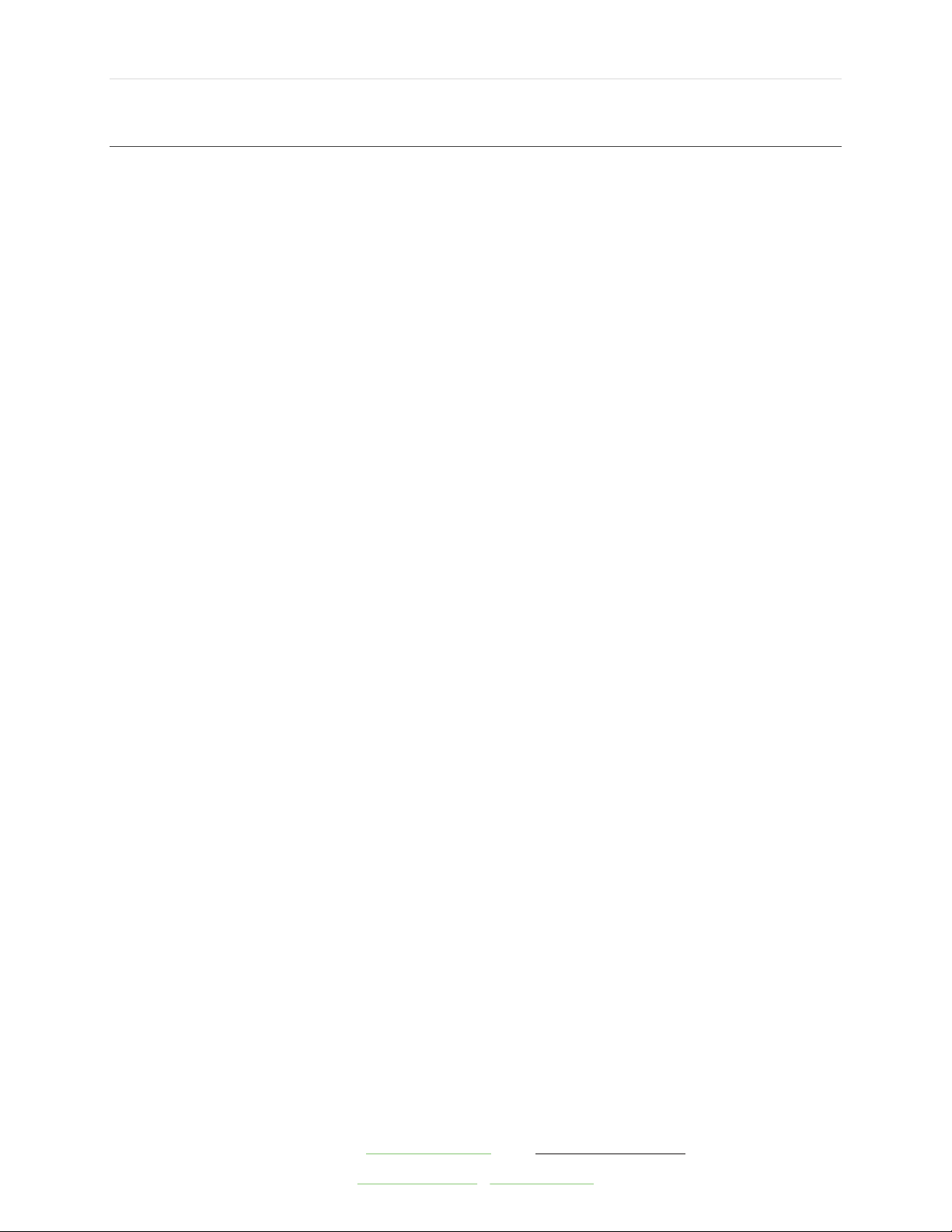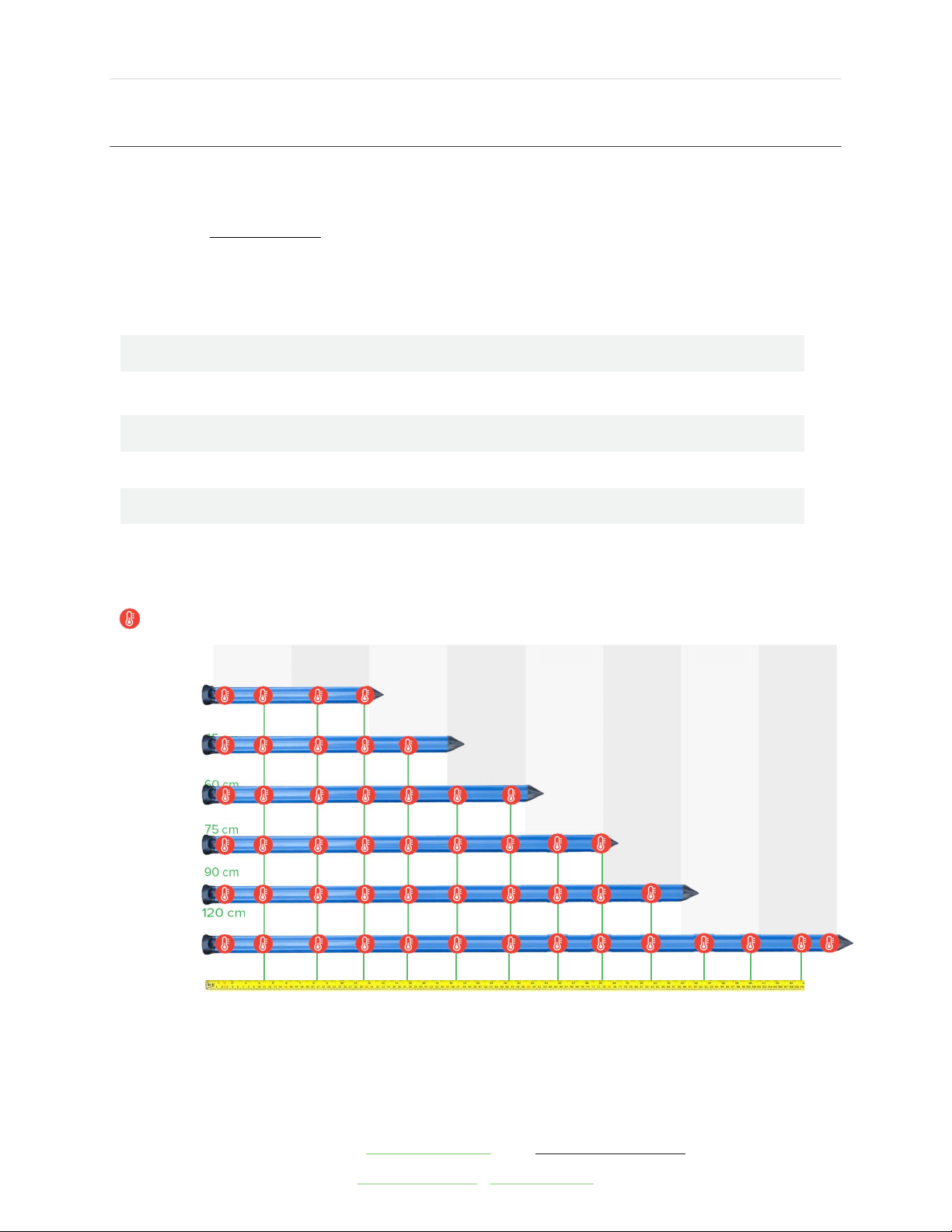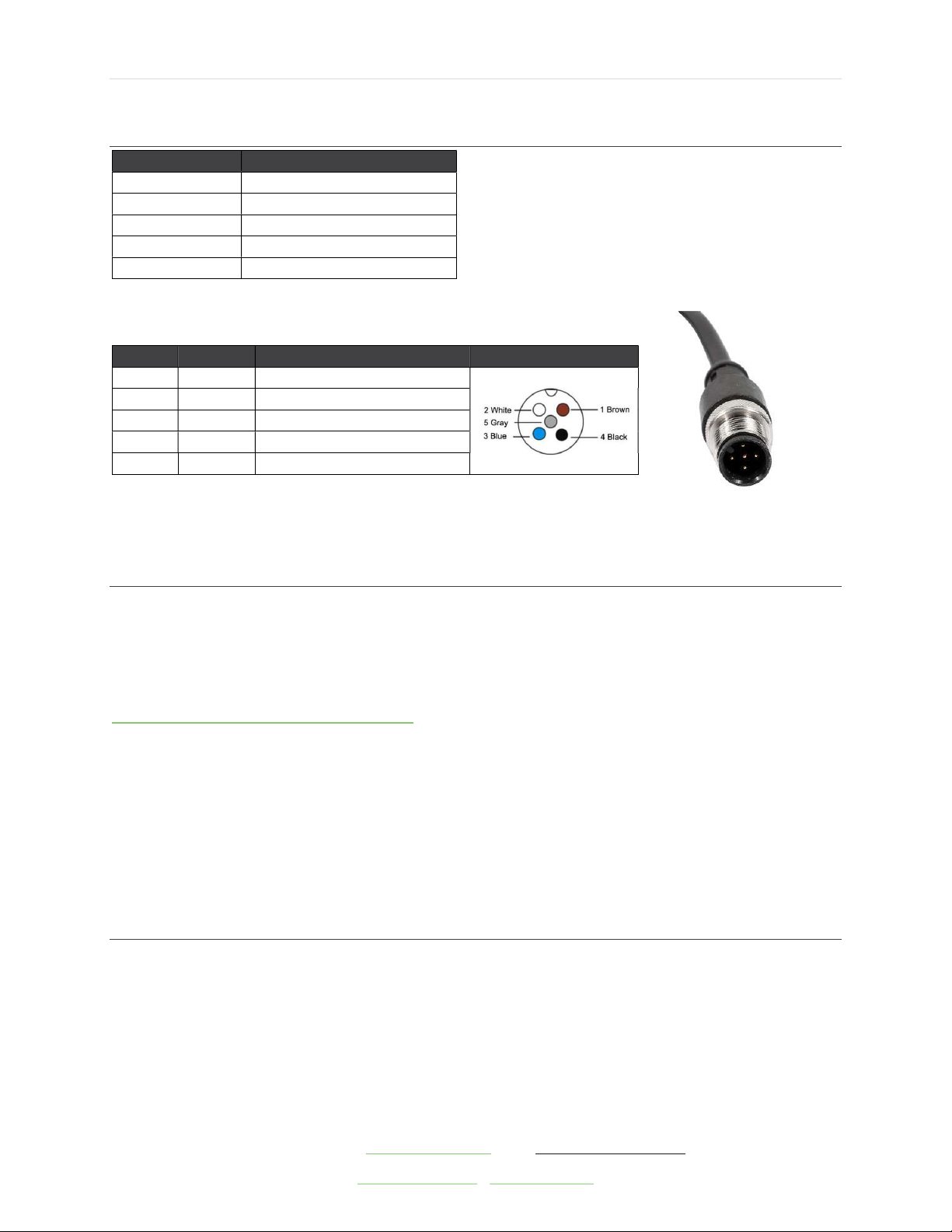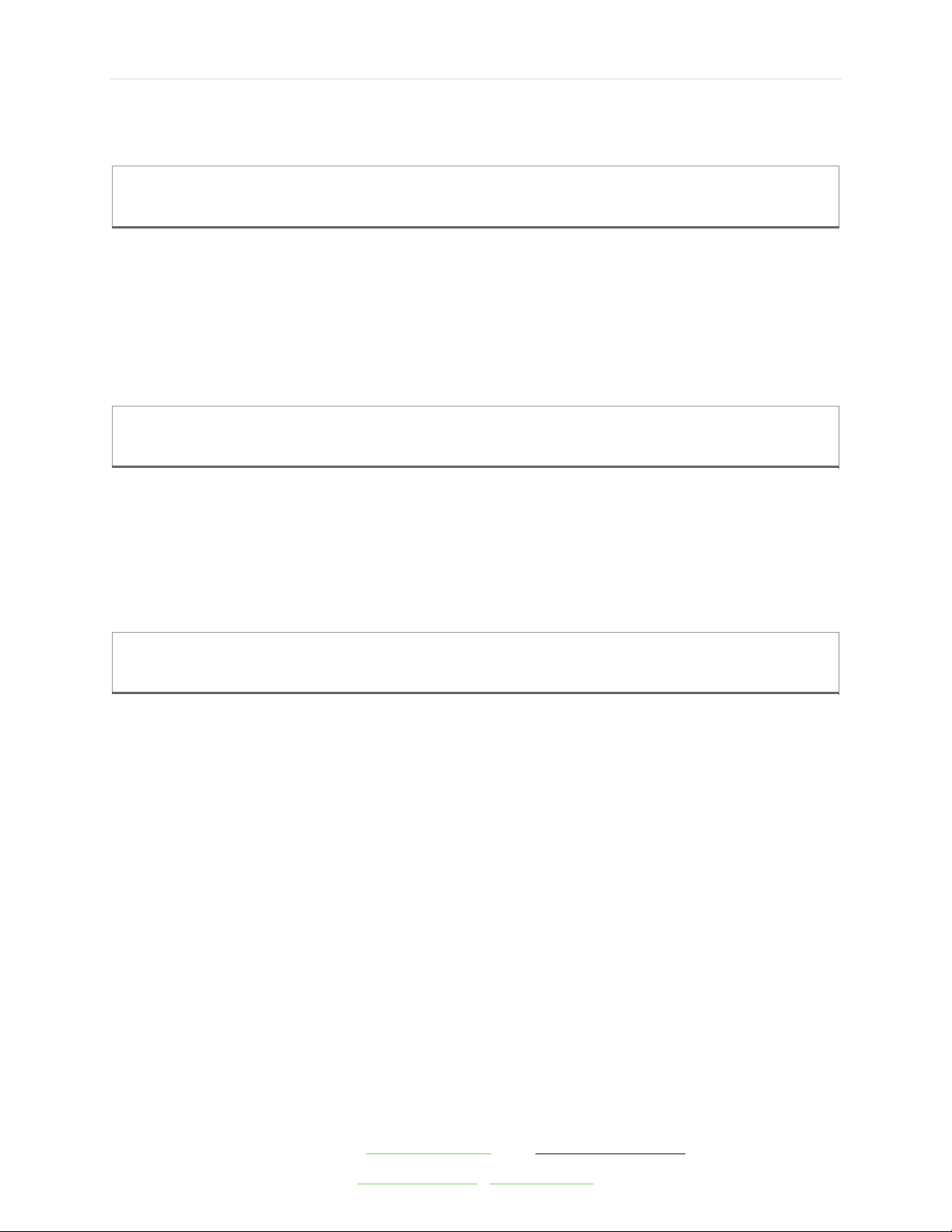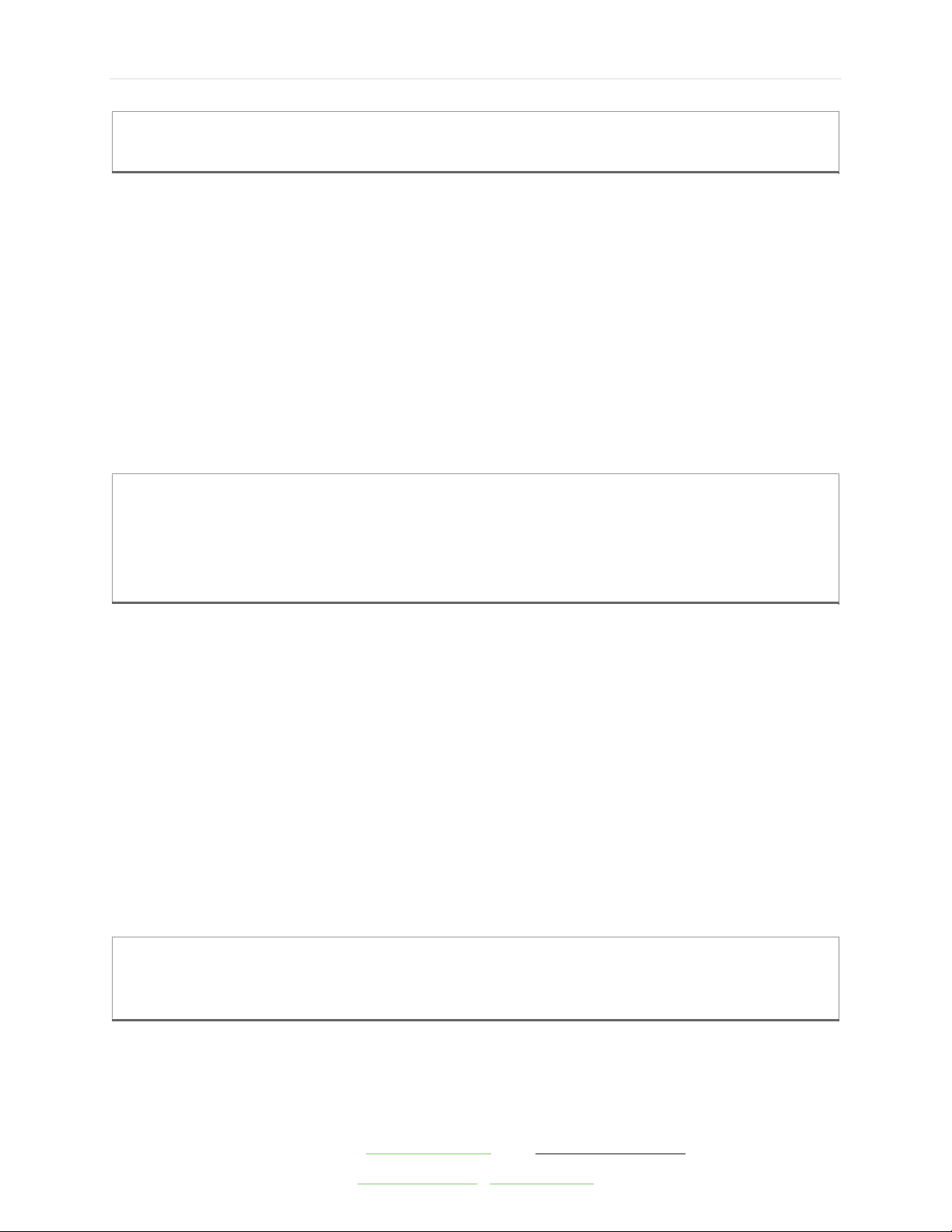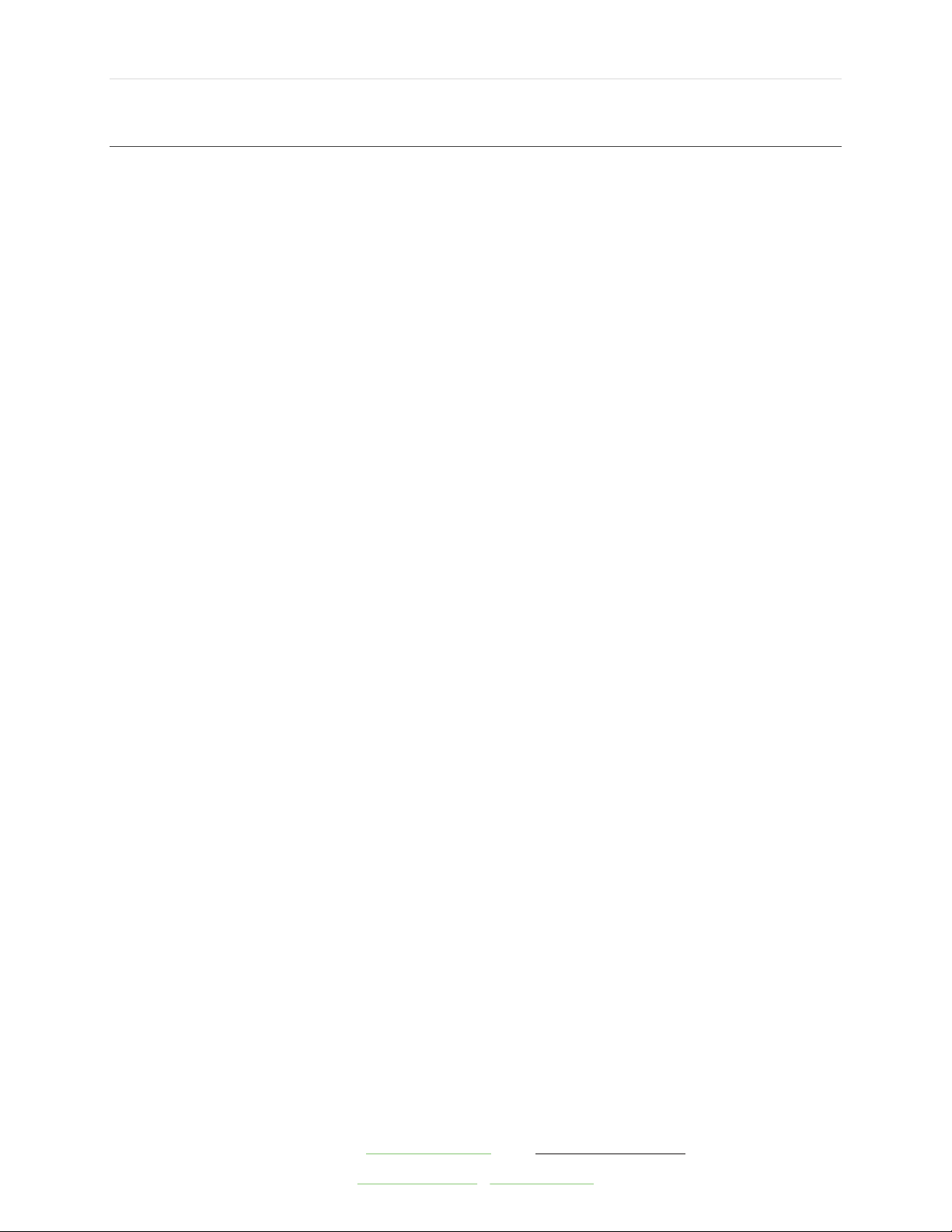
2 | P a g e
Need Help? Email support@gropoint.com or visit www.gropoint.com/support
RIOT Technology Corp. | #220–10114 McDonald Park Rd | North Saanich V8L5X8, BC Canada | +1.250.412.6642
www.riotwireless.com | www.gropoint.com
All Rights Reserved ©2020, RIOT Technology Corp.
Table of Contents
Overview ........................................................................................................................... 4
Technology (TDT) .............................................................................................................. 4
GroPoint™ Profile Model Variations ...................................................................................... 5
Probe Technology .............................................................................................................. 6
Wiring Connections ............................................................................................................ 7
Reading Methods ............................................................................................................... 7
Sensor Start Up Time / Measurement Time .......................................................................... 7
Important Things to Note ................................................................................................ 7
Basic SDI-12 Command List ................................................................................................ 8
How it Works ................................................................................................................. 8
Basic SDI-12 Command List ............................................................................................. 8
Understanding the Basic Commands .................................................................................... 8
Query Address Command: ?! ........................................................................................... 8
Acknowledge Active Command: a!.................................................................................... 9
Send Identification String Command: aI! .......................................................................... 9
Change Address Command: aAb! ..................................................................................... 9
Start Measurement Command: aM! or aM1! or aM2! .........................................................10
Start Concurrent Measurement Command: aC! .................................................................10
Send Data Command: aD0! or aD! ..................................................................................10
Extended SDI-12 Command List .........................................................................................11
Overview ......................................................................................................................11
Extended SDI-12 Command List ......................................................................................12
Extended Command Descriptions .......................................................................................13
Sensor Board Power Control: aXSc! .................................................................................13
Read/Write Operating Mode Setting: aXMn! .....................................................................13
Read/Write Coefficient/Scale Factor Setting: aXCn! ...........................................................13
Additional Product Information ...........................................................................................18
Specifications ................................................................................................................18
Ratings .........................................................................................................................18
Appendix A: Probe Installation / Extraction ..........................................................................19
Summary ......................................................................................................................19
Sensor Installation Guidelines .........................................................................................20