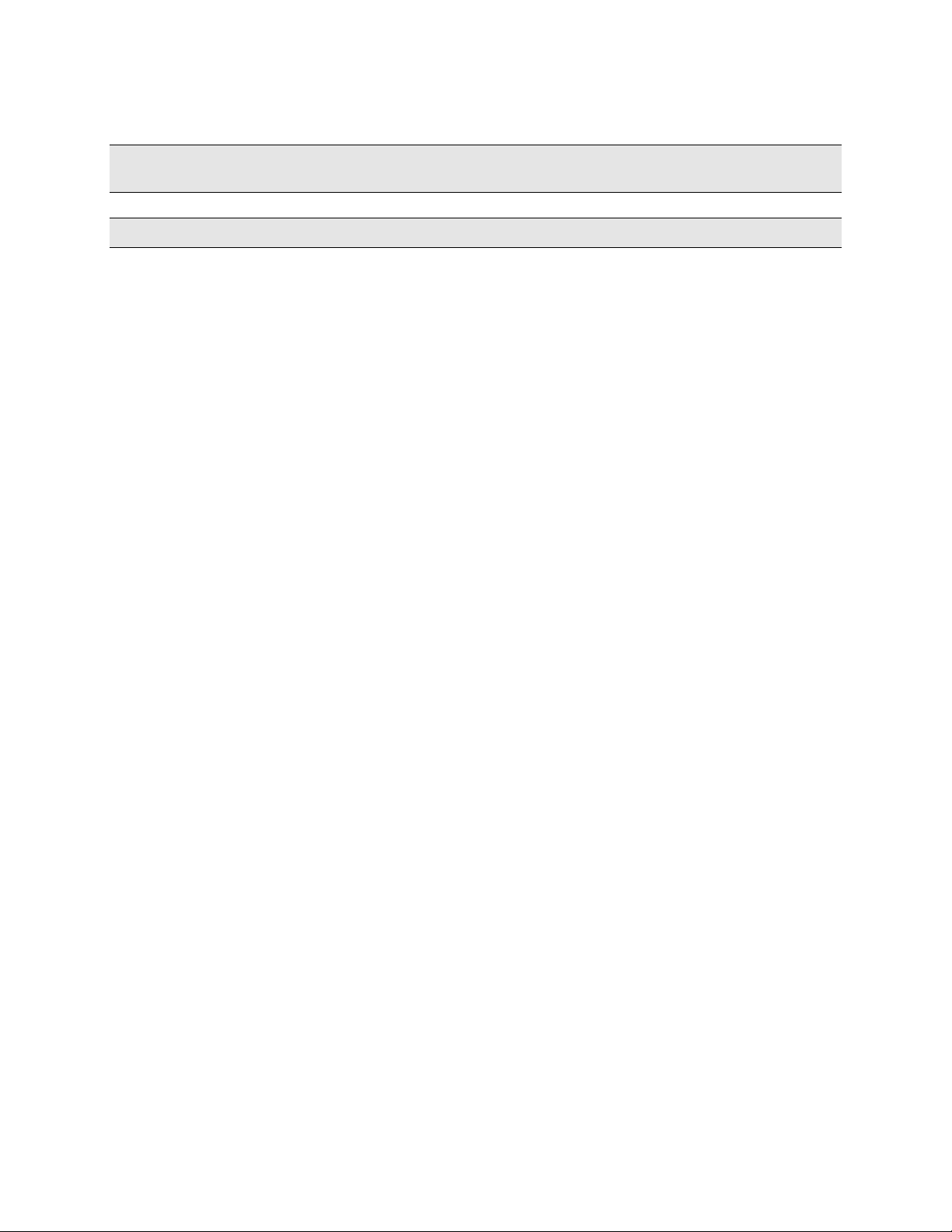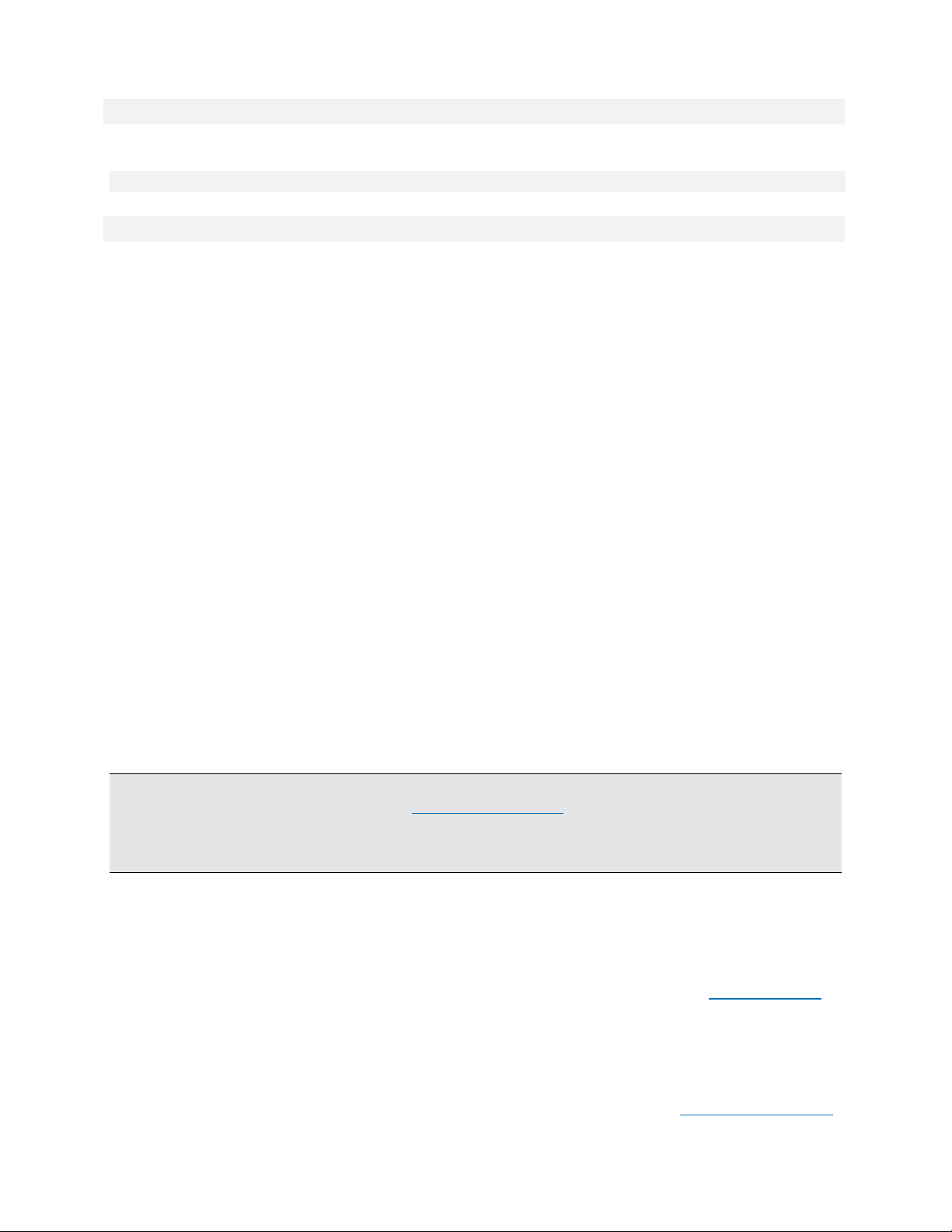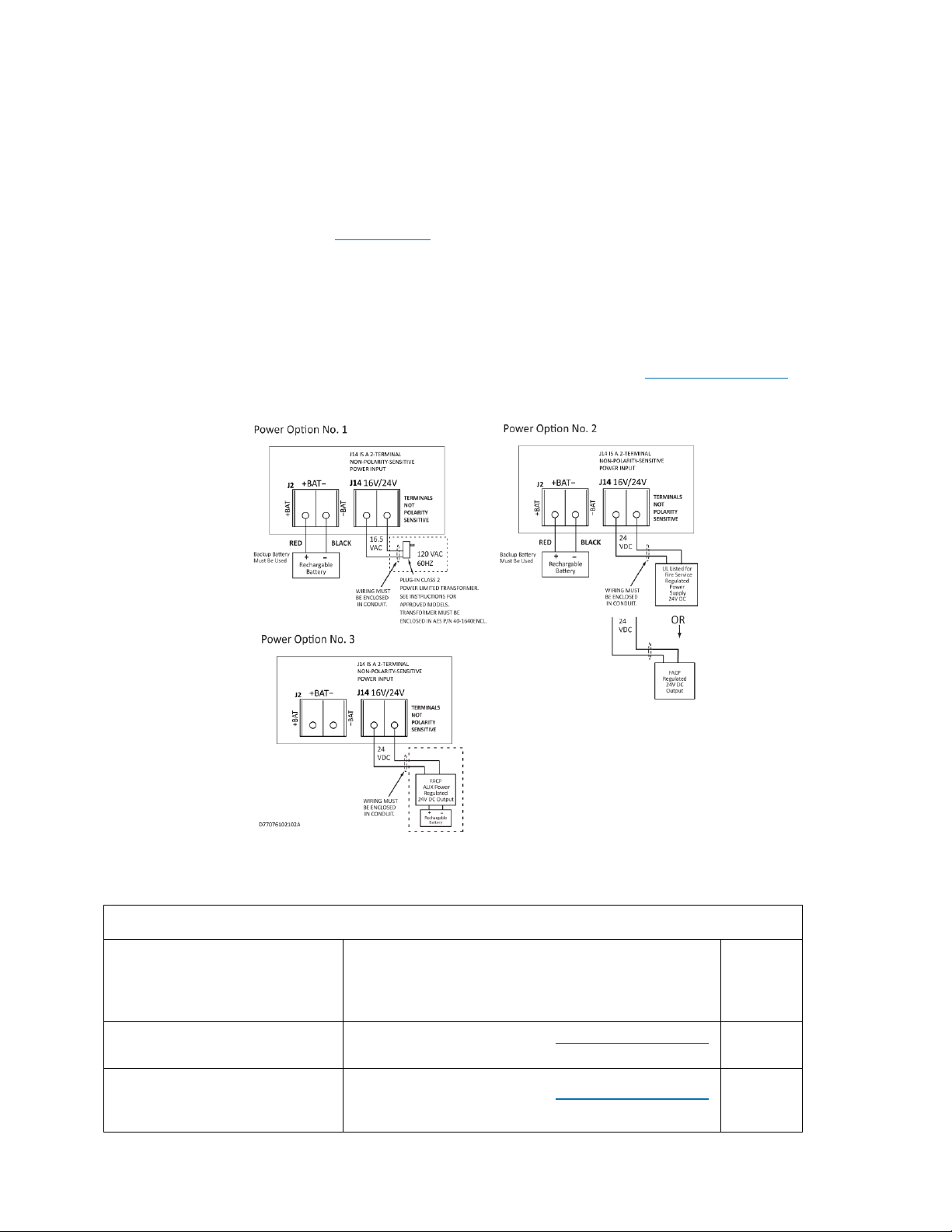AES 7707 RF Subscriber 3
Part No. 40-7707 Rev. 3a 10/23/2017
Table of Contents
1. Safety Considerations .......................................................................................................... 7
2. Technical Specifications ....................................................................................................... 8
3. Pre-Installation .................................................................................................................... 9
3.1 Equipment List ................................................................................................................9
3.2 Mounting ........................................................................................................................9
Subscriber Location...................................................................................................9
Antenna Selection and Location ...............................................................................9
3.3 Requirements .................................................................................................................9
Environmental...........................................................................................................9
Electrical Supply ......................................................................................................10
Wiring Specifications...............................................................................................10
Power Options ........................................................................................................10
Battery Size .............................................................................................................10
4. Installation......................................................................................................................... 11
4.1 7707 Installation ...........................................................................................................11
4.2 Enclosure Installation ...................................................................................................13
Water Damage Prevention......................................................................................13
Mounting the Enclosure..........................................................................................13
Removing the 7794A IntelliPro ...............................................................................14
Removing the Zone Input Board .............................................................................14
Removing the Mainboard .......................................................................................14
5. Wiring................................................................................................................................ 15
5.1 Primary Power Wiring...................................................................................................15
Plug-In Transformer ................................................................................................15
Earth Ground Connection .......................................................................................15
5.2 Secondary Power Wiring ..............................................................................................16
Battery Connection .................................................................................................16
Battery Replacement ..............................................................................................16
Battery Only Restart................................................................................................16
Battery Supervision .................................................................................................16
Low Battery Voltage Cutoff.....................................................................................17
Discharge/Recharge ................................................................................................17
6. External Antenna ............................................................................................................... 17
6.1 Antenna Selection.........................................................................................................17
6.2 Coaxial Cable and Connector Selection ........................................................................17
6.3 Antenna Location..........................................................................................................17
6.4 Antenna Installation .....................................................................................................17
6.5 Antenna and Surge Suppressor Grounding ..................................................................18
7. System Configuration......................................................................................................... 19
7.1 Compatible Device List .................................................................................................19
Zone Input...............................................................................................................19
Digital Dialer Interface ............................................................................................19
Compatible Device Installation and Field Wiring Connections ...............................19
7.2 System Configuration Diagram .....................................................................................20