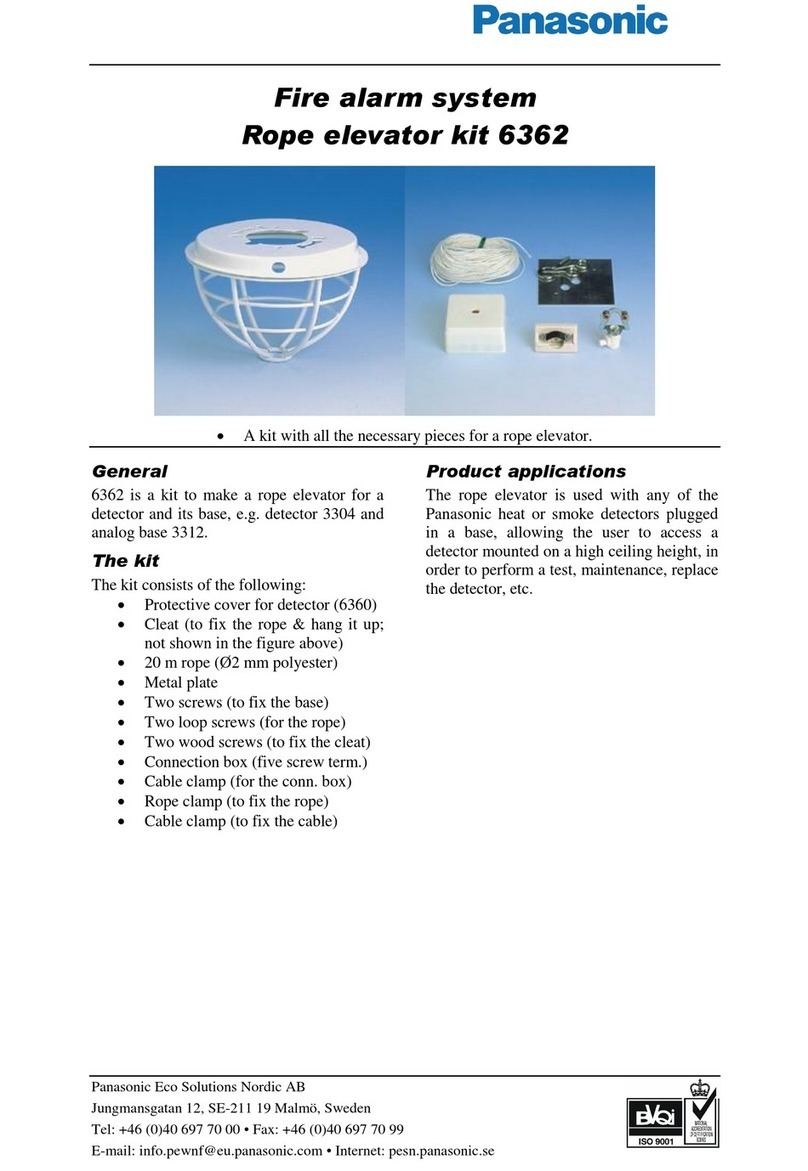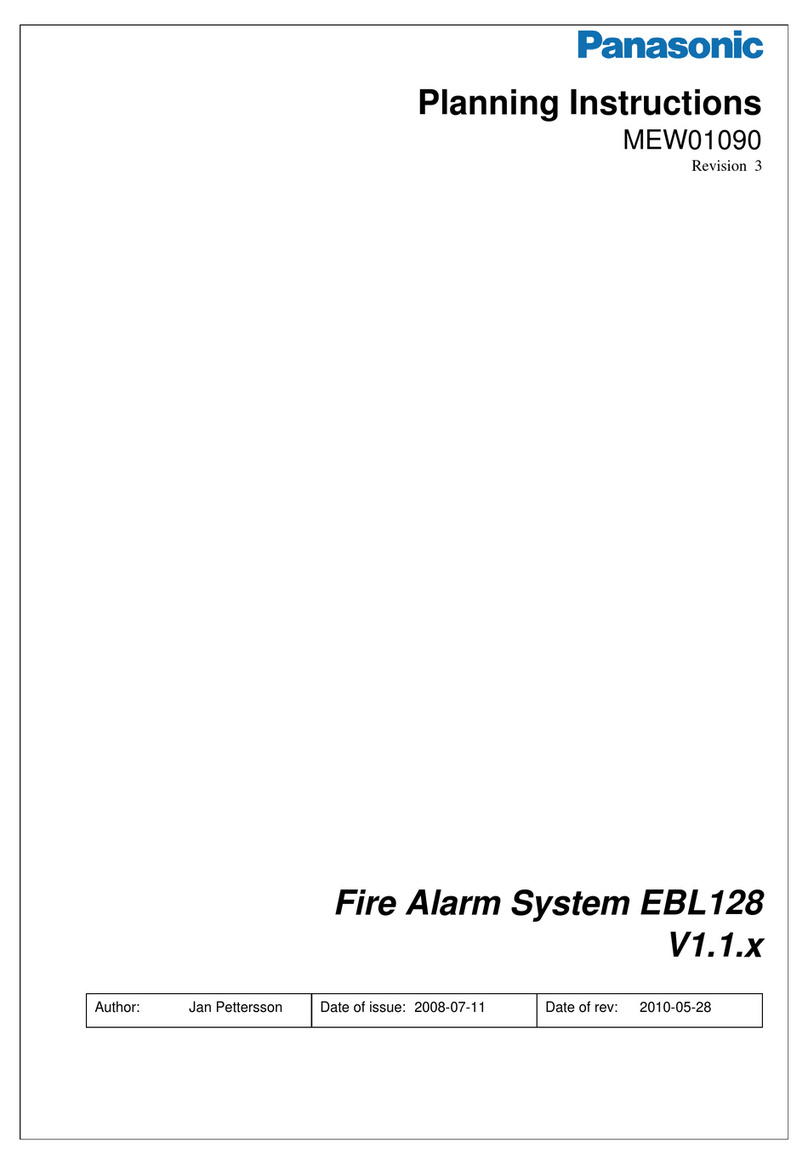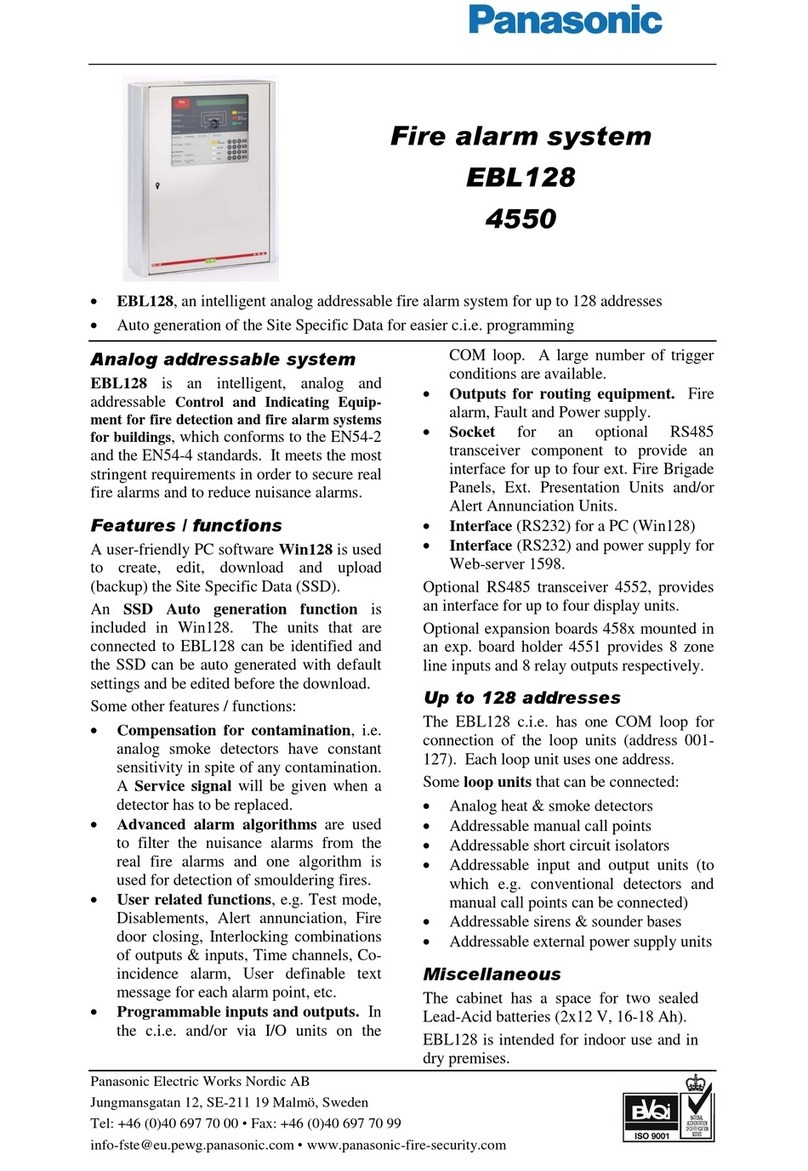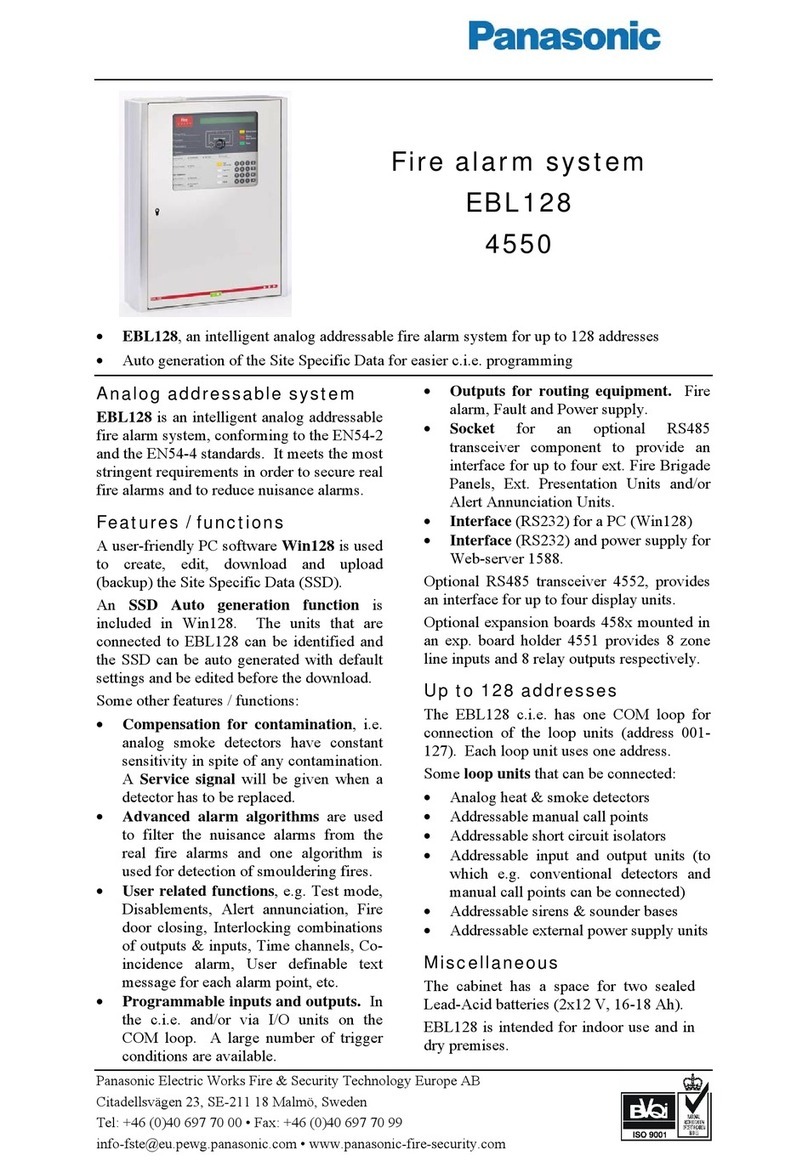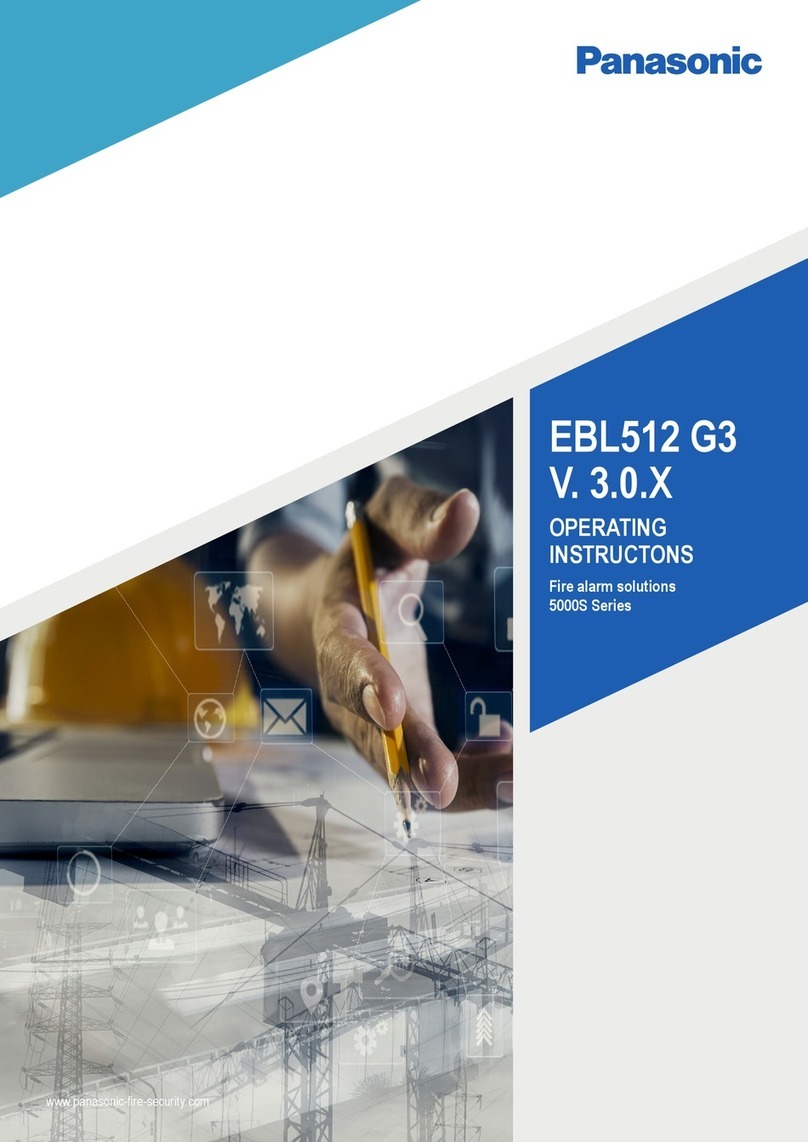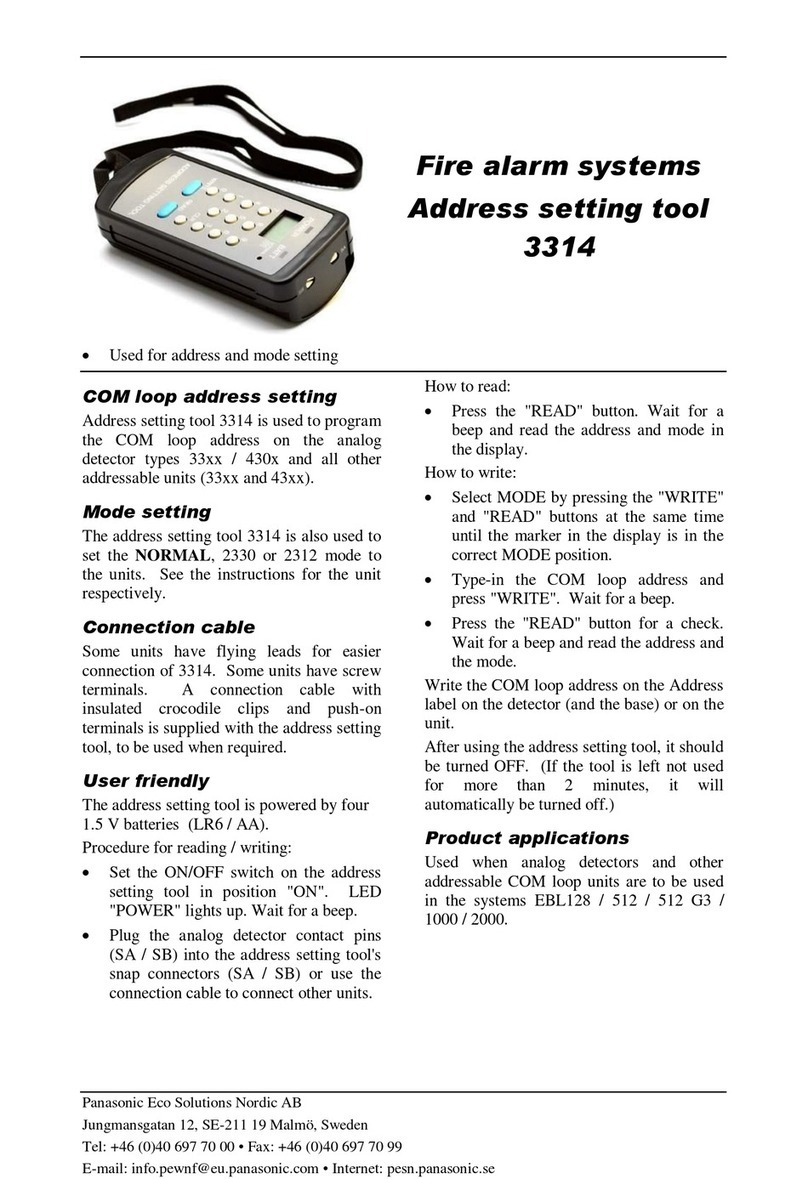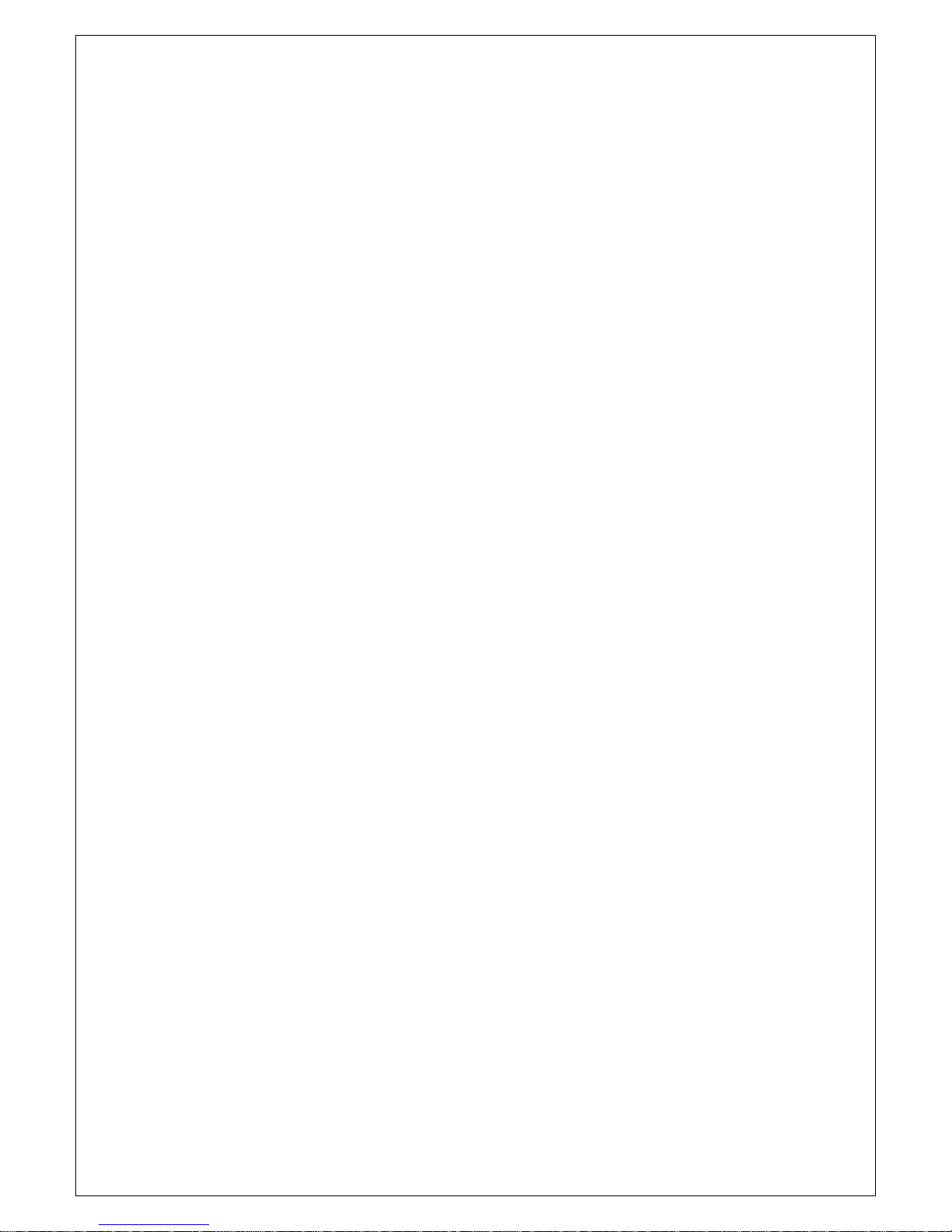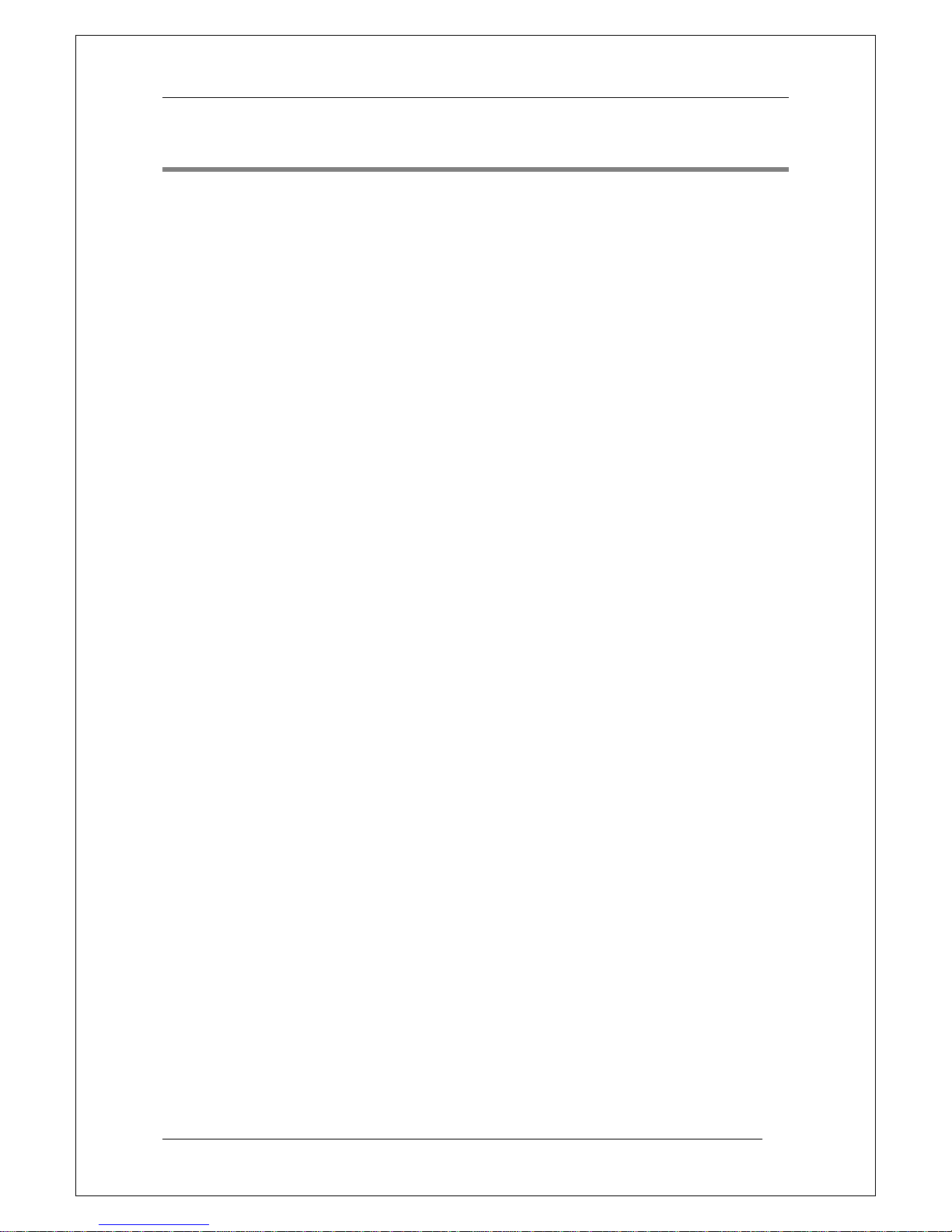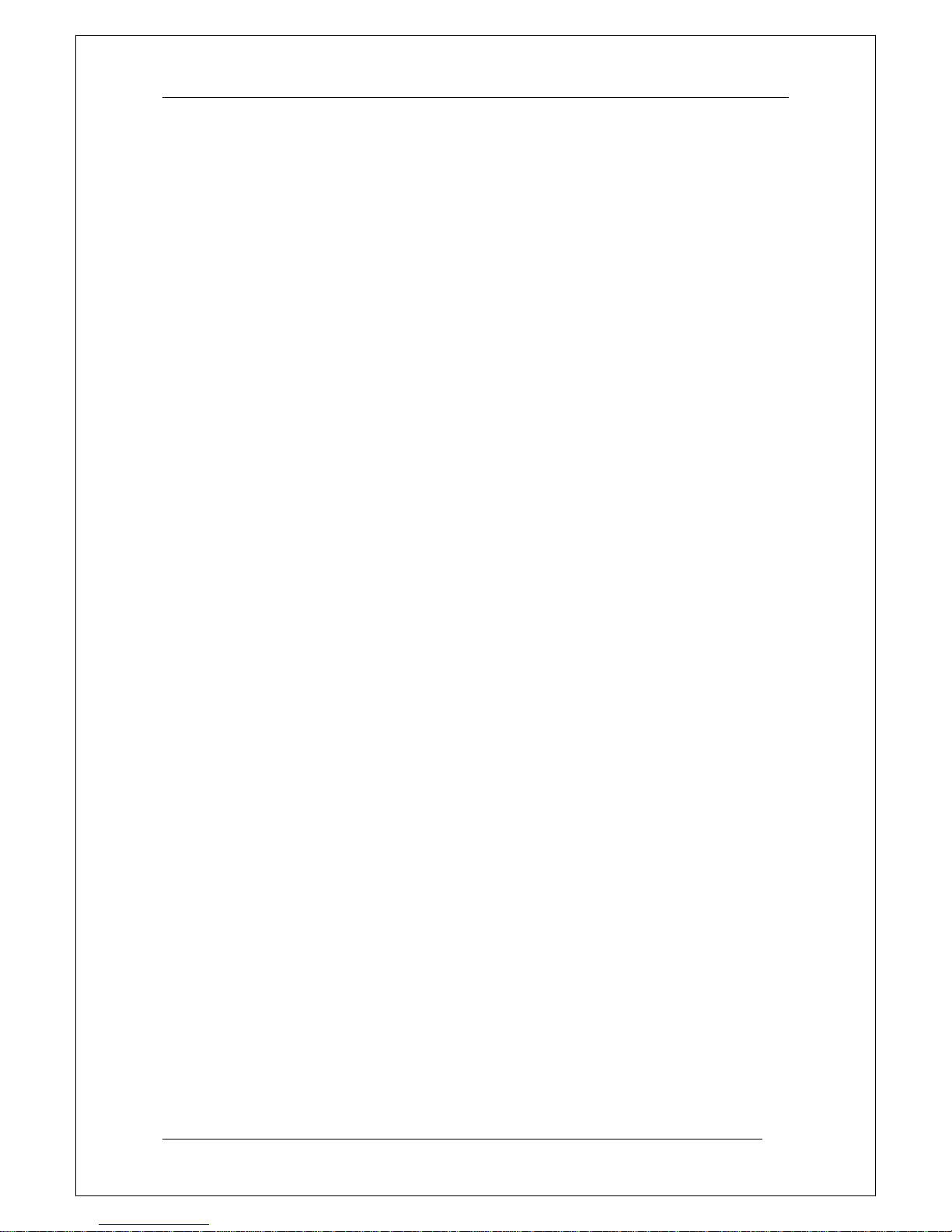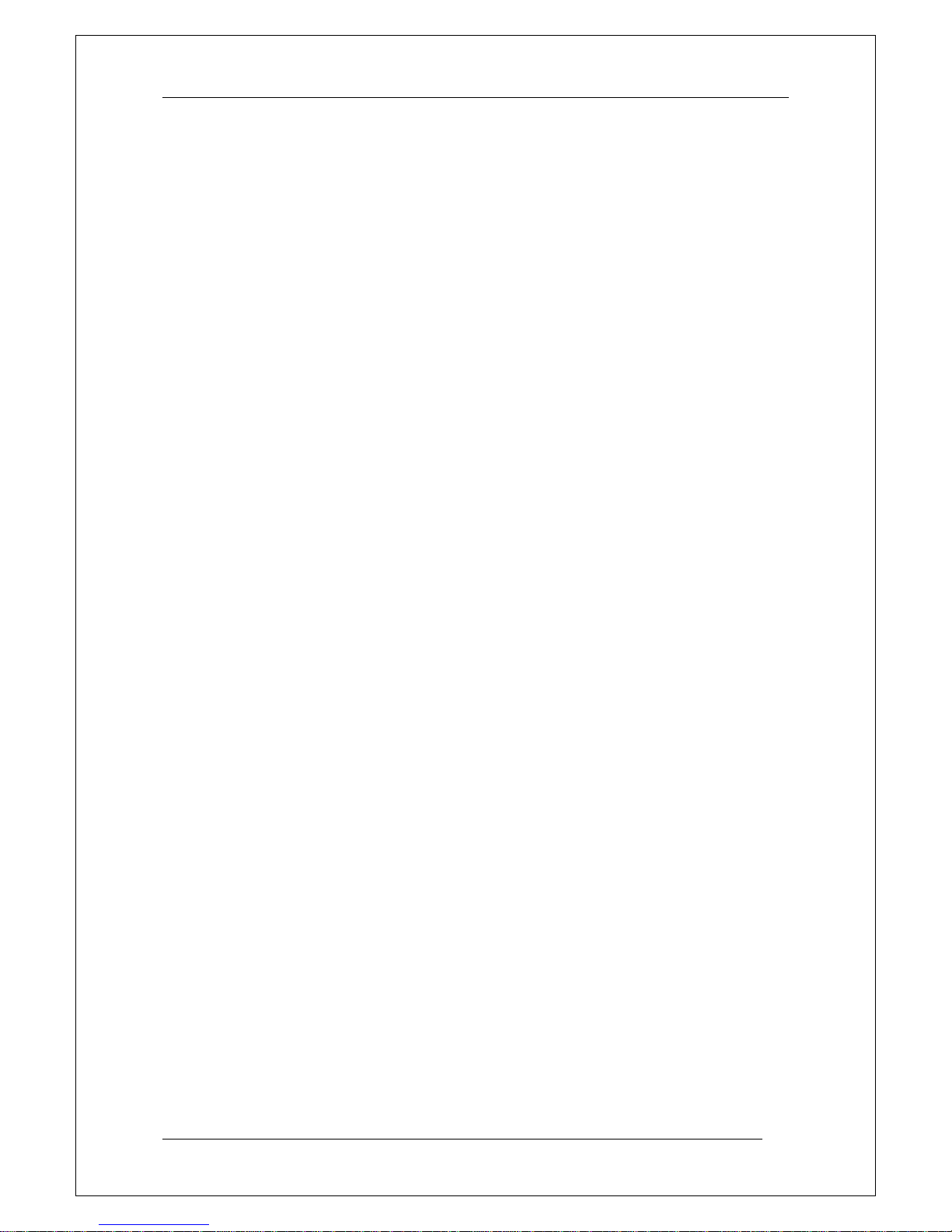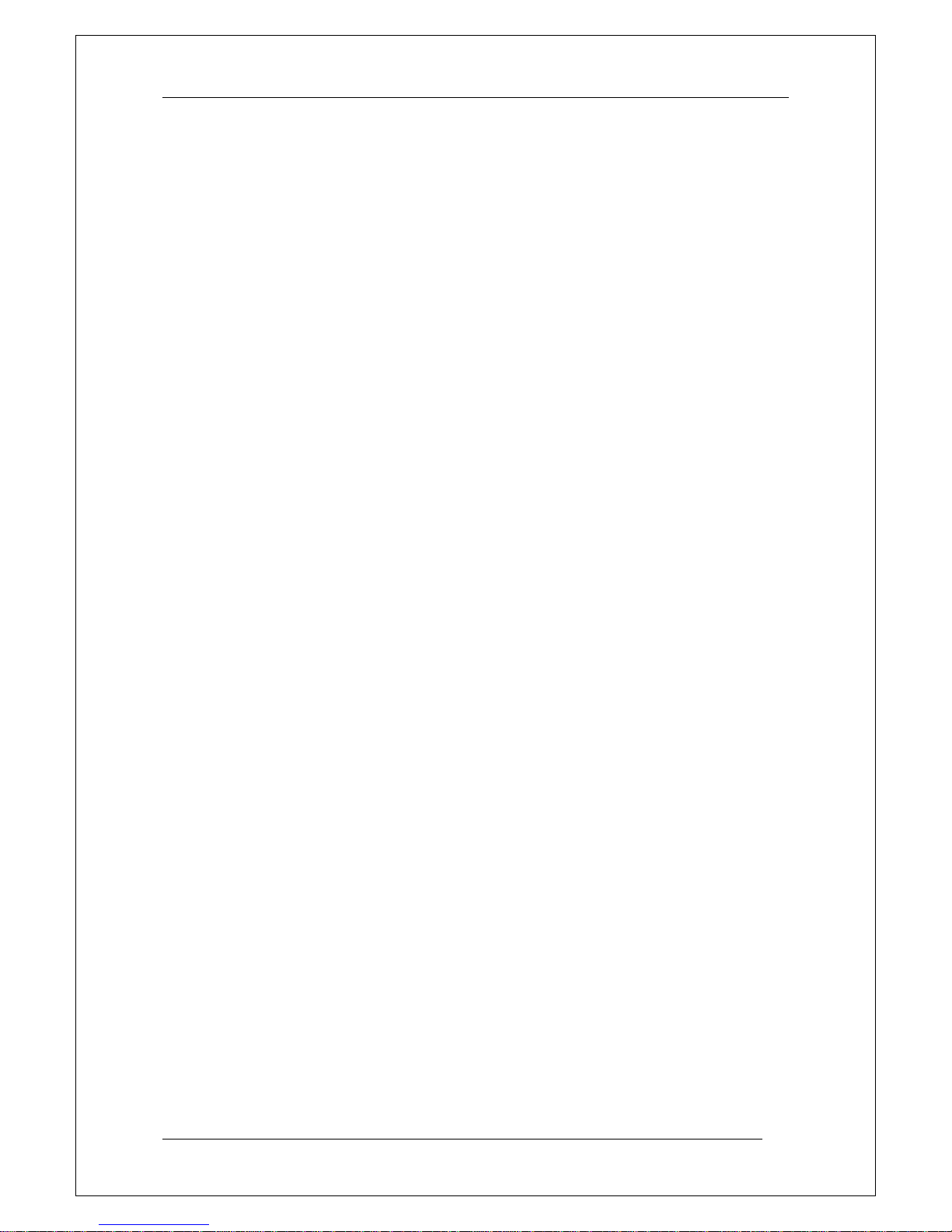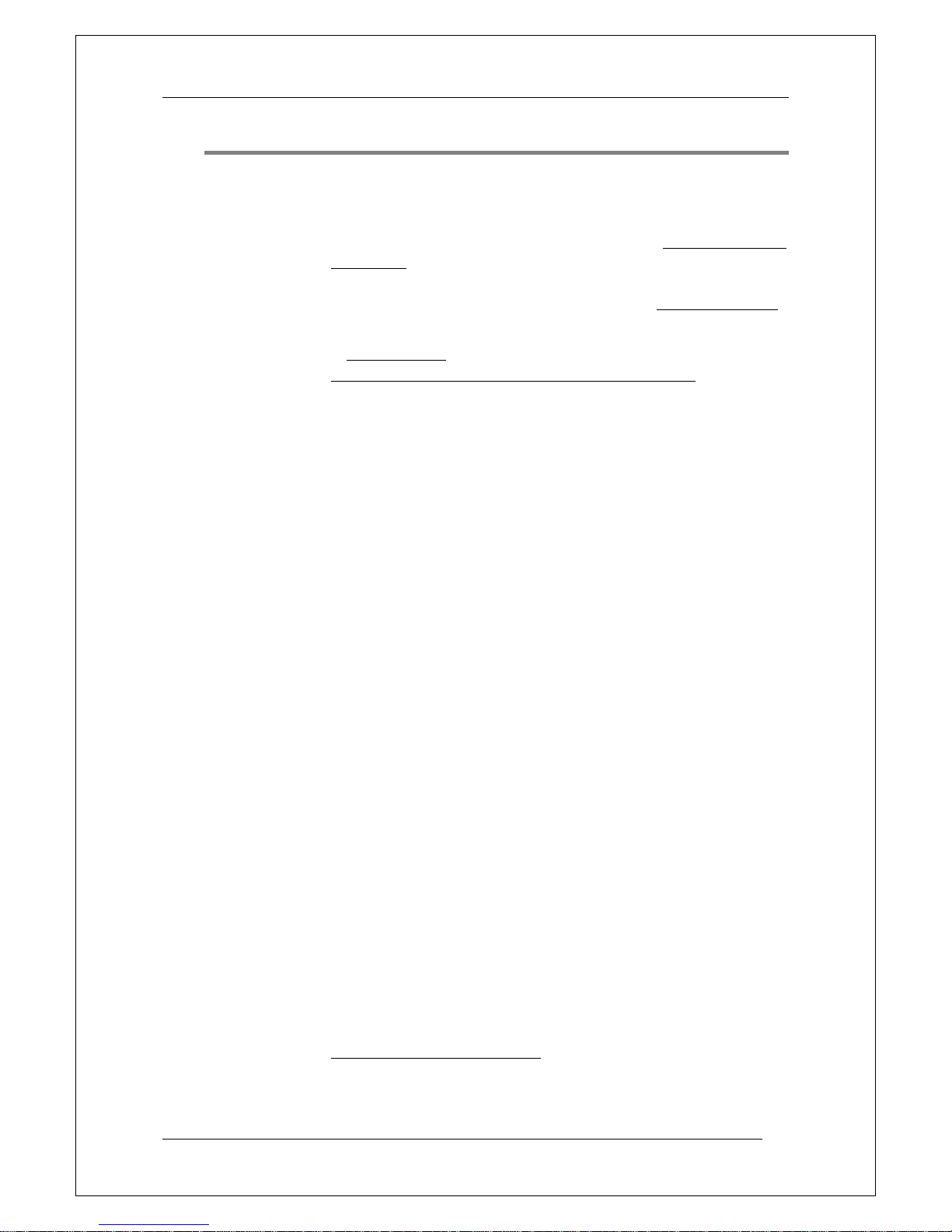Panasonic Electric Works Nordic AB
MEW01091 Rev: 3 EBL128 Operating Instructions V1.1.x
4
25.2 Disable zone / address (H2/B2)_______________________ 83
25.3 Disable output (H2/B3)_____________________________ 84
25.4 Disable all control, extinguishing, ventilation and alarm device
outputs (H2/B4)_________________________________________ 85
25.5 Re-enable zone (H2/B5) ____________________________ 86
25.6 Re-enable zone / address (H2/B6)_____________________ 87
25.7 Re-enable output (H2/B7)___________________________ 88
25.8 Re-enable all control, extinguishing, ventilation or alarm
device outputs (H2/B8)___________________________________ 90
25.9 Disable or re-enable outputs for routing equipment (H2/B9) 91
25.10 De-activate alert annunciation function (H2/B10) ______ 92
26 Set calendar and clock (H3)__________________ 93
26.1 Daylight saving time _______________________________ 94
27 Present system status on display (H4)__________ 95
27.1 Disablement (H4/U1) ______________________________ 95
27.2 Disablement by time channel (H4/U2) _________________ 96
27.3 Sensor values (H4/U3) _____________________________ 97
27.3.1 Reset of a week average sensor value______________ 99
27.4 Sensors activating SERVICE signal (H4/U4)___________ 100
27.5 Event log (H4/U5)________________________________ 101
27.6 Show configuration and alarm counter (H4/U6)_________ 102
28 Service (H5)______________________________ 103
28.1 Access code for service and maintenance______________ 104
Disconnect / Re-connect COM loop (H5/A1)_________________ 105
28.2 Disconnect / Re-connect zone line input (H5/A2) _______ 106
28.3 Calibration of supervised outputs (H5/A3)_____________ 107
28.4 Sensitive fault detection mode (H5/A4) _______________ 108
28.5 Service mode for COM-loop (H5/A5) ________________ 109
28.6 Show information about Site Specific Data (H5/A6) _____ 111
28.7 Display current consumption on COM loop (H5/A7)_____ 112
28.8 Display statistics for COM loop (H5/A8)______________ 113
28.9 Activate address setting mode for DU (H5/A9) _________ 114
29 Acknowledge FAULTS (H6) ________________ 115
30 Perform ZONE TEST (test mode) (H7) _______ 116
31 Maintenance (H8) _________________________ 118
31.1 Access code for service and maintenance______________ 118
31.2 Acknowledge SERVICE signal (H8/S1)_______________ 119
31.3 Restore weekly average to default (H8/S2)_____________ 120
31.4 Test of alarm devices (H8/S3)_______________________ 121
31.5 Safe shut down of control unit (H8/S4) _______________ 122
31.6 Activate address in alarm mode (H8/S5) ______________ 123
31.7 Change access code for service and maintenance (H8/S6)_ 125
31.8 Change access code for PC-communication (H8/S7) _____ 126
32 Interlocking outputs and inputs (H9) _________ 127