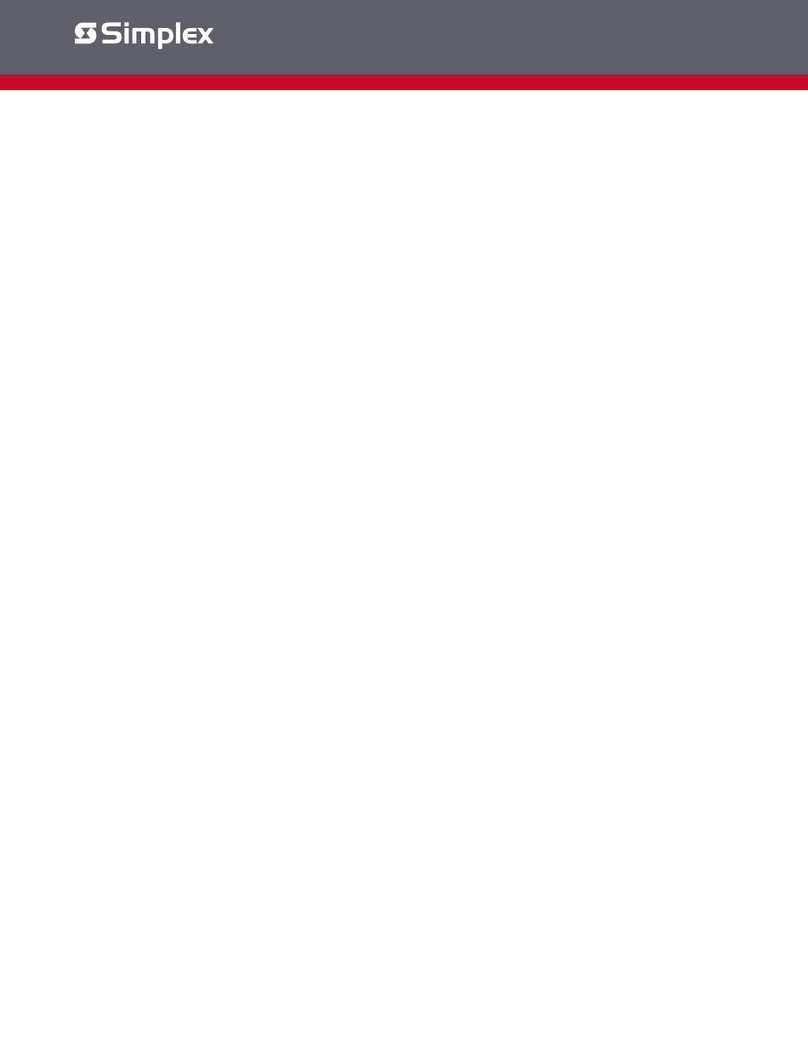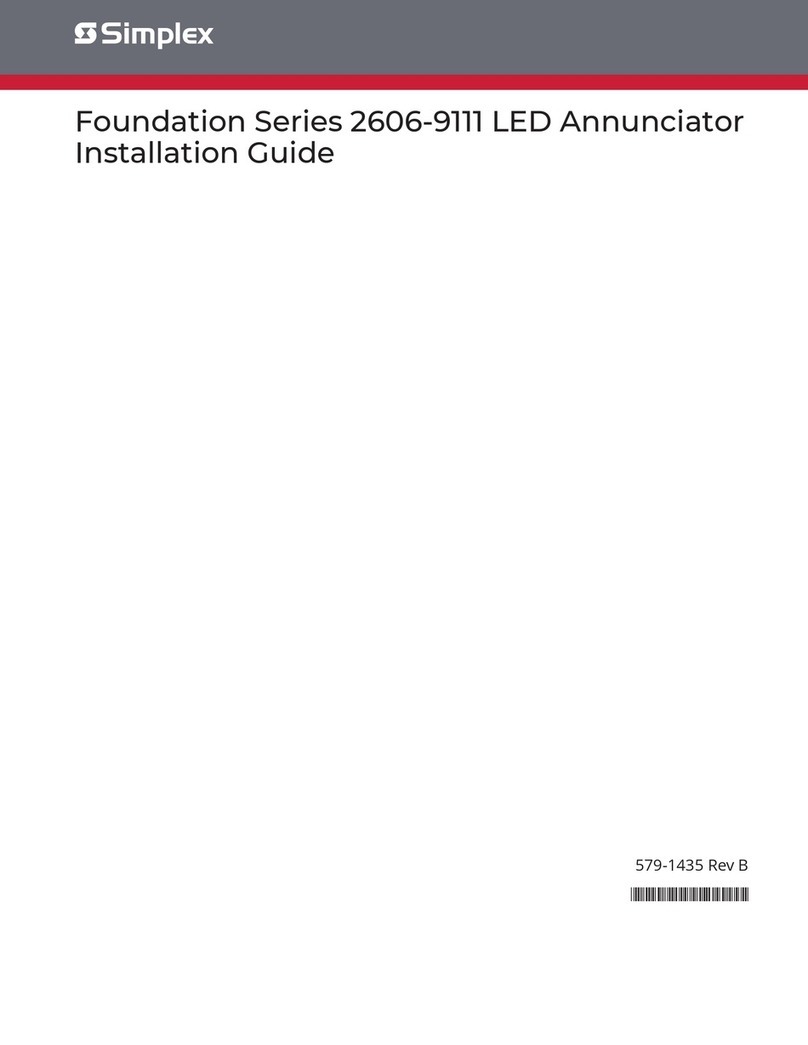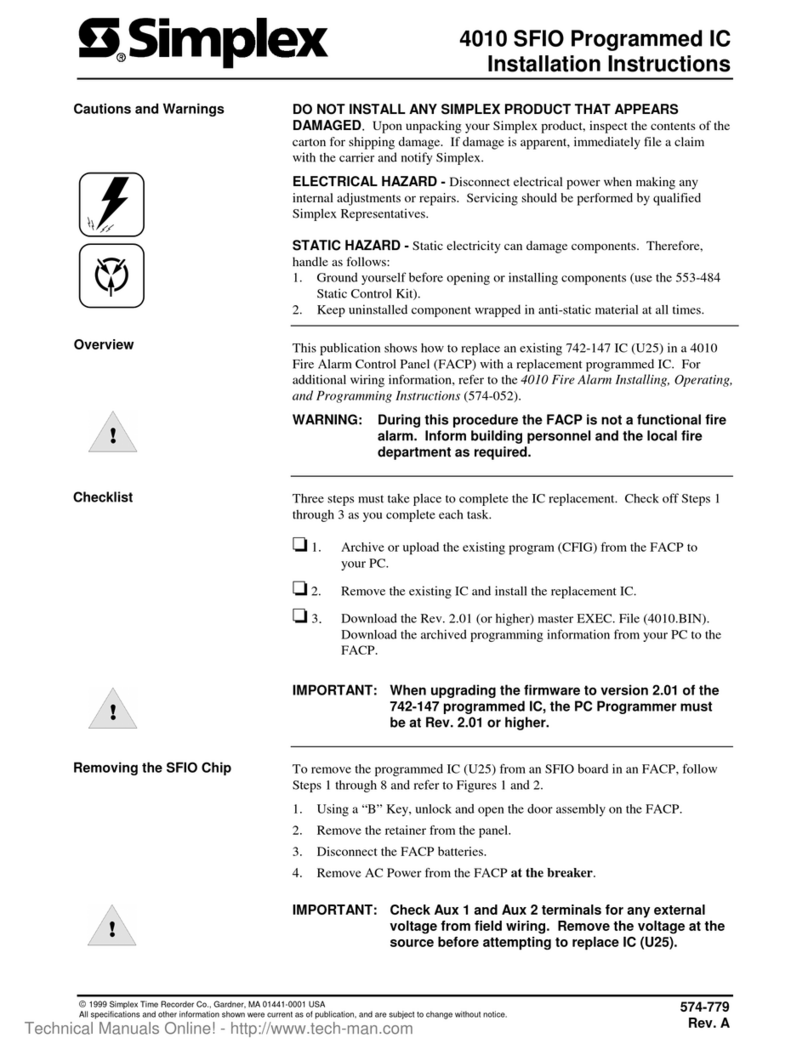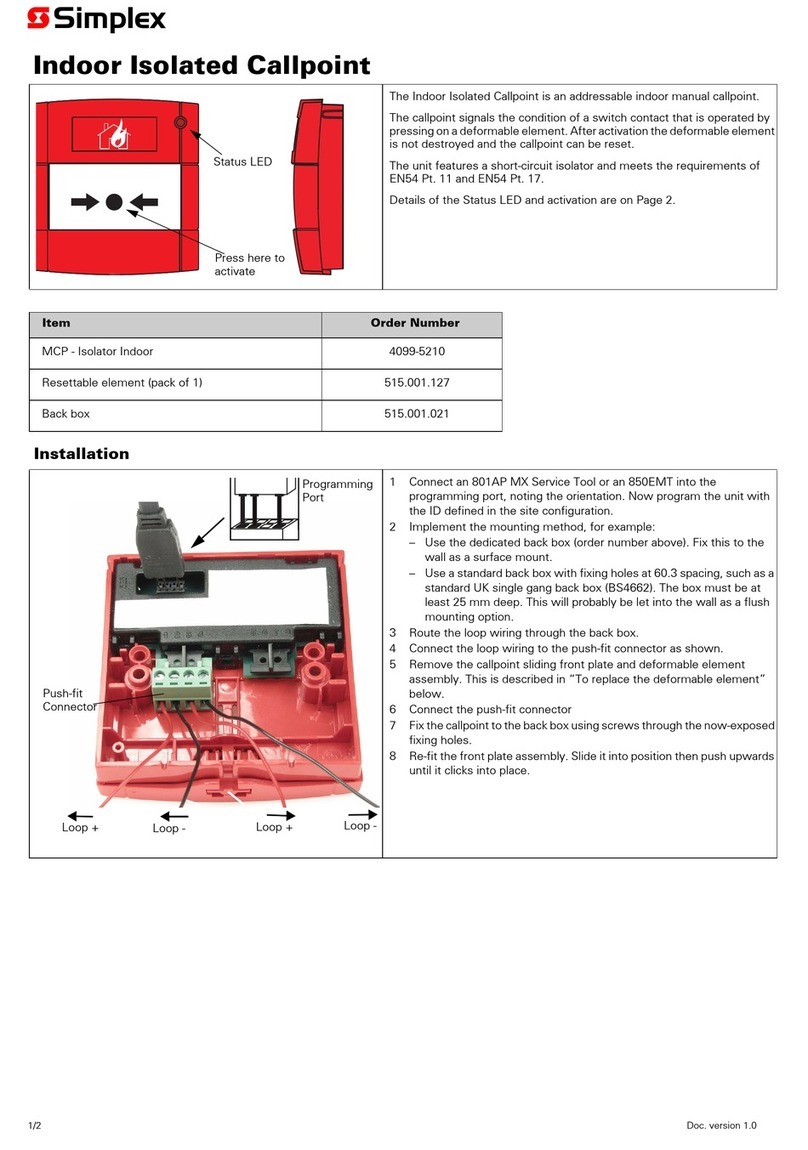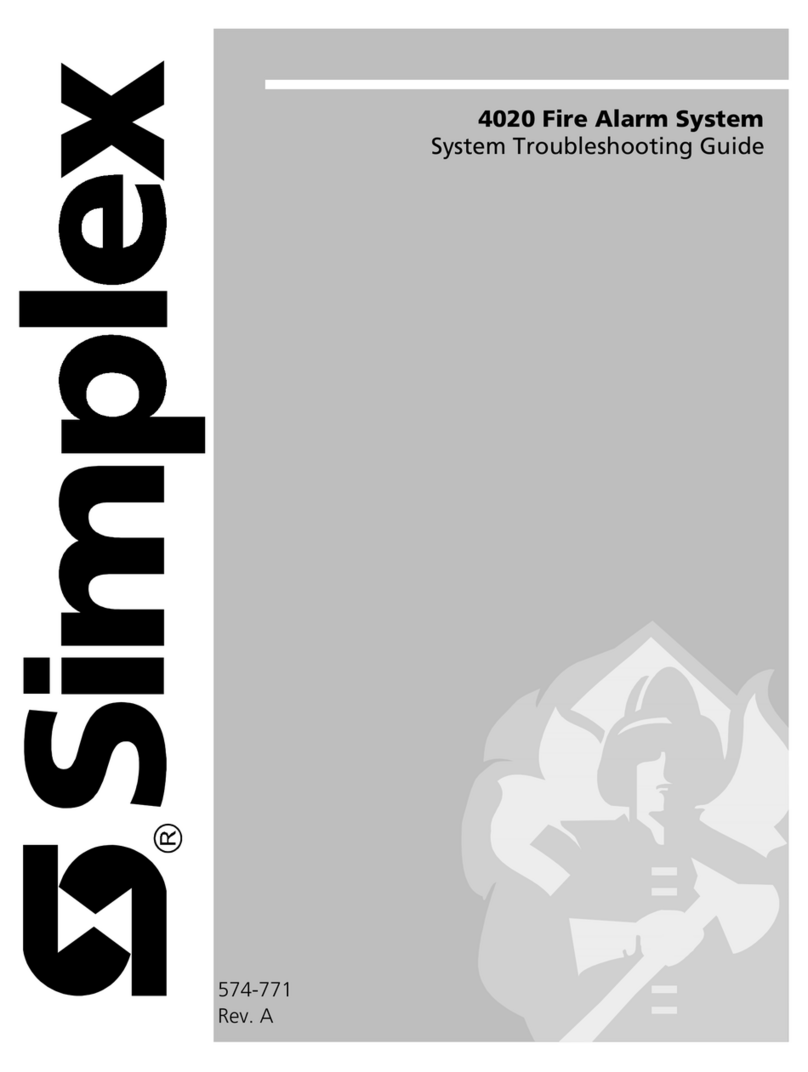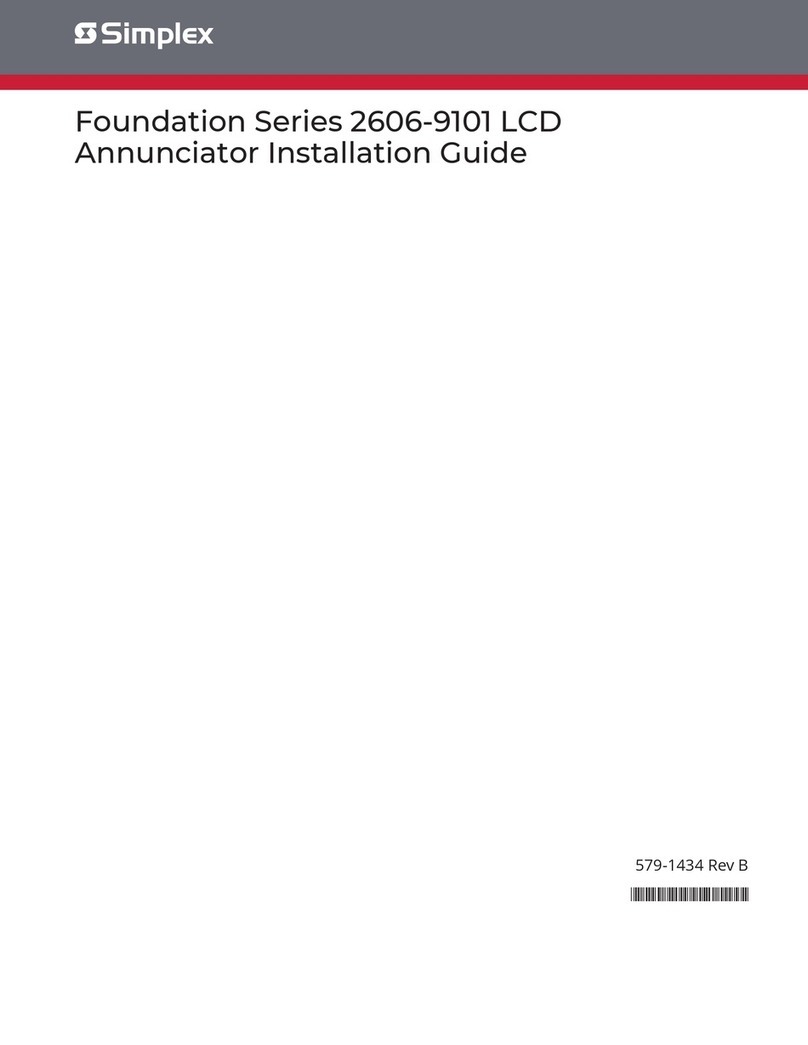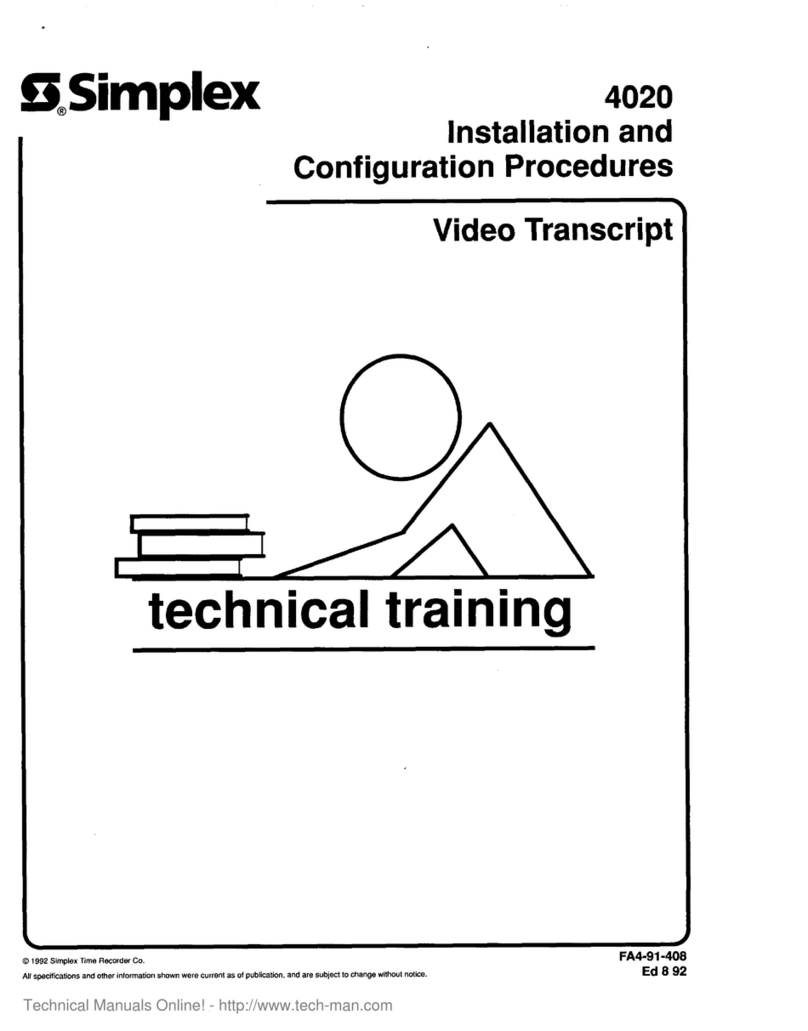SIMPLEX 4010ES Optional Modules
Available Mounting Space: A "Block" is a single 4X5" card mounting area on the PDI. Option cards use either a single block, a block pair, or three block spaces (refer to the chart below for individual option card requirements).
Main Board
Panel Mounted Optional Modules
PID Description Blocks
Feature Limit
Other Restrictions Notes
1-Bay 2-Bay
The Vesda Interface consumes 1 Computer Port.
None
Mounts on MSS, MSS2 or back of heat sink bracket in ESS units.
Mutually exclusive with 4010-9910 and 4010-9911.
Mounts on MSS, MSS2 or back of heat sink bracket in ESS units.
Mutually exclusive with 4010-9910 and 4010-9911.
Mounts on MSS, MSS2 or back of heat sink bracket in ESS units.
Mutually exclusive with 4010-9910 and 4010-9911.
Must mount in Top Bay, Block D (special bracket included). *If a second
DACT is used, it will consume 2 vertical blocks. Consumes 1 Computer Port.
None
Must be ordered with a 4010-9918 RS232 Module.
None
Limit of 5 RS232 Ports per system.
Connects to serial port of CPU card
Mounts in top Bay Blocks A and B only
Mounts in top Bay Blocks A and B only.
None
Consumes 1 computer Port.
Panel must contain a 4010-9922 network card.
Panel must contain a 4010-9922 network card.
Panel must contain a 4010-9922 network card.
Panel must contain a 4010-9922 network card.
Mounts in Single Bay Panel Blocks A&B only (requires 0650-473 Rev E or later bay pan).
Compatible cards (2 max): 4010-9913, -9914, -9922,-9923, -9924, -9925, -9926, -9927
2 Max per network card.
2 Max per network card.
None
2 per IDNAC channel
Order as required for 4010-9922
Limit of 3 assumes you have an MSS, MSS2 w/IDNet,limit is 4 otherwise.
One may be mounted on the ESS
Order as required for 4010-9922
Connects to CPU Card Ethernet Port
Each BacPAC consumes 1 Computer Port.
Must use port B on RS232 Card.
Required for some devices used on 4010-9917 MX Loop Card.
Mounts to front door next to CPU Card.
Comes with 8V converter Module.
Both Mount in the same 2 vertical block space.
Comes with 8V converter Module.
Both Mount in the same 2 vertical block space.
1-Bay Panel requires 4010-9928 Mounting Kit.
Ships with 2 Wired Media modules and 1 Modem Media Module.
1-Bay Panel requires 4010-9928 Mounting Kit.
Ships with 2 Wired Media modules and 2 Modem Media Module.
Ships with 2 Wired Media modules and 1 TCP/IP Media Module.
Ships with 2 Wired Media modules and 2 TCP/IP Media Module.
Gives the ability to mount two Vertical 2 block cards. 4010-9926,
and 4010-9927 will also consume block D. In this conguration, the bridge
card should be right justied in the double card mount. Uses both the spare
4 pin PDI connector and the 6- pin PDI connector (bay to bay connector)
4010-9901
4010-9908
4010-9909
4010-9910
4010-9911
4010-9912
4010-9914
4010-9915
4010-9916
4010-9918
4190-6105
4010-9920
4010-9921
4010-9922
4010-9923
4010-9924
4010-9925
4010-9926
4010-9927
4010-9928
4010-9818
4010-9819
4010-9929
4010-9930
Flat Vesda HLI
4 Point Flat Aux
Relay Module
City Connect Module w/
disconnect switches
City Connect Module
Alarm Relay Module
Serial DACT
Building Network
Interface Card
BacPac Ethernet Module
25V Regulator Module
Dual RS232 Module
TrueInsight Remote Service
Gateway Assembly for 4010ES
8 Zone Initiating Device
Circuit - Class B
8 Zone Initiating Device
Circuit - Class A
Flat Network Card
SafeLinc
Modem Physical Bridge
Style 4
Modem Physical Bridge
Style 7
TCP/IP Physical Bridge
Style 4
TCP/IP Physical Bridge
Style 7
Double Card Mounting Kit
Network Card Media
Module - Wired
Network Card Media
Module - Fiber
IDNet 2+2
Dual Class A Isolator (DCAI)
None
None
None
None
None
None
1
11
1
1
1
2
1
5
1
3
1
1
1
1
1
4
4
2
2
0
2
2
3
4
1
3
1
1
1
2
1
1
1
3
1
1
1
1
1
1
1
0
0
1
2
2
3
4
Block
A
Block
B
Block
D
Block
A
Block
C
Block
E
Block
G
Block
B
Block
D
Block
F
Block
H
1-Bay Box, can t one of the
following congurations:
3 Individual Blocks
One Block and One Vertical Block Pair
One Block and One Horizontal Block Pair
Top Bay (Single Bay)
A
B D
2-Bay Box Available Mounting Space can t same as
1-Bay Box plus a combination of the following:
8 Individual Blocks (A through H)
4 Vertical Block Pairs (e.g. AB, CD, EF, GH)
4 Horizontal Block Pairs (e.g. AC, EG, BD, FH)
2 Vertical and 2 Horizontal Block pairs (e.g. AB, CD, EG, FH) Expansion Bay
A C E G
B D F H
1
SIMPLEX 4010ES Fire Alarm Panel
Quick Reference Guide