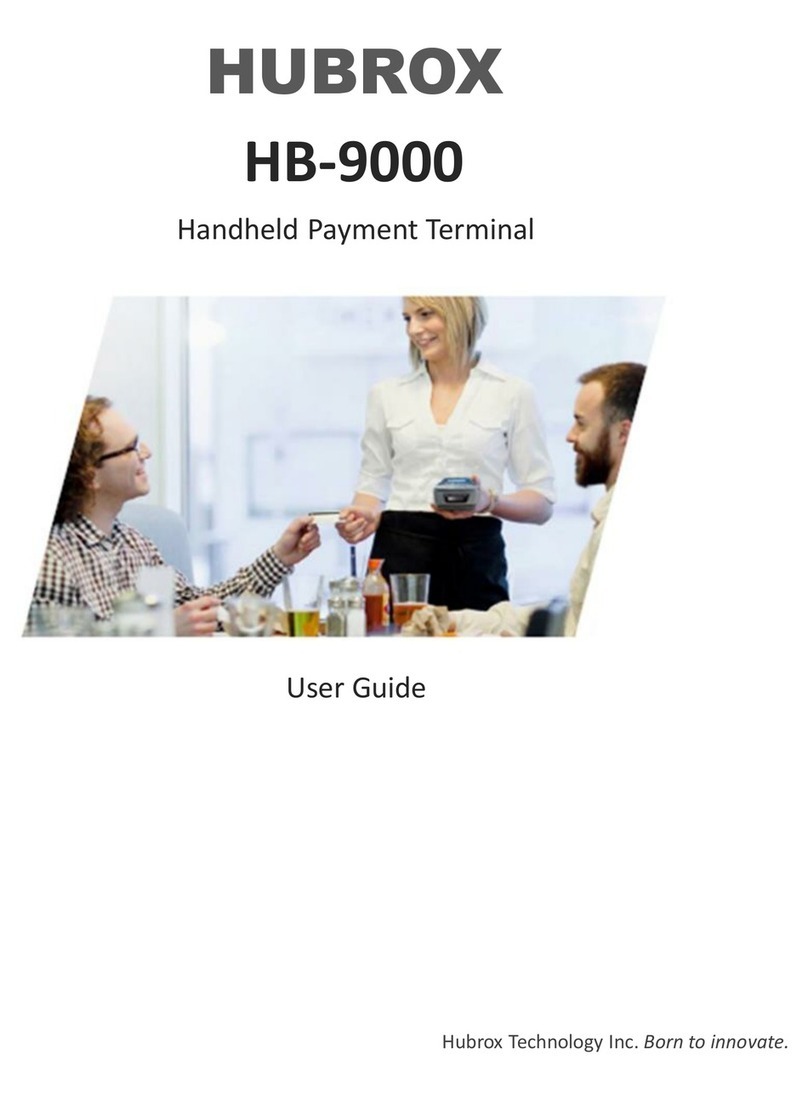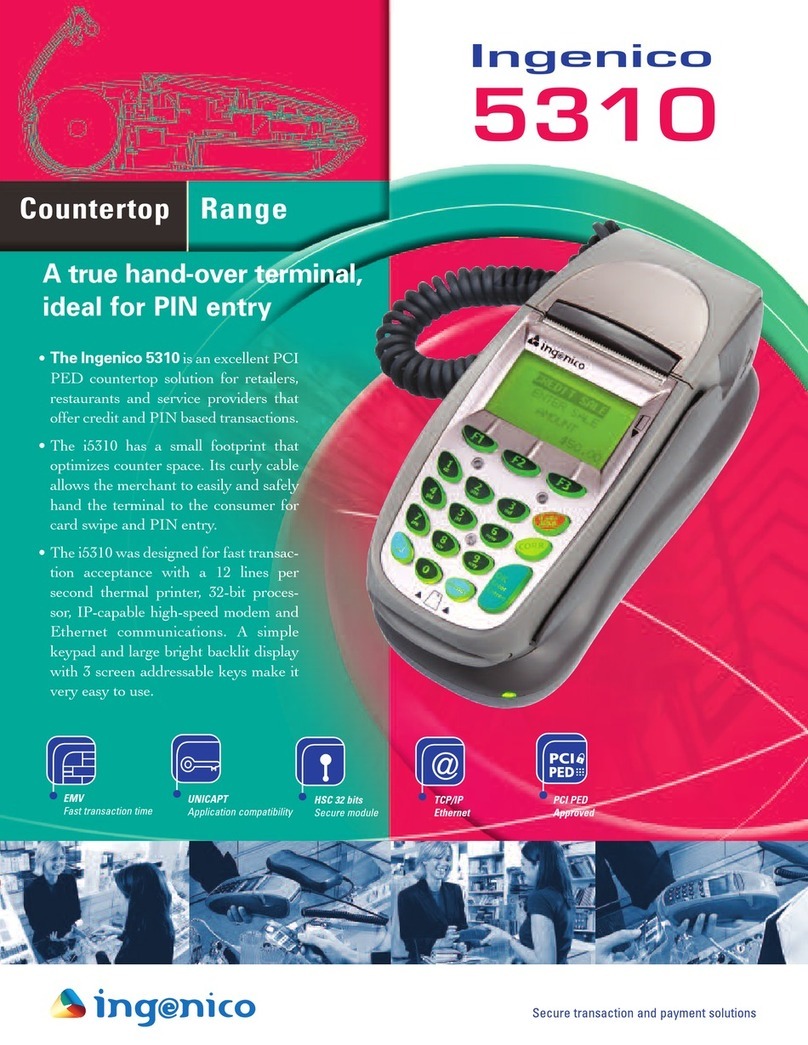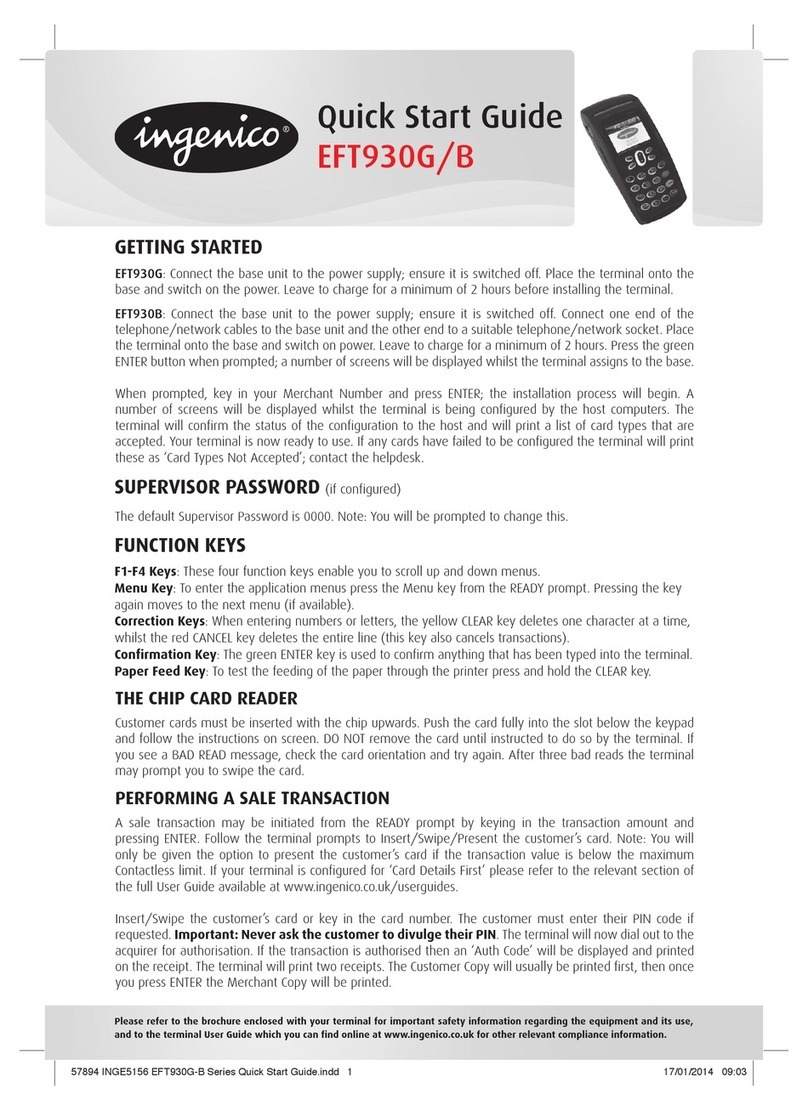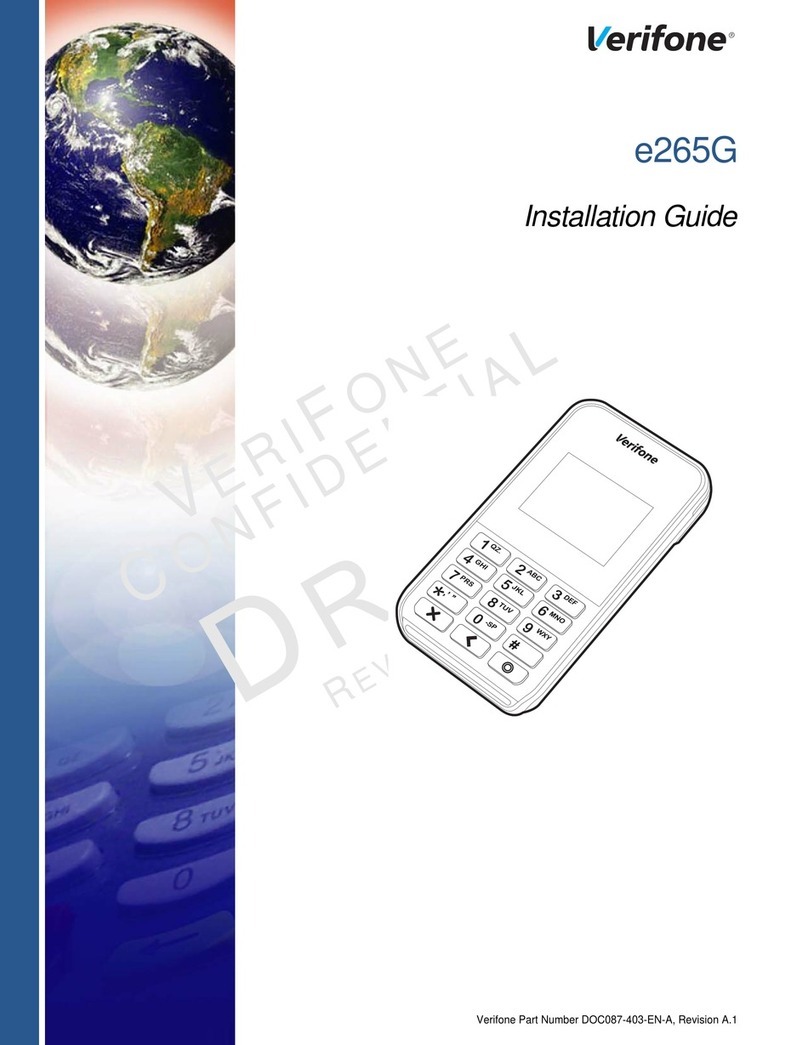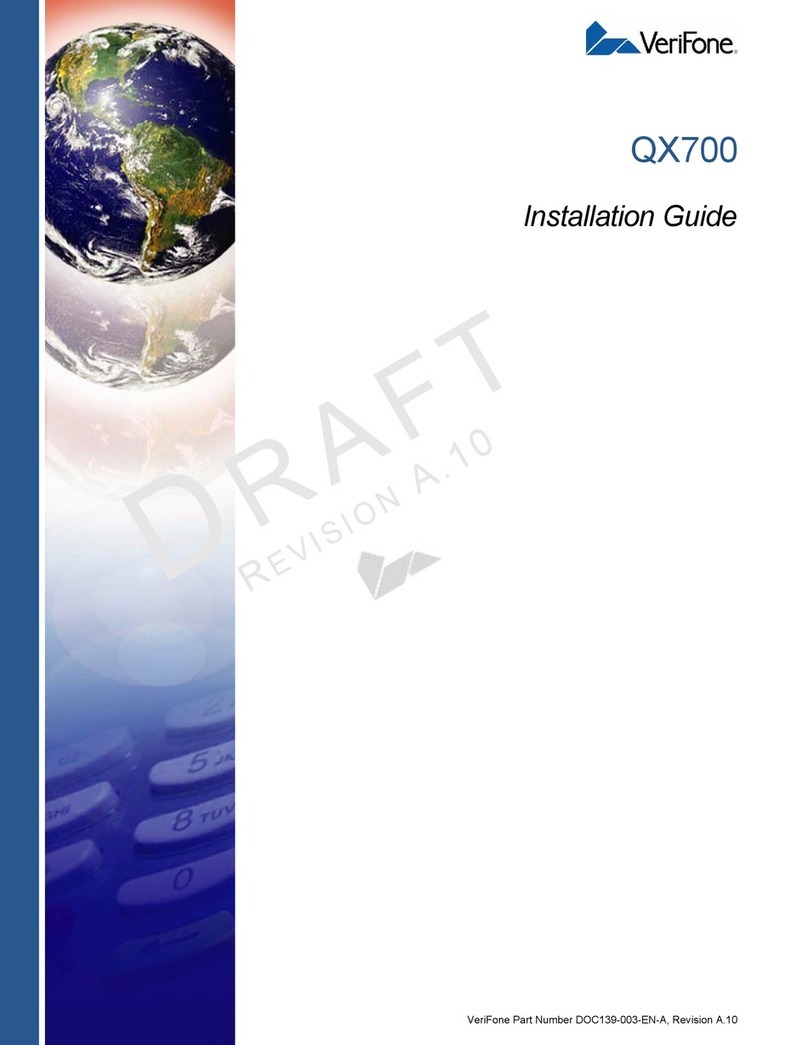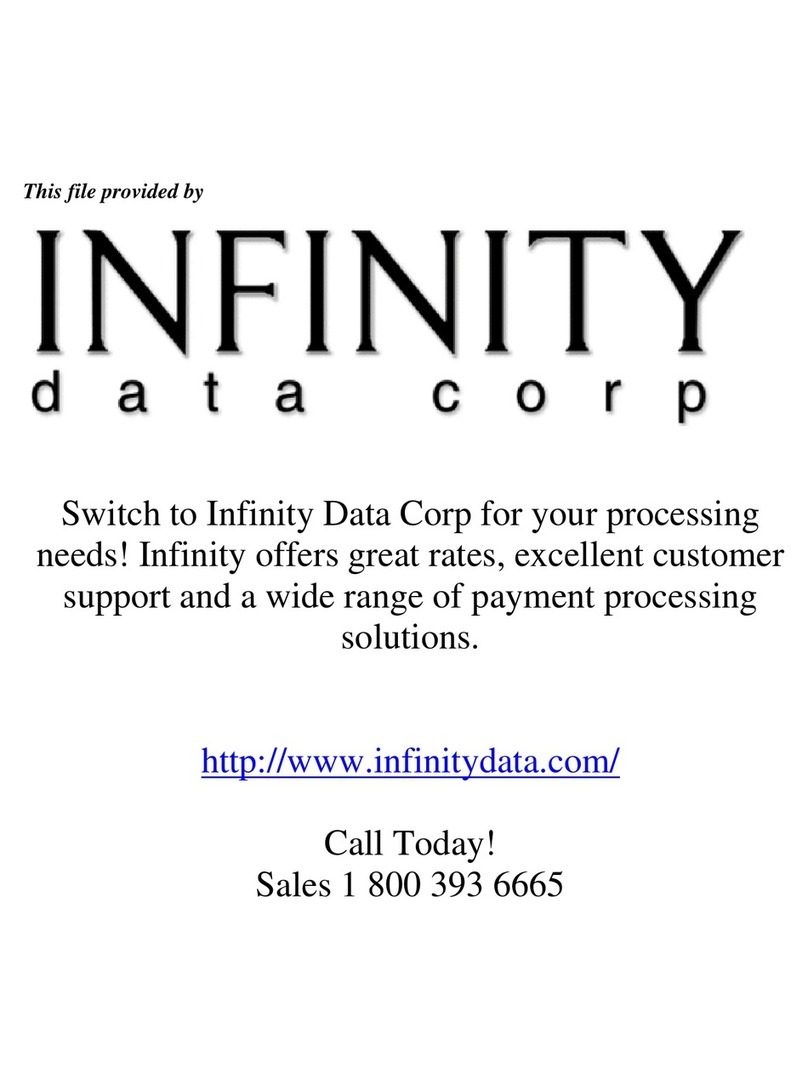AEVI ALBERT 2 User manual

1
ALBERT 2
User Manual

Albert 2 User Manual
February 2018| ©AEVI International GmbH PAGE 2/46
Albert 2
Payment Terminal
All brand and product names mentioned in this document are trademarks of their respective owners.
Copyright © AEVI International GmbH, 2018
The reproduction, transmission or use of this document or its contents is not permitted without
express authority. Offenders will be liable for damages. All rights, including rights created by patent grant or registration of a utility model or
design, are reserved.
Delivery subject to availability; technical modifications possible.

Albert 2 User Manual
February 2018| ©AEVI International GmbH PAGE 3/46
Table of Contents
1Certificates ..................................................................................................... 6
1.1 CE Mark .............................................................................................................................6
1.1.1 Operational modes ..................................................................................................6
1.1.2 SAR limit...................................................................................................................6
1.1.3 Environmental restrictions ......................................................................................6
1.2 Tested Safety.....................................................................................................................6
1.3 FCC Class A Declaration.....................................................................................................7
1.4 Safety Notes ......................................................................................................................7
1.5 Important Notes................................................................................................................7
2Introduction ................................................................................................... 9
2.1 Care of the Payment Terminal ..........................................................................................9
2.2 Recycling the Payment Terminal.......................................................................................9
2.3 Warranty .........................................................................................................................10
3Product Overview......................................................................................... 11
3.1 General Description ........................................................................................................11
4Before First Time Use ................................................................................... 12
4.1 Checking the Delivery......................................................................................................12
4.2 Delivery Items .................................................................................................................12
4.3 Countertop Installation with Printer Module .................................................................12
4.4 Countertop Installation as simple Tablet........................................................................14
4.5 Pole Mount Installation with connectivity box...............................................................15
4.5.1 Mounting of the connectivity box .........................................................................16
5Main Module................................................................................................ 18
5.1 Front / Rear Side .............................................................................................................18

Albert 2 User Manual
February 2018| ©AEVI International GmbH PAGE 4/46
5.2 Side View.........................................................................................................................18
6Choosing a Location...................................................................................... 20
6.1 Considerations ................................................................................................................20
6.2 PIN Security .....................................................................................................................20
7Power Up and Power Down.......................................................................... 21
7.1 Summary .........................................................................................................................21
7.2 First Time Power Up........................................................................................................22
7.3 Initial configuration.........................................................................................................23
7.4 Normal Power-up............................................................................................................23
7.5 Power down ....................................................................................................................24
7.5.1 Correct Procedure .................................................................................................24
7.5.2 Forced Power Down ..............................................................................................24
7.5.3Automatic ..............................................................................................................24
7.5.4 Reboot ...................................................................................................................25
8Communication Settings............................................................................... 26
8.1 LAN ..................................................................................................................................26
8.2 Wi-Fi ................................................................................................................................26
8.3 Mobile Network ..............................................................................................................28
9Device Settings............................................................................................. 29
9.1 Bluetooth.........................................................................................................................29
9.2 Brightness Settings..........................................................................................................30
10 Operating the Terminal ................................................................................ 31
10.1 Smart Card Reader ..........................................................................................................31
10.1.1 Performing a Smart Card...................................................................................31
10.2 Magnetic Stripe Reader...................................................................................................31
10.2.1 Performing a Swipe Card...................................................................................31
10.3 NFC Reader......................................................................................................................32

Albert 2 User Manual
February 2018| ©AEVI International GmbH PAGE 5/46
10.3.1 Performing a Contactless Card..........................................................................32
10.4 System Bar.......................................................................................................................32
10.5 Receipt printing...............................................................................................................32
11 User Maintenance........................................................................................ 34
11.1 Printer Module (optional) ...............................................................................................34
11.1.1 Changing the receipt roll...................................................................................34
11.1.2 Preventing and Remove a Paper Jam................................................................36
11.1.3 Removing Paper Jams........................................................................................37
11.2 Charging the Battery .......................................................................................................37
11.2.1 Charging Station (Cradle) ..................................................................................38
11.3 Cleaning...........................................................................................................................38
11.3.1 Magnetic Stripe Reader.....................................................................................38
11.3.2 Screen................................................................................................................38
11.3.3 Printer................................................................................................................38
12 Appendix...................................................................................................... 39
12.1 Technical Data.................................................................................................................39
12.2 Dimensions......................................................................................................................41
12.3 Tamper codes..................................................................................................................41
12.4 Battery warning messages ..............................................................................................42
12.5 Abbreviations ..................................................................................................................43
12.6 Declaration of Conformity CE..........................................................................................44
12.7 Declaration of Conformity FCC .......................................................................................44

Albert 2 User Manual
February 2018| ©AEVI International GmbH PAGE 6/46
1Certificates
1.1 CE Mark
The device complies with the requirements of the EU directives 2014/53/EU “Radio Equipment
Directive” and 2011/65/EU "RoHS Directive".
Therefore, you will find the CE mark on the device or packaging.
1.1.1 Operational modes
The frequency, mode and the maximum transmitted power in EU are listed below:
The table below will be completed after all approval tests are done.
Frequency/Mode Transmitted Power
NFC 13,56 MHz xxx
xxx xxx
xxx xxx
xxx xxx
xxx xxx
1.1.2 SAR limit
This product complies with EU requirements regarding restriction of exposure of persons to radio-
frequency energy (RF) emitted by telecommunication and radio devices as it is designed and
manufactured in such a way as not to exceed the exposure limits indicated by the European Union
Commission. The permitted SAR limit for the general population is 2.0 W/Kg. This limit guarantees an
ample safety margin that protects all persons regardless of age and health condition. The highest SAR
level recorded for this model was equal to TBD W/kg.
1.1.3 Environmental restrictions
This Tablet PC should be used only in environments with an ambient temperature between 0°C and
45°C.
1.2 Tested Safety
The payment terminal has the symbol for “RCM” (Regulatory Compliance Mark for Australia).

Albert 2 User Manual
February 2018| ©AEVI International GmbH PAGE 7/46
In addition, the device has received the cULus mark (for USA and Canada) and UL-NOM mark (for
Mexico).
The device has received the cUL symbol.
1.3 FCC Class B Declaration
FCC Part 15.19 Warning Statement
THIS DEVICE COMPLIES WITH PART 15 OF THE FCC RULES. OPERATION IS SUBJECT TO THE
FOLLOWING TWO CONDITIONS:
(1) THIS DEVICE MAY NOT CAUSE HARMFUL INTERFERENCE, AND
(2) THIS DEVICE MUST ACCEPT ANY INTERFERENCE RECEIVED, INCLUDING INTERFERENCE THAT MAY
CAUSE UNDESIRED OPERATION.
1.4 Safety Notes
The device may only be repaired by authorized qualified personnel. Unauthorized opening of the
device and inexpertly carried out repairs may not only seriously jeopardize the safety of the user, but
also cancel all warranty and liability agreements.
Any physical penetration causes the device to switch into the “Non-activated” mode, which takes it
out of service and requires Security Inspection and “Re-activation” by the vendor or an authorized
service provider.
1.5 Important Notes
The payment terminal conforms to the current safety standards for data processing equipment. AEVI
does not assume liability or warranty for possible damage resulting from non-compliance with these.
Important notes or wrong usage of the device:
•Use only the power supply which was delivered with the device.
•The power cable must be plugged into socket-outlet that is provided with a suitable earth
ground.
•The “CASHDR” RJ12 port of the connectivity box is only for the connection with cash drawer
device.
•If this device is taken from a cold environment into the operating room, moisture
condensation may form. The device must be absolutely dry before being put into service; an
acclimatization period of at least two hours must therefore be observed.
•Ensure that no foreign objects (e.g. office clips) find their way into the device, as this may lead
to electric shocks or short-circuits.

Albert 2 User Manual
February 2018| ©AEVI International GmbH PAGE 8/46
•Never plug in or unplug data communication lines during thunderstorms.
•Protect devices from vibrations, dust, moisture and heat.
•Keep sufficient distance from other electrical devices such as a security tag canceller (approx.
50 cm) so that no malfunctions of the terminal will occur.
•Never try to open the terminal. In the event of unauthorized opening, all security-related data
will be lost, rendering the device unusable. Repairs must be carried out only by the
manufacturer.
•Never dip the device into water, throw it into fire or expose it to high humidity. Wipe the
device with a soft cloth slightly moistened. Never use detergents. Do not expose the device to
temperatures above 45 °C as e.g. it may be behind glass with direct sun radiation and do not
expose the device to temperatures below -5 °C.
•Removing or damaging type labels or seals on the device will invalidate your warranty and
liability protection.
•During normal use of the card reader (no soiled cards, indoor usage) clean the card reader
once a week with an appropriate cleaning card (dry or moistened). During frequent use under
difficult conditions (e.g. soiled fleet cards or fuel cards, outdoor usage) clean the card reader
every day with an appropriate cleaning card (dry or moistened).
•There is no warranty for using non-released products (e.g. external charging adapters, power
supply units, batteries, cables).
•The battery must be charged at least three hours before operation. Otherwise an error may
occur.
•At the end of its operational lifetime, dispose of the terminal and battery in an environment-
friendly manner.

Albert 2 User Manual
February 2018| ©AEVI International GmbH PAGE 9/46
2Introduction
The Albert 2 payment terminal is a wireless, high-performance, latest-generation payment terminal
(EFT-POS). In addition to processing customer payments, it offers the benefits of a classic tablet
computer. It supports communication via LAN, WLAN, Bluetooth, 2G, 3G and 4G
A Magnetic Stripe- (MSR), Smart Card- (SCR), as well as Contactless Reader (NFC) are available.
The fast Quad-core ARM Cortex A53 processor ensures high performance. The payment terminal also
offers a comfortable touch interface, giving an outstanding customer experience.
The terminal is not just a medium for secure payments - it is also an exceptional multi-application
platform.
A network of VAA (Value Add Application) developers provides a wide variety of apps that can be
installed on the terminal, making it a valuable tool for many areas of your business.
The payment terminal stands out with its modern, compact and ergonomic design.
2.1 Care of the Payment Terminal
Clean your device at regular intervals with a dry, lint-free cloth. If that does not suffice please use a
suitable plastic-surface cleaner.
Make sure that the power plug is disconnected and that no liquid finds its way into the device.
2.2 Recycling the Payment Terminal
Environmental protection does not begin when the time has come to dispose of the system; it begins
with the manufacturer. This product was designed according to our internal standard “Environmental
conscious product design and development”. The device is manufactured without the use of CFC and
CHC and is produced mainly from reusable components and materials.
Please do not stick labels onto plastic case parts: this helps us to re-use components and material.
You can protect our environment by only switching on your equipment when it is actually needed.
If possible, avoid even the stand-by-mode, as this wastes energy too.
At this time there are still some parts that are not reusable. AEVI International GmbH guarantees the
environmentally safe disposal of these parts in a Recycling Centre, which is certified pursuant to ISO
9001 and ISO 14001.
Please contact your competent branch or the Recycling Centre Paderborn (for European countries)
for information on how to return and reuse devices and disposable materials using the mail address
below.

Albert 2 User Manual
February 2018| ©AEVI International GmbH PAGE 10/46
Email: info@aevi.com
or on the internet.
We look forward to your mail.
2.3 Warranty
AEVI guarantees generally a warranty engagement of 12 months from the date of delivery. This
warranty engagement covers all damage which occurs during normal use of the product.
Damage because of
•improper or insufficient maintenance,
•improper use of the product or unauthorized modifications of the product,
•inadequate location or surroundings
will not be covered by the warranty.
For further information on this stipulation, consult your contract.
Product parts which are subject to wear and tear are not included in the warranty engagement. For
detailed warranty arrangements please consult your contract documents.

Albert 2 User Manual
February 2018| ©AEVI International GmbH PAGE 11/46
3Product Overview
3.1 General Description
Your Albert 2 is a multi-functional touch-based device, developed by AEVI. It has all the functions of a
regular payments terminal in one, easy to use tablet-based device. Albert 2 is easily portable and can
also be used in a fixed location.
The Albert 2 runs on a standard version of the Google Android™ operating system.
The Operating System has been adapted and hardened for security reasons and to limit the device to
ensure that it is only used as the basis of a POS/Payment Platform or a business tool in general. This
hardening also ensures that the Payment Platform is secure and that all data from customers cannot
be read, replicated or used in any other way.

Albert 2 User Manual
February 2018| ©AEVI International GmbH PAGE 12/46
4Before First Time Use
4.1 Checking the Delivery
Unpack the components and verify that what has been delivered is identical to the information on
the delivery ticket.
The carton contains the basic unit and an accessories kit. Some specially ordered configuration may
be installed.
Caution:
Should you notice any transport damage, tamper label damage, discrepancies between package
contents and delivery ticket or functional problems, please inform your contracting party
immediately.
Please indicate the number of your delivery ticket and the position of the delivery ticket on the
devices and the serial numbers of the respective devices.
The serial number can be found on the label illustrated below, which is located at the bottom side of
the housing.
Transport the device only in its original packaging (to protect it against impact and shock).
4.2 Delivery Items
The following options are available according to your configuration.
4.3 Countertop Installation with Printer Module
If you have ordered the printer module, the delivery should include the following components:

Albert 2 User Manual
February 2018| ©AEVI International GmbH PAGE 13/46
Payment terminal with a printer module
Charging cradle
Power supply with country-specific AC cable
This diagram is schematic only and may differ from the actual cable.

Albert 2 User Manual
February 2018| ©AEVI International GmbH PAGE 14/46
4.4 Countertop Installation as simple Tablet
If you have ordered the simple tablet module, the delivery should include the following components:
Payment terminal as simple tablet
Charging cradle with supporter
Power Supply with country-specific AC cable

Albert 2 User Manual
February 2018| ©AEVI International GmbH PAGE 15/46
4.5 Pole Mount Installation with connectivity box
If you have ordered the pole-mount module, the delivery should include the following components:
Payment terminal with as simple Tablet
Connectivity box

Albert 2 User Manual
February 2018| ©AEVI International GmbH PAGE 16/46
Power Supply with country specific AC cable
Please note that each of the above-mentioned modules is an integral part of the Albert 2. Attaching
and detaching these modules (e.g. the printer module) must only be done in case of maintenance
and when the device is powered off.
Attaching and detaching these modules when the device is powered on can lead to malfunctions and
may damage the unit.
4.5.1 Mounting of the connectivity box
The connectivity box has mounting holes, which are compliant with the VESA standard (50mm x
20mm).
4 Mounting screws of 4mm diameter, 0.7 pitch and 6mm length are required.

Albert 2 User Manual
February 2018| ©AEVI International GmbH PAGE 17/46
The connectivity box can also mounted directly onto a surface (e.g. a wall).
Consider the wall material when choosing the screws and anchors.
Specification for screws:
∅ Head: min. 6.0 mm; max. 8.0 mm
Head heights: max. 4.0 mm
Do not install the connectivity box at mounting at heights > 2 m.

Albert 2 User Manual
February 2018| ©AEVI International GmbH PAGE 18/46
5Main Module
5.1 Front / Rear Side
•In some apps, the merchant button opens a merchant context menu, which offers options
that are available from a particular app screen (refer to the relevant application
documentation to see if, and how, an application uses it).
•For advice on the ON/OFF button, refer to the Section Power Up and Power Down.
5.2 Side View

Albert 2 User Manual
February 2018| ©AEVI International GmbH PAGE 19/46

Albert 2 User Manual
February 2018| ©AEVI International GmbH PAGE 20/46
6Choosing a Location
6.1 Considerations
The payment terminal was developed for installation indoors.
•Set up the device where it will not be exposed to extreme environmental conditions. Protect
the device from vibrations, dust, moisture, heat and strong magnetic fields.
•Select a location for comfortable use.
•Keep the device away from direct sunlight.
•Do not use the terminal outside
Caution:
The device is not waterproof and may be damaged when water enters the device.
Do not use the terminal outdoors. This may invalidate the warranty.
6.2 PIN Security
Please refer to the Albert 2 Security Policy for advice on PIN confidentiality and the one-page printed
notice delivered with the terminal.
Table of contents
Popular Payment Terminal manuals by other brands
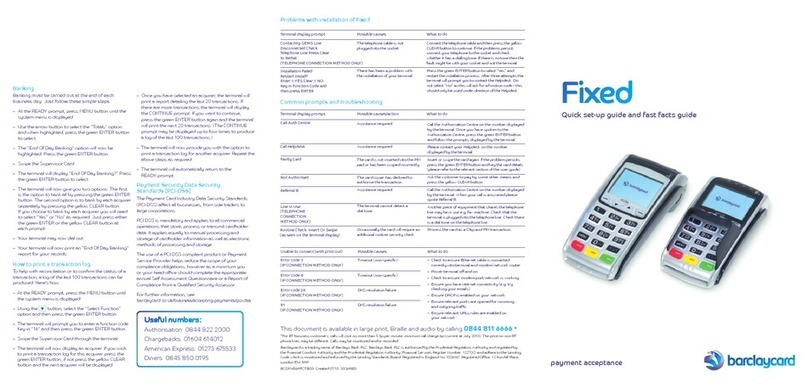
barclaycard
barclaycard Fixed Quick set-up guide and fast facts guide

VeriFone
VeriFone VX 520 Series instruction manual
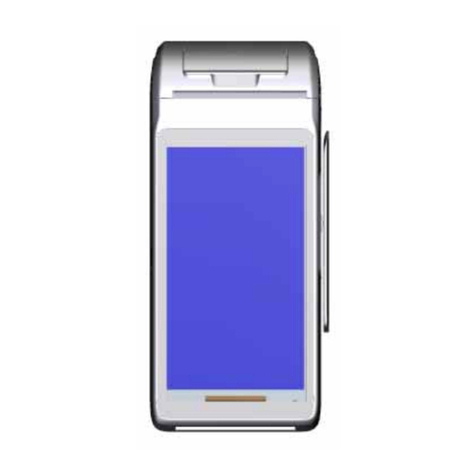
XAC
XAC XCL AT-150 SERIES Installation guides
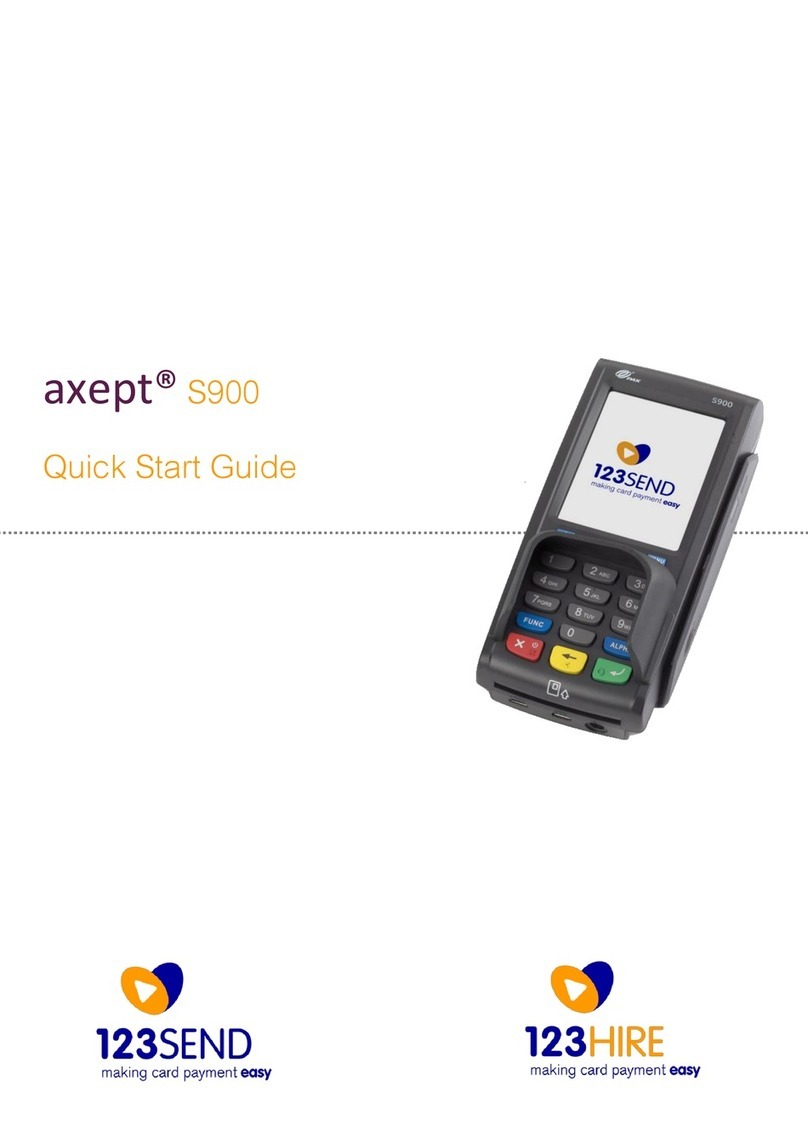
Optomany
Optomany axept S900 quick start guide
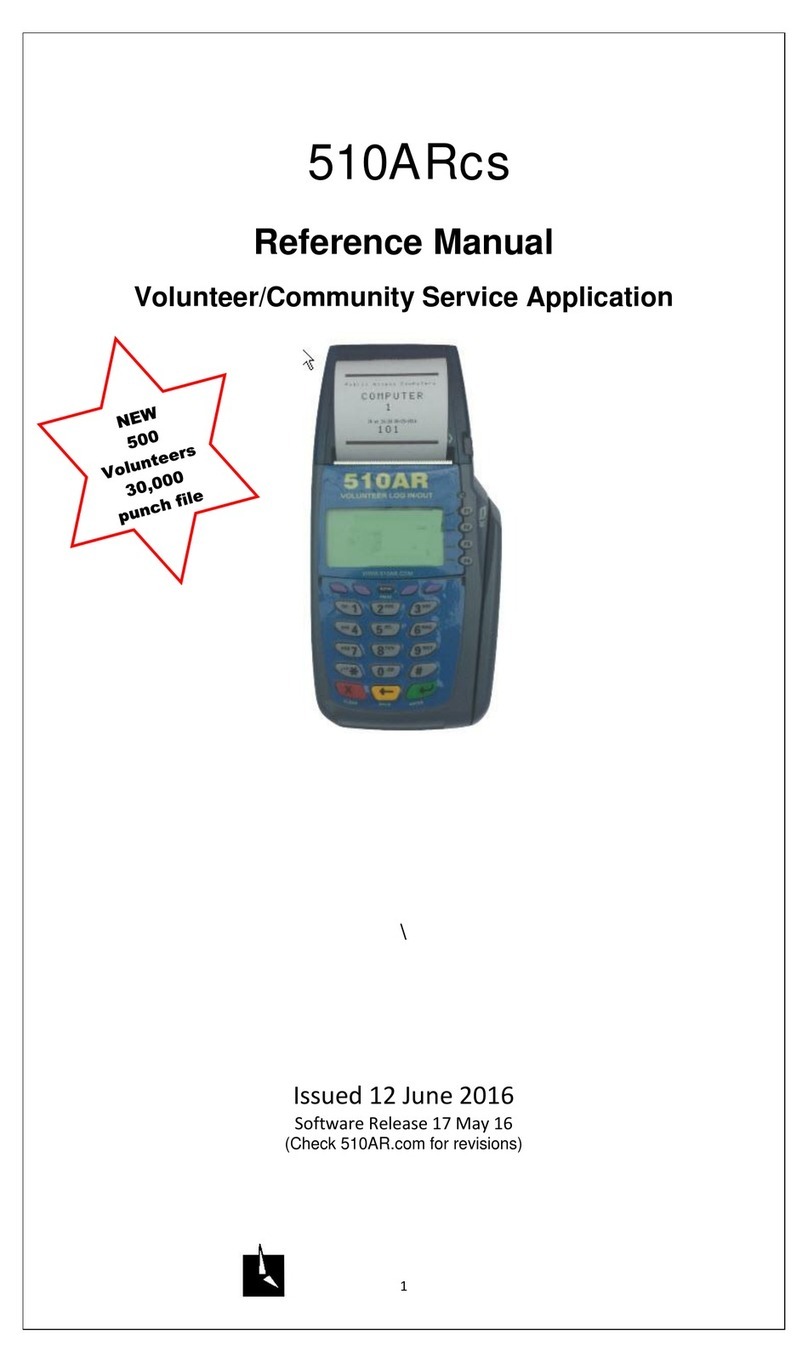
Card System Technologies
Card System Technologies 510ARcs Reference manual
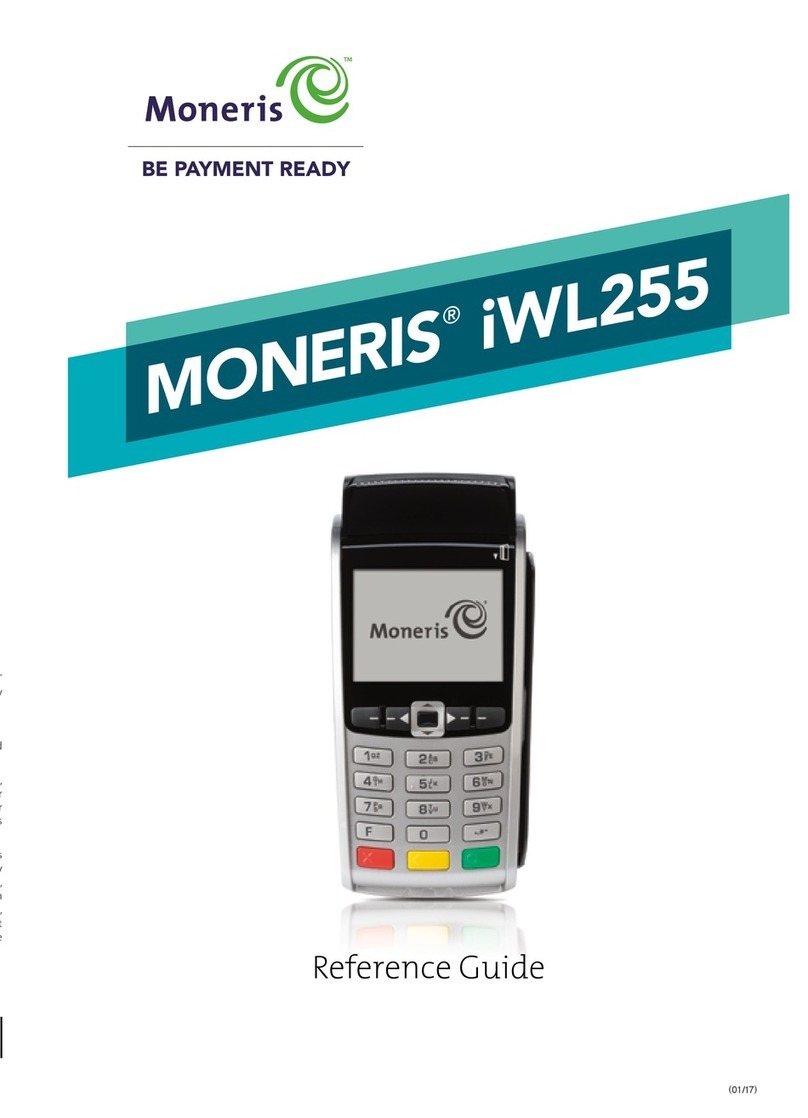
Moneris
Moneris iWL255 reference guide