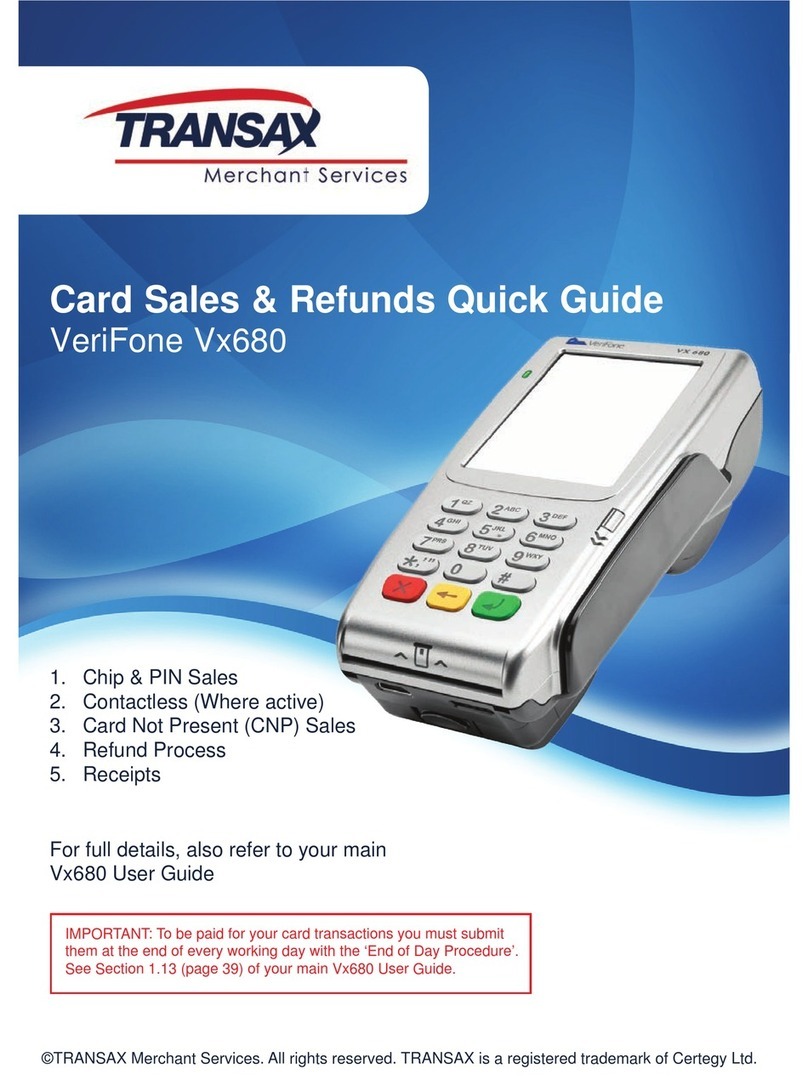VeriFone VX 820 Duet Installation and user guide
Other VeriFone Payment Terminal manuals

VeriFone
VeriFone Vx-520 Series APACS 40 User manual
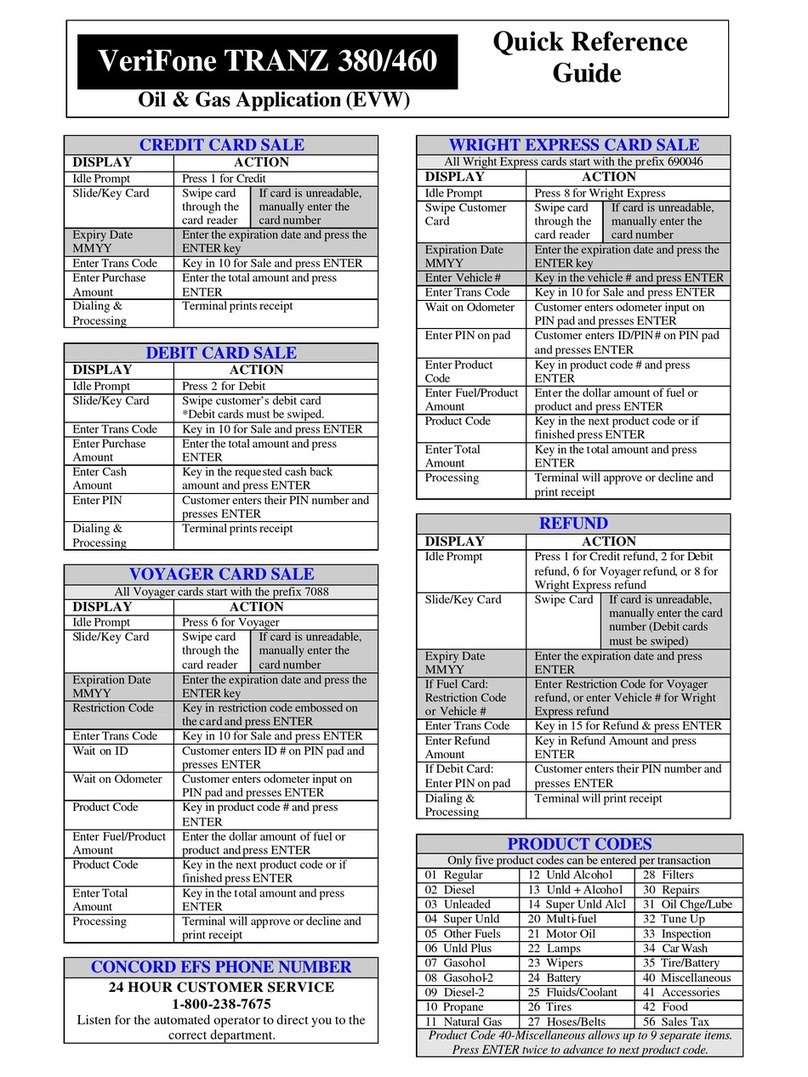
VeriFone
VeriFone TRANZ 380 User manual

VeriFone
VeriFone HICAPS VX820 User manual

VeriFone
VeriFone V400c User instructions

VeriFone
VeriFone 8000 User manual
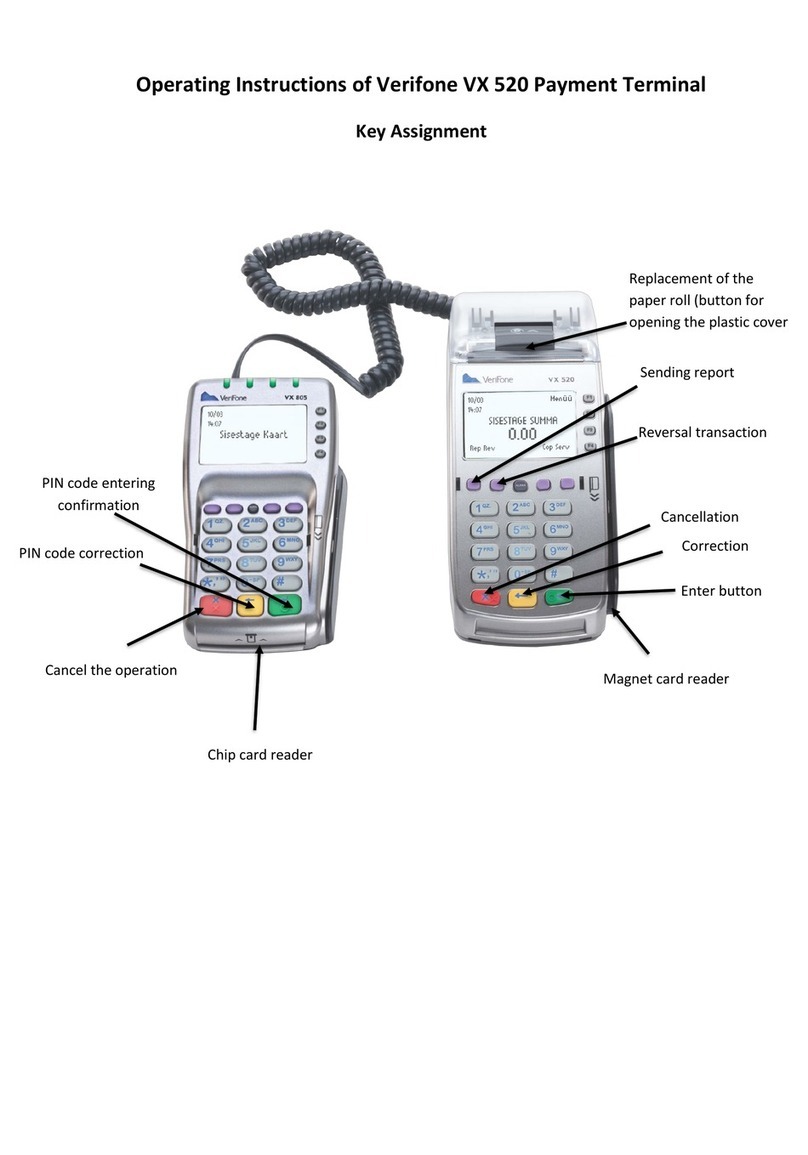
VeriFone
VeriFone Vx-520 Series APACS 40 User manual
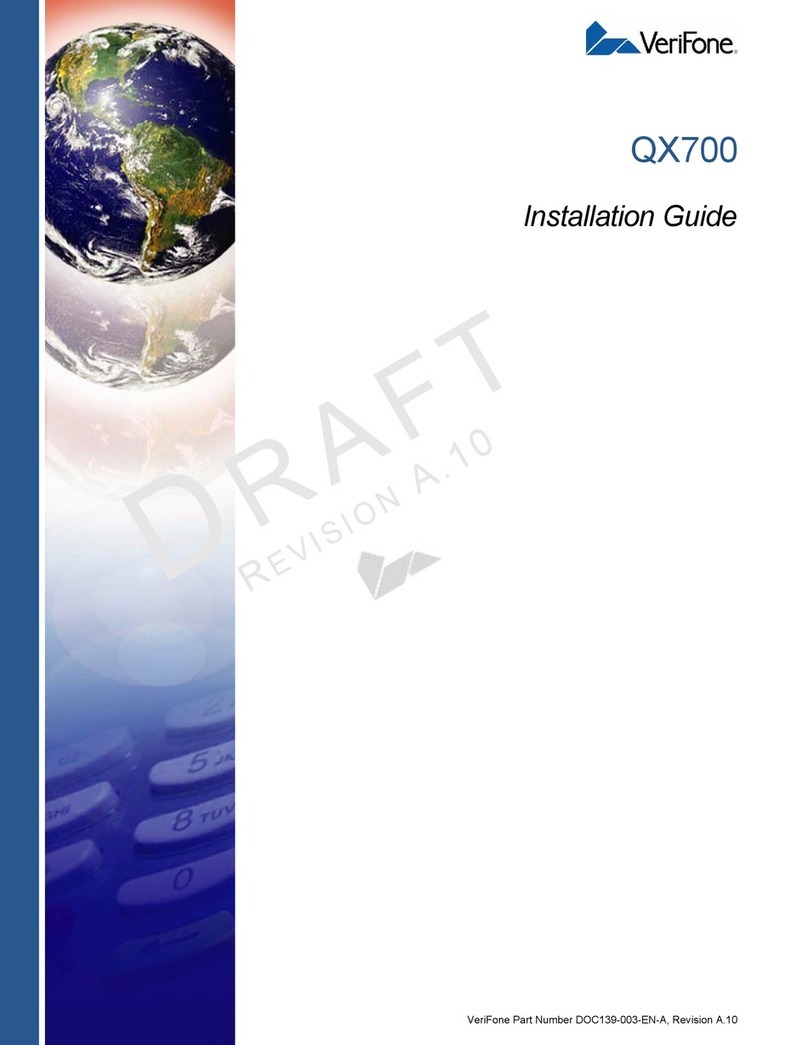
VeriFone
VeriFone QX700 User manual

VeriFone
VeriFone VX 680 User manual

VeriFone
VeriFone MX800 Series User manual
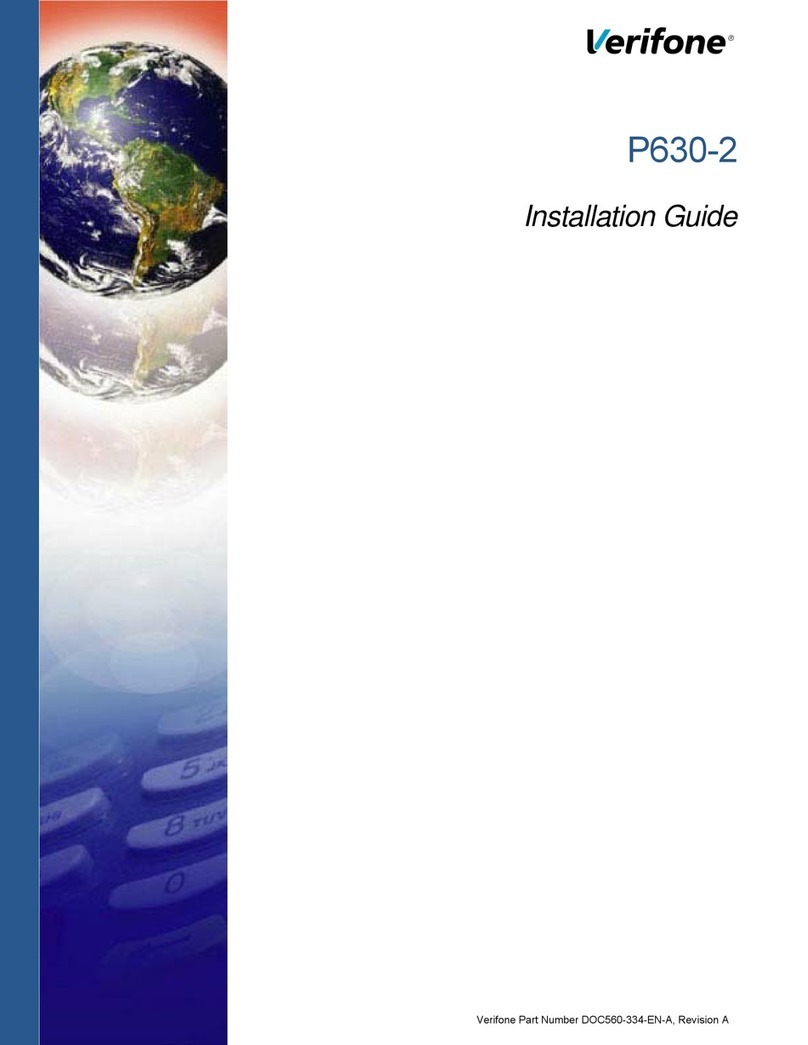
VeriFone
VeriFone P630-2 User manual

VeriFone
VeriFone Omni 37xx User manual

VeriFone
VeriFone VX 680 User manual
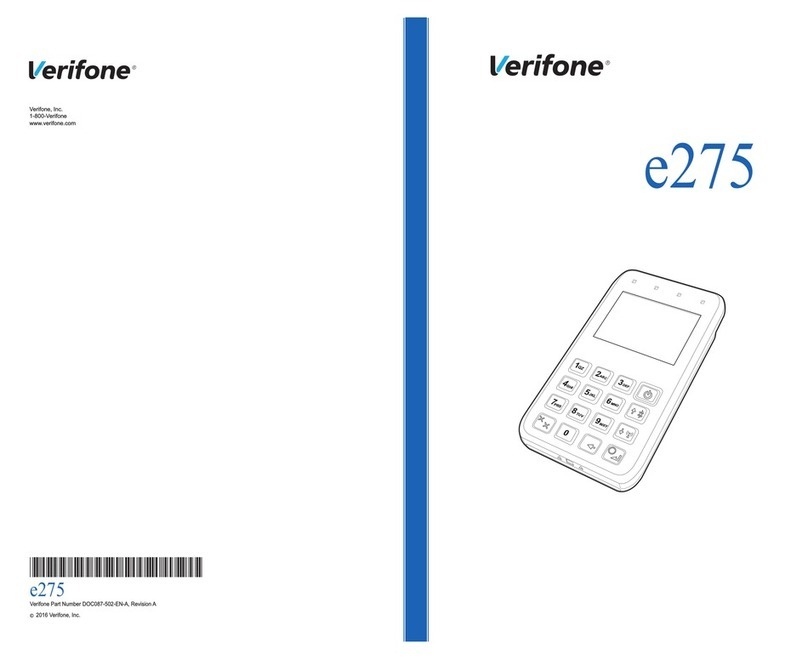
VeriFone
VeriFone e275 User manual

VeriFone
VeriFone P400 User manual

VeriFone
VeriFone omni 5 series User manual

VeriFone
VeriFone Carbon Mobile 5 User manual

VeriFone
VeriFone e285 User manual
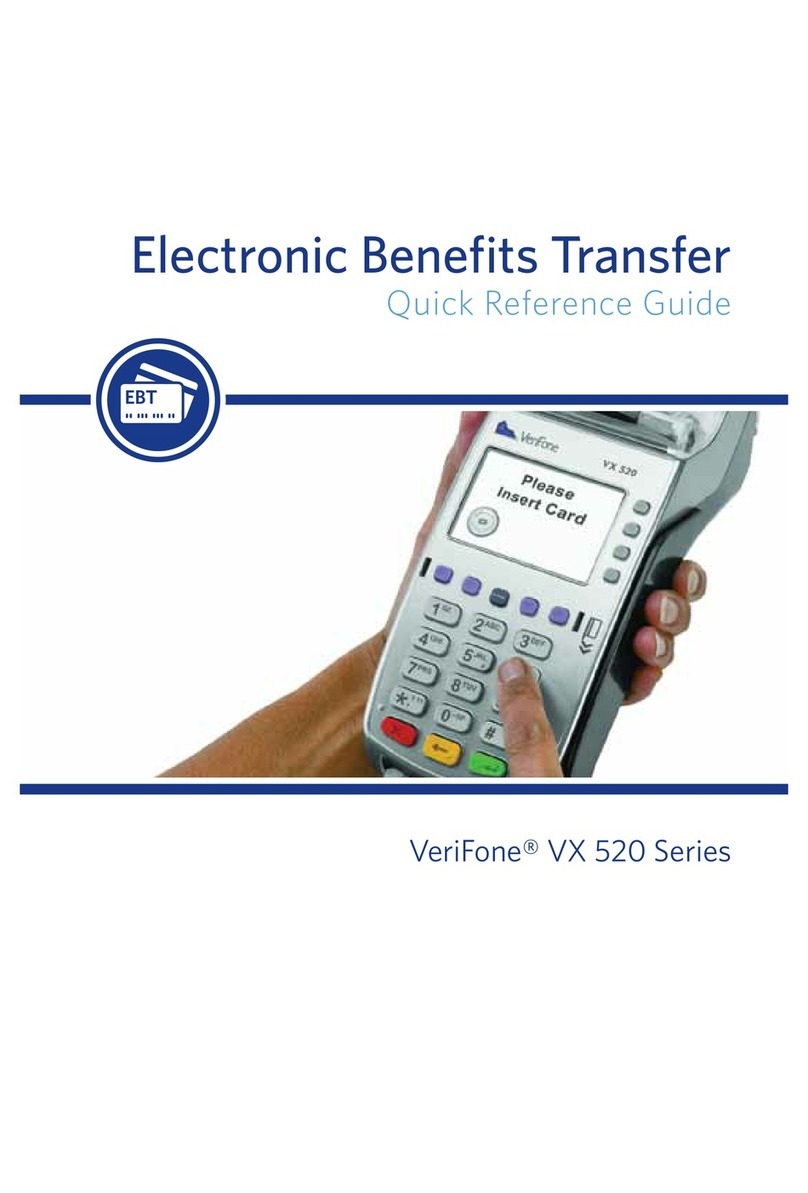
VeriFone
VeriFone VX 520 Series User manual

VeriFone
VeriFone VX820 Pin Pad User manual

VeriFone
VeriFone VX 520-G User manual