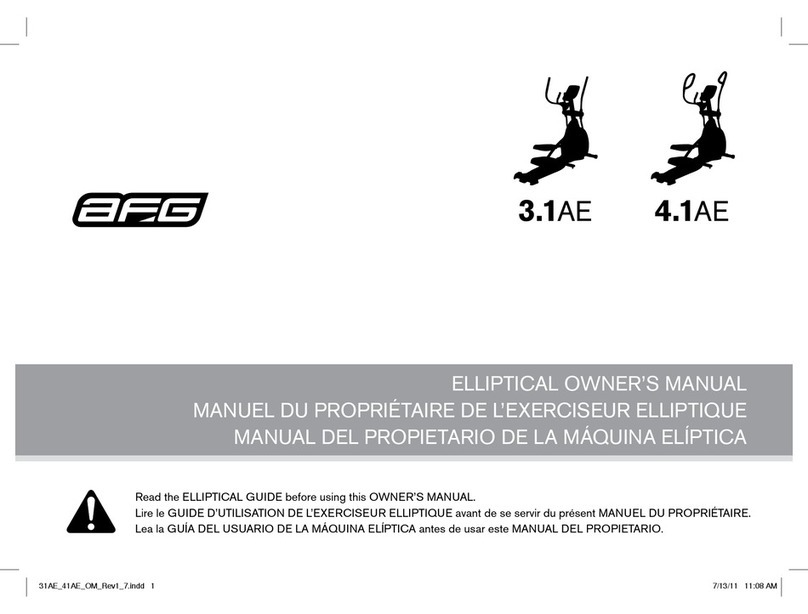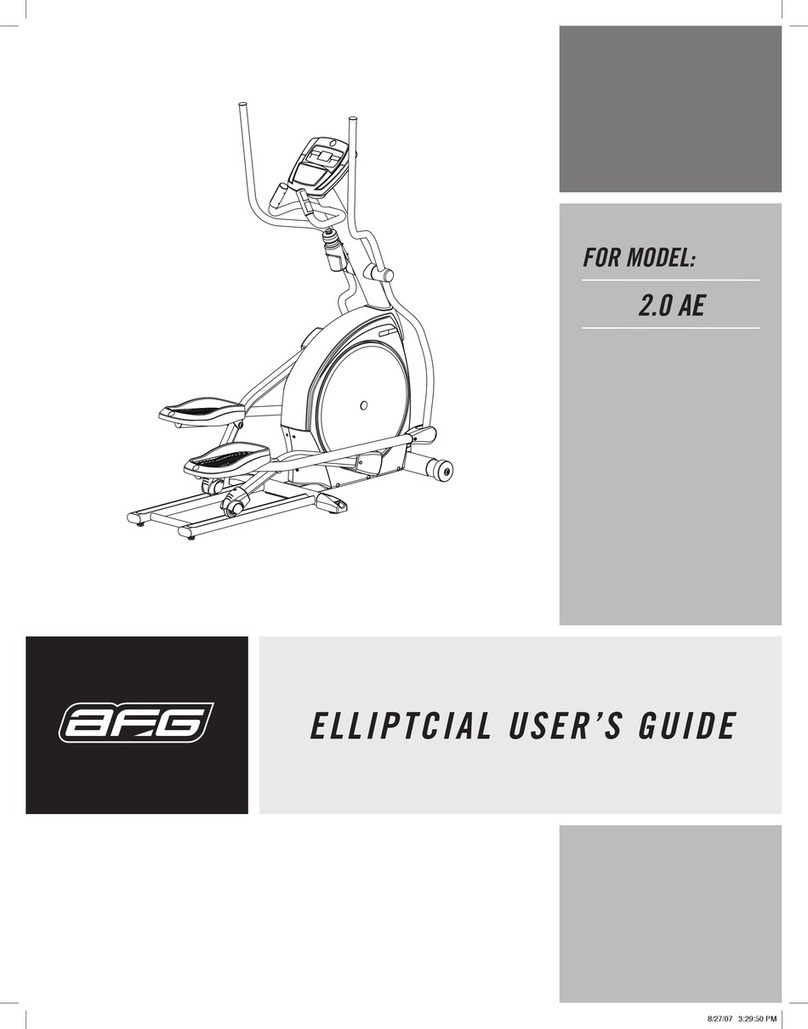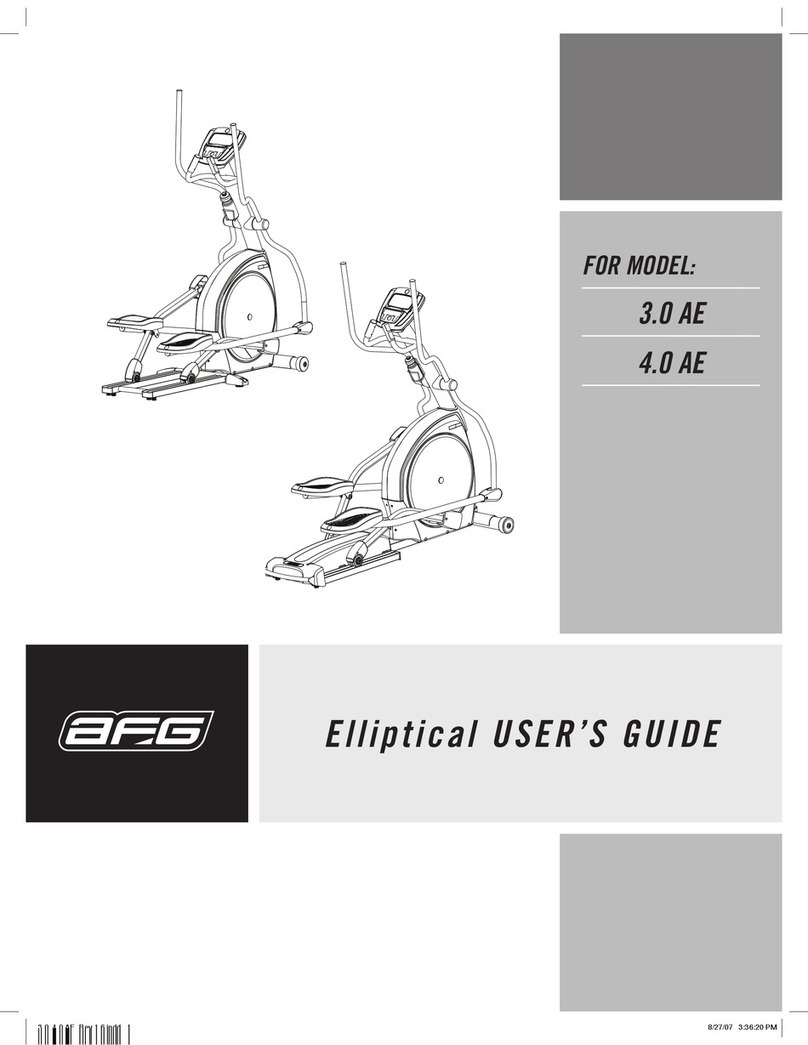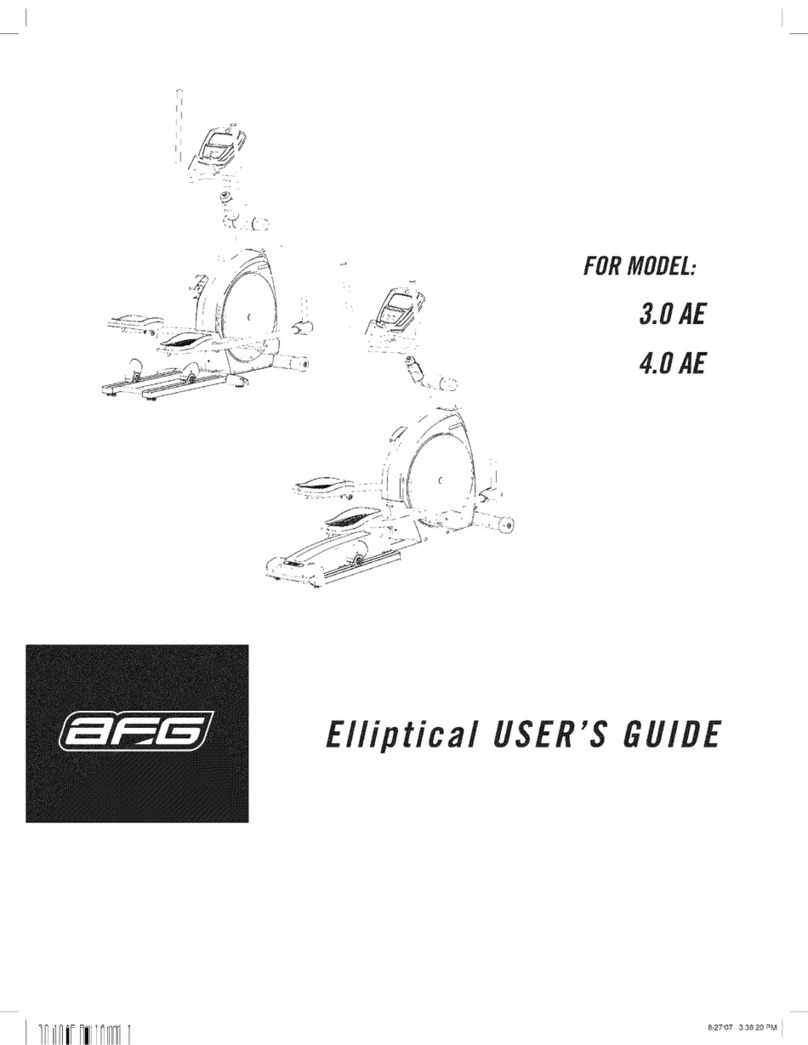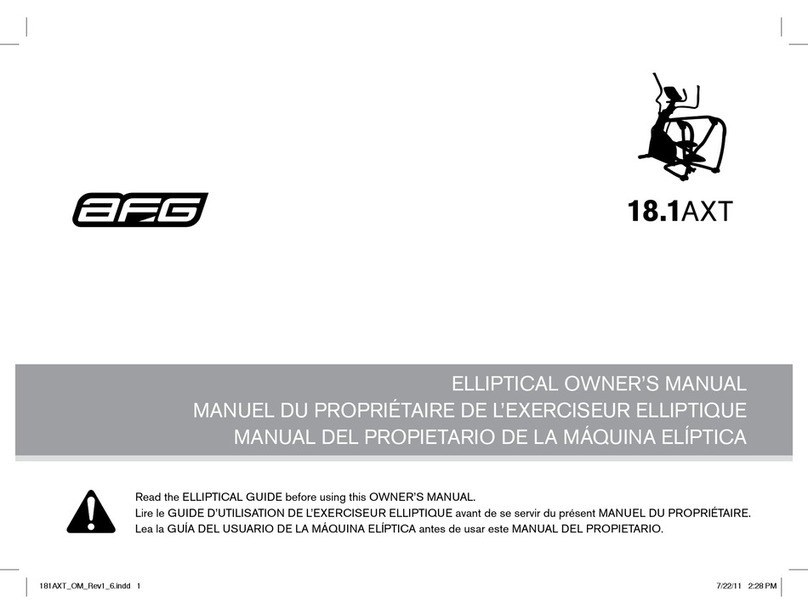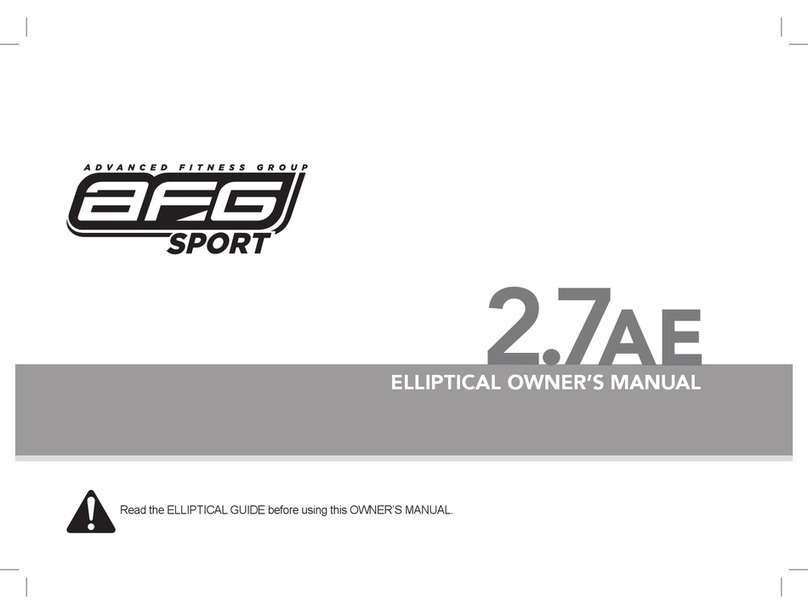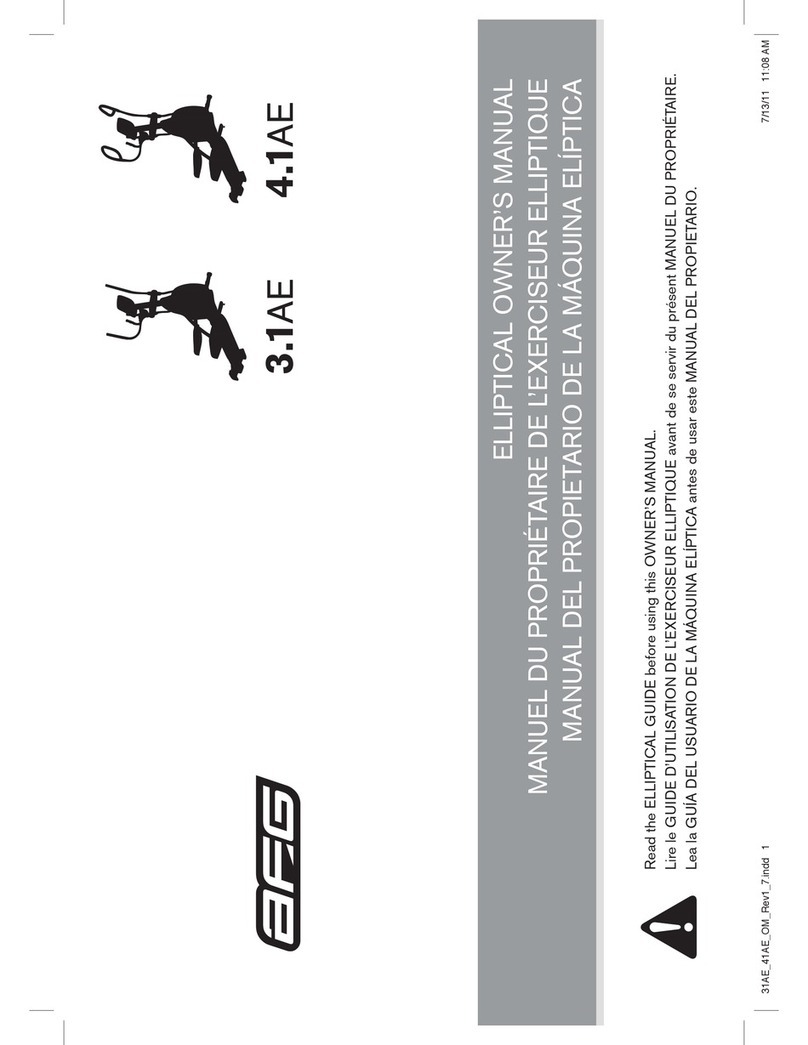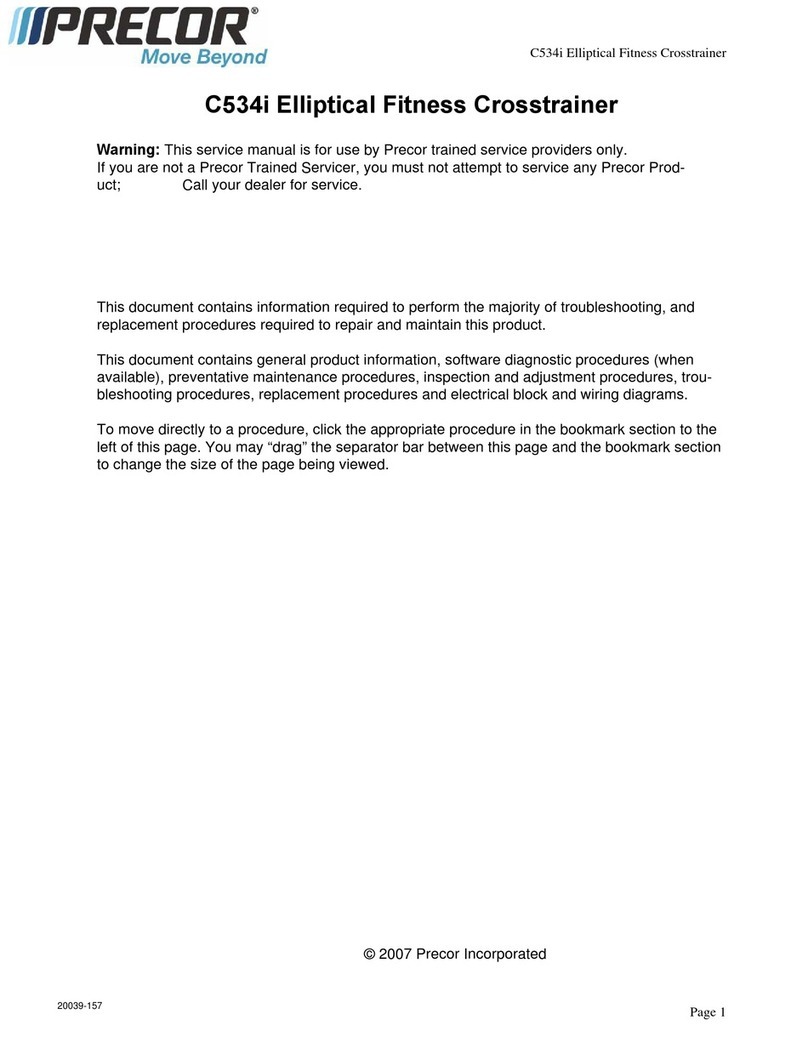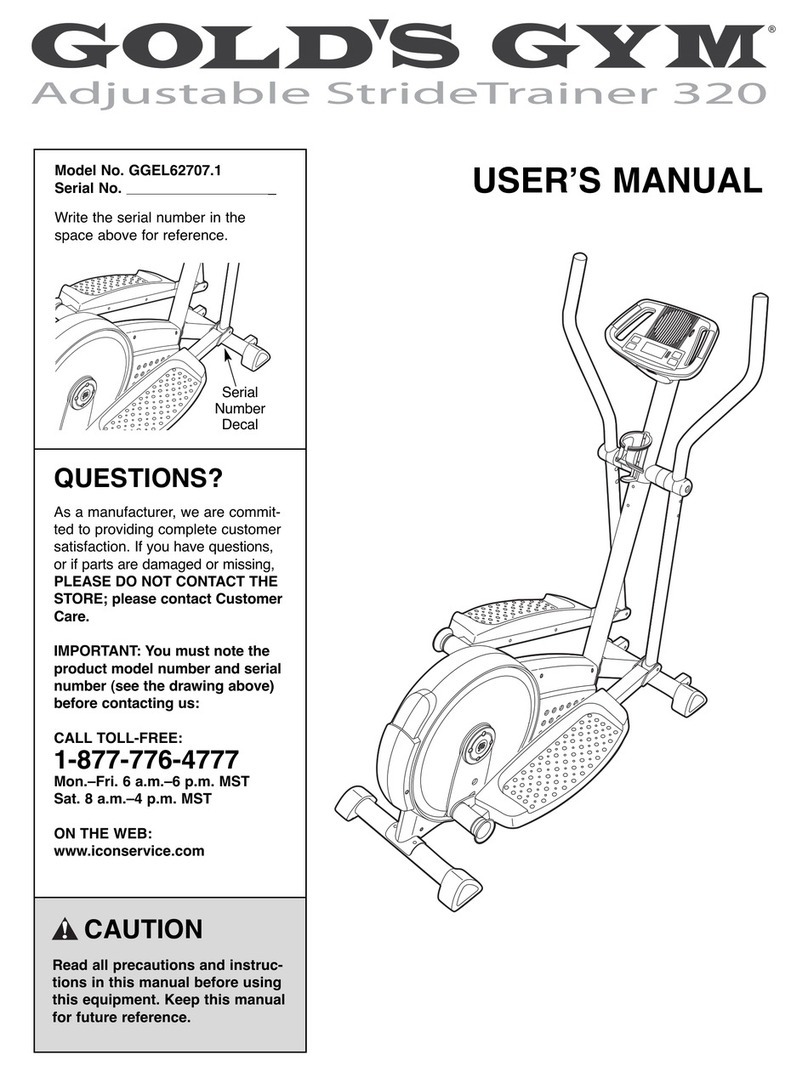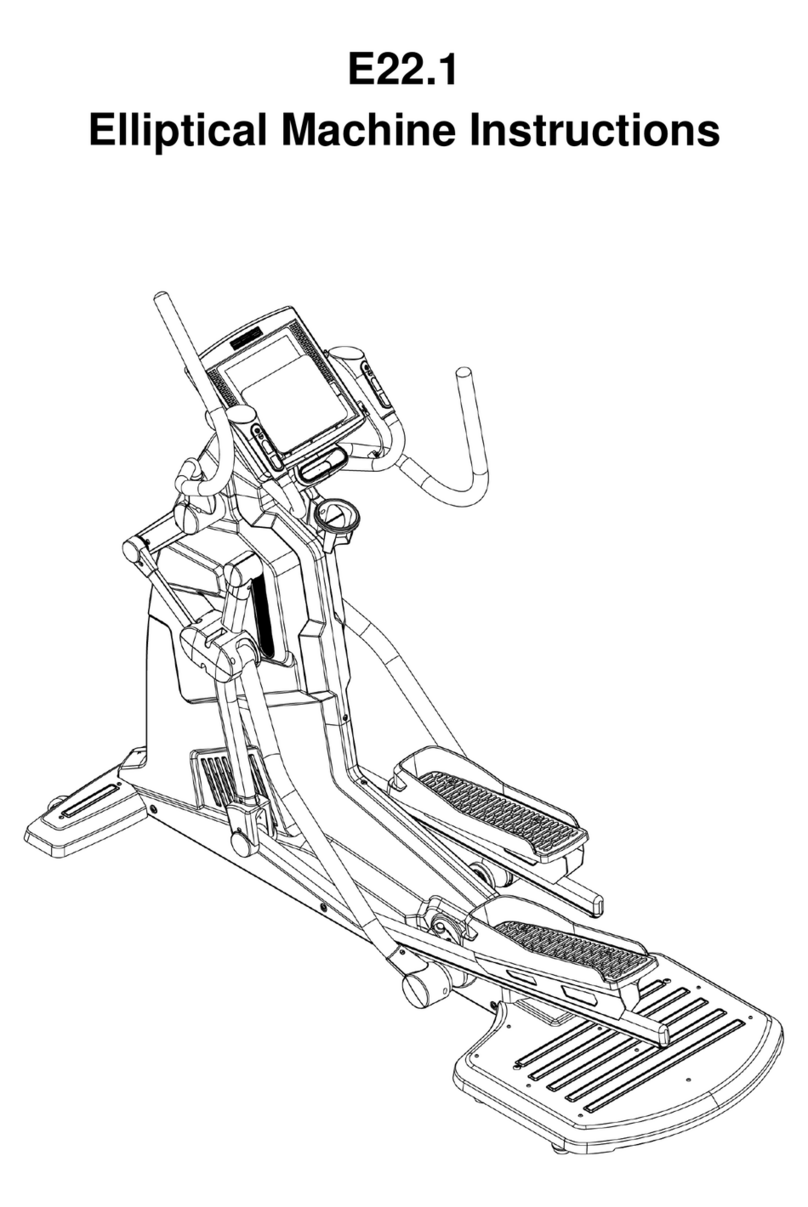AFG 18.0AXT User manual

ASCENT TRAINER
USER'S GUIDE
18.0 AXT Rev.2.4.indd 1 9/24/08 1:41:35 PM

CONGRATULATIONSand THANKYOUforyourpurchaseof thisAFGAscentTrainer!
Whetheryourgoal is to winraces orsimply enjoya fuller, healthier fifestyle, an AFGAscent Trainer
can help you attain it -adding club-quafity performance to your at-home workouts, with the
ergonomicsand innovafive featuresyou need toget stronger and healthier, faster. Becausewe're
committed to designing fitness equipment from the inside out, we useonly the highest quafity
components. It's a commitment we back with one of the strongest frame-to-brake warranty
packages in the industry.
ii_= '
Youwantexerciseequipmentthat offersthe mostcomfort,the bestreliabifity and the highest
qualityin its class.
AFGAscentTrainersde/iver.
Important Precautions 4
Assembly 5
Before YouBegin 17
Ascent Trainer Operation 18
Conditioning Guidelines 31
Troubleshooting & Maintenance 35
Limited Warranty 39
CONTACTINFORMATION Back Panel
ii
i iiii
i ii
9/24/08 1:41:36 PM

SAVETHESEINSTRUCTIONS
Read aft instructions before using this ascent trainer. When using an electrical product, basic precautions
should always be followed, including the following: Read aft instructions before using this ascent trainer. It
is the responsibility of the owner to ensure that aft users of this ascent trainer are adequately informed of aft
warnings and precautions• If you ha ve any questions after reading this manual, contact Customer TechSupport
at the number listed on the back panel of this manual
•If you experienceany kind of pain, including, but not limited to chest pains, nausea, dizziness, or shortness of
breath, stop exercising immediately and consult your physician before continuing.
• Maintain a comfortable pace•
• Tomaintain balance, it is recommended to keep a grip on the handlebars while exercising, mounting or
dismounting the machine•
• Do not wear clothes that might catch on any part of the ascent trainer.
• Do not turn pedals by hand•
• Make sure handlebars are secure before each use.
• Do not insert or drop any object into any opening.
• Unplug ascent trainer before moving or cleaning it. Toclean, wipe surfaces down with soap and slightly damp
cloth only; never use solvents• (SeeMAINTENANCE)
• This ascent trainer should not be used by persons weighing more than 325 pounds• Failure to comply will void
the warranty.
• This ascent trainer is intended for in-home use only. Do not use this ascent trainer in any commercial, rental,
school or institutional setting. Failure to comply will void the warranty.
• Do not use the ascent trainer in any location that is not temperature controlled, such as, but not limited to
garages, porches, pool rooms, bathrooms, car ports or outdoors• Failure to comply may void the warranty.
• Use the ascent trainer only as described in this manual
• Keep the pedals clean and dry.
• Care should be taken when mounting or dismounting the equipment•
• Disconnect aft power before servicing the equipment•
_:: ¸¸¸¸¸¸5¸¸: ¸5¸¸¸¸¸7_!i_i! _IT i_ ii!i_'i_!_;:_ii!_i:i_i!l
At NO time shou!d pets or children under the age of ]2 be closer to the ascent trainer than
f Ofeet.
At NOtime ShouldChildren under the age of i2 use the ascent trainer. • .
It isesse,tialihatyouraSce_ttraineris usedOnlyind_ors,ina _limateContro/le_roomlfyour
ascent trainerhasbeenexposedto coldertemperaturesorhighmoistureclimates,it isstrongly
Failureto d° s° maycause
IMPORTANT..READTHESESAFETYINSTRUCtiONSBEFOREUSE!
There are several areas during the assembly process of an ascent trainer that
special attention must be important to follow the assembly
instructions correctly make sure a!l paHs are tightened. If the
assembly instructions not followed correctly, the ascent trainer Could
frame parts that are not tightened and wi!l seem loose and may Causeirritating noisesl Toprevent damage to
the ascent trainer, the assembly instructions must be reviewed and corrective actions shou!d be taken.
UNPACKING
Unpack the product whereyou will be using it. Place the product on a fiat level surface• It is recommended that
you place a protective covering onyour floor. During each assembly step, ensure that ALLnuts and bolts are in
place and partially threaded in before completely tightening any ONEbolt.
NOTE:A light application of greasemay aid in the installation of hardware.Anygrease,such aslithium bike
greaseisrecommended.
Before proCeeding, find your asCent trainer's Serial ,_, _ ..... _
number located on the front stabillzer tube and enter [ I _>_ "_
I
!t m the space pr°vMed bel°w" AIs° l°cat° the m°d°l l _J_ _// _ I
name which is located on the front stabilizer tube: I/_//// I t
.............................................................................................. 1
MODELNAME: when Calling for servic&
Enter tfl/s SERIALNUMBERon your Warranty Card.
18.0 AXT Rev.2.4.indd 4-59/24/081:41:39 PM

k
HEARTRATEHANDGRIPS
UPPERHANDLEBAR
WATERBOTTLEHOLDER
INCLINEBRACKET
TOPHANDRAIL
SWING
SWINGARMCAP--
SWINGARM
FOOTPAD
BASERAILBRACKET
CONSOLE
CONSOLEMAST
LOWERHANDLEBAR
MAINFRAME
SIDECOVER
CRANK
CRANKCAP
FRONTSTABILIZERTUBE
PEDALARM
ELBOWCOVER
LINKARM
BASERAIL
REARUPRIGHT
[] Phillips Screwdriver
[]5 mmTWrench
[]5 mm LWrench
[]6 mm LWrench
[] 13/15 mmFlatWrench
[] 1 Console
[] 1 ConsoleMast
[] 1WaterBottle Holder
[] 1 MainFrame
[] 1 FrontStabilizerTube
[] 1 BaseRail
[] 4 BaseRailBracketCaps
[] 2 Footpads
[] 1AudioAdaptorCable
[] 3 iPod®DockInserts
[] 2 CrankCaps
[] 2 UpperHandlebars
[] 2 LowerHandlebars
[] 2 SwingArm/PedalArmSets
[] 4 SwingArmCaps
[] 2 Link Arms
[] 2 ElbowCoverSets
[] 2 RearUprights
[]2 TopHandRails
[] 1PowerCable
[] 1UniversalMP3
PlayerDockInsert
[] 1iPod®DockingStationPlug
[] 10HardwareBags
[] 1WirelessChestStrap
Ifyouhavequestionsorif thereare-a-nymissingparts,c°ntacf Cust°merTechSuPp°rt-
ContaCtinformationisloca}edonthe backpanelof
BOLT(A)
20mm
Qty:8
WASHER(B)
20mm
Qty:8
MAINFRAME
//" _" FRONTSTABILIZER!TUBE
/ / , ______-_
i
........ _:_'=/fl" i ti/ ,, "WASHERS(B)
I_/_lF.K/_IL_""__ i //\. -- \ \ WASHERSB
AOpenHARDWAREBAG1.
BAttachthe FRONTSTABILIZERTUBEto theMAINFRAMEusing4 BOLTS(A)and4 WASHERS(B).
CAttachthe BASERAILto the MAINFRAMEusing4 BOLTS(A)and 4 WASHERS(B).
18.0 AXT Rev.2.4.indd 6-79/24/081:41:42 PM

BOLT(C)
16mm
Qty:12
WASHER(O) (_
25mm
Qty:4 SideView
ARCWASHER(E) AXLE
17mm _Qty:2
Qty:8
ARCWASHERS(E)
BOLTS
BASERAIL
MAINFRAME
AOpenHARDWAREBAG2.
BAttachthe REARUPRIGHTSto the BASEFRAMEusing 4 BOLTS(C),4WASHERS(D), 4BASERAILBRACKET
CAPSand 2AXLES.
NOTE:AssembletheTOPHANDRAILSsothey areparalleltothe floor.Donot assemblewiththe TOP
HANDRAILrestingonthe floor.
NOTE:Assemblethe REARUPRIGHTSsotheycurvetowardthe MAINFRAMEas illustrated.
CPartiallythreadtheTOPHANDRAILSto the REARUPRIGHTSusing 8 BOLTS(C) and 8ARCWASHERS(E).
BOLT(F) _ NUT(G)
25mm 8mm
Qty:4 Qty:4
INCLINEARM
BOLTS(F)
TOPHANDRAIL...
NUTS(G)
AOpenHARDWAREBAG3.
BAttach eachTOPHANDRAILto the INCLINEARMusing 4 BOLTS(F) and4 NUTS(G).Tomakeassembly
easier,lightlytighten all four boltsto begin,thentighten firmly after all bolts havebeenstarted.
NOTE:TheINCLINEARMextendsfromthe front of the REARMASTCOVER.
NOTE:Tightenall hardwarefromAssemblyStep2.
18.0 AXT Rev.2.4.indd 8-99/24/081:41:48 PM

BOLT(H)_BOLT(C)
20mm 16mm
Qty:8 Qty:2
WASHER(I)
34mm
Qty:2
WAVYWASHER(J)
23mm
Qty:2
BOLTS(H)
BOLT(C)
WASHERS(I)
HANDLEBARSHAFT
LEFTUPPER
HANDLEBAR WAVYWASHER(J)
REARMASTCOVER
XRIGHTUPPER
"--HANDLEBAR
WASHER(I)
(H)
LEFTLOWER
HANDLEBAR
LOWER
HANDLEBAR
MAINFRAME
AOpenHARDWAREBAG4.
BSlide1WAVYWASHER(J)ontoeachHANDLEBARSHAFT.
CSlidethe LEFTLOWERHANDLEBARontothe HANDLEBARSHAFT.Besurethe LEFTLOWERHANDLEBARis
positionedthe sameasshowninthe diagram.
DSlidethe LEFTUPPERHANDLEBARontothe HANDLEBARSHAFT.Using4 BOLTS(H) connectthe UPPERand
LOWERHANDLEBARas showninthe diagram. Donot tighten anybolts until all 4 arestarted.
ESecurethehandlebarassemblyusing1WASHER(I) and 1 BOLT(C).
FRepeatSTEPSC-Eonthe oppositeside.
NOTE:Besureto attachWASHER(I) asshowninSTEPEDIAGRAM.
BOLT(C)
16ram
Qty:4
WASHER(L)
18mm
Qty:4
CONSOLE
PRE-ATTACHEDBOLTS
BOLTS(C)
WASHER(L)
WATERBOTTLEHOLDER _ _d"
PRE-ATTACHEDBOLTSJ
MAINFRAMEBRACKET
BOLTS(C)
(L)
CONSOLEMAST
AOpenHARDWAREBAG5.
BRunwiresfrom MAINFRAMEBRACKETthroughthe CONSOLEMAST.
CAttach CONSOLEMASTtothe MAINFRAMEBRACKETusing4 BOLTS(C) and 4 WASHERS(L).
DAttachwiresto backof CONSOLE.
NOTE:Donot pinchwires.
EAttach CONSOLEto theCONSOLEMASTusing4 PRE-ATTACHEDBOLTS.
FAttachWATERBOTTLEHOLDERto CONSOLEMASTusing2 PRE-ATTACHEDBOLTS.
18.0 AXT Rev.2.4.indd 10-119/24/08 1:41:57 PM

BOLT(K)
12mm
Qty:8
WASHER(L)
18mm
Qty:8
FOOTPAD_,,_
I II
I I
WASHERS(L)---_ _ "_i i
BOLTS(K)---_ _ _i
AOpenHARDWAREBAG6.
BAttacheachFOOTPADtothe footpadsupportoneachLINKARMusing4 BOLTS(K)and 4 WASHERS(L).
CRepeatwith the left LINKARM.
BOLT(C) _ WASHER(P)
16mm 38 mm
Qty:2 Qty:2
WAVYWASHER(M)
34mm
Qty:2
WASHER(P)
BOLT(C)
PEDALARM
AOpenHARDWAREBAG7.
BAttach right LINKARMto right PEDALARMusing 1BOLT(C), 1WASHER(P) and 1WAVYWASHER(M).
CRepeatonoppositeside.
DDiscardpackagingplastic.
18.0 AXT Rev.2.4.indd 12-13 9/24/08 1:42:04 PM

/
BOLT(C)
16mm
Qty:6
WASHER(D)
25mm
Qty:6
WAVYWASHER(J) AXEL
29mm ( @ Qty:2
Qty:2
TOPHANDRAIL
CRANK
BOLT(C)
WASHER(B)
SWINGCAP
BOLT(C)
WASHER(B)
X
WAVYWASHER(J)\
_\ \
/
AXLE /BOLT(C)
SWINGCAP
WASHER(B)
RIGHTSWINGARM
ARM
PACKAGINGPLASTICJ
ALaywastepackagingplasticoverthe BASERAIL.ThiswillpreventthePEDALARMassemblyfrom scratching
the ascenttrainers paint.
BOpenHARDWAREBAG8.
CAttach right SWINGARMto TOPHANDRAILusing 2 SWINGCAPS,2BOLTS(C), 2AXLESand 2WASHERS(D).
DAttachthe right PEDALARMto theright CRANKusing 1WAVYWASHER(J),1WASHER(D) and 1 BOLT(C).
EAttachthe CRANKCAPtothe CRANK.
FRepeatonoppositeside.
BOLT(N)
45mm
Qty:2 WASHER(L) RODBEARING_SPACER_NUT(G)
18ram (0) ) SHAFT Qty:4 8ram
Qty:2 Qty:2 Qty:2
LOWER
BOLT(N)
/
/
/
LiNKARM
AOpenHARDWAREBAG9.
BSlide1RODBEARINGSHAFTintothe joint endof right LINKARM.
CFit1 SPACERon eachsideofeachRODBEARINGSHAFTafterthe RODBEARINGSHAFTSareinLINKARM.
DAttach right LINKARMto theright LOWERHANDLEBARusing 1BOLT(N), 1WASHER(L) and 1 NUT(G).
ERepeatonoppositeside.
18.0 AXT Rev.2.4.indd 14-15 9/24/08 1:42:10 PM

SCREW(0)
12mm
Qty:6
LOWERHANDLEBAR
SCREWS(0) JOINT
\
JOINTCOVER
SCREWS(0)
HANDLEBAR
COVER
JOINTCOVER
SCREWS(W)
AOpenHARDWAREBAG10.
BAttachJOINTCOVERSto thejoint betweenthe right LINKARMandthe right LOWERHANDLEBARSusing3
SCREWS(0).
CRepeatonoppositeside.
CONGRATULATIONSon choosing your ascent trainer. You've taken an important step in developing and
sustaining an exercise program! Your ascent trainer is a tremendously effective tool for achieving your
personal fitness goals. Regular use of your ascent trainer can improve the quality of your life in so many
ways.
HEREAREJUSTAFEWOFTHEHEALTHBENEFITSOFEXERCISE:
•Weight Loss
• A Healthier Heart
• Improved Muscle Tone
• Increased Daily EnergyLevels
Thekey to reaping these benefits is to develop an exercise habit. Your new ascent trainer will help you
eliminate obstacles that prevent you from exercising. Inclement weather and darkness won't interfere with
your workout when you use your ascent trainer in the comfort of your home. This guide provides you with
basic information for using and enjoying your new machine.
LOCATIONOFTHEASCENTTRAINER
Place the ascent trainer on a level surface. Do not place the ascent trainer in any area that will block any
vent or air openings. The ascent trainer should not be located in a garage, covered patio, near water or
outdoors.
ADJUSTINGLEVELERS
Adjust the 2 rear levelersso that the ascent trainer is level on the floor. Thenadjust the center leveler
locatedunderthe BASERAILjust so it is snug with the floor.
CENTERLEVELER
REARLEVELER --REAR LEVELER
18.0 AXT Rev.2.4.indd 16-17 9/24/08 1:42:15 PM

POWER
Yourascent trainer is powered by a power supply. Thepower must be plugged into the power jack, which is
located in the front of the ascent trainer near the FRONTSTABILIZER TUBE.Make sure the console power switch,
located next to the power jack, is in the ONposition.
INCLINEOPERATION
If the stop button is pressed to pause the program, the incline motor will remain at its current height. Toreturn
the incline to 0%, press start and change the incline to 0% before dismounting. If the stop button is held for 3
seconds to reset the console, the incline will return to 0%.
MOVING
Yourascent trainer has a pair of transport wheels
built into the FRONTSTABILIZER TUBE.Tomove,
first remove the power supply and firmly grasp
the base carefully flit and role.
NOTE:Thereis a thin protective sheet of clear plastic on the overlay of the console that should be removed.
A) WORKOUTPROFILEDISPLAY..Disp/aysworkoutprofiles.
B)ADDItiONALDISPLAYWINDOWS:Time,distance,date and c/ock.
C)ALPHANUMERICDISPLAYWINDOW..Displayswatts,calories,RPM,heartrate,speedandproFILEMdisplayinformation.
D)proFILETM BUTTON:Usedto scrodthroughproFILEMdisplay modes.Must be pressedafter se/ectinguser.
E) CHANGEDISPLAYBUII'ON:Usedtoscrollthroughdisplaymodes.Presstochangedisplayfeedbackduringworkout.
F) iPOD°CONTROLS:Pressto afljust yourattached iPod°audiosettings.
G)START..Simp/ypressto beginexercisingor startsyour workout.
N)STOP:Presstopause/enflyour workout.Ho/flfor 3 secondsto reset the ascenttrainer.
I) iPOD°/ PROGRAMMINGBUTTON:Usedto selectprogram,/eve/and time, and other options.Usedto contro/
iPofl®(during workoutonly).
1) INCLINEARROWKEYS:Pressto adjust incline in 5%increments.
K)SETINCLINEKEY..Usedto confirm desiredincfine.
L) RESISTANCEARROWKEYS:Presstoadjust resistance.
M)SETLEVELKEY..Usedto confirm desiredleveL
N) ODICKADJDSTKEYPAD:Usedto reachdesiredresistanceor inc/inemorequick/y.
O)AUDIOIN: P/ugyour CD/ MP3playerinto the consoleusing the inc/uflefl audioadaptor came.
P)AUDIOOUT/HEADPHONE]ACKP/ugyourheadphonesintothisjack tolistentoyourmusicthroughtheheadphones.
Q)iPOD°DOCKINGSTAtiON/MP3PLAYERPOCKET..Usedto dockyouriPod®orstoreyourMP3Player.
R)SPEAKERS:Musicplays throughspeakerswhenyourCD/MP3player is connectedto theconsole.
NOTE:Whenheadphonesarep/uggedintotheheadphonejack thesoundwillno/ongercomeoutthroughthespeakers.
i i
18.0 AXT Rev.2.4.indd 18-19 9/24/08 1:42:19 PM

Speed:ShownasMPH.
time:Shownas Minutes:Seconds.Indicates the time remaining or thetime elapsedin your workout.
HEARTRATE:Shownas BeatsPerMinute. Indicatesyour heart rate (displayed whencontactis made with both
pulsegrips).
Distance:Shownas Miles. Indicatesdistancetraveledduringyour workout.
Incline:Shownas Percent.Indicatesthe incline of theascenttrainerguide rail.*
Calories:Indicatestotal Caloriesburnedduringyour workout.
WATTS:Displayscurrent userpoweroutput.
RESISTANCE:Indicatesthe resistanceof the ascenttrainer workout.*
000 000
00000 00000
0000000000000
00000000000000
00000000000000
00000000000000
WORKOUTPROFILES:Representsthe profileof the workoutbeingused(speedduring speedbasedworkoutsand
inclineduring incline based workouts).
*Inclineand Resistancewill display in Alphanumericdisplay whenadjusted and then will revert
backto current workoutinfo.
I) EnterSetupMode:Pressand hold i and 2 BUTTONSfor 3-5 seconds.
2) Usethe ENTERbutton toconfirm settings.
3) Settingsinclude:MONTH,DAY,YEAR,HOUR,MINUTE,andAM/PM.
4) ReviewSettings:Youcanreviewyoursettingsat anytime whilein SetupMode.Usethe ENTERbutton to scroll
throughsettings.
5) ExitSetupMode:Toconfirmthe Dateand Time,pressand holdENTERfor 3 seconds.
6) ToReset:SimplyreenterSetupModeand adjust Dateand Timeto the correctsetting.
PULSEGRIPS
Placethepalm ofyourhands directlyon thegrip pulse handlebars.Bothhands mustgrip the barsforyour heart
rate to register.It takes5 consecutiveheart beats(i5-20 seconds)foryourheartrate toregister.Whengripping
thepulsehandlebars,donotgrip tightly. Holdingthegrips tightly mayelevateyourbloodpressure.Keepa loose,
cupping hold. Youmayexperiencean erratic readout if consistentlyholding the grip pulse handlebars.Make
suretocleanthe pulsesensorsto ensurepropercontactcan be maintained.SeeMAINTENANCESECTION.
WIRELESSCHESTTRANSMITTER
Prior to wearingthe wirelesschest transmitter onyour chest,
moistenthe tworubberelectrodeswith water.Centerthe chest
strap just below the breast or pectoral muscles, directly over
your sternum, with the logo facing out.
NOTE:Thechest strap must be tight and properly placed to
receivean accurateand consistent readout,ff thechest strap
istooloose,orpositionedimproperly,you mayreceiveanerratic
or inconsistent heartrate readout.
BACKSIDEOFCHESTTRANSMITTER
LAPPLY MOISTUREHERE-T
IMPORTANT..Thehea_ rate funCtionon this product is not a medicai device:Whileheartrate grips can
irelativeestimatioiofyour actialheartrate, theyShou!dnotbe reliedon whenaCcuite =adigs are
necessary.Somepeople,includingthose in a carfliacrehabprogram, maybenefit fromusingan alternateheart
ratemonitoringsystem!ikea chest orwriststrap, Variousfactors,inclufling movementof theuser,mayaffect
theaccuracyofyourheart ratereading. Theheartrate readingisintendedonlyasan exerciseaidin determining
heart rate trendsin genera/ Pleaseconsu/tyourphysician
I) Turnonascenttrainer.
2) PressSTARTbutton and begin exercising.
3) Programwill automatically default to Manual (PI), the time will count up from 0:00, and the resistancewill
default tolevel i, and the incline will default to 0%.
4) Theresistanceand incline level can beadjusted during the workout.
I) Selecta programusing theUP/DOWNARROWkeysand pressENTER.
NOTE:If youpressSTARTbeforepressingENTER,the programwill begin and countsup from 0:00 for the
Manual (PI) and ConstantWatts(P4)programs,and count downfrom 30:00 for all otherprograms. The
leveldefaults toi.
2) SetTIMEusing the UP/DOWNARROWKEYSon theprogrammingbutton and press ENTER.
3)Selecta LEVELusing theUP/DOWNARROWKEYSon theprogrammingbutton and press ENTER.
4) PressSTARTorENTERto beginthe program.
i i
18.0 AXT Rev.2.4.indd 20-21 9/24/08 1:42:22 PM

00R M;PHOi !ES¸ i
Allows 'On TheFly' manual RESISTANCEchanges, time-based goal.
Walk or run a series of alternating RESISTANCElevels.
time-based goals with 16 difficulty levels to choose from.
1
2
3
4
5
6
7
8
9
10
11
12
13
14
15
16
PROGRAMSEGMENTS-Repeat
60 60 60 60 30 60 60 30 30 60 30 60 60 30 30 60 60 60 60 60
Z
155151
266262
3 7 7 3 7 3
488484
5 9 9 5 9 5
1 2 3_ 4_ 5__ 6_
2 2 3 5 1 1 5 5
i 2 2 3 6 2 2 6 6
2 2 4 7 3 3 7 7
2 2 5 8 4 4 8 8
2356 95 599
2 3 5 10 6 6 10 10 6 10 6 6 10 10 6 5 2
2 3 5 8 11 7 7 11 11 7 11 7 7 11 11 7 8 5 3 2
2 3 5 9 12 8 8 12 12 8 12 8 8 12 12 8 9 5 3 2
345I0 13 9 9 13 13 9 13 9 9 13 13 9 I0 5 4 3
3 4 8 11 14 10 10 14 14 10 14 10 10 14 14 10 11' 8 '4'3
3 I0 I2 15 11 11 15 15 11 15 11 11 15 15 11 I2 I0 3
3 6 I0 I3 16 12 12 16 16 12 16 12 12 16 16 12 I3 I0 6 3
5 I3 I4 17 13 13 17 17 13 17 13 13 17 17 13 I4 I3 5
5 I3 I5 18 14 14 18 18 14 18 14 14 18 18 14 I5 I3 5
5 I3 I6 19 15 15 19 19 15 19 15 15 19 19 15 I6 I3 5
5 I3 I7 20 16 16 20 20 16 20 16 16 20 20 16 I7 I3 5
9 10 11 12 13 14 15 16 17 18 19 20
1 3 2 2 i
2 3 2 2 I
3 2 2
4 5 2 2
5 6 5 2
Warm-up and cool-down last 4:00 minutes each.
.............. I
Challengeswith variouscombinationsof hills and valleys(RESISTANCE).time-basedgoal with 16 difficulty
levelstochoosefrom.
1
2
3
4
5
6
7
8
9
10
11
12
13
14
15
16
PROGRAMSEGMENTS-Repeat
60 60 60 60 60 60 60 60 60 60 60 60 60 60 60 60 60 60 60 60
1234_ 5_ 6_ Z
i 2 2 3 3 3 4
i 2 2 3 4
i 2 2 4 5
2 2 5 6
2 3 5 6 7
2 3 5 7 8
2 3 5 8 9
455554
45566665
56677776
67788887
7 8 8 9 9 9 9 8
8 9 9 10 10 10 10 9
9 10 10 11 11 11 11 10 10 9
9 i0 ii 12 13 14 15 16 17 18 19 20
4333221
544322I
6 5 5 4 2 2 I
7 6 6 5 2 2 I
8 7 7 6 5 3 2
9887532
9 8 5 3 2
2 3 5 9 10 10 11 11 12 12 12 12 11 11 10 10 9 5 3 2
3 5 I0 11 11 12 12 13 13 13 13 12 12 11 11 I0 5 4 3
3 4 8 II 12 12 13 13 14 14 14 14 13 13 12 12 II' 8 '4 3
3 6 I0 I2 13 13 14 14 15 15 15 15 14 14 13 13 I2 I0 6 '3
3 6 I0 I3 14 14 15 15 16 16 16 16 15 15 14 14 I3 I0 6 '3
5 9 I3 I4 15 15 16 16 17 17 17 17 16 16 15 15 I4 I3 9 5
5 9 I3 I5 16 16 17 17 18 18 18 18 17 17 16 16 I5 I3 9 5
5 9 I3 I6 17 17 18 18 19 19 19 19 18 18 17 17 I6 I3 9 5
5 9 13 17 18 18 19 19 20 20 20 20 19 19 18 18 17 13 9 5
Warm-up and cool-down last 4:00 minutes each.
I) SelectCONSTANTWATTSPROGRAMusing the UP/DOWNARROWKEYSand pressENTER.
2) SetTIMEusing theUP/DOWNARROWKEYSon the programmingbutton andpressENTER.
3) SelectdesiredWATTSusing the UP/DOWNARROWKEYSon the programmingbutton andpress ENTER.
4) PressSTARTorENTERto beingthe program.
i i
18.0 AXT Rev.2.4.indd 22-23 9/24/08 1:42:25 PM

00R M;PHOi !ES¸ i
l) Select THR ZONE program using the PROGRAMQUICK KEY and press ENTER.
2) Select TIME using the ARROW KEYSon the programming button and press ENTER.
3) TheHEARTRATE window will flash showing the default target heart rate of SObeats per minute.
4) Selectyour target heart rate (from the chart on page 24) using the ARROWKEYSon the programming button
and press STARTto begin program.
NOTE:Targetheart rate is selected in multiples of 5 beats.
Inthis program, the large LEDdot matrix window displays your heart rate during exercise. Themiddle rowrepresents
your target heart rate (THR)and the other rows equal +/-2 heart beats. If you are working out beneath your THR,
the LEDsbelow the middle row will illuminate. If you are over,the LEDsabove the middle row will illuminate. Your
current heart rate is represented by the flashing column and the window will refresh every 5 seconds.
NOTES:
I) Thereis a 4-minute warm-upbuilt into this programat level ] resistance.
2) After 4 minutes theresistancewill automatically adjustto bringyourheart rate within 5 beatsof thetarget
numberyouselectedat the beginningof theprogram.
3) If thereis noHeartRate detected,the unit wifl notchangeresistancelevelsup or down.
4) Ifyour HeartRate is25 beats overyour TargetZonethe programwill shut down.
Program cues you to pedal forward (F) and backwards (R) for an exciting and challenging workout
(RESISTANCElevels). Time-basedgoal with 16 difficulty levels tochoosefrom.
60 60 30 60 90 60 90 45 60 45 90 90 30 30
_F R F R F R F R F R F R
1_ Z 3_ 4 5_ 6_ Z 8_ 9 10 11 12 13 14 15 16
1 2 3 2 3 1 2 3 1 2 3 1 2 3
2 2 4 3 4 2 3 4 2 3 4 2 3 4
3 2 5 4 5 3 4 5 3 4 5 3 4 5
4 3 6 5 6 4 5 6 4 5 6 4 5 6
5 2 3 "3 7 6 7 5 6 7 5 6 7 5 6 7
6 12 3 4 8 7 8 6 7 8 6 7 8 6 7 8
7 J2 3 4 9 8 9 7 8 9 7 8 9 7 8 9
8 2 3 '5 10 9 10 8 9 10 8 9 10 8 9 10
9 I I I "2 11 10 11 9 10 11 9 10 11 9 10 11
10 2 12 11 12 10 11 12 10 11 12 10 11 12
11 2 2 2 3 13 12 13 11 12 13 11 12 13 11 12 13
12 3 "3"3"4 14 13 14 12 13 14 12 13 14 12 13 14
13 3 4 4 5 15 14 15 13 14 15 13 14 15 13 14 15
14 3 4 5 6 16 15 16 14 15 16 14 15 16 14 15 16
15 3 '5" 6 7 17 16 17 15 16 17 15 16 17 15 16 17
16 4 6 7 8 18 17 18 16 17 18 16 17 18 16 17 18
60 60
17 18 19 20
21 1 1
21 1 1
21 1 1
31 1 1
3321
432 1
432
5 ' 3 ' 2
2I I I
2
2
3
332
4 3 2
4 3 2
5'3'2
Warm-up and cool-down last 4:00 minutes each.
.............. I
Takesyour strength and enduranceto the next level of fitness with intensecombinationsof RESISTANCEand
INCLINE.Timebasedgoal with 10 difficulty levels to choosefrom.
NOTE:All elevationsare listed as a percentof total elevation.
Programsegements-Repeat
Seconds 2:00 2:00 1:30 1:00 1:30 1:00 1:30 1:00 1:30 1:00 2:00 2:00
i 2_ 3_ 4_ 5_ 6__ 7_ 8_ 210 11 12
elevation 10 5 15 5 15 5 30 5 30 10
1resistance 2 1 3 1 3 1 6 1 6 2
elevation I5 10 25 10 25 10 35 10 35 10
2resistance 3 2 5 2 5 2 7 2 7 2
elevation i0 i5 15 35 15 35 15 40 15 40 i5 'i0
3resistance 3 7 3 7 3 8 3 8
elevation 10 20 20 45 20 45 25 5 25 5 15 I0
4resistance 4 9 4 9 5 10 5 10
elevation 15 I5 30 55 30 55 35 60 35 60 25 I5
5resistance 3 6 11 6 11 7 12 7 12 5
elevation 15 20 40 65 40 65 45 70 45 70 25 I5
6resistance 4 8 13 8 13 9 14 9 14 5
elevation 20 20 45 70 45 70 50 75 50 75 25 I5
7resistance 4 4 9 14 9 14 10 15 10 15 5
elevation 20 25 5 75 50 75 55 80 55 80 25 I5
8resistance 4 5 10 15 10 15 11 16 11 16 5 3
elevation 20 25 60 80 60 80 65 85 65 85 25 I5
9resistance 12 16 12 16 13 17 13 17 5
elevation 20 25 70 90 70 90 75 90 75 90 25 I5
10 resistance 4 14 18 14 18 15 18 15 18
Warm-up and cool-down last 4:00 minutes each.
i i
18.0 AXT Rev.2.4.indd 24-25 9/24/08 1:42:27 PM

00R M;PHOi !ES¸ i
Programsegments-Repeat
2:00 2:00 60 60 60 60 60 60 60 60 60 60 60 60 2:00 2:00
i 2_ 3__ 4__ 5__ 6__ 7__ 8__ 9__ 10 11 12 13 14 15 i___6
elevation 5 10 15 15 15 10 10 10 10 10 10 15 15 15
1resistance I 2 4 4 5 5 6 6 6 6 5 5 4 4 2
elevation 5 15 20 20 20 15 15 15 15 15 15 20 20 20 10 10
2resistance I '3 667788887766 2
elevation 10 15 30 30 30 25 25 25 25 25 25 30 30 30 15 15
3resistance 3 7 7 9 9 10 10 10 10 9 9 7 7 2
elevation 10 20 40 40 40 35 35 35 35 35 35 40 40 40 20 20
4resistance 2 4 8 8 10 10 11 12 12 11 10 10 8 8
elevation i5 i5 50 50 50 45 45 45 45 45 45 50 50 50 25 25
5resistance 3 3 9 9 11 11 12 13 13 12 11 11 9 9
elevation 15 20 60 60 60 55 55 55 55 55 55 60 60 60 30 30
6resistance 3 4 10 10 12 12 13 14 14 13 12 12 10 10
elevation 20 20 70 70 70 65 65 65 65 65 65 70 70 70 35 35
7resistance 4 ?11 11 13 13 14 15 15 14 13 13 11 11 5 '4
elevation 20 25 80 80 80 75 75 75 75 75 75 80 80 80 40 40
8resistance 4 12 12 14 14 15 16 16 15 14 14 12 12 5 '4
elevation 20 25 90 90 90 85 85 85 85 85 85 90 90 90 40 40
9resistance 4 13 13 15 15 16 17 17 16 15 15 13 13 4
elevation 20 25 100 100 100 90 90 90 90 90 90 100 100 100 40 40
10 resistance 4 5 14 14 16 16 17 18 18 17 16 16 14 14 5 4
Warm-upand cool-downlast 4:00 minutes each.
seConus
I) SelectCUSTOM1OR2 PROGRAMusing thePROGRAMQUICKKEYandpressENTER.
2) SetTIMEusing theARROWKEYSon the programmingbutton and press ENTER.
At this time,yourprogramhas beensuccessfullysavedinto memoryand canbe usedfor future workouts.
3) Setthe RESISTANCEPROFILESusing theARROWKEYSon the programmingbutton and press ENTERafter
eachRESISTANCEPROFILEis setto the desiredlevel (repeatuntil all 15 segmentsarechosen).
4) Next, set the INCLINEPROFILESusing the ARROWKEYSon the programming button and press ENTER
after each INCLINEPROFILEis set to the desired level (repeat until all 15 segments are chosen).
NOTE:If BACKis pressedon theprogrammingbutton, it will takeyou back toprevioussegment.
5)PressSTARTto beginthe program.
NOTE:Toresetthe memorypress and holdthe ENTERbutton for 5 seconds.
FinishingYourProgram
Whenyour workoutis complete,the CONSOLEwill beep. Yourworkoutinformation will stay displayedon the
console for 30 seconds and then reset.
C/earCurrentSe/ection
Toclear the current workoutselectionor screen,hold the STOPbutton for 3 seconds.
i i
18.0 AXT Rev.2.4.indd 26-27 9/24/08 1:42:29 PM

Introduction
Research shows that those whojournal their fitness routines or workouts, on average, achieve greater success
than those who do not. Becauseyour new ascent trainer is equipped with AFG's exclusive proFILETMPerformance
Tracker,you've taken an important step towards achieving your fitness goals. Congratulations!
proFILETMis an innovative new software, integrated into your ascent trainer console, that will allow you to track
your fitness progress over time, without the need for paper journals or logs. proFILETMallows you to easily compare
your current workout toyour last, average or fifetirne workout totals. With quick access to feedback like duration of
workout or calories burned during previous workouts,you'll be able to quickly and easily see the progress you've
made. Read further to learn about how proFILETMcan help motivate you to enhanceyour performance.
SETUP: Toactivate proFILETMa user MUSTbe chosen before the program begins. Toselect a USER] or 2, use
PROGRAMMINGBUTTONand press ENTERto confirm. All accumulated data specifically relates to the user that
is chosen. Note: If no user is selected and clock and date are not set, no data will be tracked.
RESET..Reset all recorded information for User 1or User 2 by selecting the user and then holding down the
proFILETMbutton for 10 seconds. Note: This step is permanent and will delete ALL previously accumulated data
for the chosen user.
ACCUMULATEDDATA:Once proFILETMis activated, you can scroll through your accumulated data in multiple
formats by pressing the proFILETMbutton. A workout is saved when: the program ends, the console is paused
and not resumed within 10 minutes, or the STOPbutton is held to reset the console.
I) CURRENTWORKOUT..Theconsoleautomatically defaultsto CurrentWorkout,displayingyourprogressin real
time.
2) AVERAGEWORKOUT..Thisoption allowsyouto seeyour averageaccumulateddata for the last 30 workouts.
Thefollowing information will be shownin eachdisplay window:
TIME:Averageworkouttime.
CALORIES:Averagecaloriesburned.
WATTS:Averagewatts of workout.
DISTANCE:Averageworkoutdistance.
SPEED:Averagespeedof workout.
RPM:AverageRPMof workout.
3)LASTWORKOU_Thisoptionallowsyou to viewyour accumulateddata fromyourlast workout.TheCurrent
Workoutbecomesthe Last Workoutonceaprogramhas endedor the consolehas beenreset. Thefollowing
information will beshownin eachdisplay window:
TIME:Averagetime of last workout.
CALORIES:Averagecaloriesburnedof last workout.
WATTS:Averagewatts of last workout.
DISTANCE:Averagedistanceof last workout.
SPEED:Averagespeedof last workout.
RPM:AverageRPMof last workout.
4) WEEKLYGOAL:Indicates the weeklygoal you set. "LEFT": Indicates the time or distance you have left to
complete to meet your weeklygoal
TIMEor DISTANCE:Thetotal time or distance goal you selected and the time or distance you have left to
complete to meet your weeklygoal
li) The "GOAL"and "LEFT" will display alternately every 3 seconds.
B) "GOALDONE"message will appear when goal is completed.
C) If the date and clock are not set and/or a weekly goal is not set, WEEKLYGOALwill display zeros.
D) Thetime or distance left for the weeklygoal wifl reset at the end of each week.
5) WEEKLYTOTAL:Viewyour accumulated data from the last Sunday to the present day.
NOTE:This data is based on weekto date NOTthe previous seven days. For instance, if you have not used
the machine since Sunday. the console will read zeros. Thefollowing information will be shown in each
display window:
TIME:Total time of workout.
CALORIES:Average calories burned.
WATTS:Average watts of weekly workout.
DISTANCE:Total distance of workout.
SPEED:Average speed of weekly workout.
RPM:Average RPMof weekly workout.
NOTE:If the Date and Clock are not set, WeeklyTotal will default to the Last Workoutdata.
6) LIFETIME TOTAL:This option allows you to view the total accumulated data. Thefollowing information will
be shown in each display window:
TIME-Total accumulated time.
NOTE:If time is greater than 59:59, the time will no longer display minutes and will display hours only.
CALORIES-Average calories burned.
WATTS-Average watts.
DISTANCE-Total accumulated distance.
SPEED-Average speed.
RPM- Average RPM.
W££RLI
I) Select USER I or USER2.
2)
3)
4)
Press proFILE TM button and scrod to WEEKLYGOAL.
Enter the Setup Mode: PressENTER.Use +/- KEYSto set a time goal (leave time at 00:00 if you want to set
a distance goal).
Press ENTERbutton again and use the +/- KEYSto set a distance goal If the distance is changed from
0.00, distance wifl be the goal.
NOTE:Youmay only set a time or distance goal, not both.
5) PressENTERbutton again toexit the SETUPMODE.
i i
18.0 AXT Rev.2.4.indd 28-29 9/24/08 1:42:29 PM

iPod®Dock Inserts
Note:Dockinsertsizes
varyforeachiPod.
UniversalMP3
DockInsert
TheAFGiPodDockingStationis the entertainmentsolutionforyour workouts.Variousmodelsof iPod with a
dockconnectorcan fit with the use of the included inserts.
I) Removerubberplug from bottomof DOCKINGSTATION.
2) Placethe insert that fits your iPodmodelinto the DOCKINGSTATION.
NOTE:Dockinserts will not fit all of the wayto the bottomof the dockingstation.
3) PluginyouriPodbymatchingthedockconnectorpin ontheascenttrainerwiththedockconnectoronyouriPod.
NOTE:If you want toconnecta differentsizediPod,simply lift out the insert andreplace with a newone.
4) Use the iPod controls below the iPod dock to adjust volume and music selection. Use the iPodprogramming
button to access furl iPod functionafity.
NOTE:If you don't want to use the speakers, you can plug your headphones into the AUDIOOUTJACKat the
bottom of the CONSOLE.
5) Replacetherubberplug into the bottomof the DOCKINGSTATIONwhenthe station is not in use.
NOTE:iPodaudio will not playthroughspeakersif audioadaptorcable is pluggedin while iPodis in the
DOCKINGSTATION.
NOTE:iPodCONSOLECONTROLSwill only function whileyou are in a program.
I) LeaveRUBBERPLUGat bottomof DOCKINGSTATION.
2) ToholdyourMP3playerin placein theDOCKINGSTATION,usethe UNIVERSALMP3PLAYERINSERT.
NOTE:OnlyiPodsarecompatiblewith the CONNECTORPiN in the iPodDockingstation.
3) Connectthe included AUDIOADAPTORCABLEto the AUDIOIN JACKon the top of the CONSOLEand the
HEADPHONEJACKonyour CD/MP3player.
4) UseyourCD/MP3playerbuttons to adjust songsettings.
NOTE:If youdon't want to usethe speakers,you can plugyour headphonesinto the AUDIOOUTJACKat the
bottomof the CONSOLE.
5) Removethe AUDIOADAPTORCABLEwhennot in use.
ALWAYSCONSULTYOURPHYSICIANBEFOREBEGINNINGANEXERCISEPROGRAM.
HOWOFTEN?(Frequencyof Workouts)
TheAmerican Heart Association recommends that you exercise at least 3 to 4 flays per week to maintain
cardiovascular fitness. If you have other goals such as weight or fat loss, you will achieve your goal faster with
more frequent exercise. Whether it's 3 flays or 6 days, remember that your ultimate goal should be to make
exercise a fifetirne habit. Many people are successful staying with a fitness program if they set aside a specific
time of day to exercise. It doesn't matter whether it's in the morning before breakfast, during lunch hour or while
watching the evening news. What's more important is that it's a time that allows you to keep a schedule, and a
time whenyou won't be interrupted. Tobe successful with your fitness program, you have to make it a priority in
your fife. So decide on a time, pull out your day planner and pencil in your exercise times for the next month!
HOWLONG?(Durationof Workouts)
Foraerobic exercise benefits, it's recommended that you exercise from between 24 and 60 minutes per session.
But start slowly and gradually increase your exercise times. If you've been sedentary during the past year, it may
be a good idea to keep your exercise times to as tittle as five minutes initially. Yourbody will need time to adjust
to the new activity. If your goal is weight loss, a longer exercise session at lower intensities has been found to
be most effective. A workout time of 48 minutes or more is recommended for best weight loss results.
HOWHARD?(intensityof Workouts)
How hard you workout is also determined by your goals. If you use your machine to prepare for a 5t( workout,
you will probably work out at a higher intensity than if your goal is general fitness. Regardless of your long
term goals, always begin an exercise program at low intensity. Aerobic exercise floes not have to be painful to
be beneficial! Thereare two ways to measure your exercise intensity. Thefirst is by rnonitoring your heart rate
using the grip pulse handlebars and the second is by evaluating your perceived exertion level (this is simpler
than it sounds!).
PERCEIVEDEXERTIONLEVEL
A simple way to gauge your exercise intensity is to evaluate your perceived exertion level While exercising, if you
are too winded to maintain a conversation without gasping, you are working out too hard. A good rule of thumb
is to work to the point of exhilaration, not exhaustion. If you cannot catch your breath, it's time to slow down.
Always be aware of these warning signs of overexertion.
i i
18.0 AXT Rev.2.4.indd 30-31 9/24/08 1:42:31 PM

Whatis TargetHeartRateZone?
Target Heart Rate Zone tells you the number
of times per minute your heart needs to
beat to achieve a desired workout effect.
It is represented as a percentage of the
maximum number of times your heart can
beat per minute. Target Zone will vary for
each individual, depending on age, current
level of conditioning, and personal fitness
goals. The American Heart Association
recommends working-out at a Target Heart
Rate Zone of between 60% and 75% of
your maximum heart rate. A beginner will
want to workout in the 60% range while
a more experienced exerciser will want to
workout in the 70-75% range. See chart
for reference.
EXAMPLE:
For a 42-year-old user: Find age along the
bottom of the chart (round to 40), follow
age column up to the target zone bar.
Results: 60% of maximum dear Rate =
J08 Beats Per Minute, 75% of maximum
Heart Rate =J35 Beat Per Minute.
| iii ii
ALWAYSCONSULTYOURPHYSICIANBEFOREBEGINNINGANEXERCISEPROGRAM.
STRETCHING
STRETCHFIRST
Before using your product, it is best to take a few minutes to do a few gentle stretching exercises. Stretching
prior to exercise will improve flexibility and reduce chances of exercise related injury. Ease into each of these
stretches with a slow gentle motion. Do not stretch to the point of pain. Make sure not to bounce while doing
these stretches.
I. STANDINGCALFMUSCLESTRETCH
Stand near a waft with the toes of your left foot about iS"
from the wall, and the right foot about J2" behind the other
foot. Lean forward, pushing against the waft with your palrns.
Keepyour heels flat and hold this position for a count of J5
seconds. Make sure that you do not bounce while stretching.
Repeat on the other.
ZSTANDINGQUADRICEPSTRETCH
Using a waft toprovide balance, grasp your right ankle
with your right hand and hold your foot against the
back ofyour thigh for J5 seconds. Repeat with your left
ankle and hand.
3. SITTINGHAMSTRING
&LOWERBACKMUSCLESTRETCH
Sit on the floor with your lefts together and straight out in front of
you. Do not Iockyour knees. Extendyour fingers towards your toes
and hold for a count of J5 seconds. Make sure that you do not
bounce while stretching. Sit upright again. Repeat one time.
i i
18.0 AXT Rev.2.4.indd 32-33 9/24/08 1:42:32 PM

WARMLIP
Thefirst 2 to 5 minutes of a workout should be devoted to warming up. The warm-up will limber your muscles
and prepare them for more strenuous exercise. Make sure that you warm-up on your product at a slow pace. The
warm up should gradually bring your heart rate into your TargetHeart Rate Zone.
COOLDOWN
Never stop exercising suddenly] A cool-down period of 3-5 minutes allows your heart to readjust to the decreased
demand. Make sure that your cool downperiod consists of a veryslow pace to allow your heart rate to lower. After
the cool-down, repeat the stretching exercises listed above to loosen and relax your muscles.
i ¸ ; ! i! ?
i A VING YOURIFITNESSGOAL$i ii i ii i iii
An important step in developing a long-term fitness program is to determine your goals. Is your primary goal
for exercising to lose weight? Improve muscle? Reduce stress? Prepare for the spring racing schedule? Knowing
what your goals are will help you develop a more successful exercise program. Below are some common exercise
goals:
•Weight Loss -lower intensity, longer duration workouts
• Improve Body Shape and Tone-interval workouts, alternate between hi and low intensities
• Increased Energy Level -more frequent daily workouts
• Improved Sports Performance -high intensity workouts
• Improved Cardiovascular Endurance -moderate intensity, longer duration workouts
If possible try to define your personal goals in precise, measurable terms, and then put your goals in writing.
Themore specific you can be, the easier it will be to track your progress. If your goals are long term, divide them
up into monthly and weekly segments. Longer term goals can lose some of the immediate motivation benefits.
Short-term goals are easier to achieve. Your console provides you with several readouts that can be used to
record your progress. Youcan track distance, calories or time.
KEEPINGANEXERCISEDIARY
Tomakeyour personal exercise log book, photocopy the weekly and monthly log sheets, which are located on the
following pages, oryou can print them off of your computer by going to:
www.advancedfitnessgroup.corn/_uides/week!vlog.pdf
www.advancedfitnessgroup.corn/_uides/rnonth!vlog.pdf
Asyour fitness improves,youcan lookback and seehowfar you'vecome]
YourAFGascent trainer is designed to be reliable. However, if you do experience problems with your ascent
trainer, please reference the troubleshooting guide listed below.
PROBLEM:Theconsoledoesnotturn on.
SOLUTZON:Verifythefollowing:
• Theoutlet the machine is plugged into is functional Double check that the breaker has not tripped.
• The correct adapter is being used. Only use the adapter provided or authorized byAFG.
• Theadapter is not pinched or damaged and is properly plugged into the outlet AND the machine.
• Thepower switch is turned to the ONposition (may not apply to aft models).
• Unplug the power cord. Remove the console and check that aft connections to the console aresecure and not
damaged or pinched.
PROBLEM:Theconsolelights upbut the fime/RPM'sdo not count.
SOLUTZON:Verifythefollowing:
• Unplug the power cord. Remove the console and check that aft connections to the console are secure and not
damaged or pinched.
• If doing the above does not fix the problem, the speed sensor and/or magnet may have become dislodged or
damaged.
PROBLEM:Theresistancelevelsseemtobe incorrect,seemingtoohard or tooeasy.
SOLUTZON:Verifythefollowing:
• The correct adapter is being used. Only use the adapter provided or authorized byAFG.
• Reset the console and allow the resistance to reset to the default position. Restart and retry the resistance
levels.
i i
18.0 AXT Rev.2.4.indd 34-35 9/24/08 1:42:32 PM

PROBLEM:Thereis no heartrate reading.
SOLUTIOR: Removethe consoleand verifythat the heartrate cablesare attachedproperly,making surethat
thecablesaresecurelyinsertedinto the console.
•Checkyour exercise environment for sources of interference such as high power lines, large motors, etc.
YOUMAYEXPERIENCEAN ERRATICHEARTRATEREADOUTUNDERTHEFOLLOWINGCONDITIONS:
• Gripping the heart rate handlebars too tight. Tryto maintain moderate pressure while holding onto the heart
rate handlebars.
• Constant movement and vibration due to constantly holding the heart rate grips while exercising.
• Whenyou are breathing heavily during a workout.
• Whenyour hands are constricted by wearing a ring.
• Whenyour hands are dry or cold. Tryrnoisteningyour palms or rubbing them together to warm.
• Anyone with heavy arrhythrnia.
• Anyone with arteriosclerosis or peripheral circulation disorder.
• Anyone whose skin on the measuring palms is especially thick.
• Low light environments can also affect proper readings.
NOTE:Outsideinterferencesourcessuch as computers,motorsand fluorescentlights may causethe reading to beerratic.
If the above troubleshooting section does not remedy the problem, discontinue use and turn the power off.
CALLCUSTOMERTECHSUPPORTATTHENUMBERONTHEBACKPANEL
WHENYOUARENEAR EQUIPMENT
Thefollowing information may be asked of you whenyou call. Please have these items readily available:
• Model Name
• Serial Number
• Date of Purchase (receipt or credit card statement)
In order for Customer TechSupport to service your ascent trainer, they may need to ask detailed questions about
the symptoms that are occurring. Some troubleshooting questions that may be asked are:
• I-low long has this problem been occurring?
• Does this problem occur with every use? With every user?
• If you are hearing a noise, does it come from the front, back or inside? What kind of noise is it (thumping,
grinding, squeaking, chirping etc.)?
• If you are having a resistance problem what is occurring? Is the resistance always too hard or too easy?
Does the resistance respond when pushing the buttons on the console? Does the resistance constantly cycle
through the levels during the workout?
• I-las the machine been maintained per the maintenance schedule?
• Does the problem occur when using the handlebars? Without using the handlebars?
Answering these and other questions will give the technicians the ability to send proper replacement parts and
the service necessary to get you and your AFGascent trainer running again!
oo oM oM
ARETHESOUNDSMYASCENTTRAINERMAKESNORMAL?
Our ascent trainers are some of the quietest available because they use belt drives and friction free magnetic
resistance. We use the highest grade bearings and belts to minimize noise. However, because the resistance
system itself is so quiet, you will occasionally hear other slight mechanical noises. Unlike older, louder
technologies, there are no fans, friction belts, or alternator noises to mask these sounds on our ascent trainers.
Thesemechanical noises, which may or may not be intermittent, are normal and are caused by the transfer of
significant amounts of energy to a rapidly spinning flywheel Aft bearings, belts and other rotating parts will
generate some noise which will transmit through the casing and frame. It is also normal for these sounds to
change slightly during a workout and over time because of thermal expansion of the parts.
WHYISTHEASCENTTRAINERI HADDELIVEREDLOUDERTHANTHEONEAT
THESTORE?
Aft fitness products seem quieter in a large store showroom because there is generally more background noise
than in your home. Also, there will be less reverberation on a carpeted concrete floor than on a wood overlay floor.
Sometimes a heavy rubber mat will help reduce reverberation through the floor. If a fitness product is placed
close to a wall, there will be more reflected noise.
HOWLONGWILLTHEDRIVEBELTLAST?
Thecomputer modeling we have done indicated virtually thousands of maintenance free hours. Belts are now
commonly used in far more demanding applications such as motorcycle drives.
CANI MOVETHEASCENTTRAINEREASILYONCEIT ISASSEMBLED?
Yourascent trainer has a pair of transport wheels built into the front stabilizer bar. It is easy to move your
ascent trainer by rolling it on the front transport wheels. It is important that you place your ascent trainer in
a comfortable and inviting room. Yourascent trainer is designed to use minimal floor space. Many people will
place their ascent trainers facing the TVor a picture window. If at aft possible, avoid putting your ascent trainer
in a unfinished basement. Tomake exercise a desirable daily activity for you, the ascent trainer should be in a
comfortable setting.
i i
18.0 AXT Rev.2.4.indd 36-37 9/24/08 1:42:32 PM

WHATKINDOFROUTINEMAINTENANCEIS REQUIRED?
We use sealed bearings throughout our ascent trainers so lubrication is not needed. The most important
maintenance step is to simply wipe your perspiration off the ascent trainer after each use.
HOWDOI CLEANMYASCENTTRAINER?
Clean with soap and water cleaners only. Never use solvents on plastic parts.
Cleanliness ofyour ascent trainer and its operating environrnent will keepmaintenance problems and service calls
to a minimum. For this reason, AFGrecommends that the following preventive maintenance schedule be followed.
AFTEREACHUSE(DAILY)
•Turnoff the ascenttrainer byunpluggingthe powercordfromthe wall outlet
• Wipeflown the ascent trainer with a damp cloth. Never use solvents, as they can cause damage to the ascent
trainer.
• Inspect the power cord. If the power cord is damaged, contact AFG.
• Make sure the power cord is not underneath the ascent trainer or in any other area where it can become
pinched or cut.
WEEKLY
• Clean underneath the ascent trainer, following these steps:
• Turnoff the ascent trainer
• Move the ascent trainer to a remote location.
• Wipe or vacuum any dust particles or other objects that may have accumulated underneath the ascent
trainer.
• Return the ascent trainer to its previous position.
EVERYMONTH
• Inspect all assembly bolts and pedals on the machine for proper tightness.
• Clean any debris off of the pedal arm wheels and guide rails.
WEIGHTCAPACITY=325Ibs
FRAME•LIFETIME
AFG warrants the frame against
defectsin workmanshipand materials
for the fifetirne of the original owner.
BRAKE•LIFETIME
AFGwarrantsthebrakeagainstdefects
in workmanshipand materials for the
fifetirneof the original owner.
ELECTRONICS& PARTS• 3 YEARS*
AFGwarrants the electronic components
and all original parts for a period of 1
year from the date of original purchase,
so long as the device remains in the
possession of the original owner.
*By registering the 18.0 AXT within
30 days of purchase, AFG will
automatically extend the electronics
and parts warranty of this product
from 3 to 5years.
LABOR• I YEAR
AFGshall cover the labor cost for the
repair ofthe device for a period of 1year
from the date of the original purchase,
so long as the device remains in the
possession of the original owner.
EXCLUSIONSANDLIMITATIONS
Whois covered:
Theoriginalownerandisnottransferable.
WhatIScovered:
Repairorreplacementof a defectivemotor,electroniccomponent,or defective
partandis thesoleremedyofthewarranty.
WhatIS NOTcovered:
•Normal wear and tear, improper assembly or maintenance, or installation of
parts or accessoriesnot originally intended or compatible with the equipment
as sold.
• Damage or failure due to accident, abuse, corrosion, discoloration of paint
or plastic, neglect, theft, vandalism, fire, flood, wind, lightning, freezing, or
other natural disasters of any kind, power reduction, fluctuation or failure
from whatevercause,unusual atmosphericconditions, collision, introduction
of foreign objects into the coveredunit, or modifications that areunauthorized
or not recommendedby AFG.
• Incidental or consequential damages. AFGis not responsible or liable for
indirect, special or consequential damages, economic loss, loss of property,
or profits, loss of enjoyment or use, or other consequential damages
of whatsoever nature in connection with the purchase, use, repair or
maintenance of the product.
• Equipment used for commercial purposes or any use other than a single
family or Household,unless endorsed byAFGfor coverage.
• Equipment owner or operatedoutside the US and Canada.
• Defivery, assembly, installation, setup for original or replacement units or
labor or other costs associated with removal or replacement of the covered
unit.
• Any attempt to repair this equipment creates a risk of injury. AFG is not
responsible or liable for any damage, loss or liability arising from any
personal injury incurred during the course of, or as a result of any repair
or attempted repair of your fitness equipment by other than an authorized
service technician. All repairs attempted by you on your fitness equipment
are undertaken ATYOUROWNRISKand AFGshall have no liability for any
injury to the person or propertyarising from such repairs.
SERVICE/RETURNS
• In-homeserviceis availableonlywithin 150milesof thenearestauthorized
repaircenter.
• Allreturnsmustbepre-authorizedbyAFG.
• AFG'sobligationunderthis warrantyis limited to replacingor repairing,at
AFG'soption,theproductat oneof its authorizedservicecenters.
• A AFGauthorizedservicecentermust receiveall productsfor which a
warrantyclaim is made.Theseproductsmust bereceivedwith all freight
and othertransportationchargesprepaid,accompaniedby sufficientproof
ofpurchase.
• PartsandelectroniccomponentsreconditionedtoAsNewConditionbyAFGor
its vendorsmaysometimesbesuppliedas warrantyreplacementpartsand
constitutefulfillmentof warrantyterms.
• Thiswarrantygivesyouspecificlegalrights, andyourrights mayvaryfrom
stateto state.
i i
m
18.0 AXT Rev.2.4.indd 38-39 9/24/08 1:42:33 PM
Other manuals for 18.0AXT
1
Table of contents
Other AFG Elliptical Trainer manuals
Popular Elliptical Trainer manuals by other brands

Precor
Precor EFX 883 Assembling and maintaining

MONSTER FITNESS
MONSTER FITNESS MON-G3 owner's manual

StreetStrider
StreetStrider 8s owner's manual
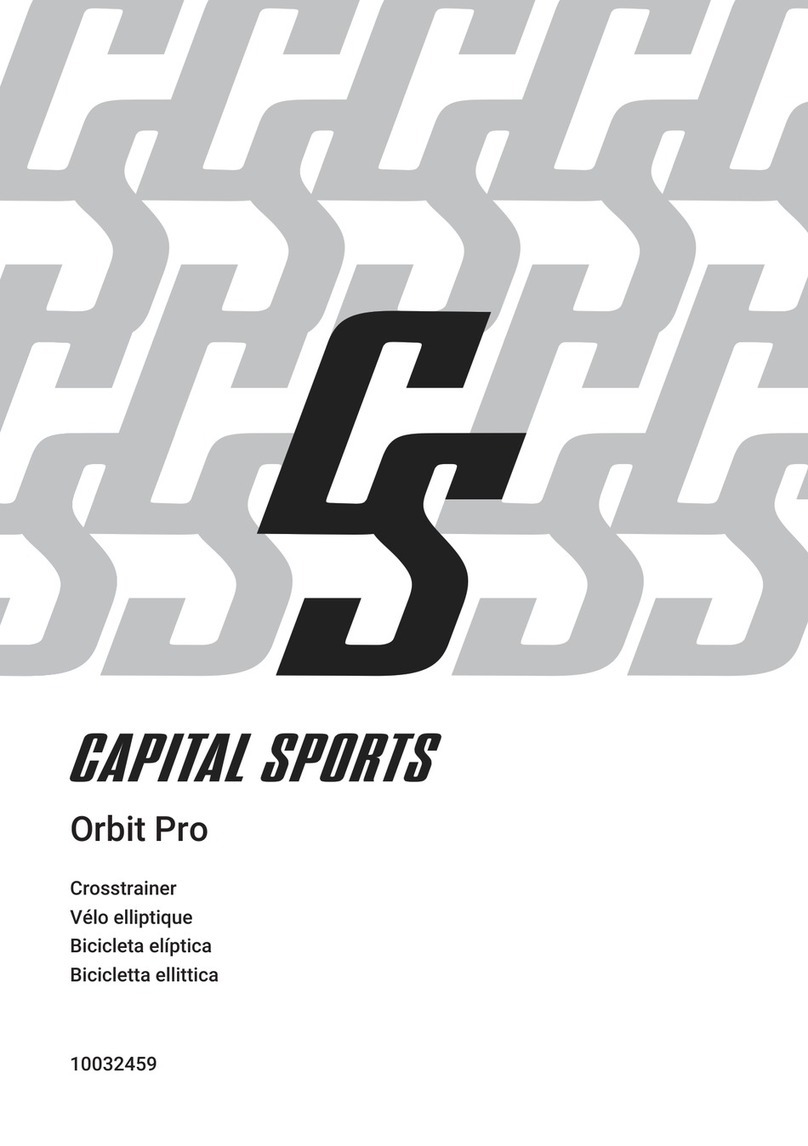
CAPITAL SPORTS
CAPITAL SPORTS Orbit Pro 10032459 instructions
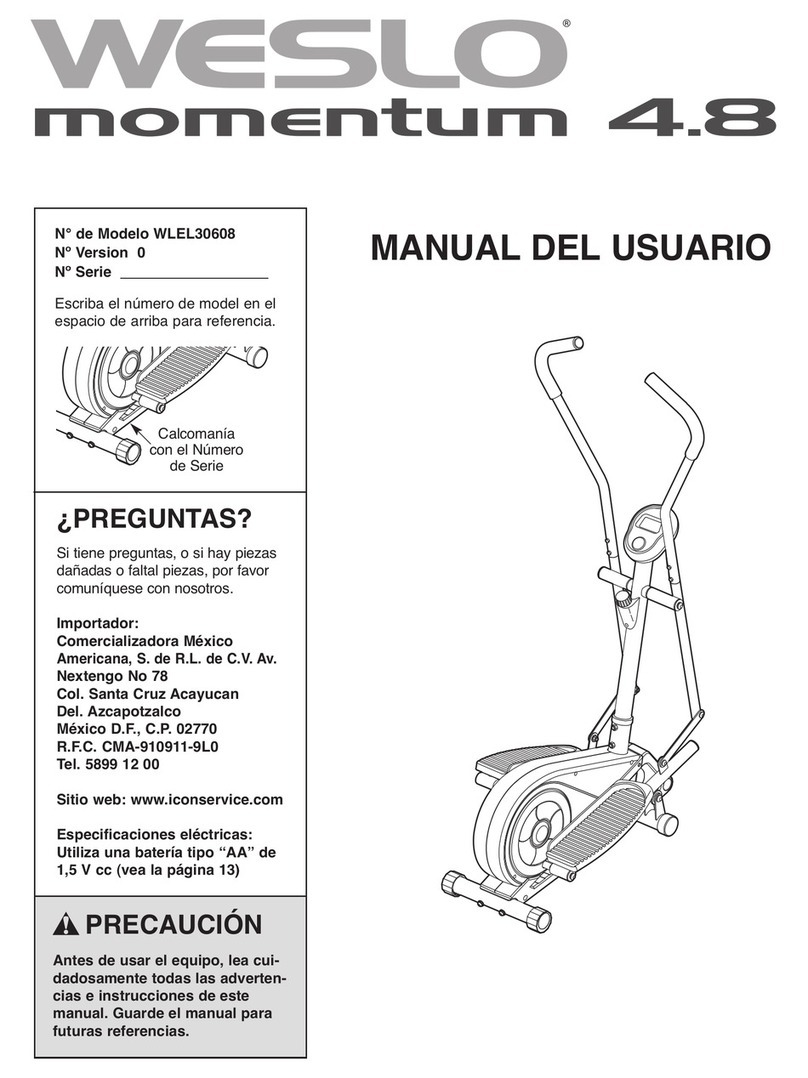
Weslo
Weslo Momentum 4.8 Elliptical Manual Del Usuario

Horizon Fitness
Horizon Fitness EX-59 owner's manual