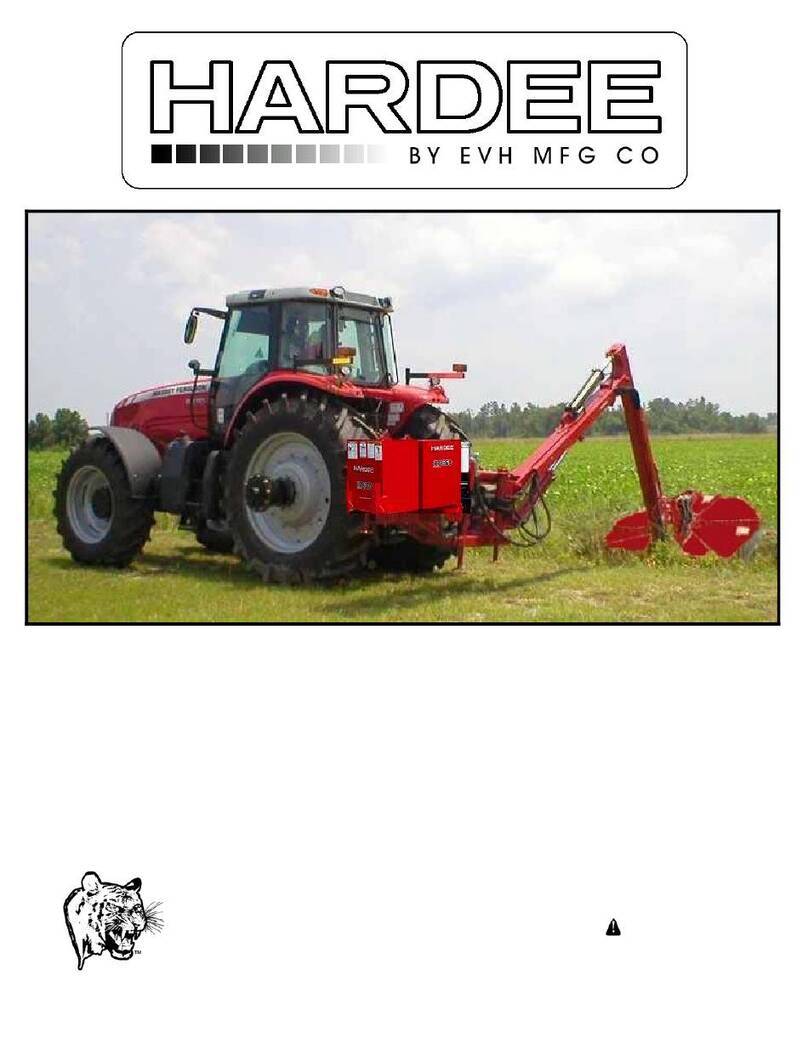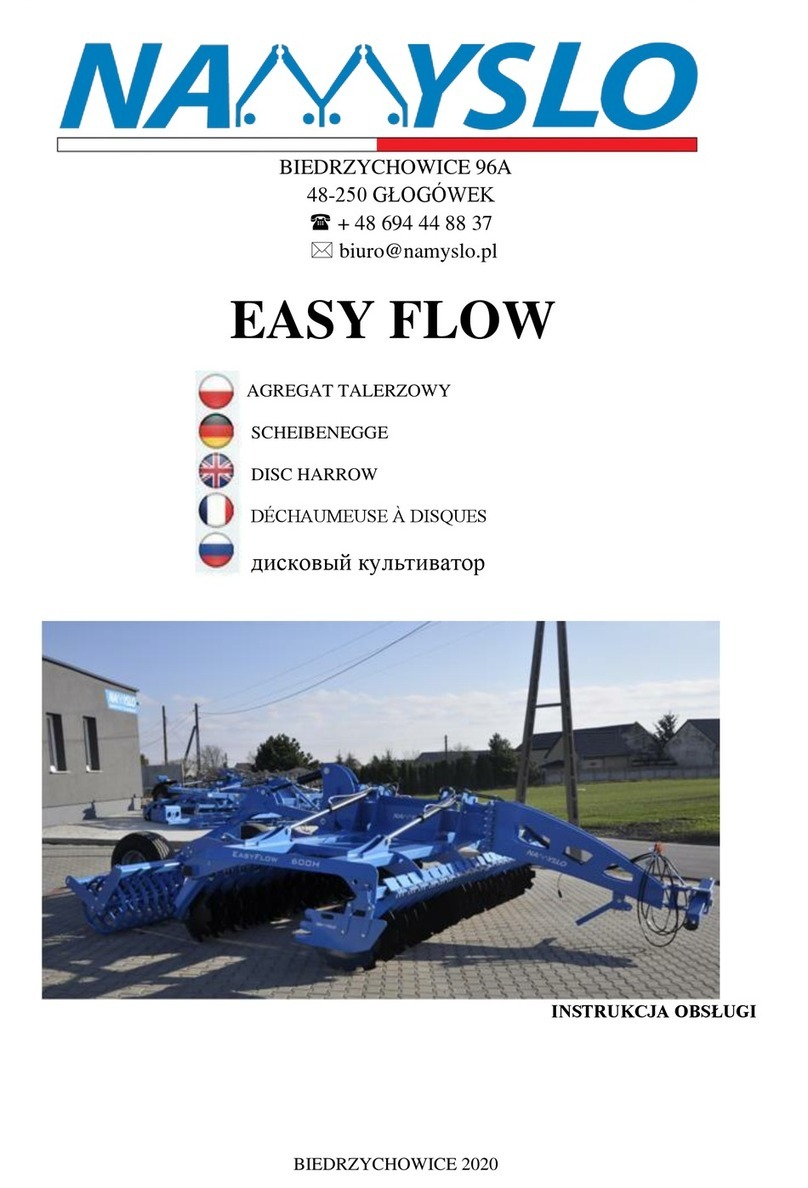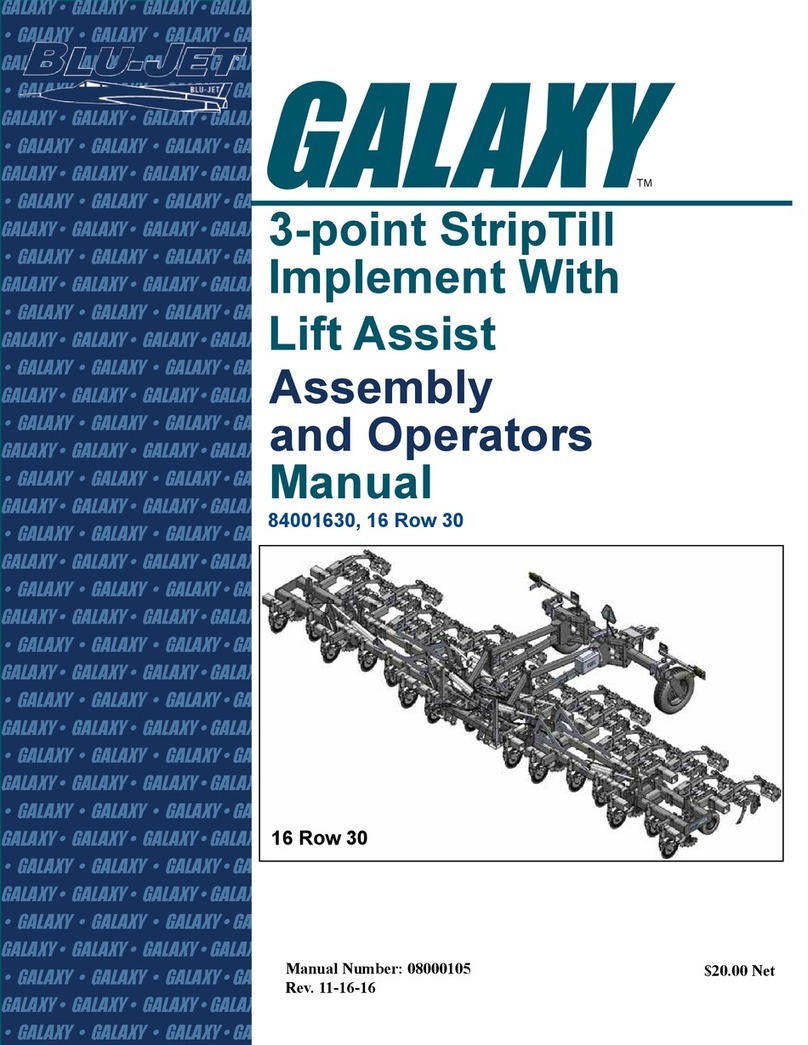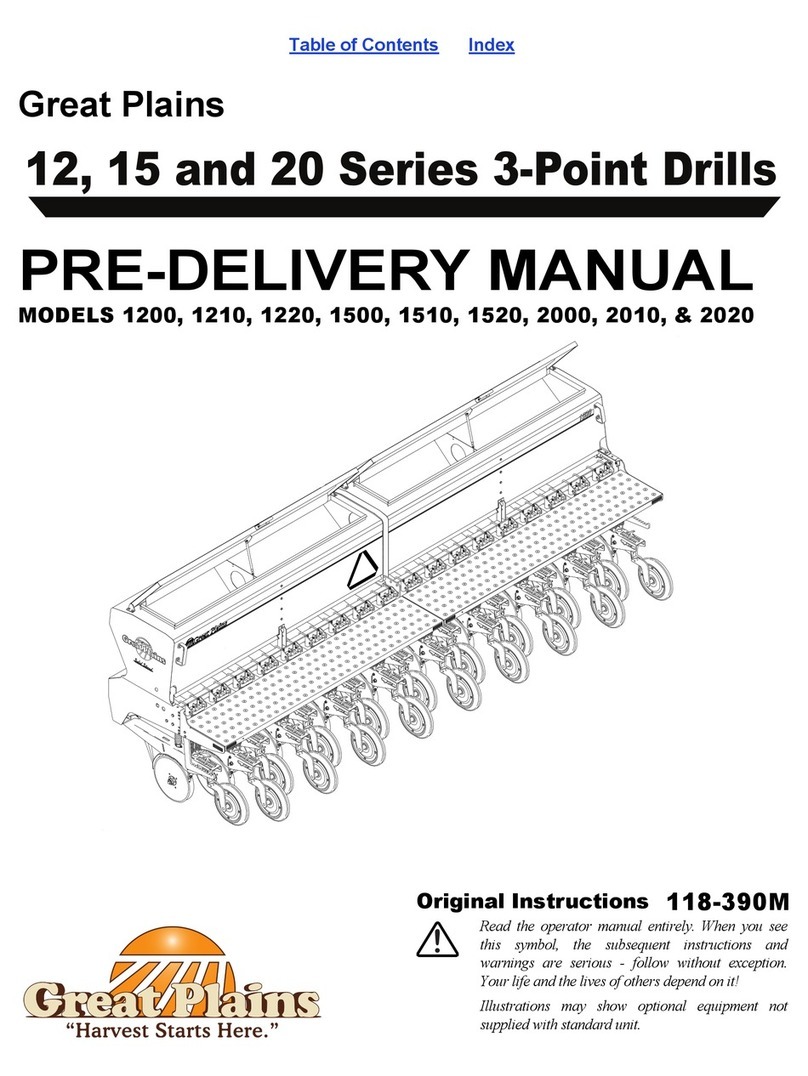AfiMilk AfiAct II User manual

HeatDetectionTieStall™–TestGroupGuide
s


Preface
Preface
June2016 AfiActII™InstallationManual Pagei
AfiActII™
Installation
Product:Reader2.0
ManualP/N9440311
Version2.7
DateCompleted–June2016
AfimilkLtd.,KibbutzAfikim,15148Israel
Tel:972‐4‐6754812|Fax:972‐4‐6751862
FederalCommunications
Commission,USA
ConformitéEuropéenne
(EuropeanConformity)
StandardsInstitute
ofIsrael

Preface
Preface
June2016 AfiActII™InstallationManual Pageii
PrefaceMaterial
AboutthisManualandScope
ThismanualdescribestheinstallationofAfiActII,eitherasastandalonesystemoras
partofthelargerAfimilksystem.Foradescriptionofthefeaturesandusageofthe
AfiActIIsystem,refertoAfiActIIUM.
IntendedUsers
ThismanualisintendedforAfimilkauthorizedtechnicians,experiencedininstalling
electricalsystemsinnon‐protectedenvironments,fordealers‐techniciansandfarm
technicians.
ContactingTechnicalSupportHelpDesk
Afimilktechnicalsupportcontactinformation:
email:[email protected]
Tel:+972‐4‐675‐4824.

Preface
Preface
June2016 AfiActII™InstallationManual Pageiii
NotesandCertifications
ThisdevicecomplieswithFCCRulesPart15andwithIndustryCanadalicense‐
exemptRSSstandard(s).Operationissubjecttotwoconditions:(1)Thisdevicemay
notcauseharmfulinterference,and(2)thisdevicemustacceptanyinterferencethat
maybereceivedorthatmaycauseundesiredoperation.
LeprésentappareilestconformeauxCNRd'IndustrieCanadaapplicablesaux
appareilsradioexemptsdelicence.L'exploitationestautoriséeauxdeuxconditions
suivantes:
(1) l'appareilnedoitpasproduiredebrouillage,et
(2) l'utilisateurdel'appareildoitacceptertoutbrouillageradioélectriquesubi,même
silebrouillageestsusceptibled'encompromettrelefonctionnement.
NOTE:Thedigitalcircuitofthisdevicehasbeentestedandfoundtocomplywiththe
limitsforaClassBdigitaldevice,pursuanttopart15oftheFCCRules.Theselimits
aredesignedtoprovidereasonableprotectionagainstharmfulinterferenceina
residentialinstallation.Thisequipmentgenerates,usesandcanradiateradio
frequencyenergyand,ifnotinstalledandusedinaccordancewiththeinstructions,
maycauseharmfulinterferencetoradiocommunications.However,thereisno
guaranteethatinterferencewillnotoccurinaparticularinstallation.Ifthis
equipmentdoescauseharmfulinterferencetoradioortelevisionreception,which
canbedeterminedbyturningtheequipmentoffandon,theuserisencouragedto
trytocorrecttheinterferencebyoneormoreofthefollowingmeasures:
Reorientorrelocatethereceivingantenna.
Increasetheseparationbetweentheequipmentandreceiver.
Connecttheequipmentintoanoutletonacircuitdifferentfromthattowhich
thereceiverisconnected.
Consultthedealeroranexperiencedradio/TVtechnicianforhelp.
Changesormodificationstothisequipmentnotexpresslyapprovedbytheparty
responsibleforcompliance(AfimilkLtd.)couldvoidtheuser’sauthoritytooperate
theequipment.
Ensuretakingallprecautionswhenworkingwiththehighvoltagecomponents.To
complywithFCCRFexposurecompliancerequirements,theantennausedforthis
transmittermustbeinstalledtoprovideaseparationdistanceofatleast20cm
fromallpersonsandmustnotbeco‐locatedoroperatinginconjunctionwithany
other antenna or transmitter.

Preface
Preface
June2016 AfiActII™InstallationManual Pageiv
LegalNotice
Copyright
Copyright©2016AfimilkLtd.,AllRightsReserved
Disclaimer
ThisdocumentcontainsproprietaryinformationofAfimilkLtd.andmaynotbe
reproducedinanyformwithoutthepriorwrittenconsentofAfimilkLtd.
Nopartofthisdocumentmaybereproduced,translated,storedinaretrievalsystem
ortransmittedinanyformandbyanymeans,electronic,mechanical,photographic,
photocopying,recording,orotherwise,withoutthepriorwrittenpermissionof
AfimilkLtd.
Informationprovidedinthisdocumentissubjecttochangewithoutnoticeanddoes
notrepresentacommitmentonthepartofAfimilkLtd.
Allproductsandcompanynamesaretrademarksorregisteredtrademarksoftheir
respectiveholders.
SoftwareLicenseTerms
ThesoftwareandthesystemdesignisthepropertyofAfimilkLtd.
Itissuppliedtotheusertobeusedsolelyforitsstatedpurposes.Itisstrictly
forbiddentomakecopiesofthesoftwareortransferitinanyway,foranypurpose,
toanythirdparty.
InadditiontoapplicationsoftwarespecificallydevelopedbyAfimilkLtd.,thesystem
makesuseofcertainthirdpartyutilitiesandsystemsoftware.Thesearelicensedfor
asingleuser.Theymustnotbecopiedinanyway,foranypurpose,bytheuser,its
employees,oranybodyelse.
Thelicensetousethesoftwareisgrantedtotheuseronlyforthespecificsystemitis
installedonbyAfimilkLtd.,oritsauthorizeddistributorsandrepresentatives.
Thepurchasershallnotmodifythesoftwareinanyway.
Itisstrictlyforbiddentousethisproductforanypurposeotherthanoriginally
designatedfororstipulatedbyAfimilkLtd.

Preface
Preface
June2016 AfiActII™InstallationManual Pagev
Conventions
Importantinformationishighlightedinaframe,asexplainedbelow:
Environmentnotice
Hints andrecommendationsforworkingefficiently
Actionsrequiringspecialattention,toavoidpossibledamagetoequipment
or livestock
Actionsrequiringspecialattentiontoavoidseriousbodilyinjury;
Forexam
p
le
,
workin
g
withhi
g
hvolta
g
ecom
p
onents

Preface
Preface
June2016 AfiActII™InstallationManual Pagevi
SafetyInstructionsandNotice
Beforeinstallingandoperatinganyequipment,reviewthesafetyinstructionsforany
hazardsassociatedwithinstallationanduseofthedevice.Also,reviewstandardand
localpracticesforpreventingaccidents.
Thesystemanditscomponentsarepoweredbyelectricityfrommainpowersupply.
Thispowersupplyissufficienttocauseseriouspersonalinjuryorevendeath.
Onlya(localstate)licensedelectricianshouldinstallpowercablesandpowersupply
units.
Useonlyacorrectlyratedpowercablethatiscertified,asappropriate,forthe
countryofoperation.
TheAfiActIImustbepoweredbyanexternalisolatingtransformer(output21.6‐
27.5Vac,75VAmaximum,certifiedasLPSaccordingIEC60950‐1clause2.5)withan
accessiblecircuitbreakeranddoubleisolatedfrommains.
Readthismanualcarefully.Properhandlingoftheequipmentisthebasisfor
correctfunctioning.
OnlytechnicianswhoareskilledandauthorizedbyAfimilk,dealer
technicianstogetherwiththefarmstaffmaycarryoutinstallationofthe
equipment.
Thecustomerisfullyresponsibleforanychangesmade,eitherinthesystem
configurationorinthesoftwareapplicationdata,bythecustomerorbythe
customer’sagent.
Afimilkwillnotbeheldresponsibledirectlyorindirectlyforanydamagecaused
tothecustomerand/ortoathirdpartyand/ortotheanimals,byanaction
and/orchangeand/oromissionperformedintheAfiActII™system,eitherbythe
customerorbythecustomer’sagent,directlyand/orindirectly.
Electricalconnectionsmustonlybeperformedbyacertifiedelectrician.
Theinstallationmustbeperformedinaccordancewithcurrentnormsand
regulationsaswellaslocalandnationalrules.

Preface
Preface
June2016 AfiActII™InstallationManual Pagevii
Afimilkrecommendsthatthecustomercallforafullsysteminspectionbya
qualifiedtechnicianauthorizedbyAfimilkeverysixmonths.
Itistheresponsibilityoftheoperatortoinstall,operate,andmaintainthesystem
inaccordancewithallapplicablelaws,codesandregulations.
Theequipmentmustbeusedonlyforthedescribedpurpose.
Thissystemhasbeencheckedforvirusespriortosupply.Ifinthecourseofa
servicecall,avirusisdetected,removalofthevirus,andanysoftwareor
hardwarerepairsresultingfromit,willbechargedtothepurchaser.
Thesystemanditscomponentsarepoweredbyelectricityfromamainpower
supply.Toavoidpersonalinjury,dangeroffire,andpossibledamagetoequipment
andmaterials,allworkonelectricalandelectroniccircuitsshouldbedonefollowing
thesebasicsafetyprocedures:
PowertoallAfimilkdevicesmustbesuppliedthroughanaccessible,well‐marked
circuitbreaker(usuallyplacedonthepowertransformer).
BeforeconductingworkonanyAfimilkdevice,makesurepowertodevicesis
switchedoffatthecircuitbreaker(usuallyplacedonthepowertransformer).
Removepowerfromthecircuitorequipmentpriortoworkingonit.Never
assumethecircuitisoff;checkitwithamultimeter.
Incaseofelectricalfire,switchoffthecircuitandreportitimmediatelyto
appropriateauthority.
Stayawayfromlivecircuits.Donotworkonormakeadjustmentswhenthe
powerswitchison.
Neverswitchonequipmentinthepresenceofwaterleakage.
Workinclean,dryareas.Avoidworkingindamporwetlocationsbecausethis
increasesthechanceofelectricalshock.
Wearonlynonconductiveshoestolessenthepossibilityofelectricalshock.
Removeallrings,wristwatches,bracelets,andsimilarmetalitems.Avoidworking
inclothingthatcontainsexposedmetalzippers,buttons,orothertypesofmetal
fasteners.Themetalcanactasaconductor,heatup,andcauseabadburn.
Highvoltagesurgesandotherpowerirregularitiescancauseextensivedamage
toasystem.Itistheresponsibilityoftheoperatortoprovideapowerprotection
system.
DonotdisposeofWEEEasunsortedmunicipalwaste!

Preface
Preface
June2016 AfiActII™InstallationManual Pageviii
ListofTermsandAbbreviations
Term/AbbreviationDescription
RPUTagReading/ProgrammingUnit
AfiActIIAfiFarmmoduleforgeneratingcowdatabaseand
providinggeneralfertilityreports.
DIMDaysinMilk
IDIdentification
PCPersonalComputer
PDPregnancyDiagnosis
RFRadioFrequency
LRLongRangeradioi.e.916/868MHz,communication
betweenReaderandtags
SRShortRangeradioi.e.200/80KHz
RTRealTimesystem
RTMSRealTimeSetupmodule
RTGRealTimeGUImodule‐AfiControl
RTCRealTimeStationControllermodule
RPMRevolutionsperMinute
OpcodeOperationCode
APWiFiAccessPoint(antenna)
WLANWirelessLocalAreaNetwork‐linkstwoormoredevices
usingwirelessdistribution,providingaconnectionthrough
anaccesspointtotheInternet.
TxTransmit
IMInstallationManual
ReferredDocuments
PNDocumentName
9140233TagReader&TagRPUuserguide
9040946SROpcodes(forRPUprogramming)
9040953AfiFarm5installationmanual
5096003AfiFarm5configurationmanual
9040954 AfiFarm5integrationandprerequisites
9440312AfiActIIusermanual
9040952AfiActIISoftwareUpgradeInstructions(R1R2)

Preface
Preface
June2016 AfiActII™InstallationManual Pageix
RevisionHistory
VersionDate Description
1.00Oct2013Revisionone.
1.2Oct2013AddFCCApprovals
2.0Feb2014UpdateWIFIspec2.2
PCrequirements2.3.1
re‐locateRTquick‐start(afterRTinstallation)4.2
addtag‐activationruntine6.1
Updatetagmanagement6
correcttroubleshootingflowfordisconnection,7.1
Updateantennanames1.3.1
updatelocationofRIDlabel0,
correctwifisetings4.4,
removetagsurveysection(coveredbyothersections),
addbackupsettupError!Referencesourcenotfound.,
adddbbackupandrestore.
2.1Mar2014CorrectsupportedWindowsversion,section2.4.1
2.2Mar2014AddJapanradioregulationcertification(preface).
2.3Sep2014AddCircuitBreakerwarning,seeSafetyinstructionsonpagevi,0
Replacereadermountingplateandrod,sections1.3.1,Error!
Referencesourcenotfound.,5.2
2.4May2015Installationandconfiguration‐screensandprocessupdated.
RPUflowupdated
Newtemplateimplemented
2.5Sep2015Complywithsafetyregulations(updatesinsection1.5)
2.6Dec2015ReplaceReader’sbluewire+extensionbythenewwhitewire
Correctnames(RTStudioAfiControl)
Updatescreensandflow
Updatesafetyinstructionstosuitnewregulations
UpdateAfiTagarrowpictures
2.7May2016NewReaderversion2.0,withinternalantennas
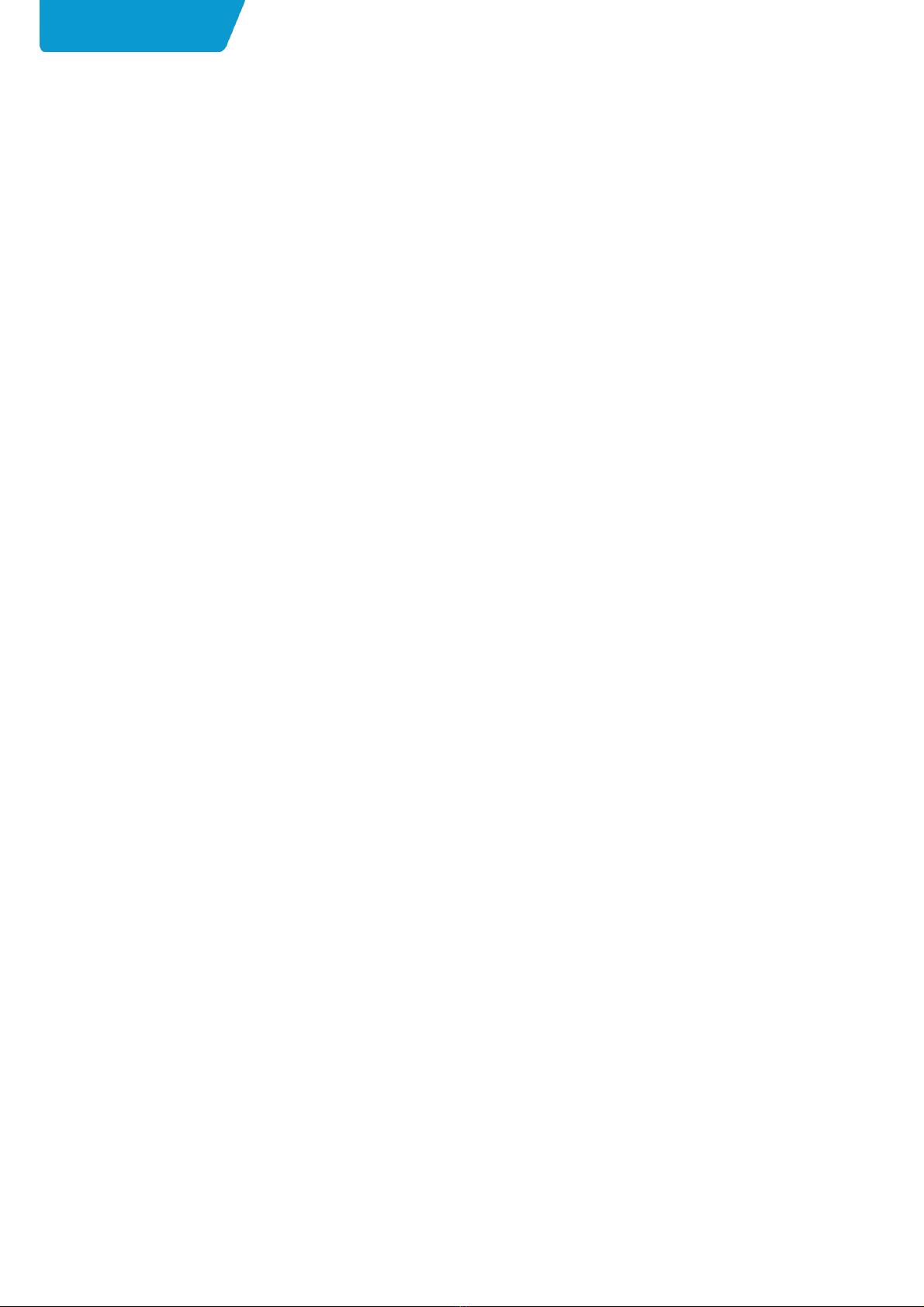
Preface
Preface
June2016 AfiActII™InstallationManual Pagex
TableofContents
PrefaceMaterial ......................................................................................................................................ii
TableofContents ....................................................................................................................................x
1Introduction ................................................................................................................................ 1
1.1 PrincipleofOperation ......................................................................................................... 1
1.2 SupportedScenarios ........................................................................................................... 2
1.3 AfiActIIComponents .......................................................................................................... 2
1.3.1 ReaderBoxComponents..................................................................................................... 3
1.3.2 TagTypes ............................................................................................................................ 4
1.4 AfiActII
Reader–IndicatorsandI/Os................................................................................. 5
1.4.1 FrontPanel‐LEDIndications .............................................................................................. 5
1.4.2 BackPanel–InputsandOutputs ........................................................................................ 6
1.4.3 Readerbox‐AttributesLabel.............................................................................................. 6
1.5 AfiActIIReaderPowerSpecifications ................................................................................. 7
1.6 SystemInstallationOverview.............................................................................................. 8
2PrerequisitesandSitePlanning................................................................................................... 9
2.1 DetermineReaderMountingLocation................................................................................ 9
2.2 SetupNetworkandPowerCoverage ................................................................................ 11
2.3 PreparethePCEnvironment............................................................................................. 13
2.3.1 VerifyOperatingSystem,Processor&Memory................................................................. 14
2.3.2 NetworkConnections........................................................................................................ 18
2.3.3 AdditionalWindowsOSPreparations............................................................................... 21
2.3.4 VerifySystemisPrepared ................................................................................................. 31
3InstallandSetAfiActIISoftware............................................................................................... 32
3.1 ForexistingAfiFarm:ManualDataBackup ...................................................................... 32
3.2 InstallAfiFarm5andAfiControl......................................................................................... 34
3.2.1 GeneralNotes ................................................................................................................... 35
3.2.2 Set&InitiatetheInstallationWizard................................................................................ 36
4InitialReaderCommunication................................................................................................... 46
4.1 ConnecttheReadertotheWiredNetwork....................................................................... 47
4.2 SetAfiControl(QuickStart)............................................................................................... 49
4.2.1 NavigatingAfiControlTool................................................................................................ 50
4.2.2 DeterminetheRequiredSamplingSessions...................................................................... 51
4.2.3 SetSystemMandatoryParameters .................................................................................. 53
4.2.4 AdditionalAfiControlConfigurationsandMonitoring...................................................... 66
4.3 VerifyReader&AfiControlCommunication ..................................................................... 67
4.4 IfNeeded:SetWi‐FiCommunication ................................................................................ 68
4.4.1 SetReadertouseWi‐FisettingsdifferentthanDefault.................................................... 69
5MounttheReader..................................................................................................................... 74
5.1 MountthePowerandElectricityBoxes ............................................................................ 75
5.2 MounttheReaderonthePole .......................................................................................... 78

Preface
Preface
June2016 AfiActII™InstallationManual Pagexi
5.3 ConnecttheReadertoPower ........................................................................................... 81
6HandleAfiTagII ......................................................................................................................... 82
6.1 TestAfiActIITags’Transmission....................................................................................... 83
6.2 PerimeterCoverageValidation......................................................................................... 85
6.3 AttachAfiActIITags.......................................................................................................... 87
6.4 Replaceandre‐useTags ................................................................................................... 90
6.5 StoreTags ......................................................................................................................... 92
7FaultIdentificationandTroubleshooting.................................................................................. 93
7.1 ReaderConnectiontoAfiControlorNetworkFault .......................................................... 94
7.2 TagProblems .................................................................................................................... 95
7.3 ReaderandTagCommunicationFaults............................................................................ 96
7.4 Reader’sLuciCannotbeAccessed .................................................................................... 96
7.5 Back‐to‐BackConnection .................................................................................................. 97
7.6 RegionTransmissionSetup ............................................................................................... 98
7.7 AfiFarmInstallationProblems .......................................................................................... 98
AppendixA:SetLaptop’sStaticIP ................................................................................................... 99
AppendixB:RPUToolforTagManagement ................................................................................. 104
AppendixC:AfiControlSummary .................................................................................................. 109
AppendixD:TieStall ....................................................................................................................... 118
AppendixE:TwoAfiFarmSystems ................................................................................................ 120
AppendixF:EnterHerd’sData ...................................................................................................... 126

Introduction
Chapter1
June2016 AfiActII™InstallationManual Page1
1Introduction
AfiActIIisanestrusandfertilitymonitoringsystemthatprovidesataglancefull
pictureofcowsandheifersinestrus.Themonitoringsystemprovidesthorough
trackingofthefertility‐relateddataforthedairyfarmherd.Itcanbeimplemented
eitherasastandalonesystemoraspartofacomprehensiveAfimilksystem.
Thisisdonebycollectingcows’physicalbehaviorandaggregatingthemwith
eventsinformationtogenerateheatlists,fertilityreportsandfertilitydisorder
alerts.
1.1 PrincipleofOperation
ThefollowingdiagramshowsthedataflowintheAfiActIIsystem.
Figure1:AfiActIIsystemdataflow
AfiActIIusesLongRange(LR)communicationtocollectdatafromcowtags(AfiTag
IIsensors)andtransferstheinformationviaastandardnetwork(IPbasedWi‐Fior
wiredcommunication)toaPCbasedanalysis.
Tagsareplacedonthecows’legs.TheAfiTagIIholdstheuniqueIDofeachcow,
andrecordsitsnumberofsteps,standingtime,resttimeandbout.ThetagsuseLR
(LongRange)RF(RadioFrequency)communicationtosendthisdataperiodically
(everypre‐definedtime‐interval,defaultis15minutes)toanantennalocated
insidetheAfiActIIReaderdevice(twoantennasthatprovideoptimalcoverage).
AfiActIIReadercollectsdatafromthecows’tagswhicharewithinitsreceiving
range.TheReaderuseseitherwiredorWi‐Ficommunicationtosendthedatato
thePCforanalysis(2internalantennasareforWi‐Fi,whenused).
TheAfiActIIsoftware,locatedonthePC,usesthecollectedactivitydataofeach
cowtocalculatewhenthecowisinestrusandfindthebesttimeforbreeding.The
applicationgeneratesreportsandalertsthefarmer.
Thecommunicationusedbytheentiresystemcomplieswithlocalregulationsand
safetytests,correspondingwiththe‘homeappliance’category.
LongRange(LR)
communication
Wired/Wi‐Fi
communication

Introduction
Chapter1
June2016 AfiActII™InstallationManual Page2
1.2 SupportedScenarios
Thisdocumentdescribesthefollowingscenarios:
Scratchinstallation
UpgradefromR1–seeAfiActIIsoftwareupgradeinstructions
Bothscenariosuseasinglecomputer(nocustominstallation)
1.3 AfiActIIComponents
ThefollowingtableprovidesalistofthebasicAfiActIIsystemelements.For
specificpartnumbers,refertothedetailedtablesofeachelement.
Table1‐1.SystemComponents
PictureNameDescriptionPNs–see:
AfiActII
Reader2.0
(including
nounting
brackets)
TheReaderisthe
interfacebetween
thetagsandthe
AfiActIISoftware.
Internalantennas
allowReader‐tag
communication,&
Reader‐PCWi‐Fi
communication.
1.3.1
AfiTagII
(40096xx)
Afimilk’scow‐tag,
includingthe
attachmentstrap.
Atagshouldbe
attachedtoevery
cowparticipatingin
theAfiActIIgroup.
0
AfiActII
software
program
USBflashdrivewith
PCsoftwareto
controlthesystem.
51960A2

Introduction
Chapter1
June2016 AfiActII™InstallationManual Page3
1.3.1 ReaderBoxComponents
Table1‐2.ReaderBoxComponents
PictureNameDescriptionPN
AfiActIIReader
2.0
(DisplayPrinted
CircuitBoard;
TestedPCB
Assembly)
AfiActIIReader:
International(907‐928MHz)
Europe(868MHz):
4256200
(note:abovePN
alsocontains:
4256204;
note:Reader1=
4256000)
4256201
(note:abovePN
alsocontains:
4256205
Note:Reader1=
4256001)
MountingplateMountingplate
(PN5001028)
connectedtotheback(forconnection
toreaderbracketarm)
Bracketarm
Bracket(with2UPstickers,indicating
installationdirection)
(PN9030050)
(screwsforwallconnection–not
supplied.Thefastenersmustbe
determinedbytheinstaller,according
toconditions:surface(e.g.concretevs
woodvssteel,etc.)andotherspecific
variables.
5Cabletie‐wraps(8inch,black)(PN
9030402)
PowercableAC/DC4X0.75
+CONNECTORSASSY(PN4000911)
Exposedcablelength±1700mm
Cableoutsidediameter:Ø7mm
Note:thecableenterstheenclosure
throughthecablegland,wherecable‐
gland‐PG11issuitableforacableofa
diameterofØ5–10mm
Mountingplate
UP

Introduction
Chapter1
June2016 AfiActII™InstallationManual Page4
1.3.2 TagTypes
Table1‐3.TagTypes
PictureDescriptionPN
AfiTagII,TypeA,200KHzSR,916MHzLR4009600
AfiTagII,TypeA,200KHzSR,916MHzLR,Israel4009680
AfiTagII,TypeB,80KHzSR,868MHzLR4009610
AfiTagII,TypeE,200KHzSR,JapanMHzLR4009650
AfiTagII,TypeC,200KHzLF,868MHzLR4009630

Introduction
Chapter1
June2016 AfiActII™InstallationManual Page5
1.4 AfiActII Reader–IndicatorsandI/Os
ThefollowingsectionsdescribetheReader’sindicationLEDs,inputandoutputs.
1.4.1 FrontPanel‐LEDIndications
ThefollowingimageshowstheReader’sfaultandindicationLEDs.
Table1‐4.ExternalLEDIndications
ItemLEDLabelDescription
1TagComm
Communicationwithtags:
BlinkingYellow–goodcommunication
Off–Nocommunication
Note:ThisLEDblinksforashortperiodeverytimeatagmessageisreceivedinthe
Reader.
2PCcomm
CommunicationwiththePCAfiActIIapplication
Yellow–TheReaderiscommunicatingwiththeAfiActII
Off–ReadercouldnotconnectwithAfiActII
Duringfirmwareupgrade:PCcommLEDandthelowestWi‐FisignalstrengthLEDblink
untilupgradecomplete
3Power
Bi‐colorLED:GREEN/RED:
oPower/StatusOK:Green
oStartupbehavior:LEDtoggle:inGreen/Red.IfstartupissuccessfulLEDbecomes
Green.
oNotagisidentifiedforover30minutes(defaultsetup):LEDblinksinRed
oOtherfaults:LEDchangestopermanentRed
oHostBoarddoesnotcommunicatewithSubGBoard:LEDblinksRed
4Signal
strength
IndicatesWi‐Ficommunicationstrength,aftertheWLANLEDshowssuccessful
associationbetweentheReaderandtheAP.
Note:WhennostrengthLEDindicationisonandtheWLANLEDison,thesignal
strengthisbelow‐90
Duringfirmwareupgrade:PCcommLEDandthelowestWi‐FisignalstrengthLEDblink
untilupgradecomplete
3.PowerON
1.Tagcommunication
available/notavailable
LEDindication
4.Wi‐Fisignalstrength
indicationLEDs 2.PC:Indicationof
communicationwith
AfiActIIapplication
Goodsignalstrength(>‐60dbm)
Mediumsignalstrength(between‐60and‐80dbm)
Lowsignalstrength(between‐80and‐90dbm)

Introduction
Chapter1
June2016 AfiActII™InstallationManual Page6
1.4.2 BackPanel–InputsandOutputs
ThefollowingimageshowstheReader’sBackpanelinputsandoutputs.
Note:whenthecommunicationisnotinuse,closetheconnectionusingthecap!
1.4.3 Readerbox‐AttributesLabel
OntopoftheReader’scablecavityyouwillfindthefollowinglabel,indicatingthe
Reader’sattributes
Inputpower
cable
Reader’sUnique
ID(UID)
Connectionto
PC
communication
Powercable:
ACConnection–BlueandBrown
DCConnection–Red(+)andBlack(‐)

Introduction
Chapter1
June2016 AfiActII™InstallationManual Page7
1.5 AfiActIIReaderPowerSpecifications
TheAfiActIIReaderpowerconnectionmustcomplywiththefollowing
specifications:
Table
1-5.Power Specifications
ItemLEDLabel
VoltageNominalvoltageof24Vac(minimum21.6Vactomaximum27.5Vac)
CurrentAC:0.6Amax50/60Hz
DC:1Amax
Powerperunit16.5Watts(i.e.aVAratingofatleast20VAforthetransformer)
To avoid unacceptable electrical power reduction, the cable length and
diameter must be validated, to ensure the cable is not too long per its
diameter.
Other manuals for AfiAct II
1
This manual suits for next models
7
Table of contents
Other AfiMilk Farm Equipment manuals
Popular Farm Equipment manuals by other brands
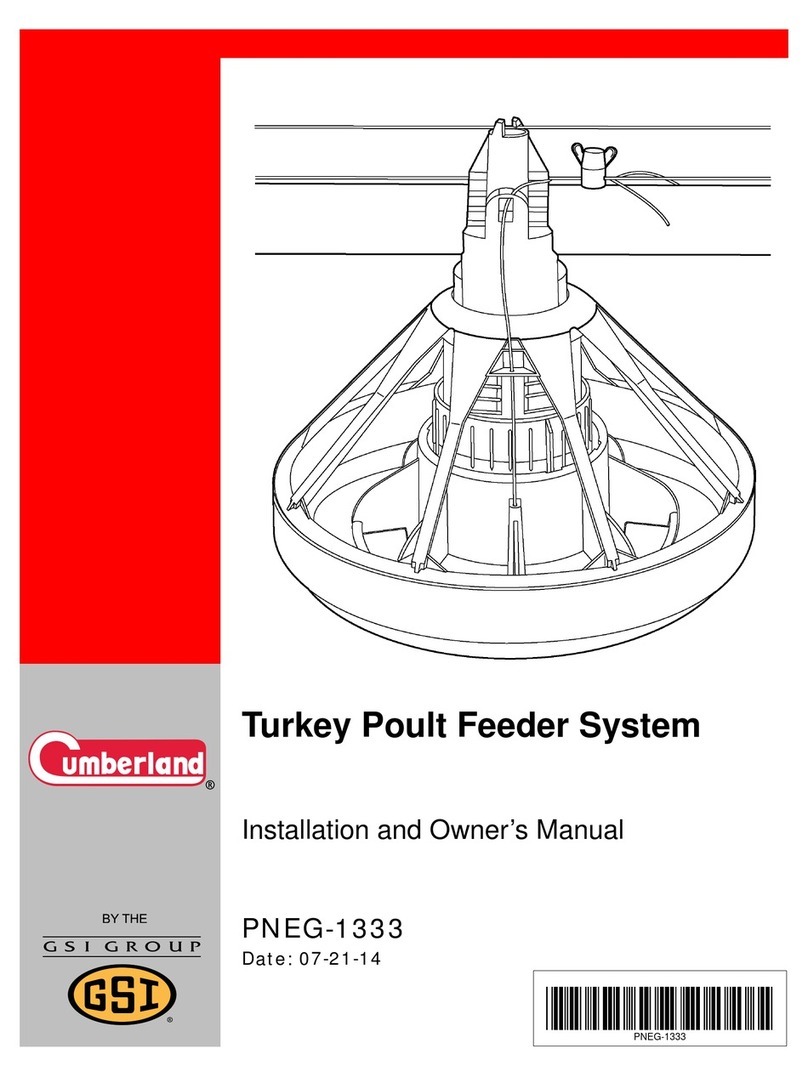
GSi
GSi Cumberland PNEG-1333 Installation and owner's manual
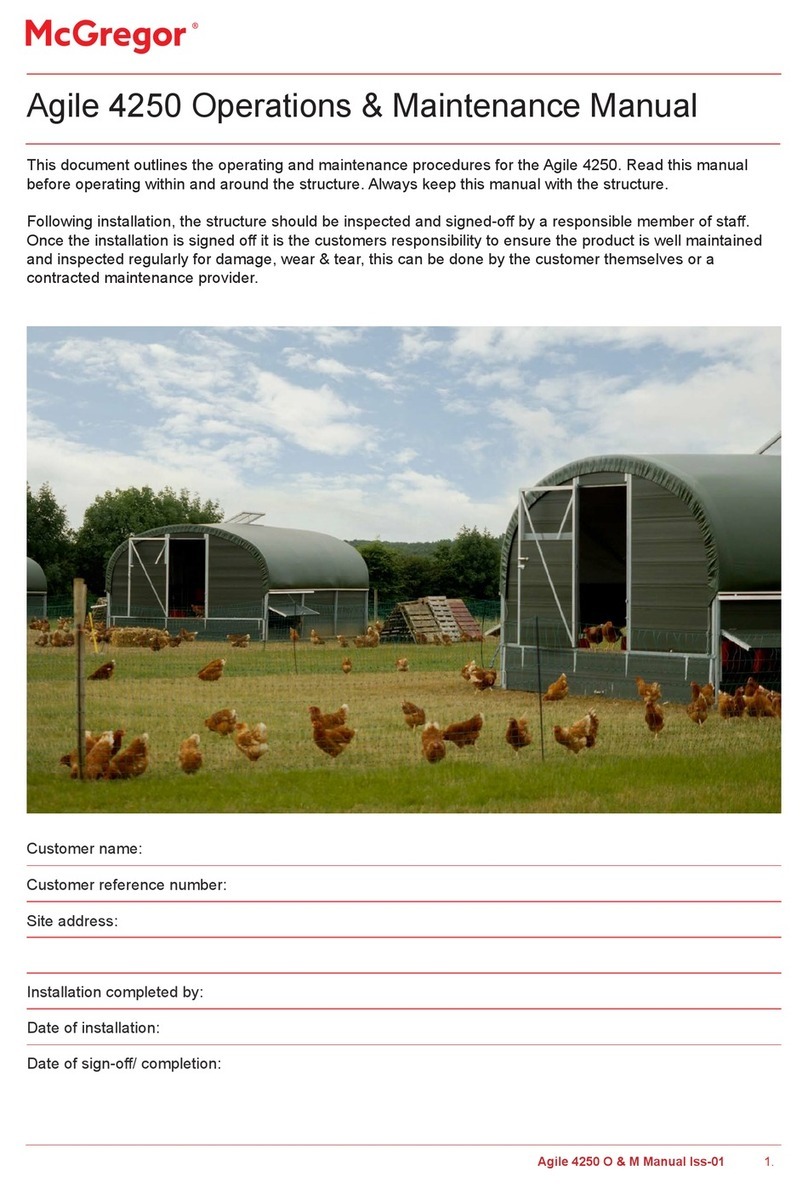
McGREGOR
McGREGOR Agile 4250 Operation & maintenance manual
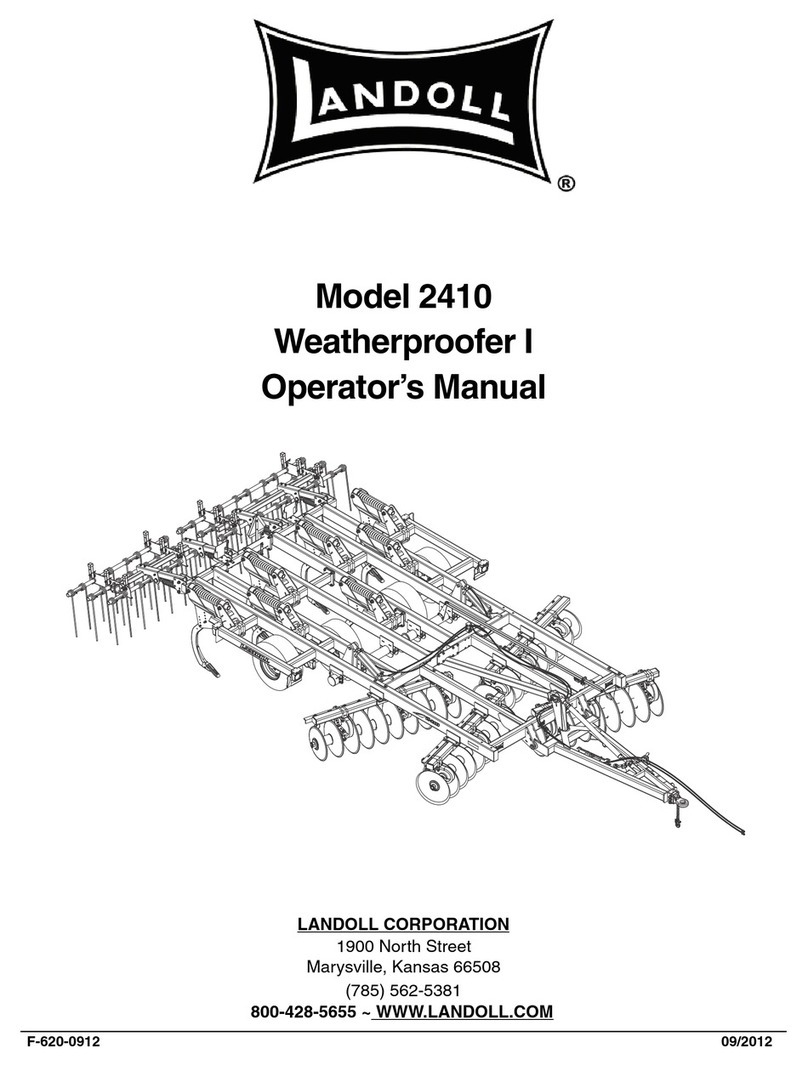
Landoll
Landoll Weatherproofer I 2410 Operator's manual

SaMASZ
SaMASZ TANGO 730 Operator's manual

Sovema
Sovema PL 180 Operation and maintenance manual
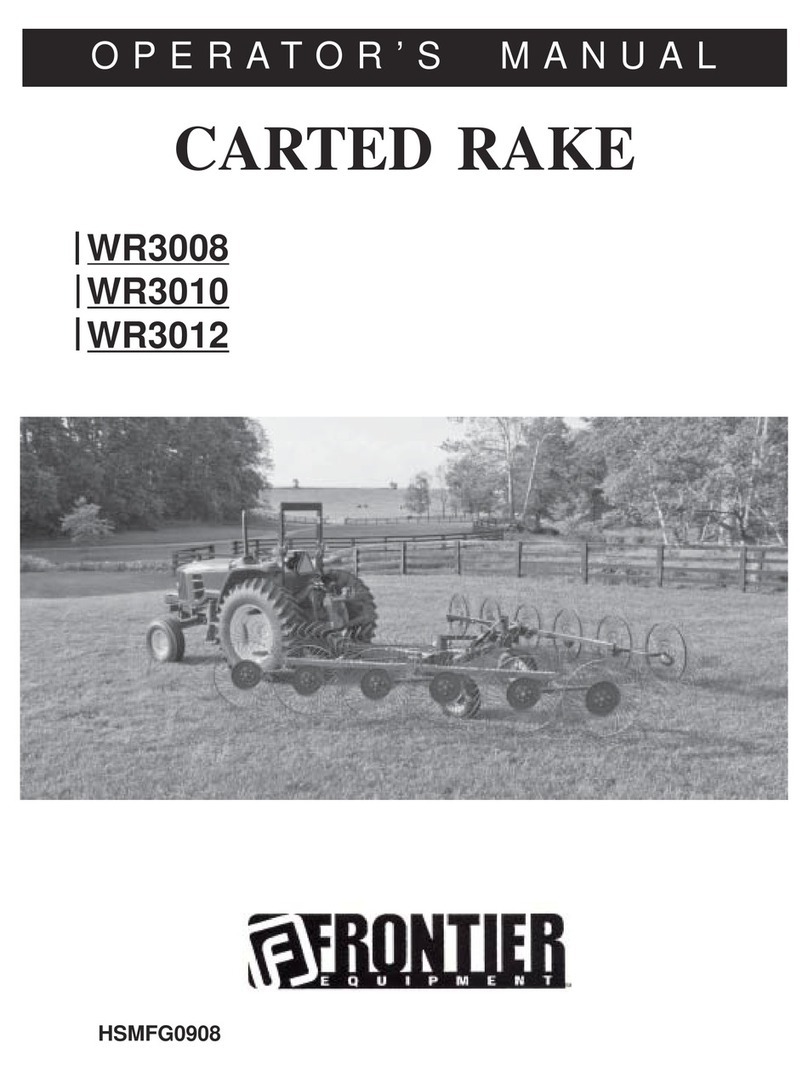
Frontier
Frontier WR3008 Operator's manual