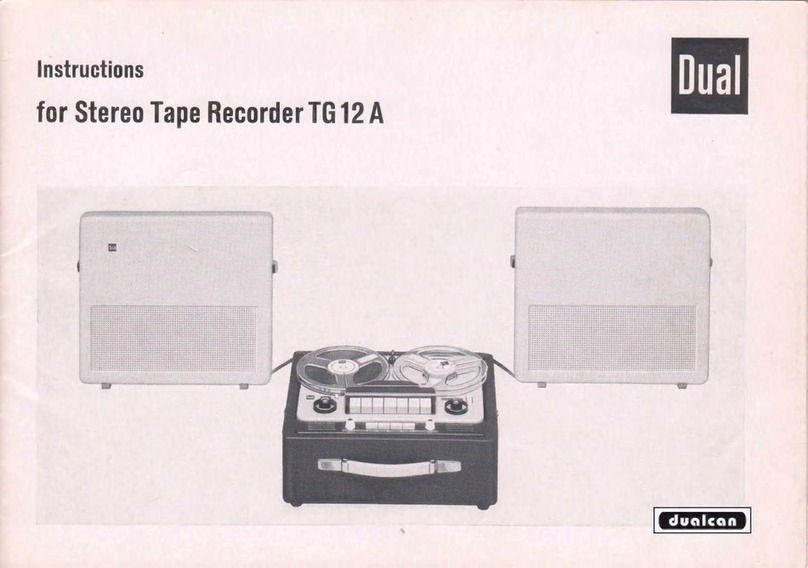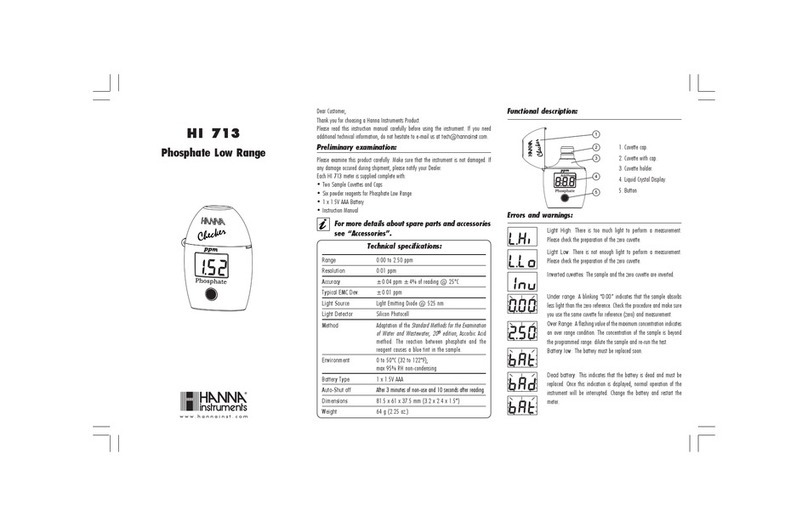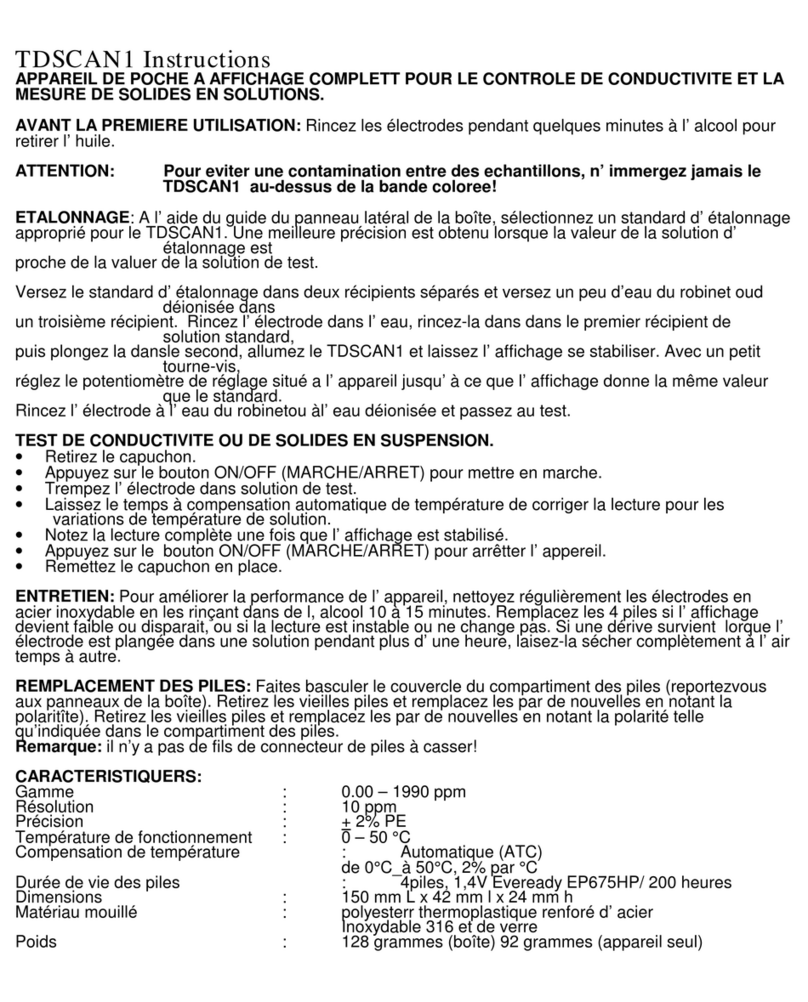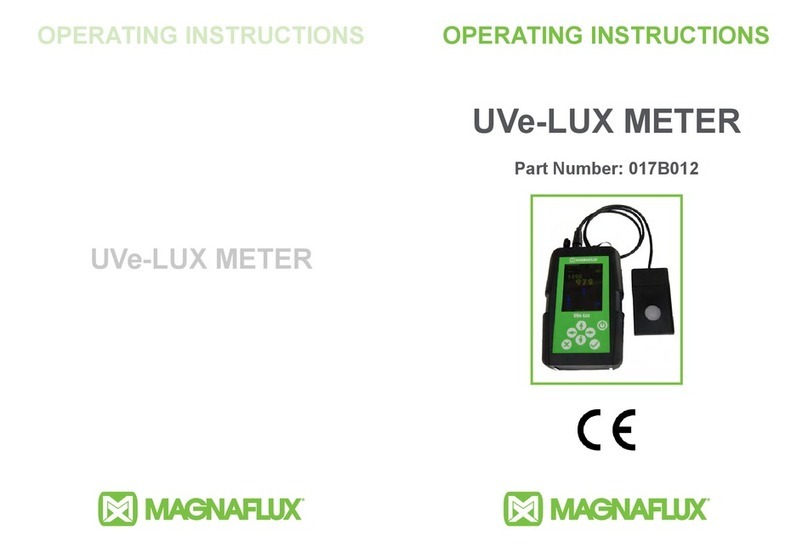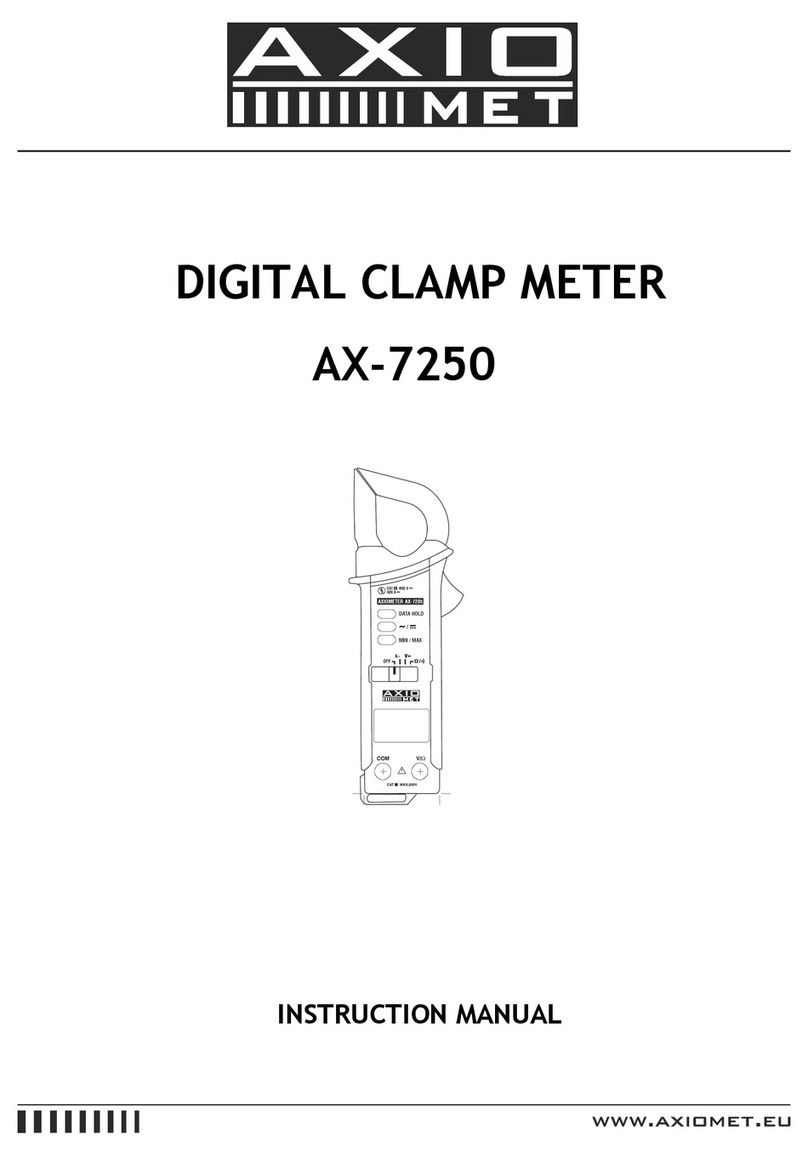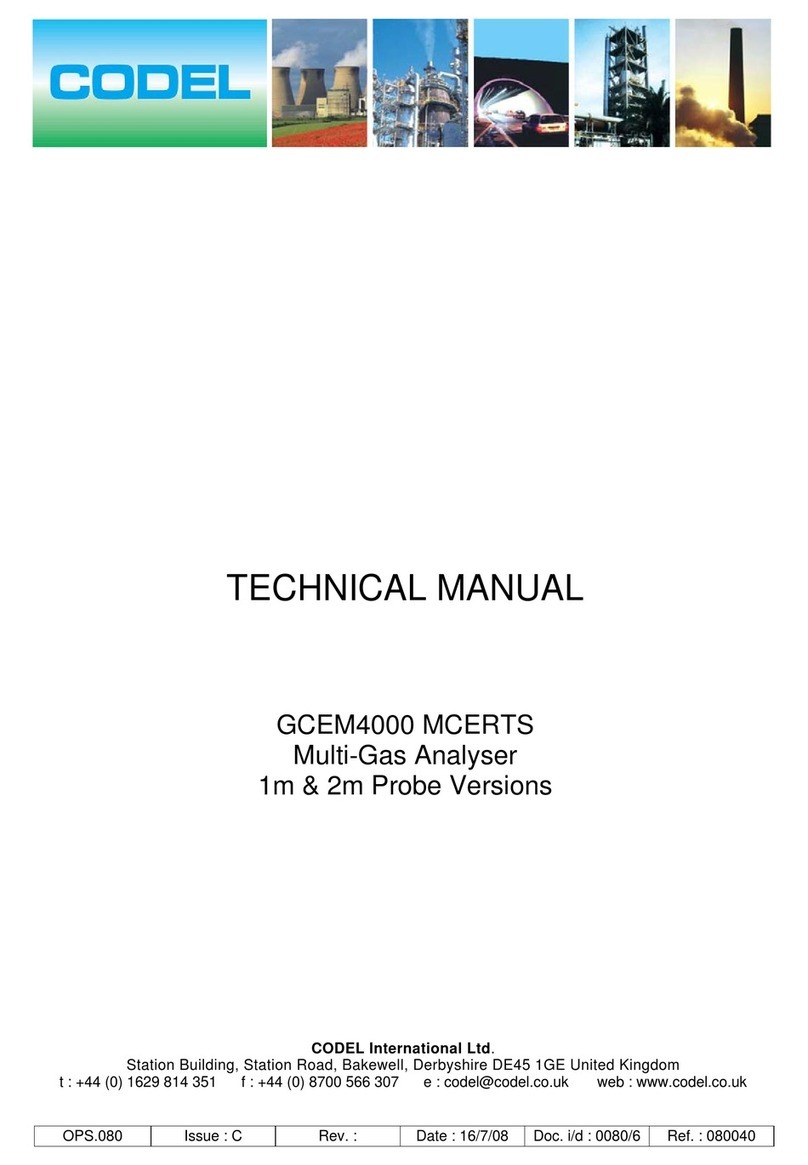AfiMilk AfiFree 155i User manual

Kibbutz Afikim, 15148, Israel
+972-4-675-4811
Fax
+972-4-675-1862
http://
www.afimilk.co.il
Product P/N 4199400
Manual P/N 9040322
Version: 1.1, May 2009
Milk Meter
Installation Manual

ii P/N 9040322
Without limiting the rights under copyright law, this publication, or any part thereof, may not be
reproduced, stored, or introduced into a retrieval system, or transmitted in any form, or by any method,
for any purpose, without the prior written permission of SAE Afikim.
This publication describes the state of this product at the time of its release, and may not reflect the
product at all times in the future.
Software License Terms
The software and the system design are the property of SAE Afikim.
The software is supplied to the buyer to be used solely for its stated purposes. It is strictly forbidden to
make copies of the software or transfer it in any manner, for any purpose, to a third party.
In addition to application software specifically developed by SAE Afikim, the system makes use of
certain third party utilities and system software. These are licensed for a single user. They must not be
copied in any manner, for any purpose, by the purchasers, their employees, or anyone else.
The license to use the software is granted to the user only for the specific system it is installed on by
SAE Afikim, or its authorized distributors and representatives.
The purchaser shall not modify the software in any manner.
If the computer is supplied by SAE Afikim, it is strictly forbidden to install any software that is not
supplied by SAE Afikim.
© Copyright 2009, SAE Afikim.
All rights reserved.
WARNING
It is the customer's responsibility to install, operate, and maintain the
system in accordance with all applicable codes, regulations, and safety
measures
High voltage transients, surges, and other power irregularities can cause
extensive damage. It is the user's responsibility to provide a power
protection system.
Use electrical equipment only in a manner specified by the manufacturer.
Improper use impairs the protection provided by the equipment.
Do not use AfiFree155i for any purpose other than those detailed in this
manual
CAUTION
This system has been checked for viruses prior to supply.
If in the course of a service call a virus is detected, removal of the virus, and
any software or hardware repairs resulting from it, will be charged to the
purchaser.
DISCLAIMER
The contents of this manual may be revised to incorporate changes and
improvements without prior notice and without obligation.
Every effort has been made to ensure that the information is complete and
accurate at the time of publication. Nevertheless, SAE cannot be held
responsible for errors or omissions.
Trademarks, patents, and copyrights apply.

May 2009 AfiFree Terminal 155i Installation Manual iii
Revision History
Version
Date
ECR
Pages
Description
SME
Writer
1.1
May
2009
All
First version
Avi ben
Joya
Jonathan
Matt
Referenced Documents
P/N
Document Title
9040150
AfiCom 1 Installation Manual
9040646
AfiWash Installation Manual
9040610
AfiPass64 Installation Manual
4022900
IDeal Installation Manual
AfiShepherd (AfiSheep, AfiGoat) User Manual
9040148
AfiFarm 3 Configuration Manual

iv Chapter 1 System Objectives and Functions P/N 9040322
Table of Contents
Chapter 1 System Objectives and Functions....................................................11
Purpose...................................................................................................................11
AfiFree155i in a Computerized Flock Management System............................11
AfiFree155i Stand-Alone System .....................................................................12
Principle of Operation and Installation..................................................................12
AfiFree Body .....................................................................................................14
Terminal 155i....................................................................................................15
AfiFree Wash Controller and Wash Control Valve ..........................................17
Connections Boxes............................................................................................18
Valve Installation Kit for AfiFree.....................................................................20
System Components ..............................................................................................21
Minimum Requirements........................................................................................25
Chapter 2 Site Preparation Requirements .......................................................27
Component Positioning Requirements ..................................................................27
AfiFree Body Positioning..................................................................................27
Terminal 155i Positioning.................................................................................28
Connection Box Positioning .............................................................................28
Wash Controller Positioning.............................................................................29
Wash Control Valve Positioning.......................................................................29
Positioning Optional External Start Buttons.....................................................29
Physical Infrastructure Requirements....................................................................30
Milk Line...........................................................................................................30
Vacuum Line.....................................................................................................30
Washline............................................................................................................30
Physical Interfaces to Components........................................................................30
Electrical Requirements.........................................................................................30
Power Supply Requirements.............................................................................31
Wiring Requirements........................................................................................32
Grounding Requirements ..................................................................................32
Computer Requirements ........................................................................................32
Chapter 3 Mounting and Wiring.......................................................................33
Checking Jumpers in the Plug-in Connection Box................................................33
Mounting the Connection Box...............................................................................34
Mounting and Wiring the AfiFree Body ................................................................34
Mounting the AfiFree Body Bracket .................................................................34
Leveling the AfiFree Body Bracket ..................................................................36
Mounting the AfiFree Body...............................................................................37
Wiring the AfiFree Body...................................................................................37
Mounting and Wiring Terminal 155i.....................................................................39
Terminal 155i Bracket Mounting......................................................................39
Mounting the Terminal 155i .............................................................................41
Wiring Terminal 155i........................................................................................41
Wiring the Power Cable.........................................................................................42
Wiring the Power Cable to an AfiFree Connection Box...................................42

May 2009 AfiFree Terminal 155i Installation Manual v
Connecting the Power Cable to a Plug-in Connection Box ..............................42
Wiring the Solenoids..............................................................................................43
Wiring Solenoids to an AfiFree Connection Box..............................................43
Connecting Solenoids to a Plug-in Connection Box.........................................43
Wiring the Pulsator ................................................................................................44
Wiring the Pulsator to an AfiFree Connection Box ..........................................44
Connecting the Pulsator to a Plug-in Connection Box......................................45
Mounting and Wiring an External Start Button.....................................................45
Mounting an External Start Button ...................................................................45
Wiring an External Start Button........................................................................45
Wiring the Communication Cable .........................................................................47
Wiring to an AfiFree Connection Box..............................................................47
Connecting to a Plug-in Connection Box..........................................................48
Installing a Shut-off Valve Using the Valve installation kit for AfiFree...............48
Mounting and Wiring the Wash Controller ...........................................................50
Mounting the Wash Controller..........................................................................50
Wiring the Wash Controller and Setting DIP Switches ....................................52
Mounting the Wash Control Valve........................................................................54
Installing the Vacuum Line for the Wash Control Valve ......................................55
Chapter 4 System Configuration .......................................................................58
Configuring AfiSheep/AfiGoat...............................................................................58
Configuring the Parlor.......................................................................................58
Configuring Milk Meters .......................................................................................61
Configuring Milk Meters in a Computerized Flock Management System.......61
Configuring Milk Meters in a Stand-alone System...........................................68
Setting Up the Wash Controller.............................................................................70
Wash Controller Principles of Operation..........................................................70
Wash Controller Configuration.........................................................................71
Testing AfiFree155i Performance..........................................................................73
Configuring AfiFree 155i Parameters....................................................................74
Introduction to the AfiFree 155i Parameters.....................................................74
Notes to Parameter Table..................................................................................76
Setting Parameters from Terminal 155i.................................................................77
Reading and Setting Parameters........................................................................77
Central Activation of Milking/Cleaning Mode.................................................77
Cluster Clearance ..............................................................................................78
Raising or Lowering Clusters............................................................................78
Stimulation ........................................................................................................78
Milk Diversion ..................................................................................................78
Milk Remainder.................................................................................................79
Sweep ................................................................................................................79
Viewing software version..................................................................................79
Setting Parameters in AfiSheep/ AfiGoat..............................................................79
Group Retrieval.................................................................................................79
Auto Program....................................................................................................80
Calculating and Setting the GParameter ..........................................................81
Chapter 5 Troubleshooting.................................................................................85
Searching for an Electrical Problem ......................................................................85

vi Chapter 1 System Objectives and Functions P/N 9040322
Chapter 6 Corrective Maintenance...................................................................89
Maintenance Policy................................................................................................89
Silicone and Rubber Component Replacement.....................................................89
Replacing AfiFree155i Bodies...............................................................................89
Removing a Malfunctioning AfiFree body .......................................................89
Installing a Replacement AfiFree body.............................................................90
Replacing a Terminal 155i.....................................................................................90
Preparing the Computer ....................................................................................90
Removing a Malfunctioning Terminal 155i......................................................91
Installing a Replacement Terminal 155i ...........................................................91
Checking and Preventive Maintenance..................................................................91
Pre-Milking Checks ..........................................................................................91
Post-Milking Checks.........................................................................................92
Chapter 7 Parts Lists ..........................................................................................93
Vacuum Shut-Off Valve Installation—Replacement Parts List............................93
AfiFree Body—Replacement Parts List ................................................................95
Terminal 155i—Replacement Parts List................................................................96
Appendix A User Information and Instructions..................................................97
Terminal 155i Modes and Settings........................................................................97
Operating Modes...............................................................................................97
Terminal 155i Settings......................................................................................98
Terminal 155i User Procedures .............................................................................99
Cancelling ACR ................................................................................................99
Displaying/Hiding Animal Identification Number .........................................100
Message Sub-Mode Procedures......................................................................100
Terminal 155i Display Fields ..............................................................................104
Display Fields under AfiSheep/ AfiGoat........................................................104
Display Fields under Standalone Configuration.............................................111
Enabling and Disabling Display Fields...........................................................115
Terminal 155i Alarms..........................................................................................116
Alarm and Malfunction Indicators..................................................................116
Appendix B Milking System Cleaning Guidelines............................................118
Cleaning Recommendations ................................................................................118
Chemical Dispensing Pumps ..........................................................................119
Vacuum Pump.................................................................................................119
Liquid Volume ................................................................................................119
Temperature and Cycle...................................................................................119
Cleaning Exterior Surfaces .............................................................................120
Performing an Acid Wash....................................................................................120

May 2009 AfiFree Terminal 155i Installation Manual vii
List of Figures
Figure 1: Terminal 155i units connected to AfiSheep/ AfiGoat................................. 11
Figure 2: Terminal 155i units not connected to AfiSheep/ AfiGoat........................... 12
Figure 3: Typical AfiFree155i Layout........................................................................ 13
Figure 4: The AfiFree Body........................................................................................ 14
Figure 5: Terminal 155i Panel.................................................................................... 16
Figure 6: Terminal 155i LCD Display........................................................................ 16
Figure 7: AfiFree Wash Controller............................................................................. 17
Figure 8: AfiFree Wash Control Valve....................................................................... 18
Figure 9: AfiFree Connection Box.............................................................................. 19
Figure 10: Plug-in Connection Box (PICB) ............................................................... 19
Figure 11: Power and Communication Cables........................................................... 19
Figure 12: Extension Tail Spacing on Power/Communication Cable........................ 20
Figure 13: Mounting the AfiFree Body Bracket with a Valve Installation Kit .......... 35
Figure 14: Leveling the AfiFree Body Bracket –Roll Axis....................................... 36
Figure 15: Leveling the AfiFree Body Bracket –Pitch Axis...................................... 36
Figure 16: Bracket Lock............................................................................................. 37
Figure 17: AfiFree155i Wiring................................................................................... 38
Figure 18: Welding the Terminal 155i bracket to a pipe............................................ 39
Figure 19: Terminal 155i bracket attached with bands to a pipe................................ 40
Figure 20: Terminal 155i bracket bolted to a cabinet................................................. 40
Figure 21: Orienting Terminal 155i to its bracket...................................................... 41
Figure 22: Power Cable Wiring.................................................................................. 43
Figure 23: Connecting the PC..................................................................................... 47
Figure 24: Communication Cable Wiring for a PICB................................................ 48
Figure 25: Mounting Shut-off Valve for AfiFree Body—Milk Inlet on Left ............. 49
Figure 26: Mounting Shut-off Valve for AfiFree Body—Milk Inlet on Right........... 50
Figure 27: Mounting Wash Controller........................................................................ 51
Figure 28: States of DIP Switches DSW1, DSW2, DSW3, and DSW4..................... 53
Figure 29: Socket and DIP Switch Locations............................................................. 53
Figure 30: Wash Control Valve Attached................................................................... 54
Figure 31: AfiFree Wash Control Valve Vacuum Line.............................................. 57
Figure 32: Parlor Configuration Dialog Box.............................................................. 60
Figure 33: AfiMen Real Time Window - Milk Tab.................................................... 62
Figure 34: Milk Parameters Dialog Box..................................................................... 62
Figure 35: AfiMen Real Time Window - Track Tab................................................... 63
Figure 36: AfiFree 155i Software Files ...................................................................... 67
Figure 37: AfiFree Cleaning System .......................................................................... 70
Figure 38: DSW1 and DSW2—DIP Switch Options for ........................................... 72
Figure 39: DSW3—DIP Switch Options.................................................................... 73
Figure 40: The Auto Program Check Box.................................................................. 80

viii Chapter 1 System Objectives and Functions P/N 9040322
Figure 41: AfiSheep/AfiGoat Parameters Screen.........................................................82
Figure 42: Parts for Attaching Vacuum Shut-Off Valve.............................................94
Figure 43: AfiFree body Exploded View.....................................................................95
List of Tables
Table 1: AfiFree155i Components ..............................................................................21
Table 2: Accessories for AfiFree Connection Box Wiring..........................................23
Table 3: Plug-in Wiring System..................................................................................24
Table 4: Distance between AfiFree Body Outlet and Milk Line .................................27
Table 5: Power Cable Specifications and Minimum Power Requirements ................31
Table 6: Specifications for Wiring Connected in Control Box...................................32
Table 7: Jumper Configuration in Plug-in Connection Box........................................33
Table 8: Wiring a Non-AfiMilk Solenoid ....................................................................44
Table 9: Wiring a Non-AfiMilk Pulsator .....................................................................45
Table 10: Wiring a Non-AfiMilk External Start Button...............................................46
Table 11: AfiFree Wash Controller Hardware ............................................................51
Table 12: AfiFree Wash Controller Wiring and DIP Switch Positions.......................52
Table 13: Wash Controller Activation –Connection and Settings .............................53
Table 14: AfiFree Wash Control Valve Vacuum Line Parts List................................56
Table 15: Parlor Type Icons ........................................................................................59
Table 16: Abbreviations for Animal Types.................................................................69
Table 17: Wash Controller Time Parameters Functionality........................................71
Table 18: Wash Time Intervals ...................................................................................72
Table 19: Terminal 155i parameters............................................................................74
Table 20: Flow control pulsation curves .....................................................................76
Table 21: Troubleshooting Guide................................................................................85
Table 22: Shut-Off Valve Installation—Replacement Parts List................................94
Table 23: AfiFree body Replacement Parts List..........................................................95
Table 24: Terminal 155i Replacement Parts List........................................................96
Table 25: Operating Modes and their Indicators.........................................................97
Table 26: Changing Operating Mode..........................................................................98
Table 27: Display field enablement and disablement................................................115
Table 28: Alarm and Malfunction Indicators............................................................117

May 2009 AfiFree Terminal 155i Installation Manual ix
Manual Overview
This manual contains information and instructions for a technician to mount, wire,
and configure the AfiFree Body, Terminal 155i, and Wash Controller system. The
manual follows the sequence of procedures for installation and configuration of the
system.
The appendices contain information regarding how to use AfiFree 155i, and
especially Terminal 155i.
How this Manual Is Organized
Chapter 1
System Objectives and Functions –purpose, features, operating
basics, and included components
Chapter 2
Site Preparation Requirements –The physical and electrical
infrastructure, utilities, and supplies that must be ready before starting
installation
Chapter 3
Mounting and Wiring –Instructions for physical mounting and
electrical wiring of components
Chapter 4
System Configuration –Software configuration, Wash Control setup,
and performance testing
Chapter 5
Troubleshooting –Instructions for troubleshooting potential
installation and configuration faults
Chapter 6
Corrective Maintenance –Instructions on parts requiring annual
replacement, replacing AfiFree155i units, and updating software
Chapter 7
Parts Lists –Inventory of replaceable components
The following appendices are provided:
Appendix A
User Information and Instructions
Appendix B
Milking System Cleaning Guidelines

x Chapter 1 System Objectives and Functions P/N 9040322
Conventions Used in this Manual
Important information is highlighted in a frame, as explained below:
WARNING
Actions requiring special attention to avoid a possible hazard to personnel.
For example, working with high voltage components.
CAUTION
Actions requiring special attention to avoid possible damage to equipment
or livestock.
For example, avoiding the use of detergent, that may damage the AfiFree
Body.
NOTE
Hints and recommendations for working efficiently.
For example, optimal cleaning techniques.
Abbreviations and Terms
Abbreviation
Meaning
ACR
Automatic Cluster Removal
AWG
American Wire Gauge
LED
Light Emitting Diode
NC
Normally Closed
NO
Normally Open
PICB
Plug-in Connection Box
Rx
Receive
Tx
Transmit
VAC
Alternating Current Voltage
VDC
Direct Current Voltage

May 2009 AfiFree Terminal 155i Installation Manual 11
Chapter 1 System Objectives and
Functions
This chapter contains the following sections:
Purpose (below)
Principle of Operation (page 12)
System Components (page 21)
Minimum Requirements (page 25)
Purpose
AfiFree155i is a milk meter and data-monitoring system that can function either as
part of a computerized flock management system or as a stand-alone system. Both
uses are described below.
AfiFree155i
in a Computerized Flock Management System
When connected to AfiSheep/ AfiGoat, AfiFree155i performs many tasks essential to
a profitable dairy operation, such as:
Real time presentation of milk flow quantity
Supplying milk yield data to the computerized flock management system
Releasing the cluster when milk flow drops below a predetermined rate
(automatic cluster removal)
Monitoring the quantity of milk provided by a specific animal
Figure 1 (below) illustrates AfiFree 155i connected to AfiSheep/ AfiGoat.
Figure 1: Terminal 155i units connected to AfiSheep/ AfiGoat

12 Chapter 1 System Objectives and Functions P/N 9040322
AfiFree155i
Stand-Alone System
A stand-alone system is one in which the AfiFree155i milk meters are not connected
to a flock management computer and software. In this type of system AfiFree155i
milk meters are factory programmed with a default software program, which
performs two functions:
Real time presentation of milk flow quantity
Releasing the cluster when milk flow drops below a predetermined rate
(automatic cluster removal)
Figure 2 (below) illustrates AfiFree 155i not connected to AfiSheep/ AfiGoat.
Figure 2: Terminal 155i units not connected to AfiSheep/ AfiGoat
Principle of Operation and Installation
AfiFree155i has the following main components:
AfiFree Body
Terminal 155i
AfiFree Wash Controller and Wash Control Valve
AfiFree Connection Box or Plug-in Connection Box
Valve Installation Kit for AfiFree (optional)
The use of each of the main components is described on the following pages.
Figure 3 shows a typical AfiFree155i layout.

May 2009 AfiFree Terminal 155i Installation Manual 13
Figure 3: Typical AfiFree155i Layout

14 Chapter 1 System Objectives and Functions P/N 9040322
AfiFree Body
The AfiFree Body (Figure 4) measures the volume of milk in real time as the milk
flows through it. It has a milk chamber and an electronics compartment.
The milk chamber collects, measures and transfers the milk to the receiver vessel.
The electronics compartment manages operation of the AfiFree Body.
Pigtail cable
Milkchamber
Groove
(forattaching
to bracket) Groove
(forattaching
to bracket)
Milk inlet
Lid
Retaining clasp
Washing
Diaphragm
Assembly
Milkoutlet
Electronics
compartment
Figure 4: The AfiFree Body

May 2009 AfiFree Terminal 155i Installation Manual 15
Terminal 155i
The user operates the AfiFree155i milk meter with the buttons on Terminal 155i.
Terminal 155i also displays data about the animal being milked, such as health codes,
conductivity, and milk yield.
Inputs and outputs
The inputs are as follows:
Optional external start
Swing-over parlor
The programmable outputs are as follows:
Vacuum shutoff valve
Cluster remover
Pulsation control (two outputs)
The RS485 ports are as follows:
PC communication line
Milk meter communication line
Display and keyboard
The front panel (Figure 5 and Figure 6) of Terminal 155i has sophisticated indicators
and keyboard elements that allow you to monitor and control milking events. The
LED indicators are as follows:
Critical alerts
Milking status and non-critical alerts
ACR (Automatic Cluster Remover) cancelled
Washing mode ON
Keyboard
At the bottom of Terminal 155i is a socket for its power and communication cable.

16 Chapter 1 System Objectives and Functions P/N 9040322
Figure 5: Terminal 155i Panel
Figure 6: Terminal 155i LCD Display

May 2009 AfiFree Terminal 155i Installation Manual 17
AfiFree
Wash Controller and Wash Control Valve
The parlor washing system cleans the AfiFree155i bodies via the AfiFree Wash
Controller (below) and Wash Control Valve (page 17).
The
AfiFree
Wash Controller
During milking the AfiFree Body operates with a continuous flow of milk through the
unit. This continuous flow does not allow the AfiFree Body to completely fill. During
the cleaning cycle it is necessary to completely fill the AfiFree Body to ensure that all
milk residues are washed out. The AfiFree Wash Controller (Figure 7) operates the
AfiFree Wash Control Valve, which controls the diaphragm to close and open the
outlet from the AfiFree Body. This allows the AfiFree Body to completely fill and
drain alternately.
Wash Controller setup is explained on page 70.
Manual Start
button
Figure 7: AfiFree Wash Controller
The
AfiFree
Wash Control Valve
The Wash Control Valve (Figure 8) opens and closes the Washing Diaphragm
Assembly on up to 20 AfiFree155i Bodies. This causes cleaning liquids to fill the
AfiFree Body and then drain. The cycle is repeated a number of times under the
control of the Wash Controller.
If more than 20 units are installed in the parlor, the parlor cleaning plumbing must be
divided into two or more sub-systems, each with its own Wash Control Valve.

18 Chapter 1 System Objectives and Functions P/N 9040322
Figure 8: AfiFree Wash Control Valve
Connections Boxes
There are two alternative types of connection boxes for wiring AfiFree:
AfiFree Connection Box (below)
Plug-in Connection Box (PICB) (page 19)
AfiFree
Connection Box
The AfiFree Connection Box (Figure 9) is a watertight junction box with terminal
blocks for connecting power and communication wires. The following equipment is
interconnected through the AfiFree Connection Box:
AfiFree Body
24 VAC power supply
Milk cluster removal solenoid
Vacuum shut-off sweep solenoid
Communication - with the computer that manages the flock database
Terminal 155i
External start button (optional)
Second input (optional—for example, input from a side detector in a Swing-Over
parlor)
Pulsator

May 2009 AfiFree Terminal 155i Installation Manual 19
Figure 9: AfiFree Connection Box
Plug-in Wiring System
The Plug-in Wiring System is an improved alternative to wiring cables to a standard
AfiFree Connection Box. It saves time and wiring errors. Wiring connections are
made as follows:
The components of AfiFree155i connect to the Plug-in Connection Box (PICB—
see Figure 10) entirely by means of ready-wired plugs and sockets.
The power and communication cables (Figure 11) have extension tails that plug
into the PICB for each stall. Cables are available with three lengths of spacing
between extension tails (see Figure 12 and Table 3).
Figure 10: Plug-in Connection Box (PICB)
Figure 11: Power and Communication Cables

20 Chapter 1 System Objectives and Functions P/N 9040322
Extension Tail
Available spacing =
40 cm / 75 cm / 115 cm
Cable
Plug-in
Connection Box
for stall 1
Plug-in
Connection Box
for stall 2
Plug-in
Connection Box
for stall 3
Extension Tail
Extension Tail
Figure 12: Extension Tail Spacing on Power/Communication Cable
Valve Installation Kit for
AfiFree
The valve installation kit for AfiFree contains all the parts necessary for mounting the
shut-off valve and connecting it to the AfiFree Body. It also includes a generic milk
meter bracket for distancing the AfiFree Body from the parlor wall, if required.
The valve installation kit enables mounting the shut-off valve at an angle from the
vertical, if vertical installation is not possible because of a physical limitation (such as
a low milking platform). However, vertical installation is recommended wherever
possible—see caution on page 48.
The valve installation kit is for use with the following valves:
Vacuum operated (P/N 5077001/5077018)
Air operated (P/N 5077002/5077011)
Vacuum Normally Open (NO) operated (P/N 5077017/5077015)
Table of contents
Other AfiMilk Measuring Instrument manuals
Popular Measuring Instrument manuals by other brands

PCB Piezotronics
PCB Piezotronics IMI SENSORS 625B01 Installation and operating manual
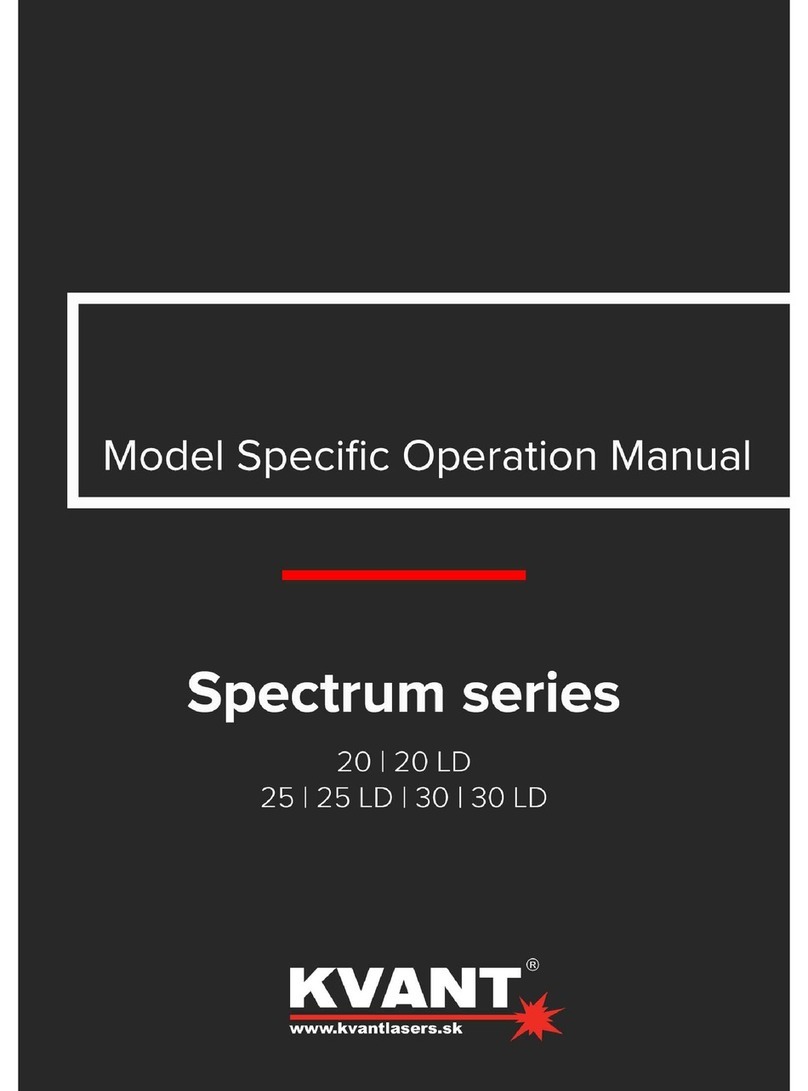
KVANT
KVANT Spectrum Series Operation manual

Lovibond
Lovibond SD 400 Oxi L instruction manual
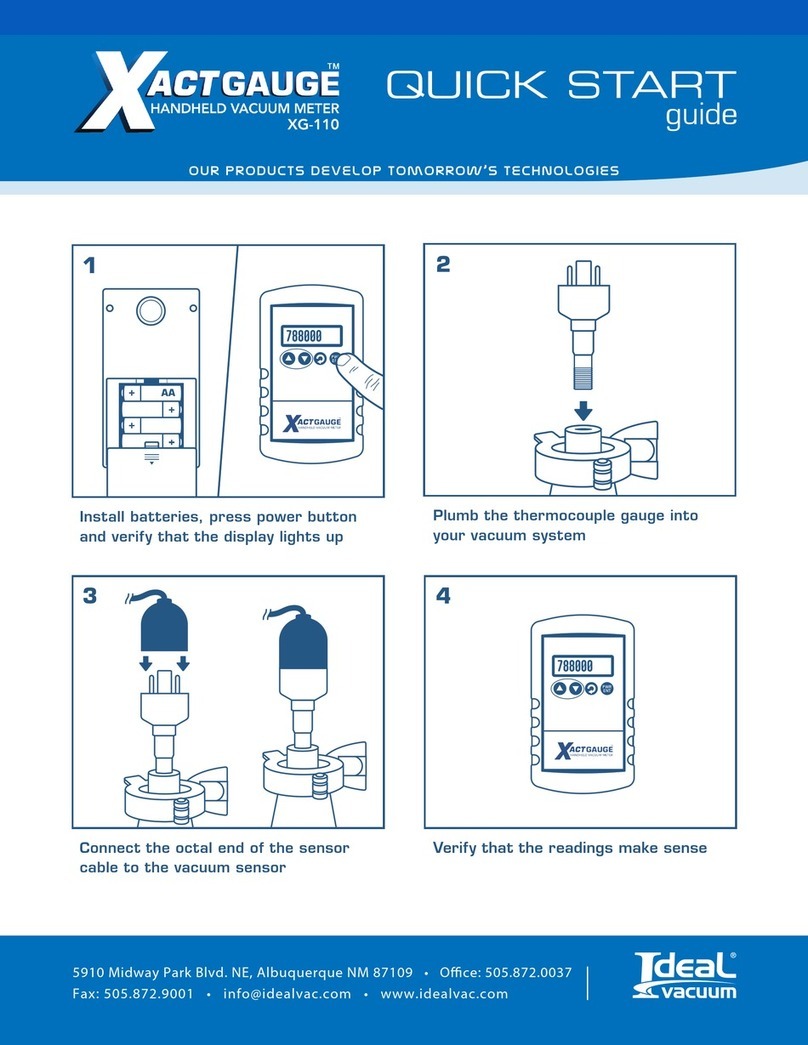
Xact Gauge
Xact Gauge XG-110 quick start guide
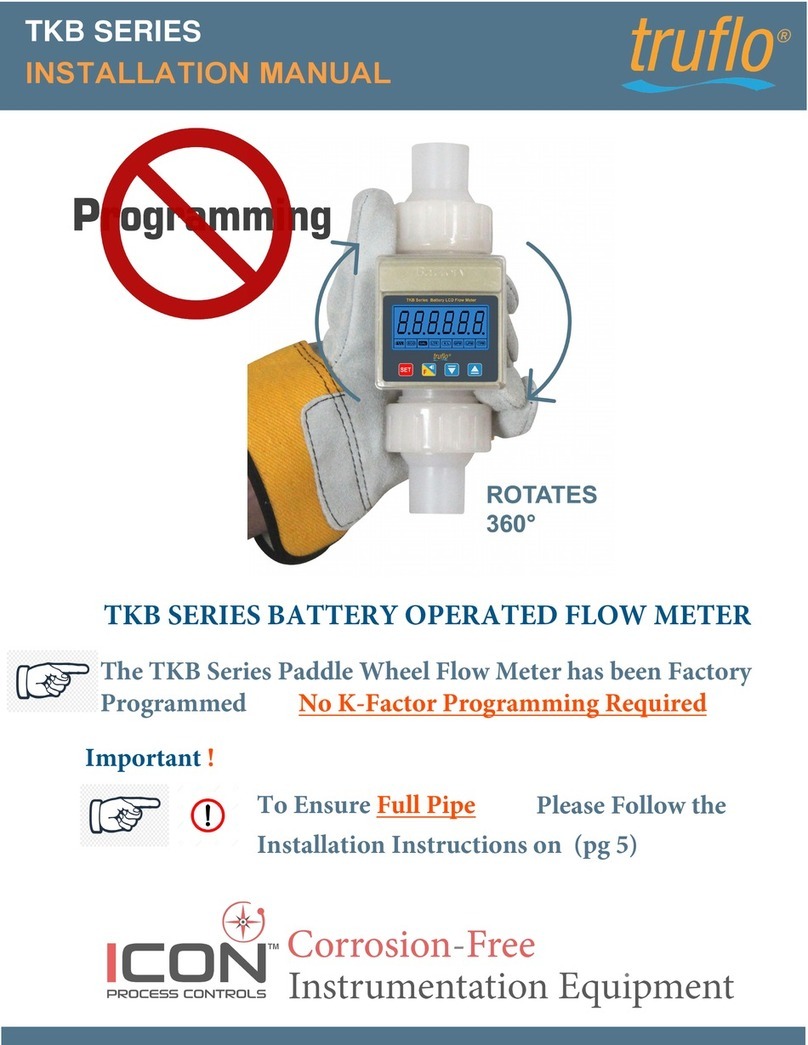
truflo
truflo TKB Series installation manual

LI-COR
LI-COR LI-200R instruction manual