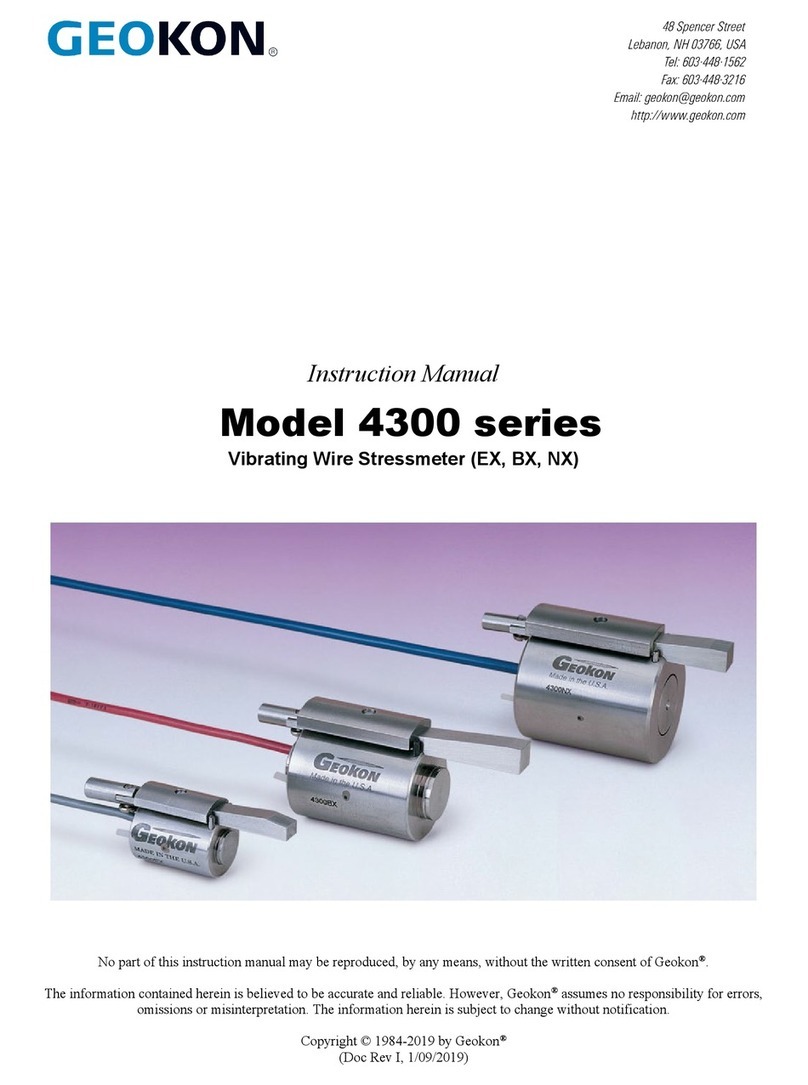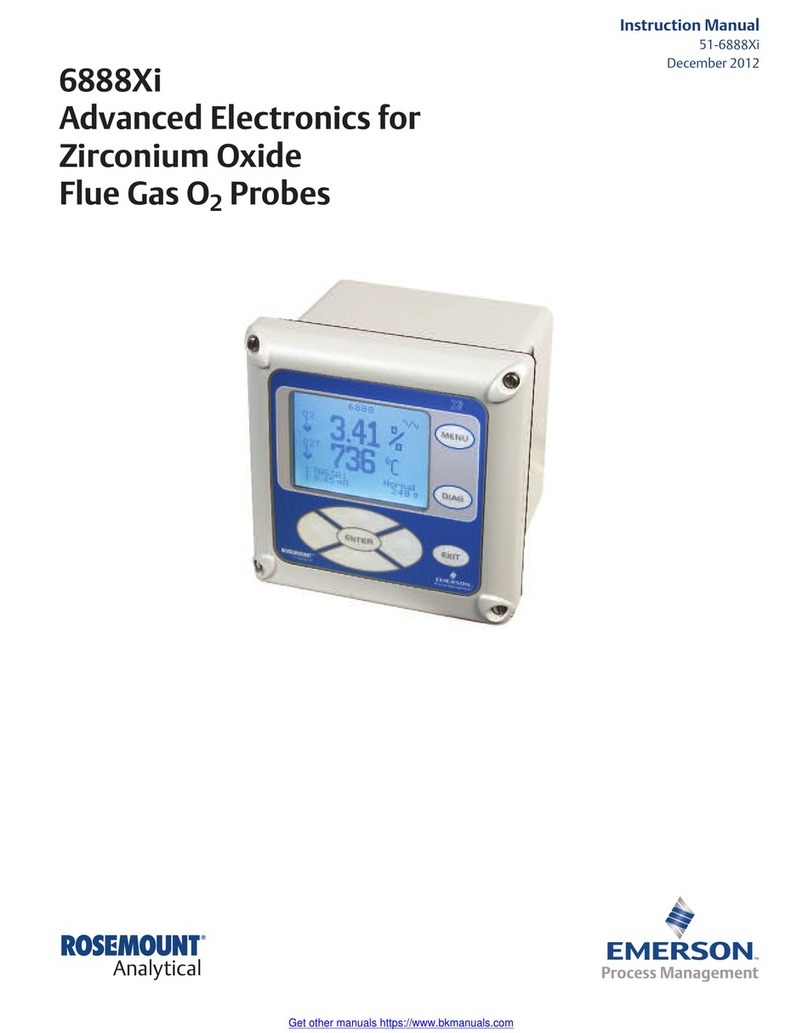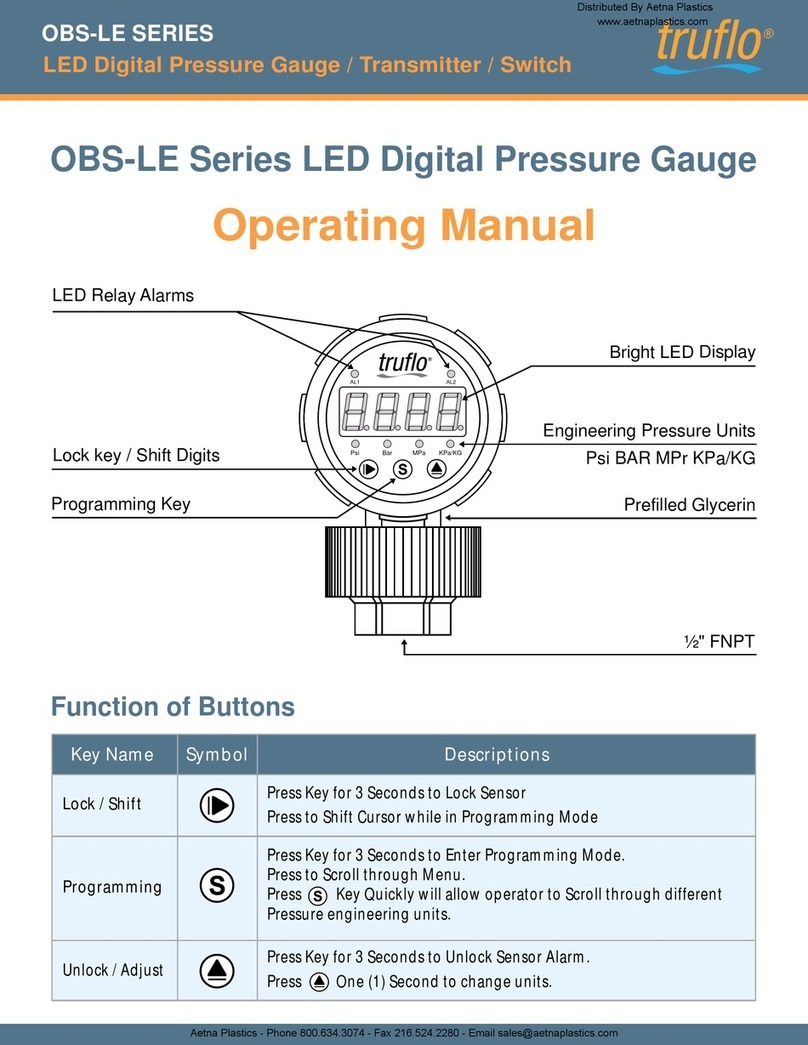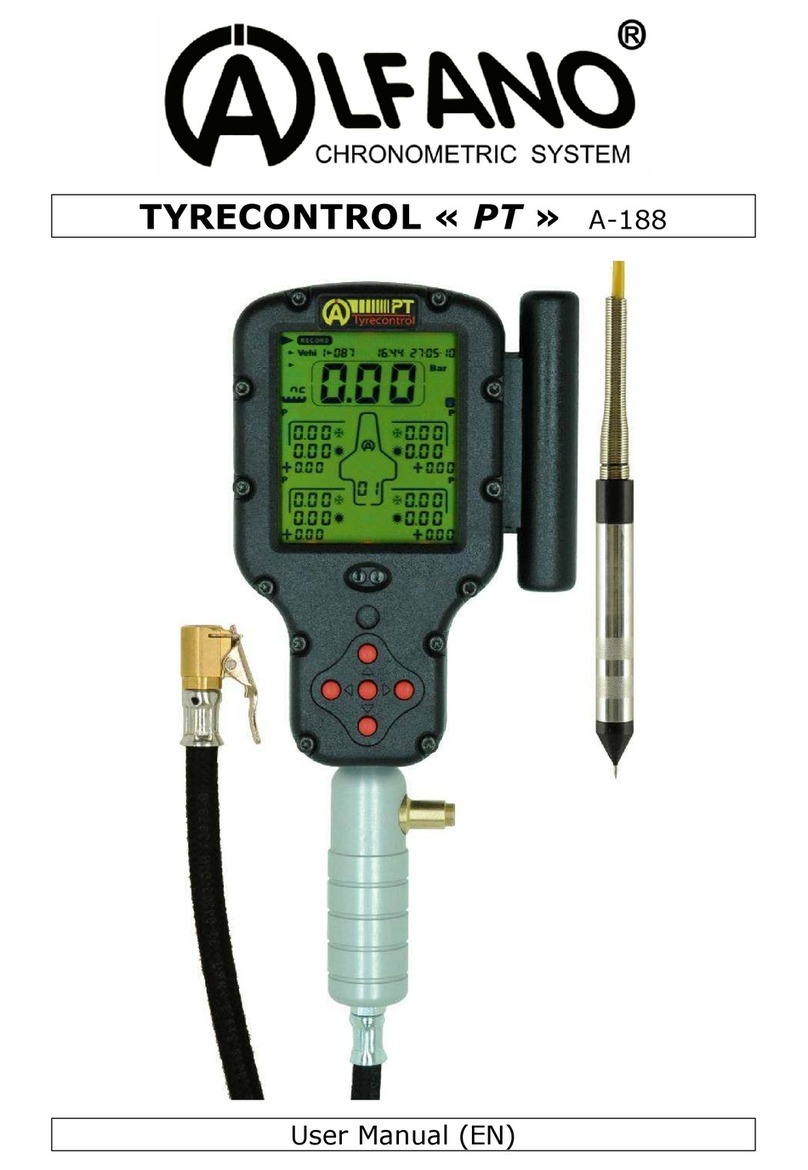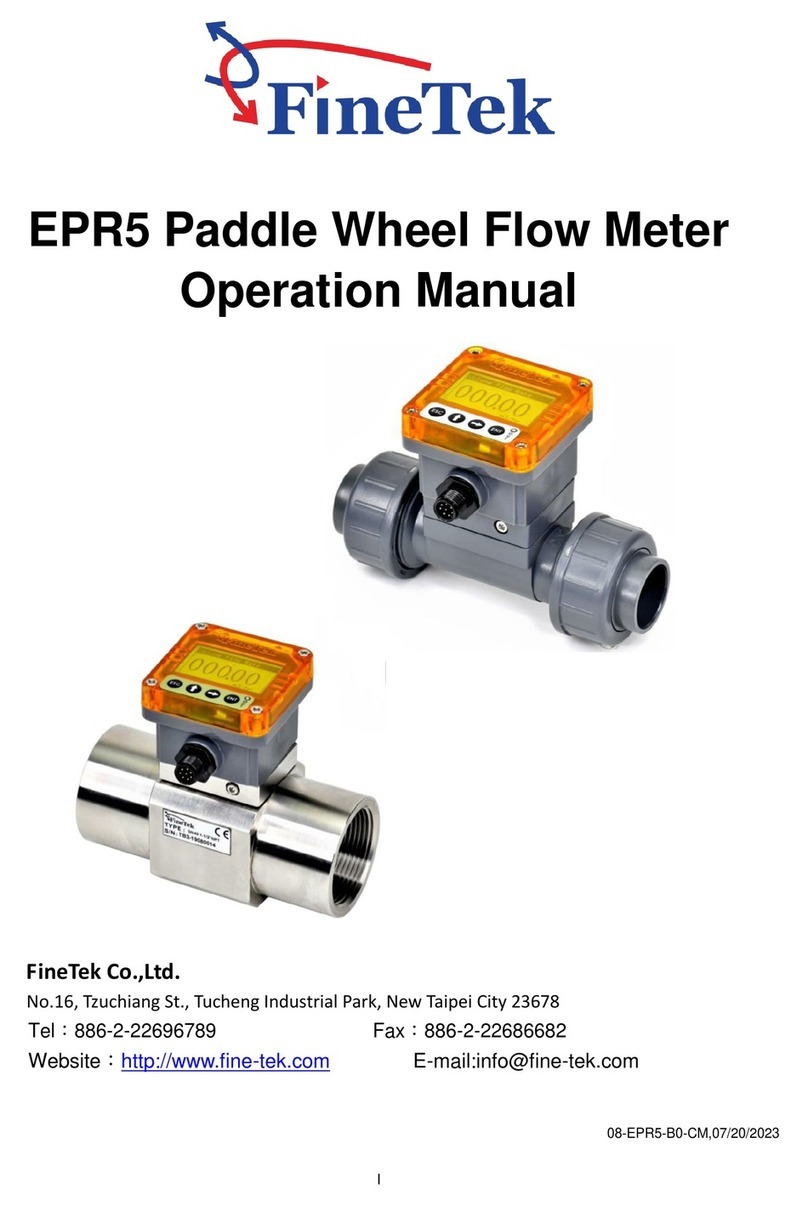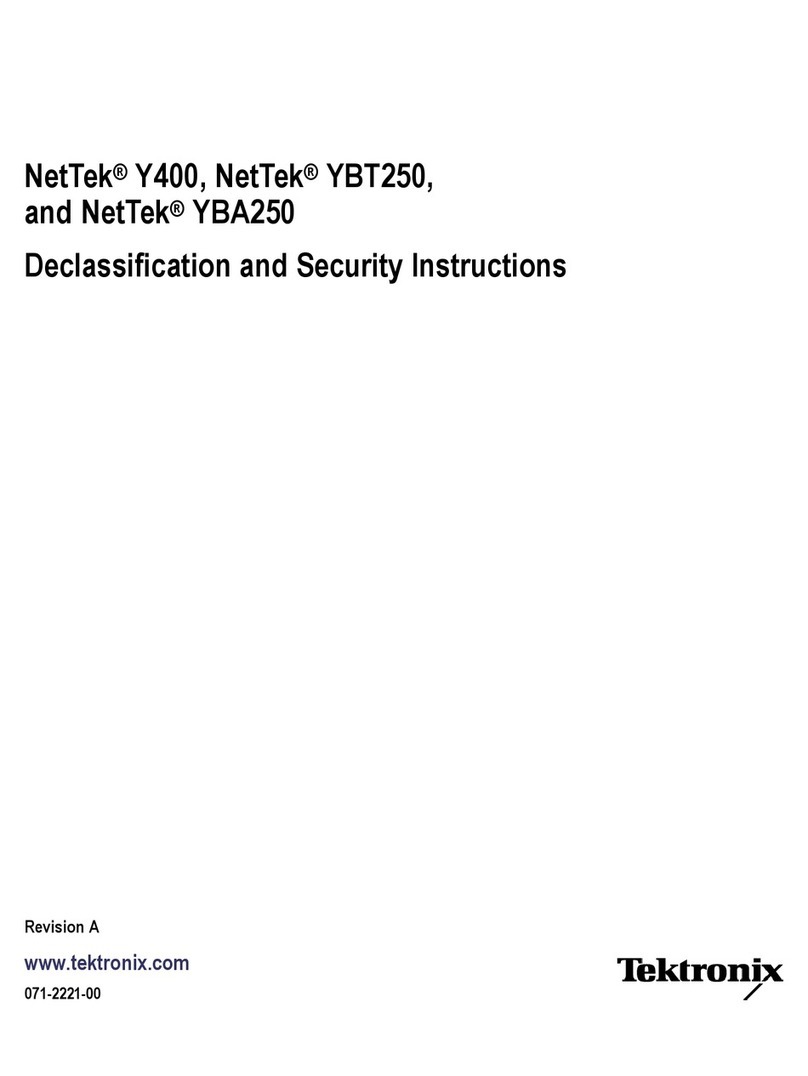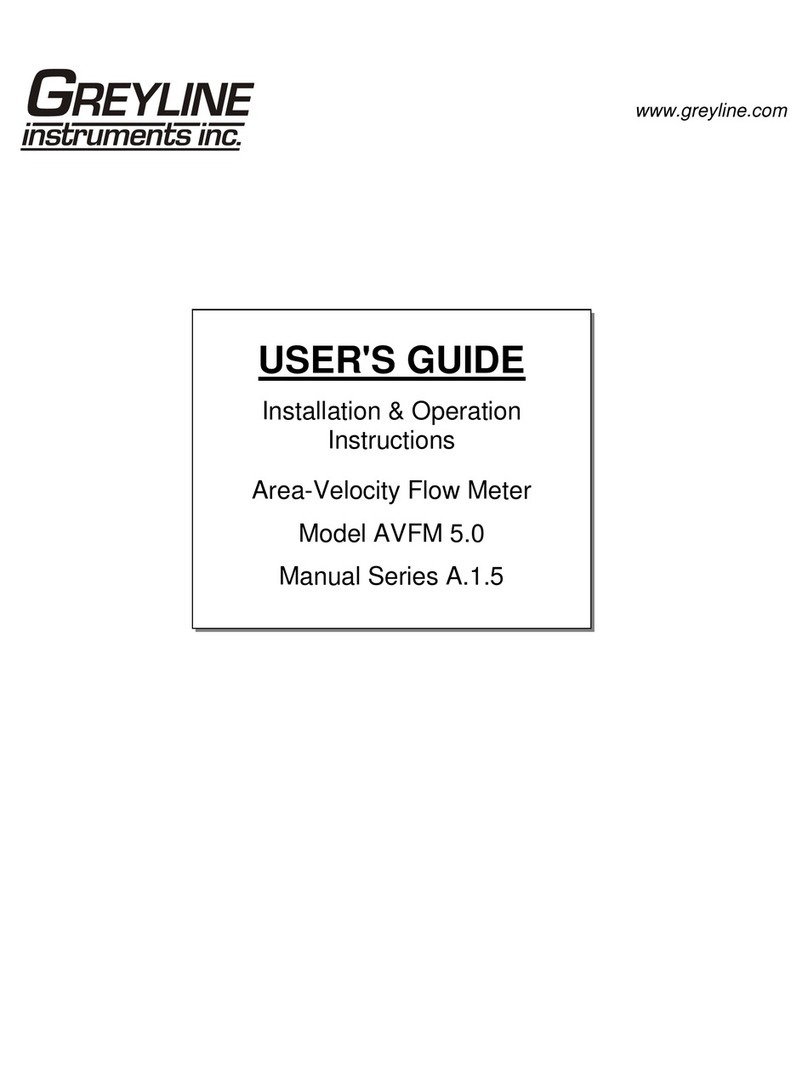Selection of the Engineering Units for Flow Rate | Flow Total
Press SET Key for 3 Seconds, then press
or to select
GPM TPM GAL LTR KL
GPM
Programming
0~999999
or
0.1~9999.9
Range Description
0~9
Programmable
Selectable
Flow Rate
or
Flow Total
Enter #
Factory
Preset
1. Flow Coefficient = Input pulses x 1/k *
Only required if changing displays from one size to another i.e.
1" to 2" pipe size
Press
& Hold
(3 Sec)
Set Password
Changing K Factor K = #
dSP-non
dSP-Eco
1. dSP-non | Press any key to turn on the
LED back light | Default is set to 6 seconds
2. dSP-Eco | Backlight LED function is
not active
Display Mode dSP.non
1~9999
In dSP-non mode Backlight default is t-0006 | Set
Duration Time (sec) of Backlight to remain On.
Press any key to turn on the display to turn on
LED light (> Time = < Reduced Battery Life)
Light On t-5
Press key
1~9999
1. To Prevent Totalizer reset - Enter Password
Number 0-9 (excluding #5 ) Flow Totalizer Reset
Protection Active |
2. rESEt.= 5 Default = Flow Totalizer Reset Enabled
dt-10
Flow Alarm Delay
Press
key
Status / Display
SET
SET
04
Factory Unlock Number is 8
Enter ANY Number from 0- 9 to Set
Password #
Press &
Key for5sec
SET
F
F
Press key
Press key
or
Display Flashing
Press to Select
Display Flashing
Press to Select
or
Display Flashing
Press to Select
or
or
Display Flashing
Press to Select
Press to Select
or
Programming
Alarm Delay
time (sec)
Programming
Backlight 'ON'
Time
Press to Scroll Between
Flow Rate and Flow Total (Totalizer)
Press
& Hold
(3 Sec)
Press to Scroll Between
Flow Rate and Flow Total (Totalizer)
SET
Battery Installed | LCD Display On
r = Flow Rate | Default Setting
LPM
Flow Rate Units Flow Total | Totalizer Units
* Units come Factory Preprogrammed | No K-Factor Programming is Required
Scrolling Menu
Display
Flashing
1.
2.
3.
4.
5.
rESEt.0
Reset Totalizer
Press
key
or
Display Flashing
Press to Select
5.
Programming
Totalizer
Password
Delay Time ensures Alarm Setting only becomes
active after the flow remains constant for xx seconds
Programming the High | Low Alarm
Press + 3 Sec to Display High Alarm Setting
Press or to Enter Alarm Value. Press to
Display Low Alarm Setting. Press or to Enter
Alarm Value. The Press to Confirm