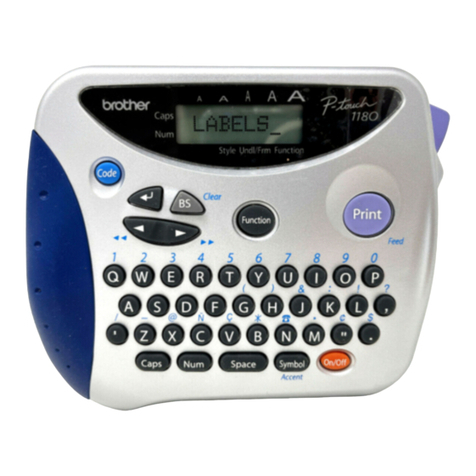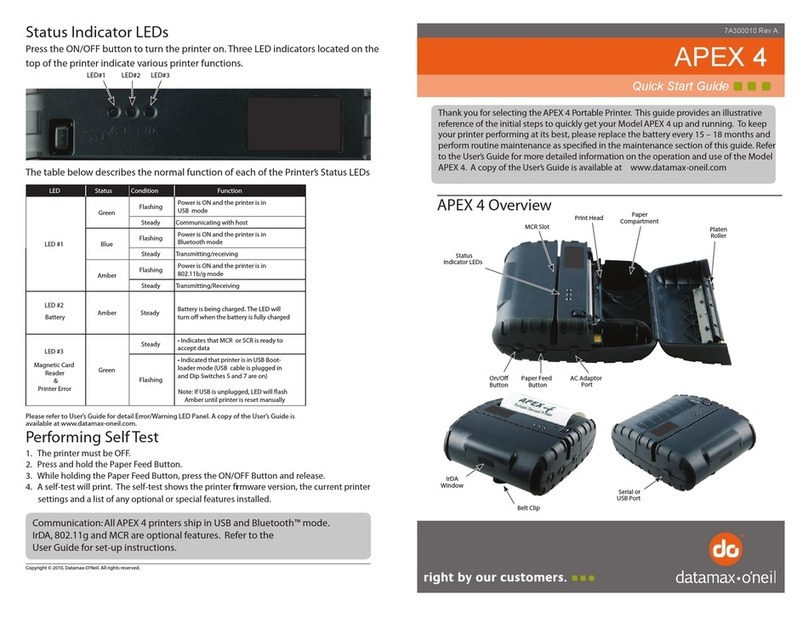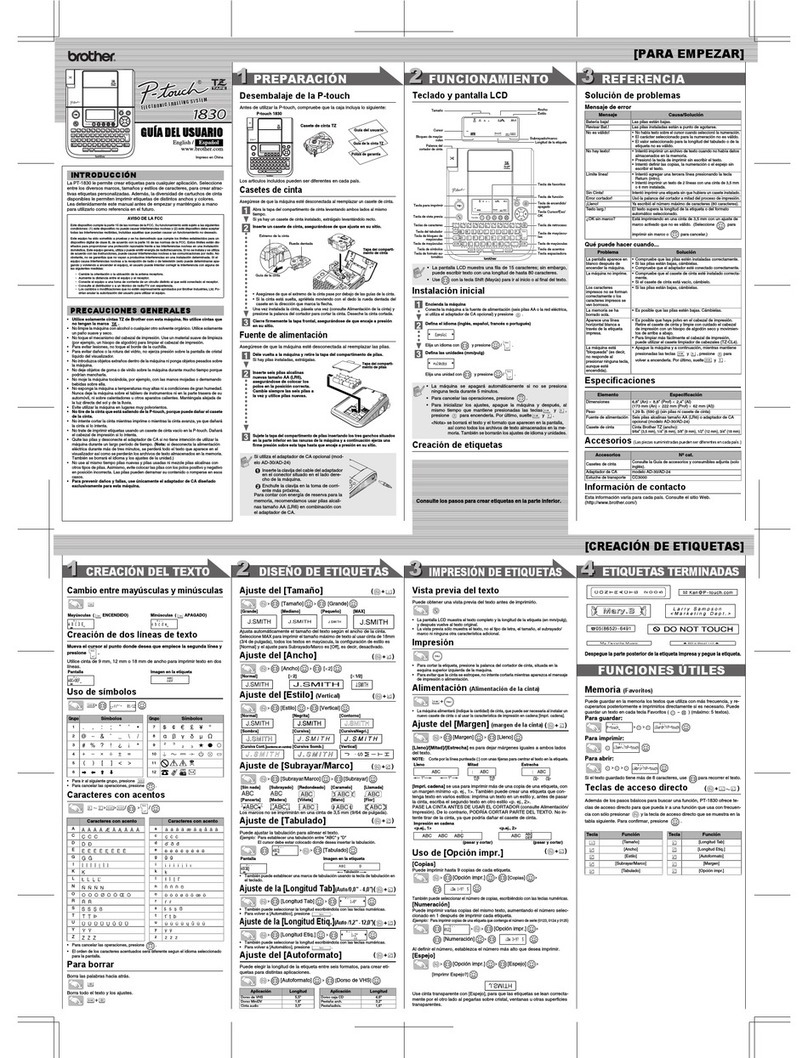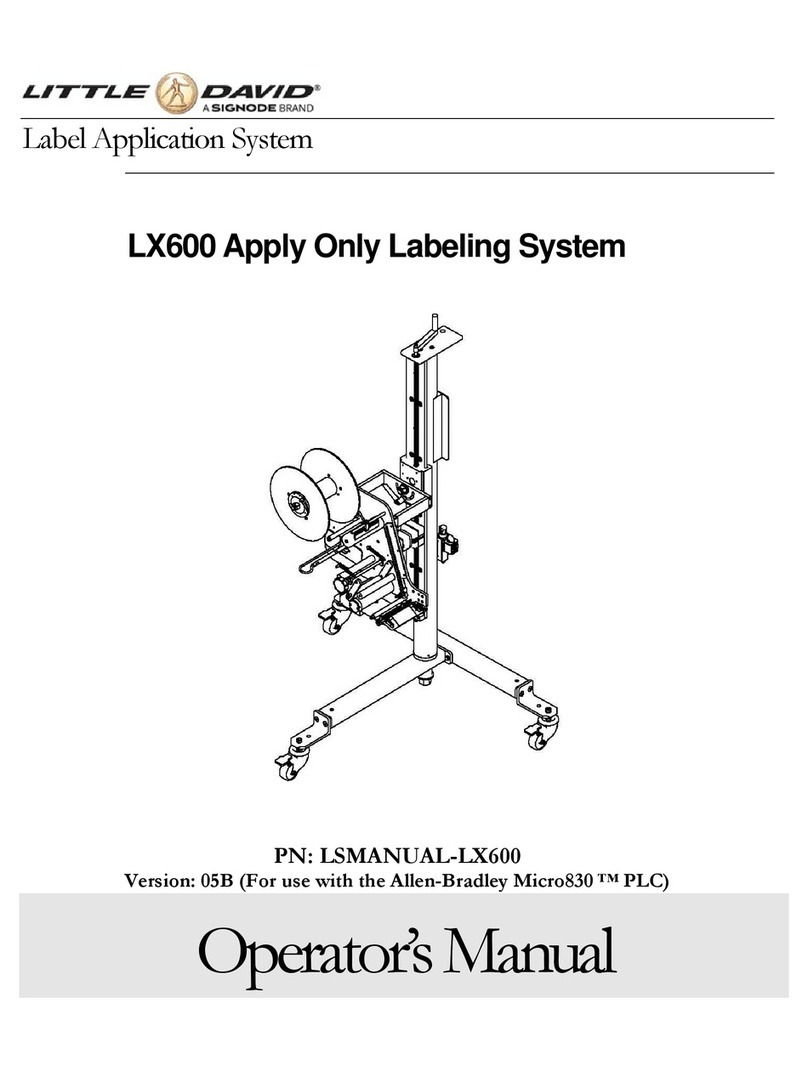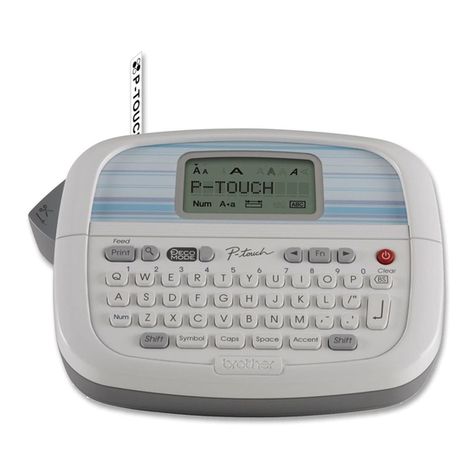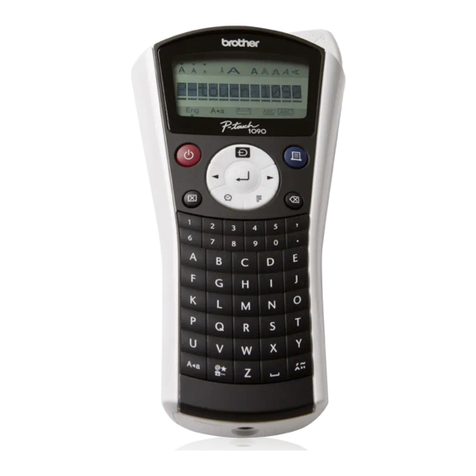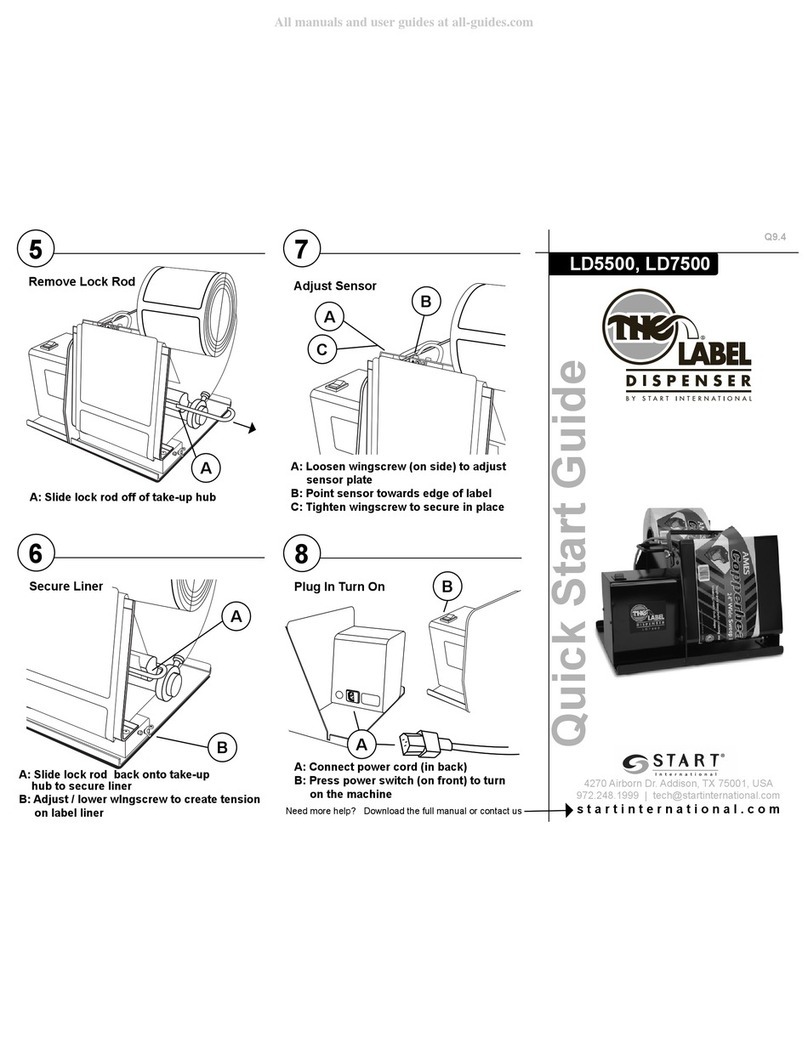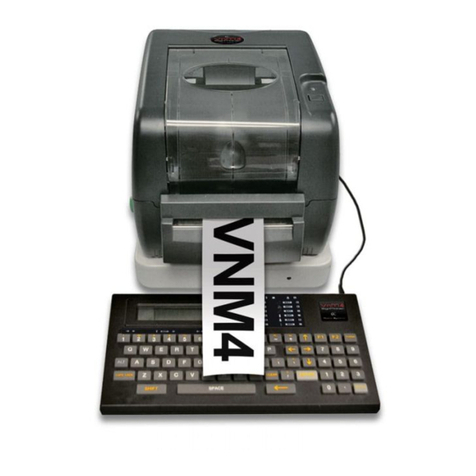Control Panel LEDs
The LEDs on the control panel indicate a number of printer states:
For technical questions or support issues, contact Afinia Label Technical Support:
PH: 952-279-2 43
support@afinia.com
www.afinialabel.com/support
Please have the Serial Number of your Afinia Label L301 Label Printer available when contacting
Technical Support.
Green LED Red LED Display
Off Off
Off
1. Power cable not plugged in
2. Plugged in, but power button
not pressed
Slow Blink Fast Blink
Off Power cable was just plugged in
Always On Fast Blink
On Printer powering up
Slow Blink Off
On Printer on, no stock loaded
Always On Off
On Printer on, stock loaded (ready)
On or Blink Always On
On
Cutter not in Home position (fully
left or right)
Printer is paused in this state
On Blink
“Printing…”,
“Cancelling…”
Perform cut and move cutter to
home position.
After cut, media will unload. Load
correct media and touch OK to
print or touch Cancel
Slow Blink Blink
“Out of
Paper”
Perform cut and move cutter to
home position.
After cut, media will unload. Load
media and touch OK to print or
touch Cancel