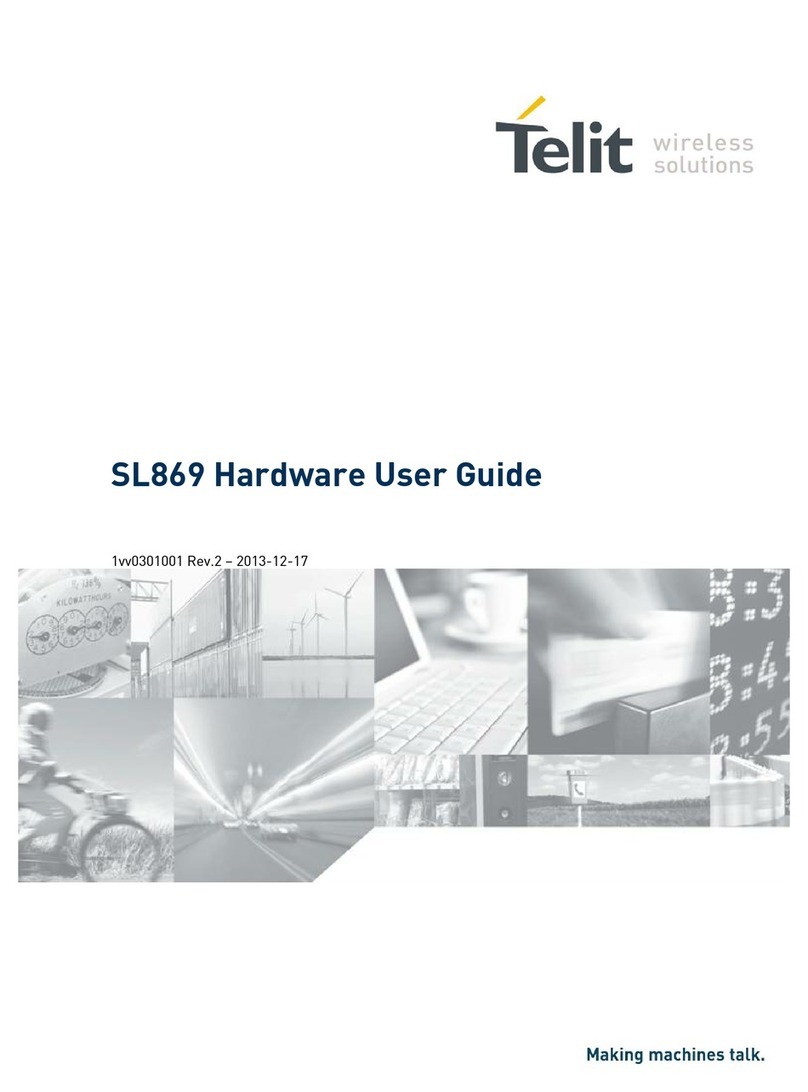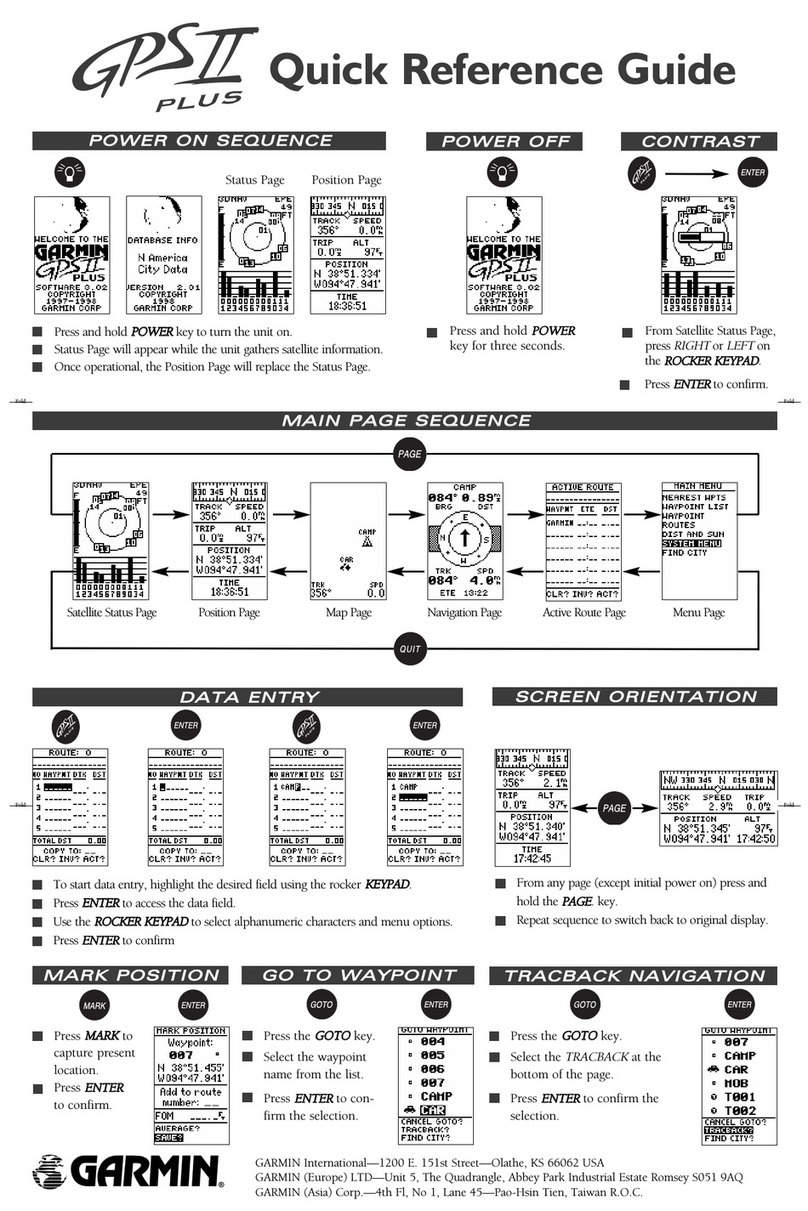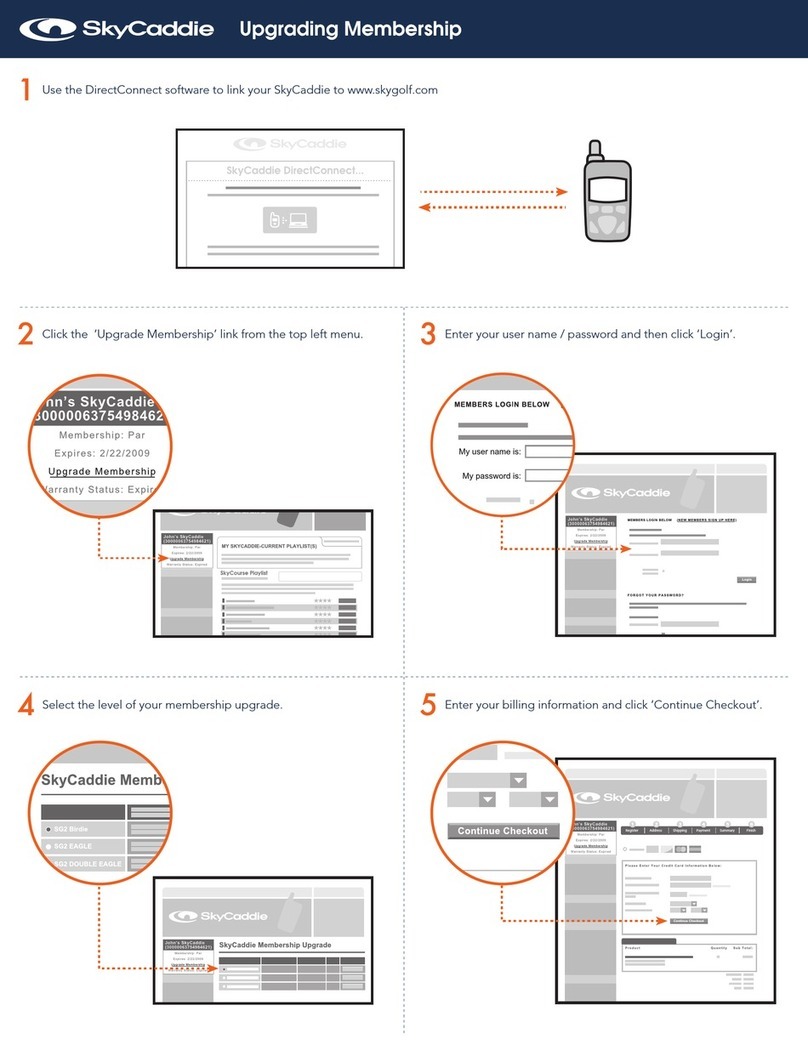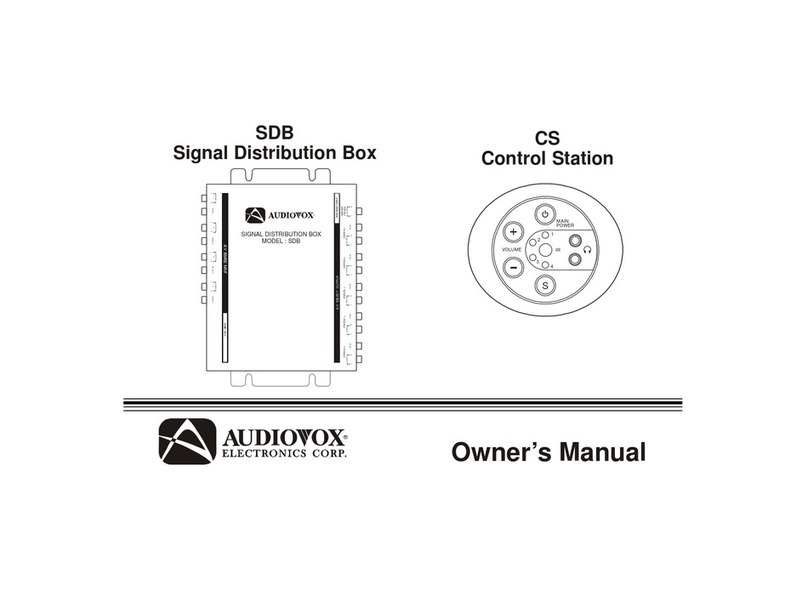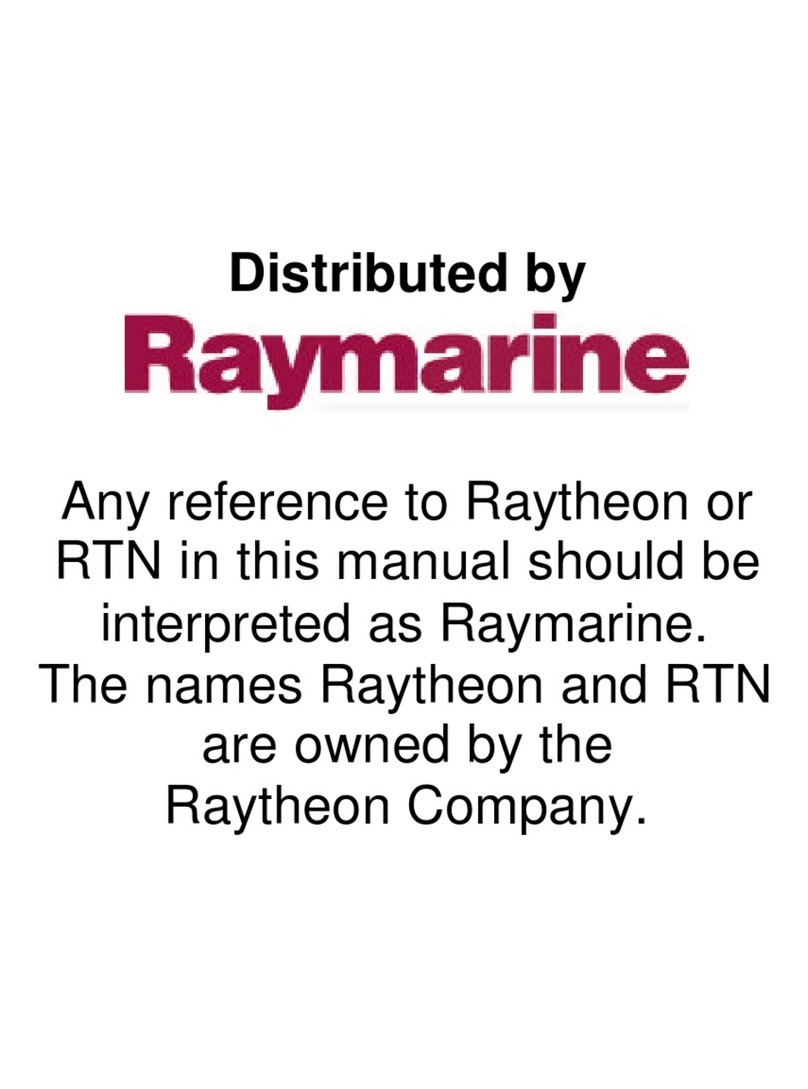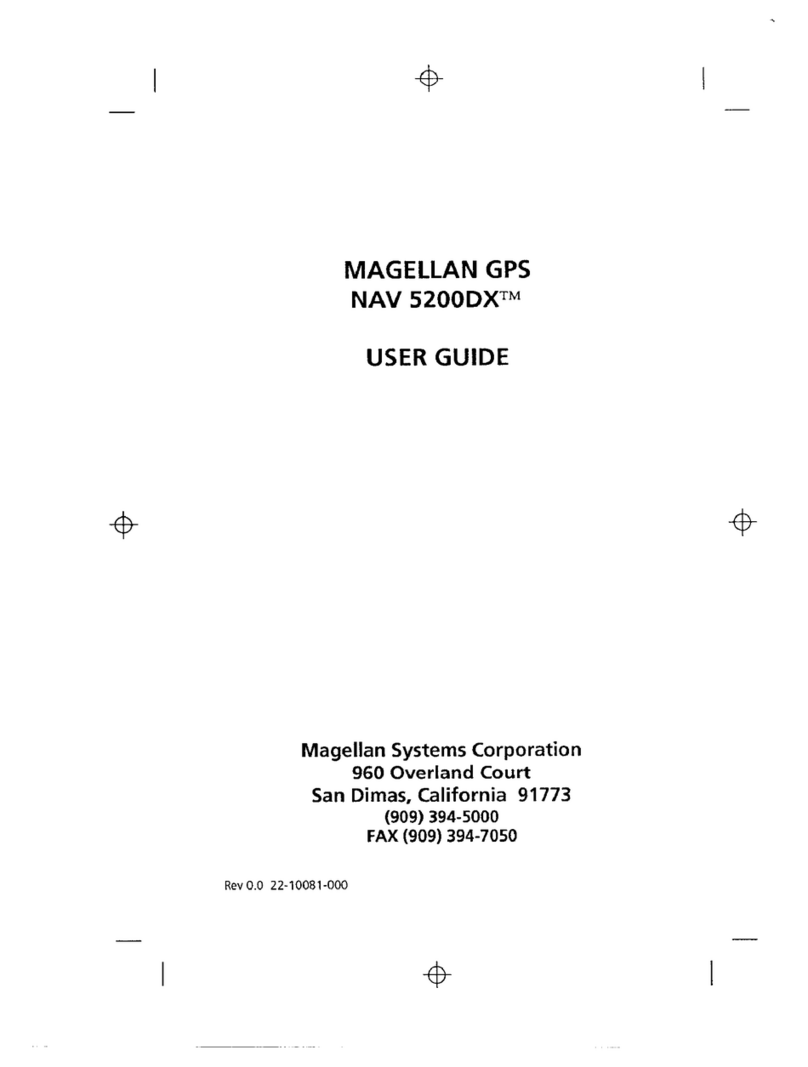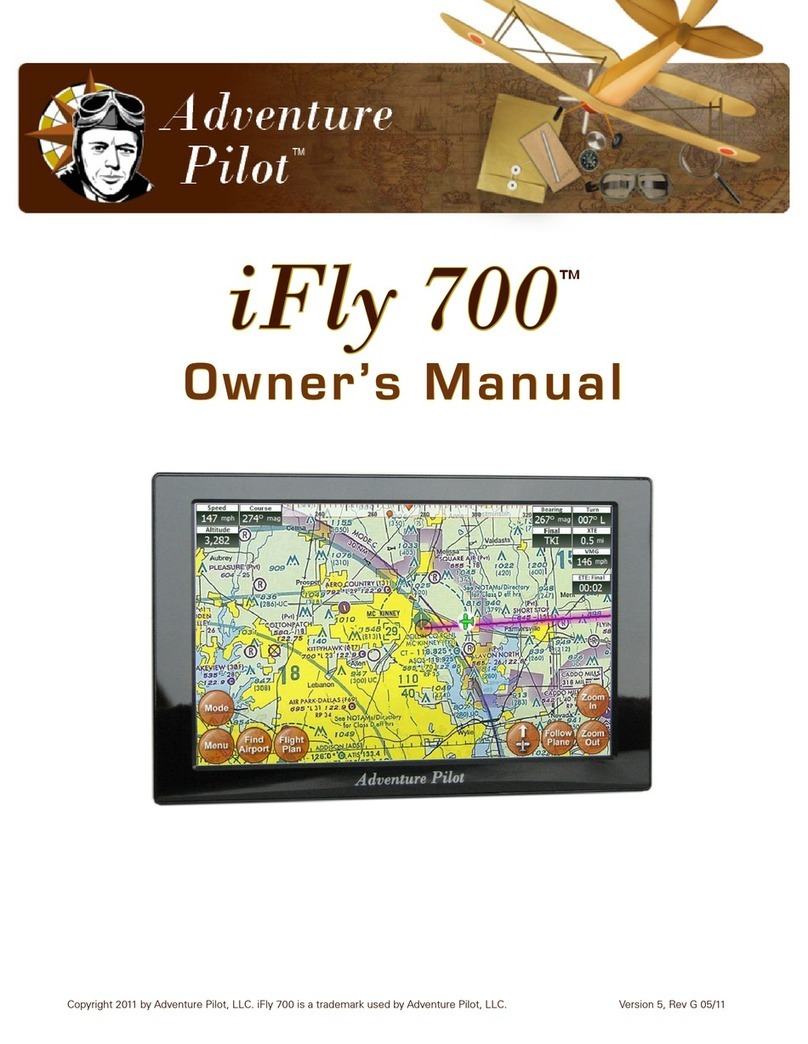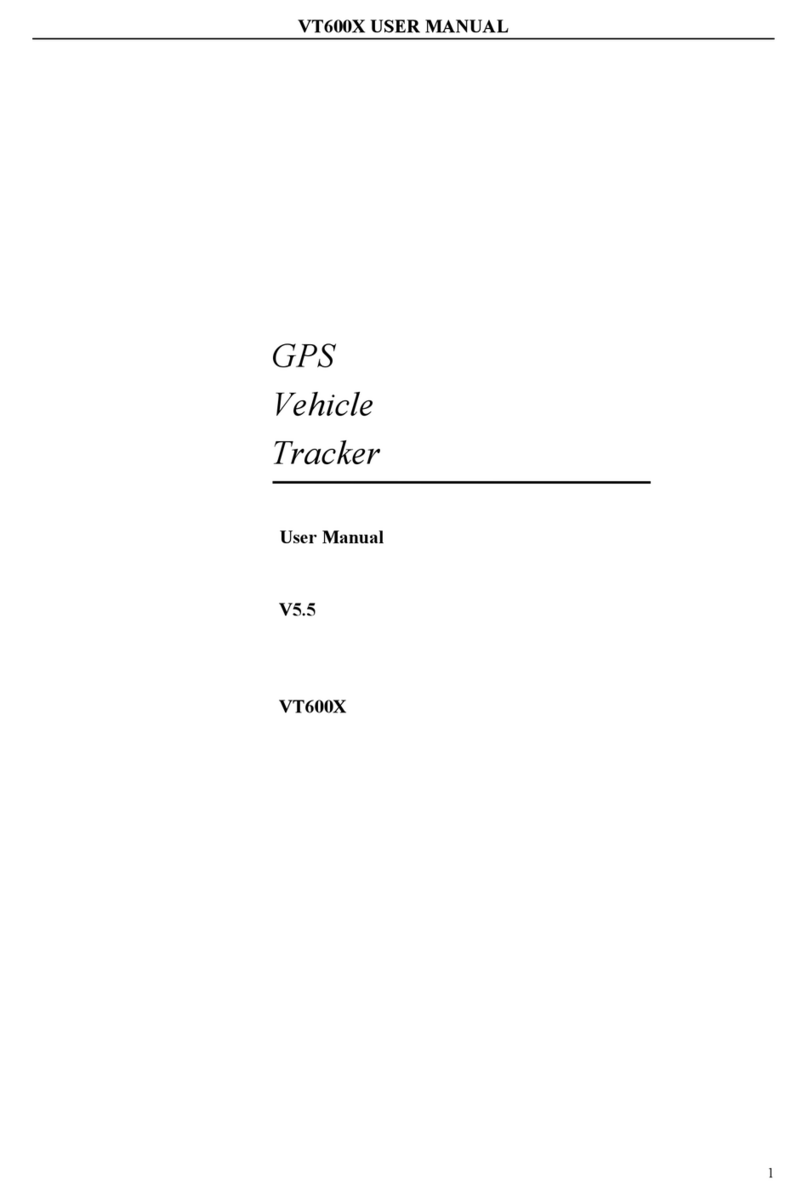PRE-FLIGHT CHECK
FIRMWARE
Tools required for upgrading include software consistent with SN_L,use the upgrade wire that comes
with AAT.
CONDITIONING MOUDLE
Some cameras cause video to shake or flicker due to problems such as system and compatibility,in
turn, affecting signal recognition,This module can be used at this time.Use this method to connect the
module between the camera and the flight controller; or directly replace the camera.
FAQ
Q:The communication failed and there is no data.
A:Check if the wiring is correct;Check if the camera system is PAL;Try adjusting SN_L black level.
Q:Communication is normal but cannot be tracked.
A:Check if the servo is in tracking mode;When the AAT is connected to the GPS, check whether the AAT
is unlocked, after unlocking,the number of satellites stops flashing;Check if the SN meets the takeoff
conditions.
Q:Horizontal pointing is not accurate.
A:When the compass is not enabled,check the angle error by angle calibration;When the compass is enabled,
check if the calibration is correct and there is interference around.
Q:Vertical pointing is not accurate.
A:<CALIBRATION> -- <angle calibration>.
Q:AAT is not pointing correctly.
A:For ground testing,it is recommended that the horizontal distance is more than 20 meters and the height
is more than 5 meters;Because of the gyroscope,the AAT is kept as static as possible when power is on.
FC positioned and AAT connected
normally can take off.
Place the aircraft near the AAT (within 3m) and take off
when the FC is positioned.