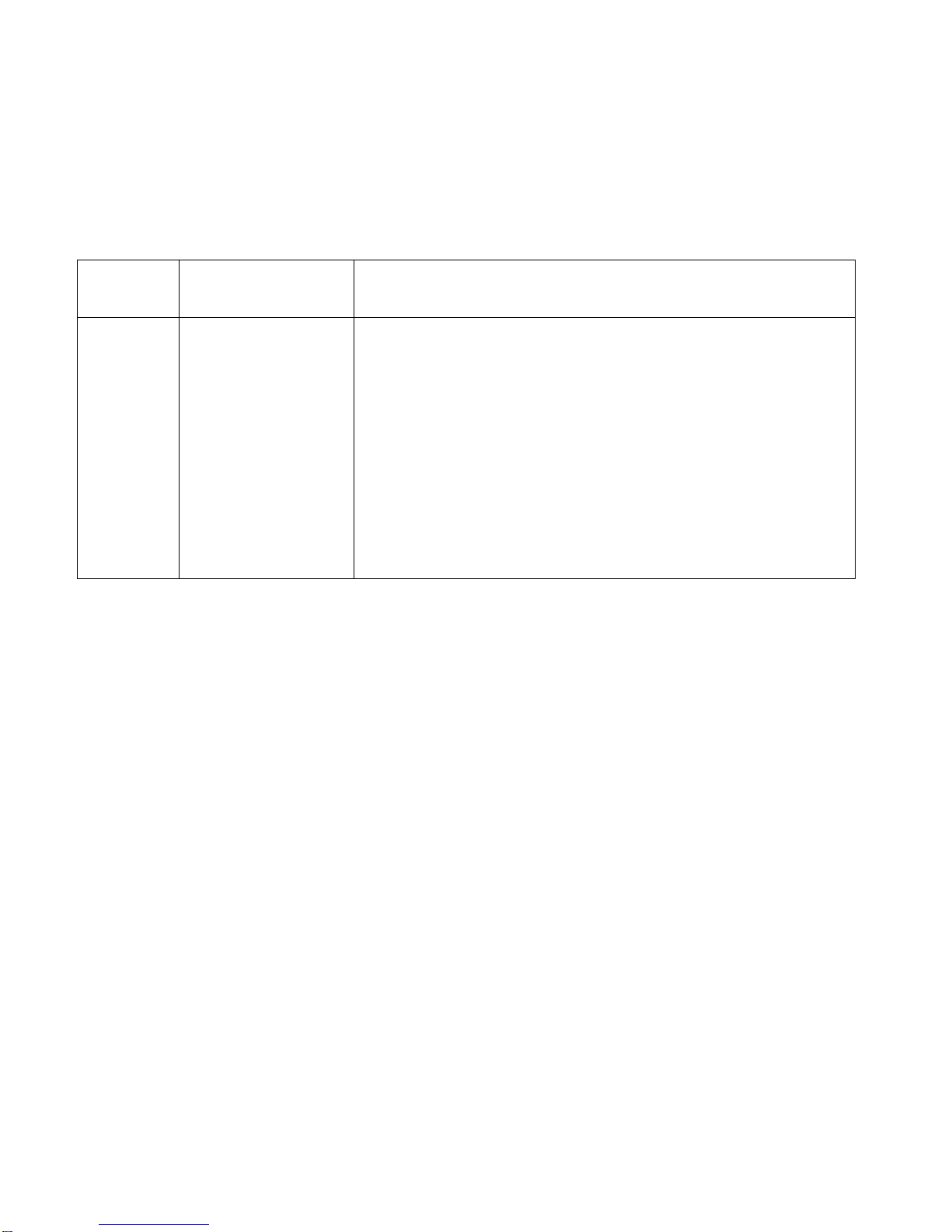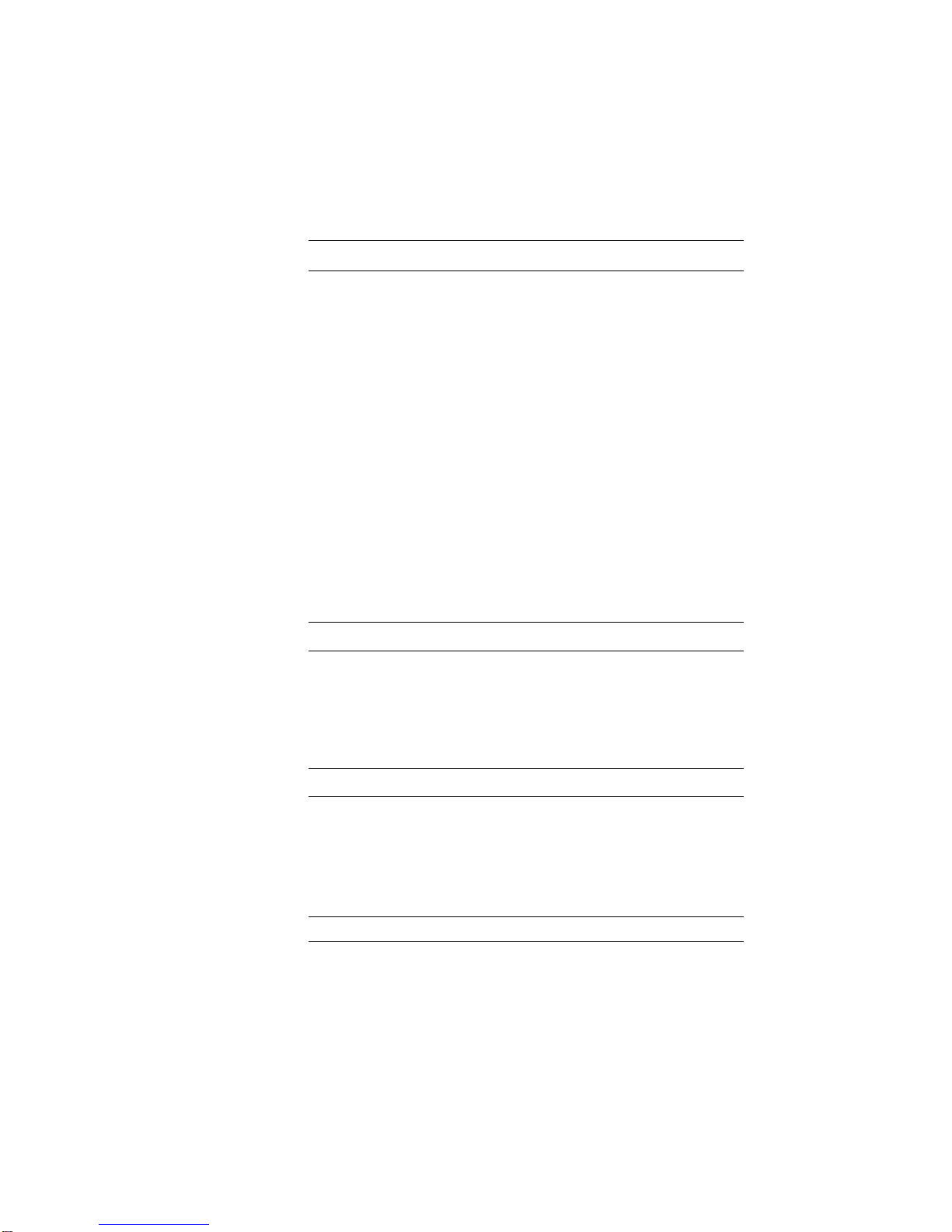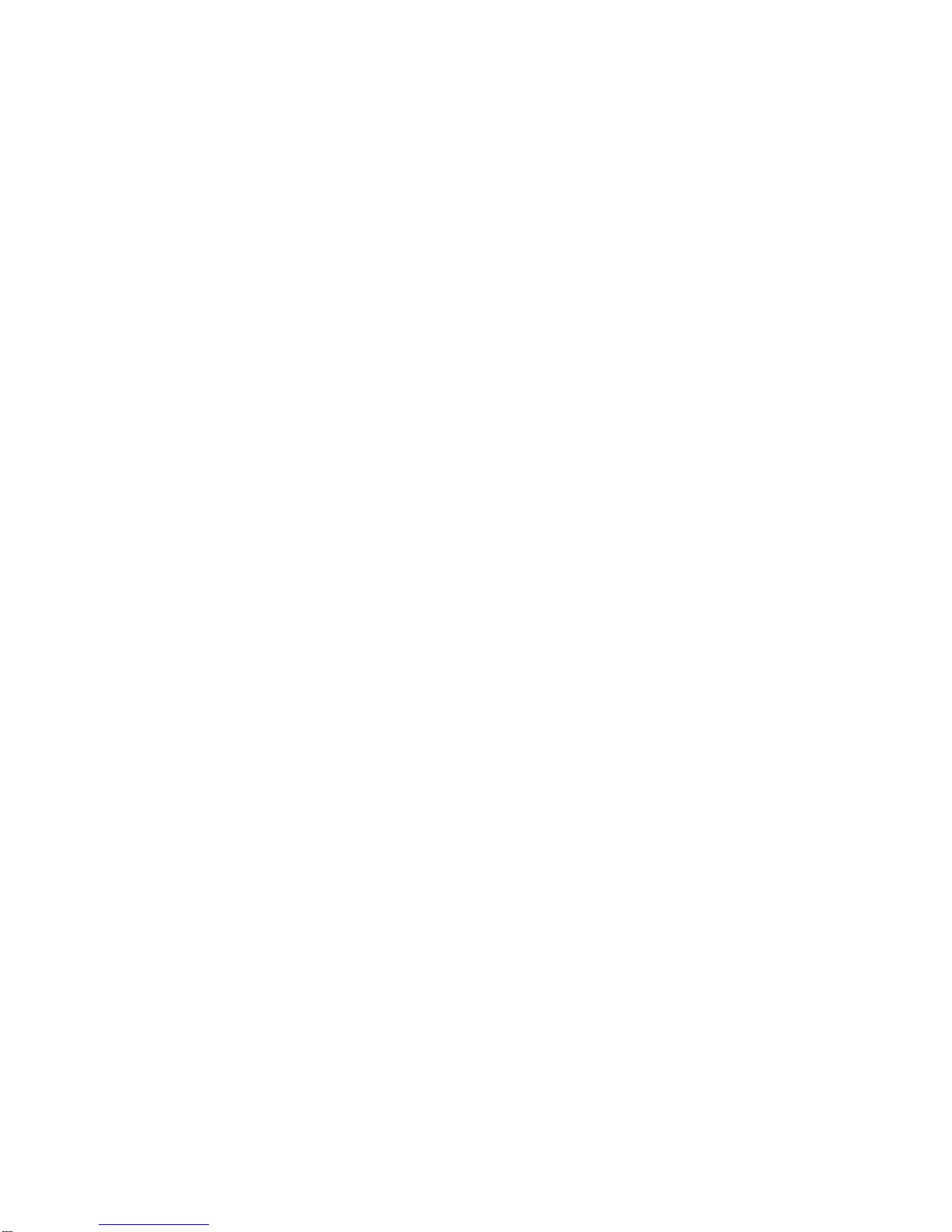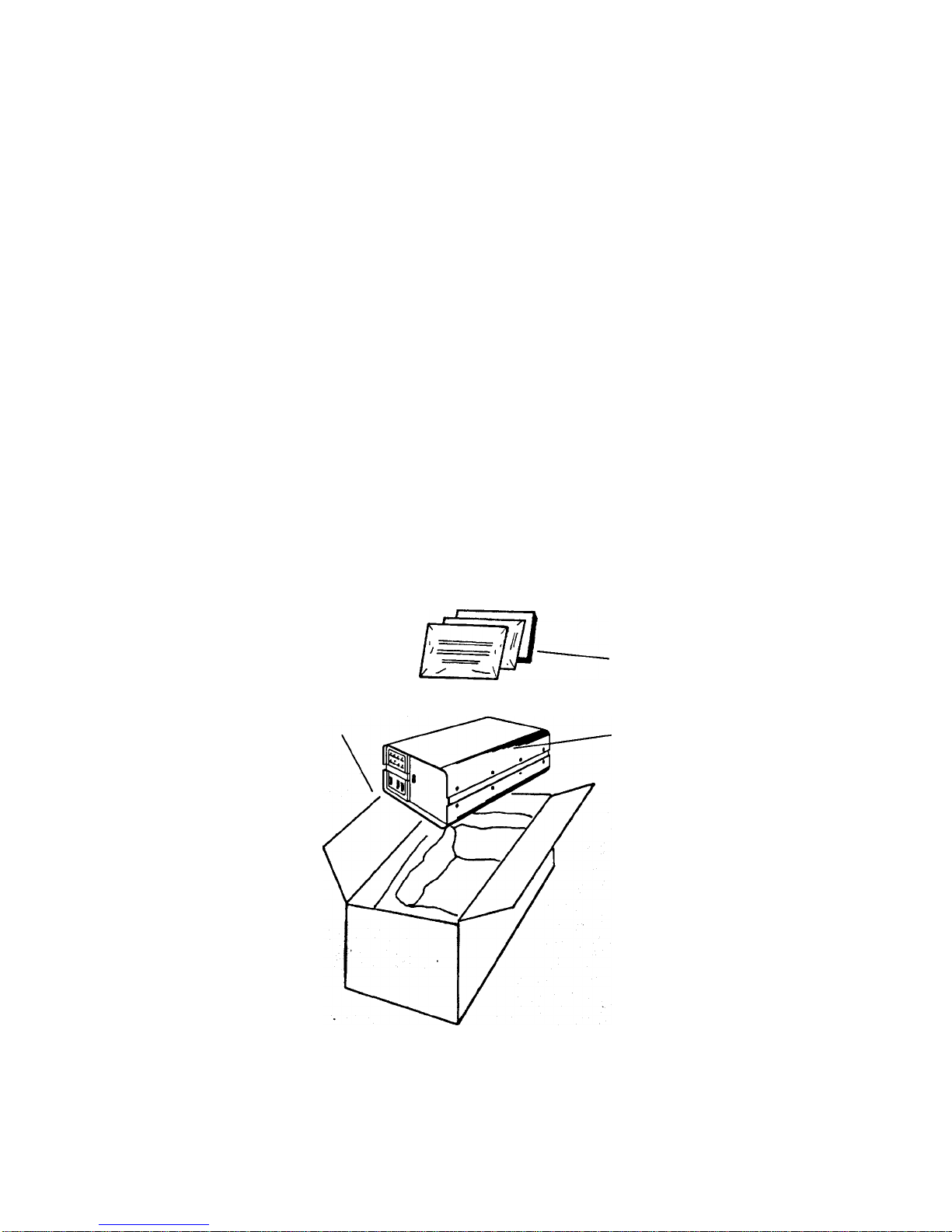AgfaMatrixSalesandServiceOffices
AGFAMATRIXFIELDSERVICE
OneRamlandRoad
Orangeburg,NewYork
USA10962
TELEPHONE:(914)365-0202
TELEX:178339
FACSIMILE:(914)365-0871
AGFACORPORATION
AGFAMATRIXDIVISIONSALES
OneRamlandRoad
Orangeburg,NewYork
USA10962
TELEPHONE:(914)365-0190
TELEX:6853232
FACSIMILE:(914)359-3201.
Fortelephonetechnicalsupport,equipmentrepair,or
parts,calltoll-freeintheUnitedStates:
1-800-456-2600
Forservicecontracts,upgrades,ortraining,call
toll-freeintheUnitedStates:
1-800-365-0191
StatementofManufacturer'sResponsibility
Themanufacturer,installer,orimporterwillberesponsibleforsafety,reliability,
andperformanceofthefilmrecorderonlyif:
•Installation,modifications,adjustments,changes,orrepairs
areperformedbycertifiedservicepersonnel;
•Theelectricalinstallationofthesiteinwhichthefilmrecorder
isusedisaccordingtoanapplicablesafetystandard(UL,
CSA,orIEC/VDE).
•Thefilmrecorderisusedaccordingtotheinstructions
providedintheOperator'sManual.