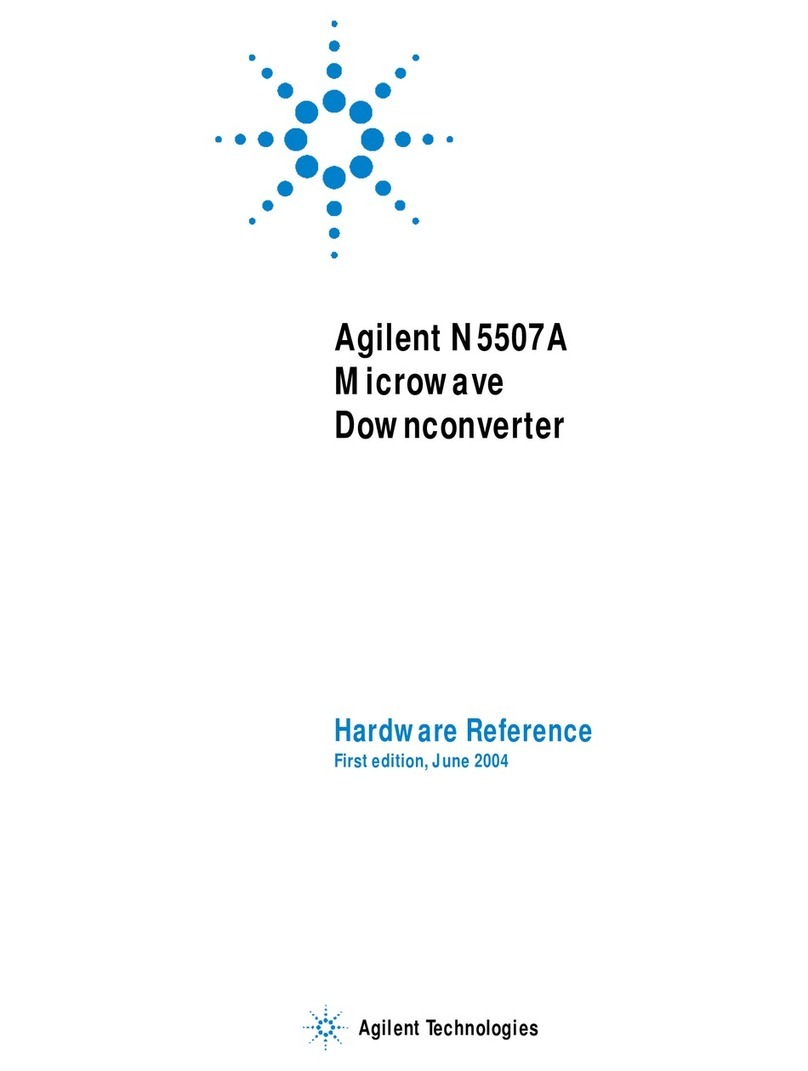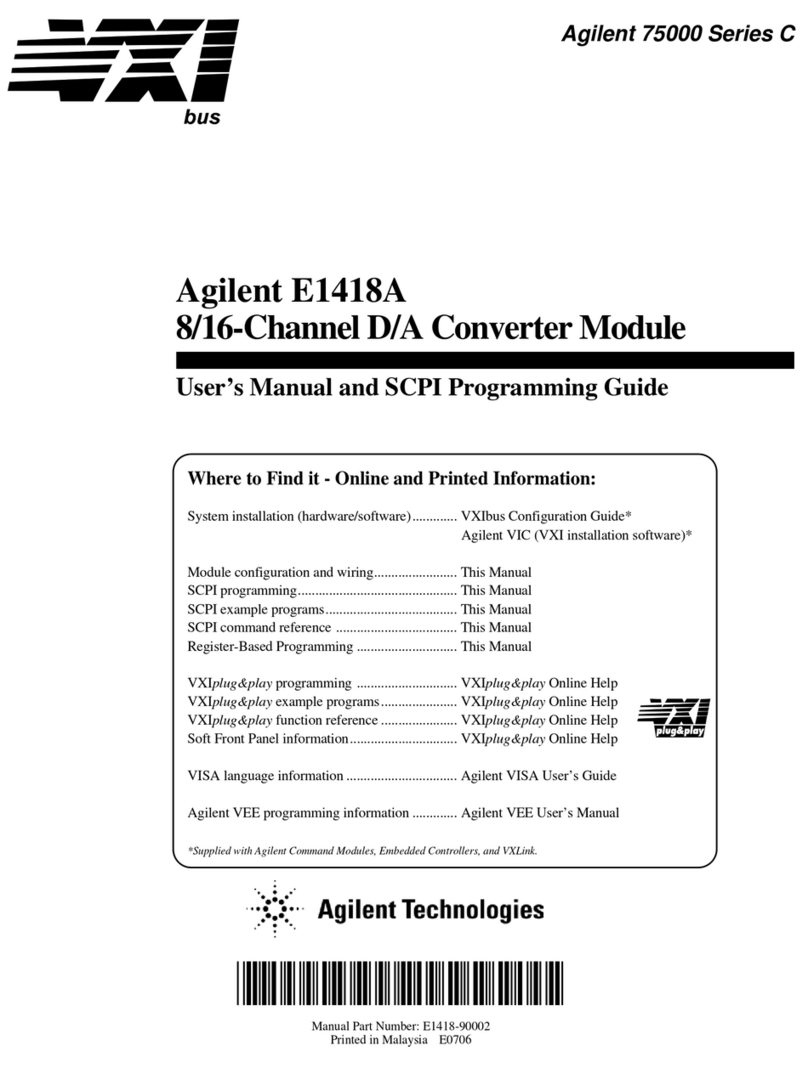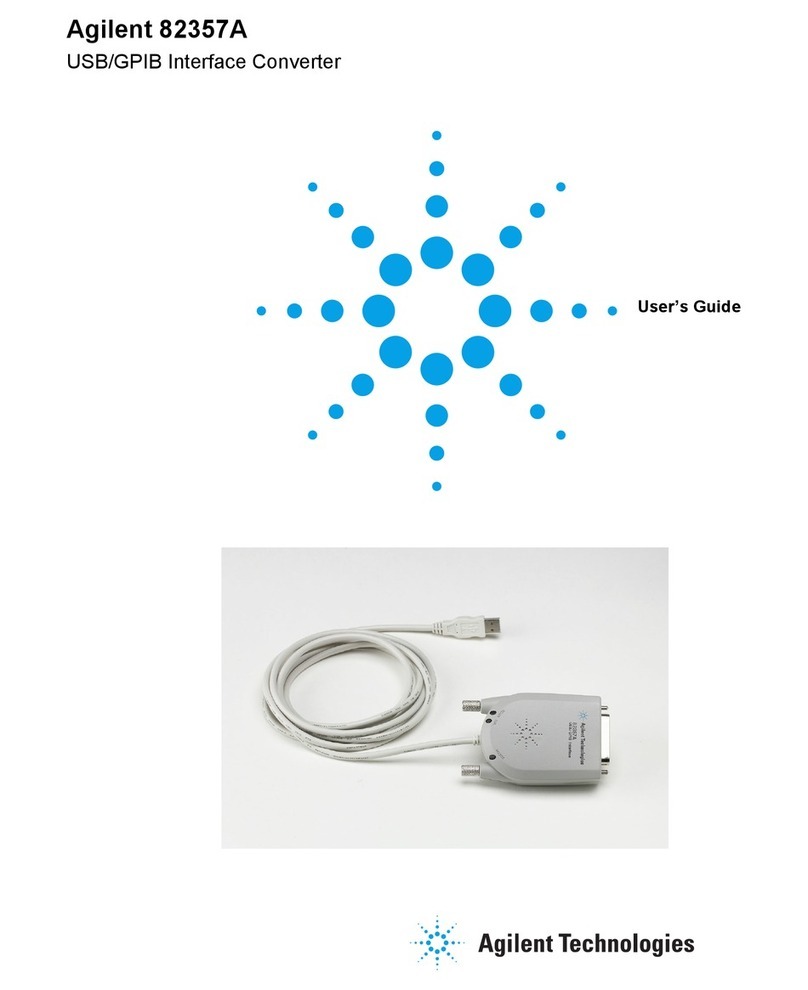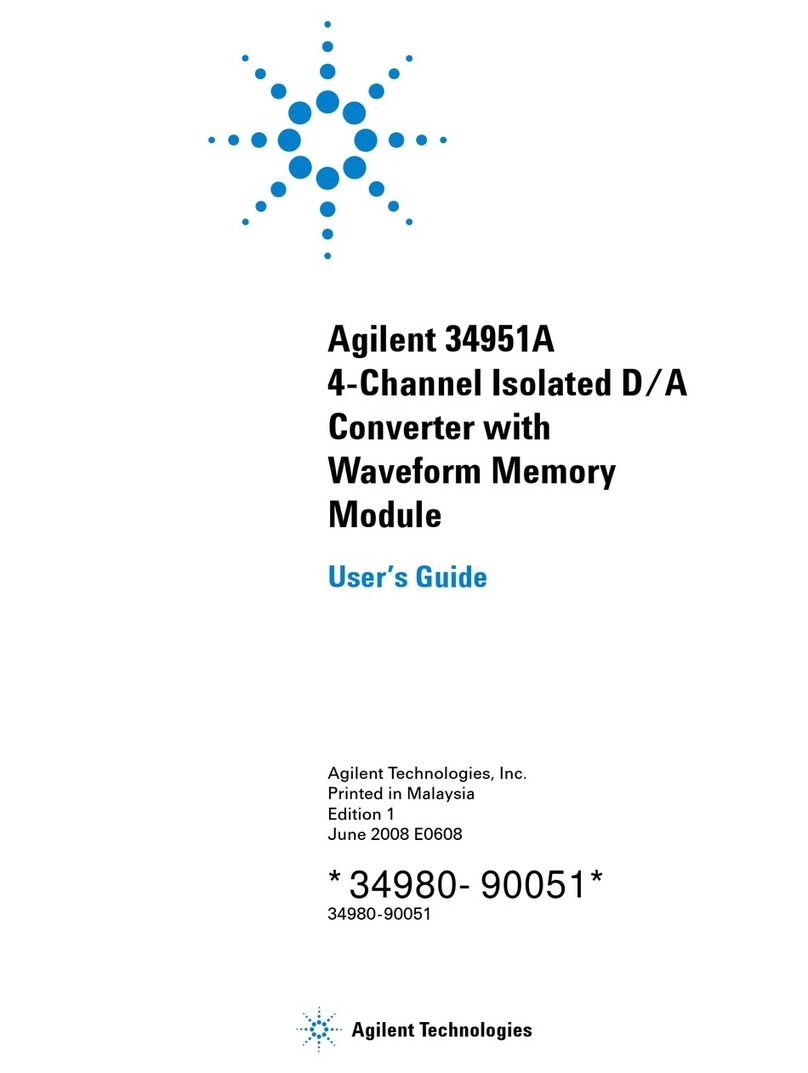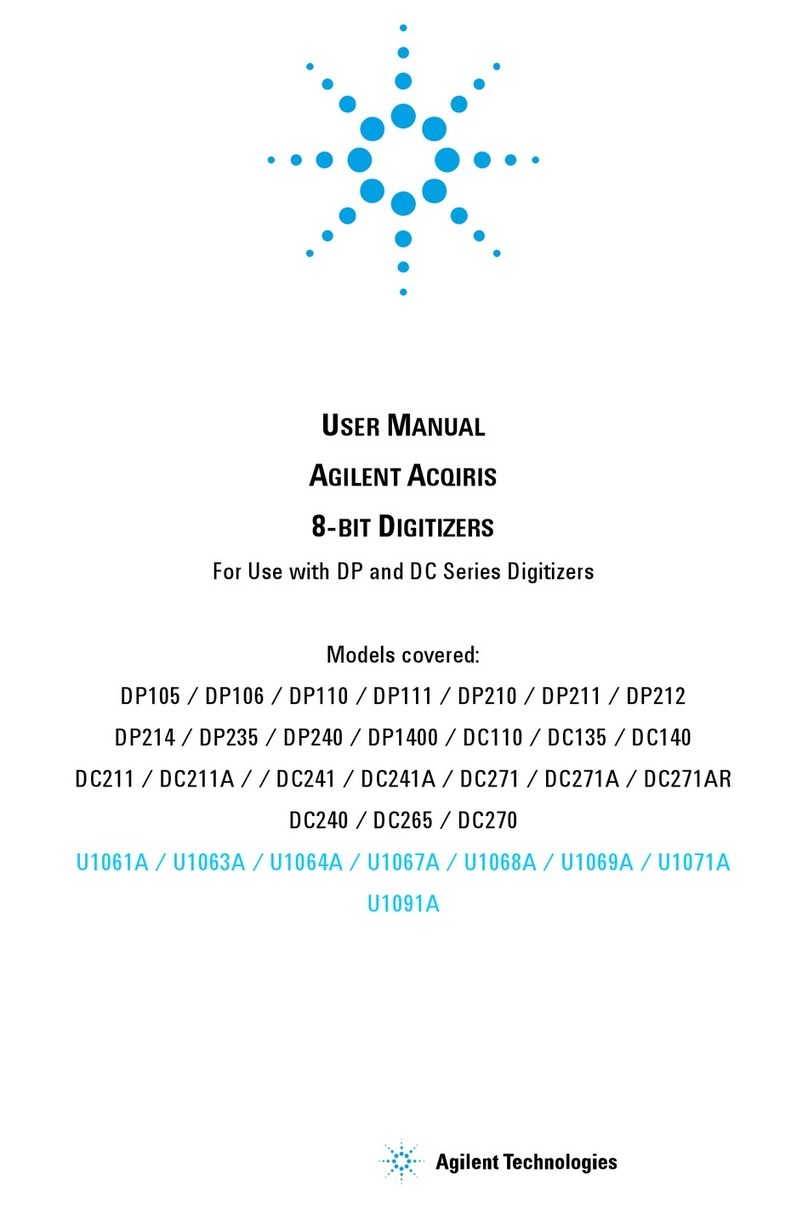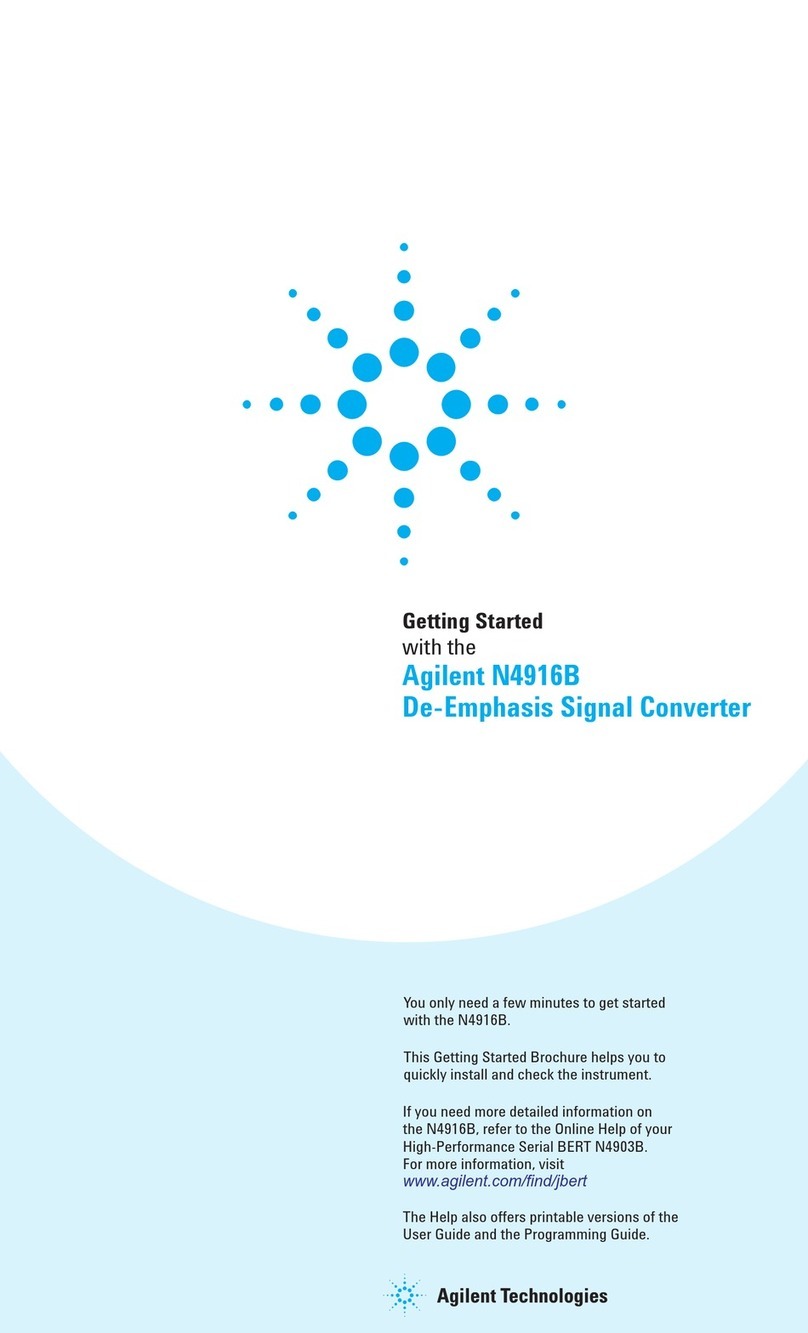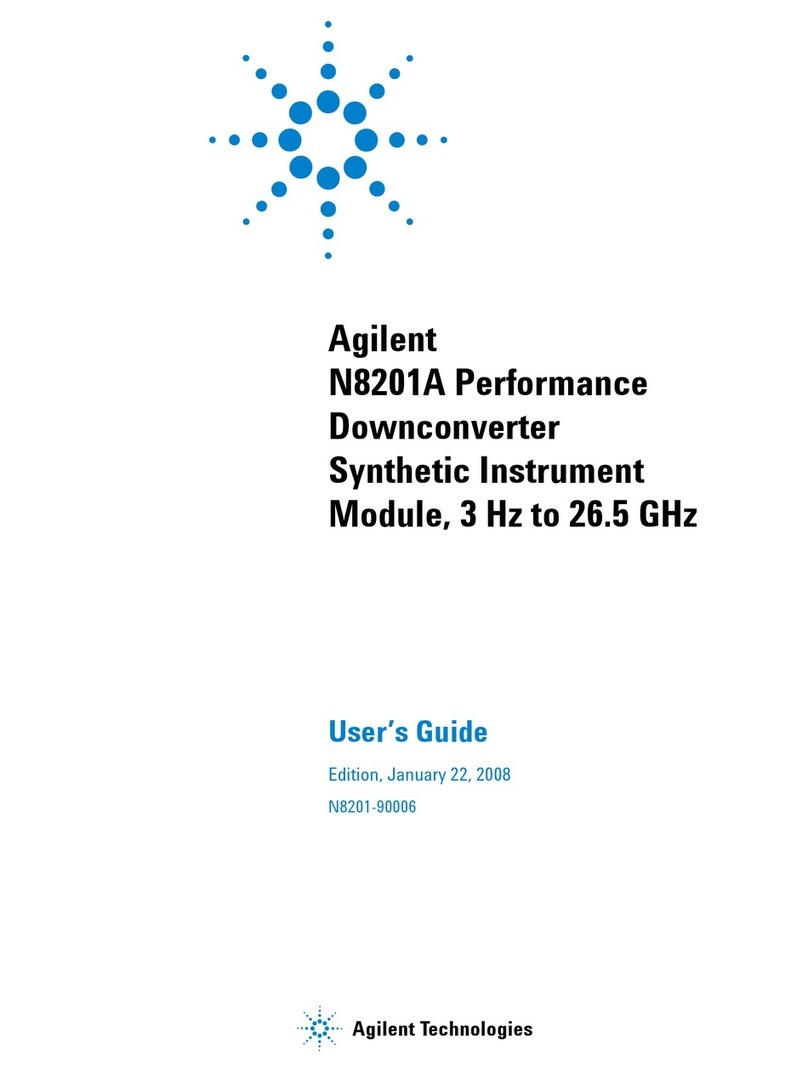Notice
2
Safety Summary
Technology Licenses
The material contained in this document is provided
“as is,” and is subject to being changed, without
notice, in future editions. Further, to the maximum
extent permitted by applicable law, Agilent disclaims
all warranties, either express or implied, with regard
to this manual and any information contained herein,
including but not limited to the implied warranties of
merchantability and fitness for a particular purpose.
Agilent shall not be liable for errors or for incidental
or consequential damages in connection with the
furnishing, use or performance of this document or
of any information contained herein. Should Agilent
and the user have a separate written agreement with
warranty terms covering the material in this document
that conflict with these terms, the warranty terms in
the separate agreement shall control.
Restricted Rights Legend
Services and Support
Any adjustment, maintenance, or repair of this
product must be performed by qualified personnel.
Contact your customer engineer through your local
Agilent Technologies Service Center. You can find
a list of local service representatives on the Web at:
http://www.agilent.com/find/techsupport
Operating personnel must not remove instrument
covers. Component replacement and internal
adjustments must be made only by qualified
personnel.
Instruments that appear damaged or defective
should be made inoperative and secured against
unintended operation until they can be repaired by
qualified service personnel.
The following general safety precautions must be
observed during all phases of operation of this
instrument. Failure to comply with these precautions
or with specific warnings elsewhere in this manual
violates safety standards of design, manufacture,
and intended use of the instrument.
Agilent Technologies Inc. assumes no liability for
the customer's failure to comply with these
requirements.
Before operation, review the instrument and manual
for safety markings and instructions. You must follow
these to ensure safe operation and to maintain the
instrument in safe condition.
This product is a Safety Class 1 instrument
(provided with a protective earth terminal).
The protective features of this product may be
impaired if it is used in a manner not specified in
the operation instructions.
All Light Emitting Diodes (LEDs) used in this
product are Class 1 LEDs as per IEC 60825-1.
Environmental Conditions
Verify that all safety precautions are taken.
The power cable inlet of the instrument
serves as a device to disconnect from the
mains in case of hazard.
The instrument must be positioned so that
the operator can easily access the power
cable inlet. When the instrument is rack-
mounted the rack must be provided with
an easily accessible mains switch.
Before Applying Power
To minimize shock hazard, the instrument chassis
and cover must be connected to an electrical
protective earth ground. The instrument must be
connected to the ac power mains through a
grounded power cable, with the ground wire firmly
connected to an electrical ground (safety ground)
at the power outlet. Any interruption of the
protective (grounding) conductor or disconnection
of the protective earth terminal will cause a
potential shock hazard that could result in
personal injury.
Do not operate the instrument in the presence of
flammable gases or fumes.
Do Not Operate in an Explosive Atmosphere
The hardware and/or software described in this
document are furnished under a license and may
be used or copied only in accordance with
terms of such license.
Warranty
Revision 3.0, January 2010
Manual Part Number
N4916A-91010
Printed in Germany
Agilent Technologies, Deutschland GmbH
Herrenberger Str. 130
71034 Boeblingen, Germany
Revision
© Agilent Technologies, Inc. 2010
Copyright General Safety Precautions
General
Ground the Instrument
This instrument is intended for indoor use in an
installation category II, pollution degree
2 environment. It is designed to operate within
a temperature range of 5 – 40 °C (40 – 105 °F)
at a maximum relative humidity of 95% and
at altitudes of up to 2000 meters.
Refer to the specifications tables for the ac mains
voltage requirements and ambient operating
temperature range.
Do Not Remove the Instrument Cover
U.S. Government Restricted Rights.
Software and technical data rights granted to
the federal government include only those rights
customarily provided to end user customers.
Agilent provides this customary commercial license
in Software and technical data pursuant to FAR 12.211
(Technical Data) and 12.212 (Computer Software) and,
for the Department of Defense, DFARS 252.227-7015
(Technical Data - Commercial Items) and
DFARS 227.7202-3 (Rights in Commercial Computer
Software or Computer Software Documentation).